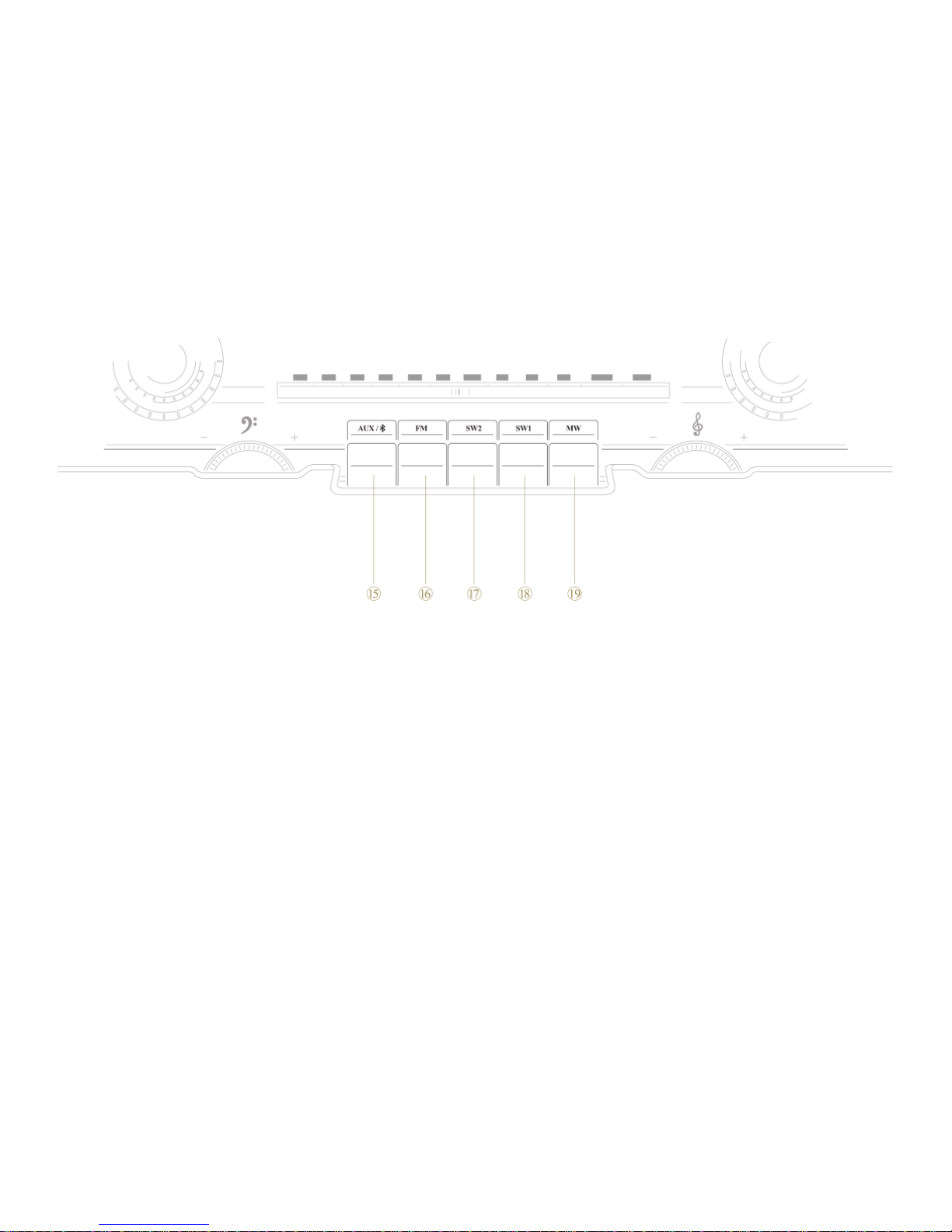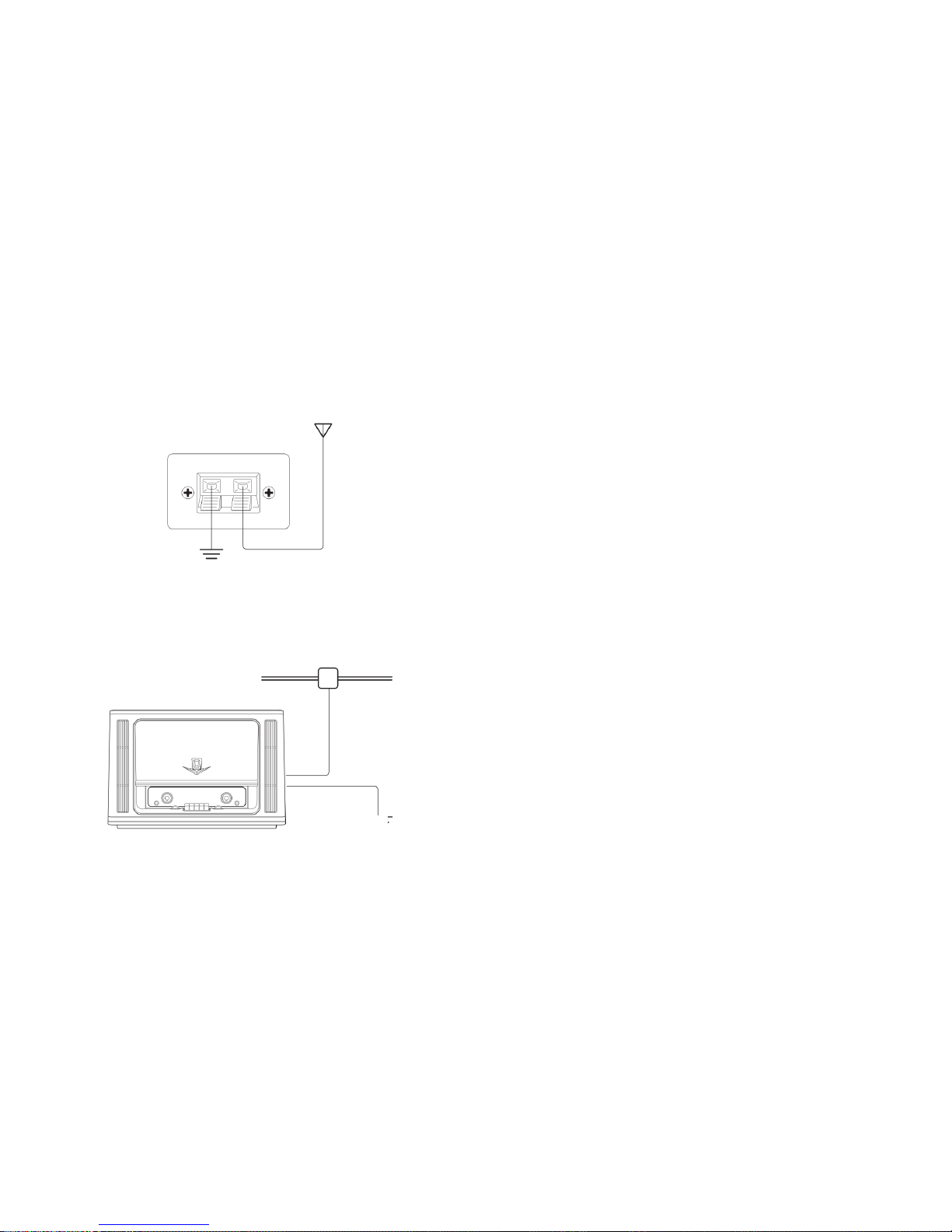Tube Queen is a large table-model radio /Bluetooth speaker produced by our company.
This product uses the Hi-Fi concept and draws experience from Germany's excellent
radio design style in the 1950s to 60s. The product uses electronic tube to make power
amplifier and signal strength received indicator.
This product is a high-sensitivity radio with FM stereo reception and high-quality
Bluetooth speaker, but also a Hi-Fi tube amplifier that may be used separately. In case of
connection with external high-quality speaker, it can form a set of high-fidelity stereo
system.
This product is a multi-frequency radio that has four frequencies, namely, FM (FM)
stereo, medium wave (MW), shortwave 1 (SW1) and shortwave 2 (SW2), and uses
vacuum tube (commonly known as "cat’s eye") tuning indicator.
This product is also a high-quality Bluetooth audio speaker. Its Bluetooth program uses
the CSR 4.0 Bluetooth module that supports aptx lossless transmission. Hence, it can
guarantee excellent audio effect via Bluetooth.
This product uses high-power vacuum tube to make post amplification, so the output
power is strong. Coupled with the high-quality loudspeaker, and excellent circuit and
electro-acoustic design, this product has acquired sound effect unique to radio set. In
connection with stand-alone high-quality audio speaker, the Hi-Fi sound effect can be
achieved.