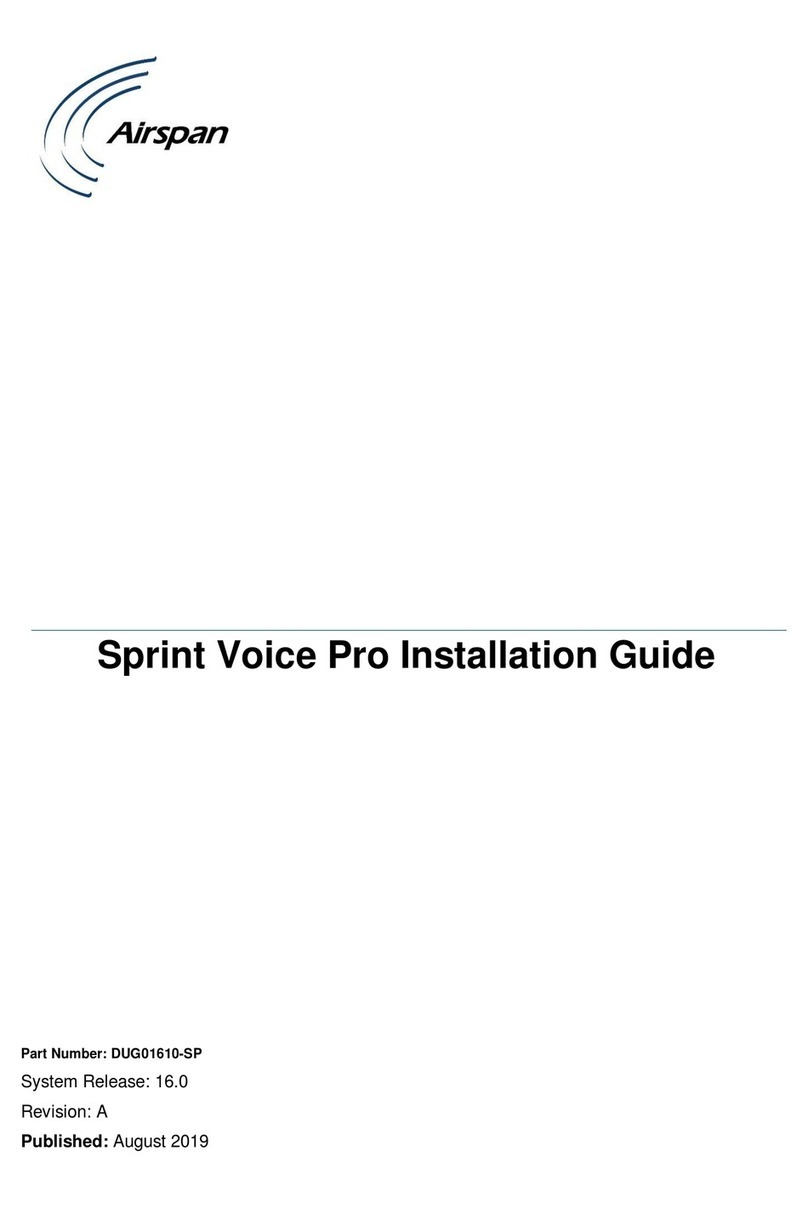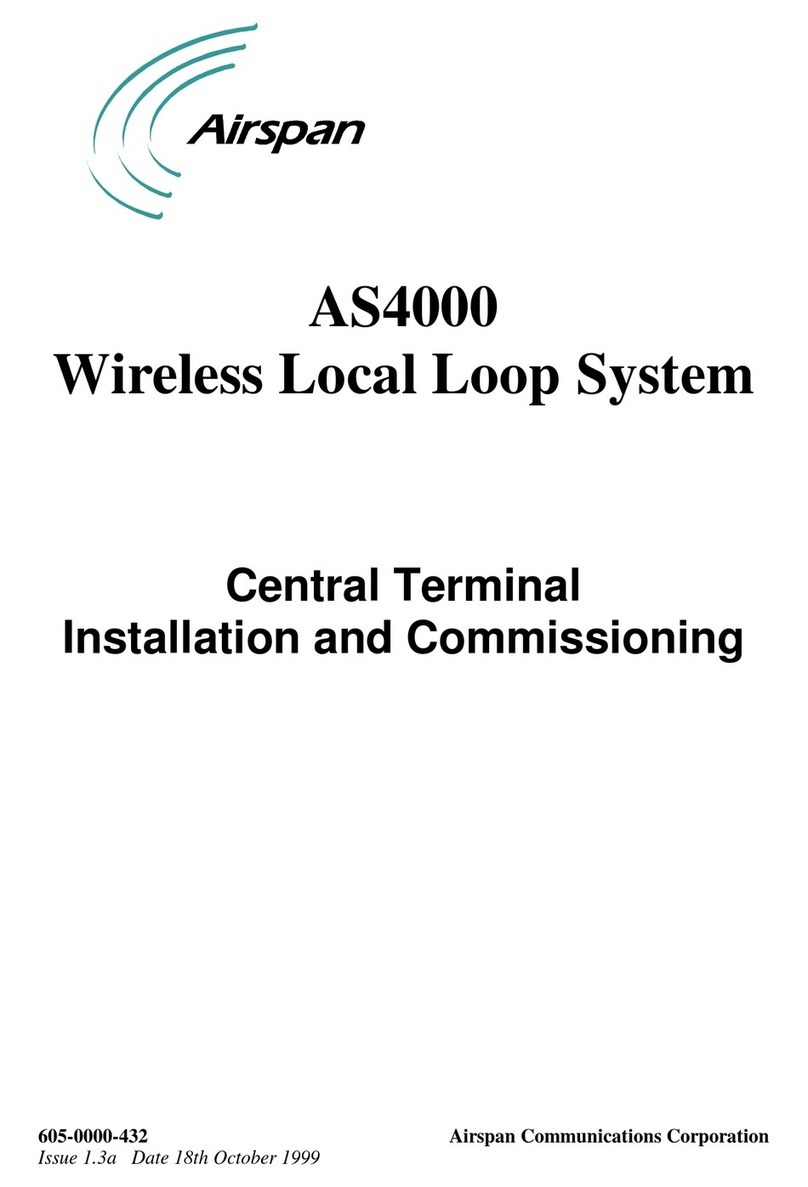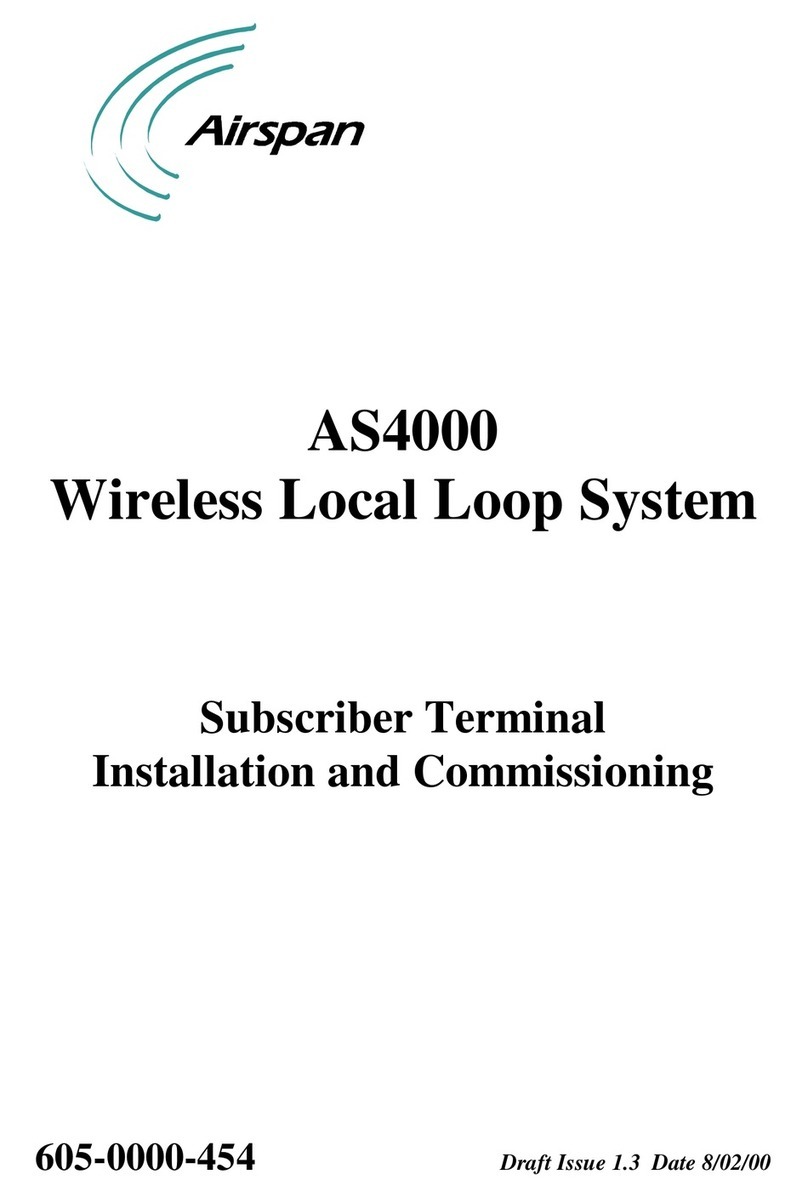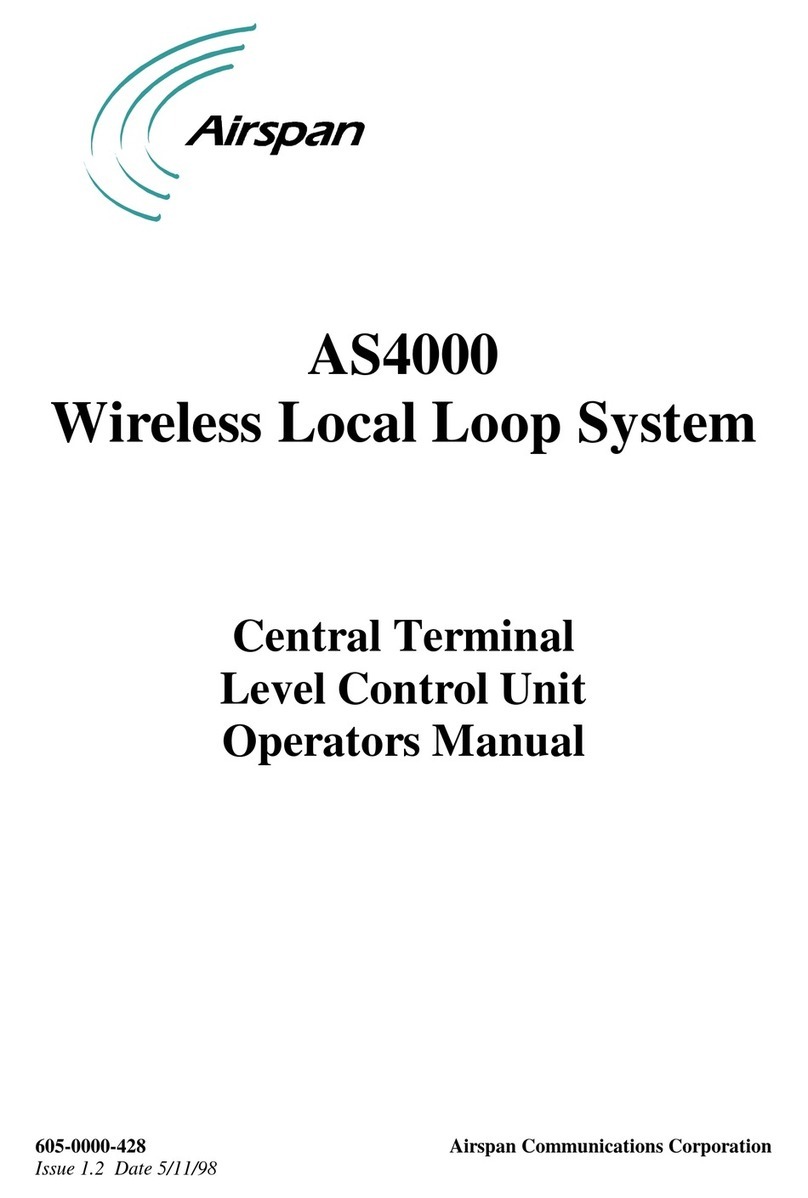About this Guide WipManage User's Guide
vi Airspan Networks Inc. 24020311-08
2. Installing WipManage ............................................................................. 2-1
2.1. System Requirements........................................................................ 2-2
2.2. Installing ............................................................................................ 2-2
3. Getting Started........................................................................................ 3-1
3.1. Starting WipManage .......................................................................... 3-1
3.2. Areas of WipManage Windows .......................................................... 3-2
3.2.1. Title Bar............................................................................... 3-2
3.2.2. Menu Bar............................................................................. 3-2
3.2.3. Toolbar................................................................................ 3-3
3.2.4. Workspace .......................................................................... 3-3
3.2.5. Status Bar ........................................................................... 3-4
3.3. Topology of WipManage Windows..................................................... 3-4
3.4. Depiction of ASWipLL Elements ........................................................ 3-9
3.5. Shortcut Menus.................................................................................. 3-9
3.6. Working with Dialog Boxes .............................................................. 3-10
3.7. Refreshing Display........................................................................... 3-11
3.8. Working with Graphs........................................................................ 3-12
3.8.1. Formats............................................................................. 3-12
3.8.2. Toolbar.............................................................................. 3-12
3.8.3. Legend .............................................................................. 3-12
3.8.4. Viewing Values on Graphs ................................................ 3-13
3.8.5. Polling Rate....................................................................... 3-14
3.8.6. Generating Reports ........................................................... 3-15
3.9. Configuring Multiple Devices............................................................ 3-15
3.10. Resetting Devices.......................................................................... 3-17
3.10.1. Single Devices................................................................. 3-17
3.10.2. Multiple Devices .............................................................. 3-18
3.10.3. Verifying Device Reset .................................................... 3-21
3.11. Viewing Traps throughout WipManage .......................................... 3-22
3.12. Changing Login Password ............................................................. 3-23
3.13. Getting Help................................................................................... 3-24