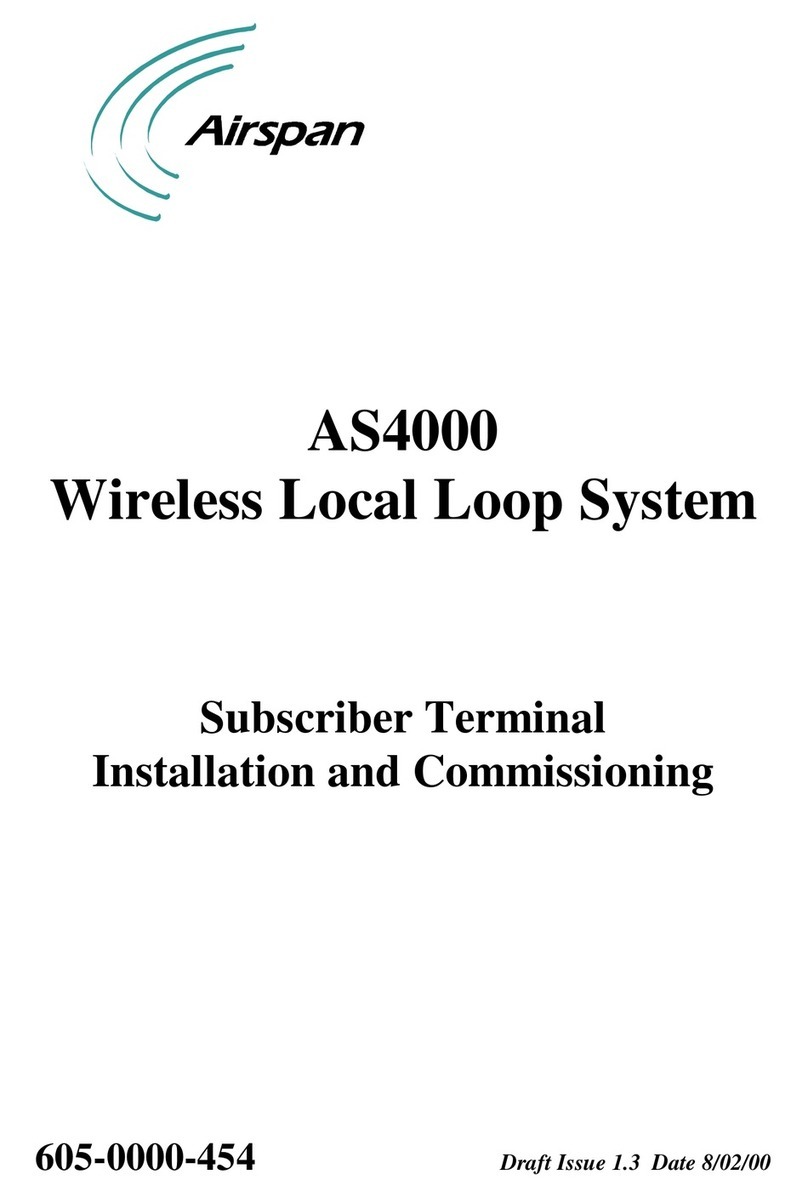PLUS Wireless Systems Products Manual
4
Table of figures
Figure 1 - TWP4AI transmitter mechanical interface and dimensions ................................................................. 10
Figure 2 - Block diagram of TWP4AI transmitter .................................................................................................. 11
Figure 3 - Labels of TWP4AI transmitter............................................................................................................... 11
Figure 4 - TWP4AI PCB and connectors ................................................................................................................ 13
Figure 5 - Analog inputs tab in Tekon Configurator software .............................................................................. 14
Figure 6 - Analog inputs options in Tekon Configurator software........................................................................ 15
Figure 7 - Digital input tab in Tekon Configurator software................................................................................. 16
Figure 8 - Digital input options in Tekon Configurator software .......................................................................... 16
Figure 9 - Digital outputs tab in Tekon Configurator software............................................................................. 17
Figure 10 – TWPH-1UT transmitter mechanical interface and dimensions ......................................................... 19
Figure 11 - Block diagram of TWPH-1UT transmitter ........................................................................................... 19
Figure 12 - Labels of TWPH-1UT transmitter........................................................................................................ 20
Figure 13 - Device tab in Tekon Configurator software........................................................................................ 21
Figure 14 - Sensor input tab in Tekon Configurator software .............................................................................. 22
Figure 15 - TWPH-1UT wire connections.............................................................................................................. 22
Figure 16 – TWP-4AI4DI1UT transmitter mechanical interface and dimensions ................................................. 23
Figure 17 - Block diagram of TWP-4AI4DI1UT ...................................................................................................... 24
Figure 18 - Labels of TWP-4AI4DI1UT transmitter................................................................................................ 24
Figure 19 - TWP-4AI4DI1UT PCB and connectors................................................................................................. 26
Figure 20 - PT100 connection ............................................................................................................................... 26
Figure 21 - Thermocouple connection.................................................................................................................. 26
Figure 22 - Device tab in Tekon Configurator software........................................................................................ 27
Figure 23 - Sensor input tab in Tekon Configurator software .............................................................................. 28
Figure 24 - Analog inputs tab in Tekon Configurator software ............................................................................ 29
Figure 25 - Analog inputs options in Tekon Configurator software...................................................................... 29
Figure 26 - Digital inputs tab in Tekon Configurator software ............................................................................. 30
Figure 27 - Digital input options in Tekon Configurator software ........................................................................ 31
Figure 28 - Digital Inputs configuration and options ............................................................................................ 32
Figure 29 - Behaviour of digital input activation by Falling Edge.......................................................................... 32
Figure 30 - Behaviour of digital input activation by Raising Edge......................................................................... 33
Figure 31 - Behaviour of digital input activation by Both ..................................................................................... 33
Figure 32 - Digital outputs tab in Tekon Configurator software........................................................................... 33
Figure 33 - Digital outputs tab in Tekon Configurator software........................................................................... 35
Figure 34 – WRP001 repeater mechanical interface and dimensions.................................................................. 36
Figure 35 - Block diagram of WRP001 repeater ................................................................................................... 37
Figure 36 - Labels of WRP001 repeater ................................................................................................................ 37
Figure 37 - Configuration of WRP001 repeater at Tekon Configurator software................................................. 38
Figure 38 - PLUS Repeater WRP001 wiring........................................................................................................... 39
Figure 39 – WGW420 gateway mechanical interface and dimensions ................................................................ 40
Figure 40 - Block diagram of WGW420 gateway.................................................................................................. 41
Figure 41 - Labels of WGW420 gateway............................................................................................................... 41
Figure 42 - Connections in PLUS WGW420 gateway ............................................................................................ 42
Figure 43 - Tekon Configurator layout of remote devices tab.............................................................................. 43
Figure 44 - TWP4AI layout of remote devices tab ................................................................................................ 43
Figure 45 - TWPH-1UT layout of remote devices tab ........................................................................................... 43
Figure 46 - Tekon Configurator layout of analog outputs tab .............................................................................. 45
Figure 47 - Transmitter operation mode configuration in Tekon Configurator ................................................... 47