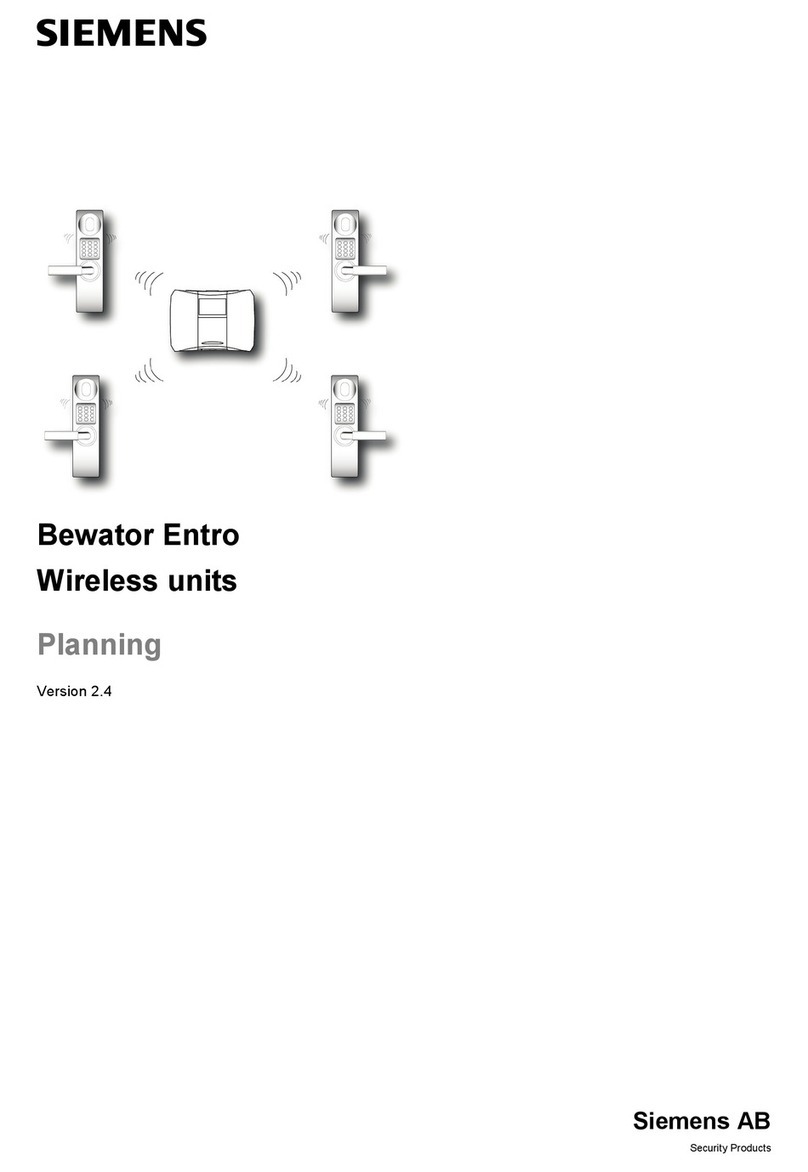RUGGEDCOM WiN5100/WiN5200
User Guide
Table of Contents
v
6.2.1 Managing System Functions ............................................................................................ 46
6.2.2 Changing the CPE Management Interface Password ......................................................... 47
6.2.3 Users and Access Levels ................................................................................................. 48
6.2.3.1 Adding Users ........................................................................................................ 48
6.2.4 Loading HTTPS Certificates and Private Keys ................................................................... 49
6.2.5 Generating SSH Keys ...................................................................................................... 50
6.2.6 Log Management ............................................................................................................ 51
6.2.7 Remote Management Parameters .................................................................................... 51
6.2.7.1 Configuring the Management Port .......................................................................... 52
6.2.7.2 Configuring the Management VLAN ....................................................................... 52
6.2.7.3 Configuring DSCP Marking .................................................................................... 53
6.2.8 Software Version Management ......................................................................................... 54
6.2.8.1 Upgrading CPE Software ...................................................................................... 54
6.2.8.2 Viewing Software Properties .................................................................................. 55
6.2.8.3 Downloading CPE Software ................................................................................... 56
6.2.8.4 Managing the Primary Memory Bank ..................................................................... 57
6.2.8.5 Managing the Secondary Memory Bank ................................................................. 59
6.2.8.6 File Status ............................................................................................................ 61
6.2.9 SNMP Administration ....................................................................................................... 62
6.2.9.1 SNMP General Settings ........................................................................................ 62
6.2.9.2 SNMPv2 Configuration .......................................................................................... 63
6.2.9.3 SNMPv3 Configuration .......................................................................................... 64
6.2.9.4 Viewing SNMPv3 Access Groups .......................................................................... 66
6.2.9.5 MIB2 System ........................................................................................................ 66
6.2.10 Alarms & Traps ............................................................................................................. 67
6.2.11 NTP Server ................................................................................................................... 71
6.2.12 Developer Mode ............................................................................................................ 72
6.2.13 Ethernet Lock ................................................................................................................ 72
6.2.14 Radius Login ................................................................................................................. 73
6.3 CPE Network Configuration ........................................................................................................ 74
6.3.1 Network IP Settings ........................................................................................................ 74
6.3.2 Ethernet Settings ............................................................................................................. 76
6.3.2.1 Configuring VLAN Tagging .................................................................................... 76
6.3.2.2 Configuring the MAC Address Table ....................................................................... 77
6.3.2.3 MTU Configuration ................................................................................................ 78
6.3.3 Configuring the Access List .............................................................................................. 79
6.4 CPE Statistics ............................................................................................................................ 80
6.4.1 General Statistics ............................................................................................................ 80
6.4.2 Device Info ...................................................................................................................... 82
6.4.3 RF Statistics .................................................................................................................... 82