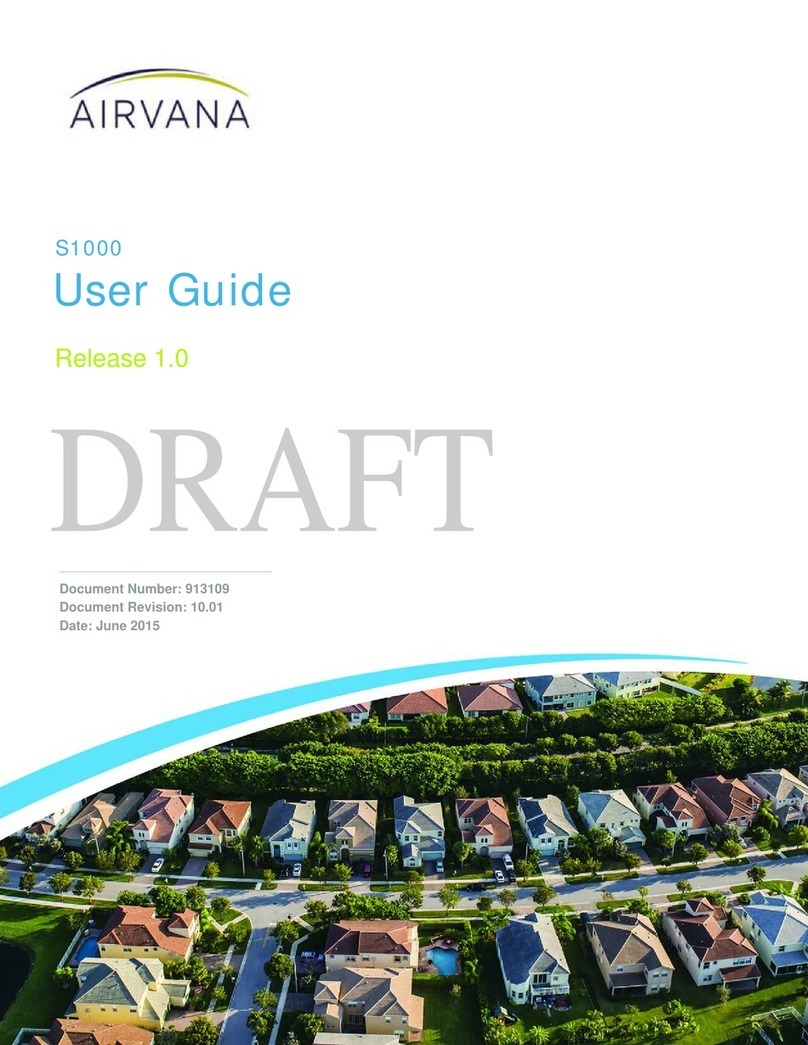AIRVANA, INC. SOFTWARE LICENSE AGREEMENT
READ CAREFULLY BEFORE USING THIS SOFTWARE
This is a legal agreement between you, the end user ("CUSTOMER") and Airvana, Inc., its affiliates and subsidiaries
(collectively "AIRVANA"). This Agreement is part of a package (the "PACKAGE") that also includes, as applicable,
executable files that can be installed from one or more CD-ROMs (referred to herein as the "SOFTWARE") and certain
written materials (the "DOCUMENTATION"). Any patch, update, upgrade, modification or other enhancement provided
by AIRVANA with respect to the SOFTWARE or the DOCUMENTATION shall be included within the meanings of those
terms, for the purposes of this Agreement, except to the extent expressly provided below.
BY DOWNLOADING OR INSTALLING THE SOFTWARE, CUSTOMER ACKNOWLEDGES THAT CUSTOMER
HAS READ ALL OF THE TERMS AND CONDITIONS OF THIS AGREEMENT, UNDERSTANDS THEM, AND
AGREES TO BE BOUND BY THEM. CUSTOMER UNDERSTANDS THAT, IF CUSTOMER PURCHASED THE
PACKAGE FROM AN AUTHORIZED RESELLER OF AIRVANA, THAT RESELLER IS NOT AIRVANA’S AGENT
AND IS NOT AUTHORIZED TO MAKE ANY REPRESENTATIONS, CONDITIONS OR WARRANTIES,
STATUTORY OR OTHERWISE, ON AIRVANA’S BEHALF NOR TO VARY ANY OF THE TERMS OR
CONDITIONS OF THIS AGREEMENT.
If CUSTOMER does not agree to the terms of this Agreement, CUSTOMER shall promptly return the entire PACKAGE to
the place CUSTOMER obtained it for a full refund of the software license fee. If CUSTOMER should have any difficulty
in obtaining such refund, CUSTOMER can contact AIRVANA at 978-250-3000.
LICENSE GRANT. AIRVANA grants to CUSTOMER a personal, nonexclusive license (i) to use the SOFTWARE in
object code format solely on a single server unit owned or leased by CUSTOMER or otherwise embedded in equipment
provided or sold by AIRVANA to CUSTOMER and (ii) to use the accompanying DOCUMENTATION. CUSTOMER may
transfer its copy of the SOFTWARE together with its DOCUMENTATION on a permanent basis, provided that
CUSTOMER notifies AIRVANA as to the name and address of the recipient of its copy and that such recipient agrees in
writing to the terms and conditions of this Agreement. CUSTOMER may not network the SOFTWARE or otherwise use it
on more than one computer or computer terminal at the same time. CUSTOMER may make one (1) copy of the
SOFTWARE in machine readable object code format for archival purposes for use by CUSTOMER in the event that the
SOFTWARE shall become inoperative, and provided CUSTOMER affixes to such copy all copyright, confidentiality, and
proprietary notices that appear on the original SOFTWARE.
OWNERSHIP OF THE SOFTWARE AND DOCUMENTATION; RESTRICTIONS ON USE. The SOFTWARE
and the DOCUMENTATION are protected by United States, Canadian and other applicable laws and by international
treaty provisions. Any rights not expressly granted herein are reserved to AIRVANA or its Suppliers. CUSTOMER agrees
that the SOFTWARE and DOCUMENTATION, including the specific design and structure of individual programs,
constitute trade secrets and/or copyrighted material of AIRVANA or its Suppliers. CUSTOMER agrees not to disclose,
provide, or otherwise make available such trade secrets or copyrighted material in any form to any third party without the
prior written consent of AIRVANA. CUSTOMER agrees to implement reasonable security measures to protect such trade
secrets and copyrighted material. Title to the SOFTWARE and DOCUMENTATION and patents, copyrights and all other
property rights applicable thereto, shall remain solely and exclusively with AIRVANA or its Suppliers, and CUSTOMER
shall not take any action inconsistent with such title.
ADDITIONAL RESTRICTIONS. Except as expressly authorized above, CUSTOMER may not cause or permit the
disclosure, copying, renting, licensing, sublicensing, leasing, dissemination or other distribution of the SOFTWARE or the
DOCUMENTATION by any means or in any form, without the prior written consent of AIRVANA. You may not use the
SOFTWARE to conduct a service bureau or similar business for the benefit of third parties. You may not modify, enhance,
supplement, create derivative work from, adapt, translate, reverse engineer, decompile, disassemble or otherwise reduce
the SOFTWARE to human readable form.