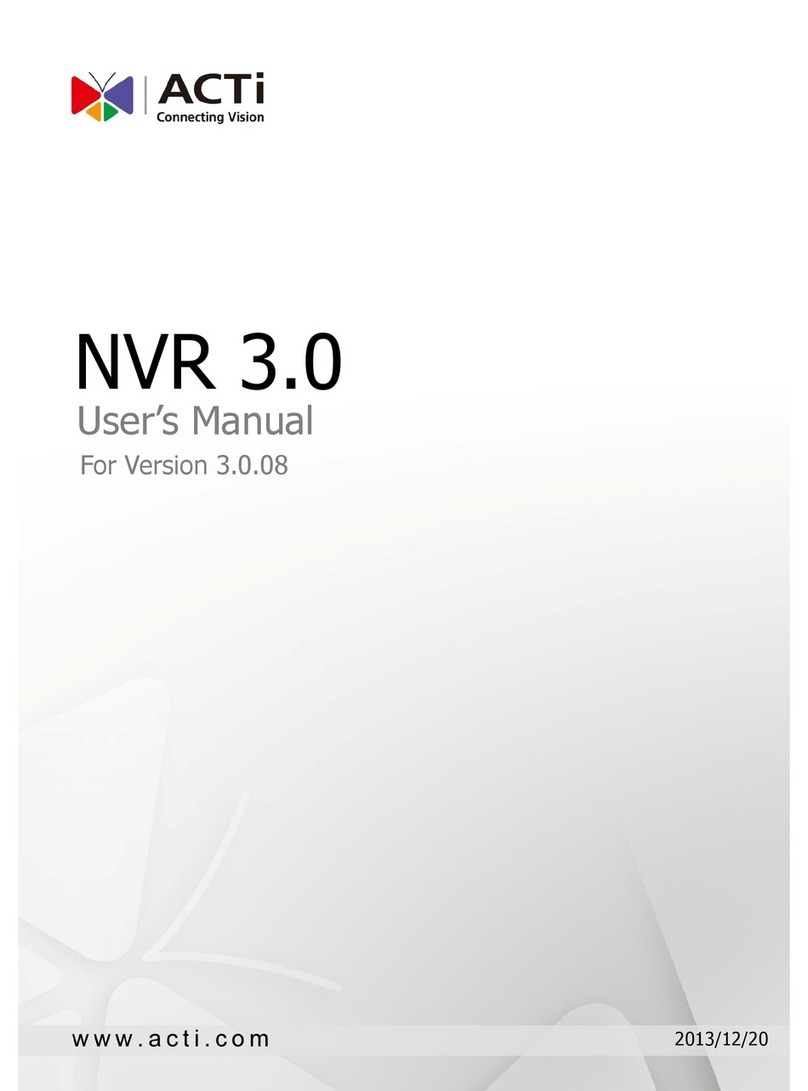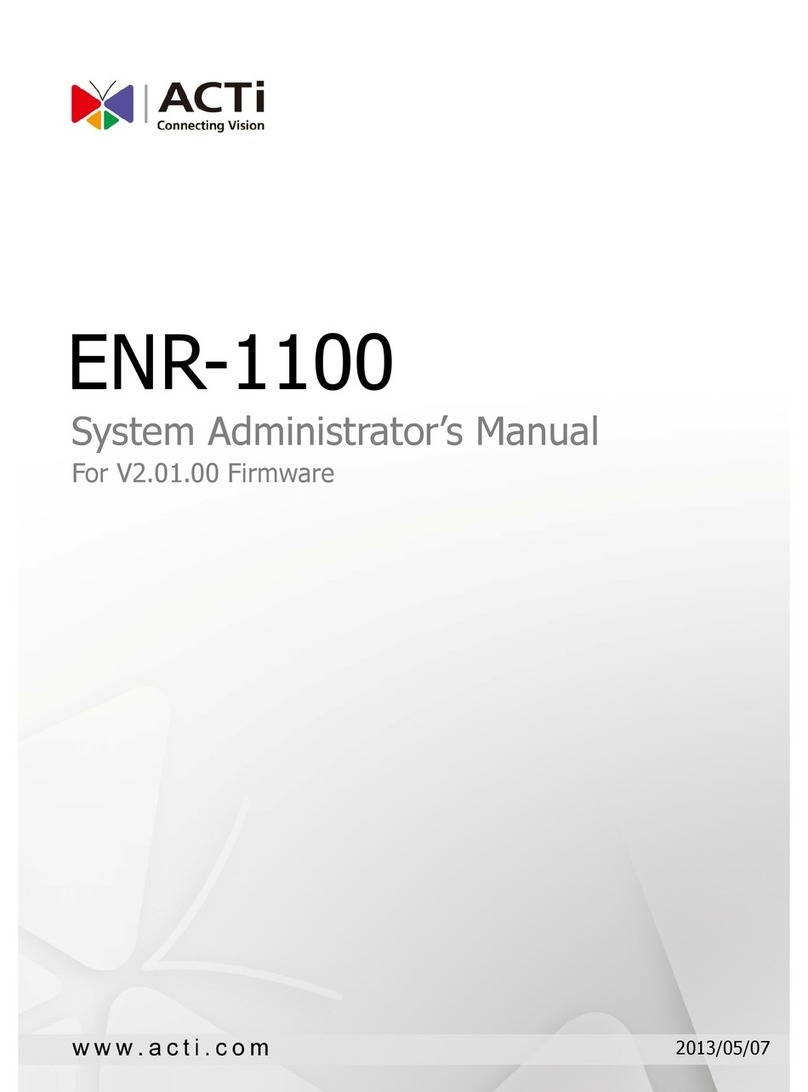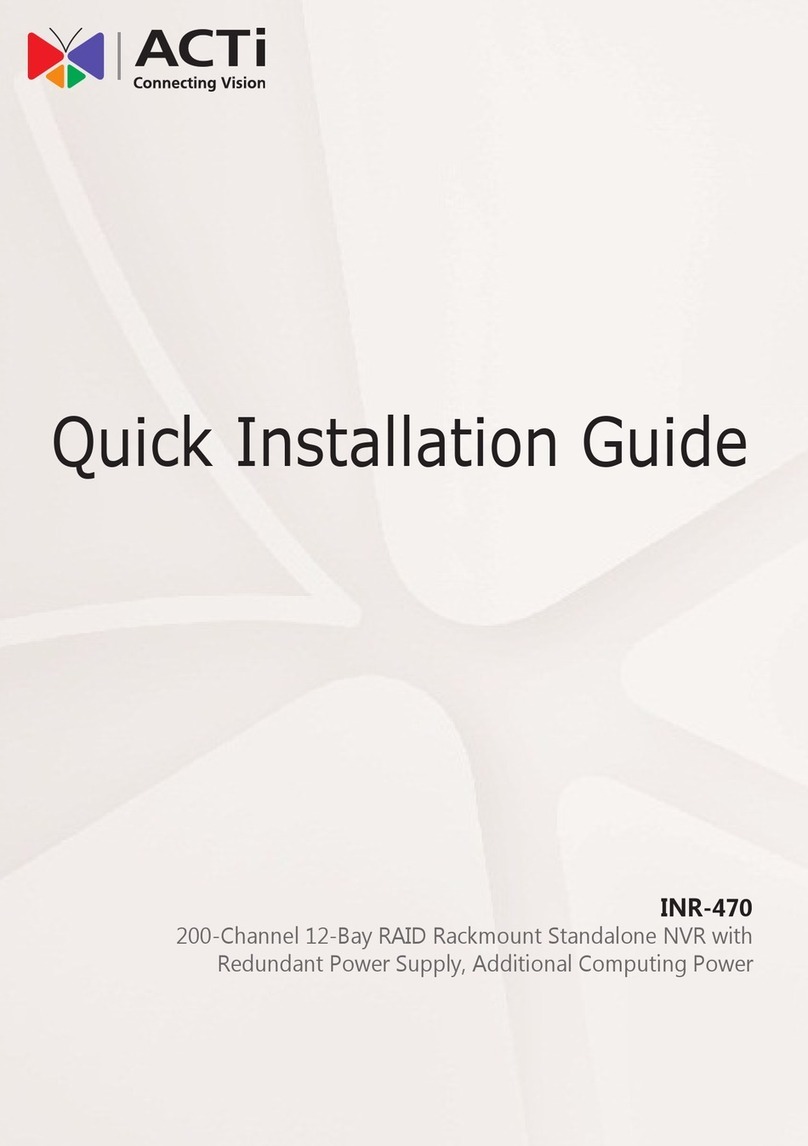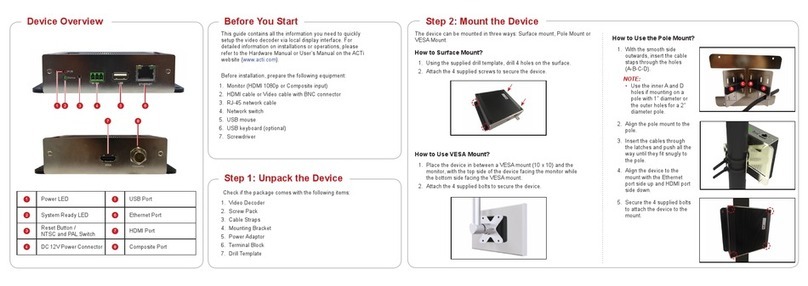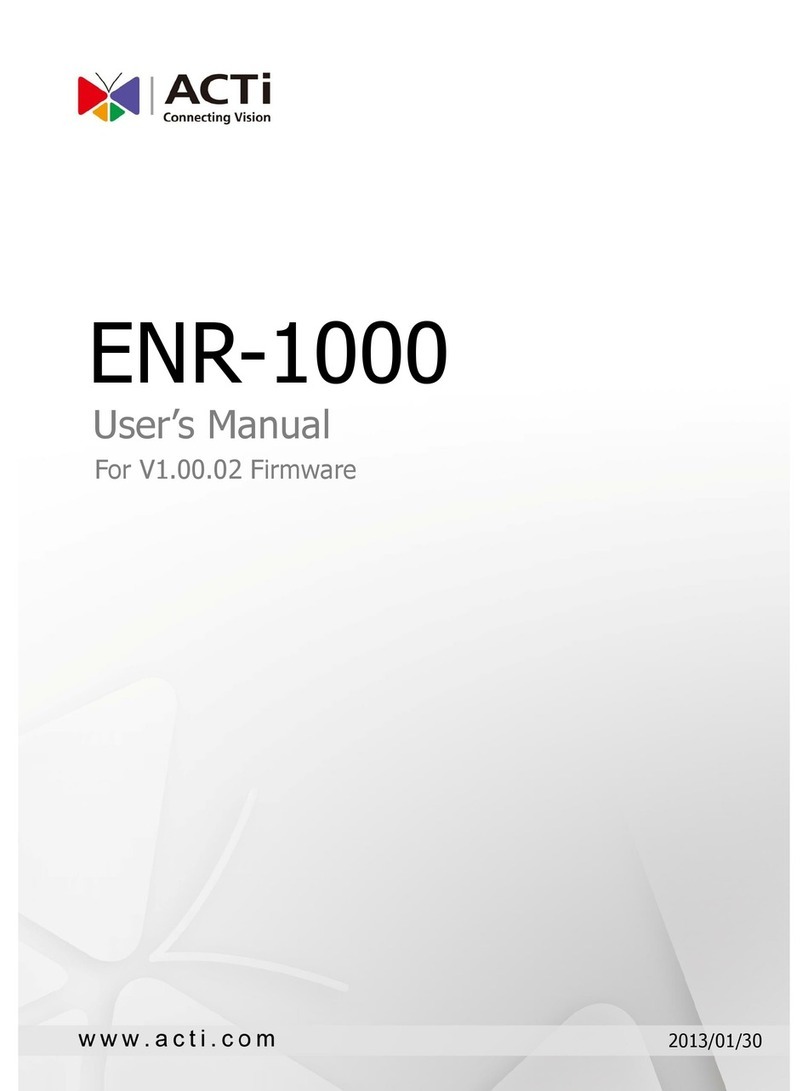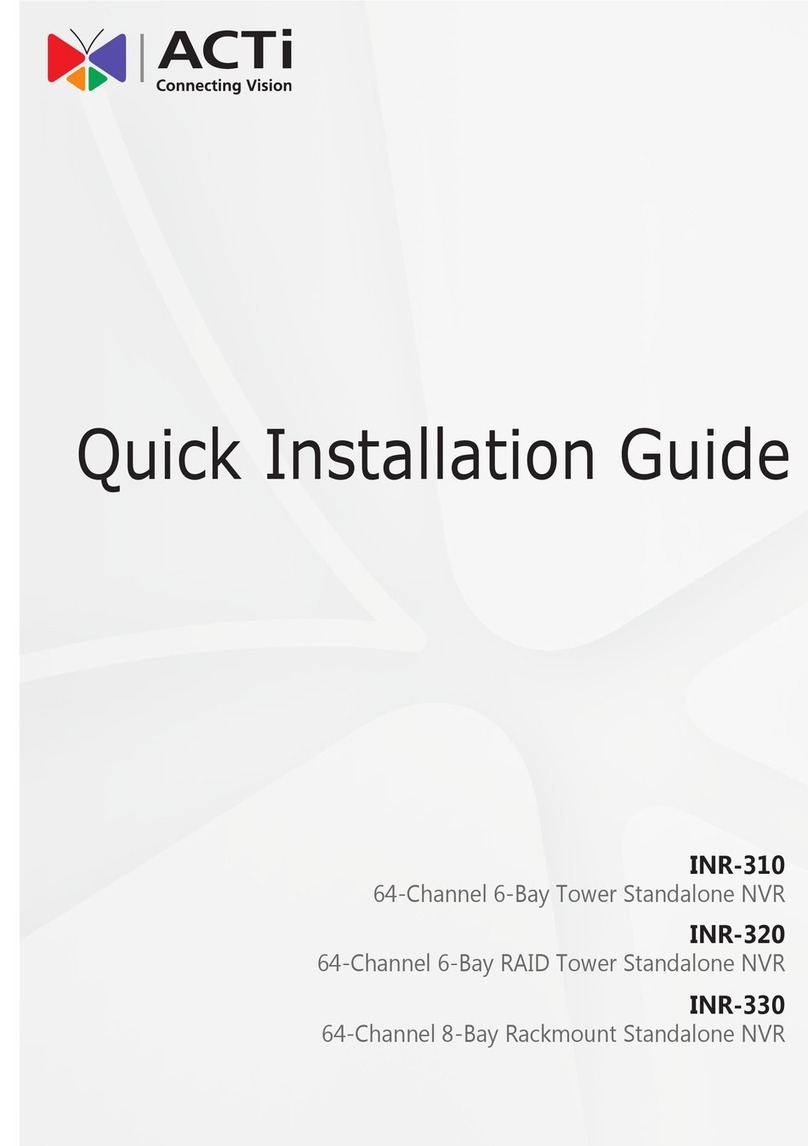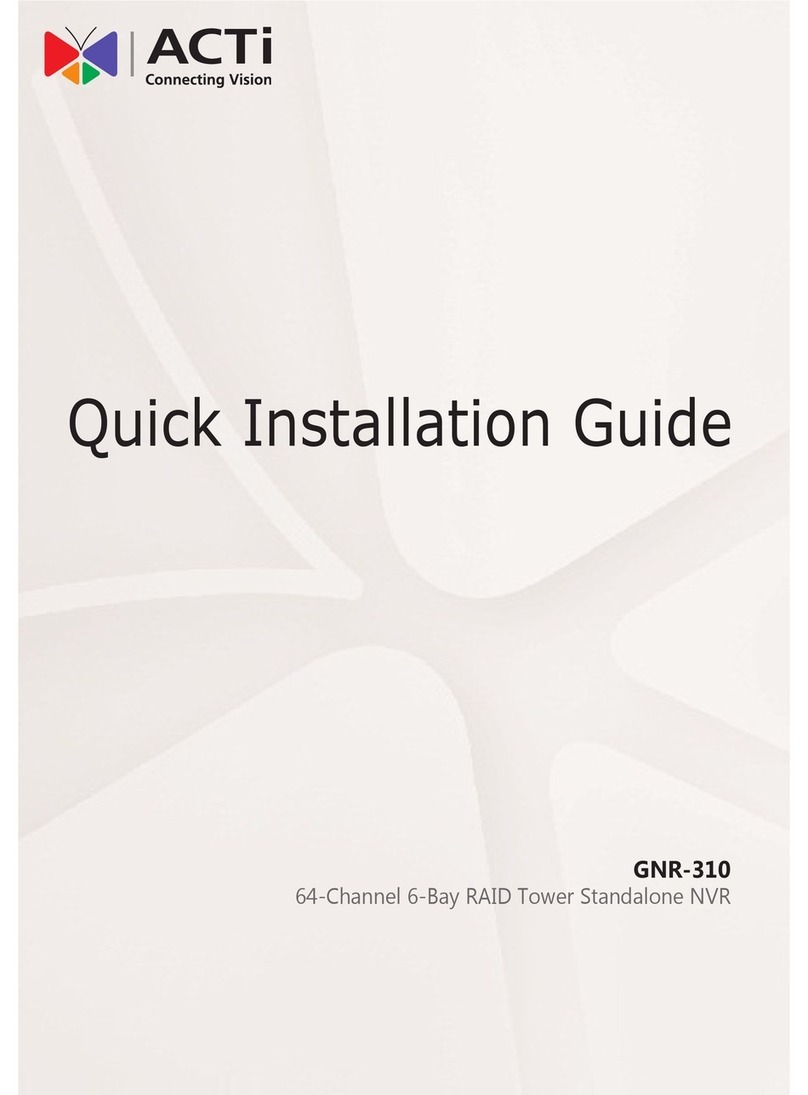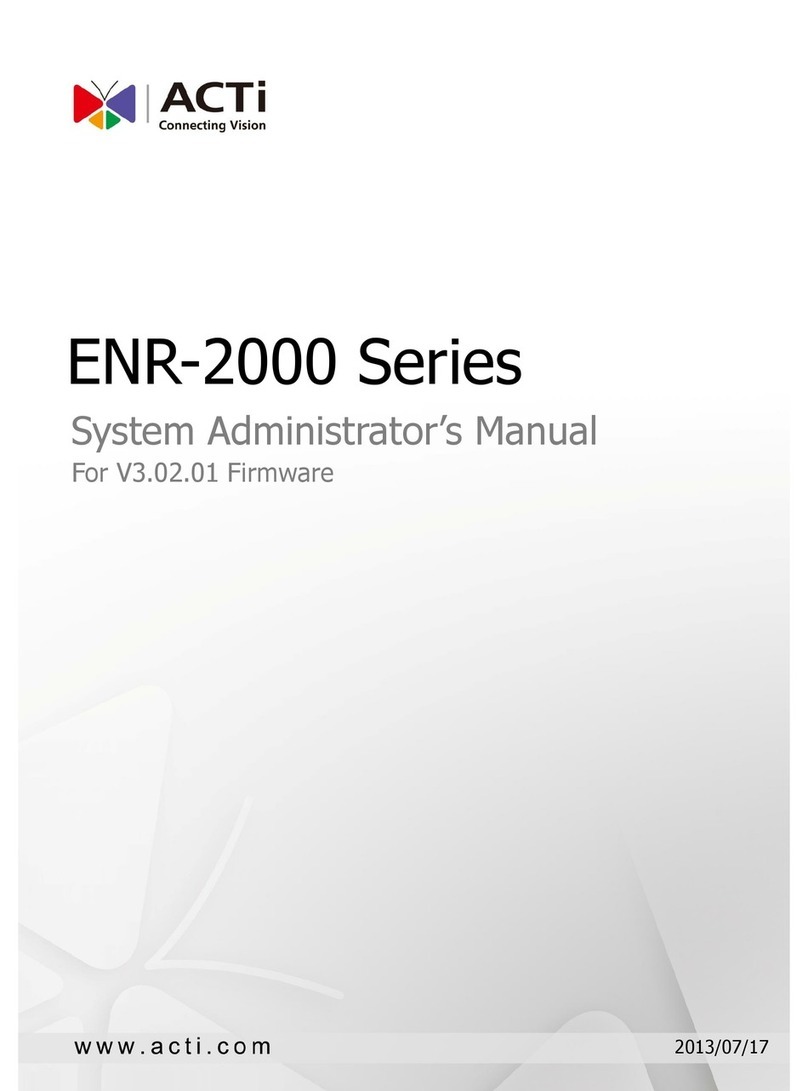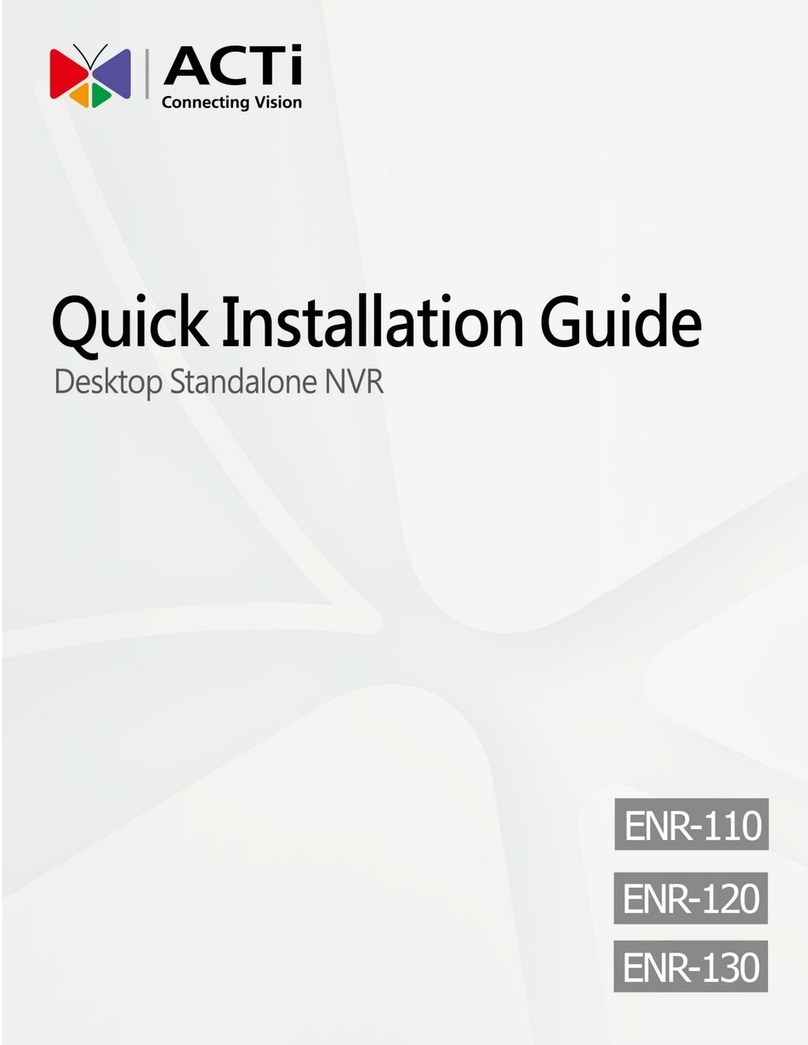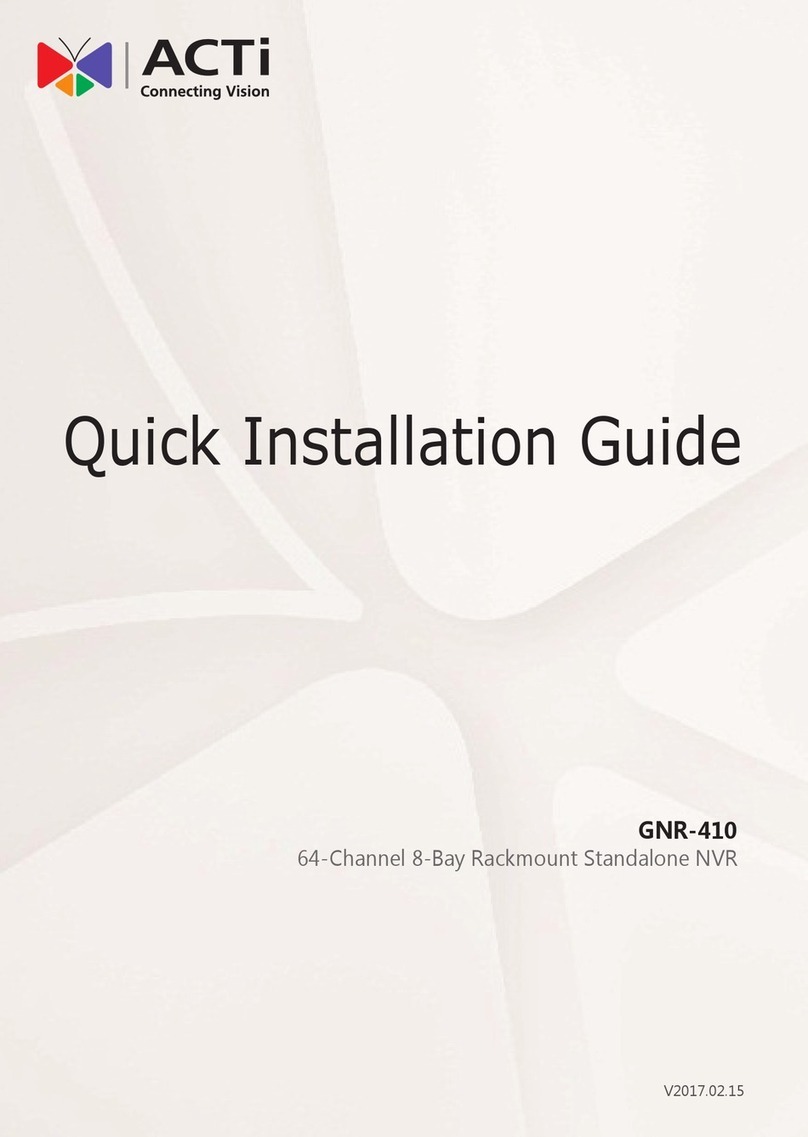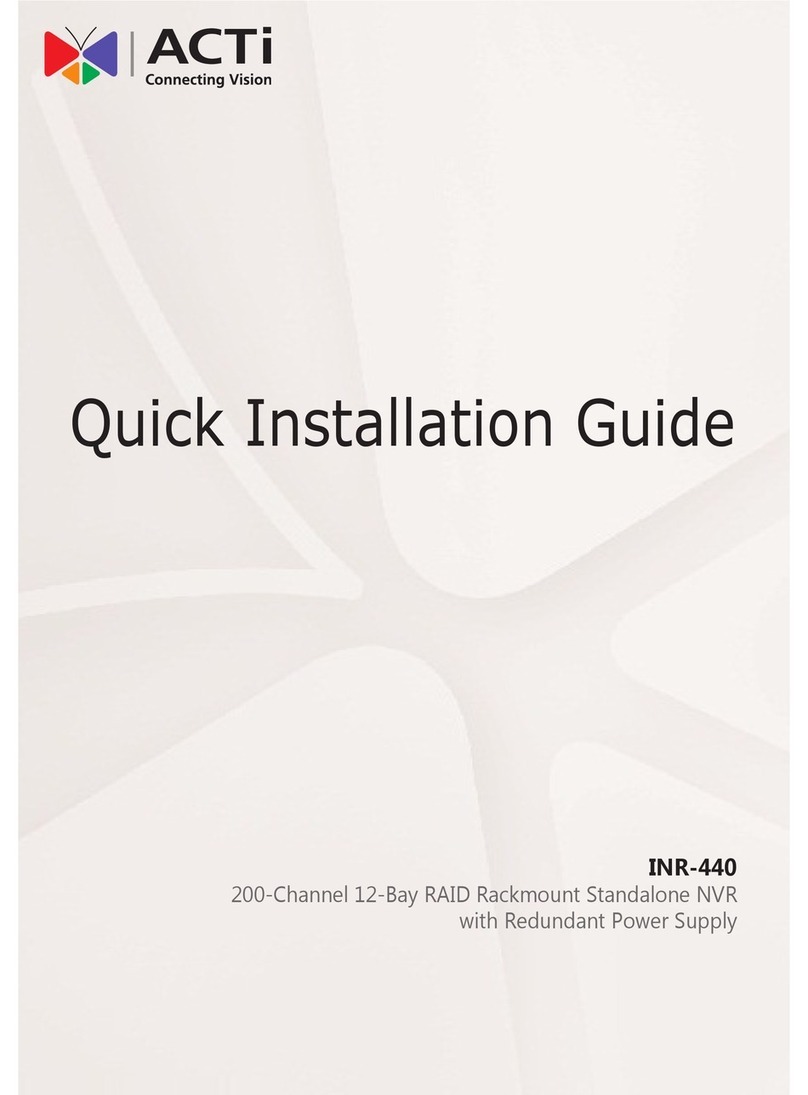5. Run the cable through the mount kit.
Note: Make sure there is enough cable length to go through the
mount kit to reach the camera Ethernet port.
6. Insert the Ethernet cable without the connector through the camera
rubber.
7. Once the cable length is determined (able to reach camera Ethernet
port), seal the bottom cable hole with silicone to protect it from
water leak.
8. Place the camera on the rubber gasket and make sure the base screw
holes align with the mount kit.
9. Mount the camera onto the mount kit using the mount kit screws
(with camera O-Rings) and seal the screws with silicone to protect
it from water leak.
10. Attach the RJ-45 connector to the Ethernet cable (see How to Attach
the RJ-45 Connector in camera manual for detailed information).
11. Connect the Ethernet cable to the Ethernet port of the camera.
12. Secure the mount kit to the wall mount using the (3) screws.
Note: Try to not twist the cable too much
13. Based on the live view, adjust the viewing angle and orientation
of the camera.
Note: Loosen the two tilt adjustment screws and then tilt the
camera to desired angle. Tighten the tilt adjustment screws
to fix the lens position.