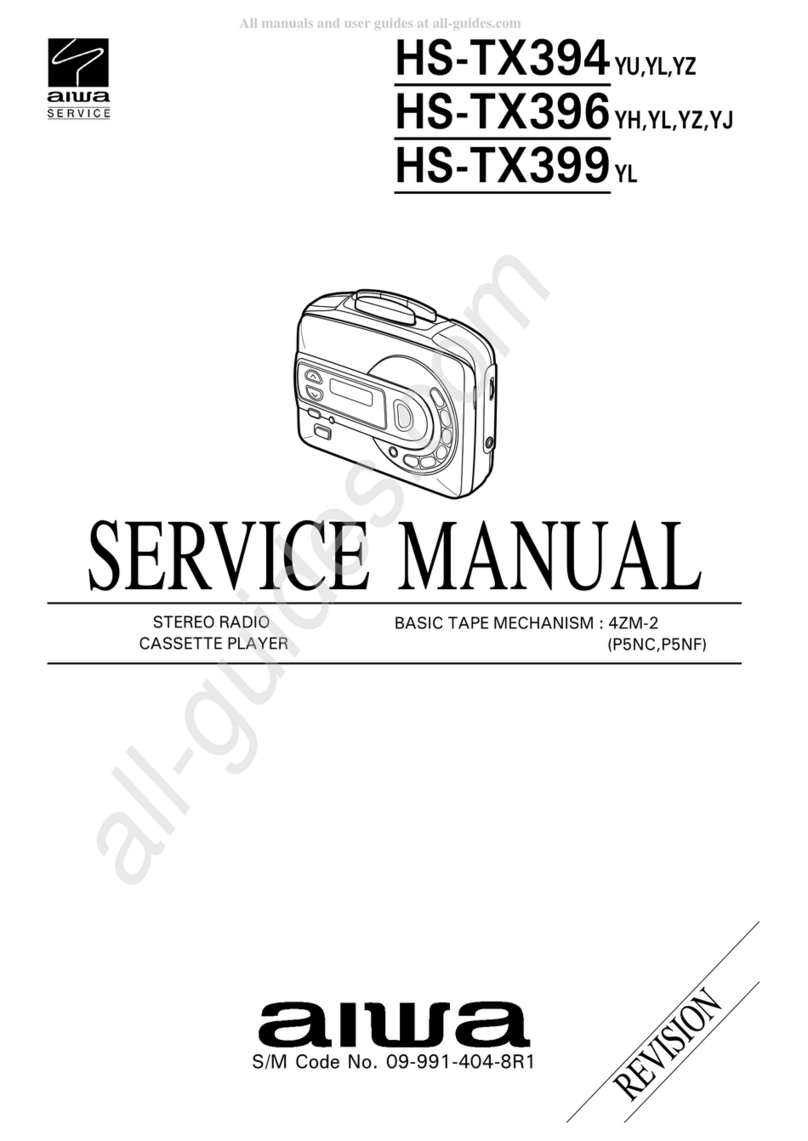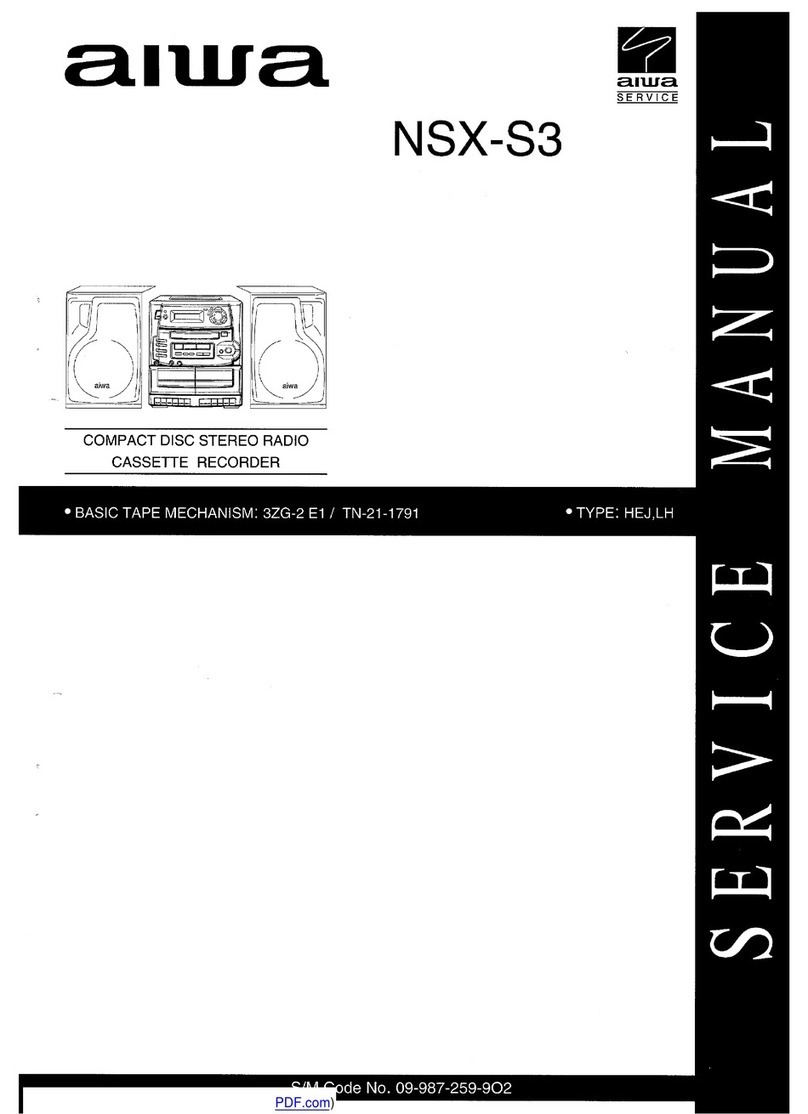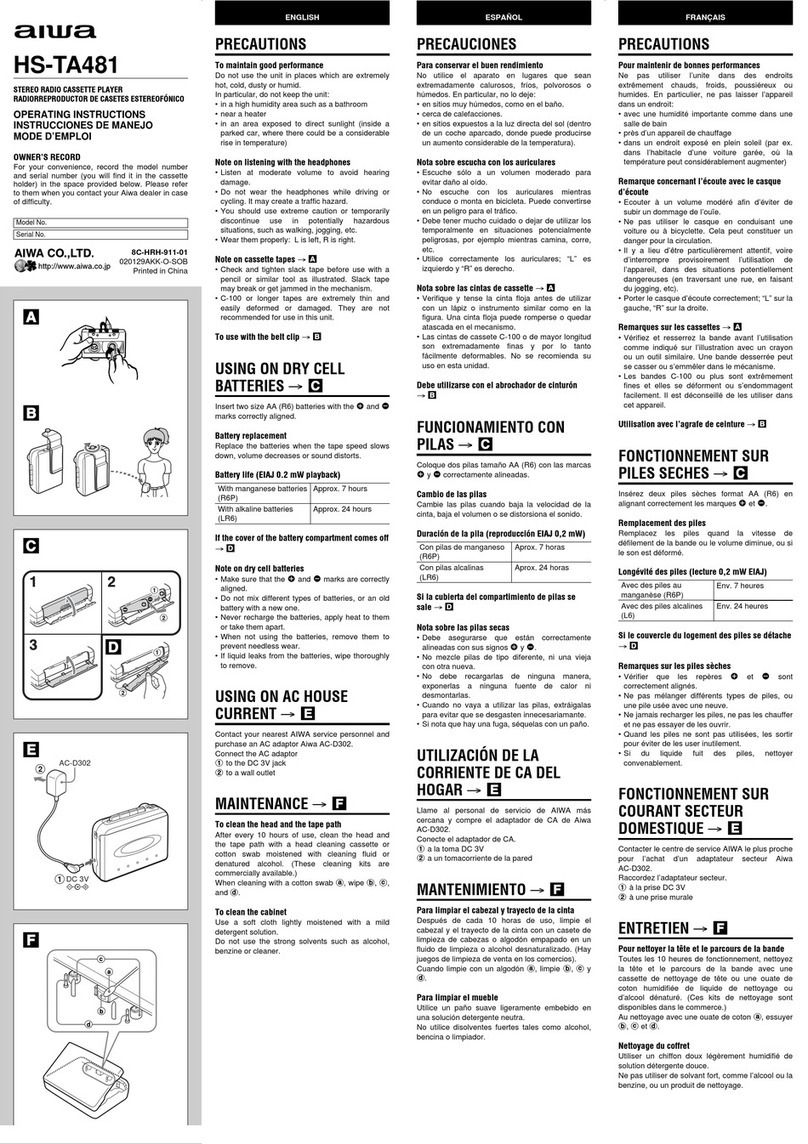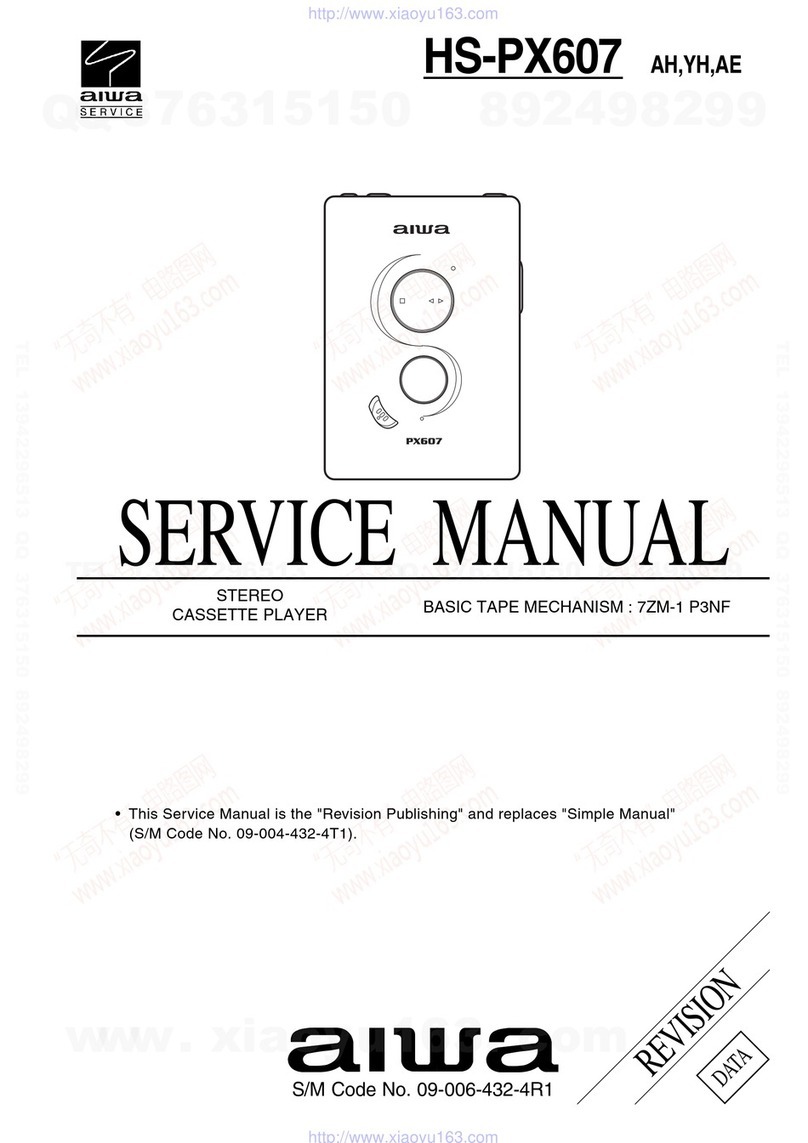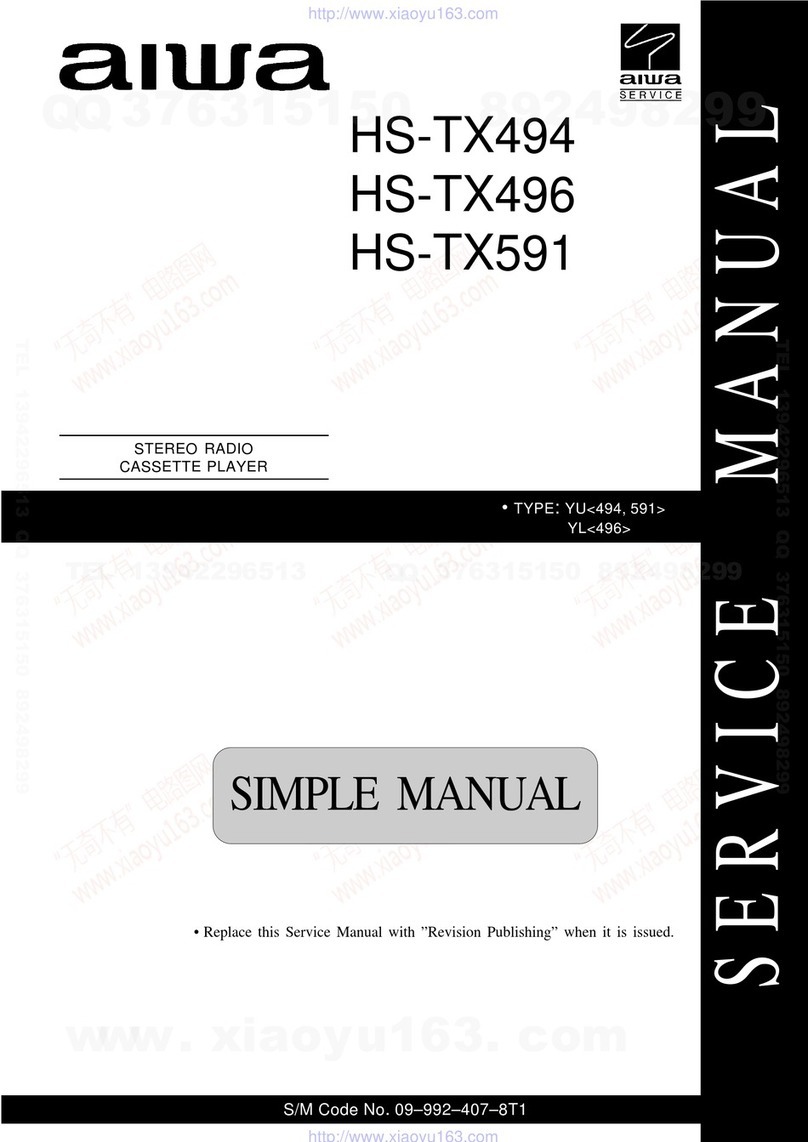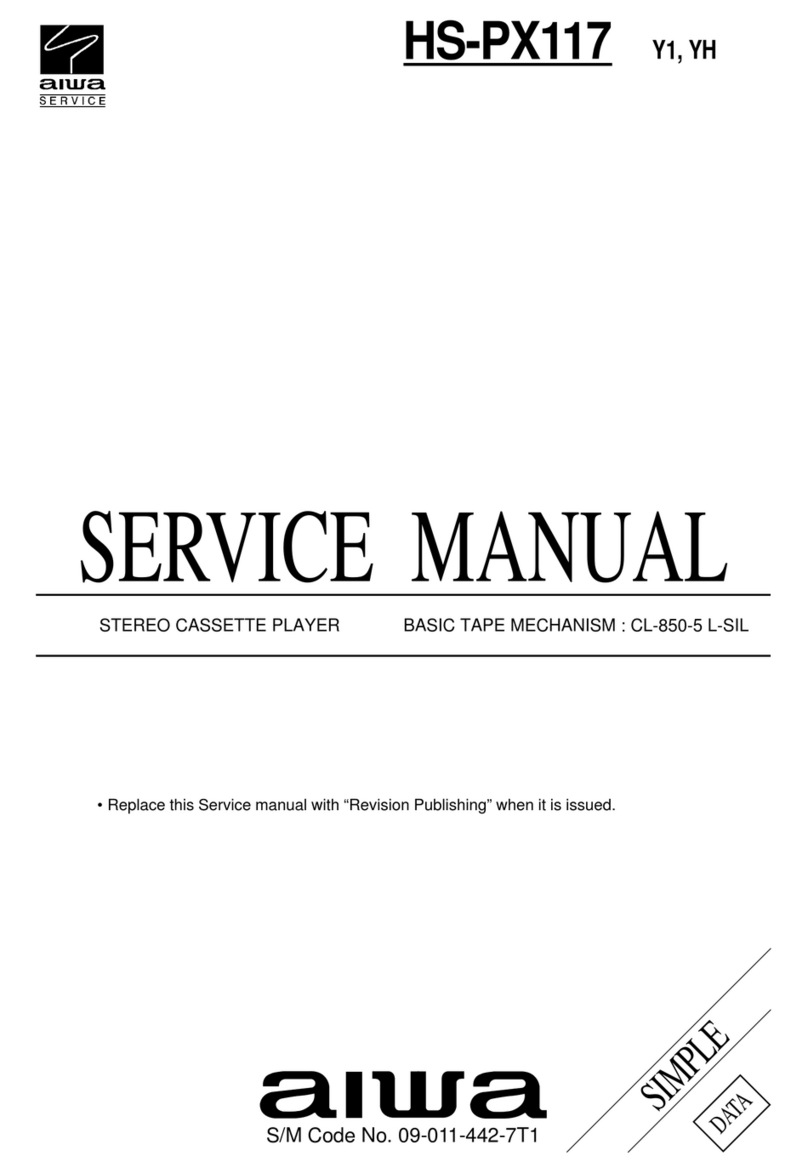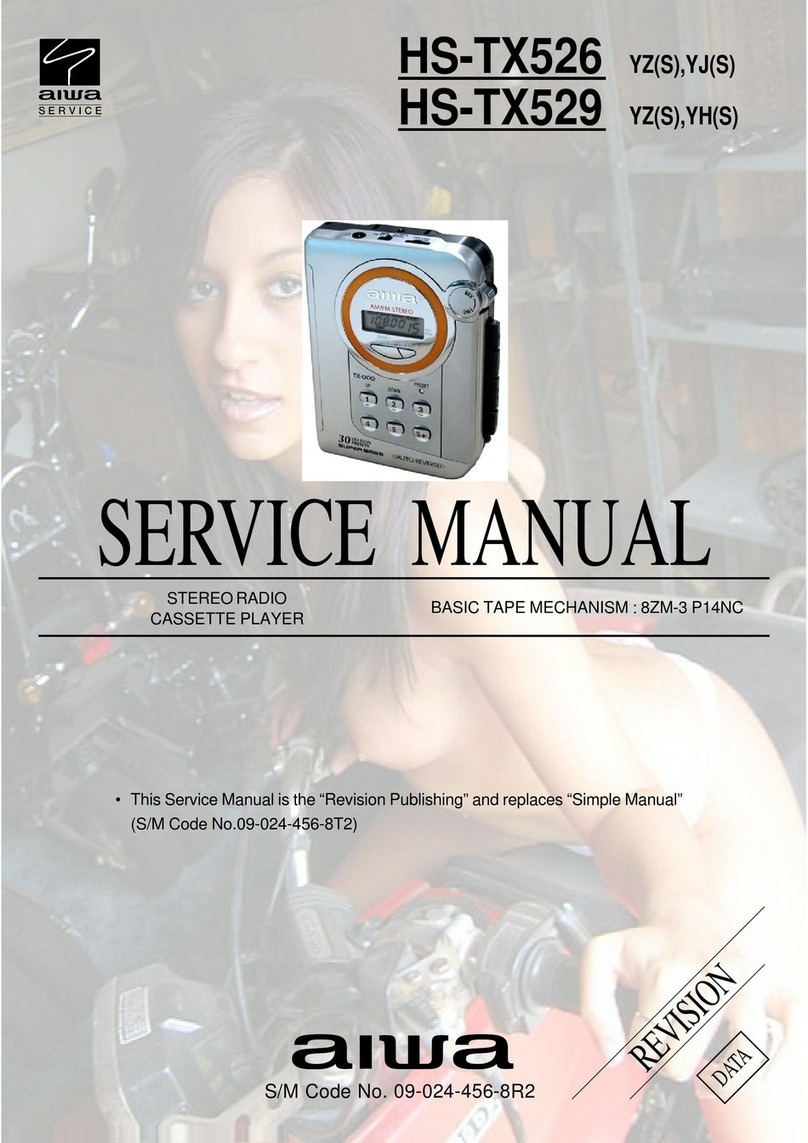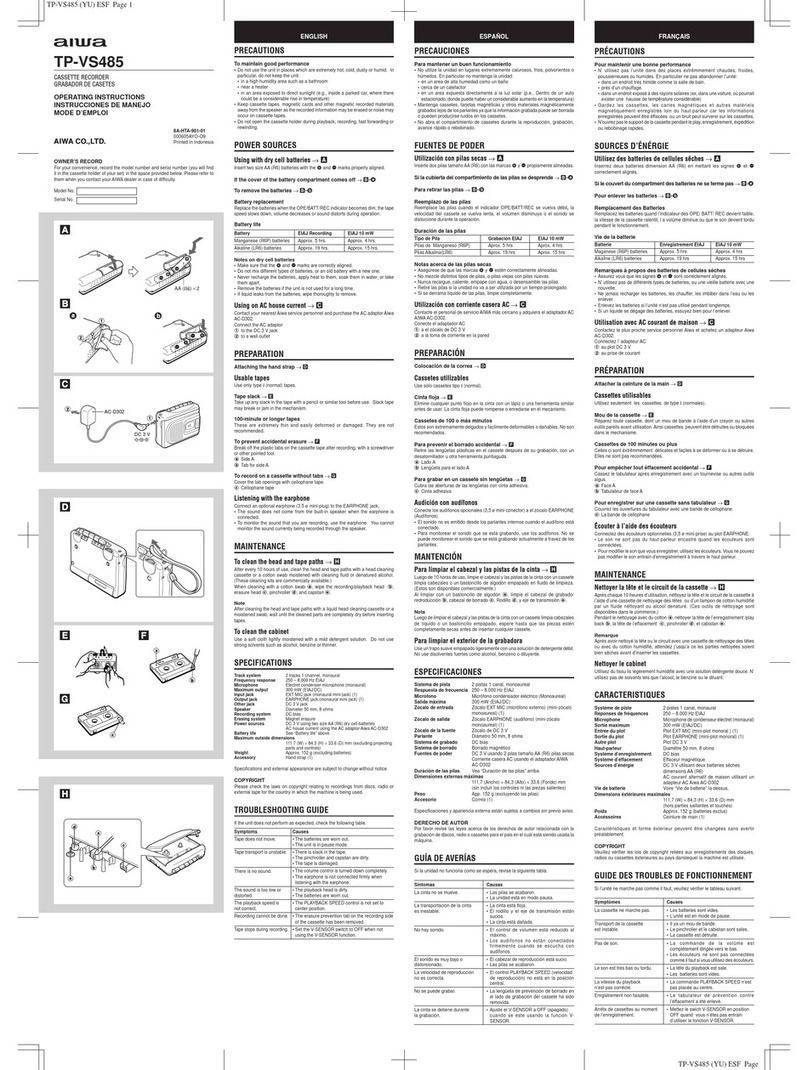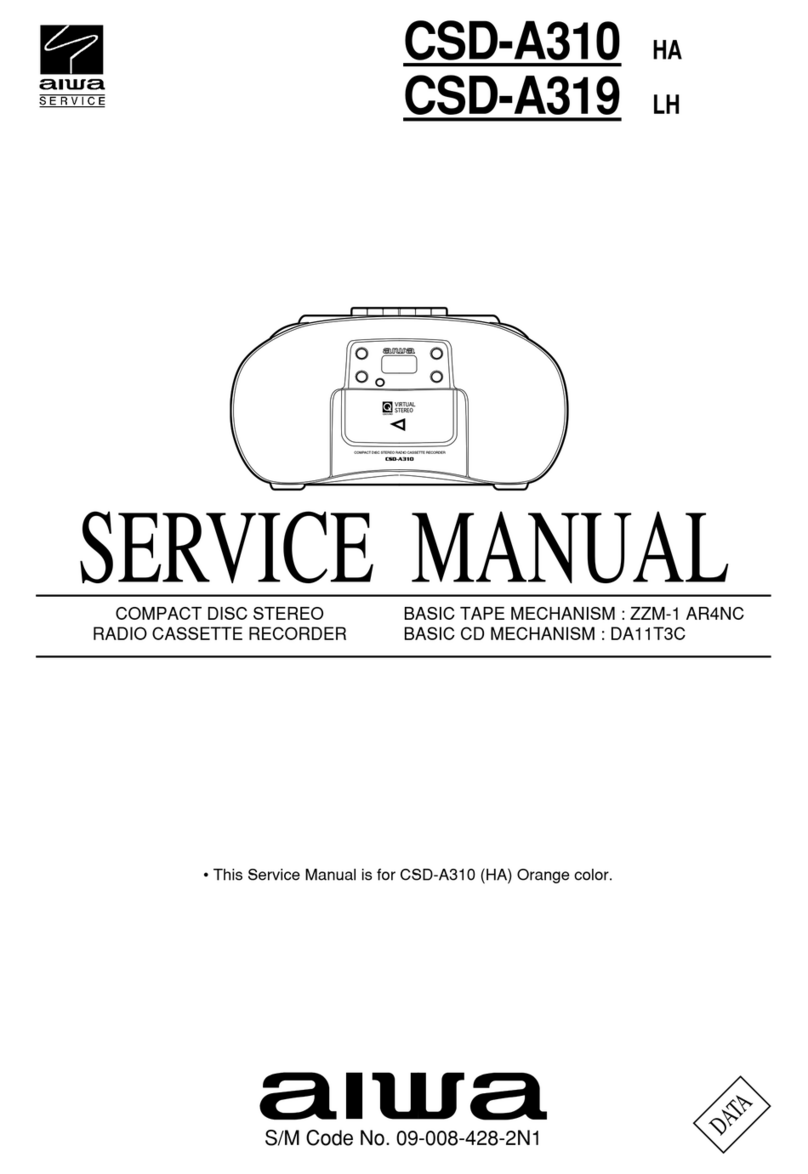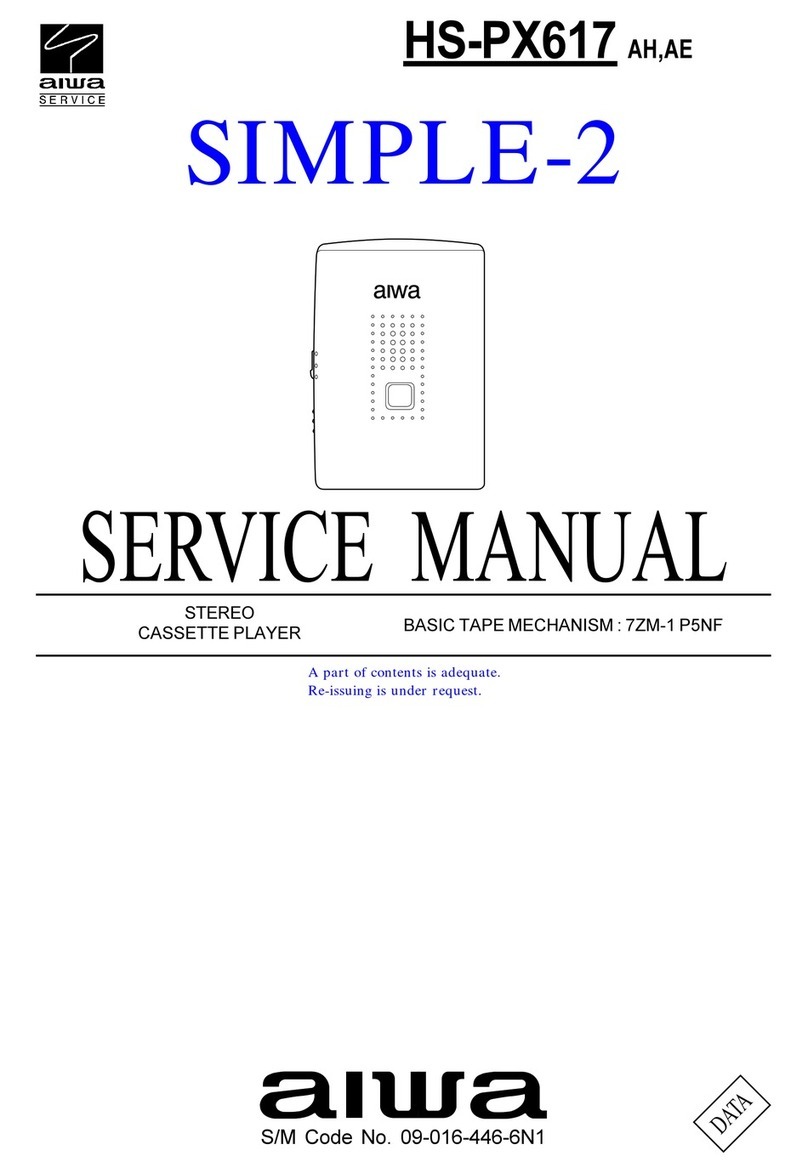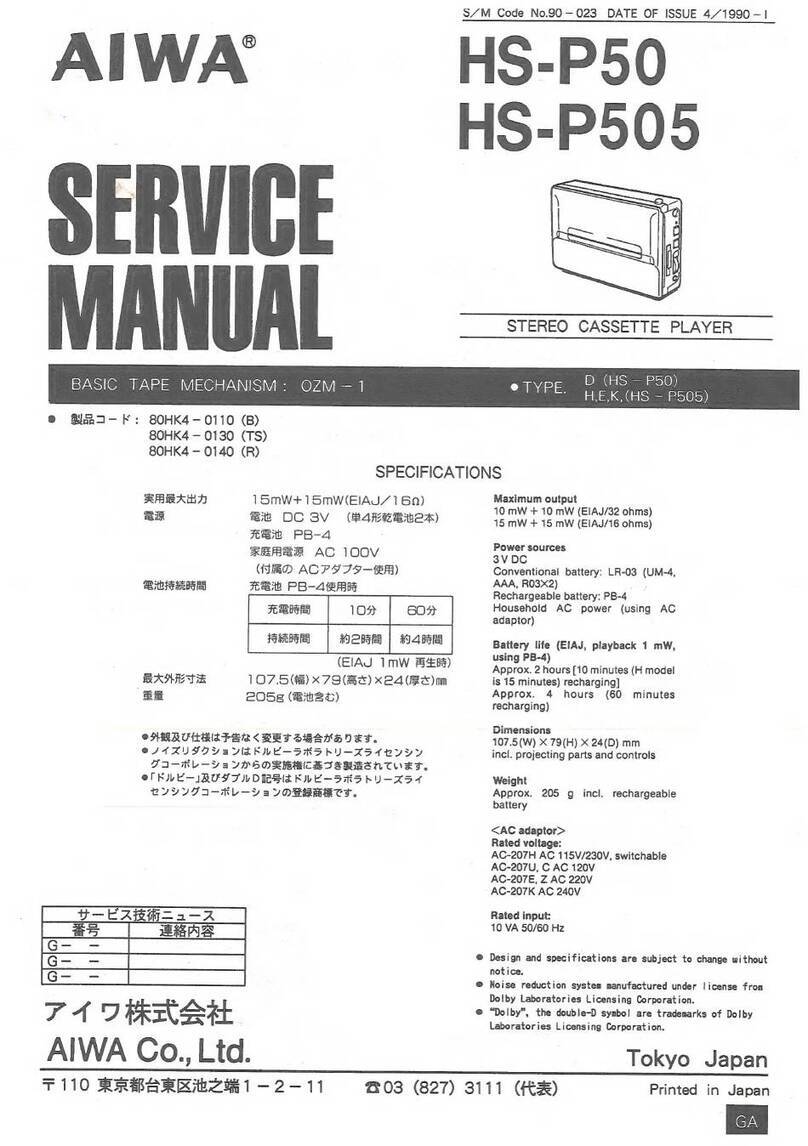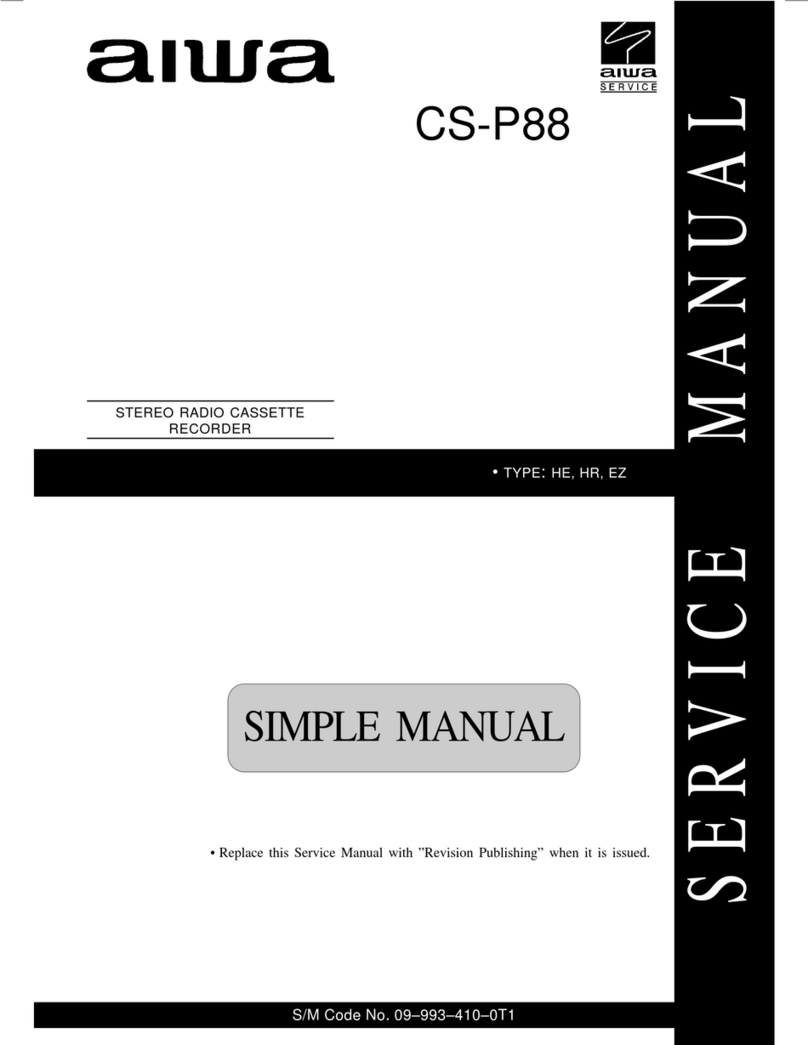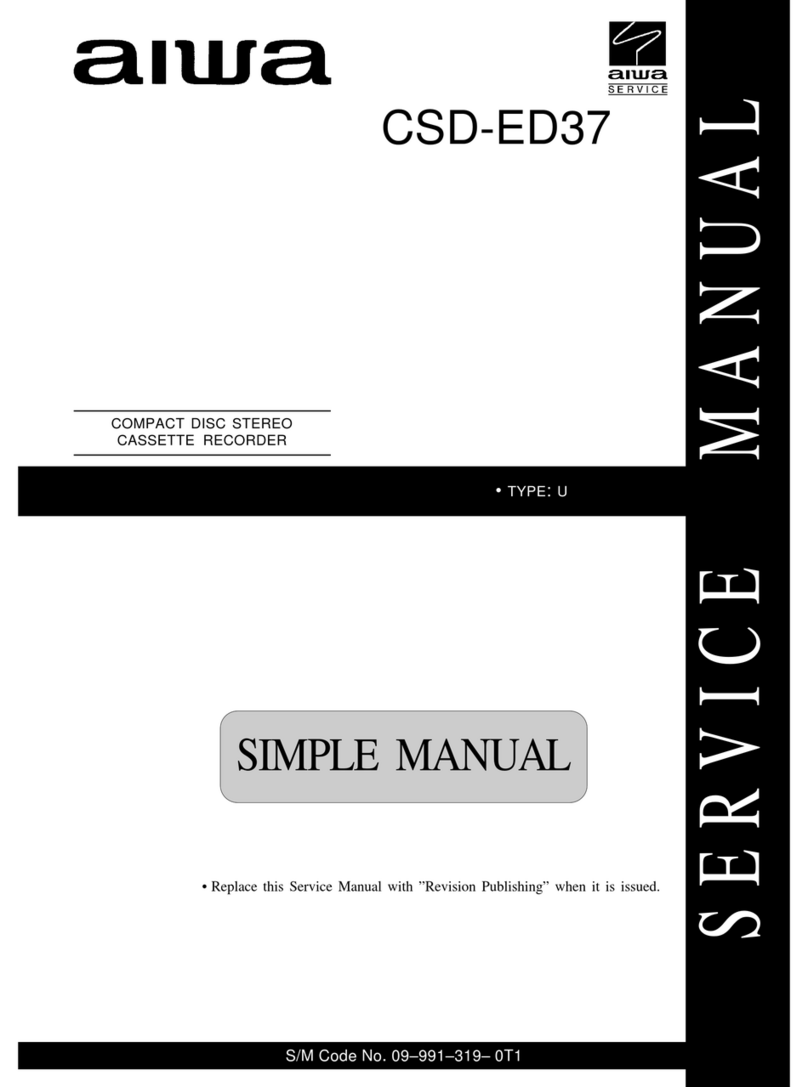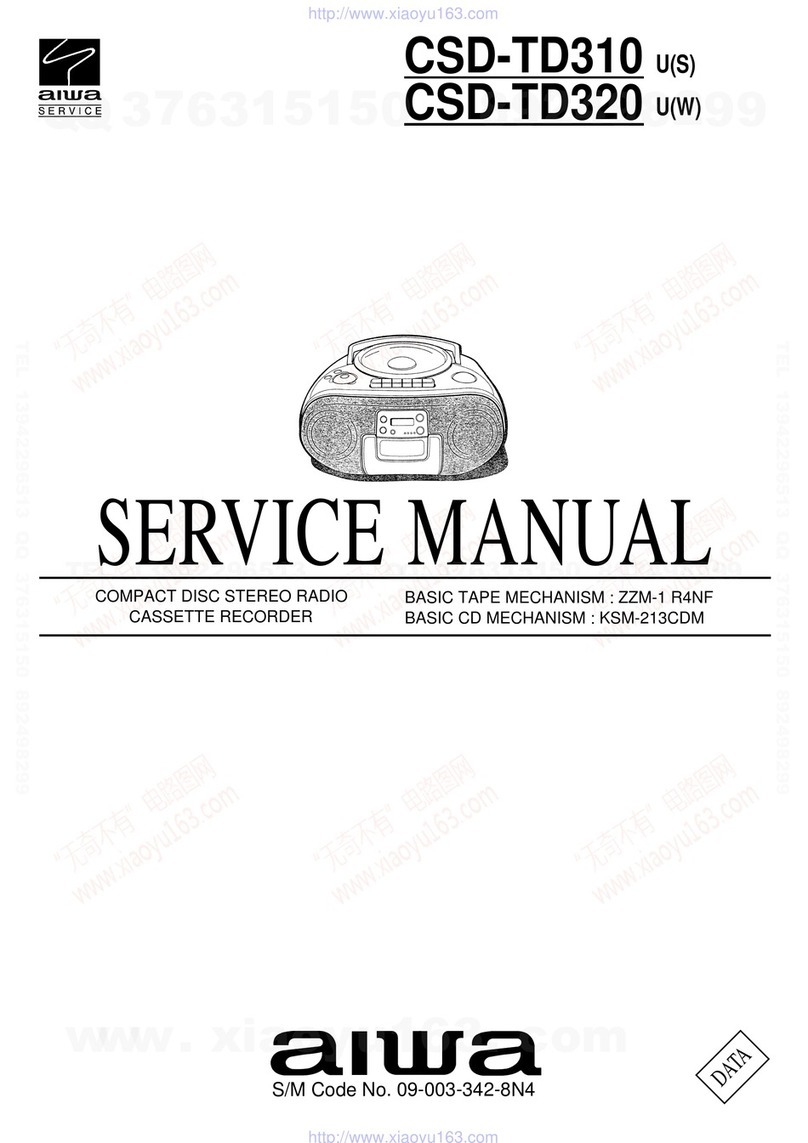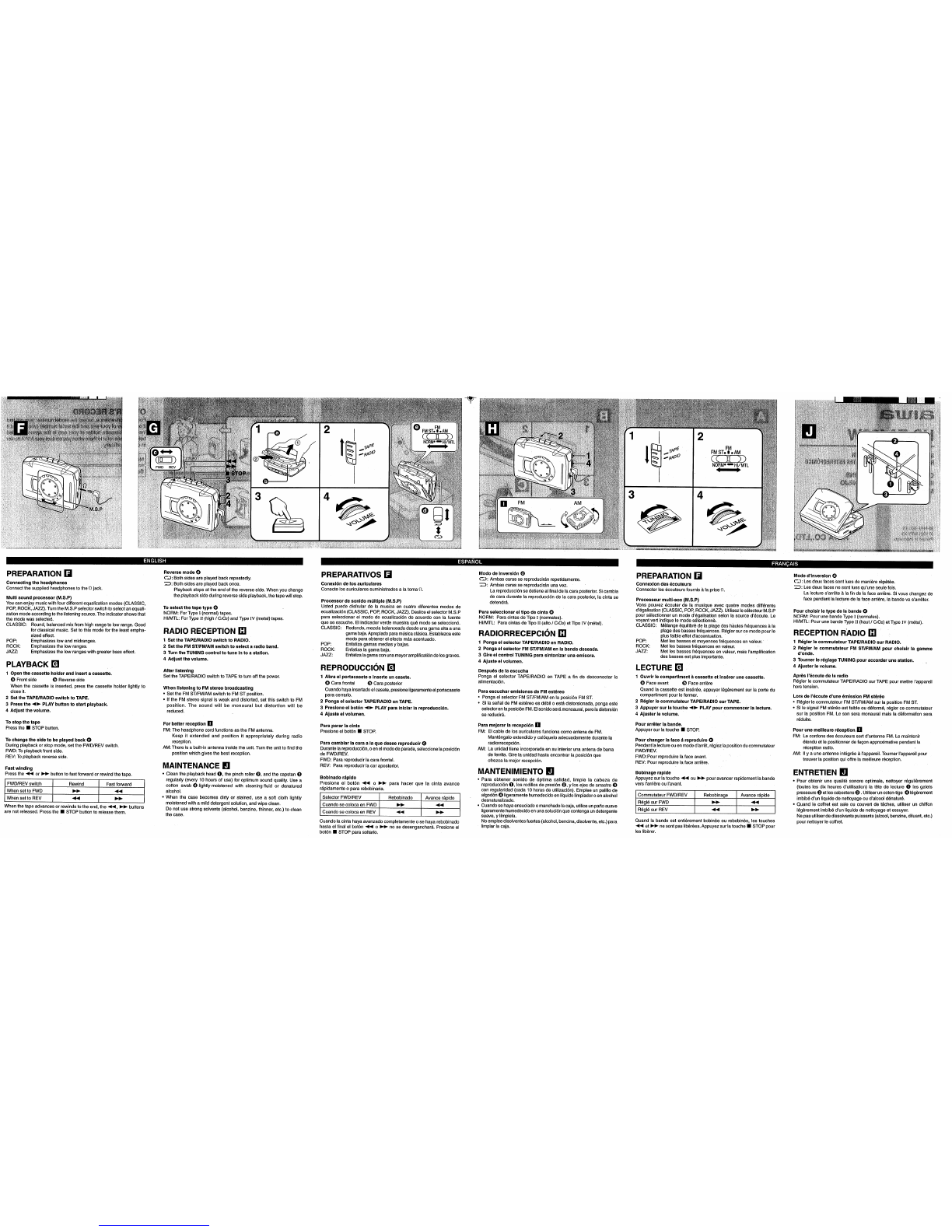anua OWNER’S RECORD
For your convenience, record the model number (you will find
it on the rear of your set) and the serial number (you will find it
inside the cassette holder of your set) in the space provided
below. Please refer to them when you contact your AIWAdealer
in case of difficulty,
HS-TA483W
STEREO RADIO CASSETTE PLAYER
RADIORREPRODUCTOR DE CASETES ESTEREOF6NIC0 Model No.
Serial No.
OPERATING INSTRUCTIONS
INSTRUCCIONES DE MANEJO
MODE D’EMPLOI Tl Pararetirarla. 4=7’ I
88-HRF-901 -01
971021 AWY-X9
Printed in Indonesia AIWA CO.,LTD.
PRECAUTIONS
To maintain good performance
Do not use the unit in places which are extremely hot, cold, dusty or
humid. In particular, do not keep the unit:
●in ahigh humidity area such as abathroom
●near aheater
●in an area exposed to direct sunlight (eg.,inside aparked car, please
be careful because it may become extremely hot.)
Note on listening with the headphones
●Listen at moderate volume to avoid hearing damage.
●Do not wear the headphones while driving or cycling.
It may create atraffic hazard.
●You should use extreme caution or temporarily discontinue use in
potentially hazardous situations, such as walking, jogging, etc.
●Wear them properly: Lis left, Ris right.
Note on cassette tapes ❑
●Take up any slack in the tape with apencil or asimilar tool before
use. Slack tape may break or jam in the mechanism.
●C-100 or longer tapes are extremely thin and easily deformed or
damaged. They are not recommended for use in this unit.
POWER SOURCES
The unit may be powered by two size AA (R6) batteries or AC house
current using the optional AC adaptor AIWA AC-620/AC-302.
To use with dry cell batteries ❑
1Open the cover of the battery compartment@ on the rear of the
unit.
2Insert two size AA (R6) batteries with the 0 and Oproperly
aligned,
3Close the cover.
Battery replacement
The batteries need replacement when:
the OPE/BATT indicator changes to E(red), tape speed slows down,
volume decreases, sound becomes distorted, playback function fails to
operate.
Note on dry cell batteries
Ifthe dry cell batteries are not handled properly, there maybe adanger
of leakage or explosion. Observe the following precautions and handle
the batteries correctly.
●Make sure that the 43 /Omarks are correctly aligned.
●Do not mix different types of batteries, or an old battery with anew
one.
●Never recharge the batteries, apply heat to them or take them apart.
●When not using the batteries, remove them to prevent needless wear.
●If liquid leaks from the batteries, wipe thoroughly to remove.
ReemrJazo de Ias pilas Replacement des piles
Les piles doivent &re remplacdes quand:
I’indicateur OPE/BATT passe A E (rouge),lavitesse de la bande ralentit,
Ie volume baisse, Ie son est d6form6, Ies fonctions de lecture ou
d’inversion ne marchent plus.
Remarque concernant Ies piles sbches
Si Ies piles sdches ne sent pas manipuldes correctement, il peut yavoir
des risques d’explosion ou de fuite. Observer les precautions suivantes
et manipuler Ies piles correctement.
●S’assurer que Ies marques 43/Osent correctement aligndes.
●Ne pas m61anger diffdrents types de piles, ni une pile usag6e avec
une neuve.
●Ne jamais recharger Ies piles, Ies chauffer ou Ies ddmonter.
●Lorsque Ies piles ne sent pas utilis6es, Ies retirer pour &iter une
usure inutile.
●Si un Iiquide fuyait des piles, I’essuyer consciencieusement pour
I’enlever.
Alimentation sur Ie courant secteur ❑
Branchez I’adaptateur d’alimentation secteur en option (AIWAAC-620/
AC-302) sur la prise DC 3V 0+33 de I’appareil et sur la prise secteur.
PRECAUCIONES PRECAUTIONS
Pour maintenir de bonnes performances
Ne pas utiliserI’appareilclansdes endroitsextr~mement chauds, froids,
poussi6reux ou humides. En parficulier, ne pas Iaisser I’appareil clans
un endroit:
●Tri?s humide, comme clans une sane de bain. .
●Prds d’un appareil de chauffage.
●Expos6 aux rayons directs du soleil comme clans I’habitacle d’une
voiture garde en plein soleil.
Remarque concernant I’dcoute avec Ie casque
●Ecouter Aun volume mod&6 afin d’6viter Ies dommages auditifs.
●Ne portez pas Ies Acouteurs quand vous conduisez ou Aw510.Cela
pourrait provoquer un accident de la circulation.
●Nous vous recommandons d’t?tre tr?w prudent ou d’arr&er
temporairement I’utilisation de I’appareil clans des situations ~risque
potentiel, en marchant, en faisant du jogging par exemple.
●Porter Ie casque d’6coute correctement; “L” sur la gauche, “R” sur la
droite.
Remarque sur les bandes de cassettes ❑
●Enlever Ie mou de la bande avec un stylo ou un objet similaire avant
I’utilisation. Une bande avec du mou risque de se rompre ou de se
predre clans Ie mdcanisme.
●Les bandes des cassettes C-100 ou plus Iongues sent extri)mement
fines et facilement deformable ou endommageable. Elles ne sent pas
recommand6es avec cet appareil.
Las piias necesitan ~eemplazarse cuando:
el indicador OPE/BAIT cambia aE(rojo), la velocidad del reproductor
es mds Ienta, et volumen disminuye, cuando el sonido est~
distorsionado, cuando la funci6n de reproducci6n deja de operar.
Nota sobre Ias piias
Si no maneja adecuadamente Ias pilas, puede existir el peligro de que
se fugue su electr61ito o de que exploten.
Tenga en cuenta Ias precauciones siguientes ymaneje correctamente
Ias pilas.
●Cerci6rese de alinear correctamente Ias marcas 0/ O.
●No mezcle diferentes tipos de pilas, o una pila vieja con otra nueva.
●No recargue nunca Ias, no Ias caliente, ni Ias desarme.
●Cuando no vaya autilizar Ias pilas, extri4igalas para evitar que se
descarguen innecesariamente.
●Si se fuga Ifquido de Ias pilas, I(mpielo completamente.
Para utilizar un tomacorriente de CA H
Conecte la clavija un adaptador de alimentaci6n de CA optional (AC-
620/AC-302 AlWA) en la toma DC 3V @-C55 de la unidad yenchtifelo
en un tomacorriente de CA,
Para conservar el buen rendimiento
No utilice el aparato en lugares que scan extremadamente calurosos,
fr[os, polvorientos ohumedos. En particular, no 10deje:
●en sitios muy humedos, como en el baiio.
●cerca de calefacciones.
●en sitios expuestos ala Iuz directs del sol (como dentro de un vehiculo
estacionado, donde la temperature puede subir excesivamente).
Cuidado en la escucha con Ios auriculares
●Escuche s610a un volumen moderado para evitar dafio al oido.
●No escuche con Ios auriculares mientras conduce o anda en bicicleta.
Puede convertirse en un peligro para el tr~fico.
●Debe tener mucho cuidado odejar de utilizar temporalmente en
situaciones potencialmente peligrosas, por ejemplo mientras camina,
corre, etc.
●Utilice correctamente ios auriculares; “L” es izquierdo y“R” es derecho.
To use on AC house current H
Connect the optional AC adaptor (AIWA AC-620/AC-302) plug to the
DC 3V 6H33 jack of the unit and plug the AC adaptor in to an AC wall
outlet.
Notas sobre Ios casetes ❑
●Tense la cinta con un Mpiz uotro objeto similar antes de utilizarla.
Una cinta floja podria romper oatascarse en el mecanismo.
●Las cintas C-100 o de mds Iargo son extremadamente finas ytienden
adeformar odailarse fticiimente. No se recomienda utilizarlas con
esta unidad.
SPECIFICATIONS SPECIFICATIONS
ESPECIFICACIONES
Frequency range FM: 87.5-108 MHz
AM: 530-1710 kHz
Maximum output 20mW+20mW(EIAJ/16Q)
15 mW +15 mW (EIAJ/32Q)
Power source Battery DC 3V, size AA (R6) X2
Domestic AC power (using the optional AC
adaptor: AIWA AC-620/AC-302)
Battery life Manganese batteries (size AA, R6P) Approx.
9hours (EIAJ, 1mW output, playback mode)
Alkaline batteries (size AA, LR6) Approx. 22
hours (EIAJ, 1mW output, playback mode)
Maximum dimensions 117 X86,7X 33,2 mm
(W) X(H) X(D) (45/8 X3’/2 X15/18inches)
Weight Approx. 155.3g, 5.40z (excluding batteries)
Accessories Stereo headphones (1)
Beit clip(1)
The specifications and external appearance of this unit are subject to
change without notice.
Gama de frecuencias
Salida mdxima
Fuentes de aiimentaci6n
FM: 87,5-108 MHz
AM: 530-1710 kHz
20 mW +20 mW (EiAJ/16 ohmios)
15 mW +15 mW (EIAJ/32 ohmios)
3VCC, pilas tamailo AA (R6) X2
Tensi6n de CA de la red (utilizando un
adaptador de CA optional: AC-620/
AC-302 AlWA)
Pilas de manganeso (tamafio AA, R6P)
Aprox. 9horas (EIAJ, salida de 1mW, modo
de reproducci6n)
Pilas alcalinas (tamailo AA, LR6) Aprox. 22
horas (EIAJ, saiida de 1 mW, modo de
reproducci6n)
117 X86,7X 33,2 mm
Aprox, (excluyendo Ias pilas) 155,3g
Auriculares est6reo (1)
FM: 87,5-108 MHz
AM: 530-1710 kHz
20mW+20mW(EIAJ/16$2)
15 mW +15 mW (EIAJ/32 Q)
Pile 3V CC, taille AA (R6) X2
Alimentation secteur (en utilisant
I’adaptateur de tension optionnel: AIWA
AC-620/AC-302)
Piles manganbse (taille AA ,R6P) Env. 9
heures (EIAJ, sortie de 1 mW en mode de
lecture)
Piles alcaline (taille AA ,LR6) Env. 22 heures
(EIAJ, sortie de 1 mW en mode de iecture)
117 X86,7X 33,2 mm
Env. (saris Ies piles) 155,3g
Ecouteurs st&40 (1)
Plage de fr6quence
Puissance de sortie
maximum
Source d’alimentation
FUENTES DE ALIMENTACION ALIMENTATION
L’appareil fonctionne sur deux piles taille AA (R6) ou sur secteur AI’aide
de I’adaptateur secteur optionnel AIWA AC-620/AC-302.
Alimentation sur piles sbches ❑
1Ouvrir Ie couvercle du compartment des piles @hI’arritwe de
l’appareil.
2Mettre Ies deux piies tailie AA (R6) en place en respectant la
polarit60 et O.
3Fermer Ie couvercle.
Le couvercle du compartment des piles peut se d6tacher
Dans ce cas, i’attacher comme indiqu6 clans ❑.
La unidad puede funcionar con dos pilas tamailo AA (R6) ,0con
corriente alterna utilizando el adaptador CA optional AIWA AC-620 o
AC-302.
Para usarse con pilas ❑
1Abra la cubierta del compartimiento para pilas @en la parte
posterior de la unidad.
2Inserte dos pilas tamaiio AA (R6) con Ias marcas 0 y o
debidamente alineadas.
3Cierre la cubierta.
Duraci6n de Ias pitas Dur6e de vie des piles
if the cover of the battery compartment comes off
Reattach it as illustrated in ❑.
OPE/BAll indicators ❑
The three indicators light up in turn to show the amount of remaining
power of the batteries.
IBa~ew power IHigh ~Low 1
Sise desprende la cubierta dei compartimiento de Ias pitas Dimensioned mtiximas
(An) X(Ai) X(Prf)
Peso
Accesorios
Dimensions maximum
(L) X(H) X(P)
Masse
Accessoires
Vu6ivala acolocar como se ilustra en E.
Indicadores OPE/BAll ❑
Lostres indicadores se iluminan por turno para mostrar la energia que
queda en ias pilas.
IEnemiadelai)ilaIAlta ~Baia ~
Indicateurs OPE/BATT ❑
Les trois indicateurs s’allument tour ~tour pour indiquer la capacit6
des piles.
Capacit6despiles Elevde ~Faible
indication de
OPE/BAll y:ine)~ :~:’nne)~ ::;:
Presilla para el cintu;in (1)
Las espscificaciones yel aspecto extemo de esta unidadestti sometidos a
cambio sin previo aviso.
Attache-ceinture (1)
Les specifications et I’apparence externe de cet appareil sent sujettes
~changement sams notification.
OPE/BAIT
Indication :::”’ ~::!: +;:dmpw)