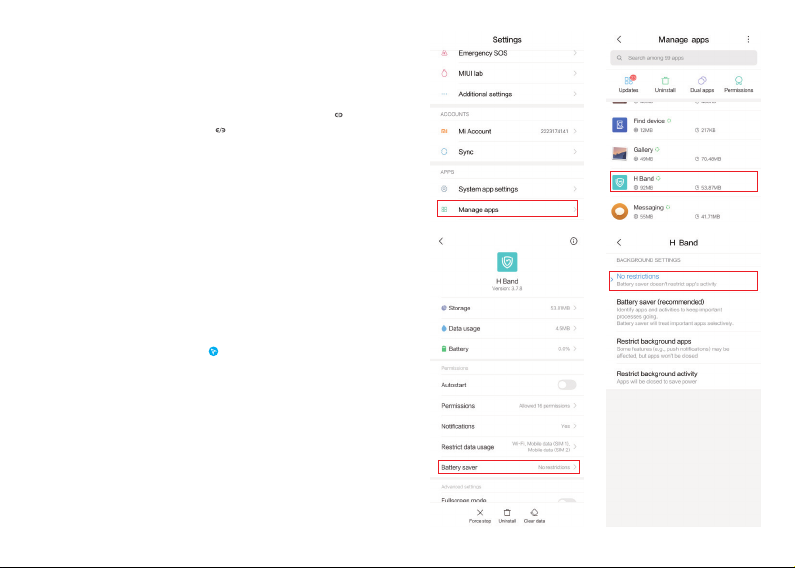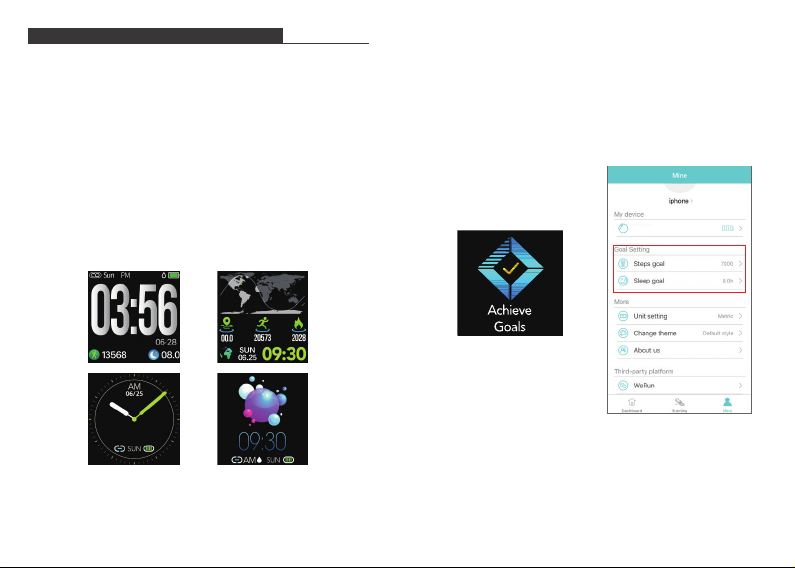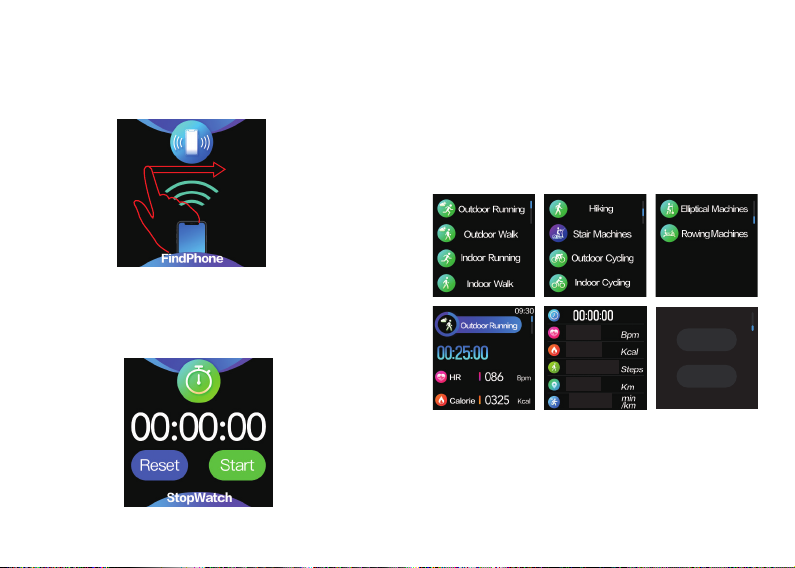5. Heart Rate Manual and Automatic Monitoring
① Manual
User can find the heart rate icon at the bottom of the APP interface. Tap
the icon and the device enters the manual heart rate monitoring interface.
On heart rate detection manual page, device will detect and continuously
capture bpm data and display heart rate . After accumulating bpm data
for 60 seconds, the device will enter into standby mode and bpm data will
not be saved. Path: App dashboard > More > HR icon
6. Sleep monitoring
At dashboard interface, Switch to sleep monitoring interface, show total
sleep time and sleep quality last night.
7. Physical period reminder
Device shows the physical status based on current setting for female, the
function is used to release proper sweet reminder in different physical
status of the user.
Note: If you do not want this function, it can be ignored while setting the
user profile. And once setting was done , but you do not want it, user can
change gender to male, then reset to female, and then you can choose
“ignore”.
②Automatic Monitor
Turn on the button for 24 hours automatically heart rate monitoring
through APP, then the device will capture the heart rate of the user every
then minutes and will present captured date every 30 minutes. After
syncing, bpm data will be presented trough APP.
Path: My device > Switch setting > HR automatic monitoring
8h15m0
08/29 22:55 08/30 07:10
00h55m 07h20m
Sleep quality:General
7 8
Switch setting
Screen-On time 5S
Pair device
More
Disconnect alert
HR automatic monitoring
Wear test
Switch setting
Note:
1. When setting profile at APP, please make sure the personal information
weight /heigth/color skin etc , should be consistent to user.
2. The heart rate data takes around 5-10 seconds to be detected, please
make sure the fitness tracker touch your skin of wrist.
NEON 1