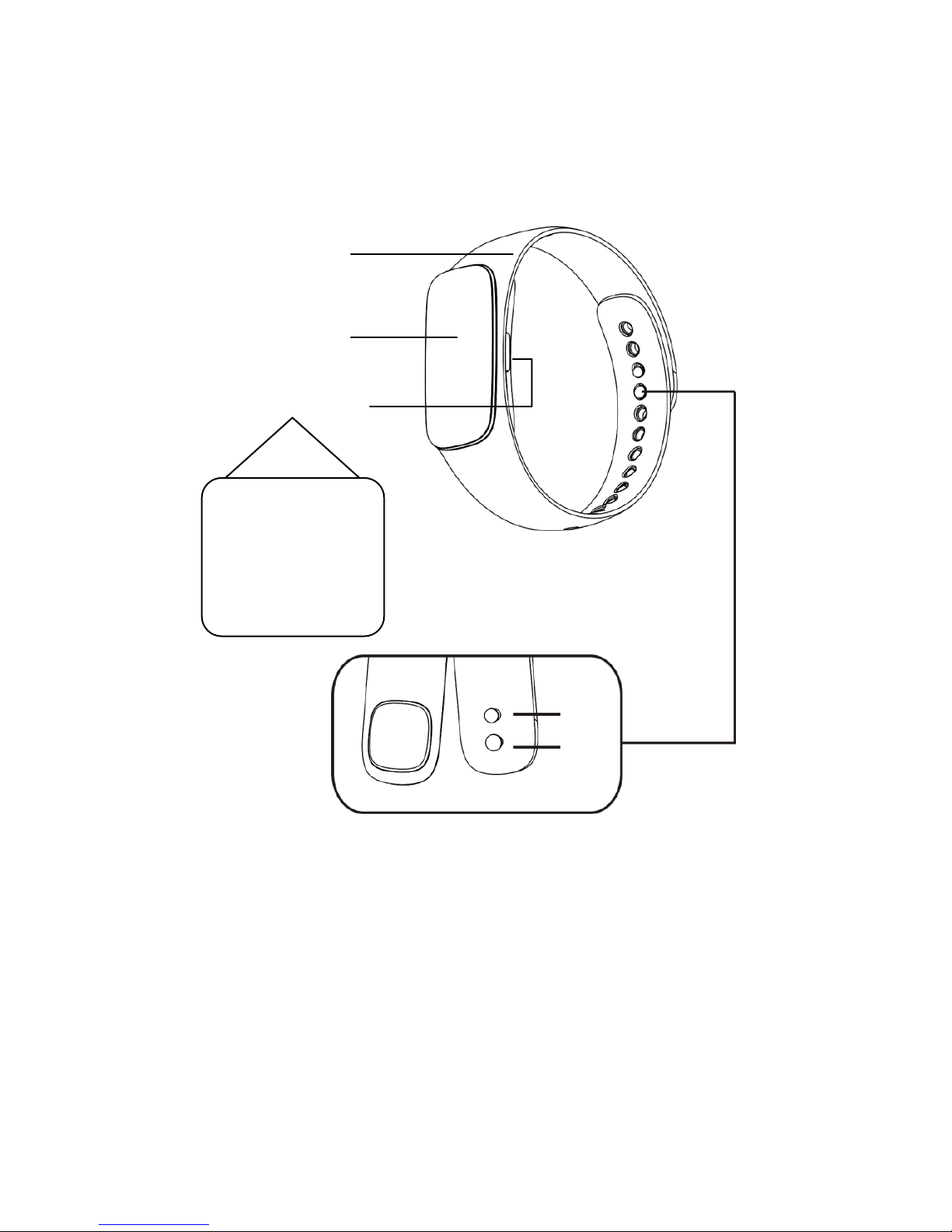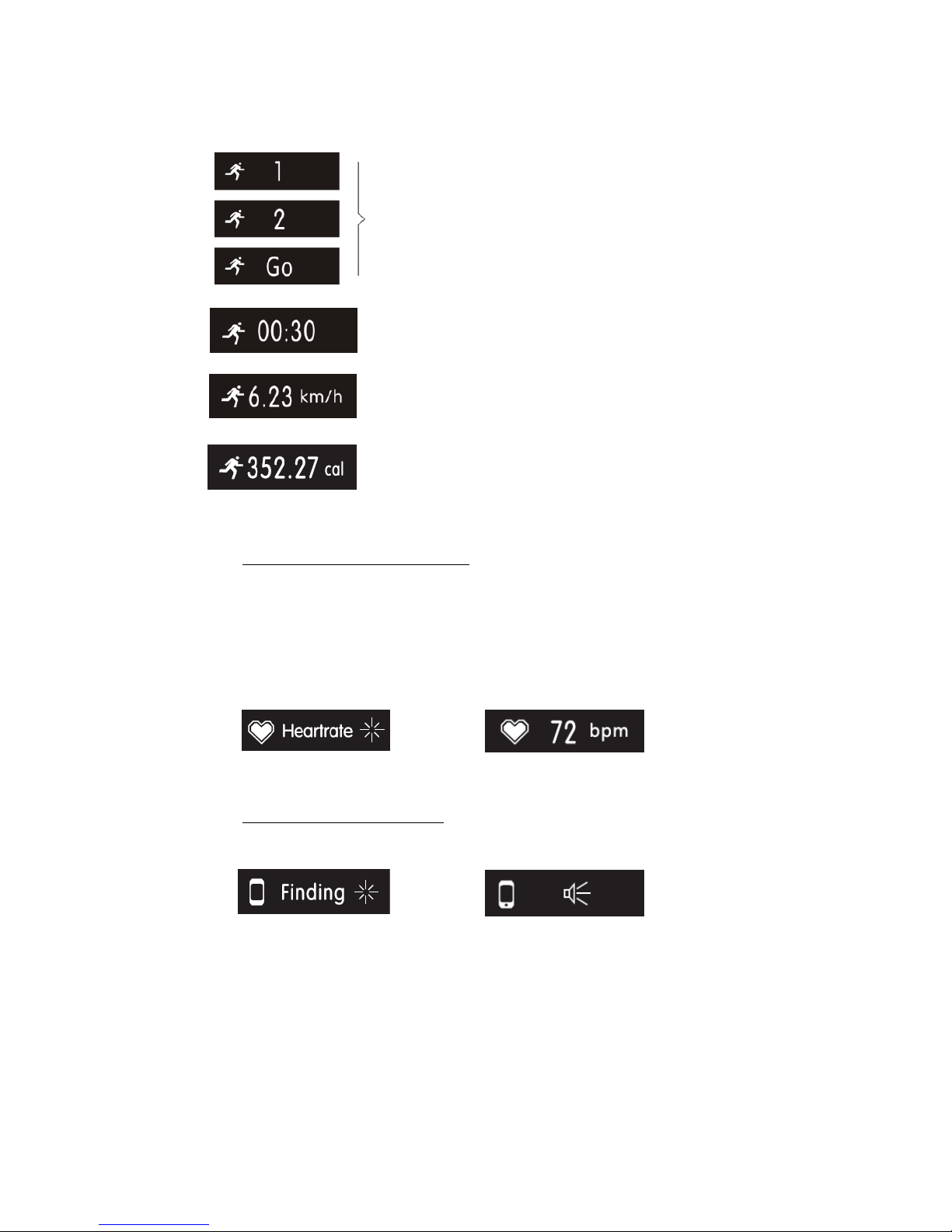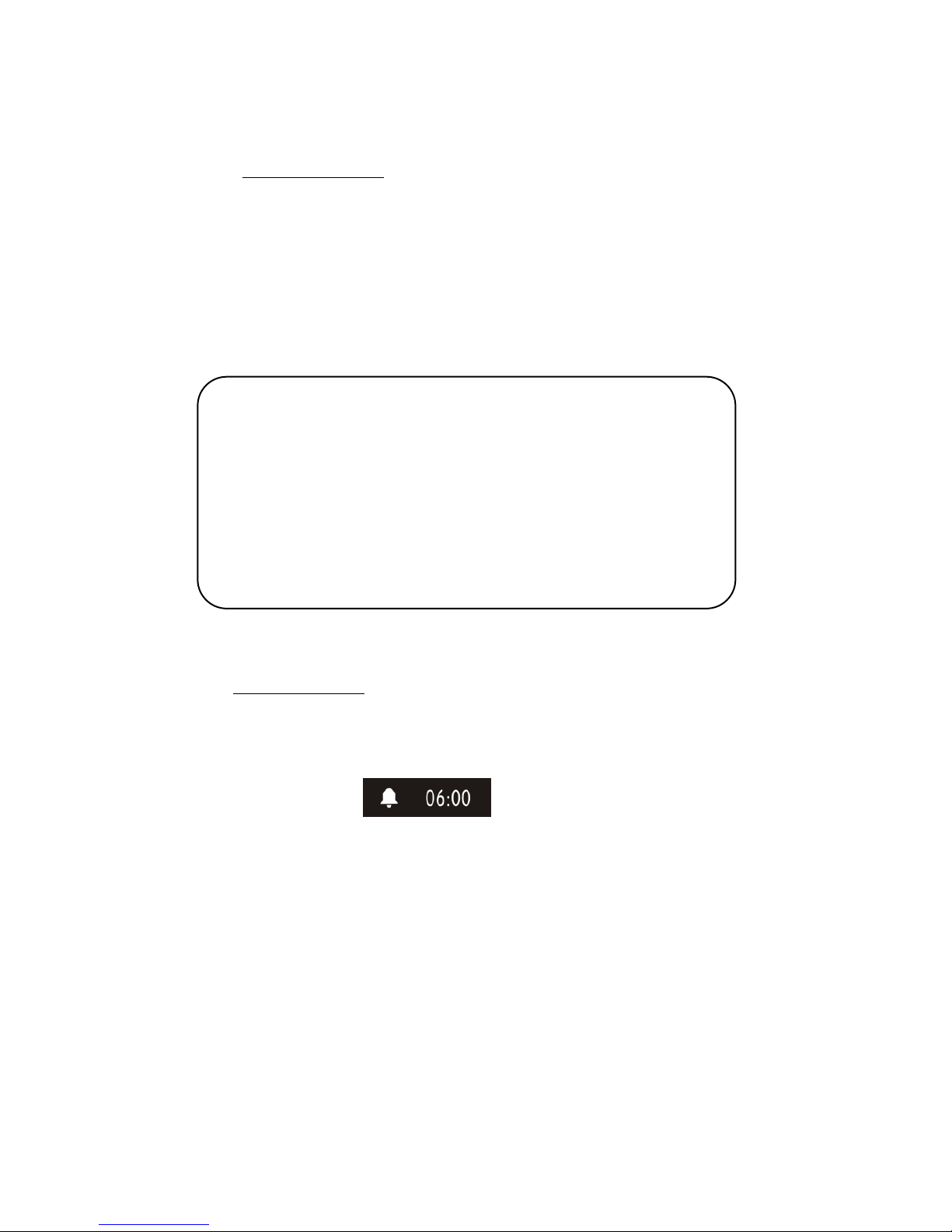●Sleeping music
1. open App
(Please open the autoplay in music Setting)
2. switch to sleep mode then mobile phone will play the
music automatically. When Fitband detect you fall
asleep, music will change with it, until you get into deep
sleep, music will stop automatically.
Tips:
1. The music is provided by your mobile device, please
keep connecting between Fitband and mobile phone.
2. Music sleeping function can not only help you fall
asleep easily, also can improve sleep quality. And aerobic
exercise 6000 steps each day, have significant effect to
improve sleep quality.
●Smart Alarm
Set your alarm clock and Smart sleep Alarm period
when you open the smart sleep alarm, Fitband will wake
you up when you are in a light sleep in the Smart Sleep
Alarms period, If you are in a deep sleep state, Fitband
will vibrate in the last time.
when Fitband vibrates, click the side button to close the
alarm clock.