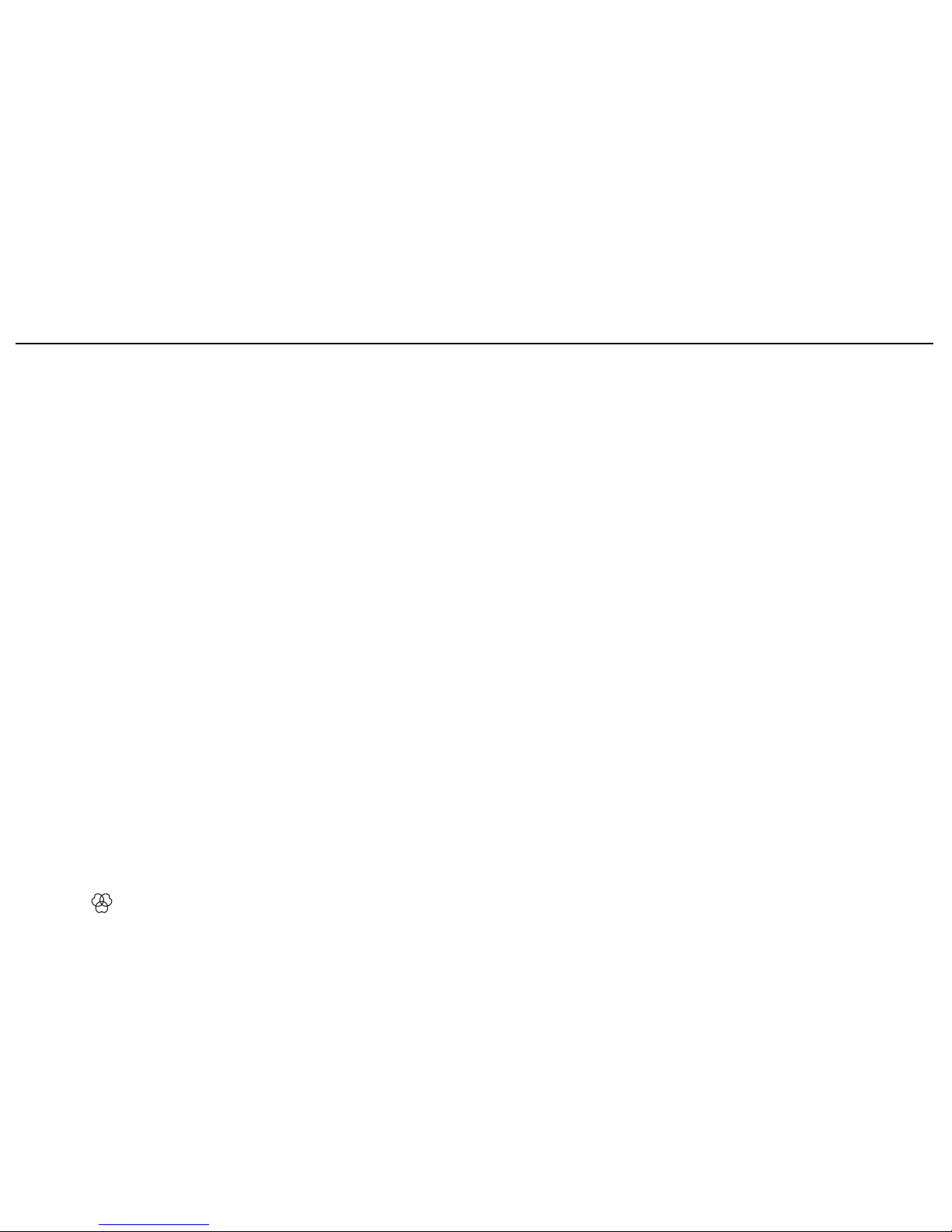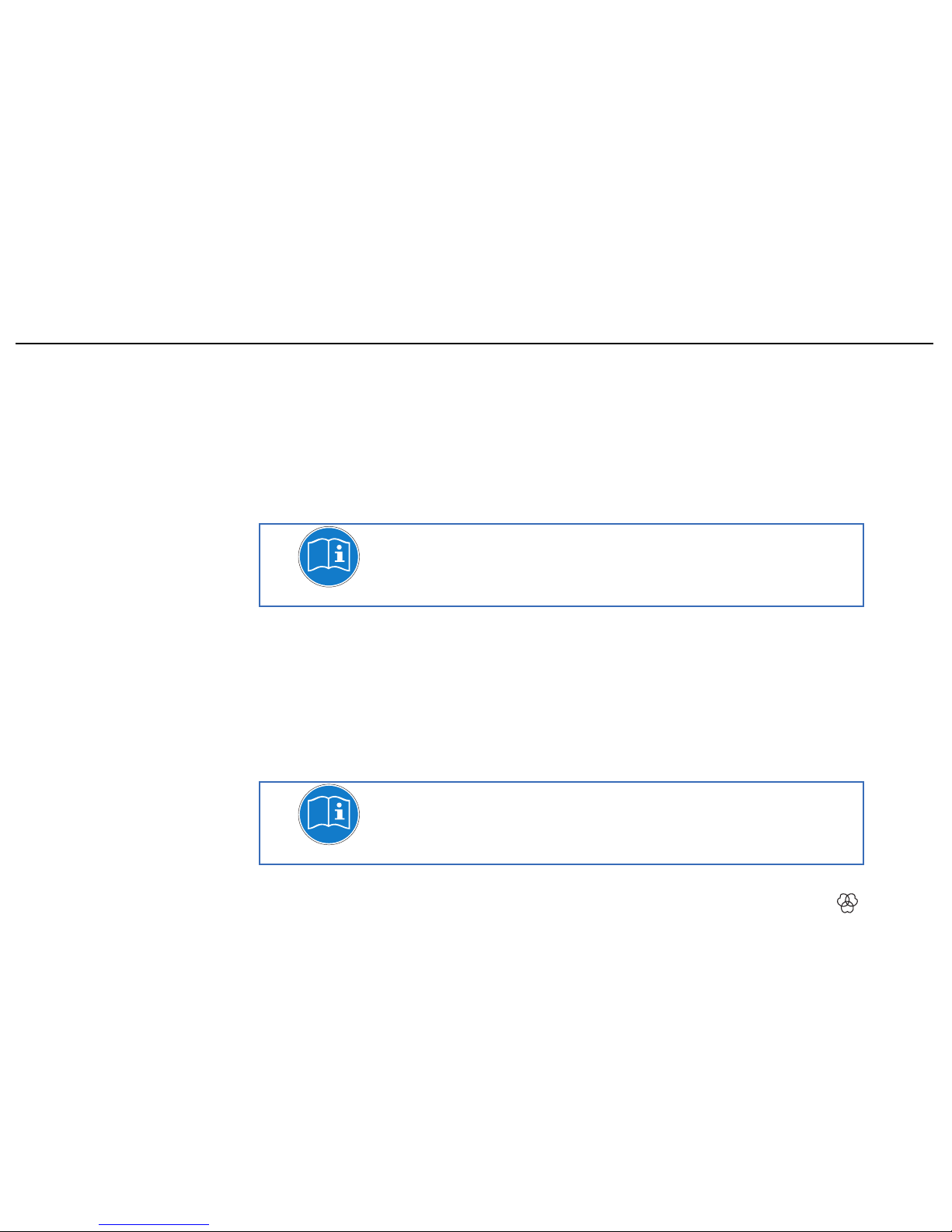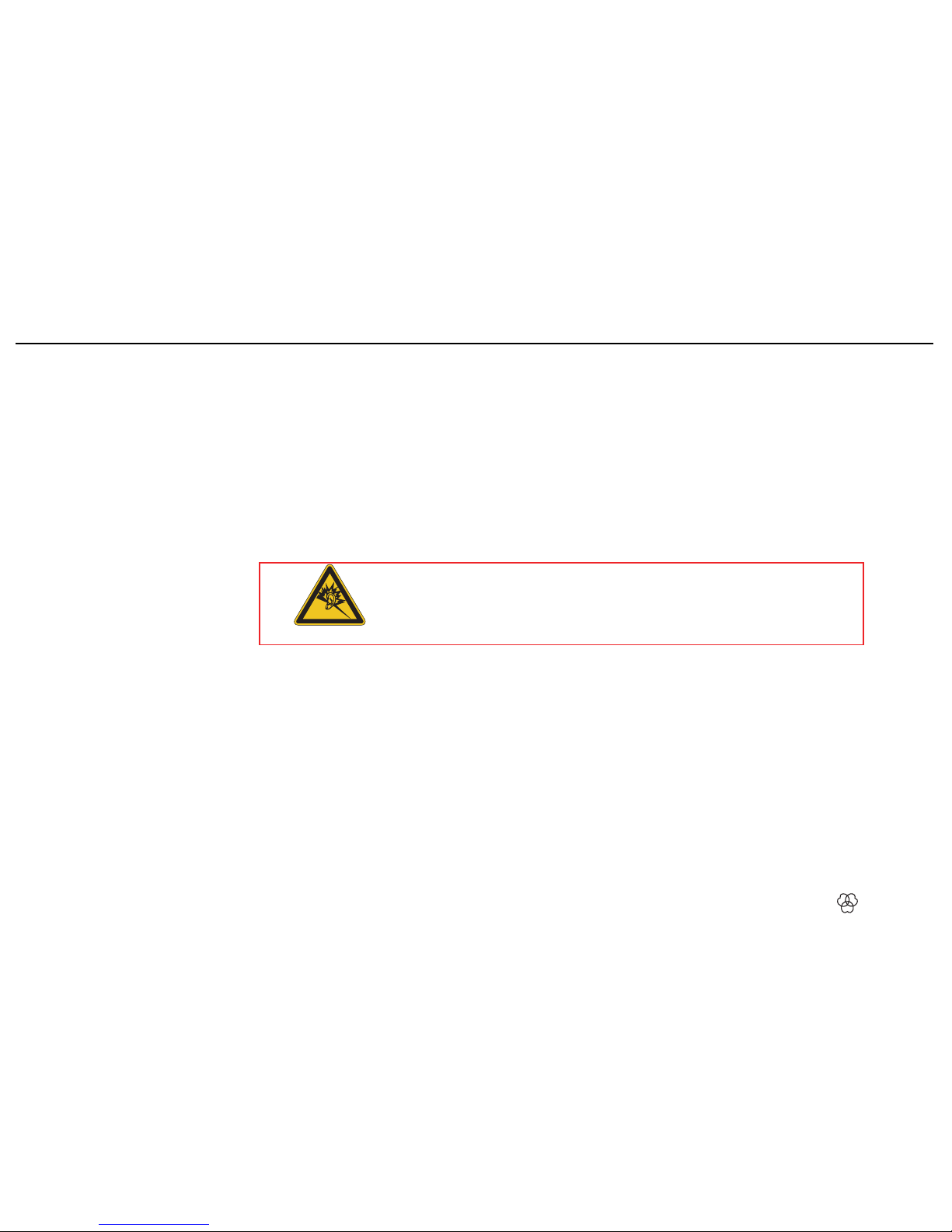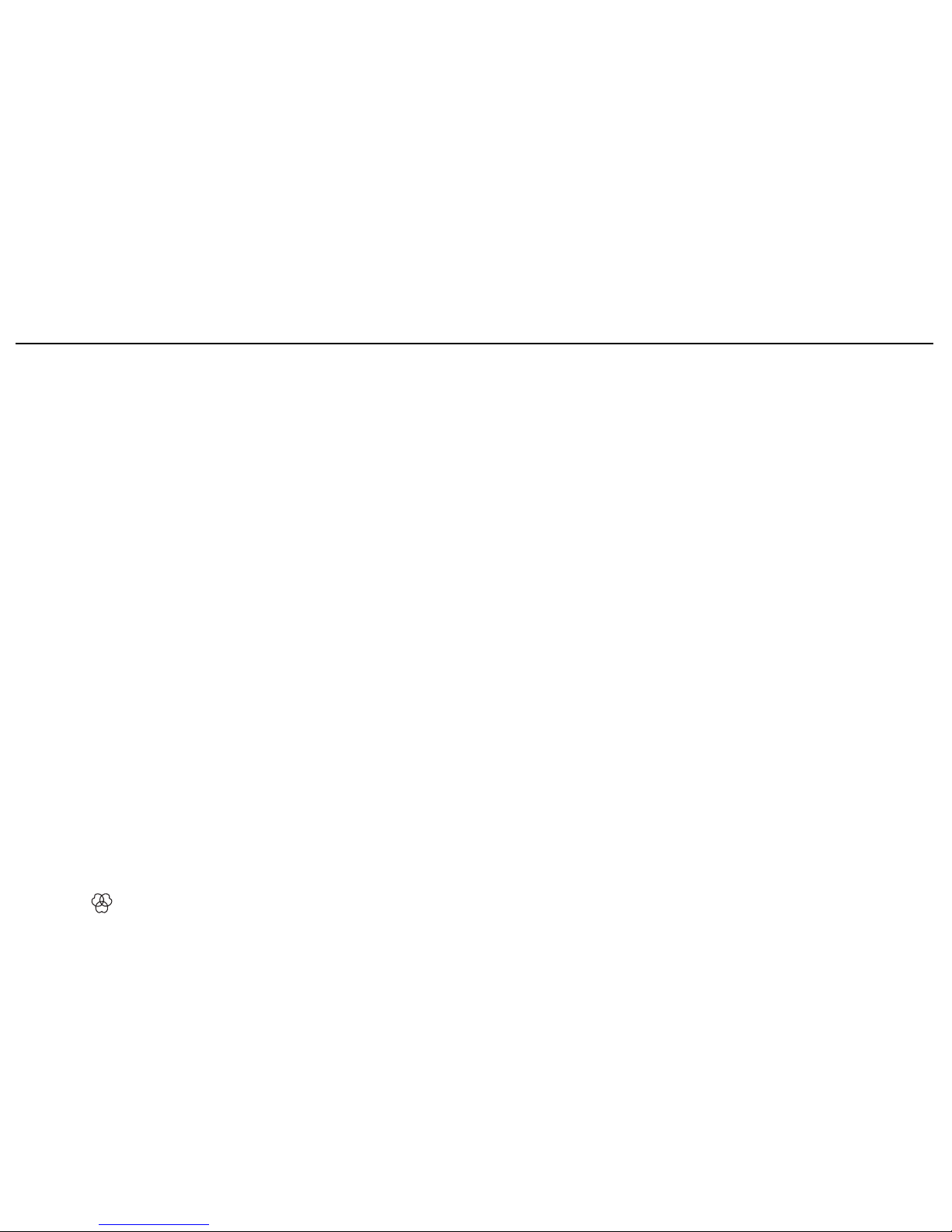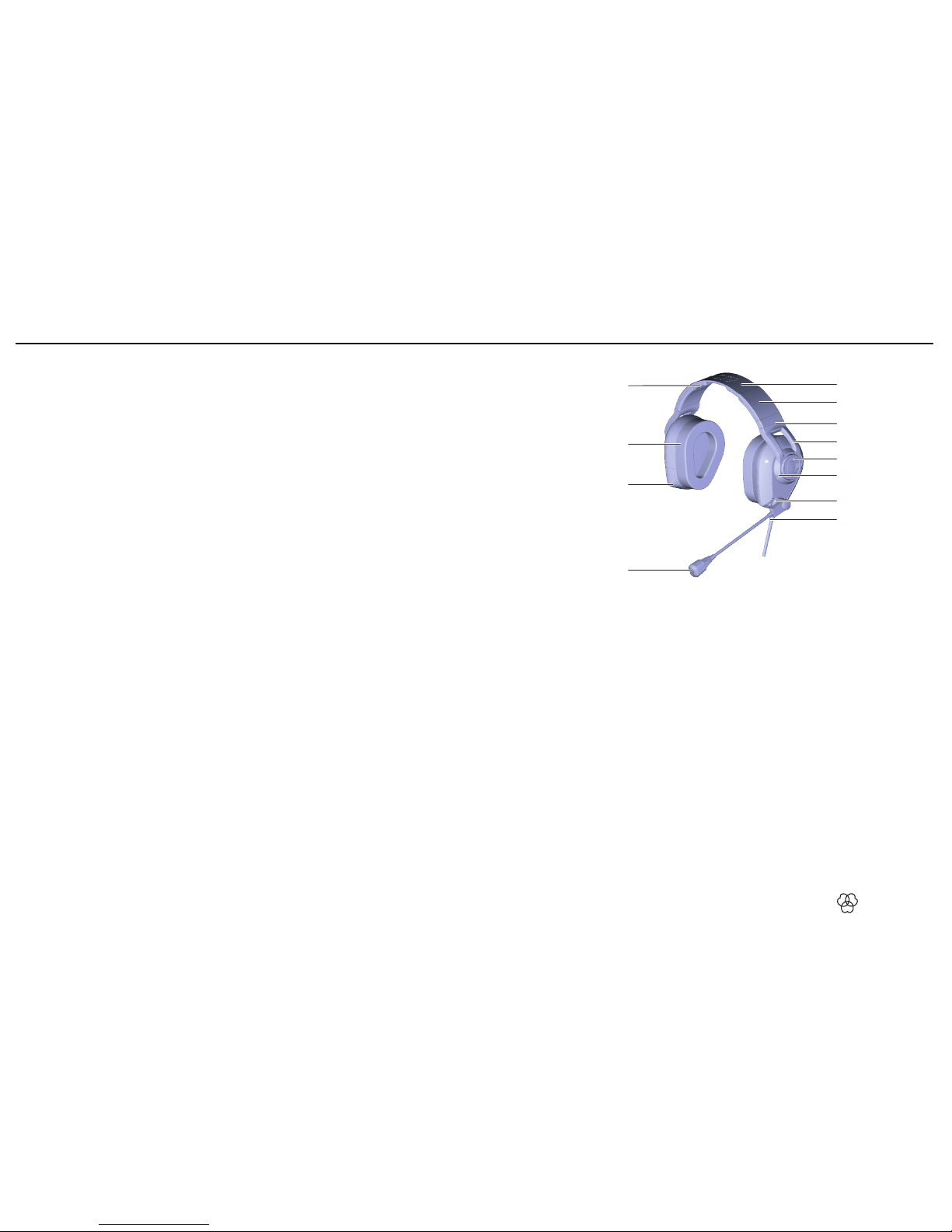Table of Contents
2 Aviation Headset AV100
1General ...................................................................... 4
Introduction.................................................................4
Features and product scope ......................................... 4
Identification of the device............................................4
Purpose of the documentation......................................4
Care of the documentation ........................................... 4
2Safety and Environment ............................................ 5
Appropriate use........................................................... 6
Safety instructions .......................................................7
Hearing Safety ......................................................8
3Description ................................................................ 9
Scope of supply...........................................................9
Optional Accessories.................................................... 9
Summary ....................................................................9
Aviation Headset AV100.............................................10
Control module..........................................................11
4Setting Up................................................................ 12
Inserting/replacing the batteries in Control module.......12
Wearing the headset.................................................. 13
Connecting the AV100 to the aircraft panel .................14
Connecting to your (wired) audio device ......................14
5Operation................................................................. 15
Switching on the AV100.............................................15
Volume control.......................................................... 15
Changing the MONO / STEREO Mode ......................... 16
Intelligent Power Management ................................... 16
Using AUX input ........................................................ 16
Setting the audio priority............................................ 17
Bluetooth.................................................................. 18
Using the headset Bluetooth function.......................... 18
Activating Bluetooth............................................ 18
Bluetooth volume control..................................... 19
Bluetooth and Power LED.................................... 19
Reconnecting / Recovering the Bluetooth connection
......................................................................... 20
Calling with the AV100 .............................................. 21
Make a call ........................................................ 21
Answer a call...................................................... 21
End a call........................................................... 21
Reject an incoming call ....................................... 21
Enjoy music via Bluetooth on the AV100..................... 22
Play music ......................................................... 22
Play / Pause music ............................................. 22
LED map lights.......................................................... 22
6Installation and Connection .................................... 23
Attaching the microphone.......................................... 23
Table of Contents