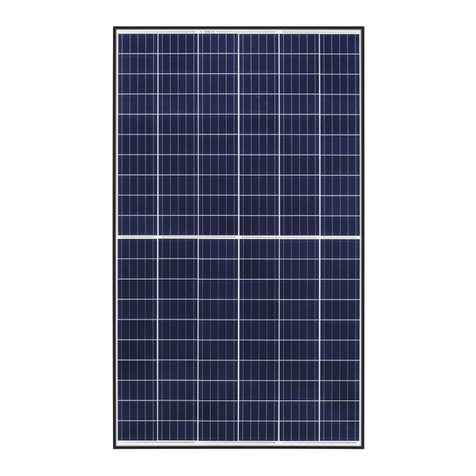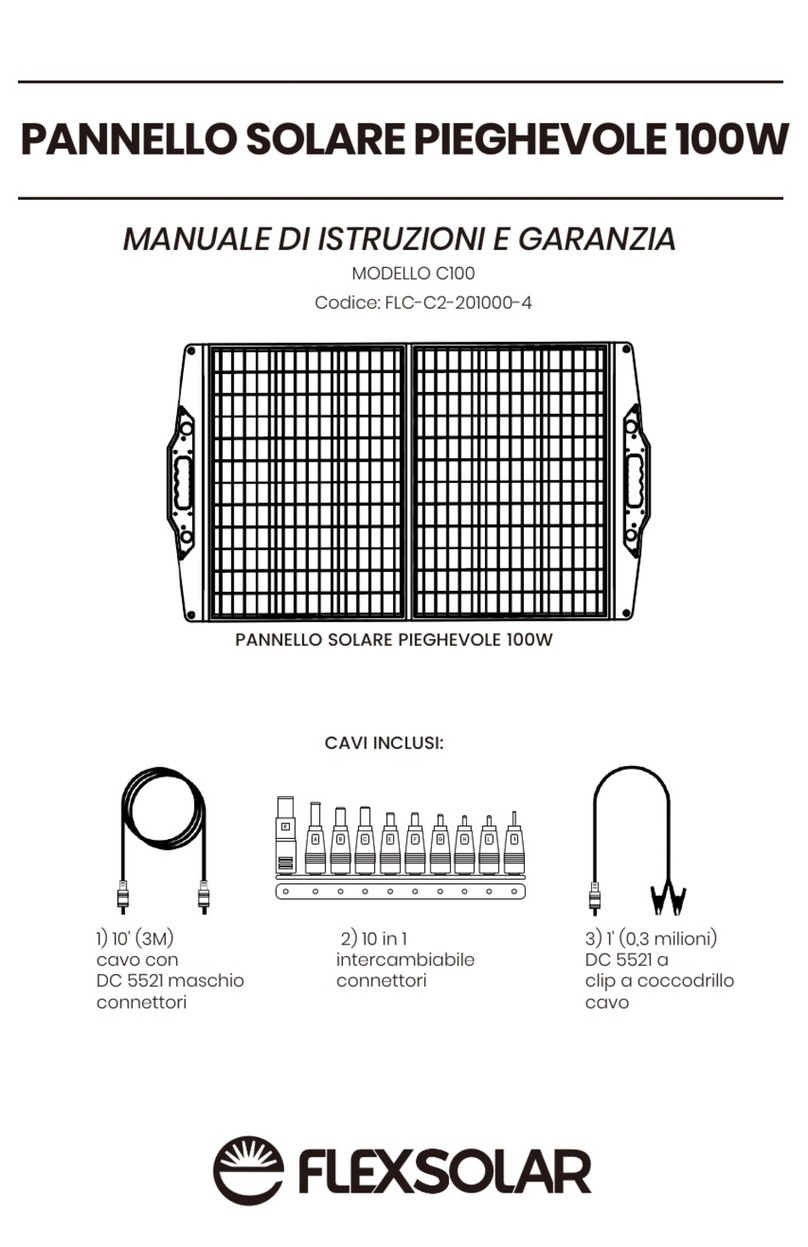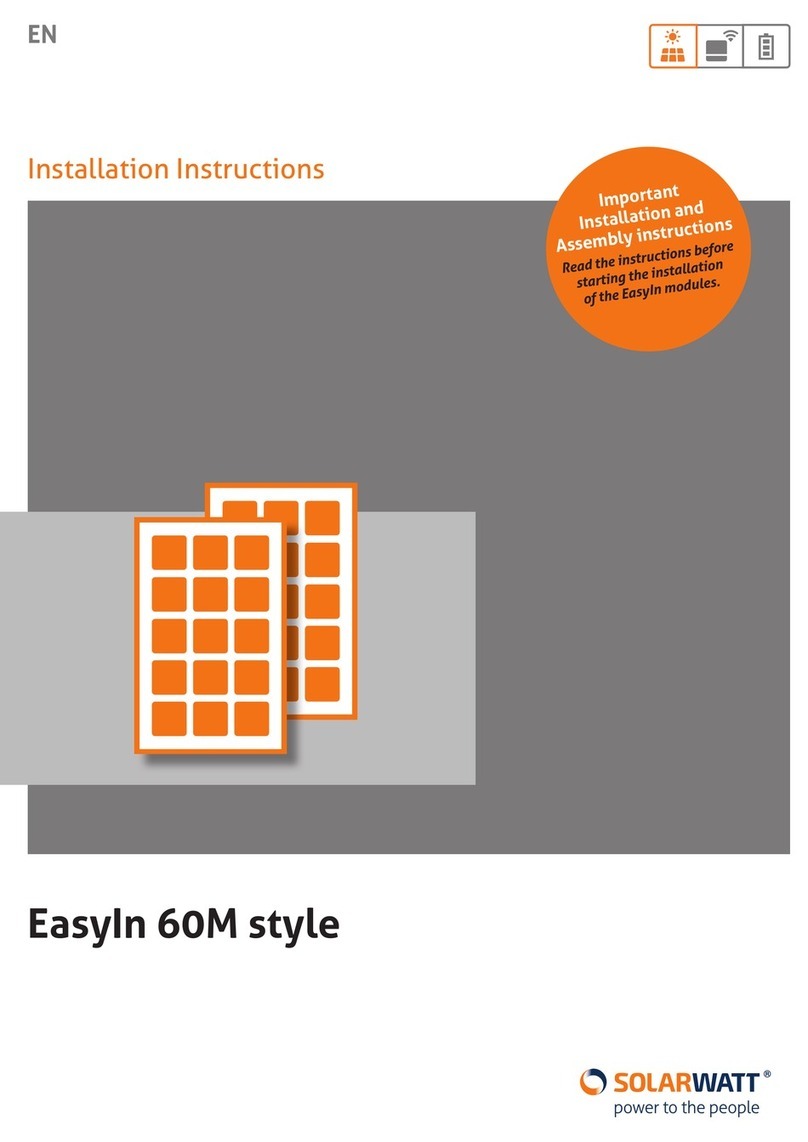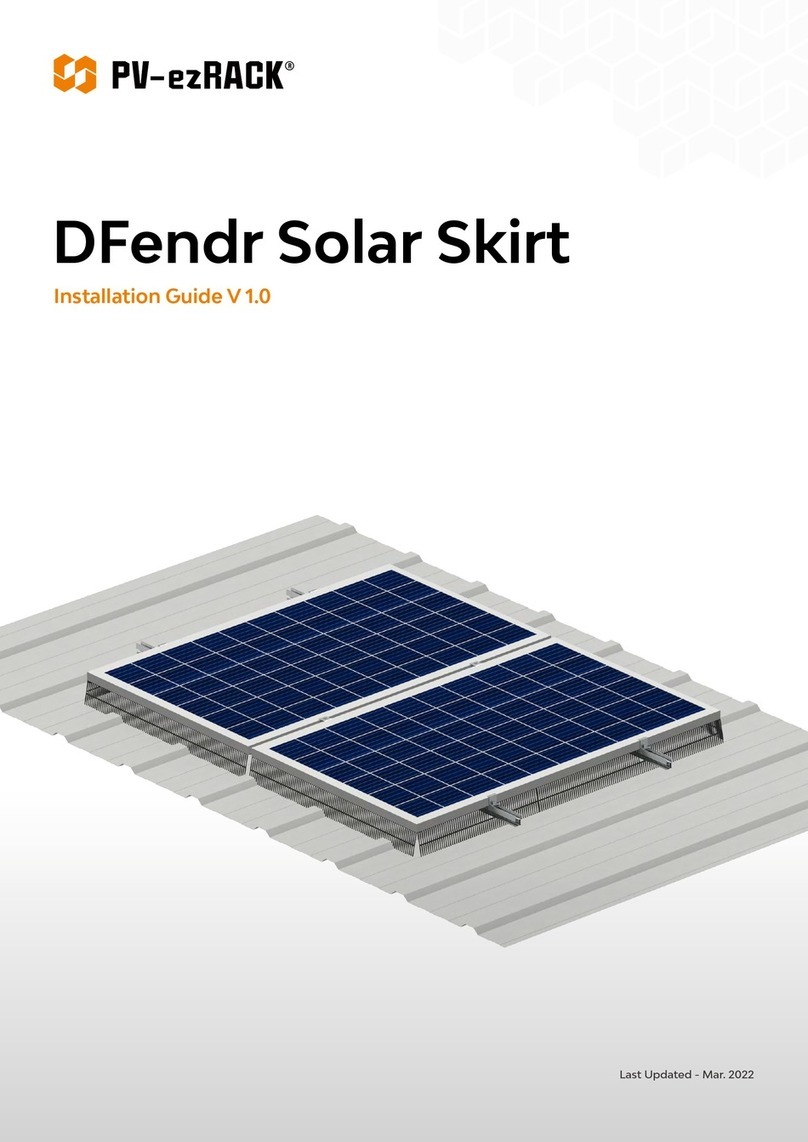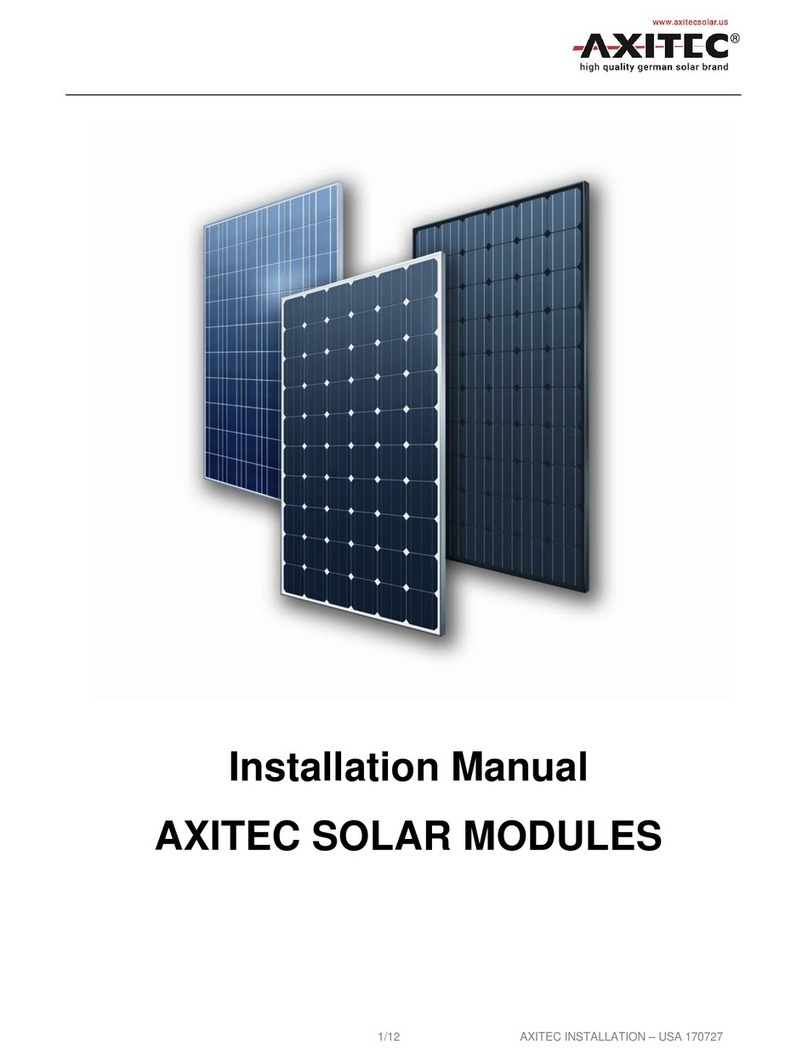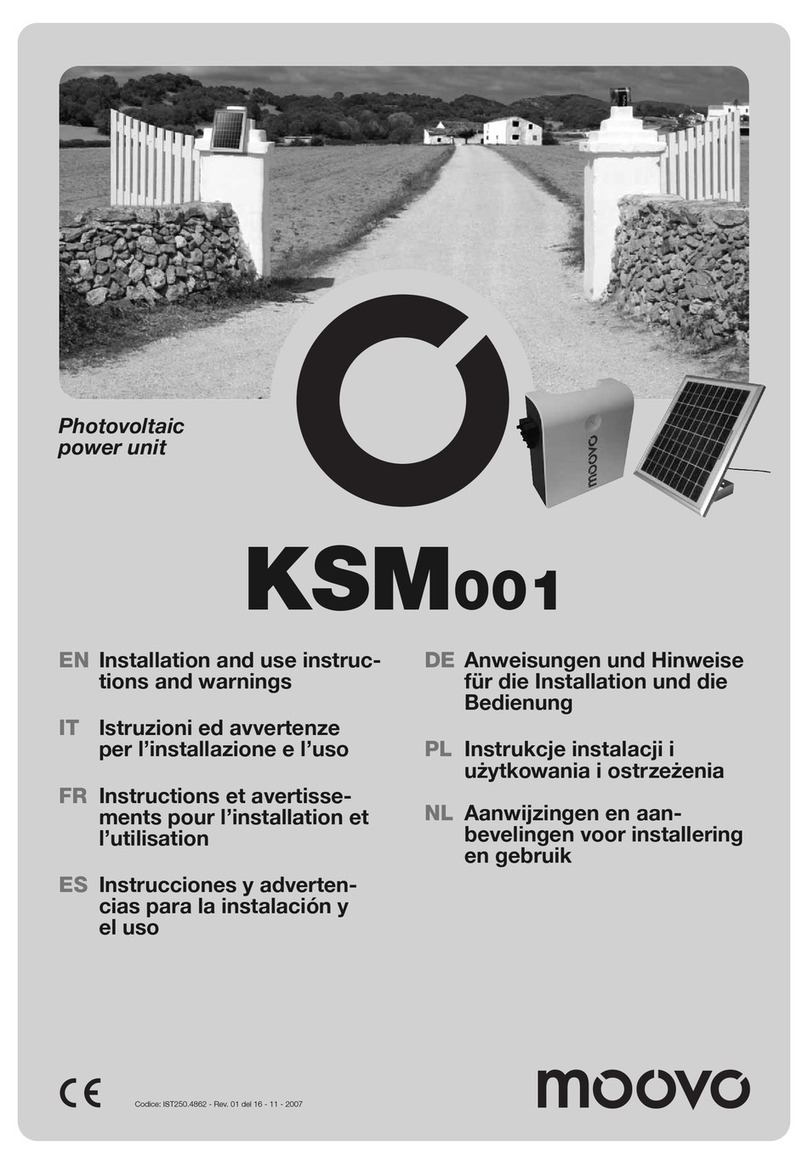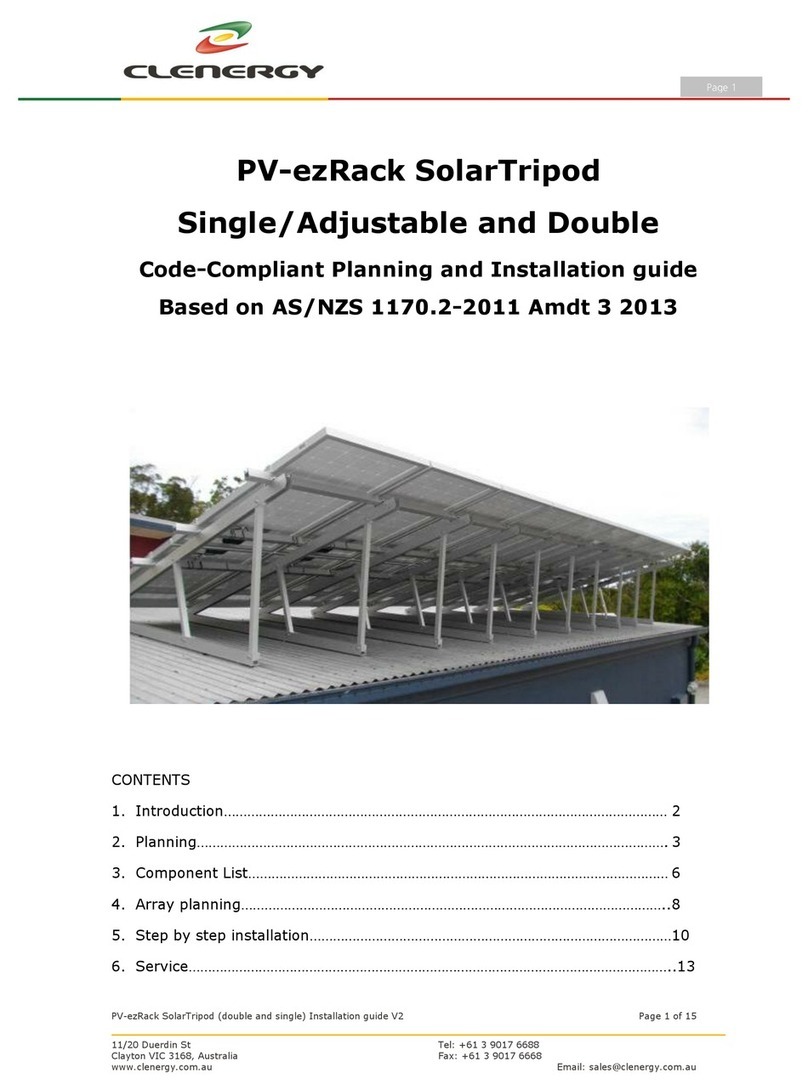Page 6 10/2021
User Manual
a-TroniX PPS solar bag vario
4. Setup and operation
Place the a-TroniX PPS solar bag vario on a at surface with direct sunlight. Make sure
that no branches or other obstacles cast shadows on the solar module.
In order to obtain the greatest possible output, the solar module should be aligned as
perpendicularly as possible to the sun.
NOTE:
■ Make sure that the connected cables do not pose a risk of accident and that
they cannot be damaged by being accidentally stepped on or run over. Avoid
water getting into the connection sockets.
■ Using a suitable charge controller (not included), this solar module can be
used to charge all common batteries.
■ Connect the battery to be charged to the correct outputs of the charge con-
troller. Refer to the corresponding operating instructions of the solar charge
controller.
■ When wiring the connections, ensure that the polarity is correct to avoid short
circuits.
USB-connections
The a-TroniX PPS solar bag vario has two integrated USB connections (5 V, 2 A).
It offers the possibility of fast charging and power supply of mobile devices.
LED display status
LED lights up green (module is charging) LED lights up red (module not charging)
Open circuit Load Open circuit Load
>14V >14V/<14V,>0.5mA <14V <14V/<14V,<0.5mA
NOTE:
If the LED light ashes, switch off the solar module and the load to check if there
is a short circuit.
If the LED light is red, remove the connected load or place the solar module on a
surface with direct sunlight.