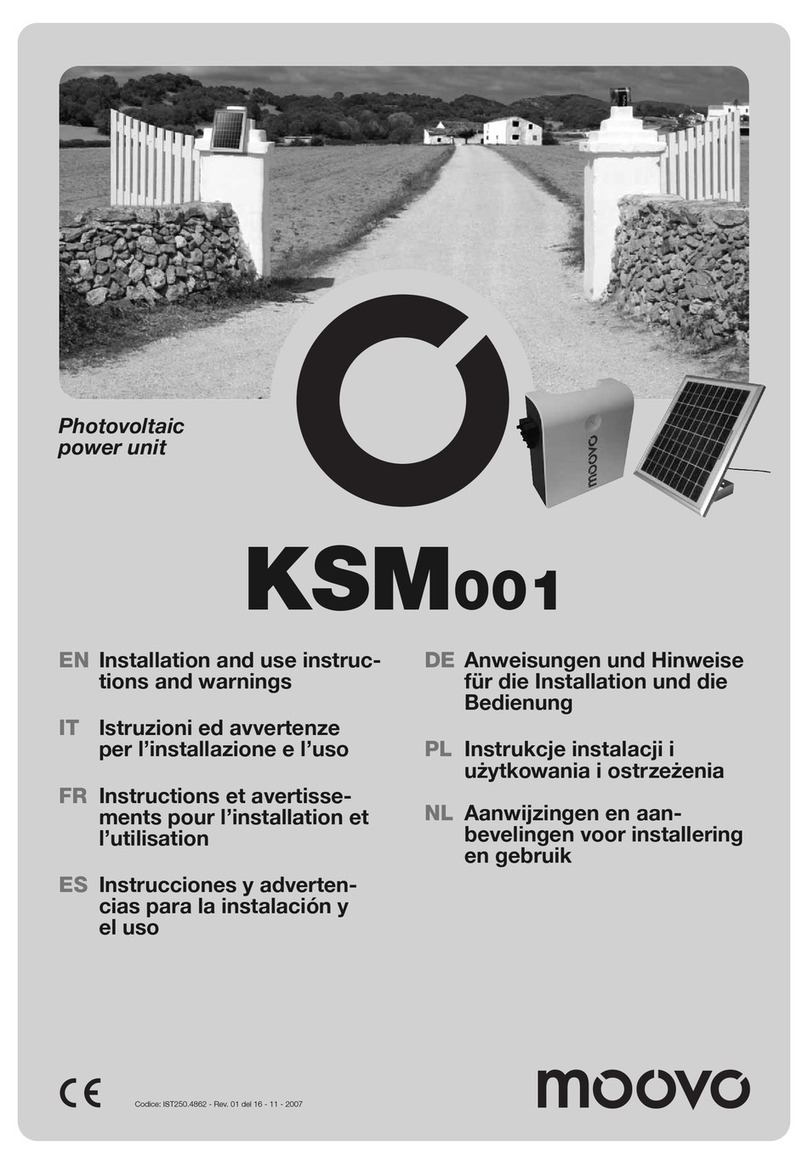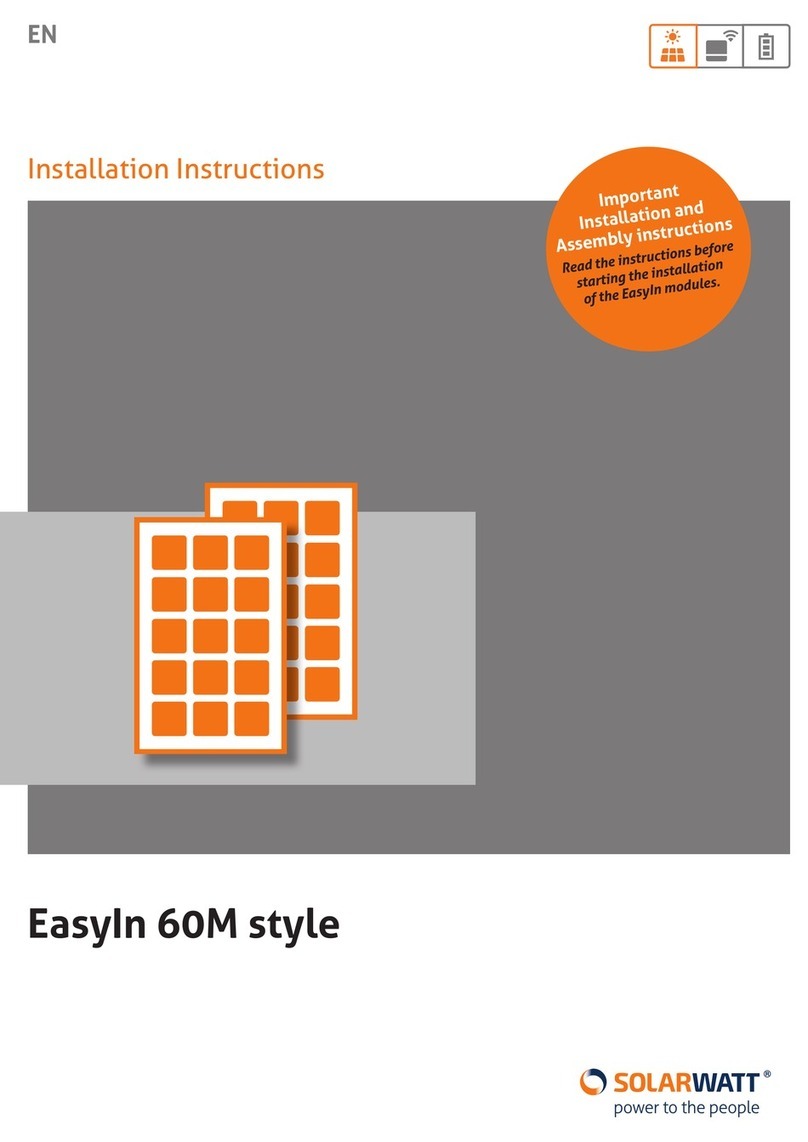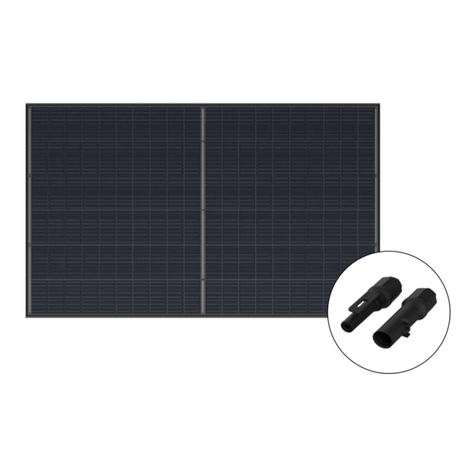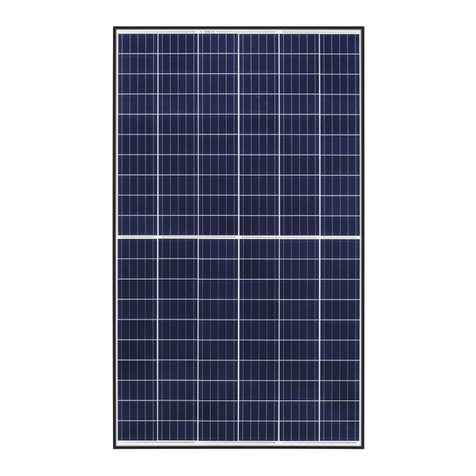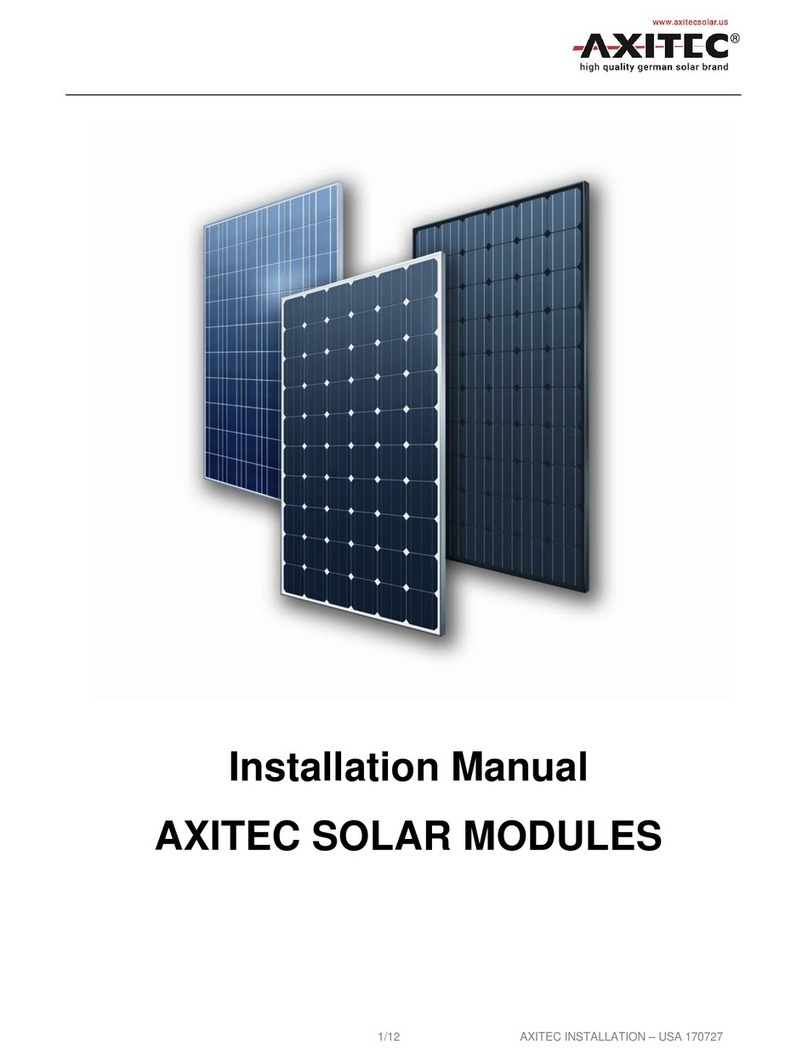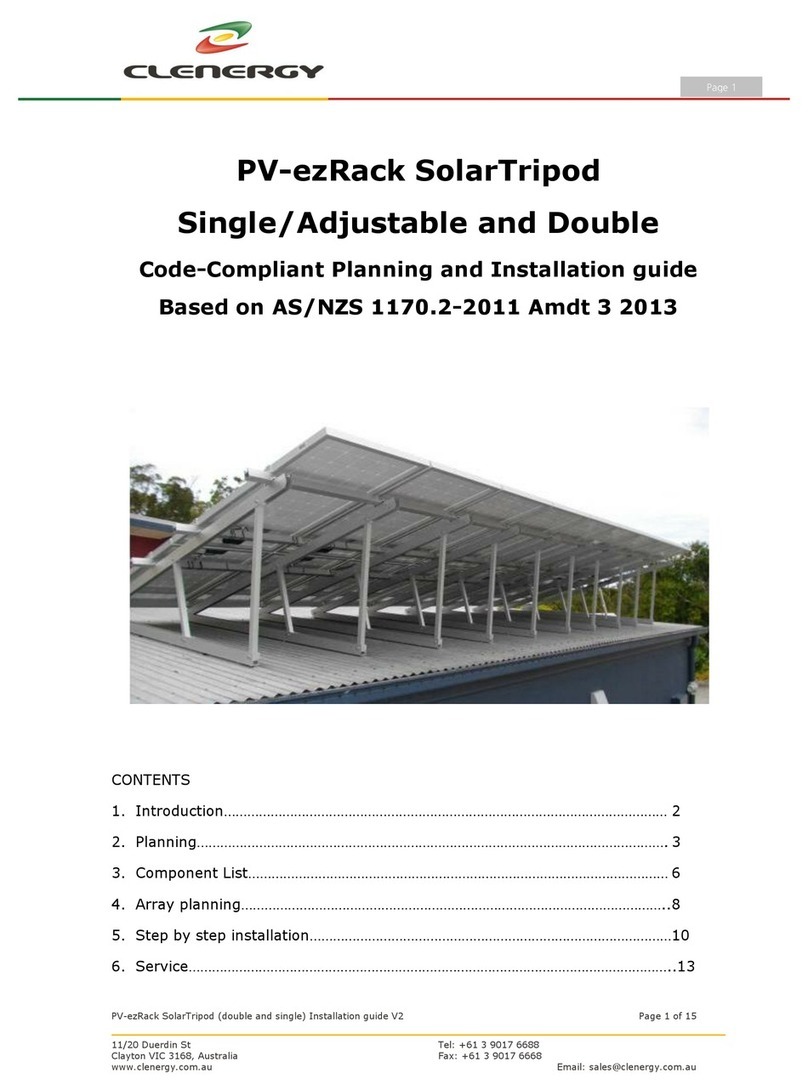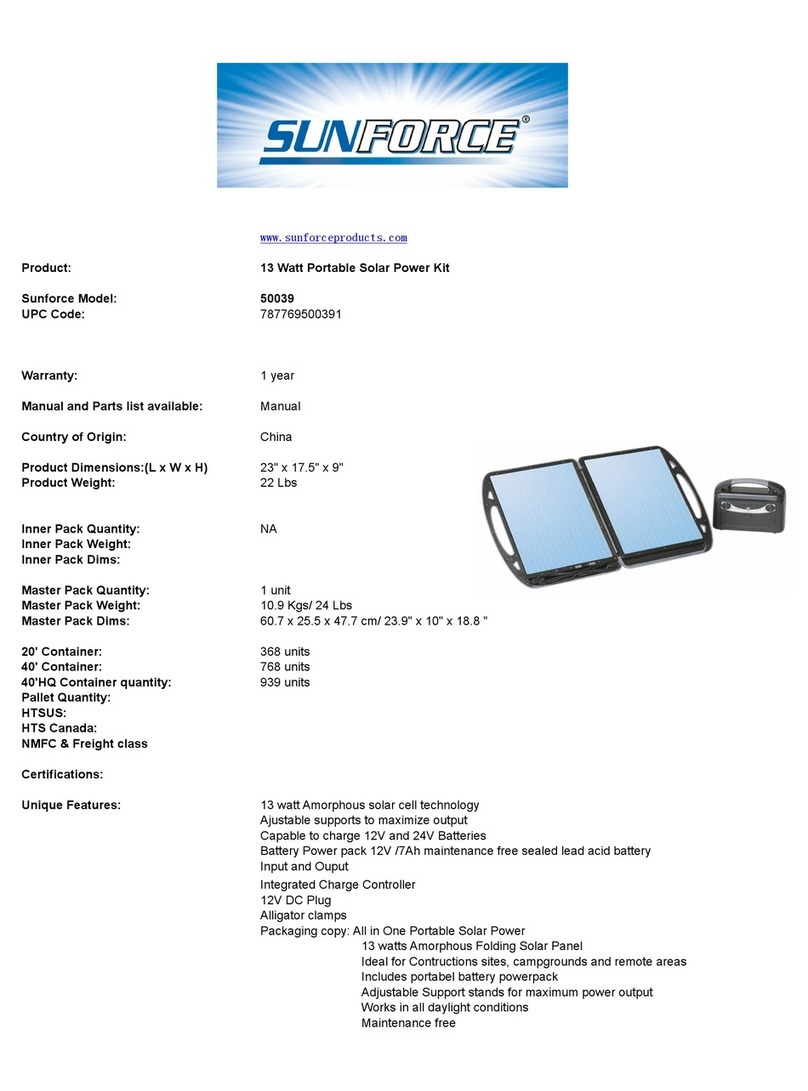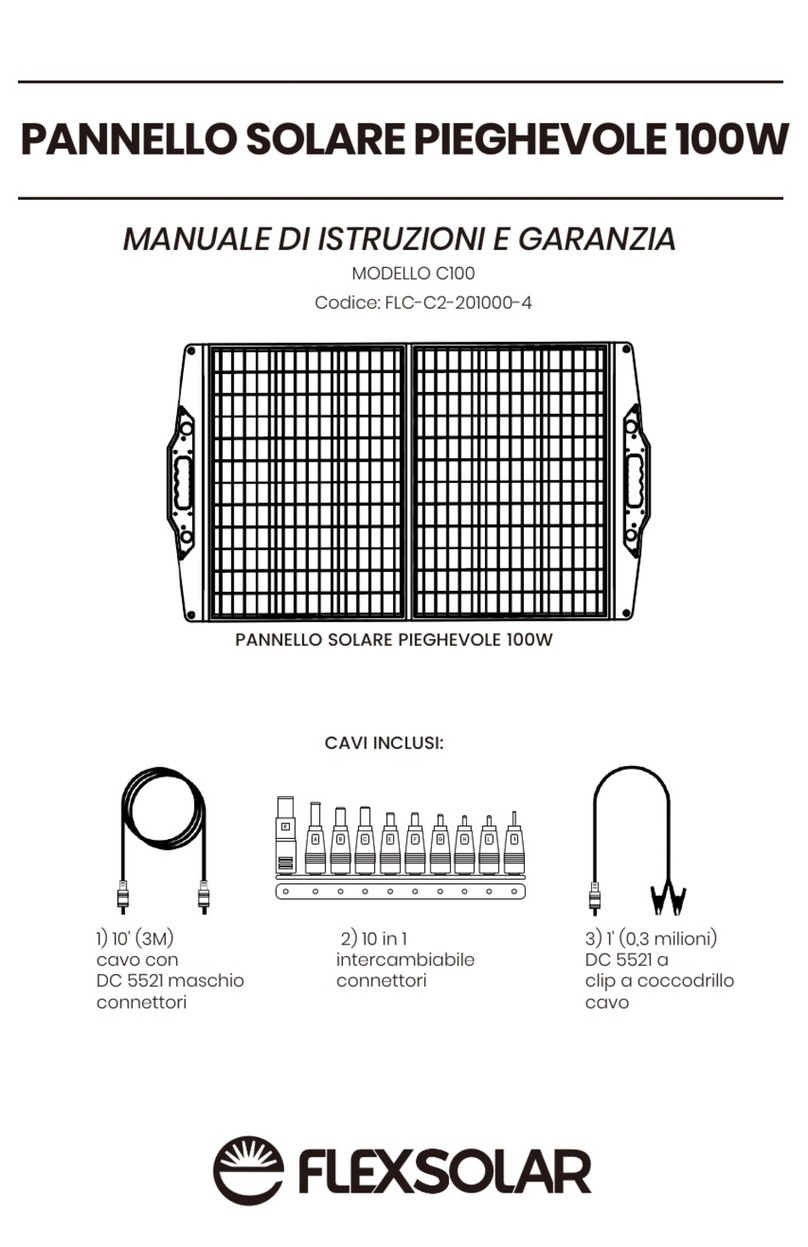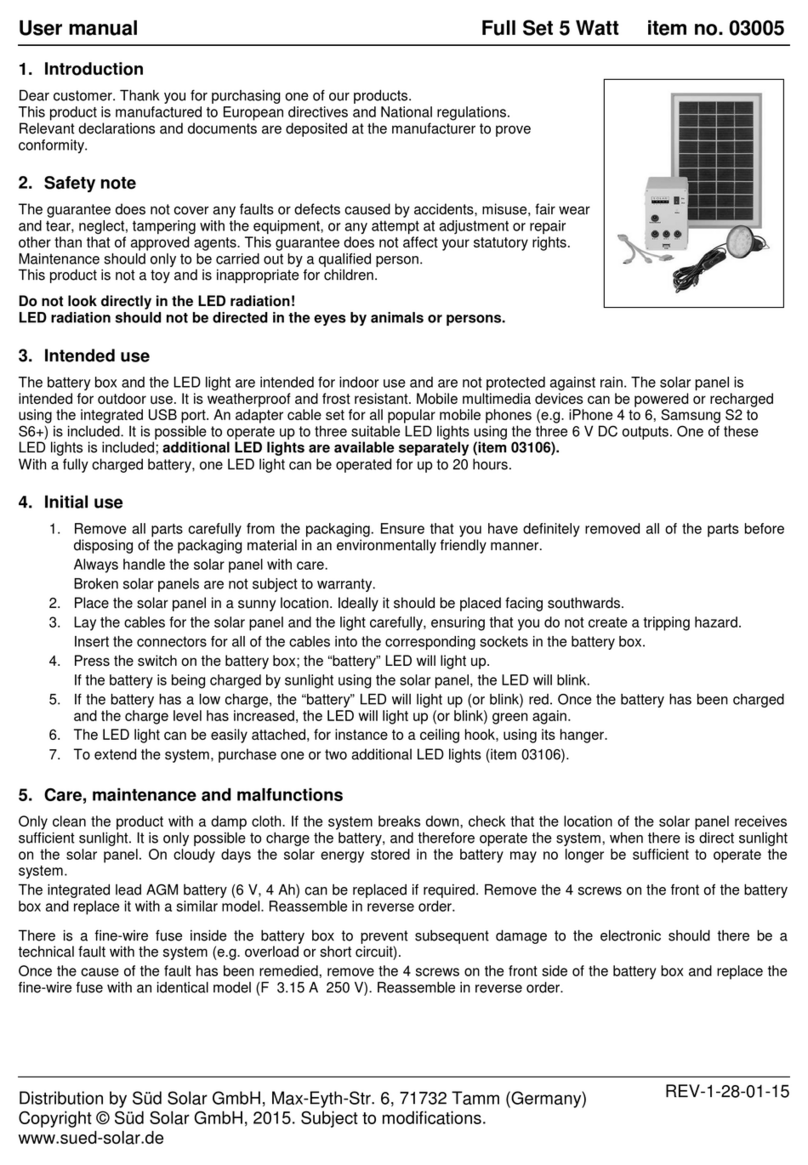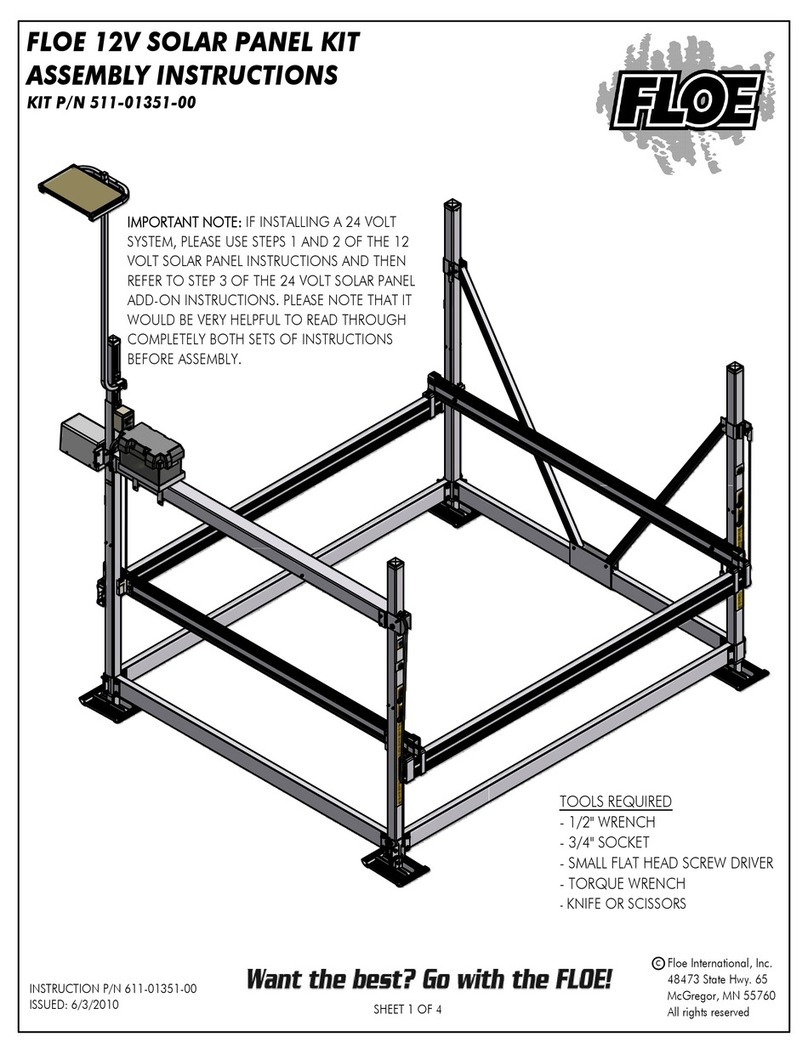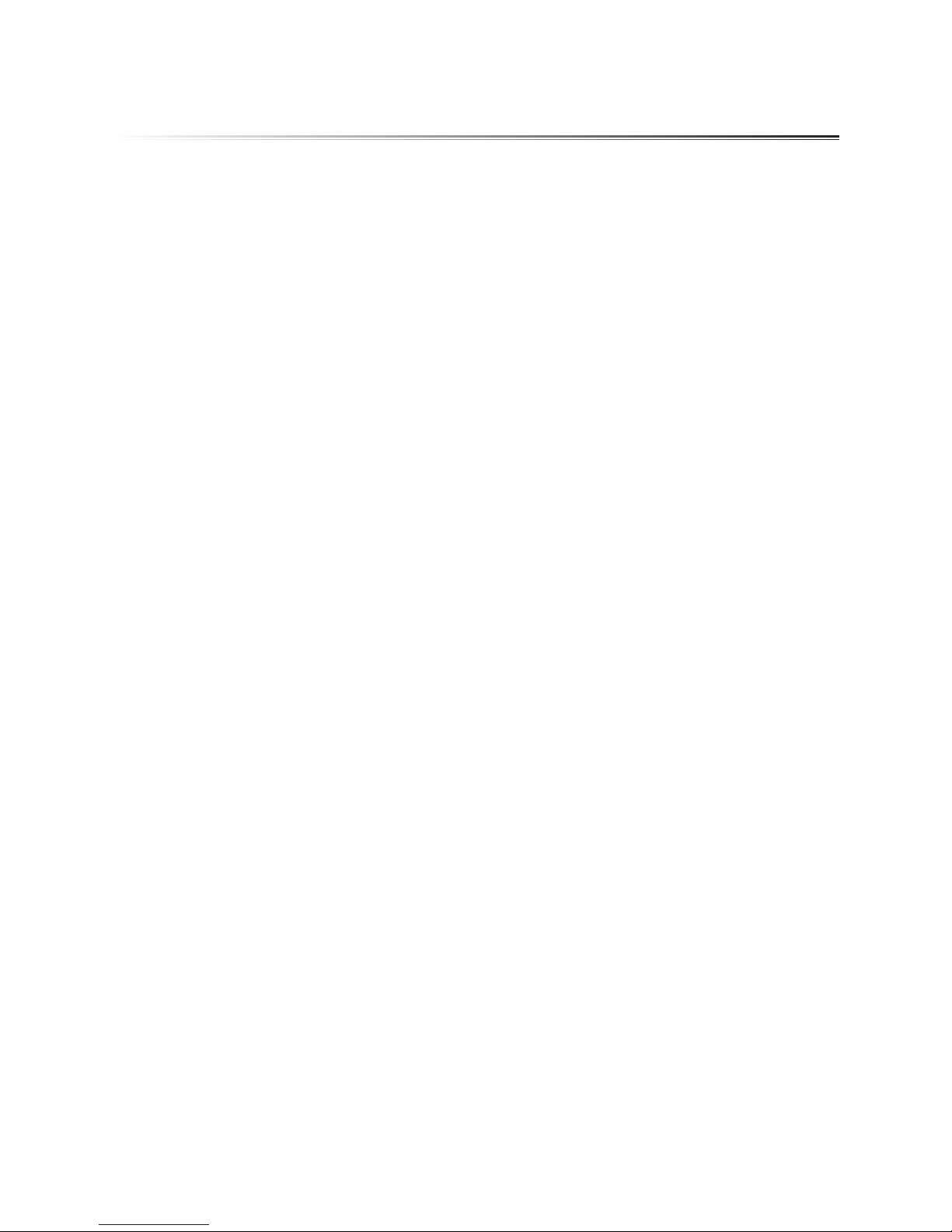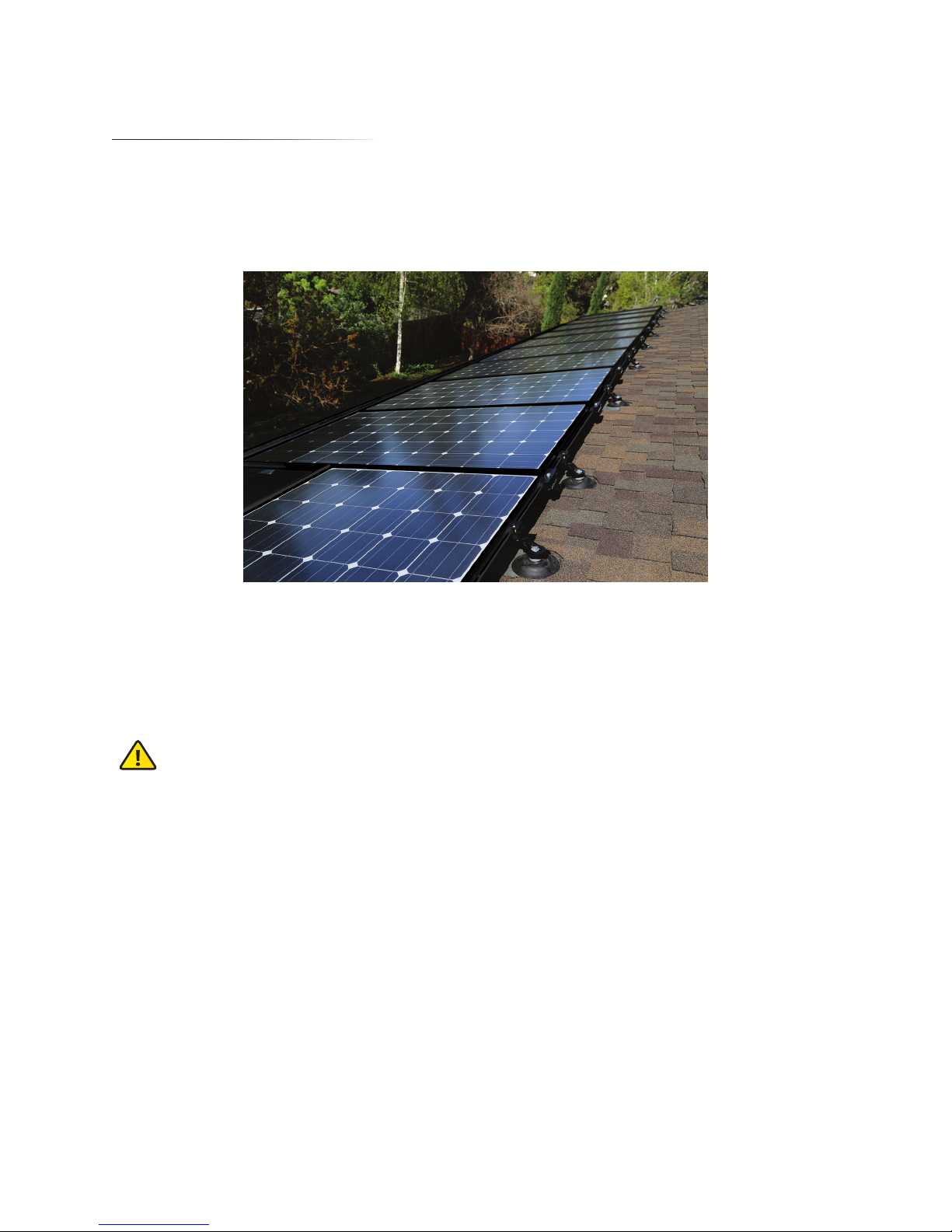3
Chapter 1: Introduction
Install enclosures and covers.
• Install enclosures, guardrails, or covers at the end of work decks that are 10' or more above ground,
at openings, and at other dangerous locations.
• When it is extremely difficult to install enclosures, guardrails, or covers, or when they must be
removed to work in that location, install a safety net, wear harnesses, and take other measures to
prevent falls.
WARNING: Wiring work should be performed according to the provisions of the National Electrical
Code. Grounding work and wiring connections to the inverter should be performed by a qualified
electrician.
Adhere to the National Electrical Code (NEC). Pay special attention to Article 110, Chapter 2 Article 250,
Chapter 3, Articles 300 & 310, 480 & 690.
WARNING: The solar array generates electricity whenever it is exposed to sunlight. Be careful when
handling it. There is a danger of shock if you touch the connectors or wires of the electric cables.
Points to Check Before Wiring
• The solar modules generate electricity when exposed to light. You will need to wear insulating gloves.
• You will need a multimeter for volts, amps, resistance, and continuity capable of measuring DC and AC
up to 600V and 40A.
• Make sure your tools are insulated.
Wiring Solar Panels
• Never step or sit on the glass surface of the solar modules. The glass may break.
• When you install the solar modules on the mount, never allow an output cable to become caught
between the mount and a module frame.
• Ensure that the module connectors are fully inserted. There is a risk of malfunction if they are not
pushed all the way in.
• Support output cables to eliminate slack. High winds can blow slack cable against the mount, damaging
the cables.
Wiring Solar Arrays to the Inverter
• For wiring through walls, protect the cables with metal conduits, flexible metal conduits, or other
protection. Failure to do so can result in shock and short circuits. Always use conduit to protect sections
of array output cables that are exposed to sunlight.
• For wiring outdoors, protect cables with PVC conduits, metal conduits, or flexible conduits.
• Prevent water from entering or building up in conduit by using waterproof fittings or duct seal.
• To prevent shock, tape and label the cut ends of array output extension cables (the side opposite to the
connector side) before connecting to solar module output cables. Furthermore, tape them again after
measuring the voltage of each array.
• To prevent shock when you connect the array output cables to the inverter, remove the tape one cable
at a time as you connect the cables.
Measuring Array Output Voltage
• Ensure that all solar modules are exposed to sunlight. (Remove lightproof sheets, if present.)
• Set the volt meter measurement range to a DC voltage, greater than the expected measurement.
• Keep the plus (+) solar array output cables away from the ends of the minus (-) cables, as dangerous arcs
can occur. The array output voltage under normal conditions (clear skies) can be very high.