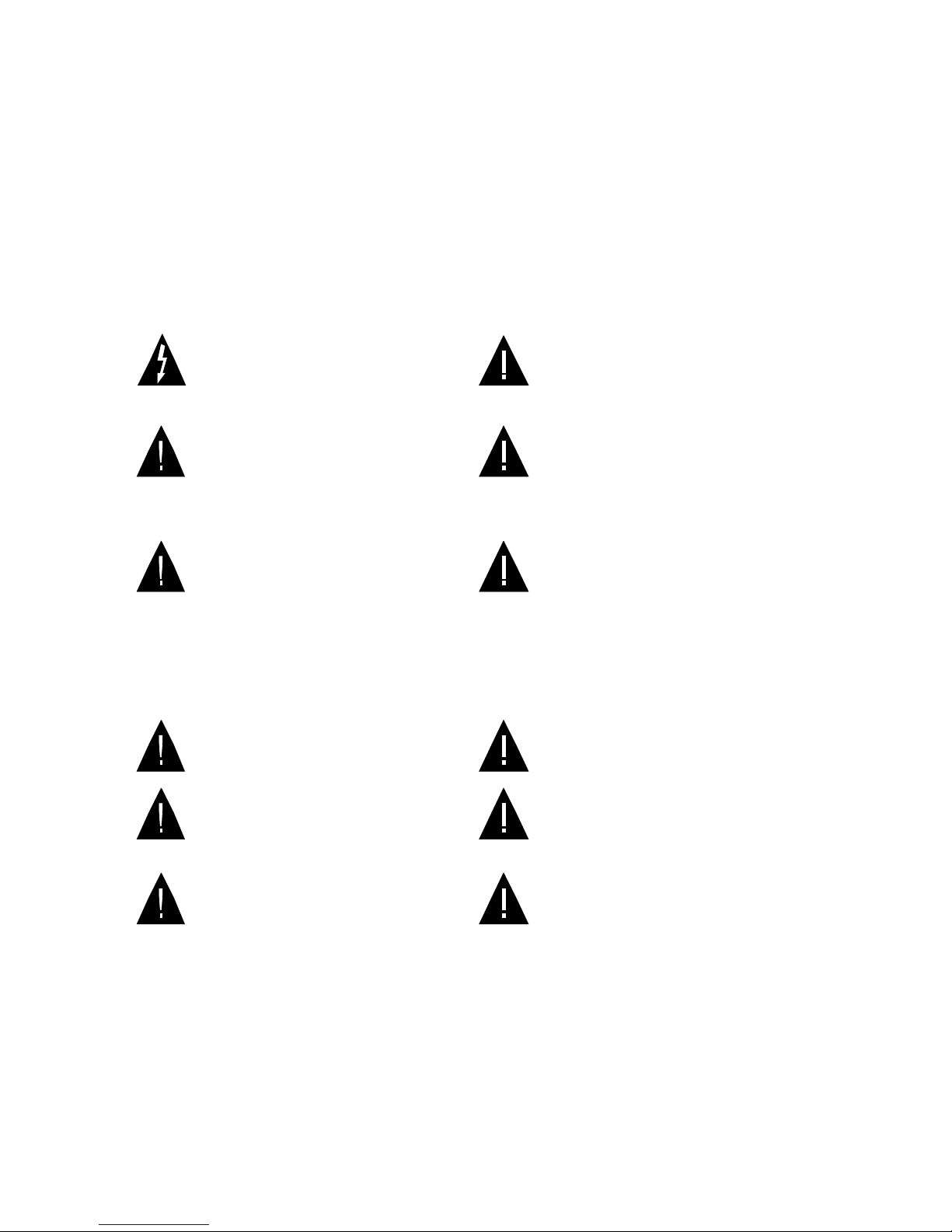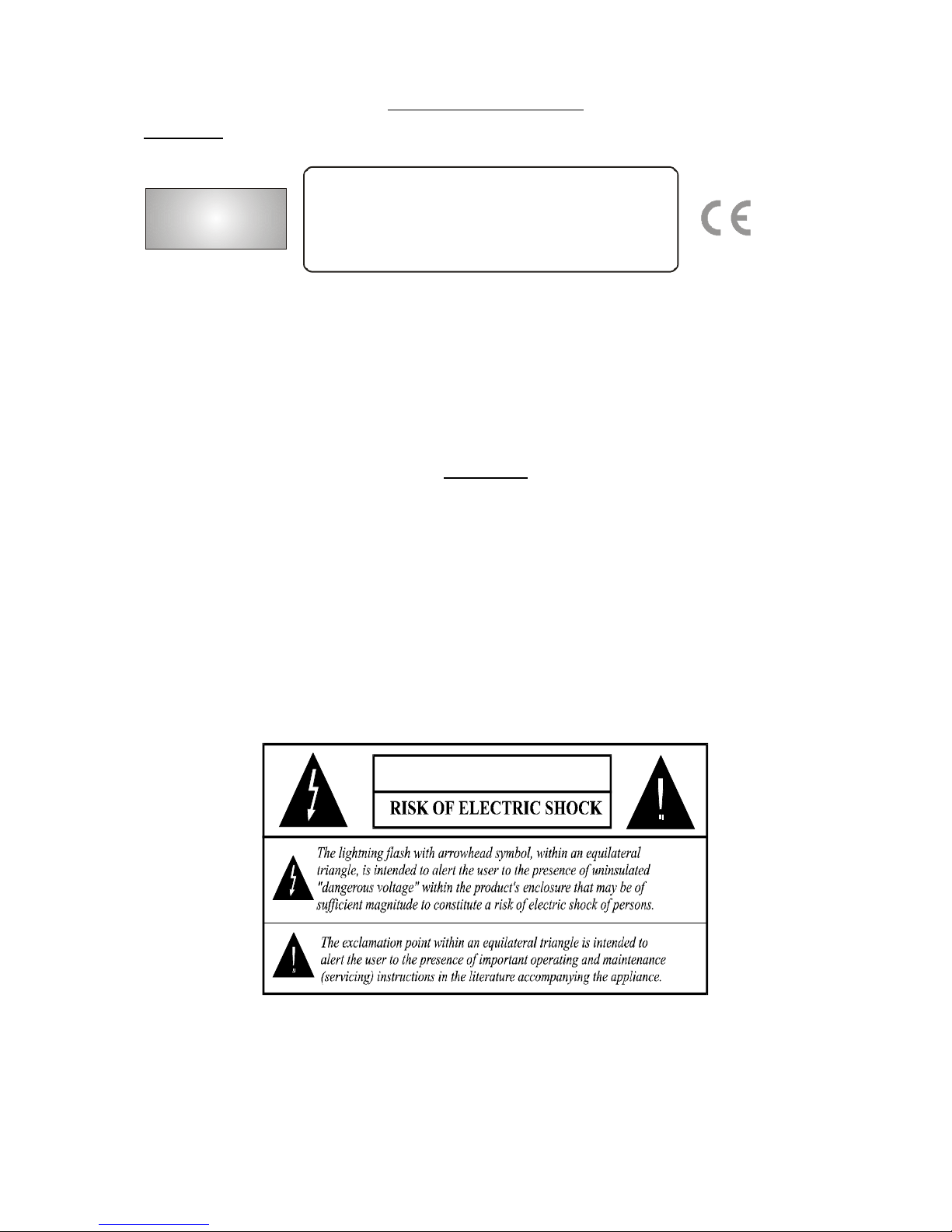TABLEOFCONTENT
ABOUTTHIS MANUAL.......................................................................................................................................................................3
SAFETYINFORMATION.....................................................................................................................................................................4
NOTESONDISCS...............................................................................................................................................................................6
SAFETYINFORMATION.....................................................................................................................................................................7
WARNING.............................................................................................................................................................................................7
GENERALPROPERTIES....................................................................................................................................................................8
CONNECTION......................................................................................................................................................................................9
AntennaConnection..........................................................................................................................................................................9
Video&AudioOutputSockets.........................................................................................................................................................9
Analog AudioConnection...............................................................................................................................................................10
DigitalAudioConnection................................................................................................................................................................10
ScartConnection..............................................................................................................................................................................11
ConnectCamcordertotheFrontSocketsofDVDRecorder......................................................................................................11
SUPPORTEDDISCS.........................................................................................................................................................................12
1.1THE REMOTECONTROL...........................................................................................................................................................13
1.1.1Prepar ng theRemoteControlfor OperatIon......................................................................................................................15
1.2FRONTPANELFUNCTIONS......................................................................................................................................................16
1.3FRONTPANELCONNECTIONS................................................................................................................................................16
1.4REAR PANELCONNECTIONS..................................................................................................................................................17
1.5VFDICONS..................................................................................................................................................................................18
1.6MESSAGES INTHE DVDRECORDERDISPLAY....................................................................................................................18
2.INSTALLINGYOURDVDRECORDER........................................................................................................................................19
INTRODUCTION................................................................................................................................................................................19
2.1INSTALLATIONMENU...............................................................................................................................................................19
2.1.1InitialSetup..............................................................................................................................................................................19
2.2FUNCTIONSMENU.....................................................................................................................................................................20
INTRODUCTION................................................................................................................................................................................20
2.3SETUPMENU..............................................................................................................................................................................20
2.3.1RECORDING.............................................................................................................................................................................20
2.3.1.1AutoChapterMarker............................................................................................................................................................20
2.3.1.2RecordQuality......................................................................................................................................................................20
2.3.1.3APS.........................................................................................................................................................................................20
2.3.1.4ModifyChannel.....................................................................................................................................................................21
2.3.1.5Program Table......................................................................................................................................................................21
2.3.1.6TimerSettingMenu..............................................................................................................................................................21
2.3.1.7CountrySelection.................................................................................................................................................................21
2.3.2VIDEO........................................................................................................................................................................................22
2.3.2.1TV Type..................................................................................................................................................................................22
2.3.2.2TV Display.............................................................................................................................................................................22
2.3.3AUDIO.......................................................................................................................................................................................22
2.3.3.1Downmix................................................................................................................................................................................22
2.3.3.2SPDIFOutput........................................................................................................................................................................23
2.3.3.3LPCMOutput.........................................................................................................................................................................23
2.3.3.4DynamicRange.....................................................................................................................................................................23
2.3.4LANGUAGE..............................................................................................................................................................................23
2.3.4.1OSDLanguage......................................................................................................................................................................23
2.3.4.2AudioLanguage...................................................................................................................................................................23
2.3.4.3SubtitleLanguage................................................................................................................................................................23
2.3.4.4Disc Menu Language...........................................................................................................................................................23
2.3.5DATE/TIME.............................................................................................................................................................................23
2.3.5.1Date-TimeSetting.................................................................................................................................................................23
2.3.5.2Program.................................................................................................................................................................................23
2.3.5.3Date(dd/ mm/yyyy)............................................................................................................................................................23
2.3.5.4Time(hh:mm)......................................................................................................................................................................24
2.3.6PREFERENCES........................................................................................................................................................................24
2.3.6.1EditDisc................................................................................................................................................................................24
2.3.6.2Parental Level.......................................................................................................................................................................24
2.3.6.3FactoryDefaults...................................................................................................................................................................25
2.3.6.4PowerSaving........................................................................................................................................................................25
2.3.6.5AV-2........................................................................................................................................................................................25
2.3.7HDD...........................................................................................................................................................................................25
2.3.7.1TimeShift BufferMode........................................................................................................................................................25
2.3.7.2HarddiskInfo.........................................................................................................................................................................25
2.3.7.3Erase Harddisk.....................................................................................................................................................................26
3.RECORDING..................................................................................................................................................................................26
3.1RECORDINGSETUP..................................................................................................................................................................26
3.1.1Record Quality.........................................................................................................................................................................26
3.1.2Source Selection.....................................................................................................................................................................26
3.1.3OTR(OneTouchRecording).................................................................................................................................................26
3.1.4HowToWatchAnotherChannelAt TVDuringRecording?..............................................................................................26
3.2RECORDINGTODVD.................................................................................................................................................................27
3.2.1General Information................................................................................................................................................................27
3.2.2Recording.................................................................................................................................................................................27
3.2.3Insertingchapter.....................................................................................................................................................................27
3.2.4Disc EditMenu.........................................................................................................................................................................28
3.2.5TitleEditMenu.........................................................................................................................................................................29
3.2.6EditingTitle..............................................................................................................................................................................29