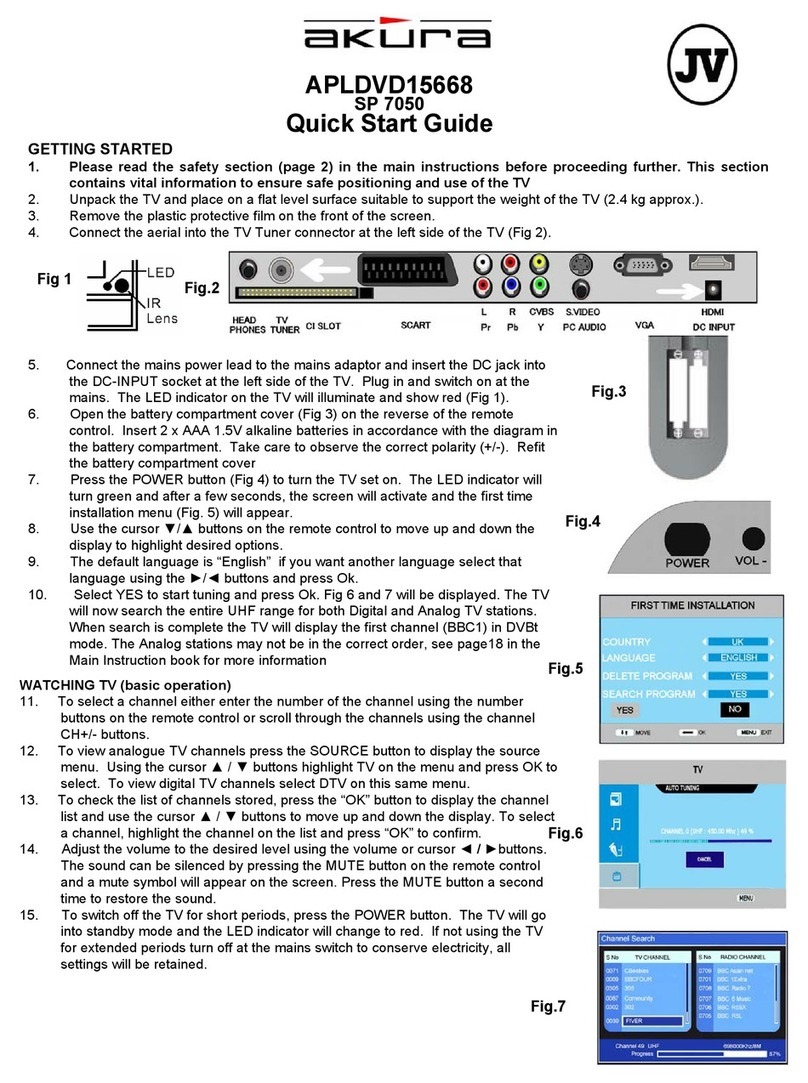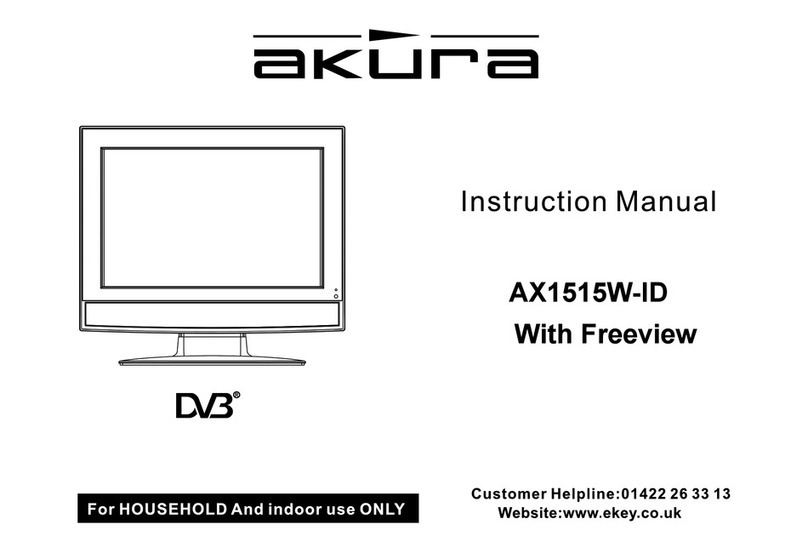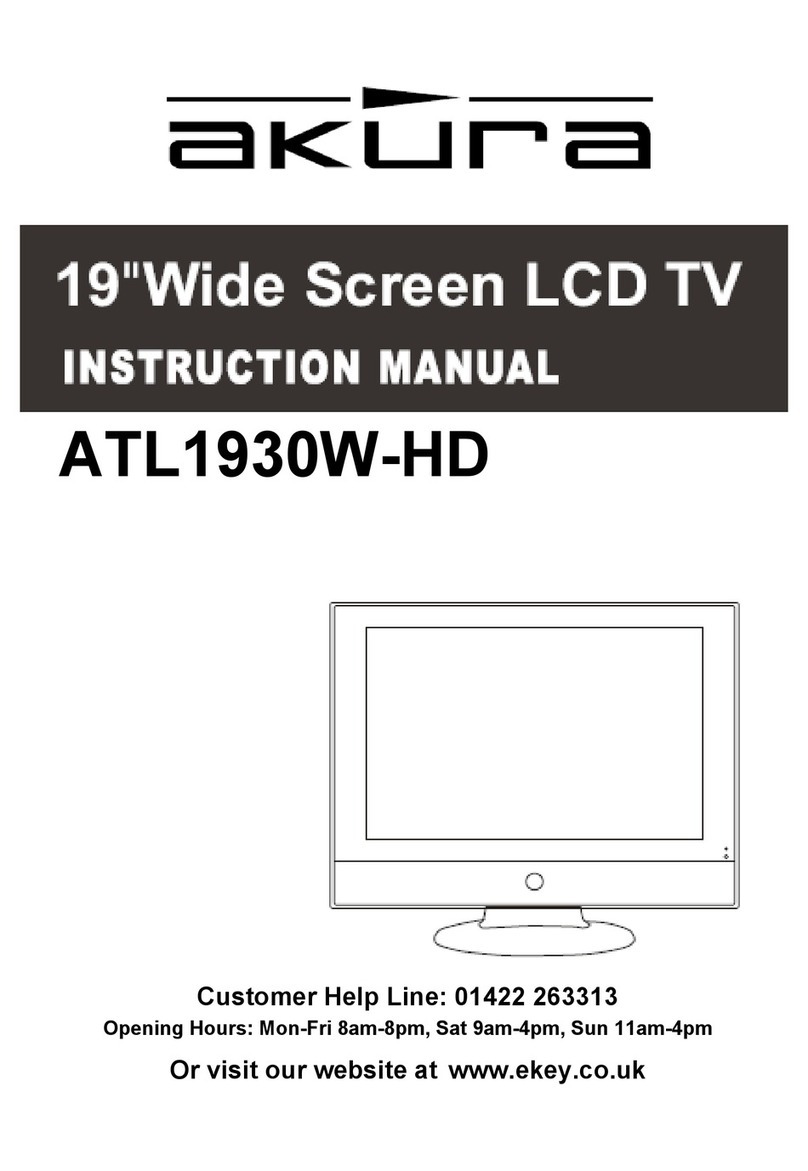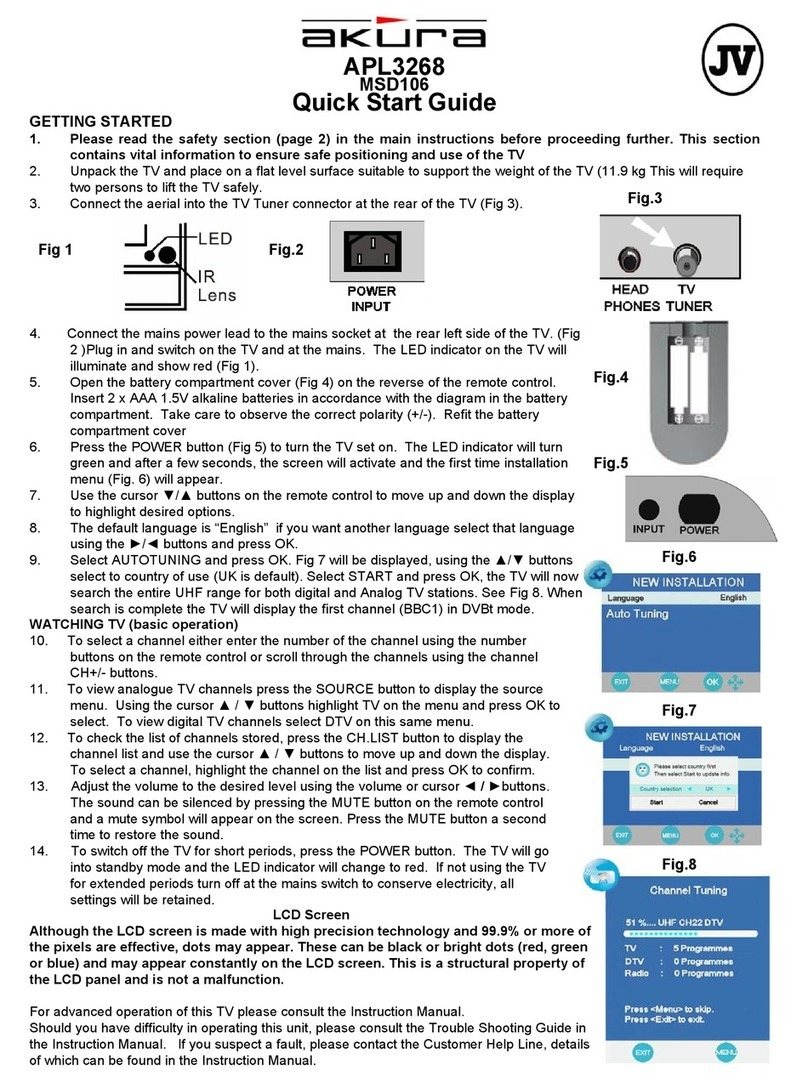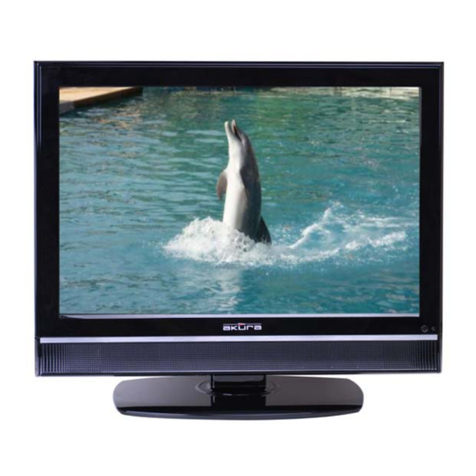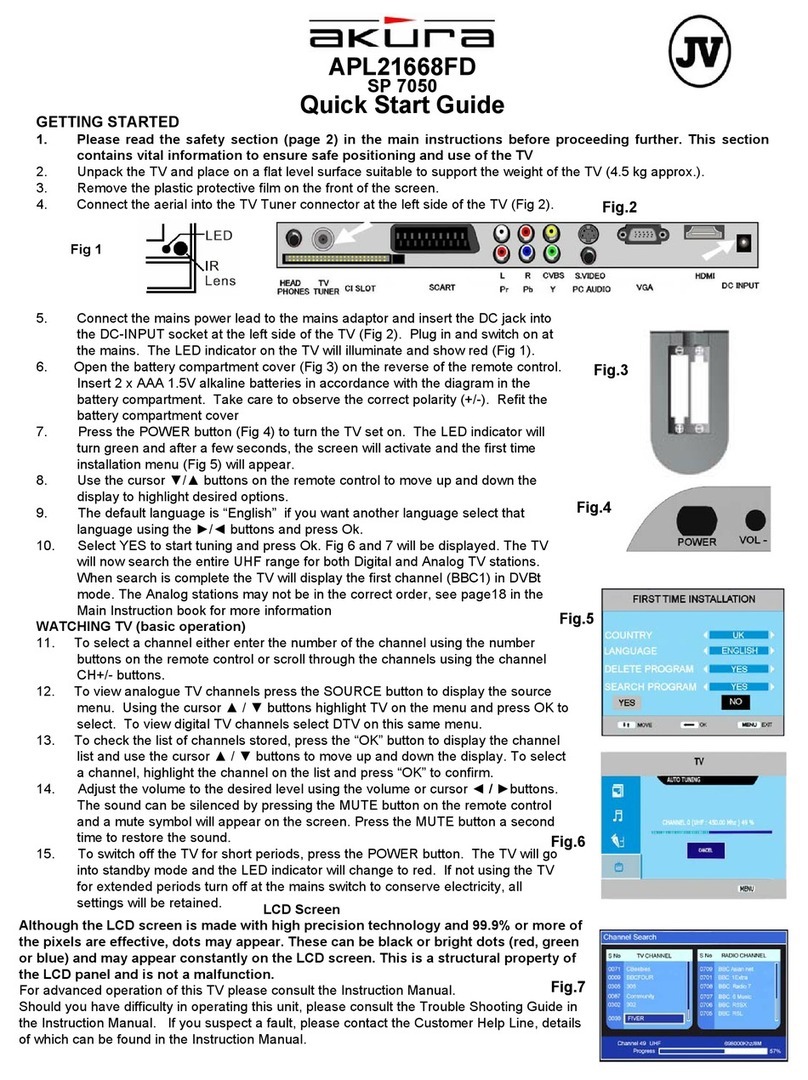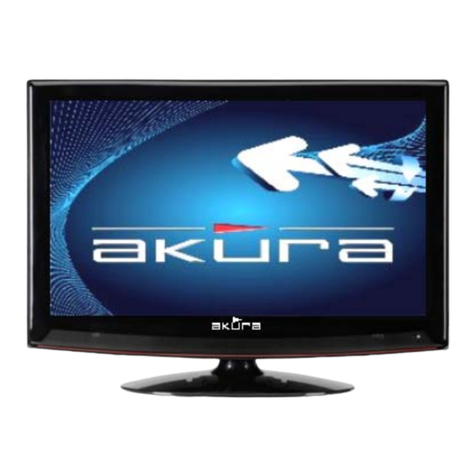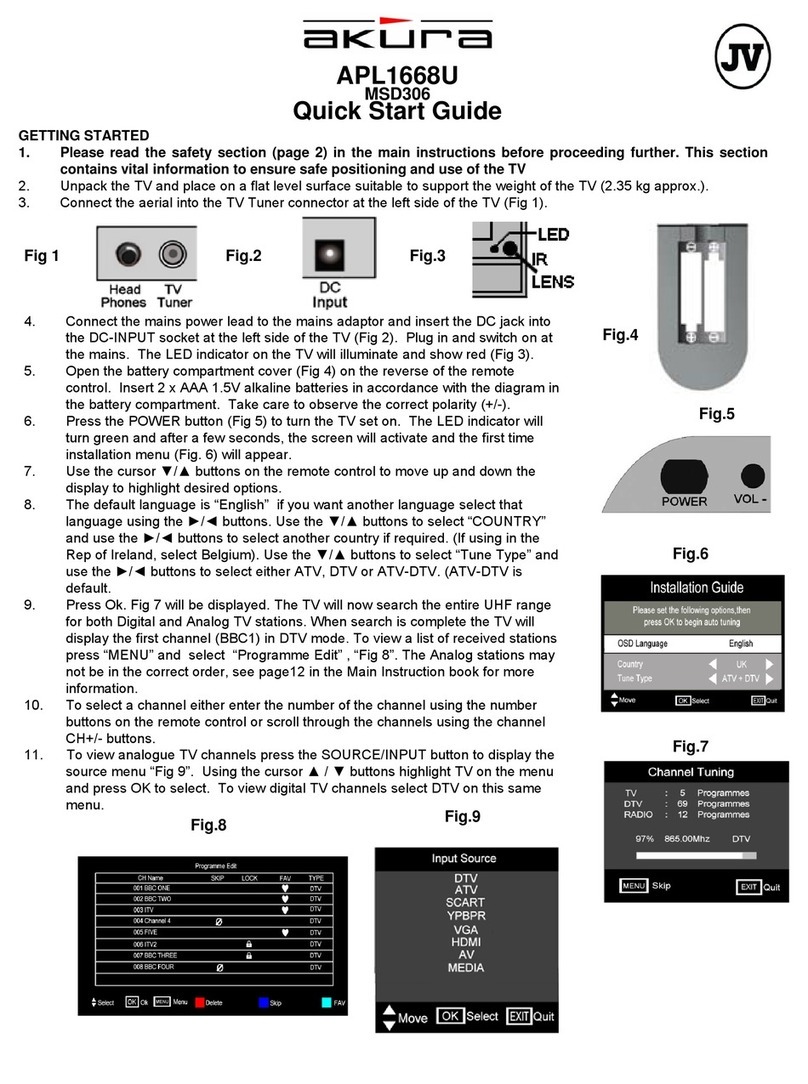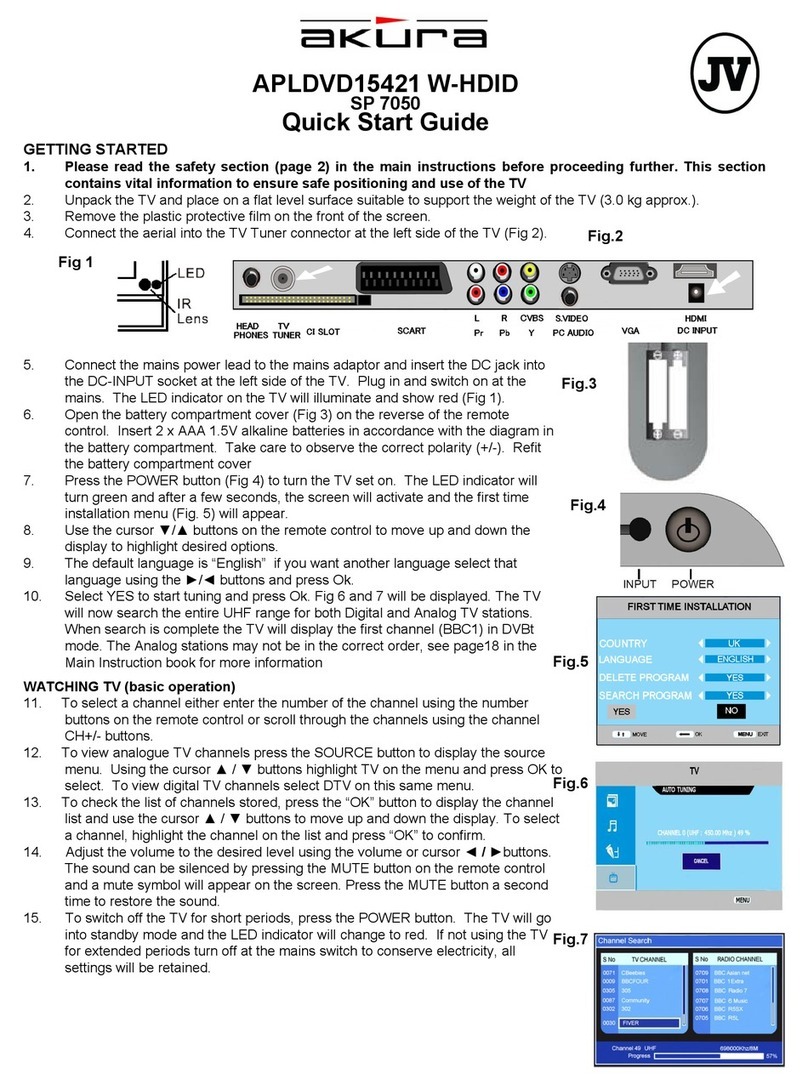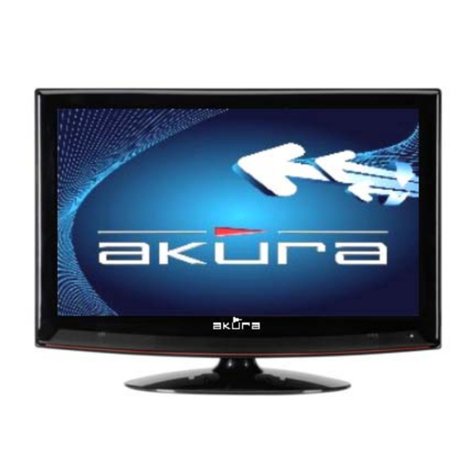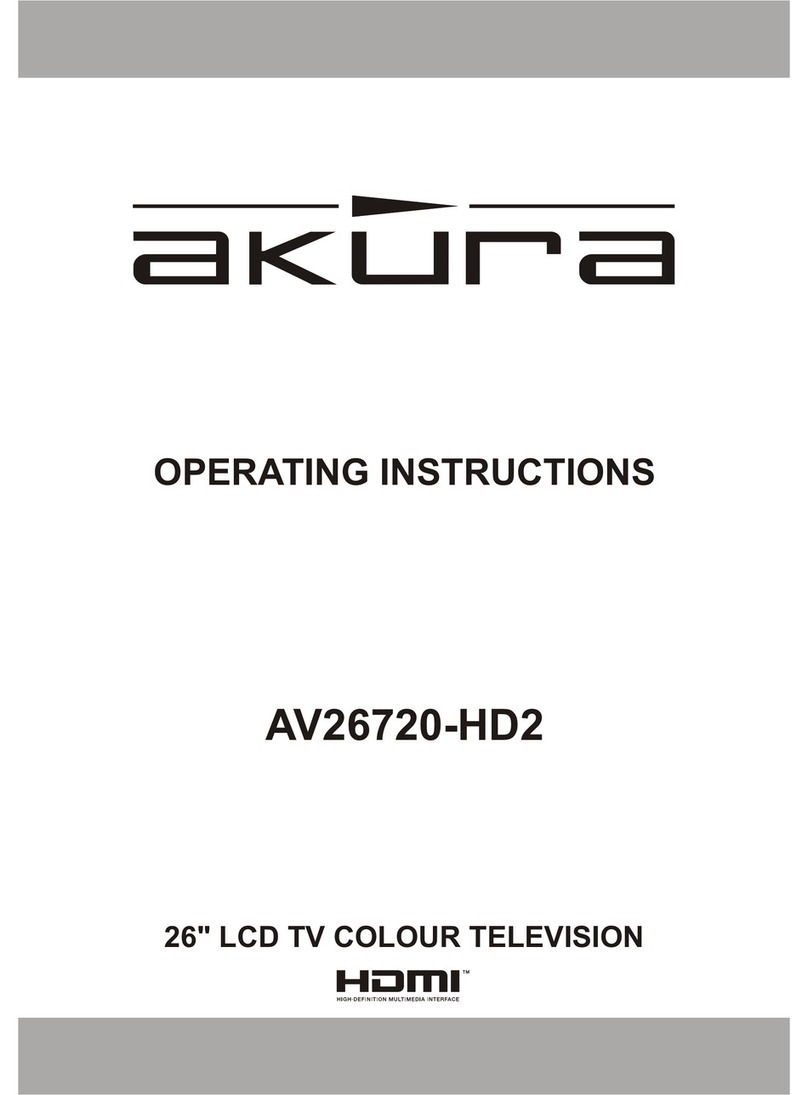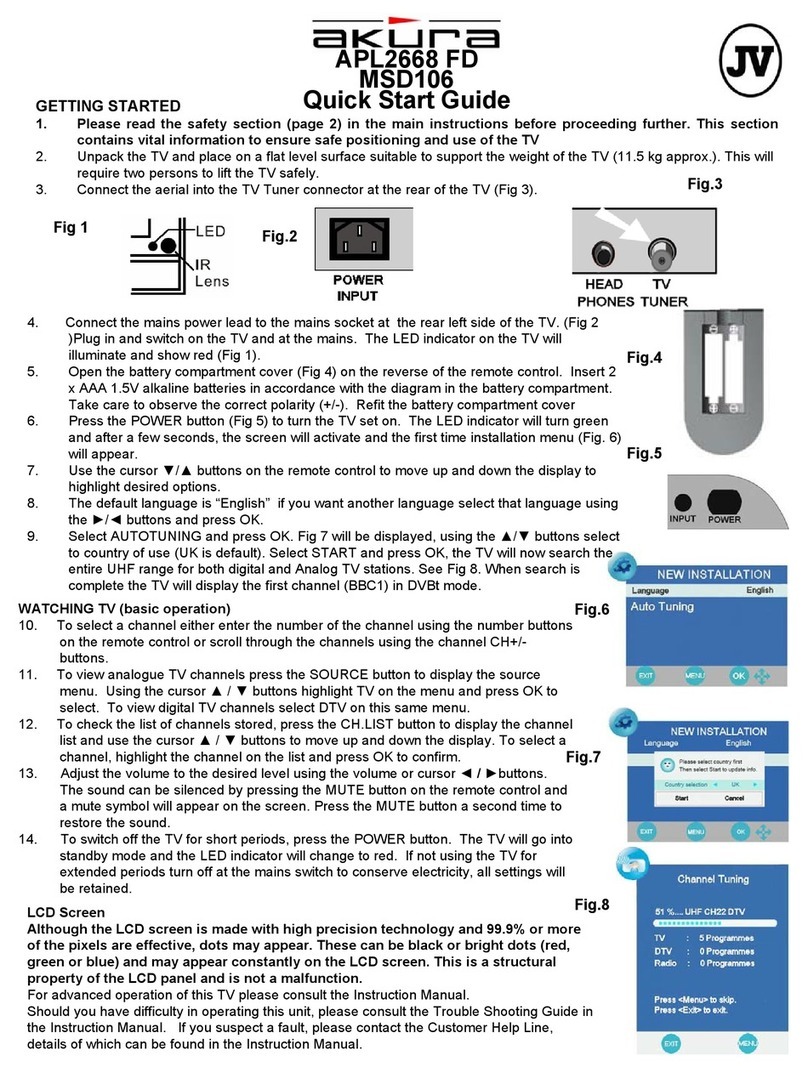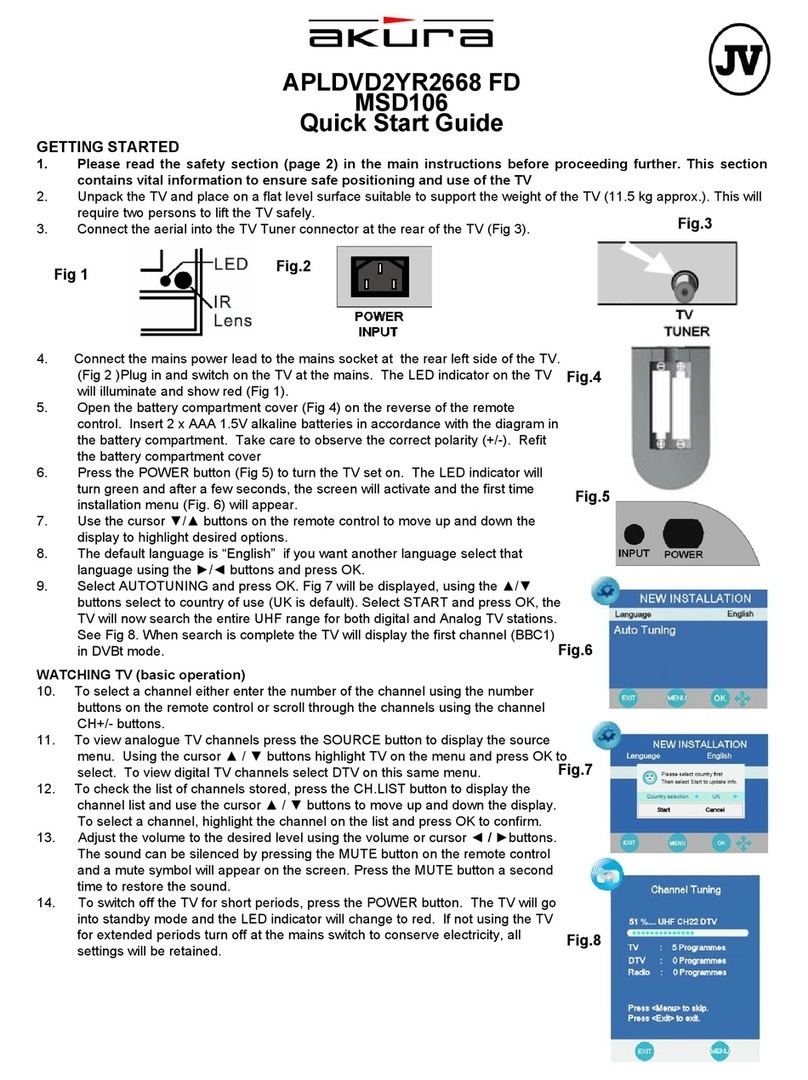Safety instructions
CAUTION
The lightening flash with arrowhead symbol, within an equilateral triangle,
is intended to alert the user to the presence of un-insulated “dangerous
voltage” within the products enclosure that may be of sufficient magnitude
to constitute a risk of electric shock to the persons.
The exclamation point within an equilateral triangle is intend to alert the
user to the presence of important operating and maintenance (servicing)
instructions in the literature accompanying the appliance.
Correct disposal of this Product
(Waste Electrical & Electronic Equipment (WEEE)
The crossed out “Wheelie bin” is intended to show that this appliance must
not be placed with ordinary household waste at the end of its useful life. To
prevent possible harm to the environment or human health from uncontrolled
waste disposal, please keep separate from other household waste and recycle
it responsibly to promote the sustainable reuse of material resources.
Household users should contact either the retailer where you purchased the
product, or their local government office for details of where and how you can
take this item for environmentally safe re-cycling.
Business users should contact their supplier and check the terms and conditions
of the purchase contract. This product must not be mixed with other commercial
wastes for disposal
Place the mains adaptor and any cables carefully so they cannot be tripped over or
stepped on.
Do not operate the Tv in damp or wet conditions. Do not use where there is a possibility
of splashing, such as near swimming pools, bathrooms or other similar areas.
-2-