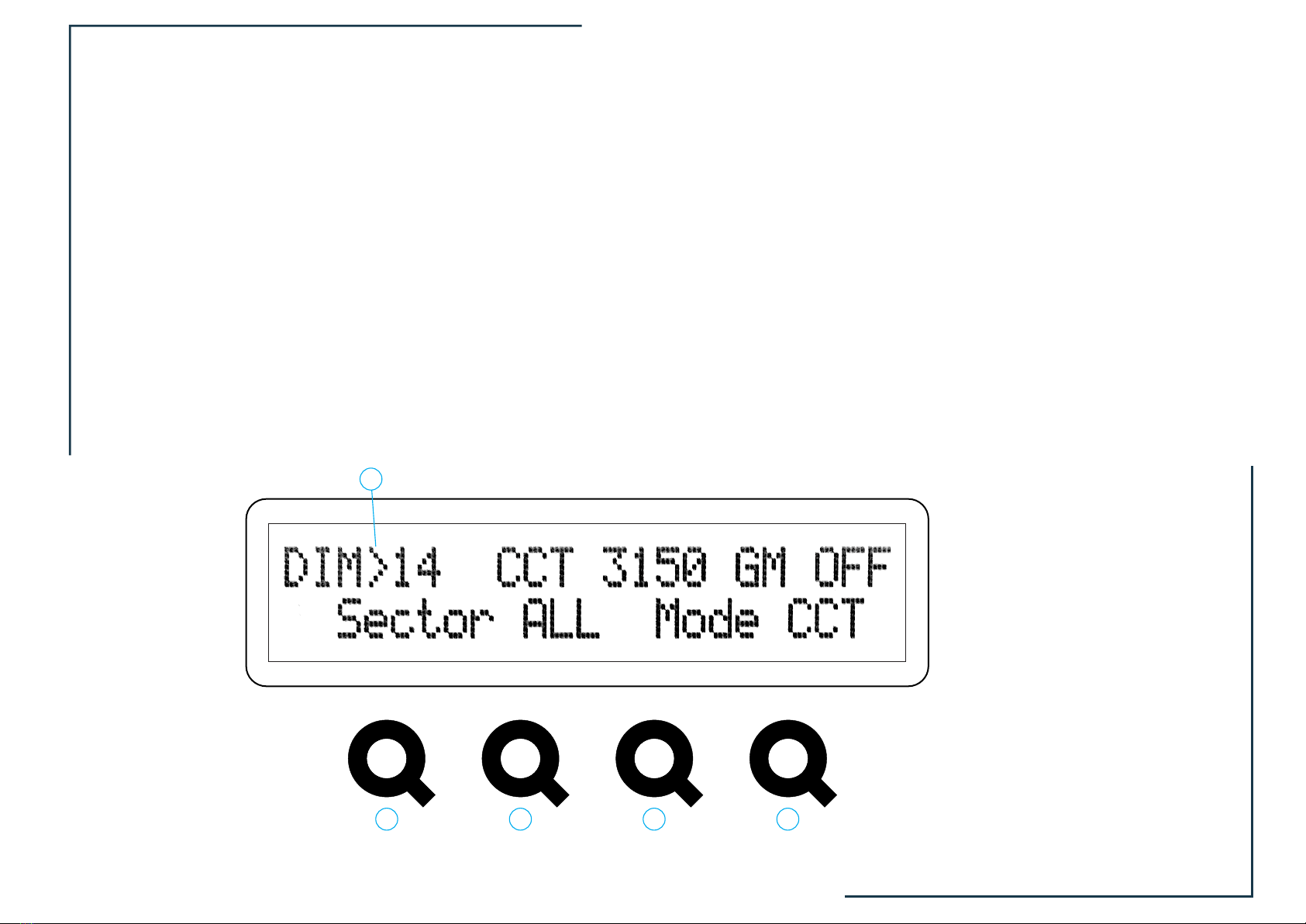AKURAT SECTOR - General Information
SECTOR is also a light with perfect, close to nature color reproduction with the TLCI 99-100 index.
Akurat SECTOR is a modular RGBWW LED lighting system designed for photography, film and television. Due to its modular design, SECTOR offers an extraordinary range of applications.
Components of Akurat Sector system
1. SECTOR Controller
The high frequency of the PWM signal eliminates the possibility of image flickering at standard FPS speeds(no flicker light).
The controller works in the CV (constant voltage) Fast PWM mode and can control both dedicated SECTOR LED modules and any LED sets, for example LED strips designed to work with constant voltage up to 24V.
The device allows you to control completely independently four sets (sectors) of RGBWW LEDs (Red, Green, Blue, White cold, White warm). The SECTOR Controller connected to four dedicated Akurat SECTOR LED
modules allows you to obtain any white light with a CCT in the range of 2700K-6500K, with GM balance adjustment (green-magenta), or light of any color selected from the RGB or HSV palette ( Hue, Saturation, Value)
otherwise known as HSI (Hue, Saturation, Intensity).
S E C T O R
SECTOR controller design
The view of the SECTOR controller is shown on Photo 1 and in Fig. 1 on the next page.
On the left cover of the controller there is a power socket (1), a power switch (2) and a Quick DMX input (3) for remote
control*.
The front panel of the controller has a display, the buttons: SECTOR (4), MODE (5), TUN/GREEN (6), DAY/BLUE (7) and an
encoder multifunction knob (8).
On the right cover of the controller there are four sockets to connect the LED sectors (9).
* (For more information about the DMX input of the SECTOR controller, see www.akurat.lighting or contact the
manufacturer. The Quick DMX input has a 5V/1A USB power port and can be used to power dedicated USB devices. When
the "Overload" diode is lit, the load of the port exceeds its capacity. )
Photo 1
Sterownik SECTOR