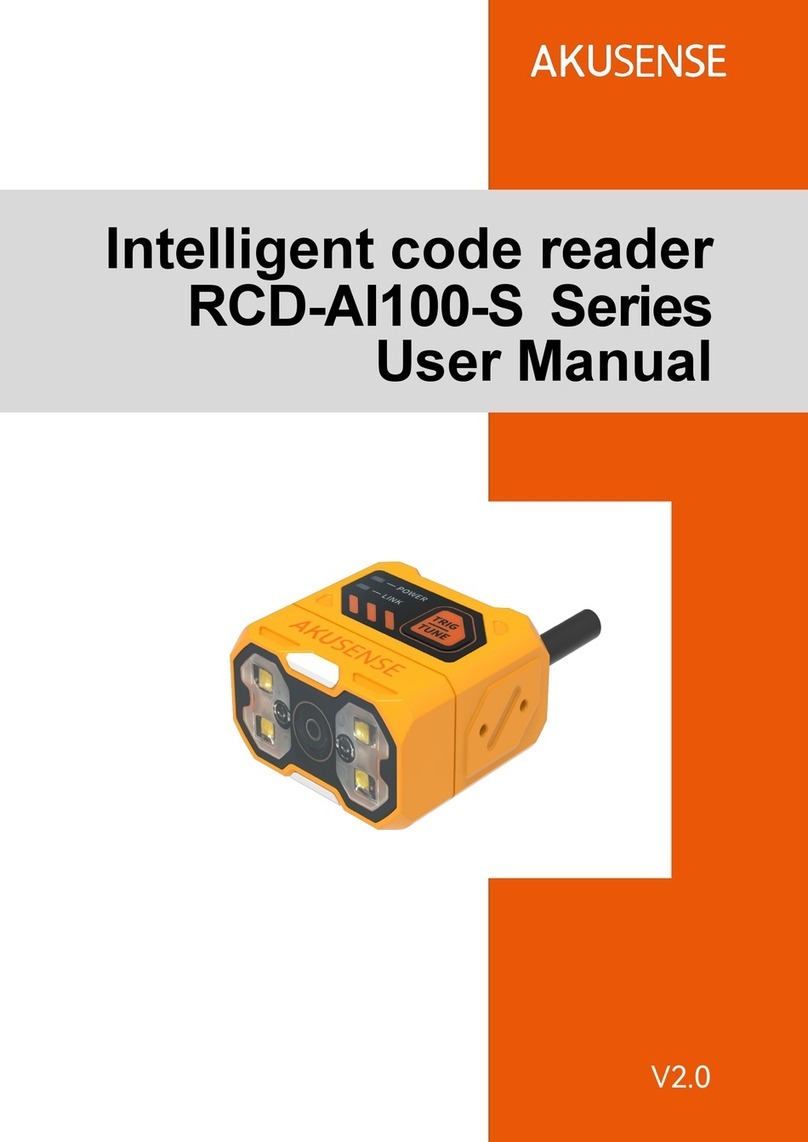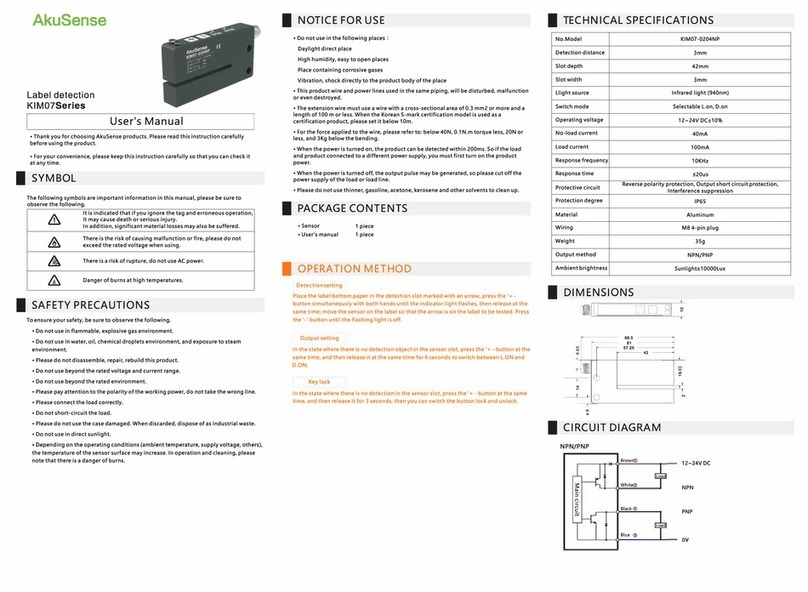II
4.4 Regional monitoring function and application development.................................... 29
4.4.1 Operating principle...............................................................................................29
4.4.2 Regional groups and monitoring regional groups.......................................... 30
4.4.3 Monitoring area group selection mode.............................................................33
4.4.4 Background self-learning and zone group background tailoring................. 33
4.4.5 Monitoring mode.................................................................................................. 35
4.4.6 Normal target self-learning and exclusion (customized function)................36
4.4.7 Forced control.......................................................................................................37
4.4.8 Monitor signal output........................................................................................... 38
4.5 I/O interface usage instructions and application development................................39
4.5.1 I/O input terminal function definition................................................................. 39
4.5.2 I/O output terminal function definition...............................................................41
4.5.3 I/O interface network message..........................................................................42
4.6 Device self-test and device ready signal.............................................................................43
4.6.1 Equipment self-test item............................................................................................. 43
4.6.2 Device ready signal..................................................................................................... 45
4.7 Intrinsically safe configuration.......................................................................................45
4.8 Power saving mode........................................................................................................ 46
4.9 Device control and function switch...............................................................................47
5. Device installation......................................................................................................................50
5.1 Installation preparation................................................................................................... 50
5.1.1 Basic requirements for installation....................................................................50
5.1.2 Mounting material................................................................................................ 50
5.1.3 Installation location selection............................................................................. 50
5.1.4 Special reminder.................................................................................................. 51
5.2 Mounting height and pitch angle...................................................................................51
5.2.1 Mounting height and effective working distance.............................................51
5.2.2 Multi-LiDAR Height and Angle Adjustment at the Same Time..................... 52
5.3 Adjust the scan range..................................................................................................... 54
6. Electrical Installation................................................................................................................. 57
6.1 Installation steps..............................................................................................................57
6.2 Installation preparation................................................................................................... 57
6.2.1 Power supply........................................................................................................ 57
6.2.2 Power supply requirements and temperature characteristics for automatic
heating............................................................................................................................. 58
6.2.3 Grounding requirements.....................................................................................59
6.2.4 Wire requirements................................................................................................59
6.2.5 Connect PC...........................................................................................................60
6.3 Device interface signal definition.................................................................................. 60