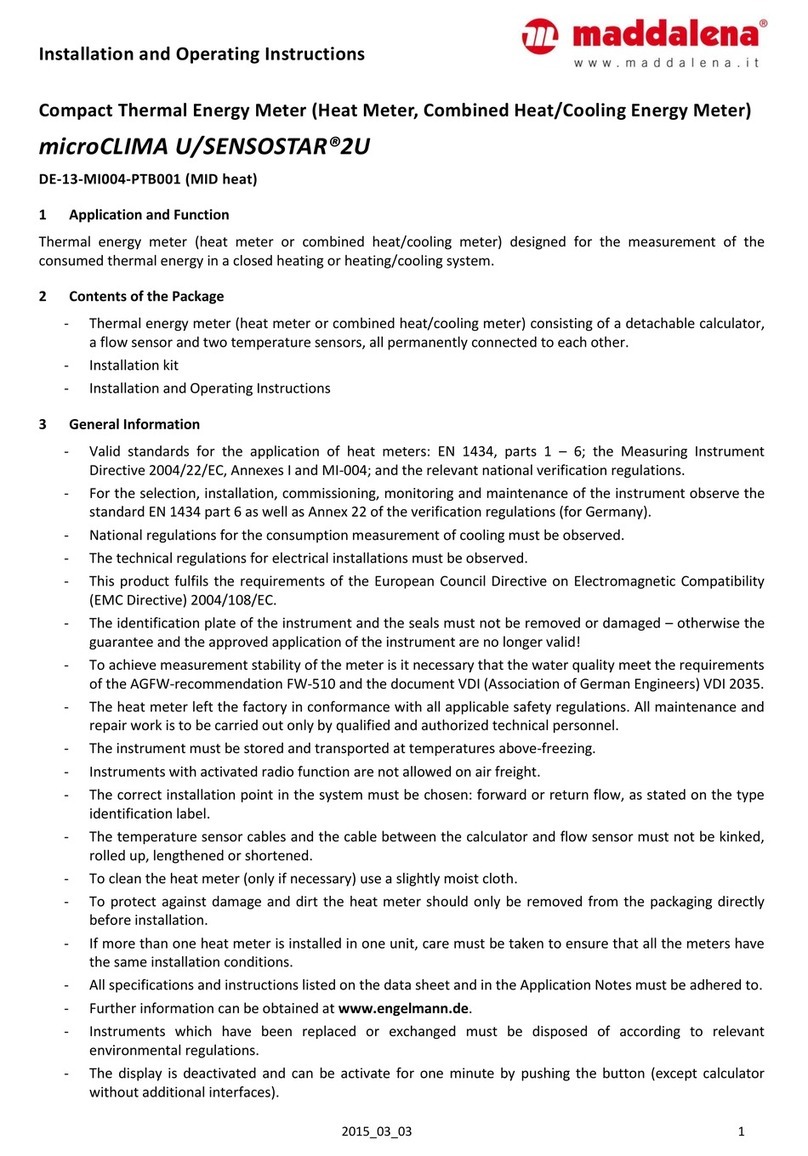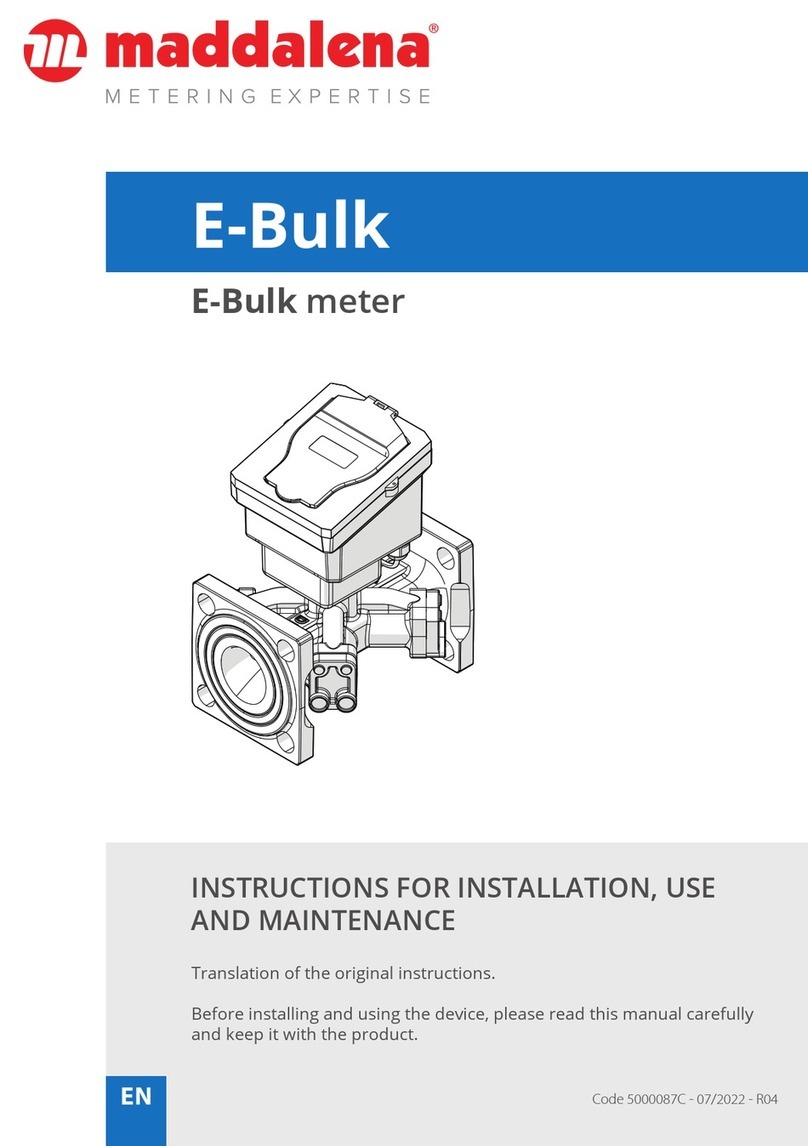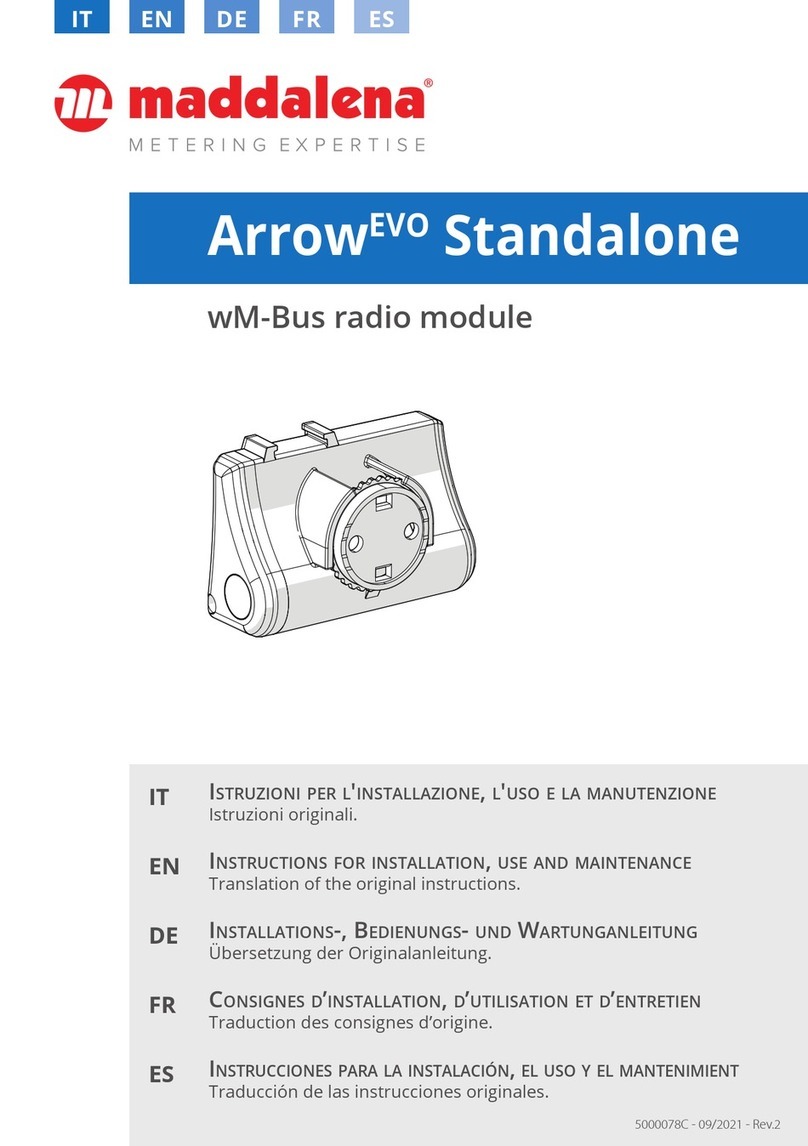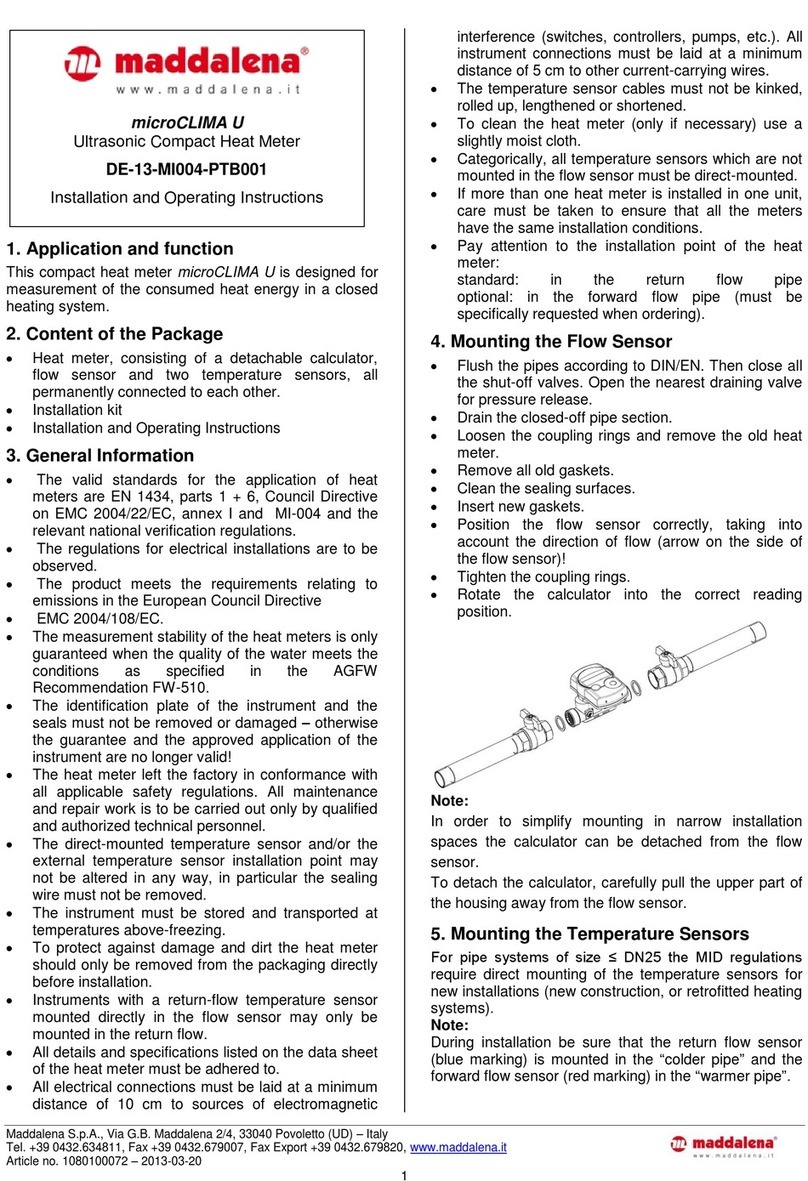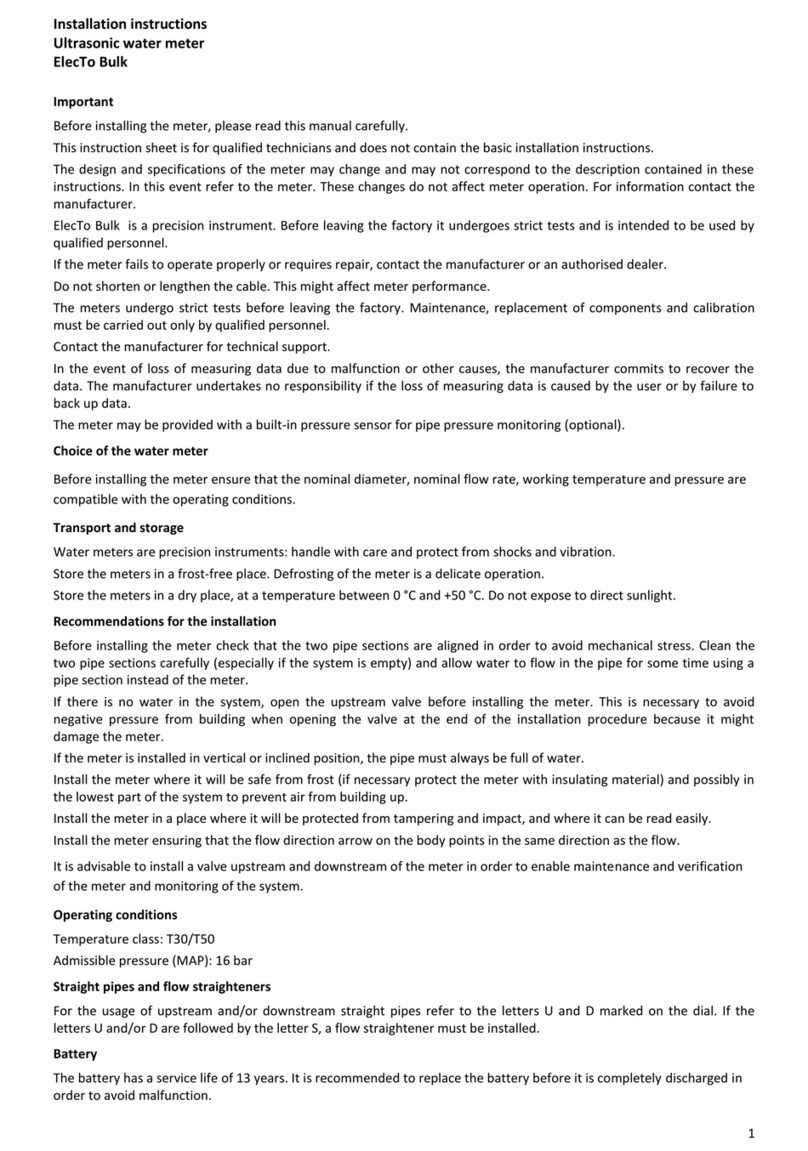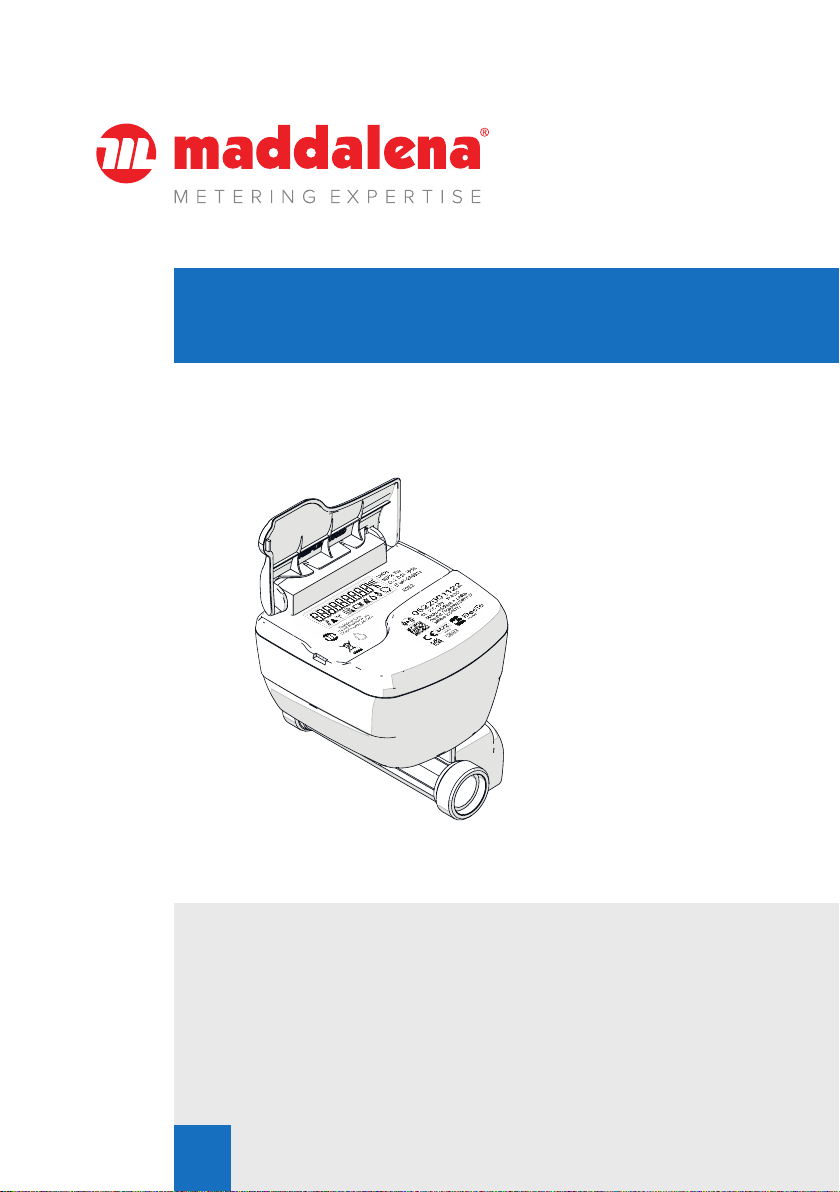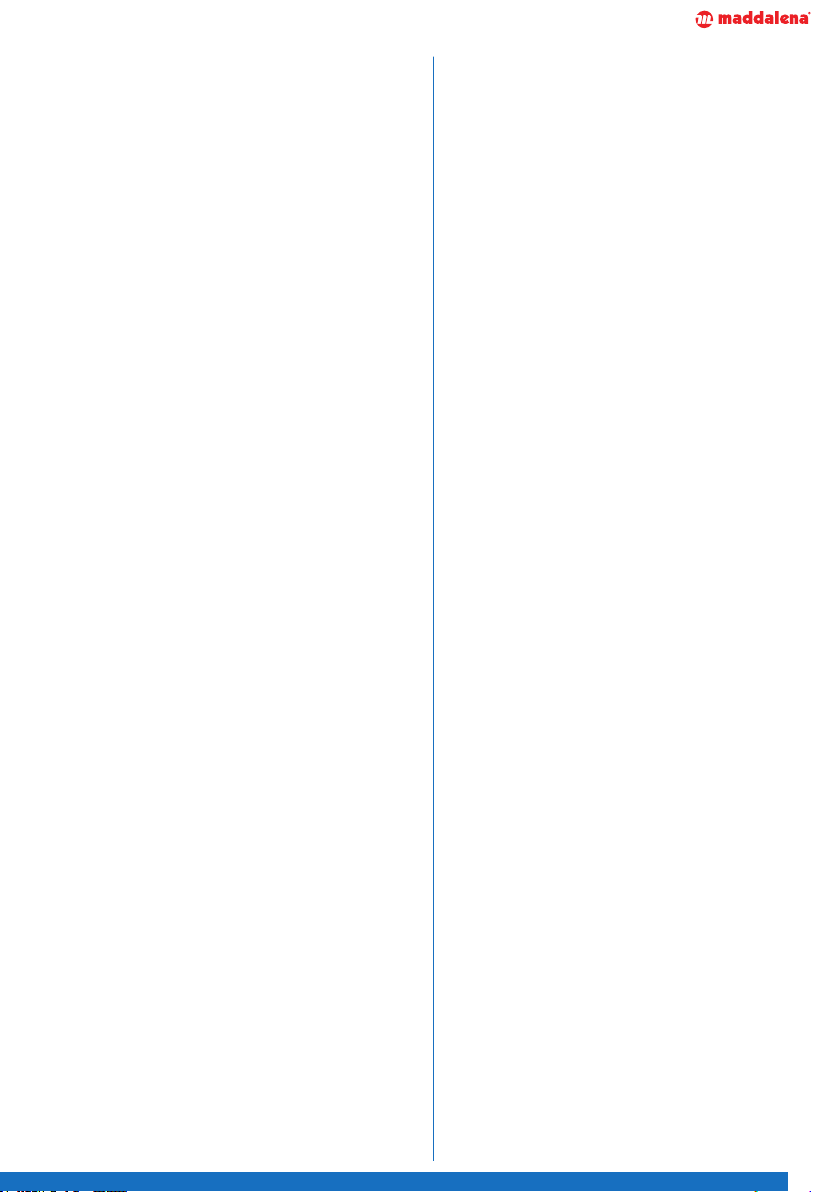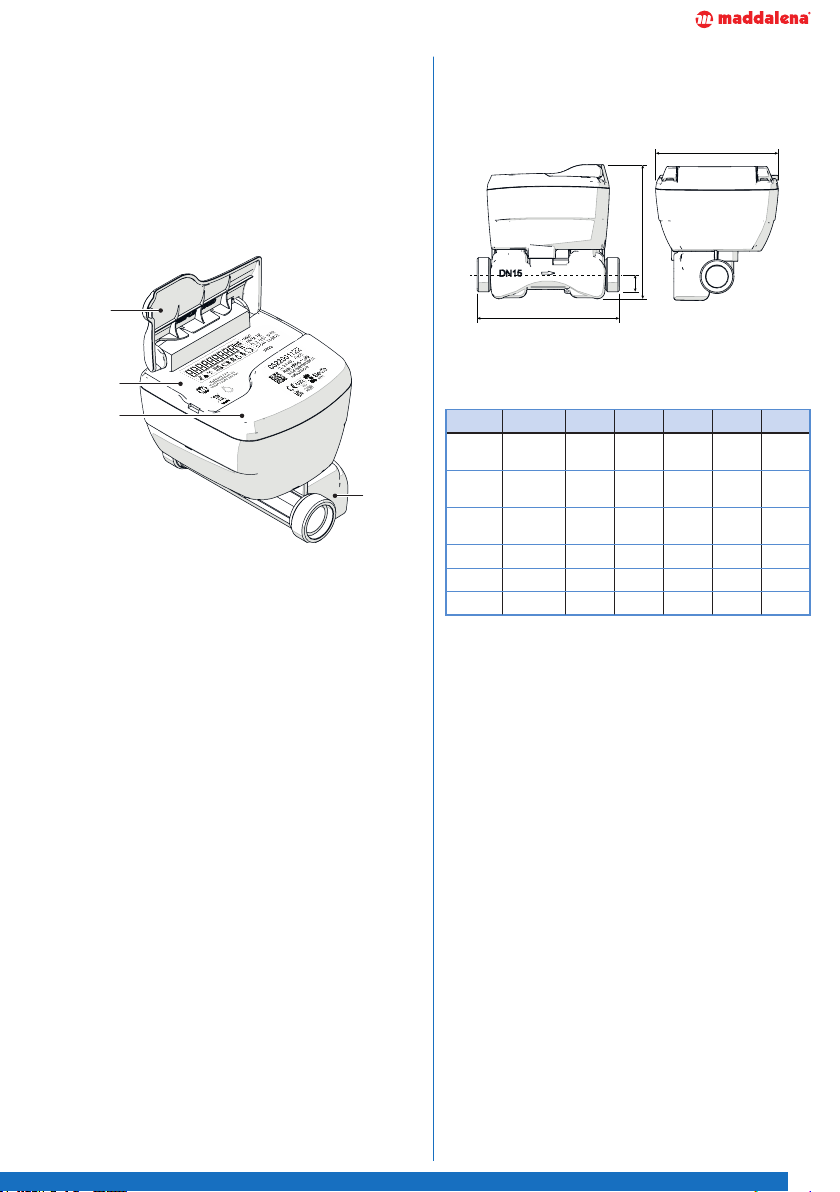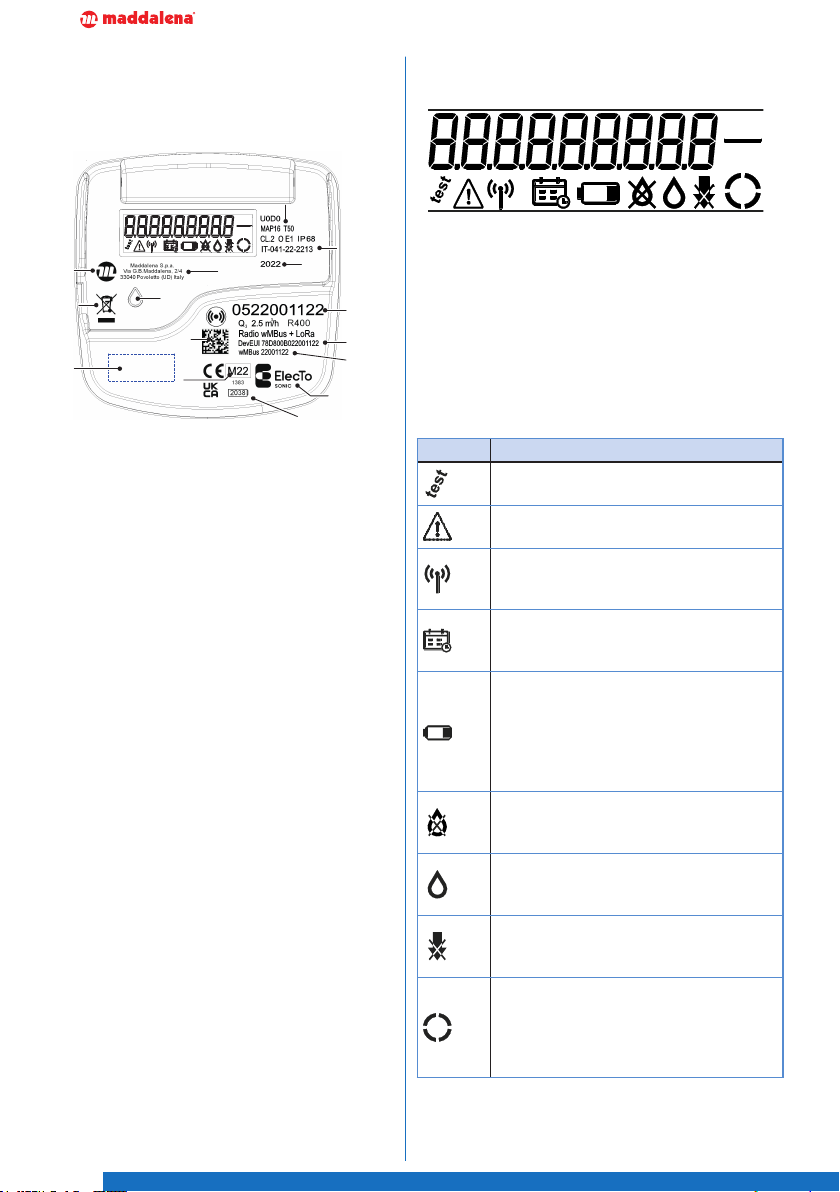2
Symbols used in this manual
and relative meaning
lWARNING!
Indicates particularly important infor-
mation.
aDANGER!
Identies actions that may lead to
injury or damage to the device if not
performed correctly.
dPROHIBITED
Indicates actions that MUST NOT be
performed.
Compliance
Maddalena S.p.A. declares that ElecTo
SONIC is compliant with the mandatory re-
quirements of the following directives and
standards:
– Directive 2014/32 MID (Measurement and
adjustment devices)
– Radio Equipment Directive (RED) 2014/53/
EU
– Directive 2011/65/UE and subsequent re-
visions (RoHS)
The full text of the Declaration of Conform-
ity can be found on page 18 "Compliance
declaration".
Images for demonstration purposes only:
elements may vary
Warranty
Conditions of sale and warranty
The conditions of sale and warranty are avail-
able on the website www.maddalena.it.
Warranty limitations
Maddalena S.p.A. declines all responsibili-
ty, with immediate invalidation of the war-
ranty in relation to:
– Damage or defects caused by transport or
loading/unloading
– Incorrect installation caused by a failure
to observe the instructions provided
– Use for purposes other than those indi-
cated in this manual
– Use by unqualied or untrained person-
nel
Contents
1 General information . . . . . . . . . . . . . . . . . . . . . . . . .3
1.1 Warnings and safety rules ..........................3
1.2 Restrictions ...................................................4
1.3 Device description........................................4
1.4 Usage limits...................................................5
1.5 Structure .......................................................5
1.5.1 Dimensions ..............................................5
1.6 Identification.................................................6
1.7 Display...........................................................6
1.7.1 Main view..................................................7
1.7.2 Periodic readings.....................................7
1.7.3 Display test and firmware version.........7
1.7.4 Seals ..........................................................7
1.8 Alarms ...........................................................8
1.8.1 Alarm transmission (LoRaWAN mode) .8
1.9 Technical specifications...............................9
1.10 Additional technical specifications...........10
1.10.1 Pressure drop ........................................10
1.10.2 Typical error curve.................................10
1.11 Radio technical specifications...................11
2 Installation. . . . . . . . . . . . . . . . . . . . . . . . . . . . . . . . .12
2.1 Receipt of the product...............................12
2.2 Assembly.....................................................12
3 Use . . . . . . . . . . . . . . . . . . . . . . . . . . . . . . . . . . . . . . .15
4 Configuration . . . . . . . . . . . . . . . . . . . . . . . . . . . . . .15
5 Error codes . . . . . . . . . . . . . . . . . . . . . . . . . . . . . . . .16
6 Test mode . . . . . . . . . . . . . . . . . . . . . . . . . . . . . . . . .16
7 Maintenance . . . . . . . . . . . . . . . . . . . . . . . . . . . . . . .17
7.1 Battery (default) .........................................17
7.2 Cleaning.......................................................17
7.3 Disposal.......................................................17
8 Compliance declaration . . . . . . . . . . . . . . . . . . . . .18