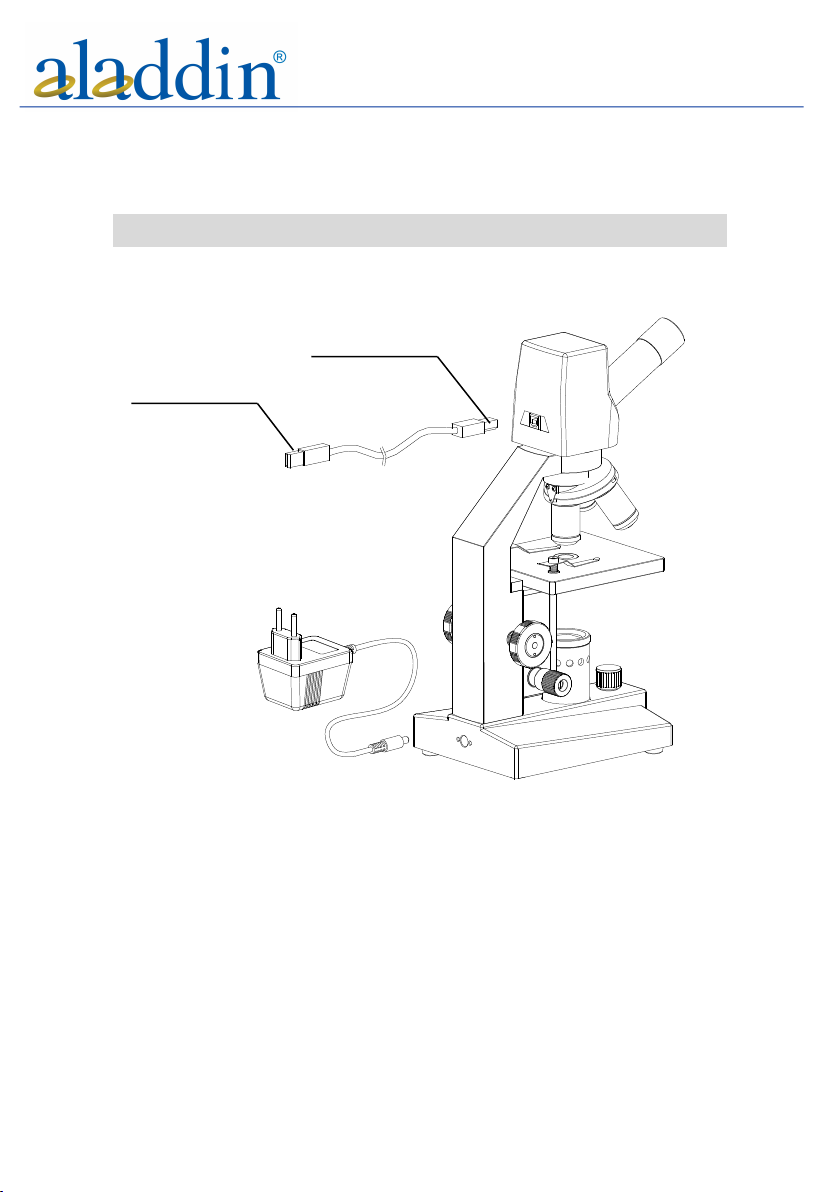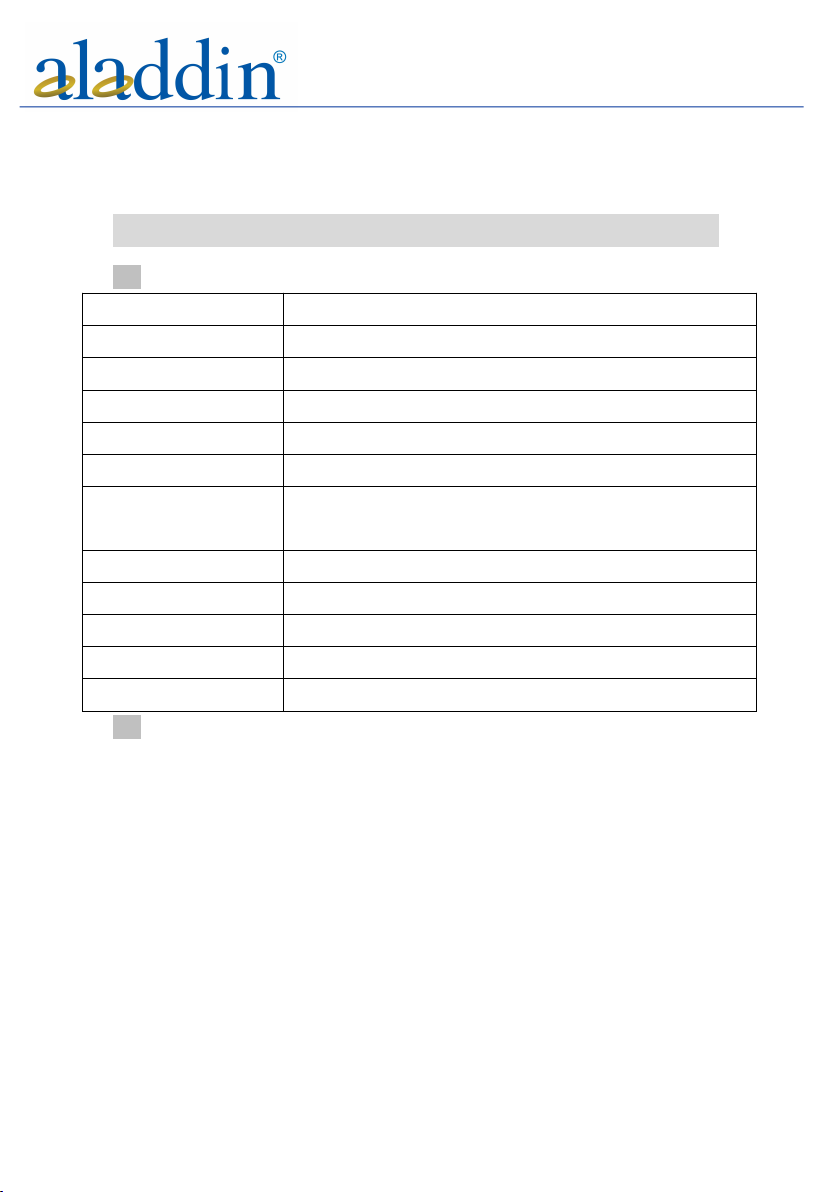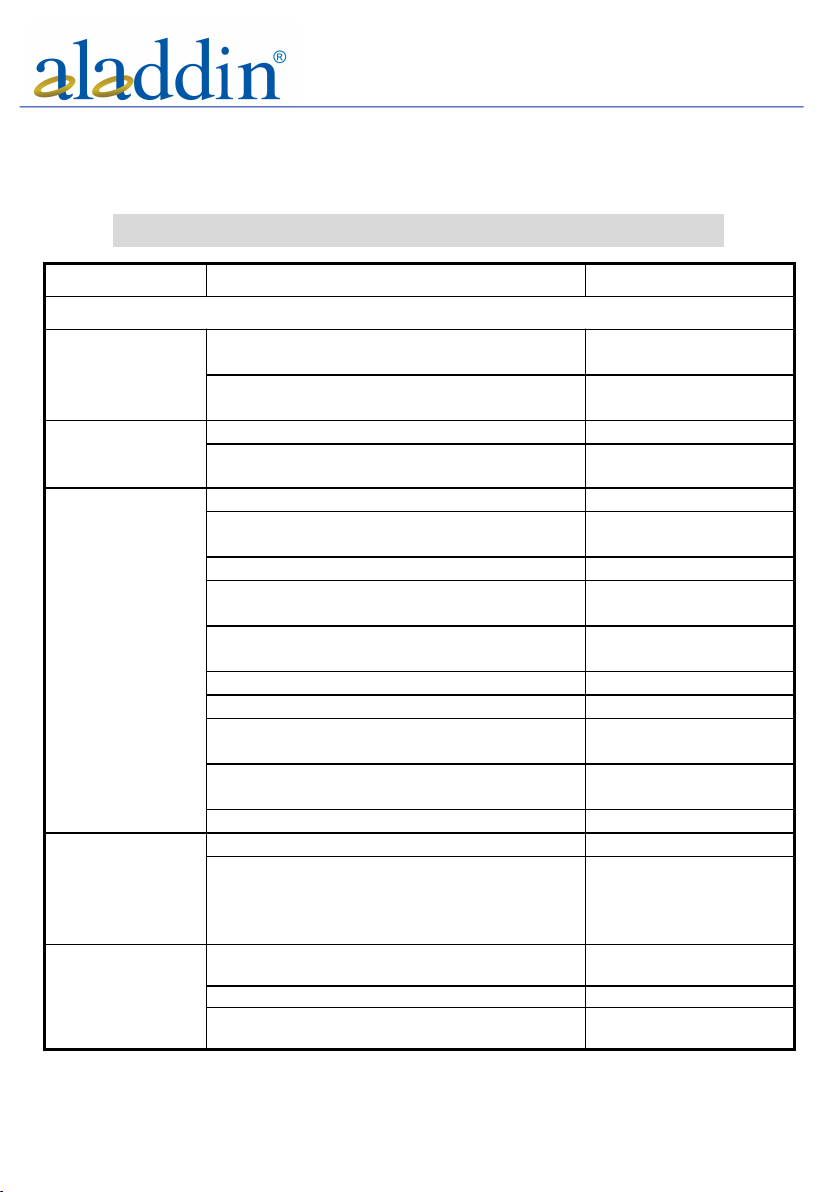Before use B1924-05
1、Operation
(1)As the microscope is a precision instrument, always handle it with
care, avoiding impact or abrupt movement during transportation.
(2)Do not let the microscope emerge in the sun directly. Keep it in a
dry and clean place. Avoid high temperature and acute shake.
Following environment is required: Indoor temperature: 0℃~40℃,
Max relative humidity: 85%.
(3)Avoiding impact the definition of the image, do not leave feculence
and fingerprints on the lens surfaces.
(4)Before using, examine to ensure the power supply voltage is
consistent with the rating voltage.
2、Maintenance
(1)All glass surfaces must always be kept clean. Fine dust on the
optical surface should be blown off by means of a hand blower or
gently wiped off with a soft lens tissue. Carefully wipe off oil or
fingerprints on the lens surfaces with tissue moistened with a small
amount of 3:7 mixture of alcohol and ether.
(2)Do not use organic solution to wipe the surface of the other
components. These parts, especially the plastic parts, should be
cleaned with a neutral detergent.
(3)Do not take down or assemble it yourself.
(4)After use, cover the microscope with the dustcover provided, and
keep it in a dry and clean place for preventing rust.