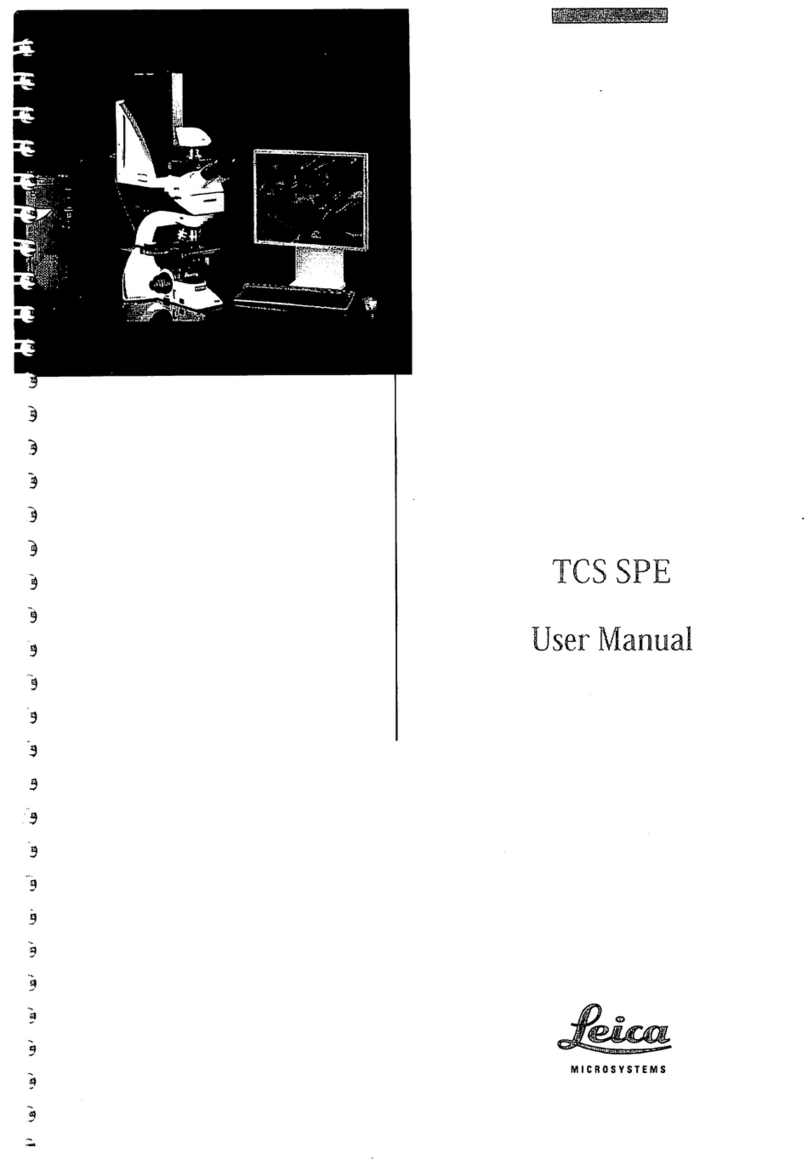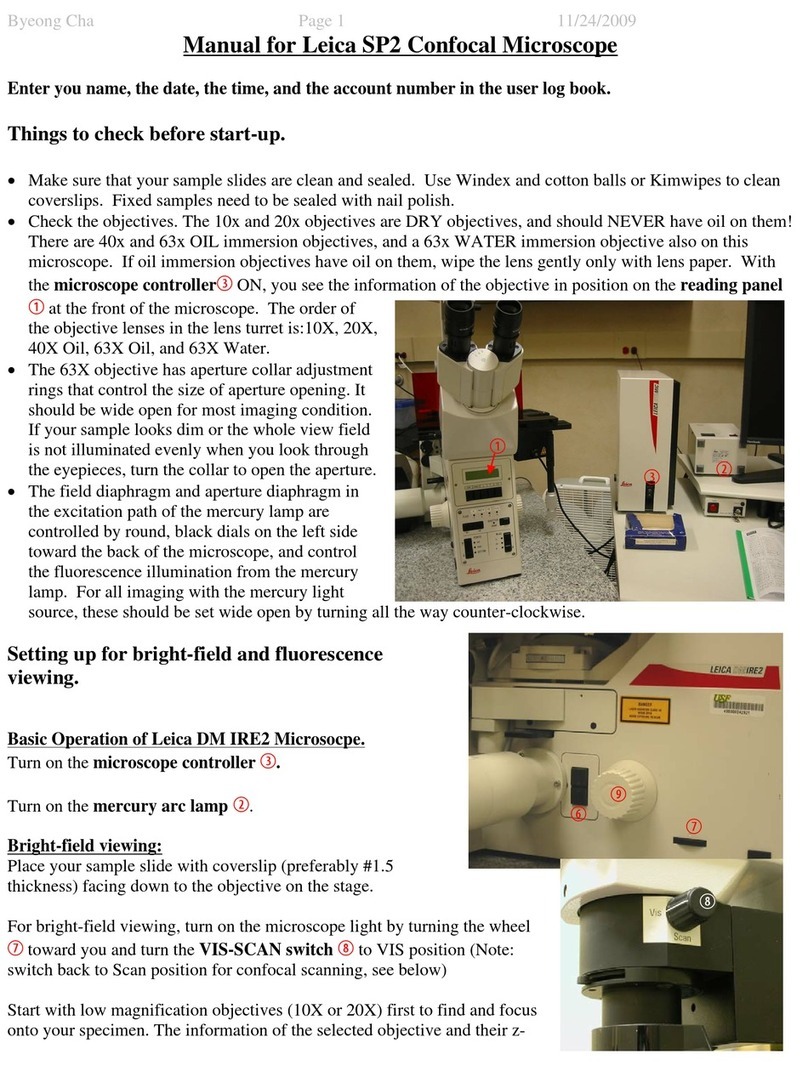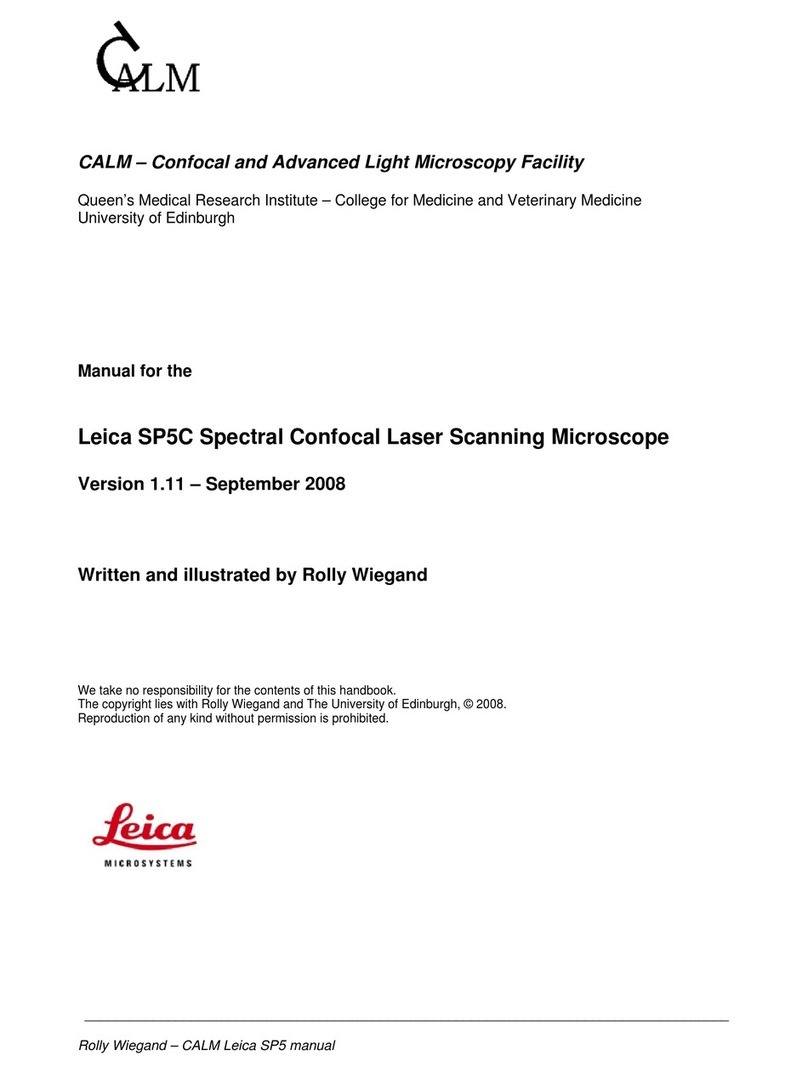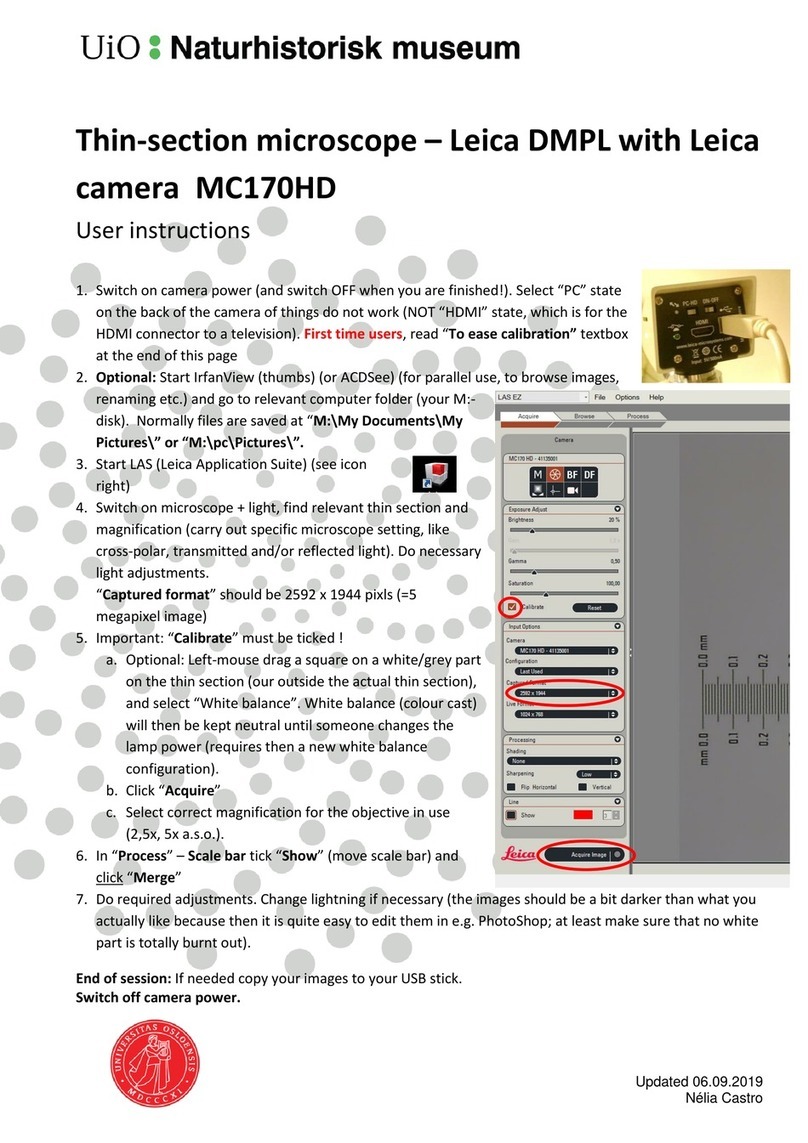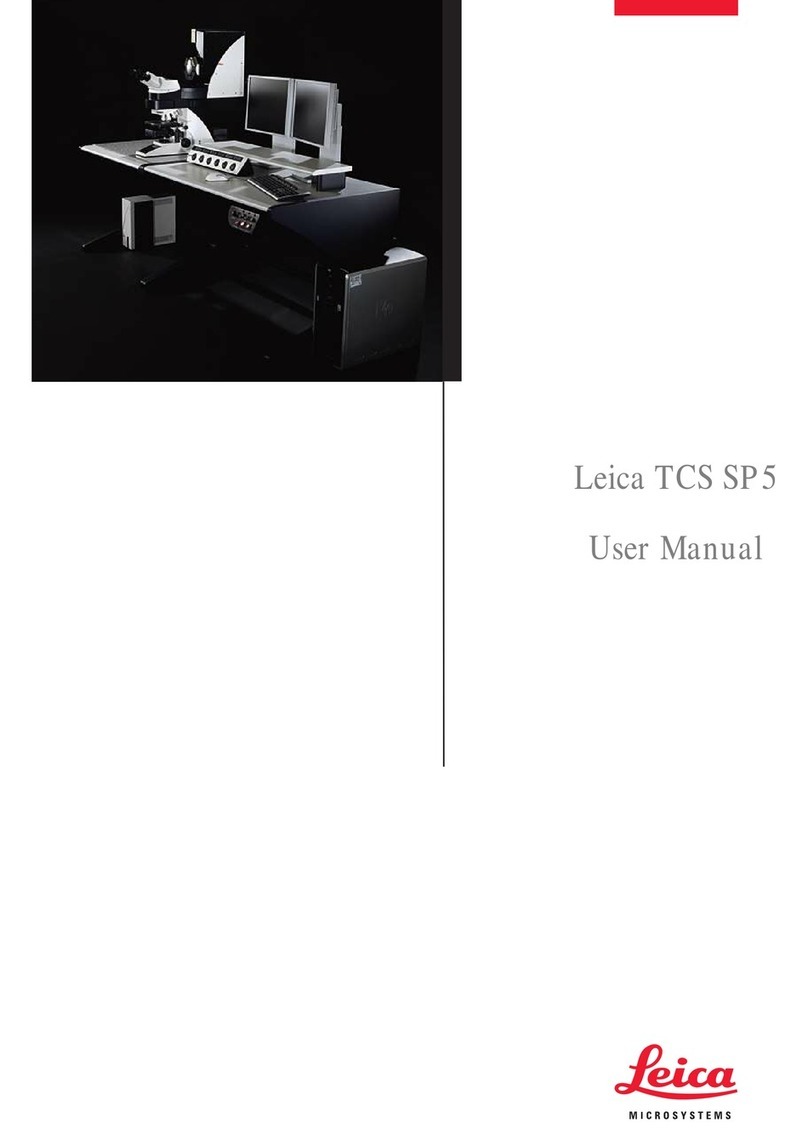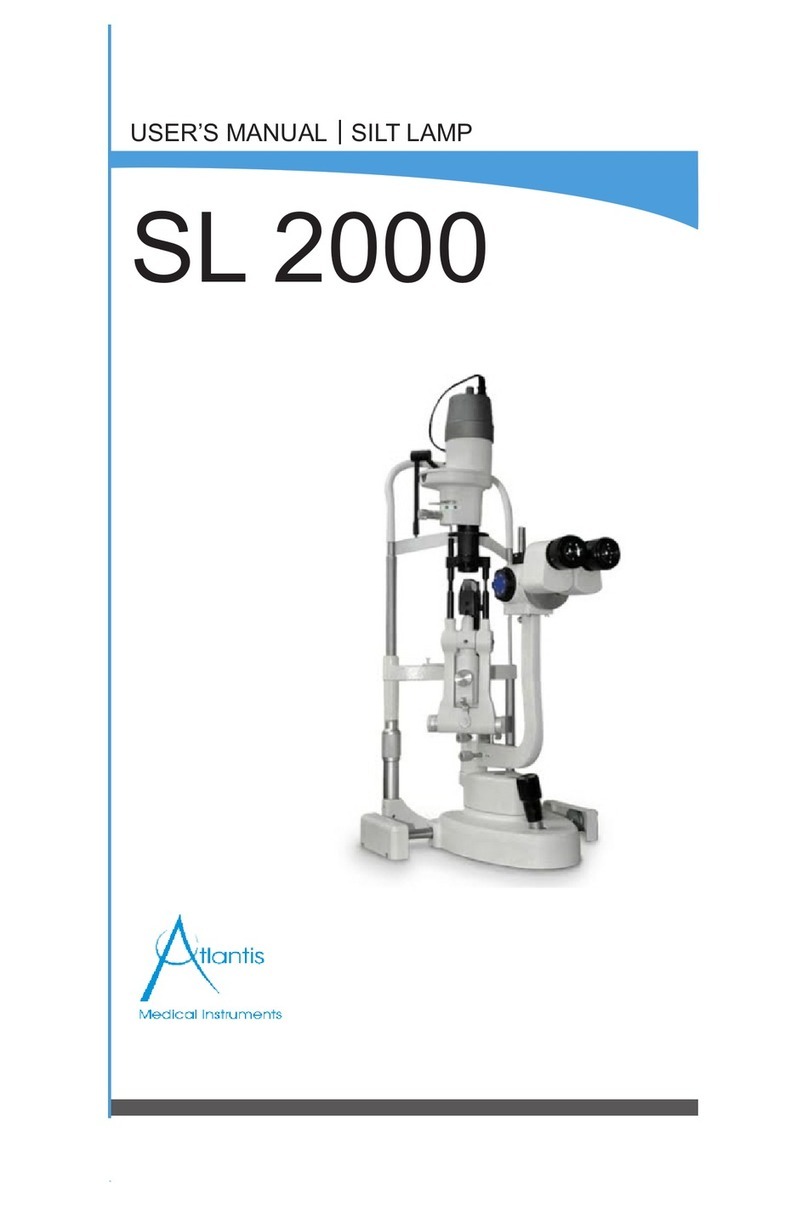1.1THE LEFT PANEL ALLOWS YOU TO CONFIGURE THE
IMAGE ACQUISITION PARAMETERS:
•Acquisition type. Standard mode is XYZ.
•Image size in pixel. Standard size is 512x512 and acceptable for
publication, although in some instances 1024x1024 may be desirable
for publication. Lower and higher resolutions are available in the drop-
down menu, but beware, the higher the resolution the larger the file.
The pixel size and image size are shown.
•Acquisition speed in Hz de 10-1000 Hz. Standard speed is 400Hz.
Faster scanning speeds may be required for imaging live cells or
moving specimens. For even faster scanning, you can activate
bidirectional scanning (“Bidirectional X”). This doubles the scanning
speed, but requires “Phase” adjustment.
•Pinhole size. The default setting of 1 Airy Unit (AU) is the
recommended setting. (The pinhole setting of 1 Airy Unit will display
a different physical pinhole aperture size on the control panel for each
objective). For faint specimens, increasing the pinhole size may help,
but the images you are capturing may no longer be truly “confocal”
images.
•Zoom level. Refer to notes on “Zooming and selecting a Region of
Interest”. By zooming in the pixel size will decrease. For high
resolution imaging optimal pixel size according to the Nyquist
criterion should be ensured. Note that the pixel size can also be
decreased by enhancing the format.
•Level of averaging used to reduce the background noise. It’s
unnecessary to use an average of more than 8x. To determine whether
you should average your image more times, try capturing with more
averages and see whether the image is improved. Line averaging is
faster and therefore recommended for live cells. For fixed specimens, it
doesn’t really matter whether you use line averaging or frame
averaging or a combination, although frame averaging may be better
suited for some applications to allow for a brief recovery from photo-
bleaching.