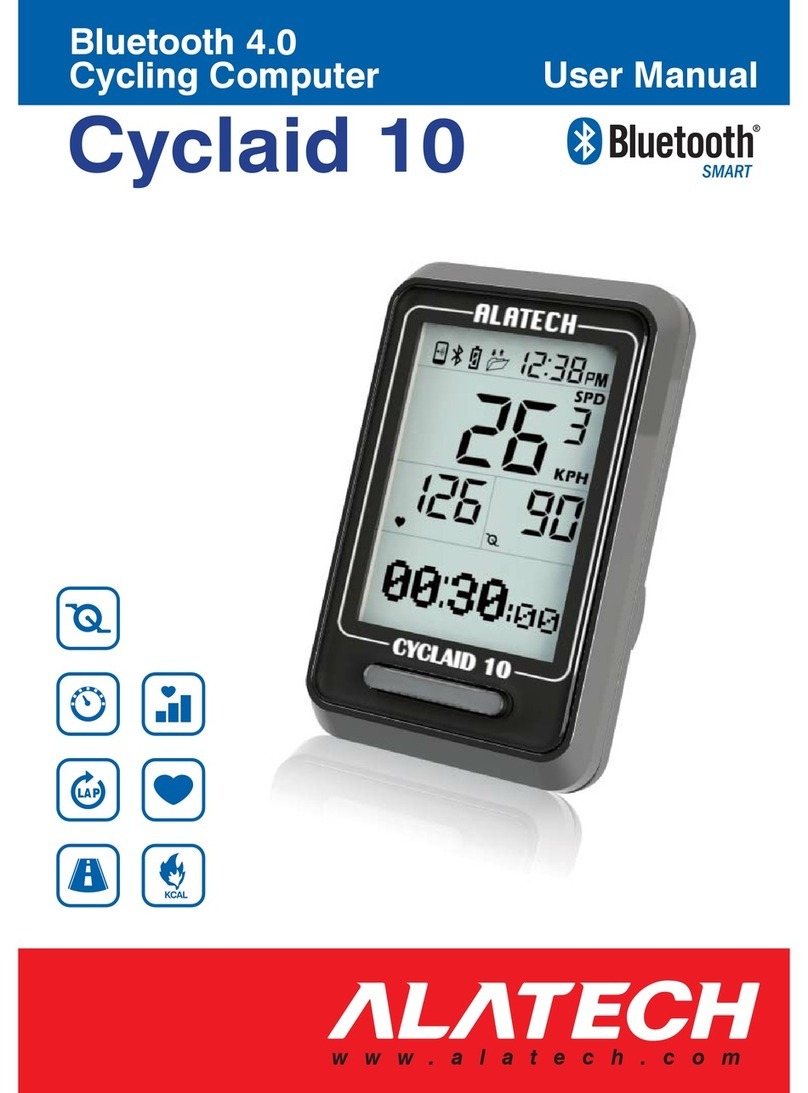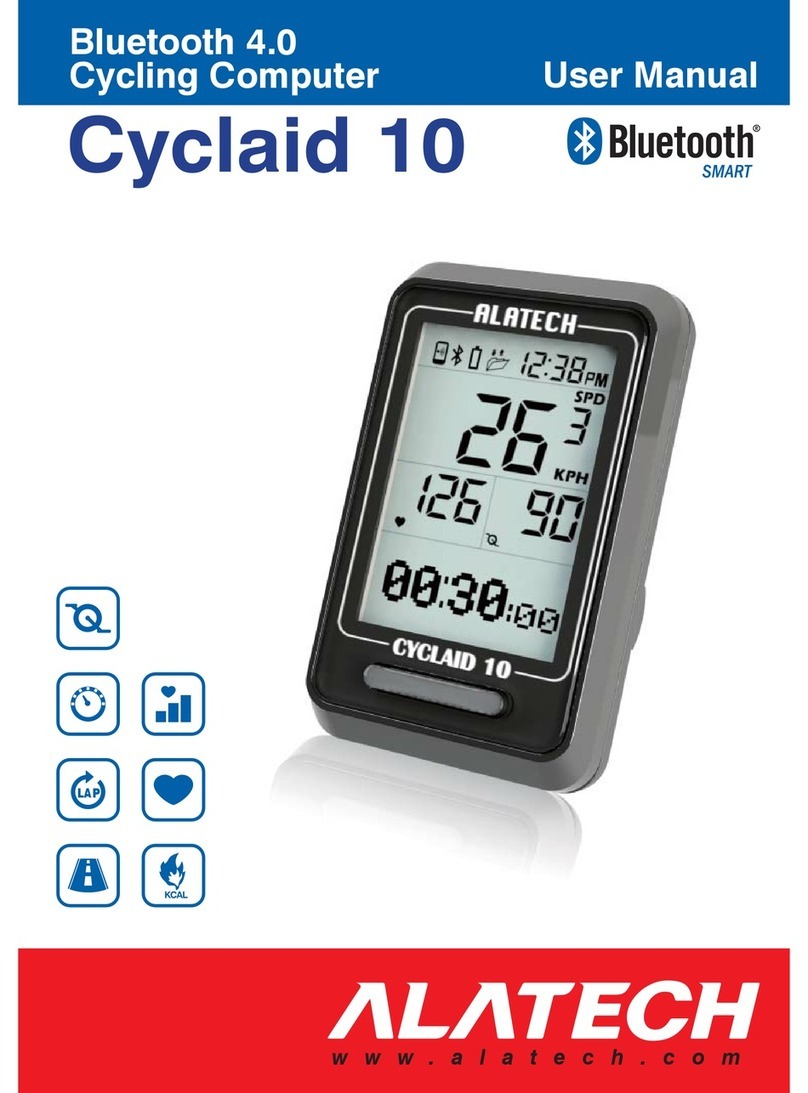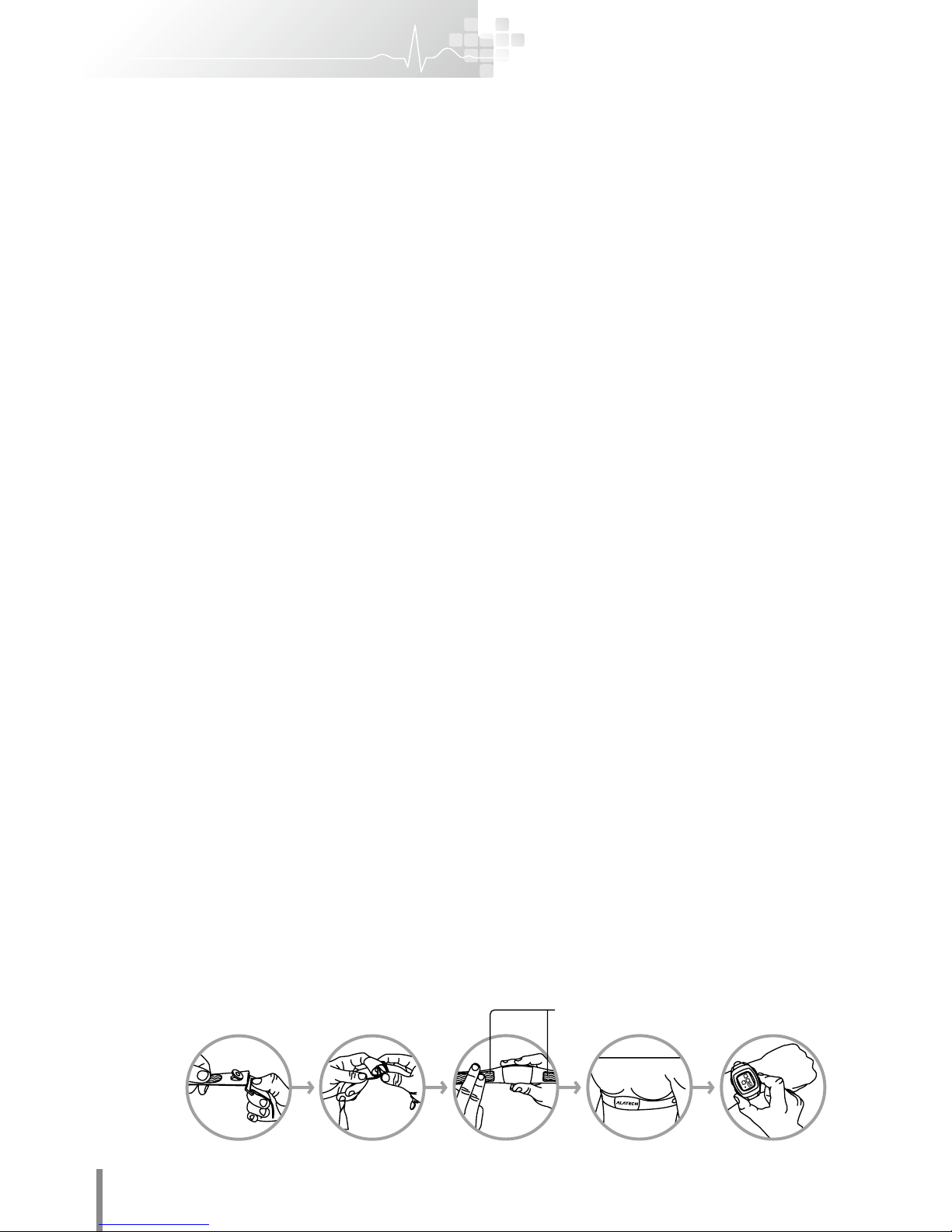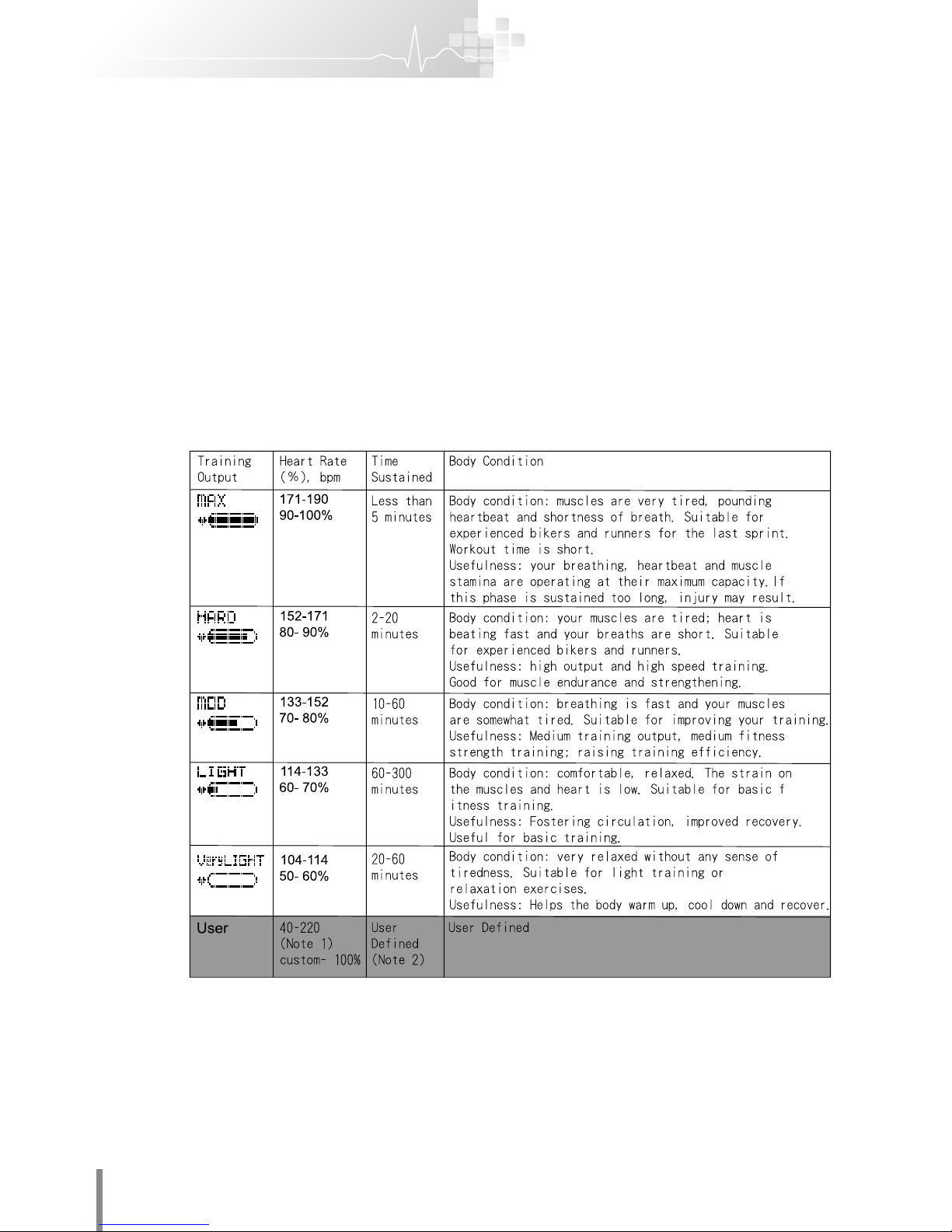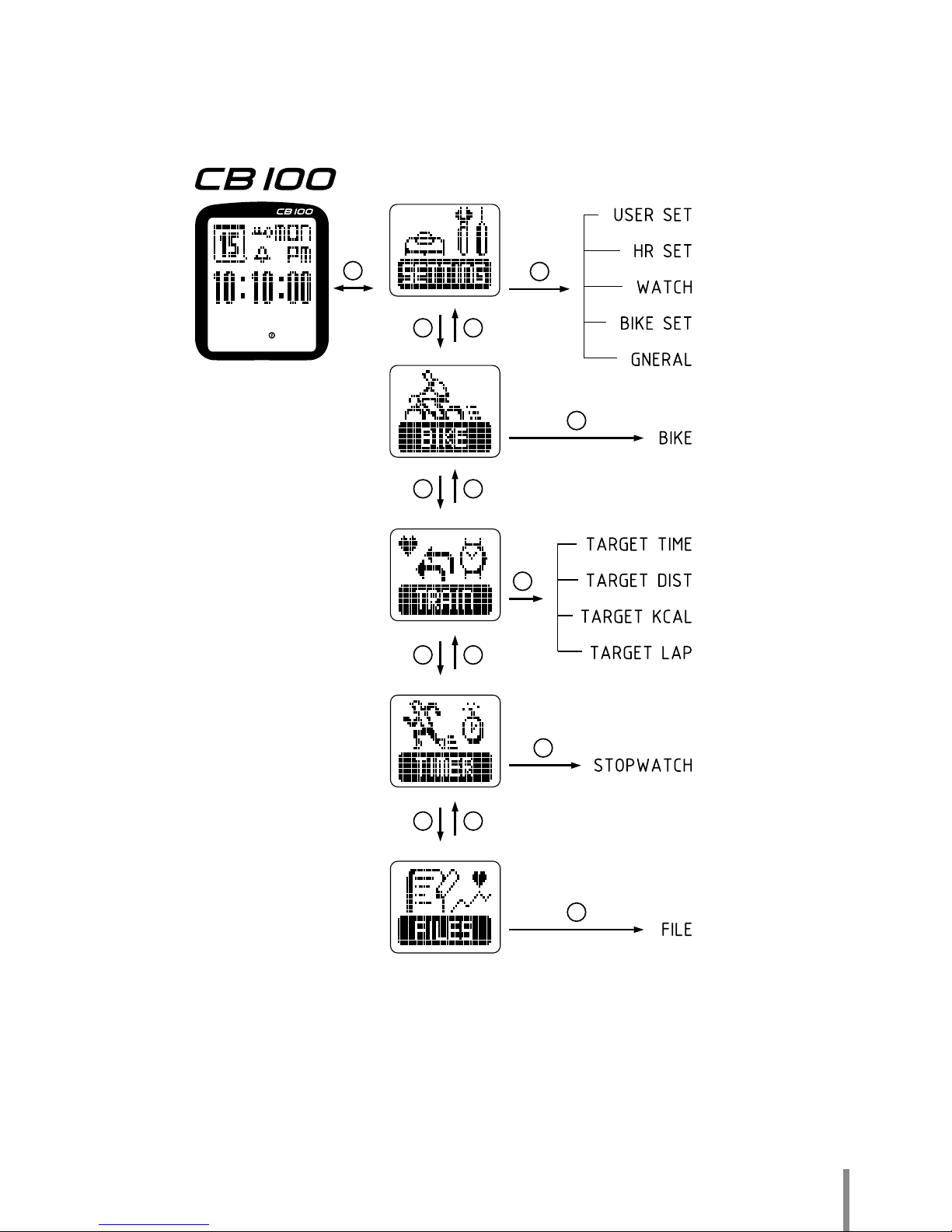4
繁中
1Getting started with Cycling Computer
1-1Before use
1. When installed on a bicycle this device can display the speed,
number of laps and cadence rate. It can also help you to monitor
your training output during a fitness session based on your
gender, age, body weight, height and maximum heart rate. It will
also measure the time used and calories burned. This device
helps you to progressively realize your dreams of better physical
performance and an improved physique.
2. The device has speed, lap and heart rate sensors built in that
provide readouts of cycling speed, cadence, and real time heart
rate.
3. When using the device for the first time and after battery changes
or resetting, please adjust the different sensors and enter your
personal information to ensure data accuracy. Please refer to User
Setting 2-3, Page 14 for details.
1-2 Steps to wear the transmitter
The Heart Rate Transmitter Belt reads your real-time heart
rate and transmits this to the cycling computer. Please refer to
the following steps to wear the Transmitter before you start to
exercise.
1. Fix the hook on one side of the band to the end of the chest strap.
2. Adjust the length of the band so the chest strap fits comfortably on
your body and won’t slip or loosen during training.
3. Wet the conducting pads on both sides of the chest strap fully.
4. Adjust the strap so that the Logo faces away from your chest.
Move the strap up to just under your pectorals and then hook the
other end up with the band.
5. Change the chronograph to BIKE MODE and check if the heartbeat
symbol is displayed as a regular rhythm. If the signal is steady
the chronograph will detect your heartbeat and display it on the
monitor within 15 seconds.
2.1. 3. 4. 5.
Conducting pads for
the Transmitter