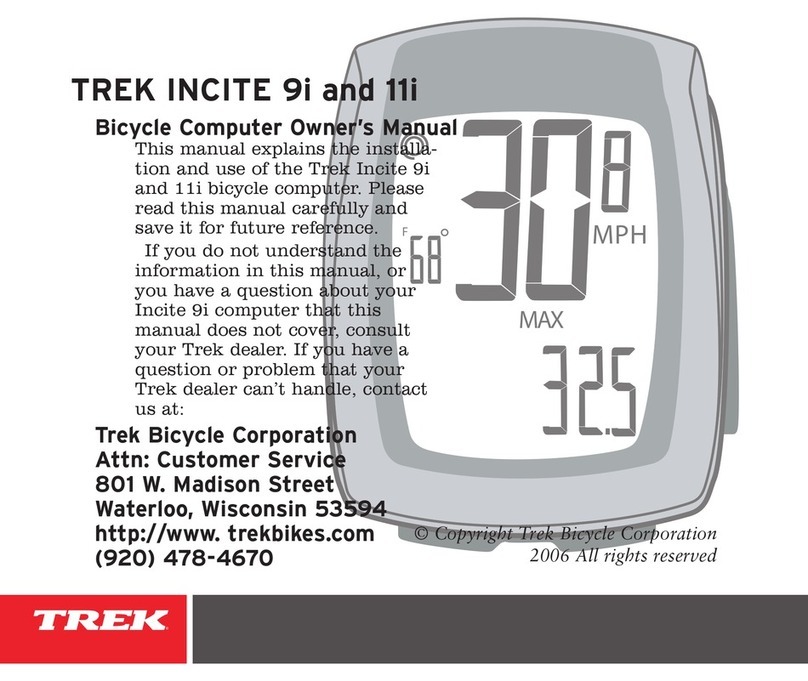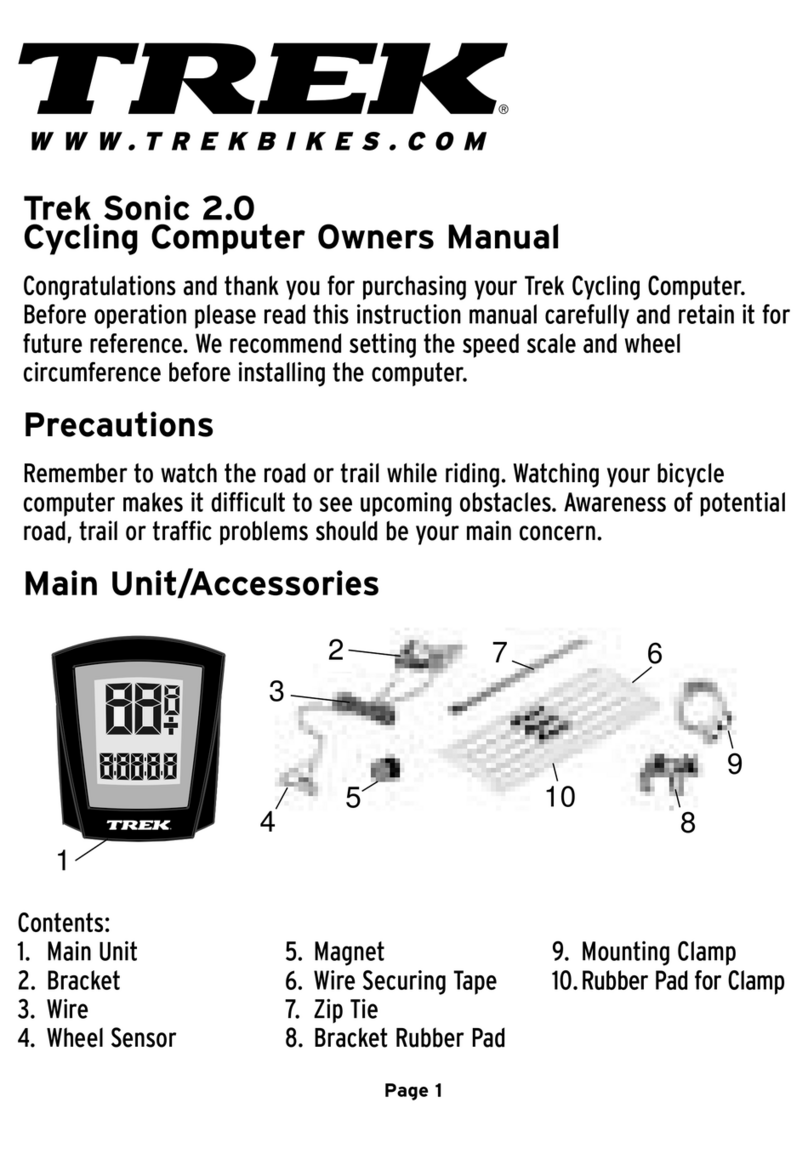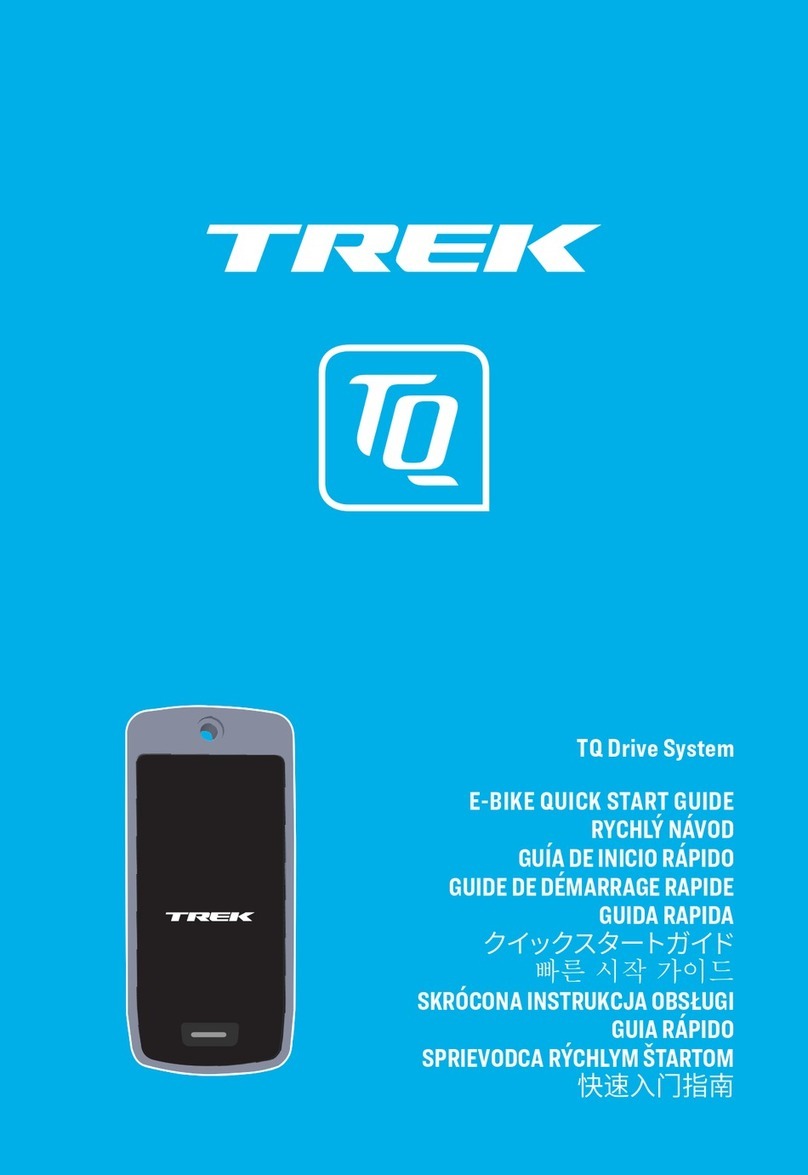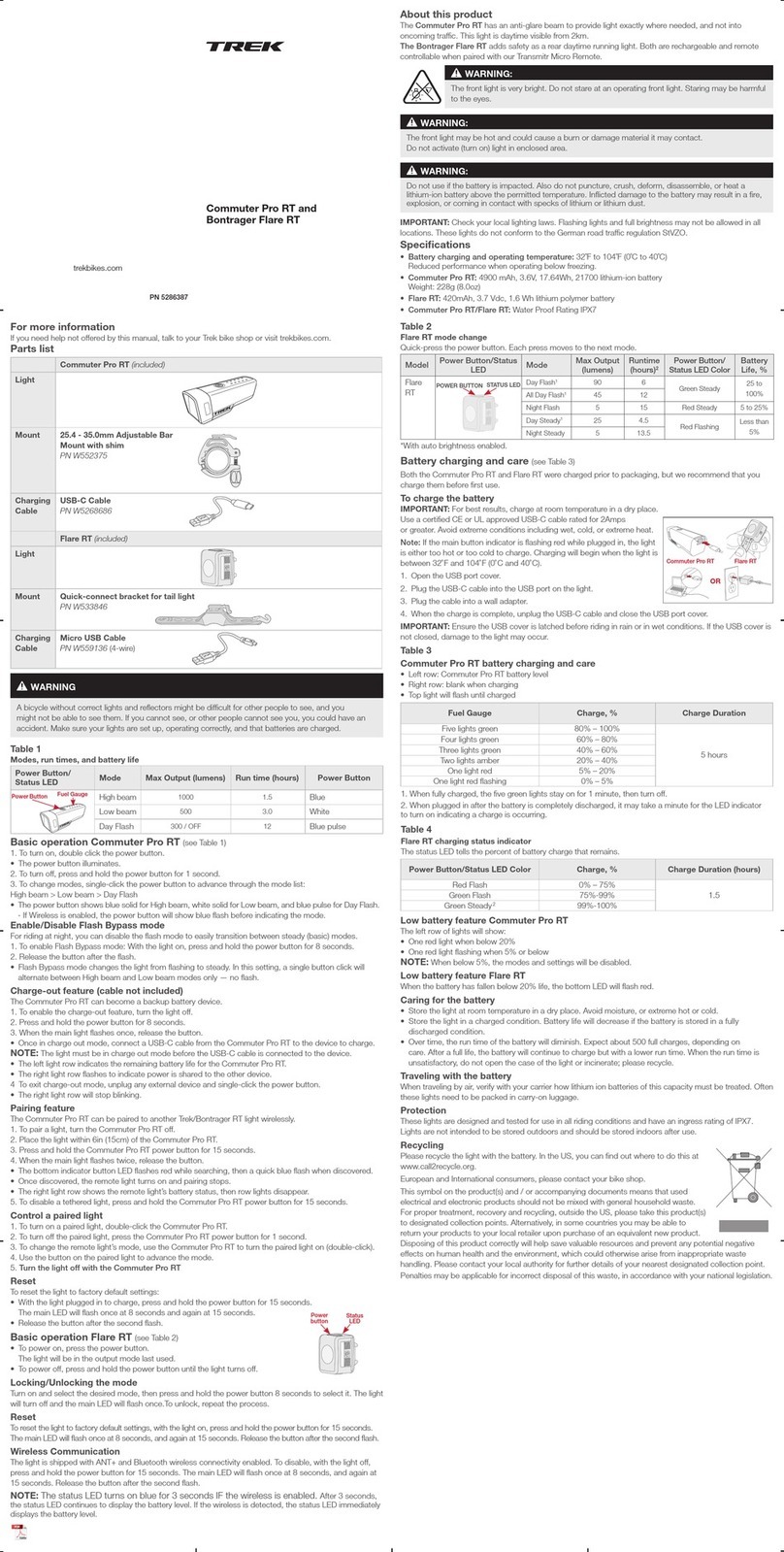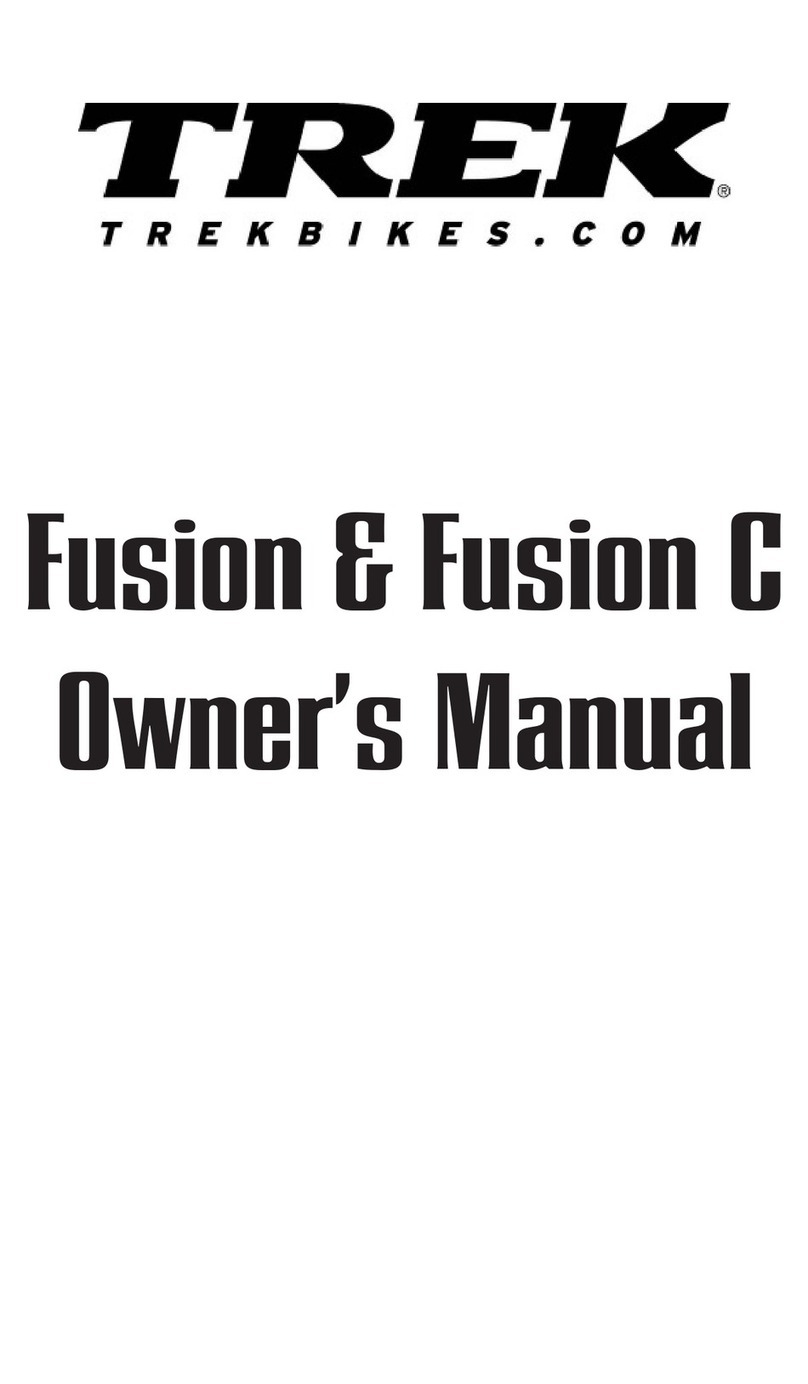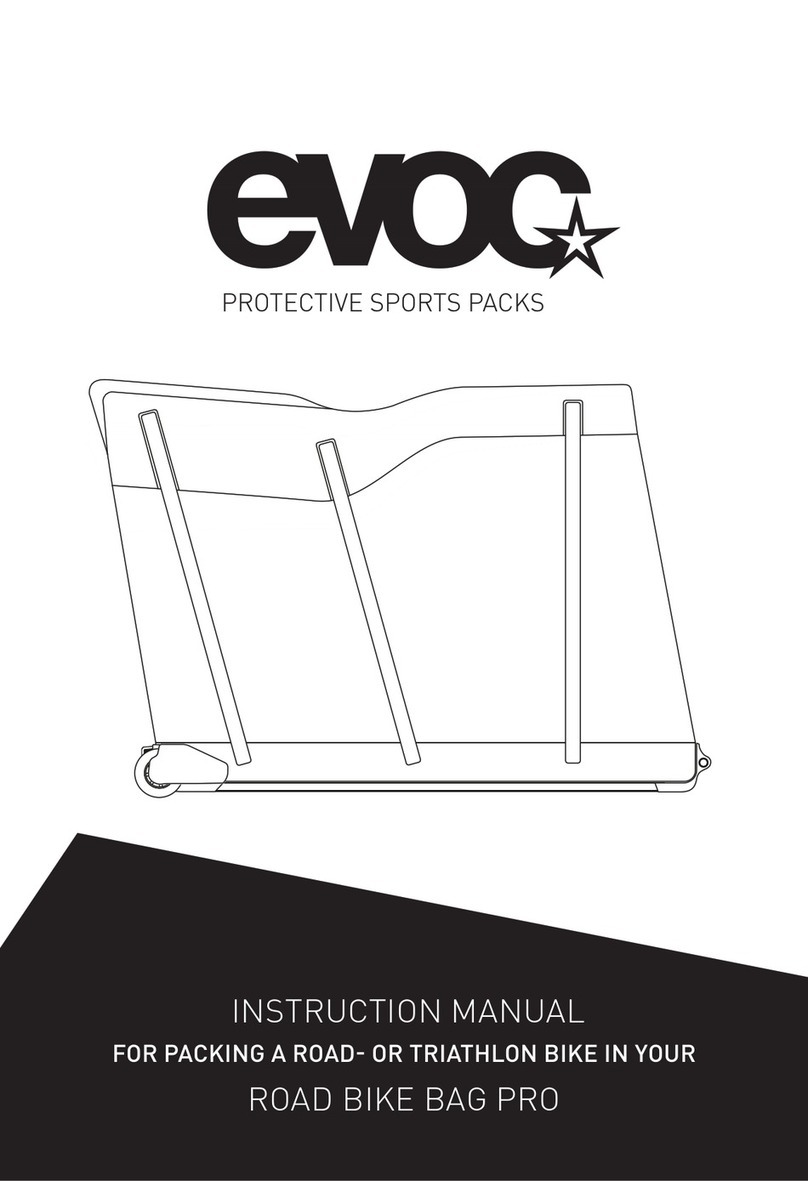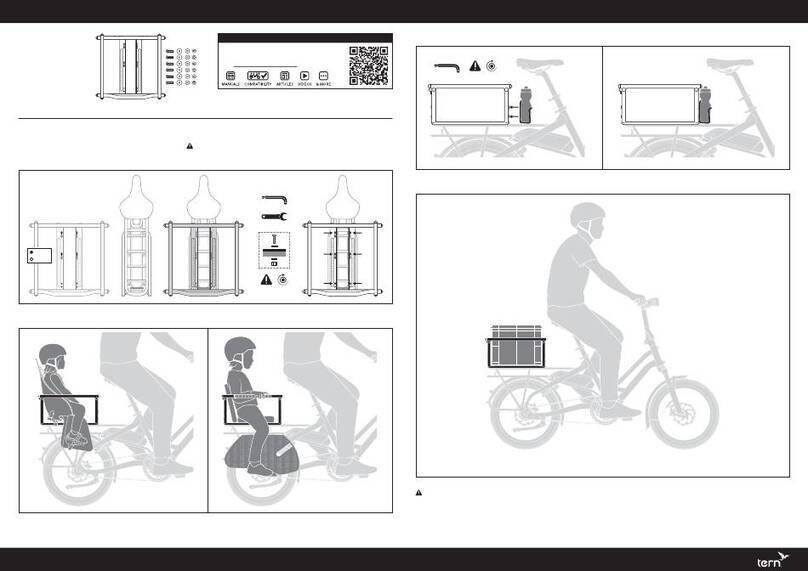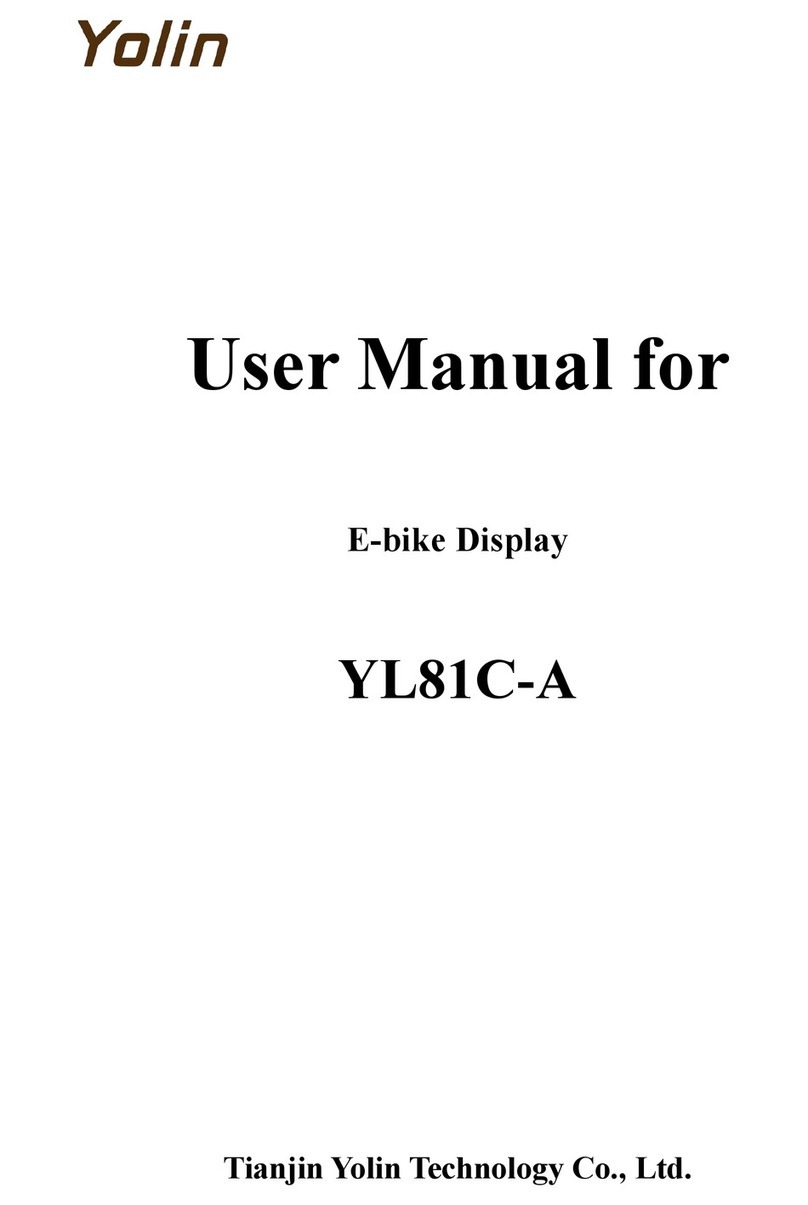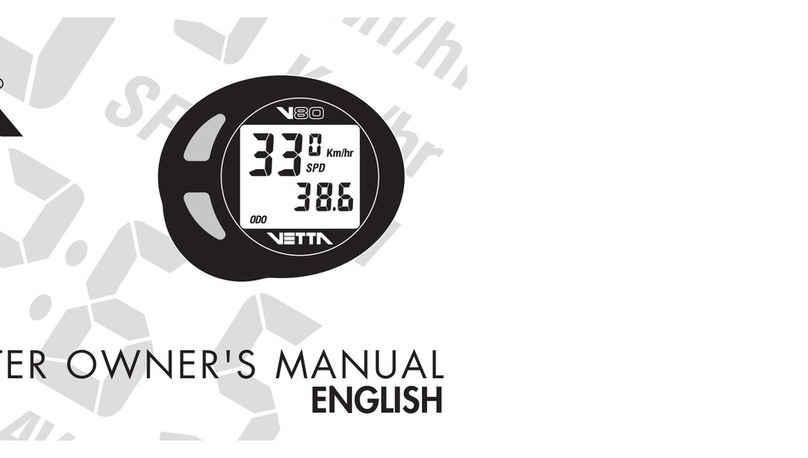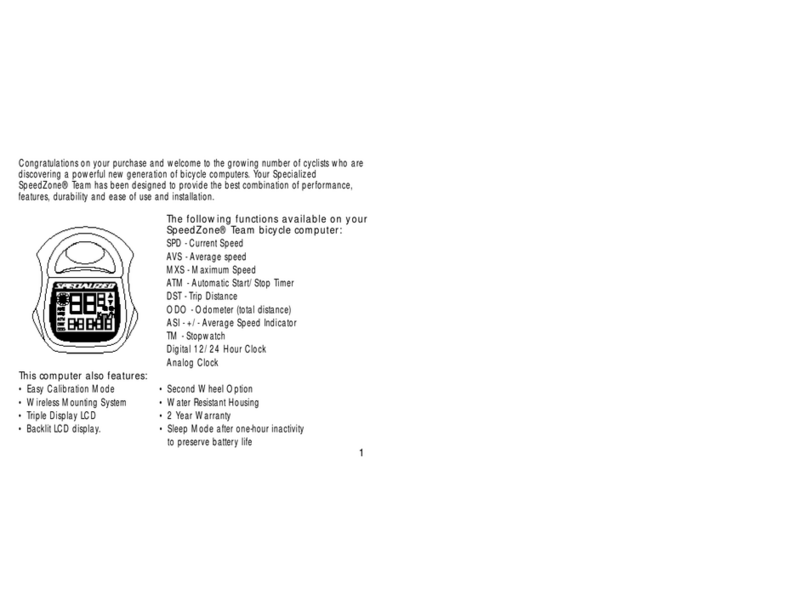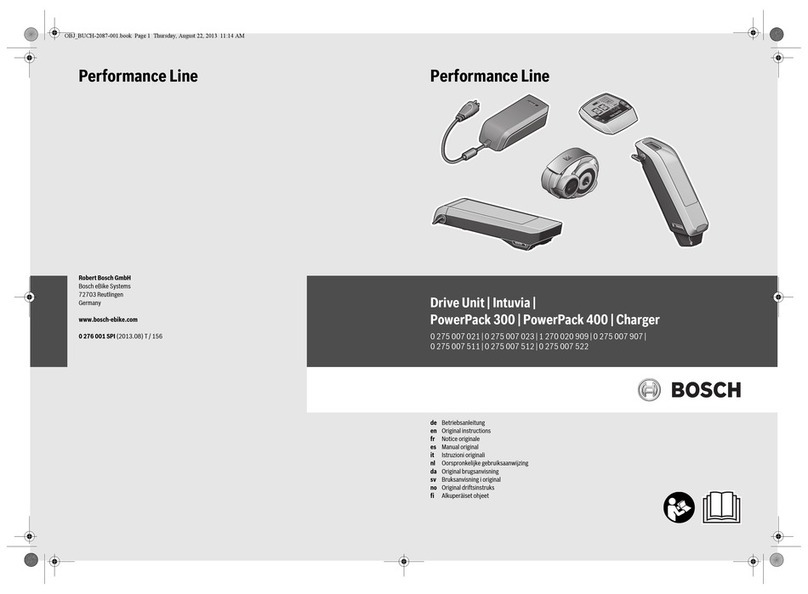Trek CarBack User manual

CarBack
supplemental to
Owner’s manual
Basic operation
First time use
• To turn the radar/light on, press and hold the power button for 1 second.
• To turn the radar/light off, press and hold for 1 second.
• When the radar is off, you can check battery status with a single click and the
fuel gauge will light up.
• Turn the radar on prior to pairing to a computer or phone for the first time. Below
are instructions for compatible Garmin and Wahoo computers.
NOTES: Instructions may vary depending on your computer and model.
Trek recommends reviewing the pairing instructions that came with your device
prior to use.
The two examples are on the opposite side of this page.
5301478
Carback_OwnersManual_FirstTimeUse_EN-US_Sep2023_PRINT.indd 1Carback_OwnersManual_FirstTimeUse_EN-US_Sep2023_PRINT.indd 1 11/13/2023 6:05:31 PM11/13/2023 6:05:31 PM

Garmin:
1. Make sure both the Garmin computer and the Trek CarBack Radar are charged
and your computer is powered on.
2. Turn on the Trek Carback with a 1 second hold. You are now in pairing mode.
3. Make sure your Trek CarBack Radar is within range (check your computer
manual for appropriate distance).
4. On the Garmin, navigate to the main menu Settings Sensors & Accessories
Add Sensor or Search to initiate a search for available sensors.
5. Once the Trek CarBack is detected, select it from the list of available sensors.
6. Follow any on-screen prompts to complete the pairing process.
• Once the devices find each other, a successful pairing message should appear
on the Garmin screen.
• Once paired with the Trek CarBack, the Garmin will control when the light is on
and what mode it is in. Trek recommends Auto mode.
• The CarBack light has 2 settings for turning on and off. You can change this
setting on compatible Garmin computers.
• Option 1: When you power on your Garmin, your light on the CarBack turns
on. When you power off your Garmin, your CarBack light will power off.
• Option 2: When you press start for your timer, the light will turn on. When you
save your ride, the light will turn off.
Wahoo:
1. Make sure both the Wahoo computer and the Trek CarBack Radar are charged
and your computer is powered on.
2. Turn on the Carback with a 1 second hold. You are now in pairing mode.
3. Make sure your Trek CarBack Radar is within range (check your computer
manual for appropriate distance).
4. On the Wahoo, navigate to: Settings Radar Pairing Add new sensor
select Radar from the list of available sensors to initiate a search for available
sensors.
• Once the devices find each other, a successful pairing message should appear
on the Wahoo screen.
5. Verify connection: Before riding, ensure your Wahoo display shows relevant
information from the CarBack Radar.
NOTE: The Wahoo computer does not control the light mode; you will need to use
the button on the Trek CarBack Radar to cycle through light modes to pick your
desired setting.
For more information, check out the FAQ section on the Trek CarBack
Radar product page on trekbikes.com.
Carback_OwnersManual_FirstTimeUse_EN-US_Sep2023_PRINT.indd 2Carback_OwnersManual_FirstTimeUse_EN-US_Sep2023_PRINT.indd 2 11/13/2023 6:05:31 PM11/13/2023 6:05:31 PM

CarBack Radar
Owner’s manual
About this product
The CarBack is a Bluetooth & ANT+ compatible radar system with an integrated light to help
increase a rider’s situational awareness on the road. The radar can communicate with select
bike computers and smartphones. For detailed instructions on setting up your device, please
refer to the user manual provided by the respective brand’s bike computer.
• Do not use if the battery is impacted. Also do not puncture, crush, deform,
disassemble, or heat a lithium-ion battery above 140° F (60° C). Damage to the battery
may result in a fire, explosion, and/or exposure to specks of lithium or lithium dust.
• The light is very bright. Do not stare at an operating light. Staring may be
harmful to the eyes.
• Proper use of the device can enhance your riding experience, but improper
use can lead to distractions and severe injury or even death. Exercise caution
and use the device appropriately and attentively.
• Proper use: Quickly check the radar device information while maintaining focus
on your surroundings (when making turns, passing, changing lanes, etc.). Avoid
prolonged staring or getting distracted by the device’s display.
• Improper use: Overly focusing on the display may cause you to overlook
obstacles or dangers, putting you at risk of serious consequences.
WARNINGS:
A bicycle without correct lights and reflectors might be difficult for other people to
see, and you might not be able to see them. If you cannot see, or other people
cannot see you, you could have an accident. Make sure your lights are set up,
operating correctly, and that batteries are charged.
WARNING:
Parts list Installation
Specifications
• Battery information:154mA (typical), 3.7 Vdc, 2000mAh
• Battery charging temperature:50°F to 113°F (10°C to 45°C)*
• Battery operating temperature:14°F to 140°F (-10°C to 60°C)*
• Battery storage temperature:14°F to 113°F (-10°C to 45°C)*
• Light lumens:90
• Water ingress rating:IPX7
• Weight:70g (2.5oz)
• Charge port:USB-C
• Dimensions:70 x 50 x 30mm
• Detection:Up to 7 vehicles
• Detection range:1-240m
• Runtime:7 hours (dependent on traffic, may exceed 7 hours)
• Chargetime:4 hours
trekbikes.com
PN5316869
IMPORTANT: Check your local lighting laws. Flashing lights and full brightness may not be allowed in
all locations. The CarBack radar light does not conform to the German road traffic regulation StVZO.
Reset
To reset the CarBack to factory default settings:
• With the CarBack on, press and hold the power button for 15 seconds.
The main LED will flash once at 8 seconds and again at 15 seconds.
• Release the button after the second flash.
• Once reset, the wireless broadcast will be disabled until the first time the CarBack is powered on.
Charging the battery
The CarBack was charged prior to packaging, but we recommend you charge it before first use.
IMPORTANT: For best results, charge at room temperature in a dry place. Use an approved
(ex. UL certified) USB-C charger rated for 500mA or greater. Avoid extreme conditions including
wet, cold, or extreme heat.
1. Open the USB port cover.
2. Plug the USB-C charger cable into the USB port on the unit.
3. Plug the cable into a computer or wall adapter.
4. When all lights are off, the charge is complete. Unplug the charger cable and close
the USB port cover.
5. If you charge your computer at the same time as your CarBack it may keep your
CarBack on after unplugging. When unplugging the CarBack after charging, turn
the CarBack off if the fuel gauge is still on. Press and hold the power button for 1
second to power down.
IMPORTANT: Ensure the USB cover is latched before riding in rain or wet conditions. If the USB
cover is not closed, damage to the unit may occur. Do not leave the unit outdoors when not in use.
NOTE: If the main button indicator is flashing red while plugged in, the light is either too hot or
too cold to charge. Charging will begin when the light is between 32˚F (0˚C) and 104˚F (40˚C).
CarBack unit
5301478
Quick Connect
Plus Mount Rear
W5314368
Light Modes
Press the button to cycle through the modes
Day steady
Max output: 25 lumens
Night steady
Max output: 5 lumens
Day Flash
Max output: 90 lumen bursts
Night Flash
Max output: 5 lumen bursts
USB-C Cable
W5268686
If the bike computer is disconnected from the CarBack, the radar and light may stay on which
may deplete the battery. For example this may happen if the bike computer is removed from the
bicycle and taken away from the CarBack. The fuel gauge lights will remain on anytime the radar is
active (on). The CarBack unit will automatically turn on/off when it has been previously paired with a
compatible bike computer.
NOTE:
To operate correctly, the unit must:
• Be between 70-120cm
(27.5-47in) from the ground,
• Point straight backwards
(up/down, left/right),
• Not be blocked by your wheel,
saddle bag, fender, etc.
Phone or ANT+
radar-compatible
computer
needed to pair
To charge When charging
Flashes
when
charging
Radar detection zone=
30M
240M
100M
50M
15M
Optional Blendr
Saddle Mount
5283888
Compatible with most
Bontrager saddles
Power up sequence
1. Turn on your bike computer.
2. The computer will turn on the light.
NOTE: Make sure your CarBack light is on. Not
all computers work the same. Check your bike
computer’s manual for details.
3. Check to make sure the CarBack turns on.
4. The computer will connect to the CarBack.
Power down sequence
1. Bike computer is powered off.
2. Light and CarBack will turn off.
With the CarBack paired to your bike computer
There are various factors that will obstruct the performance of the device, resulting in
reduced efficiency and effectiveness. Riders directly behind you and mud or ice on the
device may block the radar. Hilly or curvy roads may give you intermittent signals, and
vehicles driving at the same speed right behind you may be less recognizable. Failure
.to understand and be aware of these factors can lead to serious injury or death
WARNING:
See also the CarBack supplement for more instructions.
First time use
Turn the CarBack on and pair it to your smartphone or compatible bike computer.
The process will vary between smartphones and bike computers, but typically:
1. Search for new sensor.
2. Pair sensor/radar.
NOTE: Most bike computers will recognize the device as both a light and a radar. Check your
bike computer. It may be set up to automatically power up and power down the light network
when you start/stop your ride or start/stop/pause your timer.
Basic operation
Download the Trek mobile app and follow the prompts to connect with the CarBack.
Carback_OwnersManual_EN-US_Sep2023_PRINT.indd 1Carback_OwnersManual_EN-US_Sep2023_PRINT.indd 1 11/20/2023 2:10:51 PM11/20/2023 2:10:51 PM

Trek Bicycle Corporation contact information:
North America
Trek Bicycle Corporation
801 West Madison Street
Waterloo, WI 53594 USA
Tel: 1-800-585-8735
Europe
Bikeurope BV
Ceintuurbaan 2-20C
3847 LG Harderwijk
The Netherlands
Tel: +31 (0)88 4500699
Australia
Trek Bicycle Corp. Au.
8 Townsville Street
(Level One)
Fyshwick (ACT)
2609 AU
Tel: +61 (02) 61 732 400
South Korea
5th floor, 312, Yeongdong-daero
Gangnam-gu, Seoul
Republic of Korea
ZIP Code: 06177
Japan
トレック・ジャパン(株)
7-28 Oide-cho
Nishinomiya-shi, Hyogo-ken
Japan 662-0036
United Kingdom
Trek Bicycle Corporation, Ltd.
9 Sherbourne Drive, Tillbrook,
Milton Keynes, MK7 8HX
TEL: +44 1908 360 140
Statements of Regulatory Compliance
FCC Compliance
Carback - FCC ID: 2AHXD-5301478
This device complies with part 15 of the FCC Rules. Operation is subject to the following
conditions: (1) this device may not cause harmful interference, and (2) this device must accept
any interference received, including interference that may cause undesired operation.
NOTE: This equipment has been tested and found to comply with the limits for a Class B
digital device, pursuant to Part 15 of the FCC Rules. These limits are designed to provide
reasonable protection against harmful interference in a residential installation. This equipment
generates uses and can radiate radio frequency energy and, if not installed and used in
accordance with the instructions, may cause harmful interference to radio communications.
However, there is no guarantee that interference will not occur in a particular installation. This
product may cause interference to radio equipment and should not be installed near maritime
safety communications equipment or other critical navigation or communication equipment
operating between 0.45-30 MHz. If this equipment does cause harmful interference to radio or
television reception, which can be determined by turning the equipment off and on, the user is
encouraged to try to correct the interference by one or more of the following measures:
— Reorient or relocate the receiving antenna.
— Increase the separation between the equipment and receiver.
— Connect the equipment into an outlet on a circuit different from that to which the
receiver is connected.
— Consult your bike shop or an experienced radio / TV technician for help.
NOTES: TREK BICYCLE CORPORATION IS NOT RESPONSIBLE FOR ANY RADIO
OR TV INTERFERENCE CAUSED BY UNAUTHORIZED MODIFICATIONS TO THIS
EQUIPMENT. ANY CHANGES OR MODIFICATIONS NOT EXPRESSLY APPROVED
BY TREK BICYCLE CORPORATION OF THIS DEVICE COULD VOID THE USER’S
AUTHORITY TO OPERATE THE DEVICE.
Exposure to radio frequency energy.
The radiated output power of this device meets the limits of FCC/IC radio frequency exposure
limits. This device should be operated with a minimum separation distance of 5mm (1/4 inches)
between the equipment and a person’s body.
IMPORTANT NOTE:
FCC Radiation Exposure Statement:
This equipment complies with FCC radiation exposure limits set forth for an uncontrolled environment
and meets the FCC radio frequency (RF) Exposure Guidelines. This equipment has very low levels of
RF energy that is deemed to comply without testing of specific absorption rate (SAR).
If you wish to see this manual in another language, please visit www.trekbikes.com/
support and look for the Light manuals on the Manuals and user guides page.
CZ Pokud si přejete vidět tuto příručku v jiném jazyce, navštivte prosím www.trekbikes.com/
support a vyhledejte manuály Light na stránce Manuály a uživatelské příručky.
DE Wenn Sie dieses Handbuch in einer anderen Sprache sehen möchten, besuchen Sie bitte
www.trekbikes.com/support und suchen Sie auf der Seite Handbücher und Benutzerhand-
bücher nach den Light-Handbüchern.
FR Si vous souhaitez voir ce manuel dans une autre langue, veuillez visiter www.trekbikes.com/
support et rechercher les manuels Light sur la page Manuels et guides d’utilisation.
ES Si desea ver este manual en otro idioma, visite www.trekbikes.com/support y busque los
manuales de luces en la página Manuales y guías de usuario.
IT Se desideri vedere questo manuale in un’altra lingua, visita www.trekbikes.com/support e cerca i
manuali Light nella pagina Manuali e guide per l’utente.
PL Jeśli chcesz zobaczyć tę instrukcję w innym języku, odwiedź stronę www.trekbikes.com/
support i poszukaj instrukcji Light na stronie Instrukcje i przewodniki użytkownika.
PT Se desejar ver este manual em outro idioma, visite www.trekbikes.com/support e procure os
manuais Light na página Manuais e guias do usuário.
NB Hvis du ønsker å se denne håndboken på et annet språk, kan du gå til www.trekbikes.com/
support og se etter Light-manualene på siden med manualer og brukerveiledninger.
NL Als u deze handleiding in een andere taal wilt zien, ga dan naar www.trekbikes.com/support en
zoek naar de Light-handleidingen op de pagina Handleidingen en gebruikershandleidingen.
SK Ak chcete vidieť túto príručku v inom jazyku, navštívte stránku www.trekbikes.com/support a
vyhľadajte manuály Light na stránke Manuals and user guides.
JA このマニュアルを別の言語で参照したい場合は、www.trekbikes.com/support にアクセスし、マニ
ュアルとユ ーザー ガイドのペ ー ジでライト マニュアルを探してください。
KO
.
ZH 如果您希望查看本手册的其他语言版本,请访问 www.trekbikes.com/support 并在手册和用户
指南页面上查找 Light 手册。
CarBack battery charging and care
Low battery mode
At 5% battery life, the display indicator will flash red. The radar does not operate in this low battery
mode but the light will continue to operate.
Recycling
Please recycle the CarBack with the battery. In the US you can find out where to do this at
www.call2recycle.org.
If you or someone you are riding with has photosensitivity to flashing lights, ensure
this light does not trigger an episode prior to use on the road. While the flash
pattern is designed to be outside of the frequency range most associated with
causing a photosensitive reaction (5-60Hz), each individual’s response may vary,
and having an episode while riding may result in serious injury or death.
WARNING:
Caring for the battery
• Store the CarBack at room temperature in a dry place. Avoid moisture, or extreme hot or cold.
• Store the CarBack in a charged condition. Battery life will decrease if the battery is stored in
a fully discharged condition.
• Over time, the runtime of the battery will diminish. Expect about 500 full charges, depending
on care. After a full life, the battery will continue to charge but with a lower runtime. When the
runtime is unsatisfactory, do not open the case of the light or incinerate; please recycle.
Traveling with the battery
Make sure the CarBack is turned off during travel. When traveling by air, verify with your carrier
how lithium ion batteries of this capacity must be treated. Often these devices need to be packed
in carry-on luggage.
Protection
The CarBack has been designed and tested for use in all riding conditions and has an ingress rating
of IPX7. The CarBack is not intended to be stored outdoors and should be stored and charged
indoors after use.
Charge DurationCharge, %Fuel Gauge
75% – 100%Four lights green
3.5-4 hours from
dead battery to full
50% – 75%Three lights green
25% – 50%Two lights amber
5% – 25%One light red
0% – 5%One light red flashing
European and International consumers, please contact your bike shop.
This symbol on the product(s) and/or accompanying documents means that used
electrical and electronic products should not be mixed with general household waste.
For proper treatment, recovery, and recycling outside the US, please take this
product(s) to designated collection points. Alternatively, in some countries you may
be able to return your products to your local retailer upon purchase of an equivalent
new product. Disposing of this product correctly will help save valuable resources and prevent
any potential negative effects on human health and the environment, which could otherwise
arise from inappropriate waste handling. Please contact your local authority for further details of
your nearest designated collection point.
Penalties may be applicable for incorrect disposal of this waste, in accordance with your
national legislation.
Fuel gauge
NOTE: Your bike computer will notify that the radar has been disconnected.
For more information
If you need help not offered by this manual, talk to your Trek retailer or visit trekbikes.com.
Carback_OwnersManual_EN-US_Sep2023_PRINT.indd 2Carback_OwnersManual_EN-US_Sep2023_PRINT.indd 2 11/20/2023 2:10:52 PM11/20/2023 2:10:52 PM
Industry Canada Compliance
Carback - IC :
21334-5301478
CAN ICES-3(B)/NMB-3(B)
This device complies with Industry Canada license-exempt RSS standard(s). Operation is
subject to the following two conditions: (1) this device may not cause interference, and (2) this
device must accept any interference, including interference that may cause undesired operation
of the device
This Trek equipment complies with FCC and IC radiation exposure limits set forth for an
uncontrolled environment. The radiated output power of the CarBack Radar Wireless Device is
below the Industry Canada (IC) radio frequency exposure limits, when used as directed in this
manual. This equipment is in direct contact with the body of the user under normal operating
conditions. This transmitter must not be colocated or operating in conjunction with any other
antenna or transmitter. Status of the listing in the Industry Canada’s REL (Radio Equipment List)
can be found at the following web address: http://www.ic.gc.ca
Additional Canadian information on RF exposure also can be found at the following web
address: http://www.ic.gc.ca
Leprésent appareil est conforme aux CNR d’Industrie Canada applicable aux appareils
radio. Exempts de licence. L’exploitation est autorisée aux deux conditions suivantes: (1)
l’appareil ne doit pas produire de brouillage, et (2) l’utilsateur de l’appareil doit accepter tout
brouillage radioélectrque subi, meme si le brouillage est susceptible d’en compromettre le
fonctionnement.
Cet appareil est conforme aux limites d’exposition à la fréquence radio (FR) d’IC et de FCC.
La puissance de sortie émise par l’appareil de sans fil CarBack Radar est inférieure à la
limite d’exposition aux fréquences radio d’Industry Canada (IC). Cet appareil est en contact
direct avec l’utilisateur dans des conditions normales d’utilisation. L’émetteur ne doit pas être
co-implémenté ou utilisé conjointement avec une autre antenne ou un autre émetteur. Ce
périphérique est homologué pour l’utilisation au Canada. Pour consulter l’entrée correspondant
à l’appareil dans la liste d’équipement radio (REL - Radio Equipment List)d’Industry Canada
rendez-vous sur: http://www.ic.gc.ca
Pour des informations supplémentaires concernant l’exposition aux RF au Canada rendezvous
sur: http://www.ic.gc.ca
Pour des informations supplémentaires concernant l’exposition aux RF au Canada rendezvous
sur: http://www.ic.gc.ca/eic/site/smt-gst.nsf/fra/sf08792.html
IMPORTANT NOTE:
IC Radiation Exposure Statement:
This equipment complies with IC radiation exposure limits set forth for an uncontrolled environment
and meets RSS-102 of the IC radio frequency (RF) Exposure rules. This equipment has very low
levels of RF energy that is deemed to comply without testing of specific absorption rate (SAR).
Cet équipement est conforme aux limites d’exposition aux rayonnements énoncées pour un
environnement non contrôlé et respecte les règles d’exposition aux fréquences radioélectriques
(RF) CNR-102 de l’IC. Cet équipement émet une énergie RF très faible qui est considérée
comme conforme sans évaluation du débit d’absorption spécifique (DAS).
European Union Compliance
Trek Bicycle Corporation hereby declares that the wireless device identified as
‘CarBack Radar’ is in compliance with the following European Directives:
•Radio Equipment Directive 2014/53/EU
•EMC Directive 2014/30/EU
• Low Voltage Directive 2014/35/EU
•RoHS Directive 2011/65/EU
•The frequency and the maximum transmitted power in EU are listed below: 2.4GHz ANT+ Plus:
-12.39 dBm , 2.4GHz
BT(LE): 1.96
dBm
, 76-81GHz: 25.78dBm
(EIRP).
The full text of the EU declaration of conformity is available from your dealer, or at the following
internet address: https://www.trekbikes.com/us/en_US/coc-doc/
CarBack does not comply with German StVZO regulations.
UK Compliance
Trek Bicycle Corporation hereby declares that the device identified as
‘CarBack Radar’ is in compliance with the following UK legislation:
• The Electromagnetic Compatibility Regulations 2016
• Electrical Equipment (Safety) Regulations 2016
• The Restriction of the Use of Certain Hazardous Substances in Electrical and
Electronic Equipment Regulations 2012
Full text of the UK declaration of conformity is available from your dealer, or at the following
internet address: https://www.trekbikes.com/us/en_US/coc-doc/
Taiwan Compliance
NCC: ID CCAF23LP1960T5
取得審驗證明之低功率射頻器材,非經核准,公司、商號或使用者均不得擅自
變更頻率、 加大功率或變更原設計之特性及功能。 低功率射頻器材之使用不
得影響飛航安全及干擾合法通信;經發現有干擾現象時,應 立即停用,並改善
至無干擾時方得繼續使用。 前述合法通信,指依電信管理法規定作業之無線電通信。 低功率射
頻器材須忍受合法通信或工業、科學及醫療用電波輻射性電機設備之干擾。
This manual suits for next models
1
Other Trek Bicycle Accessories manuals
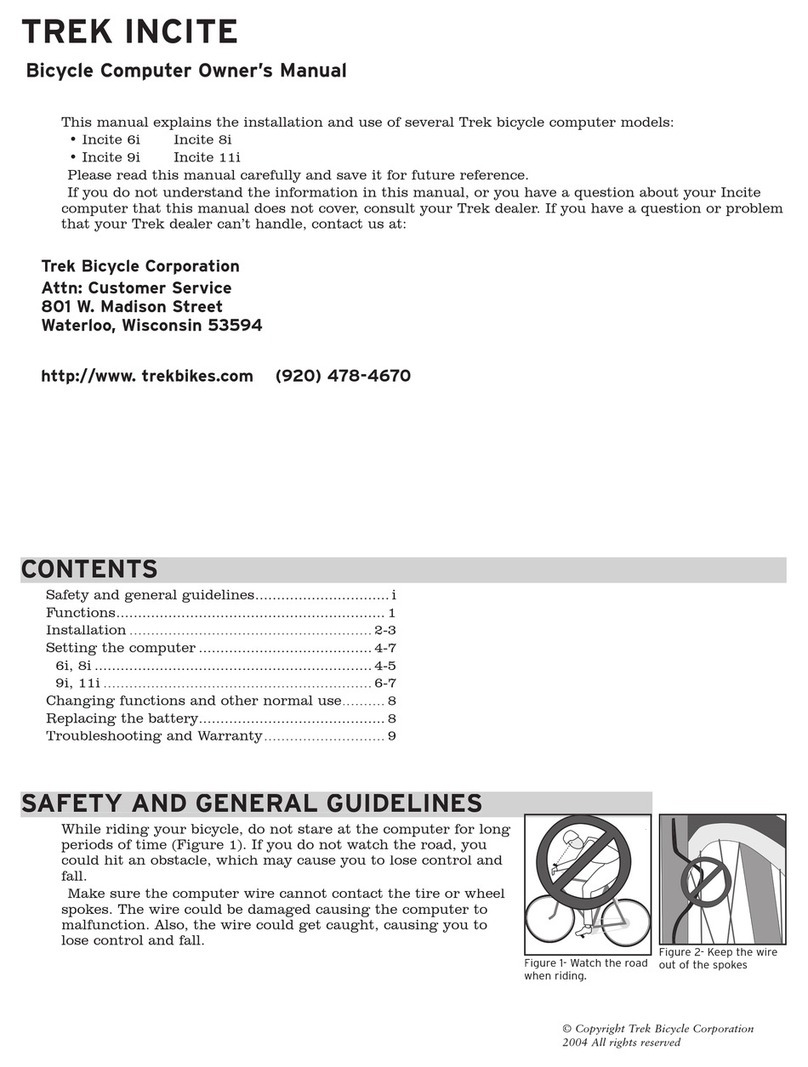
Trek
Trek INCITE 6i User manual
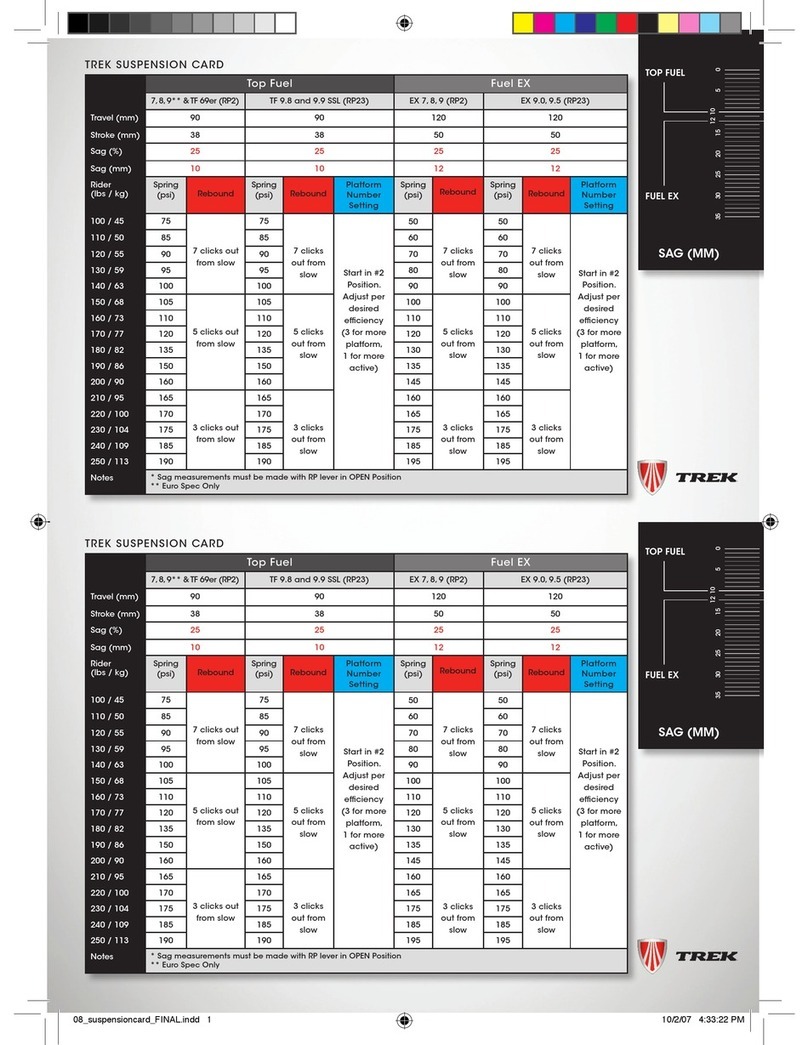
Trek
Trek 08 User manual
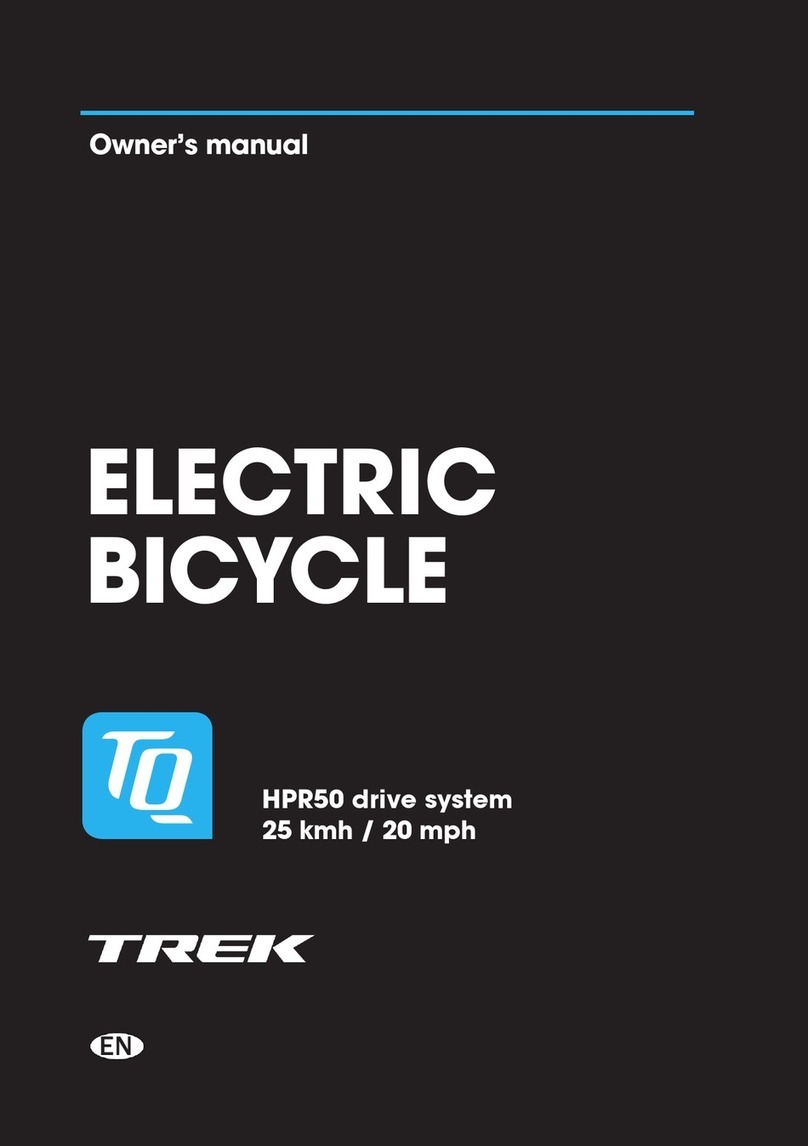
Trek
Trek TQ HPR50 User manual
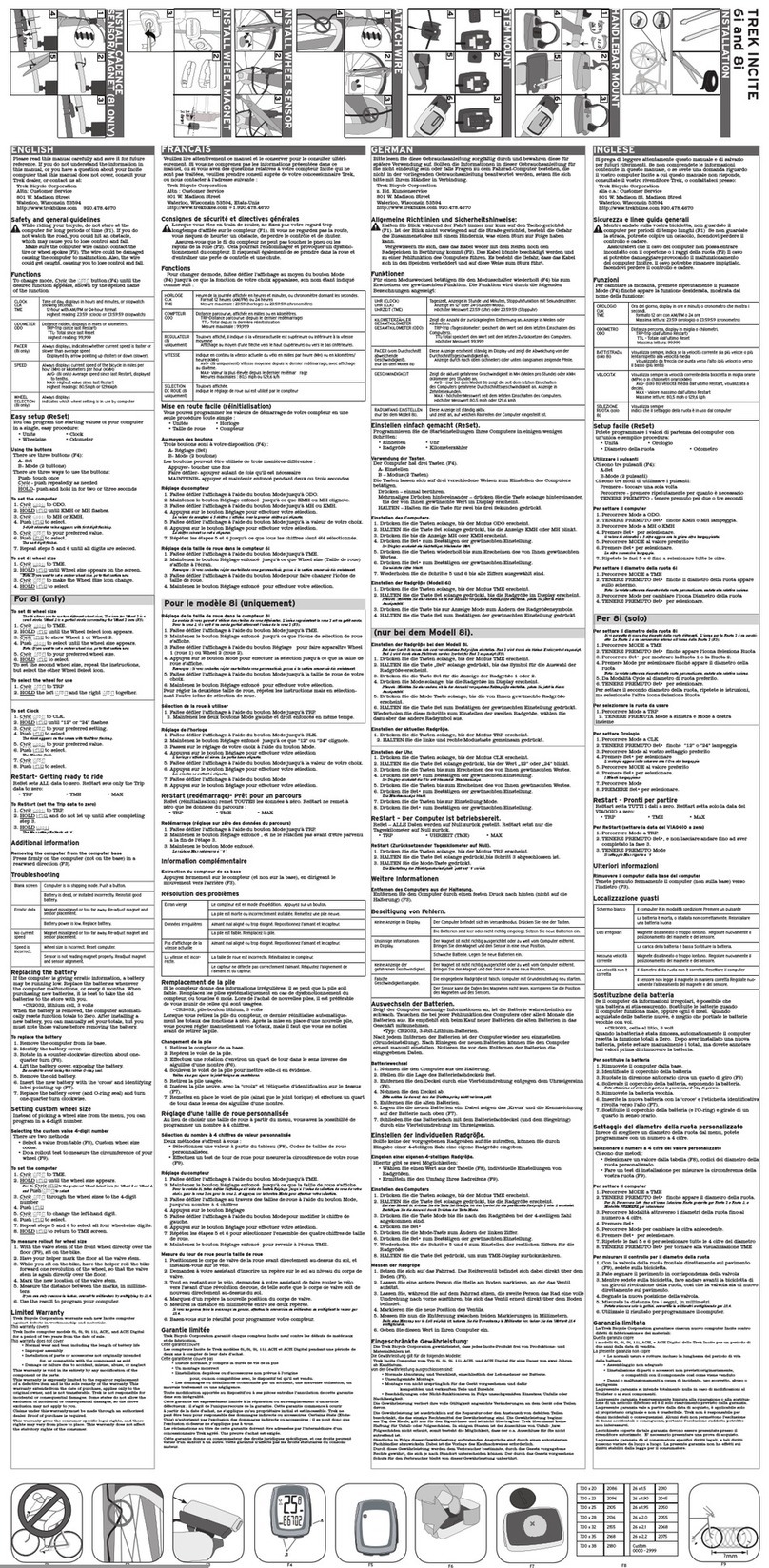
Trek
Trek INCITE 6i User manual
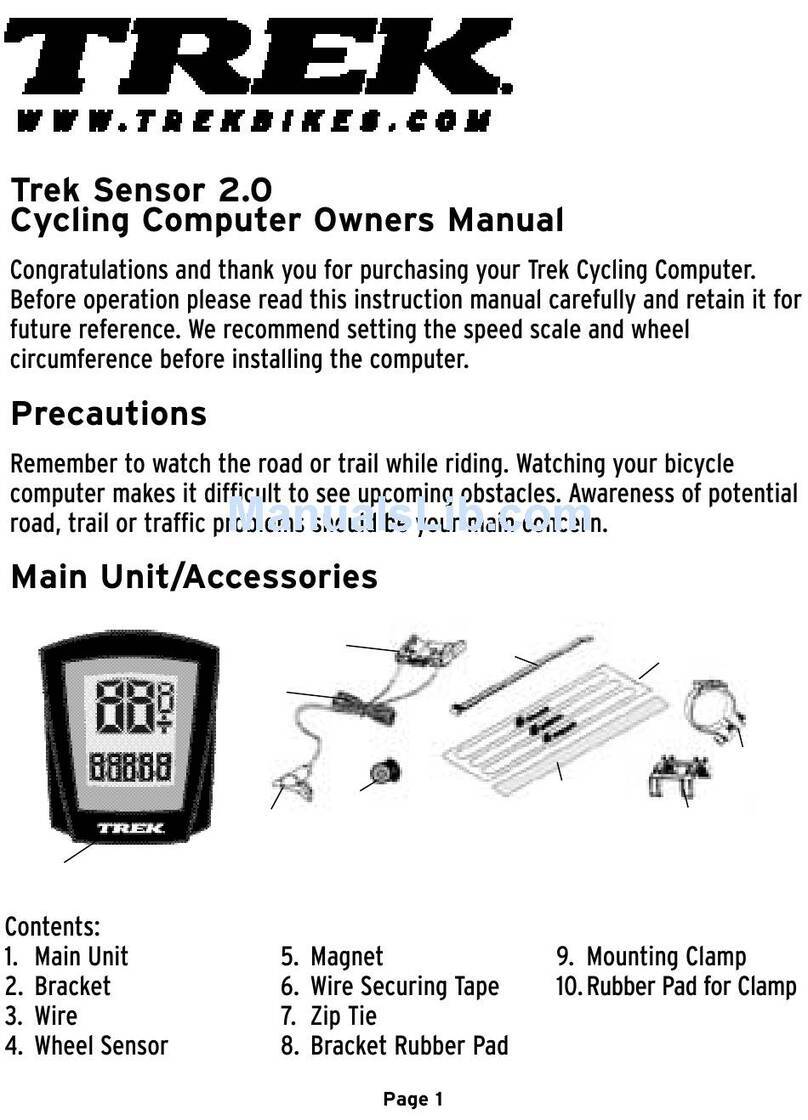
Trek
Trek Sensor 2.0 User manual
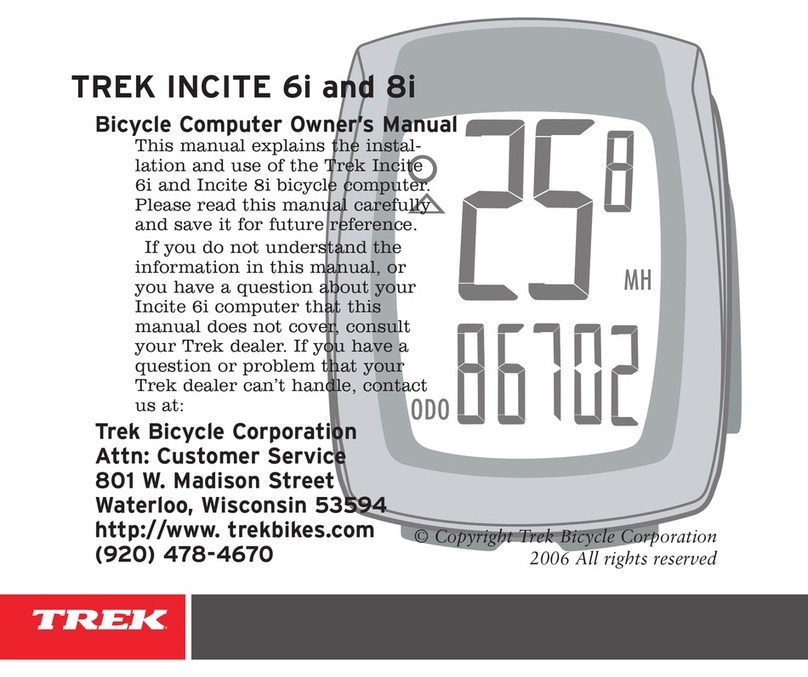
Trek
Trek INCITE 6i User manual
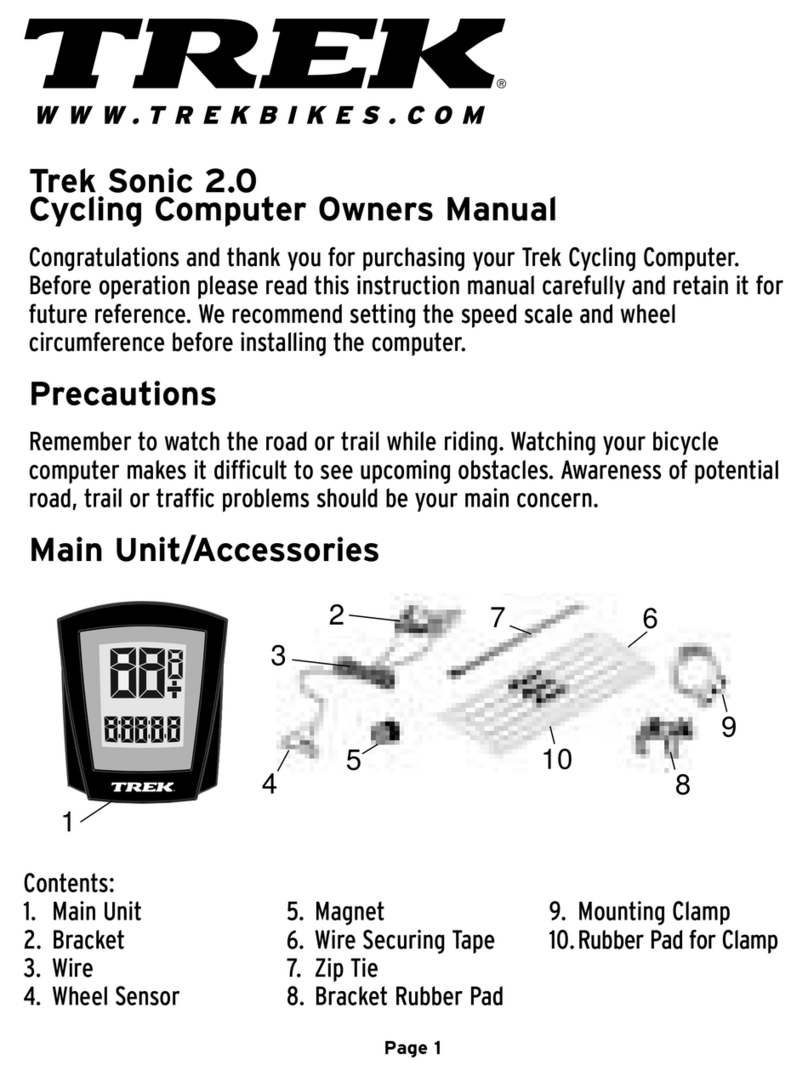
Trek
Trek Sonic 2.0 User manual
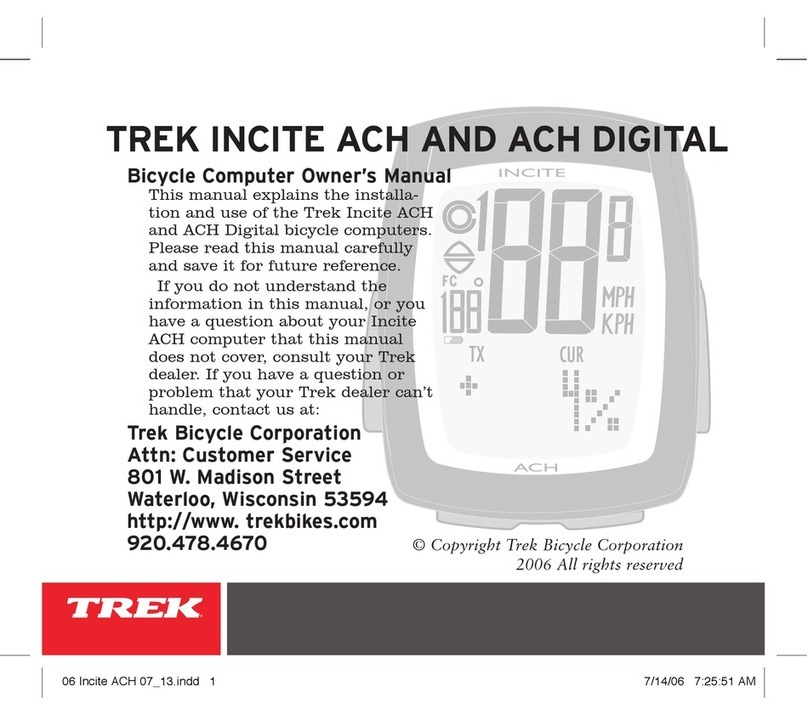
Trek
Trek Bicycle Computer User manual

Trek
Trek Radar User manual

Trek
Trek Bicycle Computer User manual