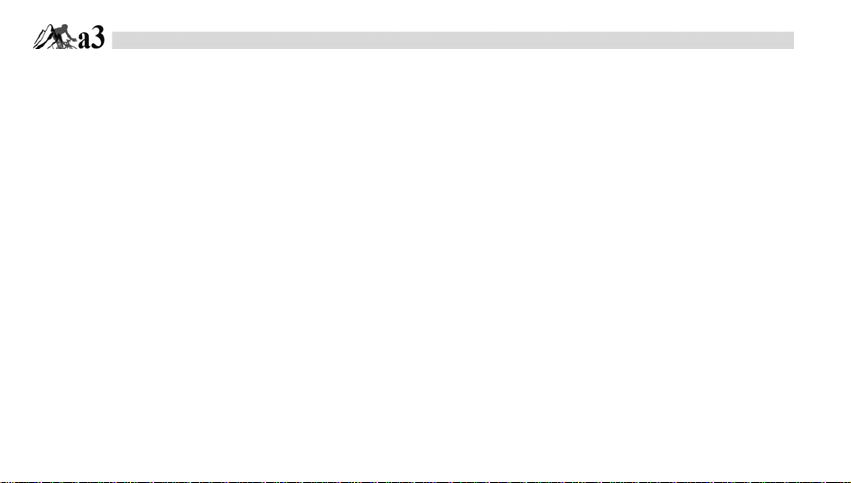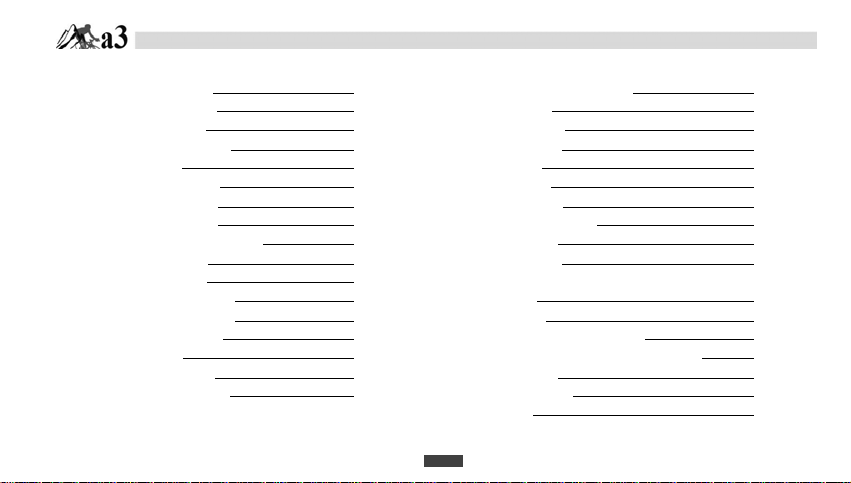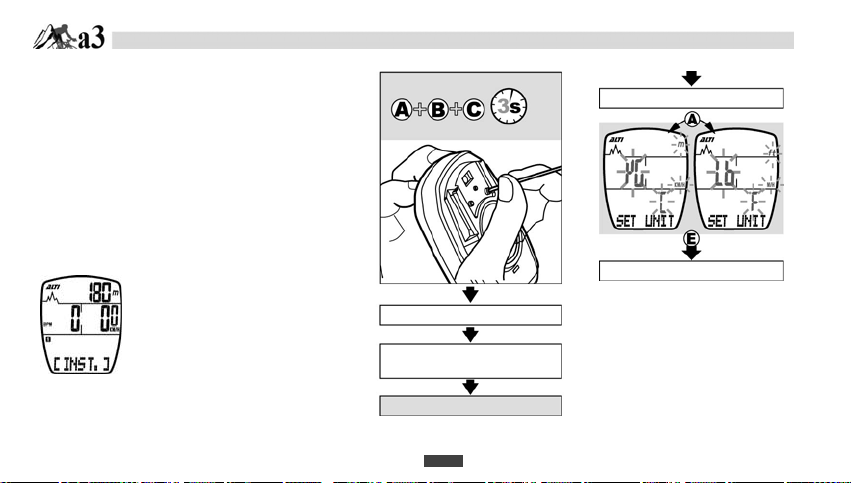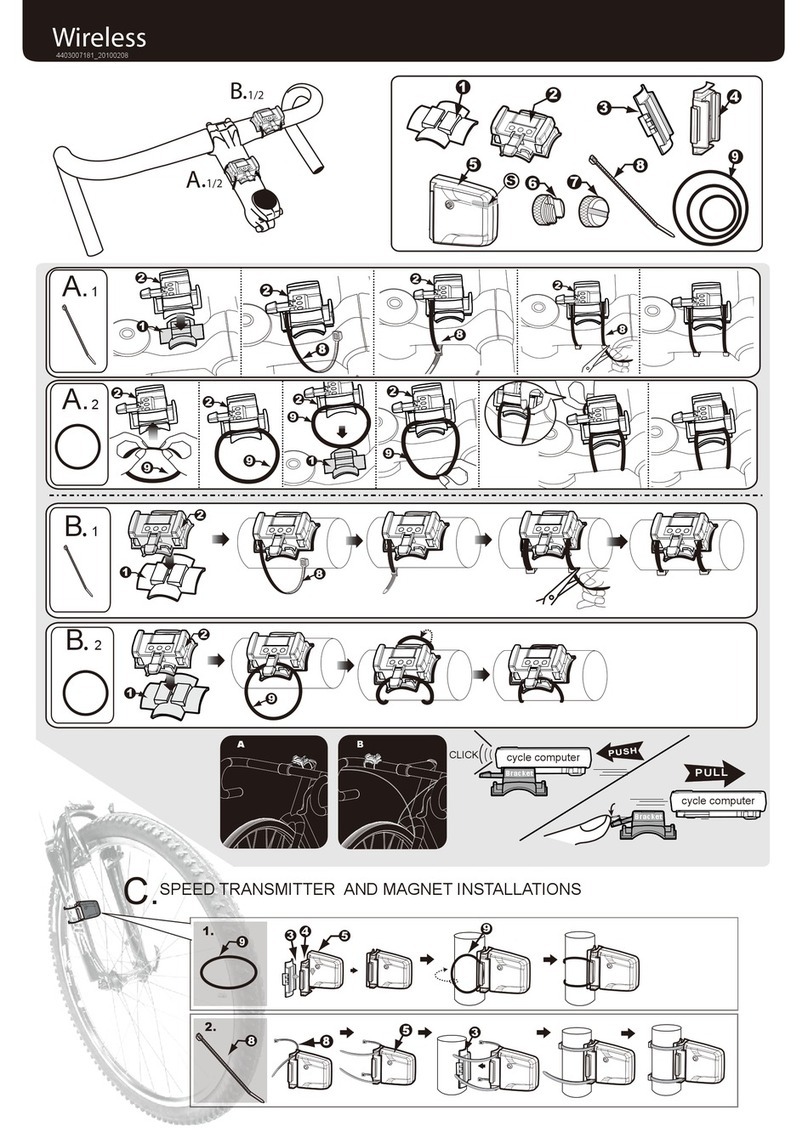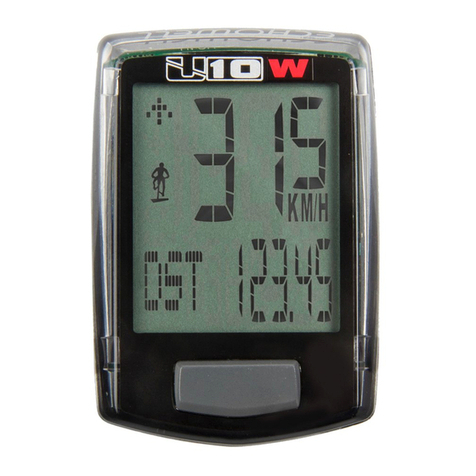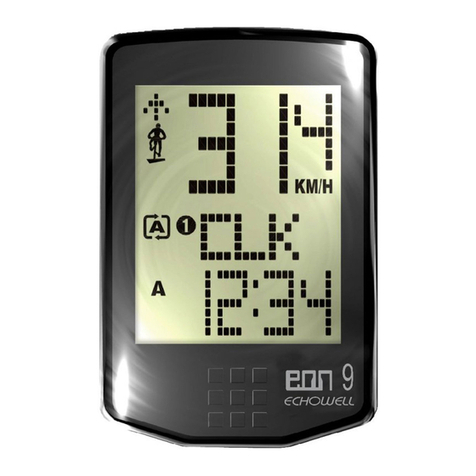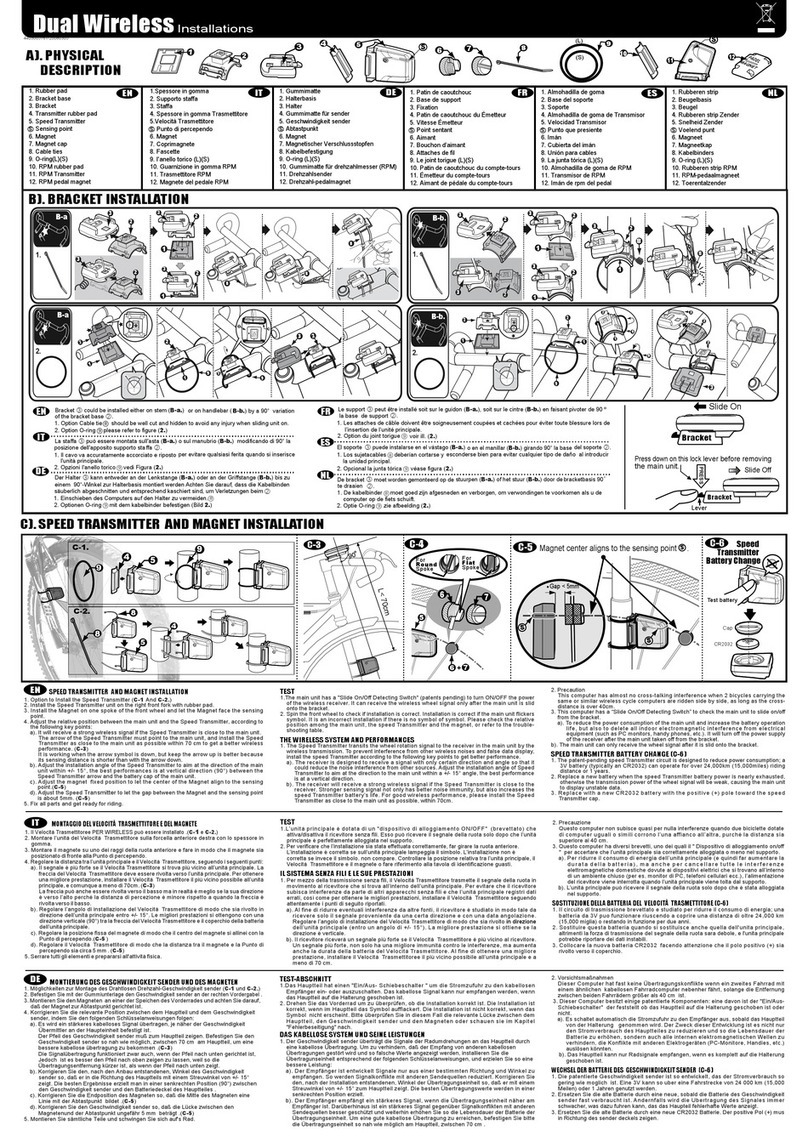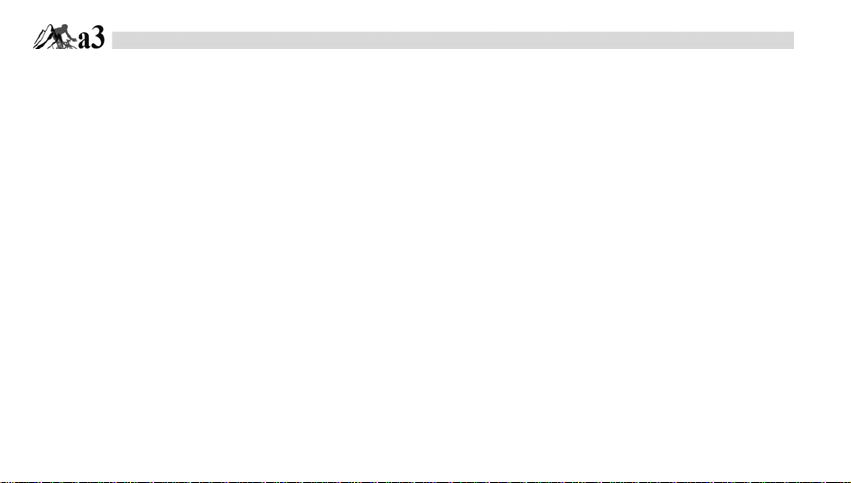
EN 0
ENGLISH / ITALIANO / DEUTSCH / FRANÇAIS / ESPANÓL / NEDERLANDS
Congratulations on having chosen the cycle computer with altimeter functions from ECHOWELL. The easy operation of your new Echo-a3
will let you enjoy much fun from riding. Please read this manual carefully before using the device to get familiar with the operation logic.
The altitude calculation of this cycle computer works by measuring the atmospheric pressure. Since the weather is changing, the altitude
(converted from the air pressure measurement) for the same location may be variable at different times. However, if there's no rapid
weather change, the altitude differences caused by the weather are limited and can be generally accepted. Do not use this computer as a
specialized device for altitude measurement.
The altitude value shown in each Echo-a3 computer is pre-calibrated by the precise instrument at the factory before shipment. However, to
get accurate basis altitude, we suggest that you calibrate the current altitude data before each ride. And the calibration of altitude for your
Echo-a series is quite easy. (Refer to the content about button operation.) You may obtain the altitude information from topographic maps
or the Internet. If you are unaware of your basis altitude or do not care about the home altitude, you may reset the altitude to zero before
riding. In this way, the cyclist can still enjoy the fun of learning the accumulated altitude gains during the trip. The altitude data can be your
reference for riding over the same hills or mountains next time.
There is a highly sensitive pressure sensor inside each Echo-a3 cycle computer, and there is a hole at the bottom of each main unit for
measuring the pressure. You should always keep the hole clean to avoid incorrect measurement and must not poke a needle or any
pointed article into it to avoid damage. The atmospheric pressure measured by the sensor will be converted into current altitude. After using
your Echo-a3, you are sure to get a lot of fun from riding with it.
INTRODUCTION