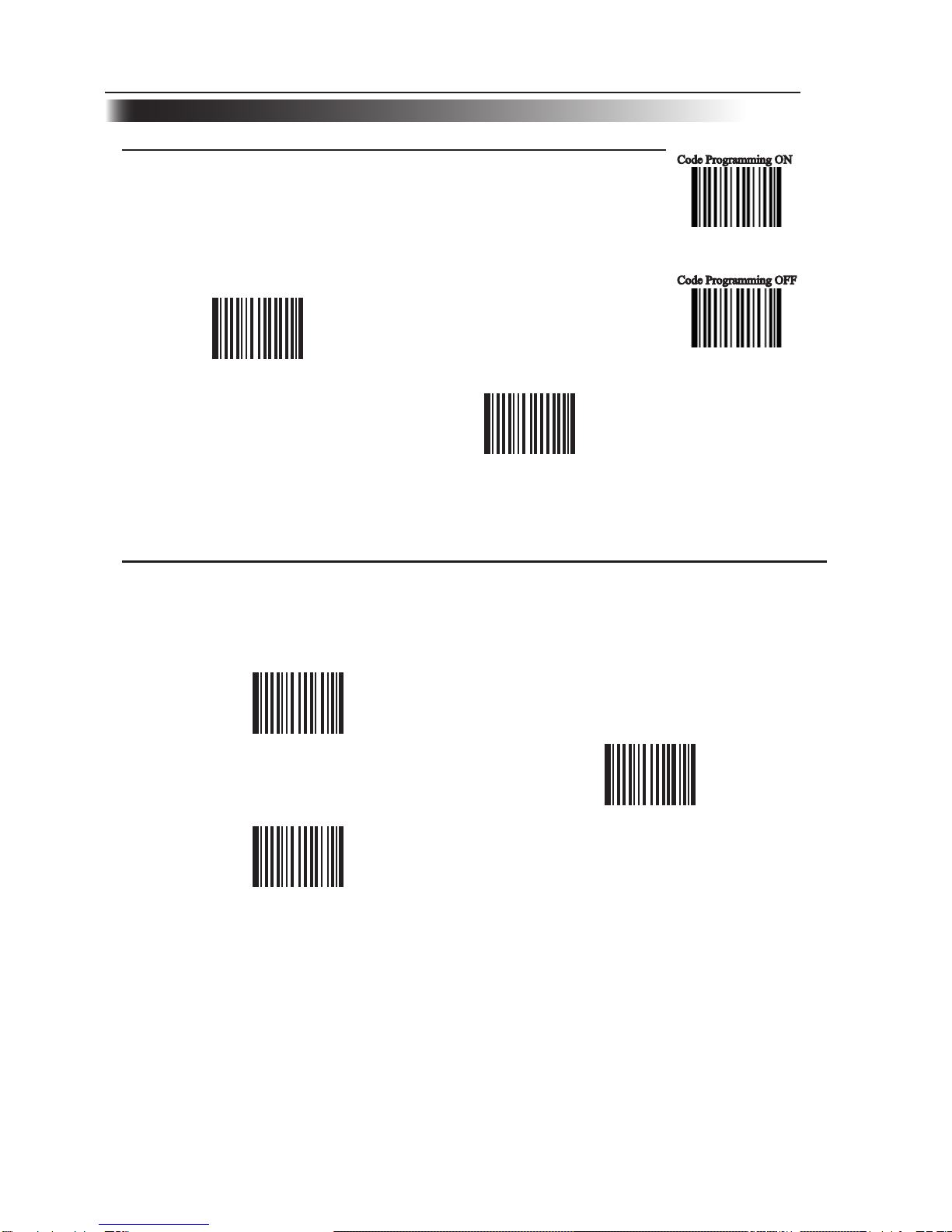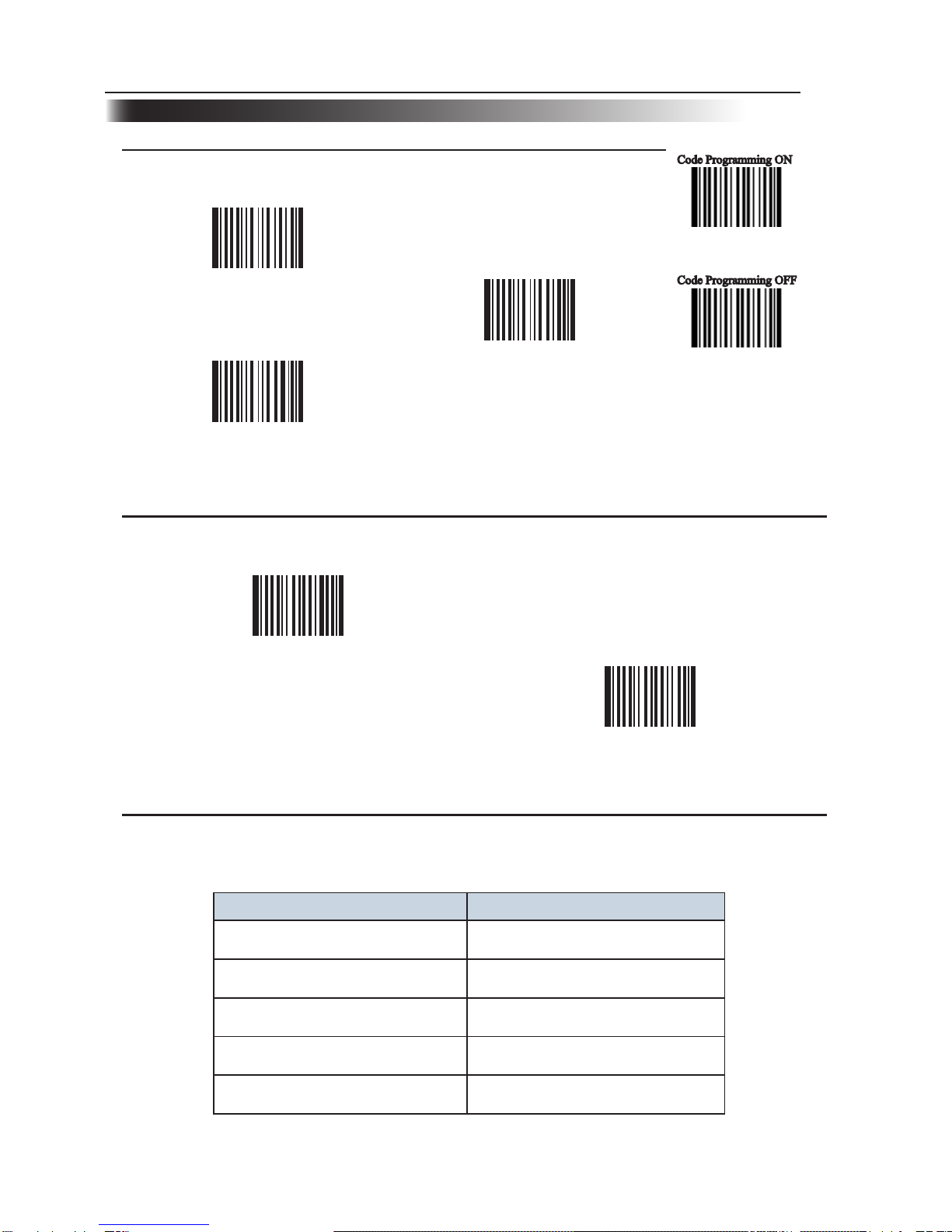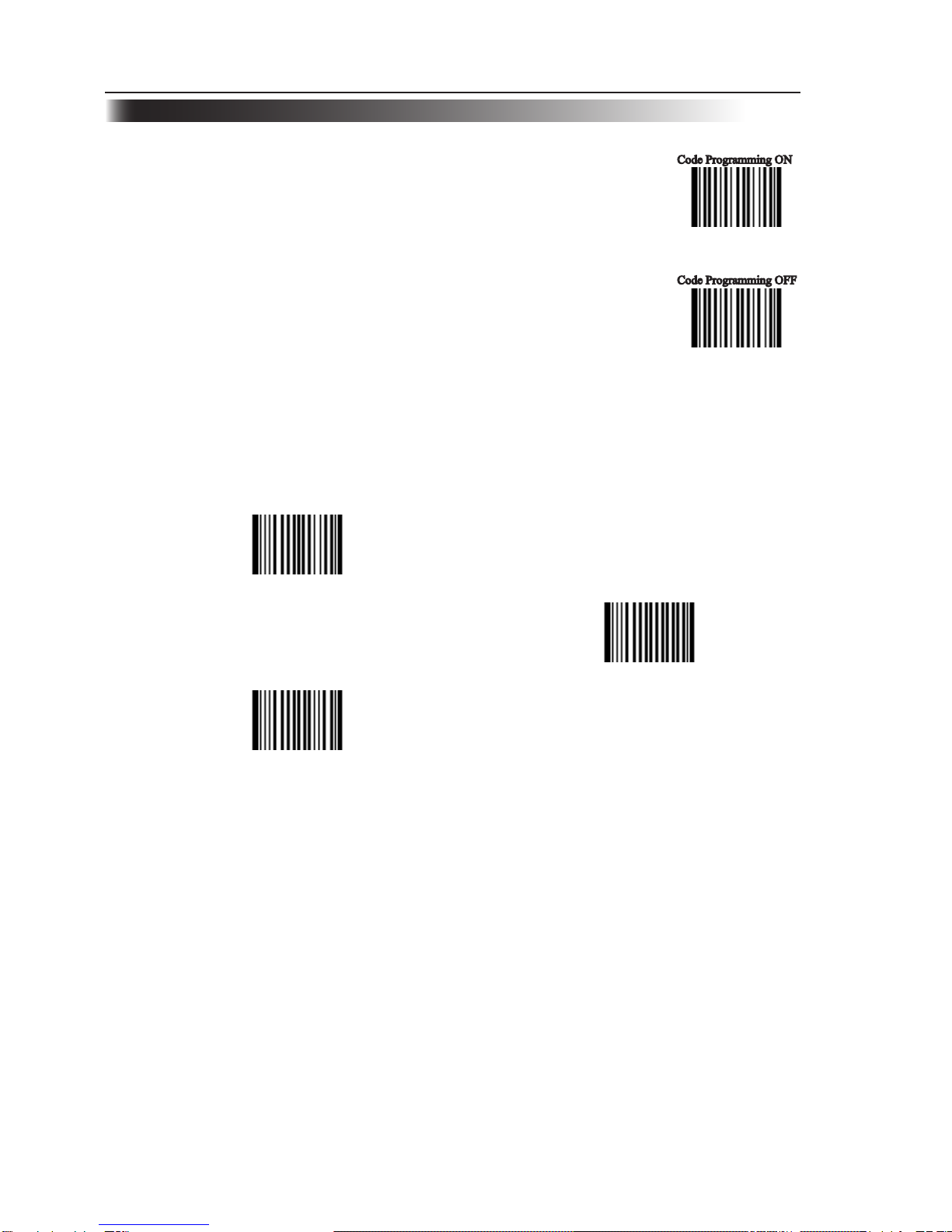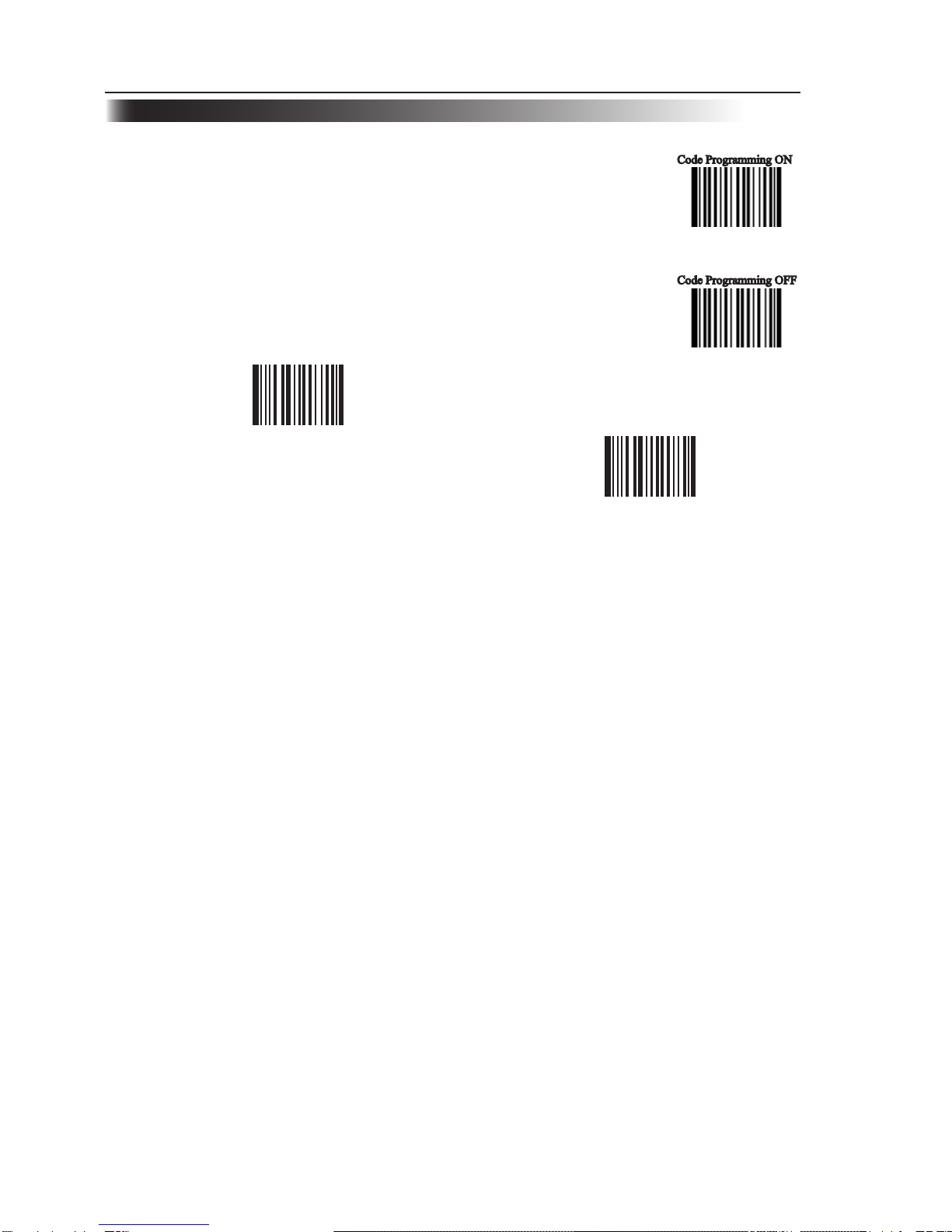Page 7
Programming the EngineProgramming the Engine
Code Programming ON
Code Programming OFF
Reading Timeout and Delay
One Reading Timeout
【Pro CMD:0313000】
Same Barcode Reading Delay
【Pro CMD:0313010】
There are two options available in Same Barcode Reading Delay:
(Multi-reading) Prohibit: The same symbol can be read after delay.»
(Multi-reading) Semi-prohibit: The same symbol can be read more than once in the delay period»
if ambient illumination is changed, for example the bar code is removed out of reading area and moved
back.
** Multi-reading Semi-prohibit
【Pro CMD:0313020】
Multi-reading Prohibit
【Pro CMD:0313030】
To set One Reading Timeout to 1500ms, read these programming codes:
“Code Programming ON”1、
“One2、Reading Timeout”
Digit Code “1”,“5”,“0”,“0”, see Digit Code3、
“Save Programming”4、
One Reading Timeout:If the engine doesn't read any barcode during the
timeout period, it will stop reading automatically. One Reading Timeout is
valid in Auto mode. The default timeout is 3000ms.
Same Barcode Reading Delay:It is used to avoid misreading on the same
barcode (the same format and message) in a Same Barcode Reading Delay
Time. It is valid only in Auto mode. The default delay is 1500ms.