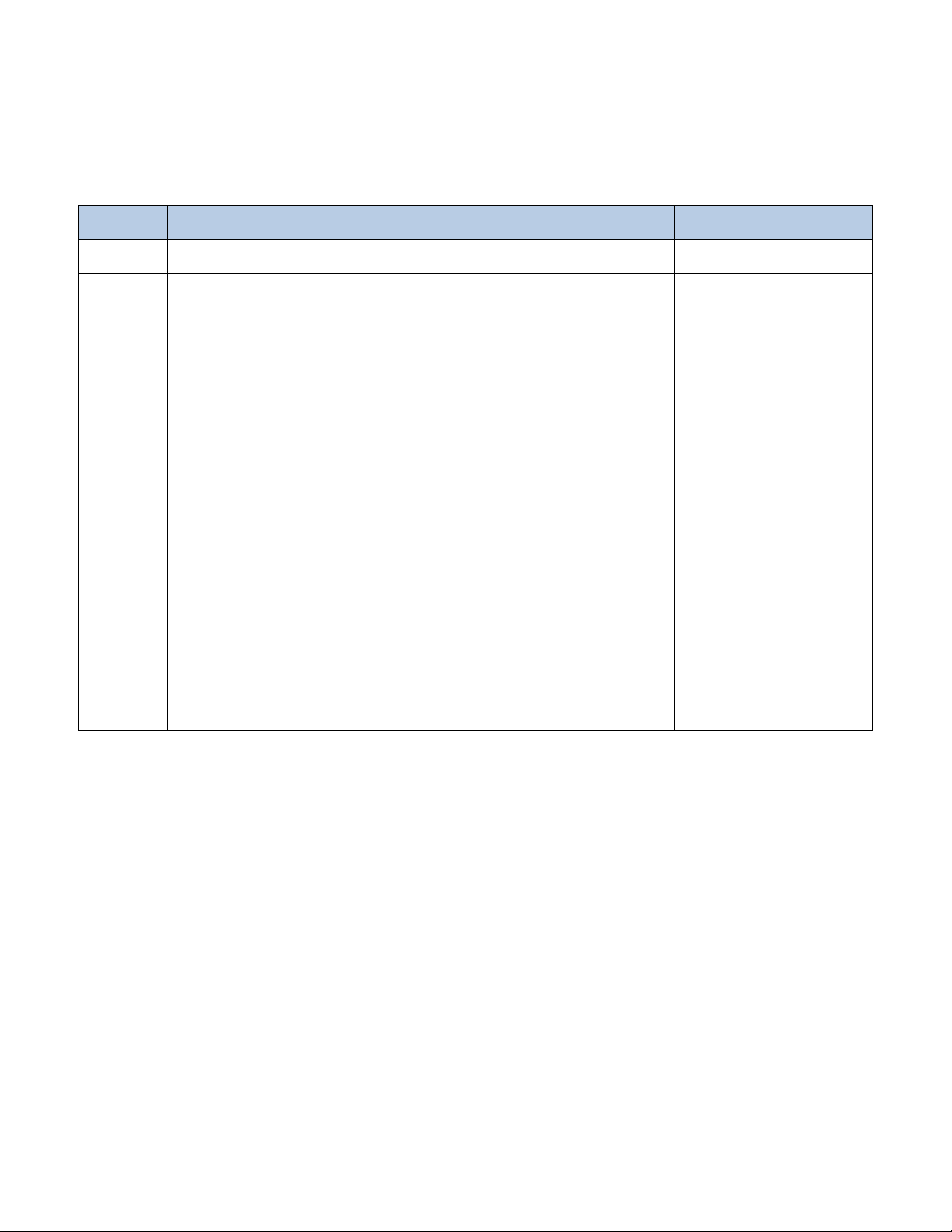Start/Stop Character Format...................................................................................................72
Code 93 ..........................................................................................................................................73
Restore Factory Defaults.........................................................................................................73
Enable/Disable Code 93..........................................................................................................73
Set Length Range for Code 93 ...............................................................................................73
Check Digit Verification...........................................................................................................74
GS1-Databar (RSS)........................................................................................................................75
Restore Factory Defaults.........................................................................................................75
Enable/Disable GS1 Databar..................................................................................................75
Transmit Application Identifier “01” .........................................................................................75
Code 11 ..........................................................................................................................................76
Restore Factory Defaults.........................................................................................................76
Enable/Disable Code 11..........................................................................................................76
Set Length Range for Code 11 ...............................................................................................76
Transmit Check Digit...............................................................................................................77
Check Digit Verification...........................................................................................................77
Plessey ...........................................................................................................................................78
Restore Factory Defaults.........................................................................................................78
Enable/Disable Plessey...........................................................................................................78
Set Length Range for Plessey ................................................................................................78
Check Digit Verification...........................................................................................................79
MSI-Plessey....................................................................................................................................80
Restore Factory Defaults.........................................................................................................80
Enable/Disable MSI-Plessey...................................................................................................80
Set Length Range for MSI-Plessey.........................................................................................80
Transmit Check Digit...............................................................................................................81
Check Digit Verification...........................................................................................................81
2D Symbologies.....................................................................................................................................82
PDF 417..........................................................................................................................................82
Restore Factory Defaults.........................................................................................................82
Enable/Disable PDF 417.........................................................................................................82
Set Length Range for PDF 417...............................................................................................82
PDF 417 Twin Code................................................................................................................83
Character Encoding.................................................................................................................83