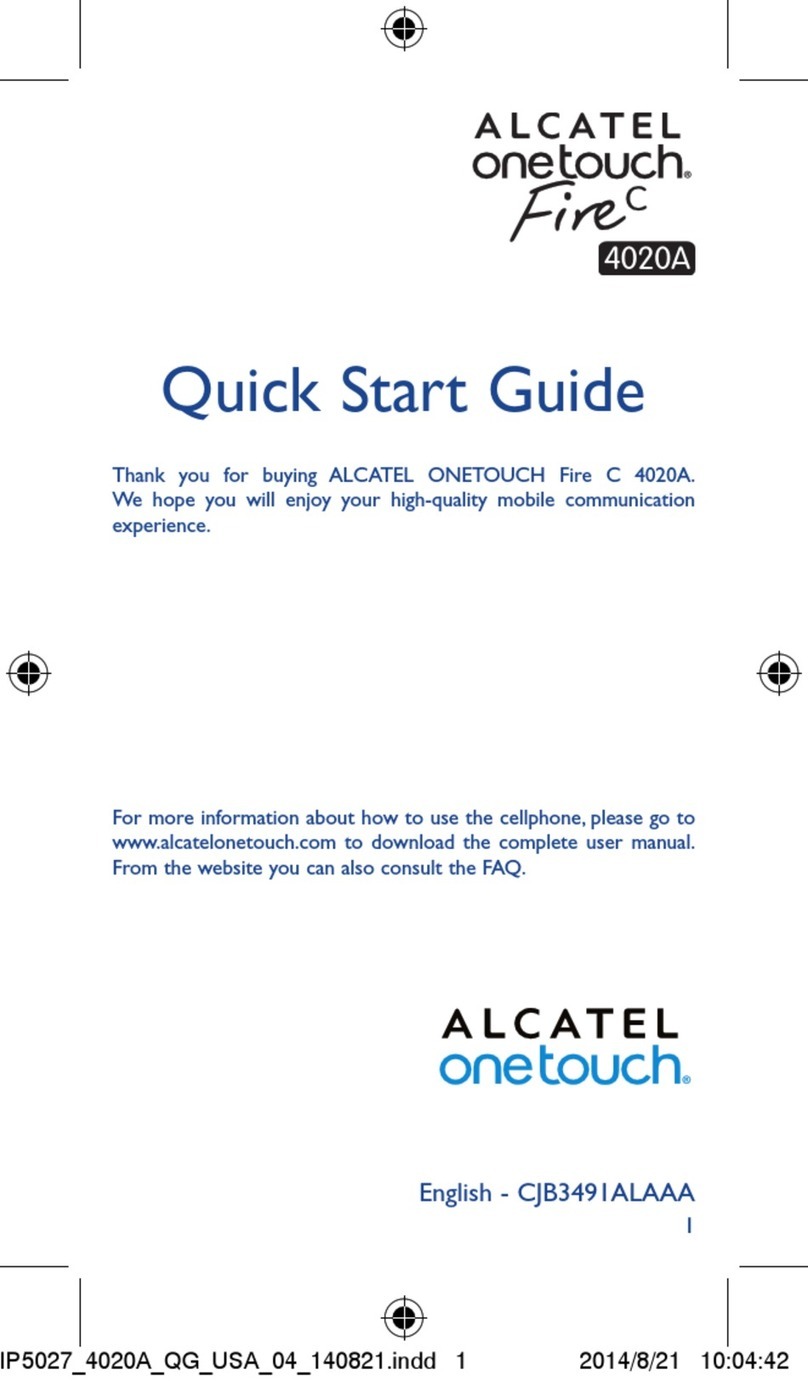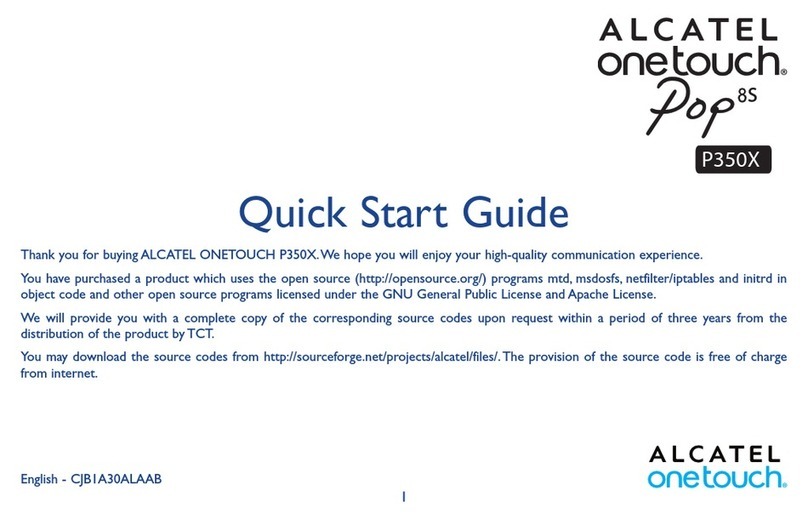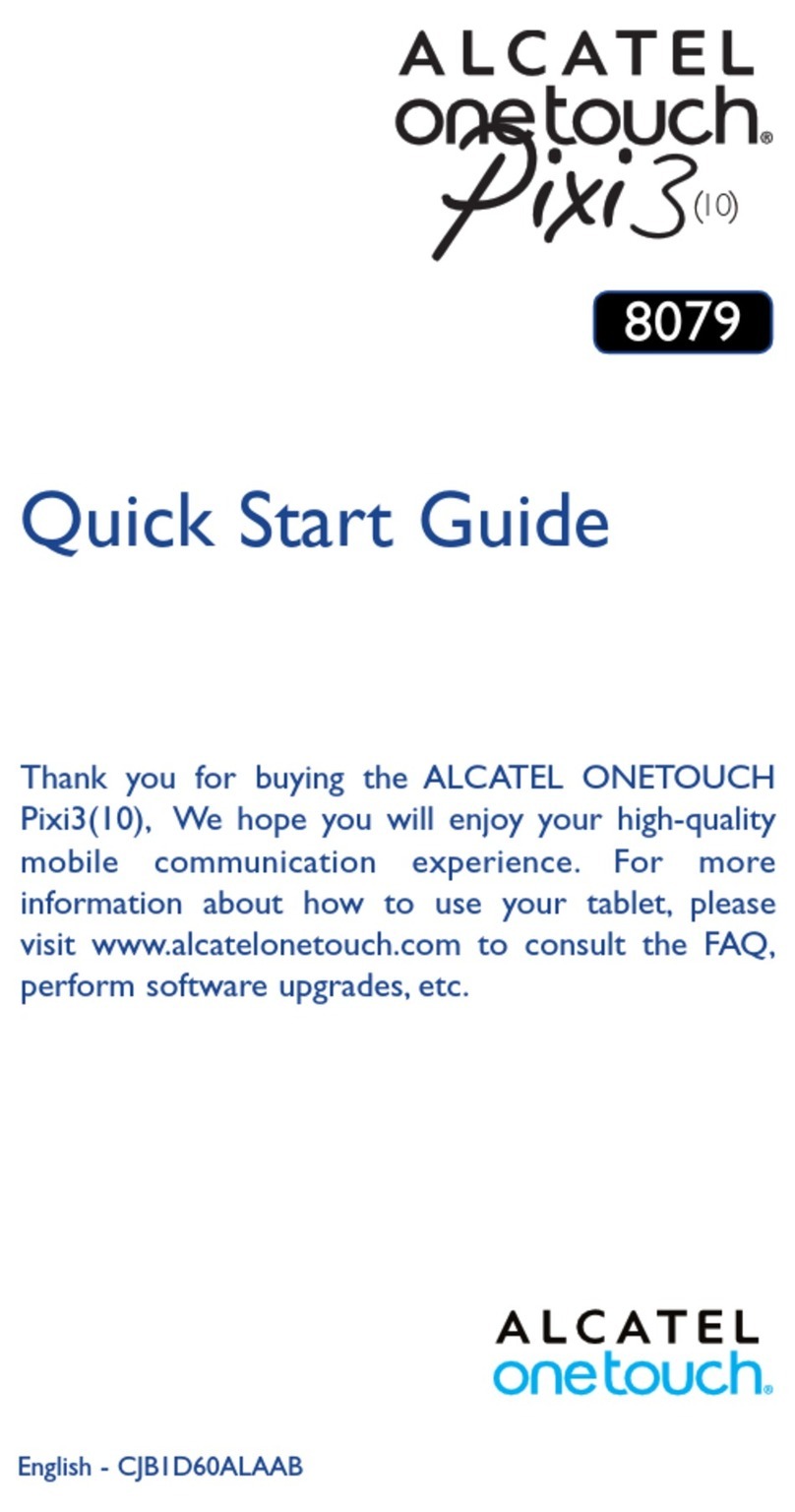Alcatel GO FLIP V User manual
Other Alcatel Cell Phone manuals
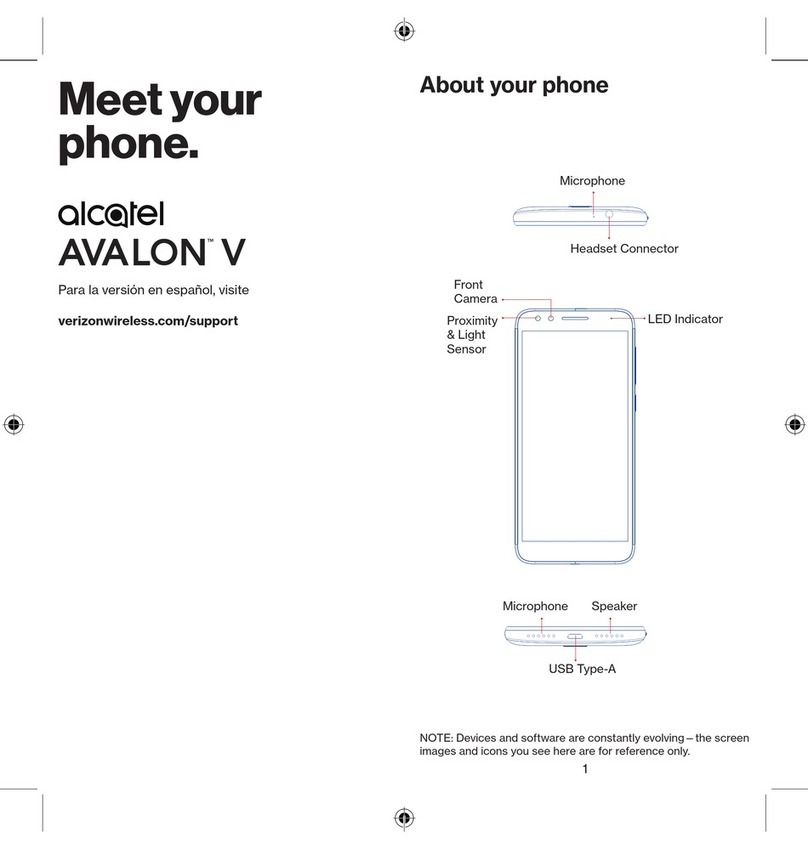
Alcatel
Alcatel AVALON V User manual

Alcatel
Alcatel IDEAL XCITE User manual

Alcatel
Alcatel 1SE User manual

Alcatel
Alcatel Insight User manual
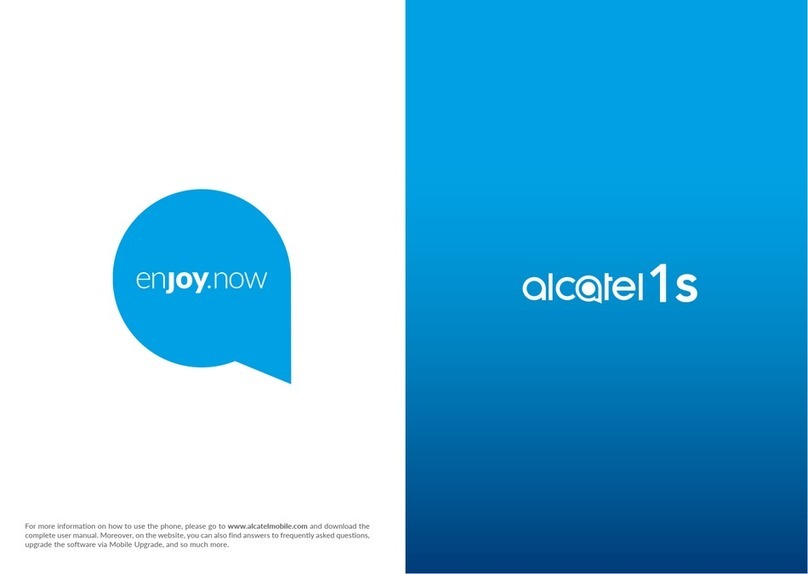
Alcatel
Alcatel 1S 5024A User manual
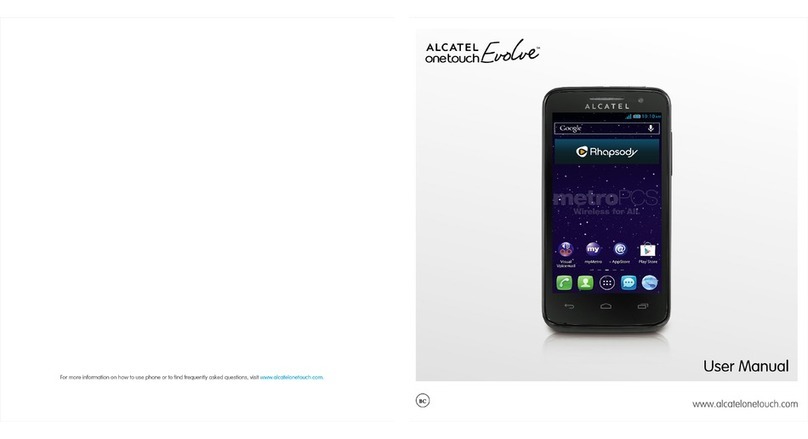
Alcatel
Alcatel One Touch Mpop 5020 User manual

Alcatel
Alcatel 1 User manual

Alcatel
Alcatel 7071A User manual

Alcatel
Alcatel OneTouch B3G User manual

Alcatel
Alcatel 1060D User manual

Alcatel
Alcatel ONETOUCH RETRO User manual
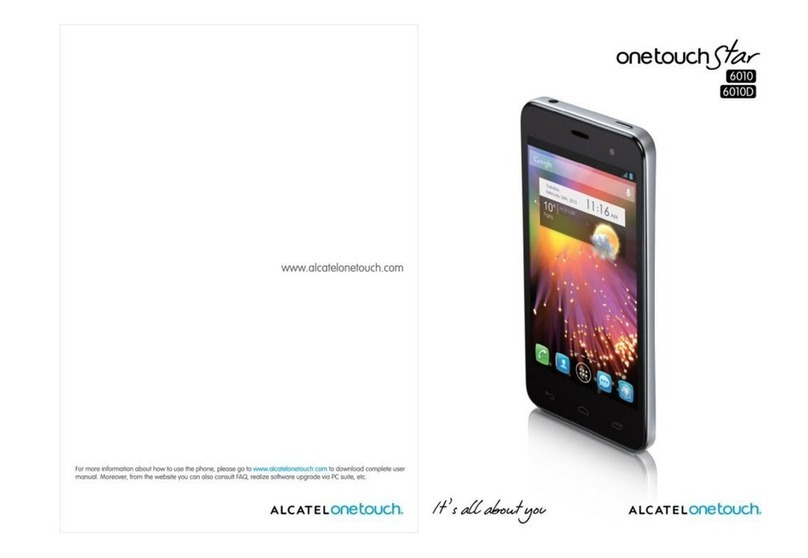
Alcatel
Alcatel OneTouch Star 6010D User manual

Alcatel
Alcatel 3000X User manual

Alcatel
Alcatel A382G User manual
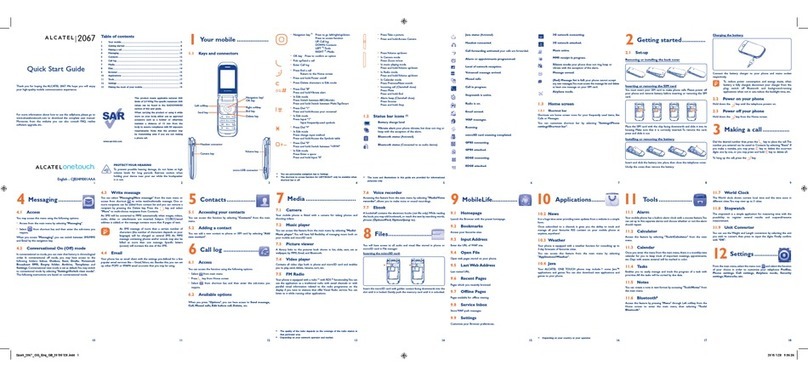
Alcatel
Alcatel 2067 User manual
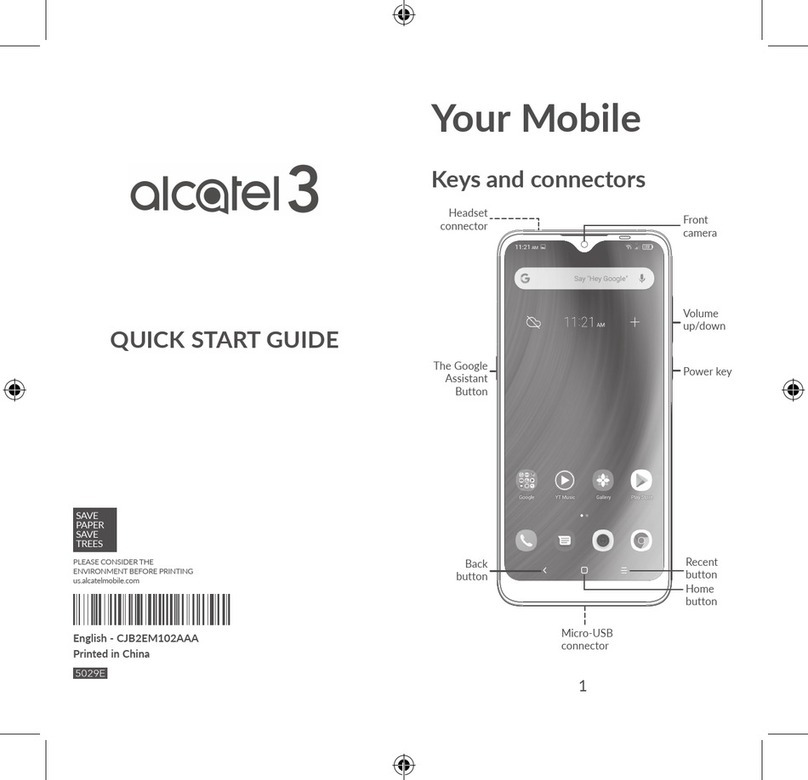
Alcatel
Alcatel 1SE User manual
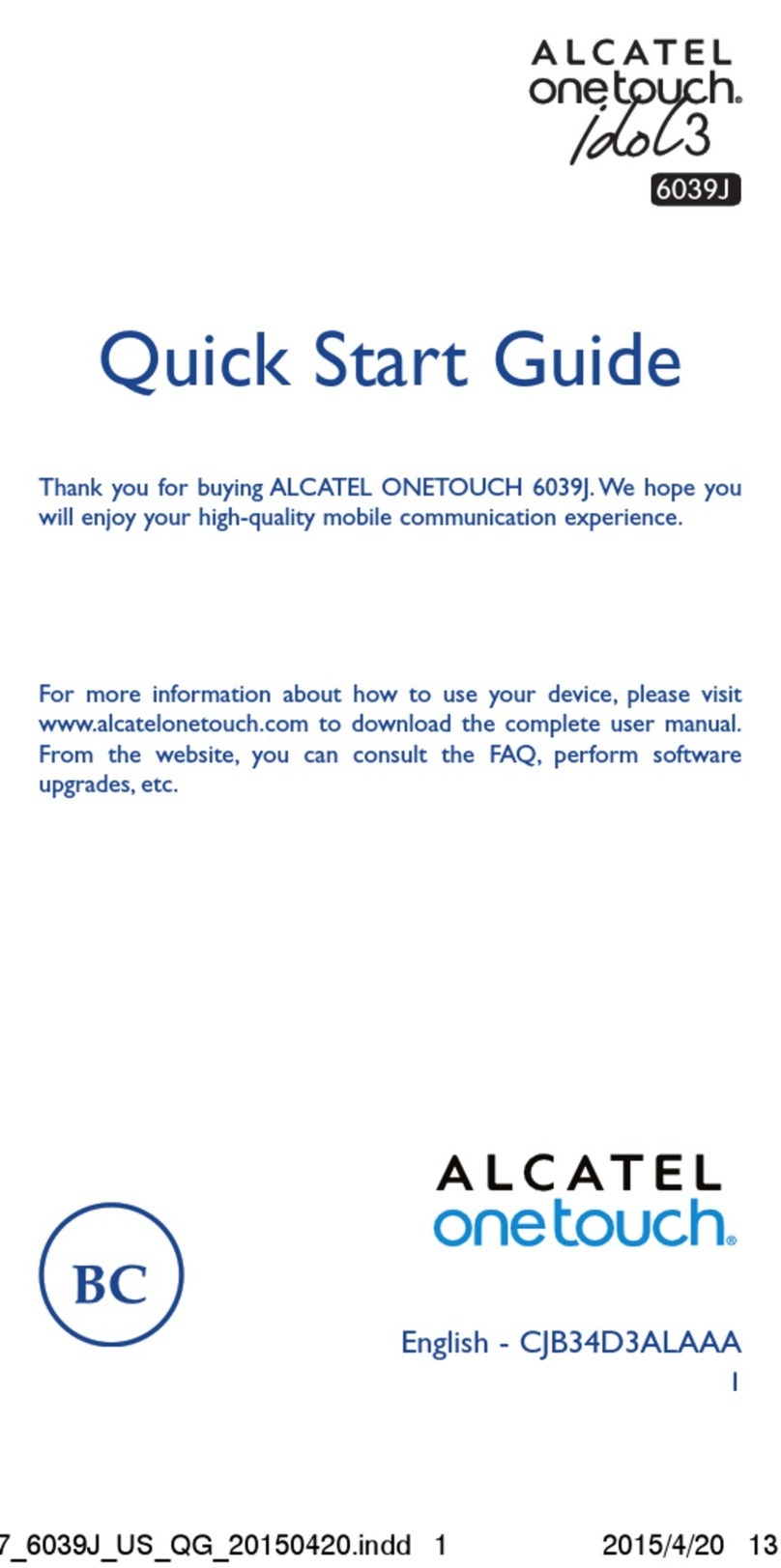
Alcatel
Alcatel One Touch Idol 3 User manual
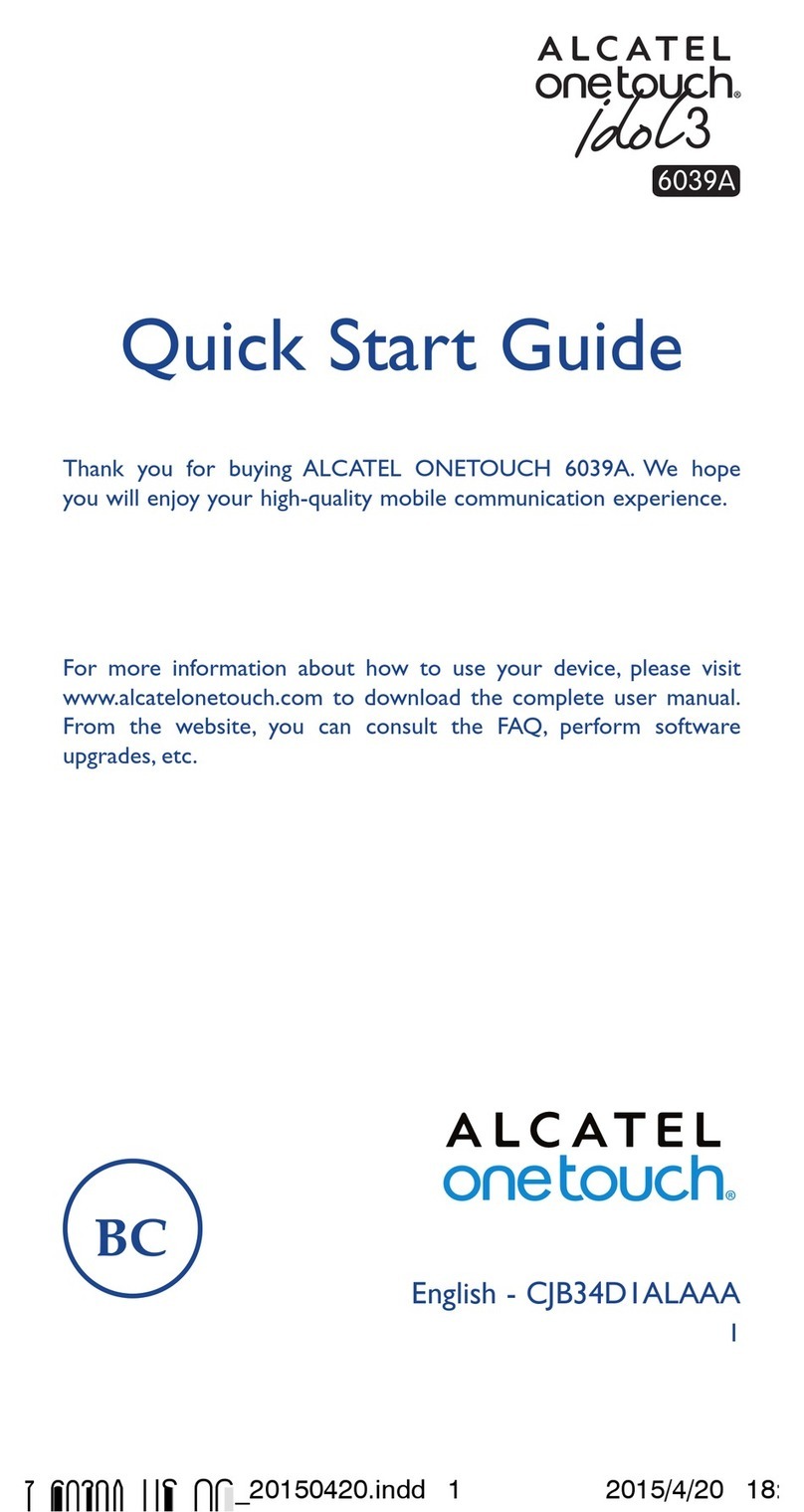
Alcatel
Alcatel ONETOUCH IDOL 6039A User manual
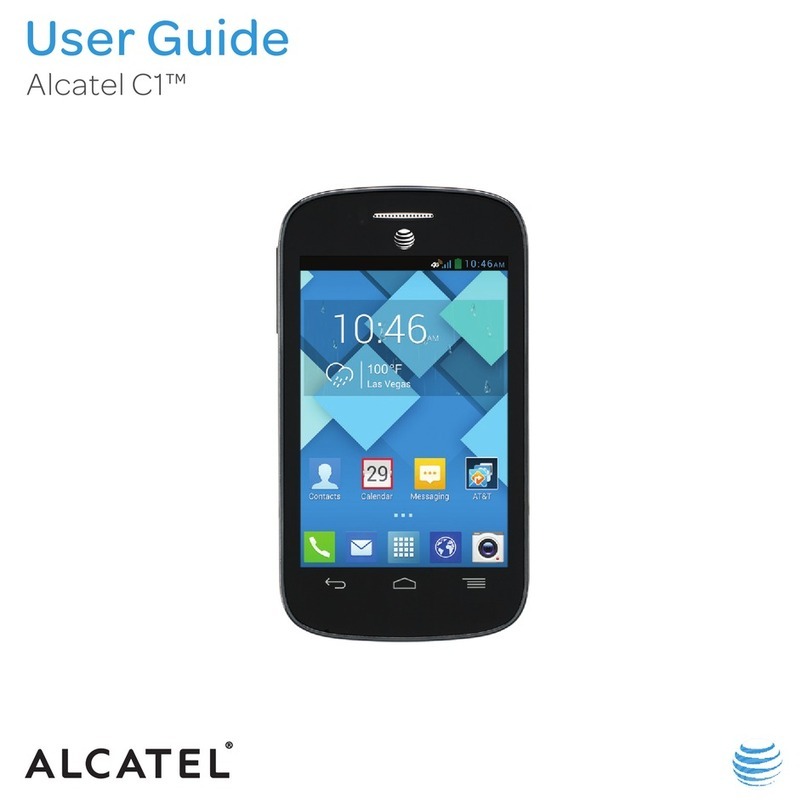
Alcatel
Alcatel C1 User manual
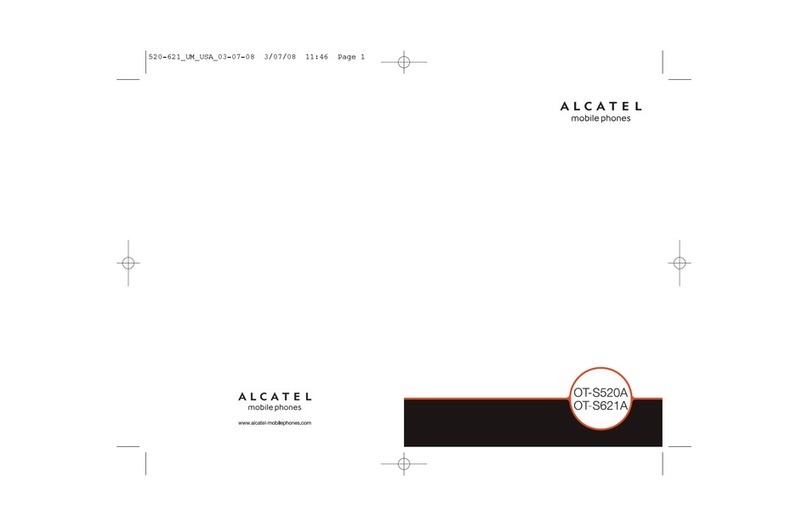
Alcatel
Alcatel OT-S520A User manual