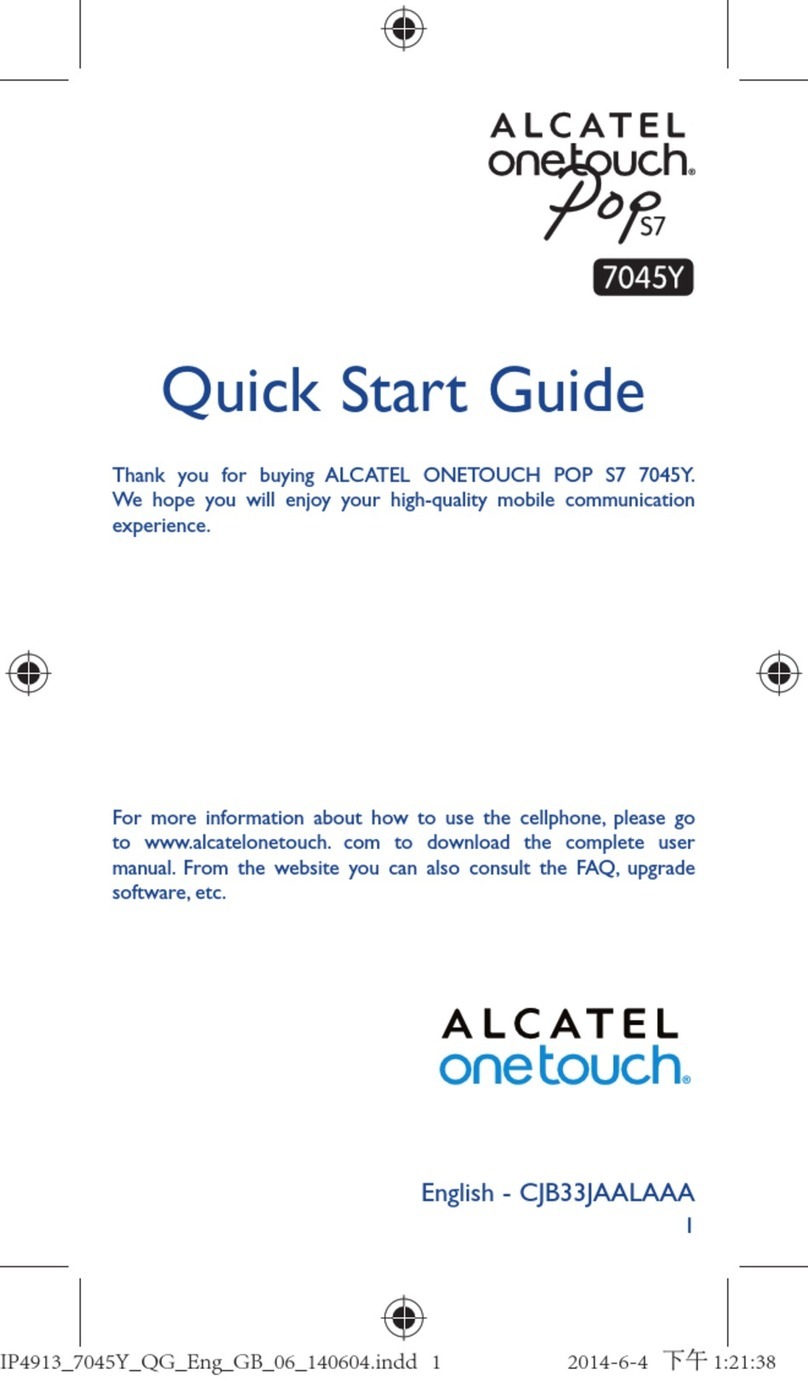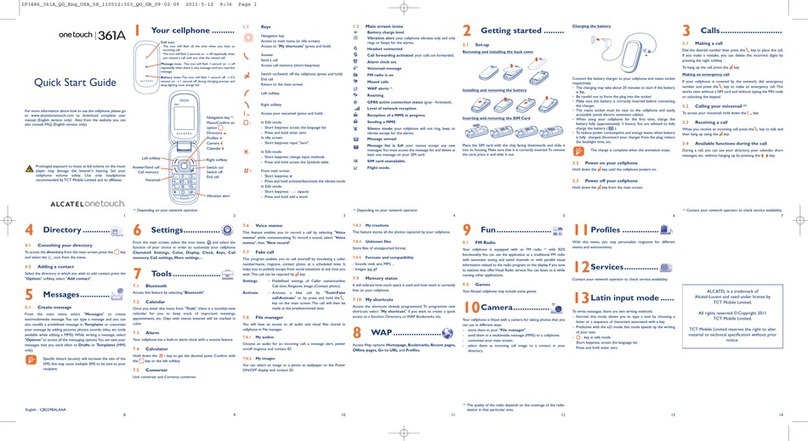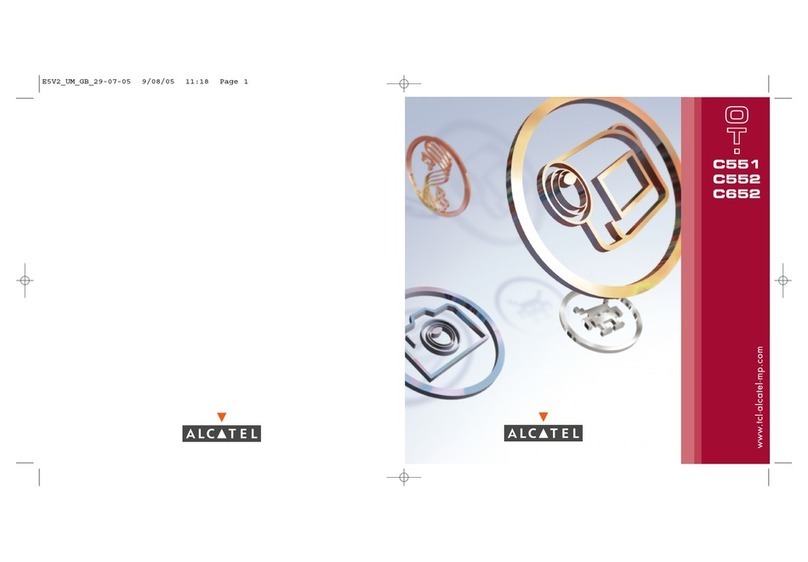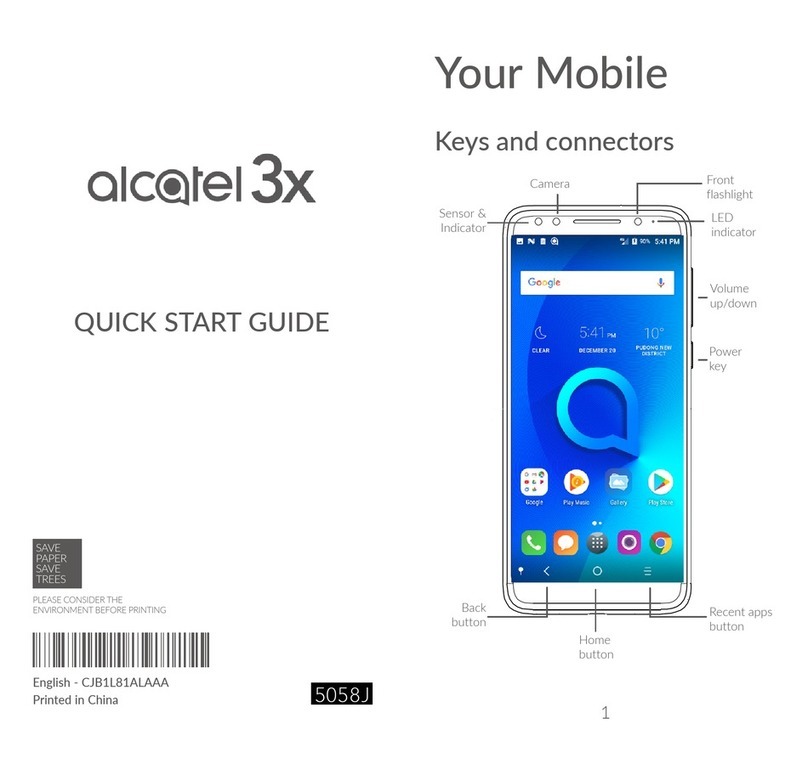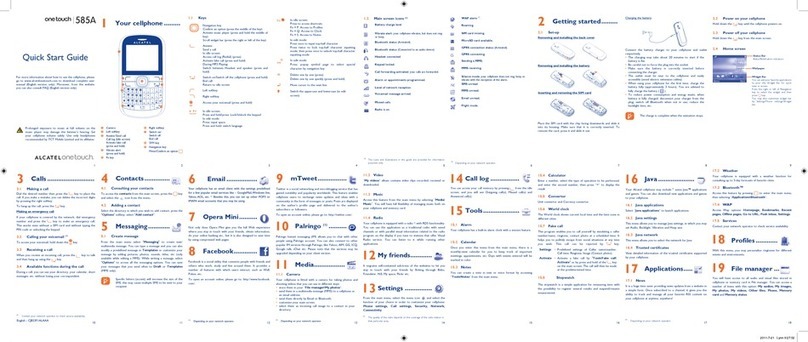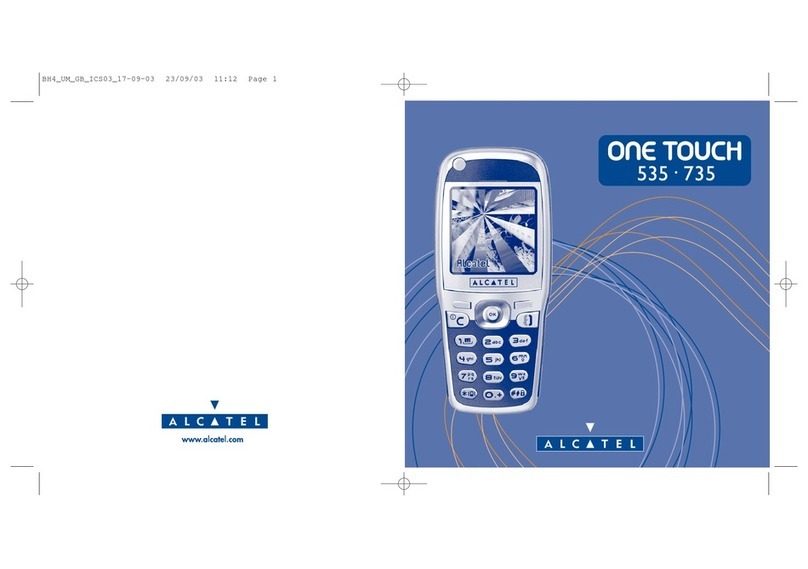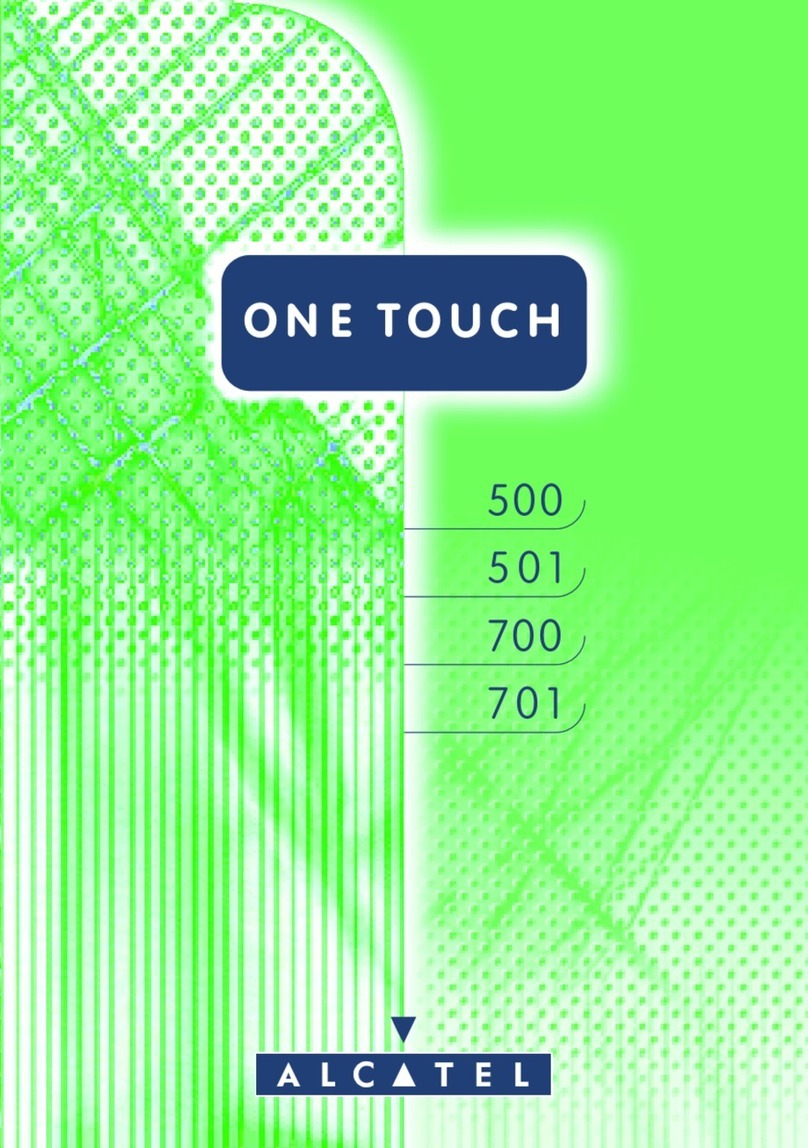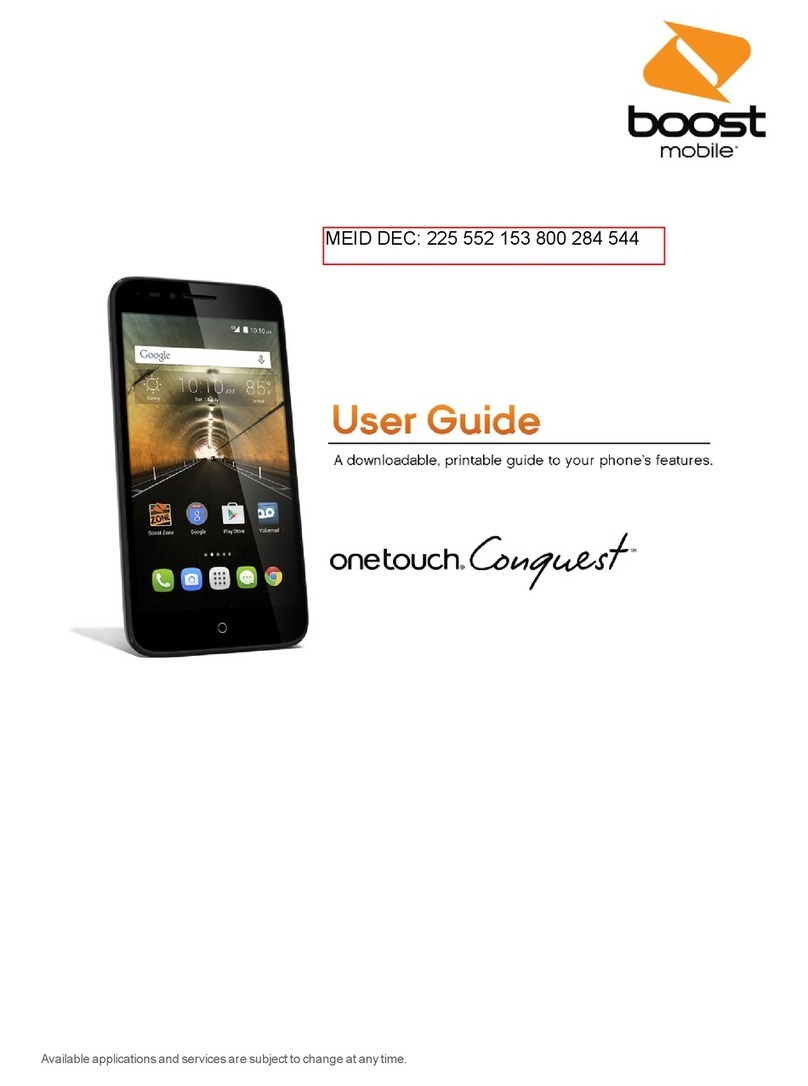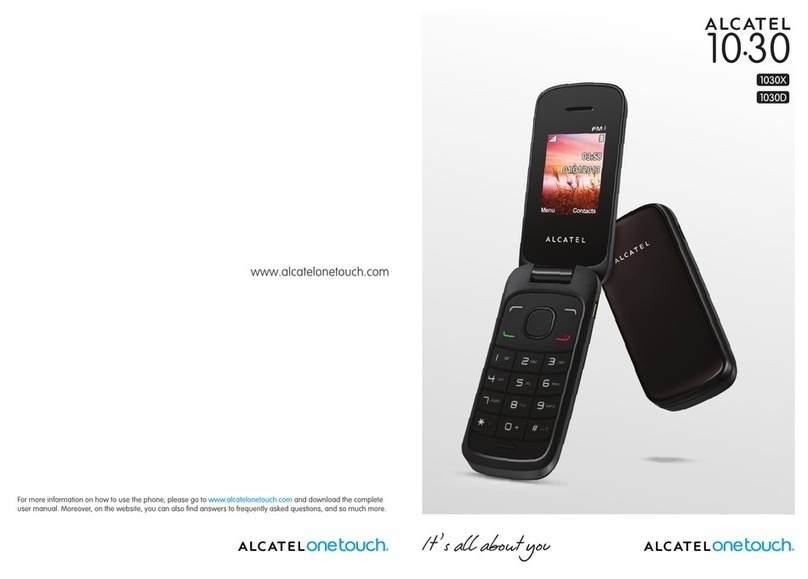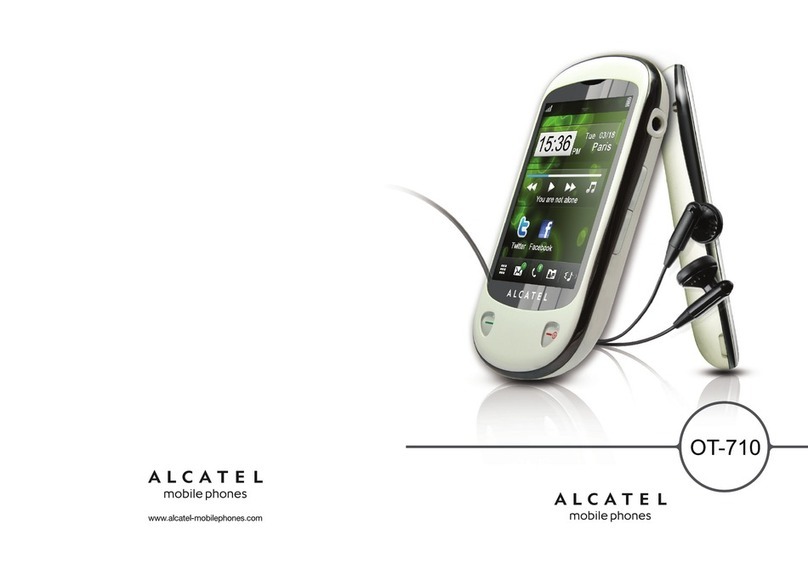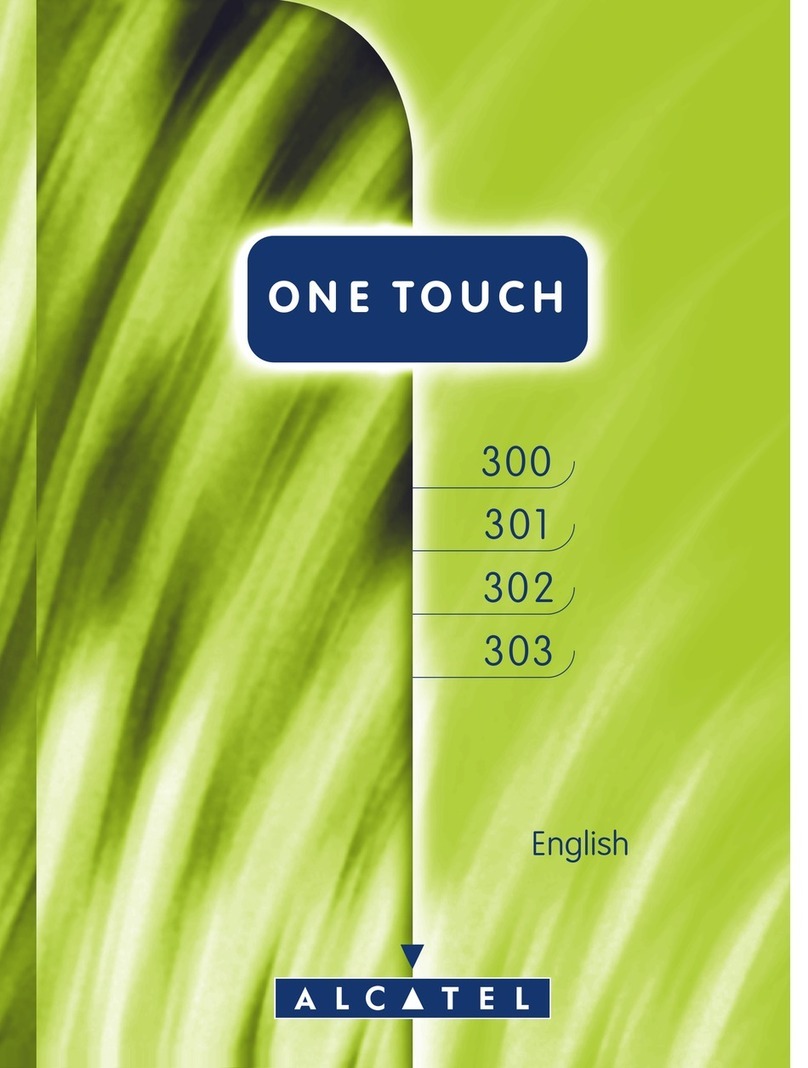Safety and use...................
Werecommendthatyouread thischaptercarefully beforeusingyour
phone.Themanufacturer disclaims anyliability fordamage,which may
result as a consequence of improper use or use contrary to the
instructionscontainedherein.
•TRAFFIC SAFETY:
Given that studies show that using a mobile phone while driving a
vehicleconstitutesarealrisk,evenwhenthehands-freekitisused(car
kit,headset...),driversarerequestedto refrainfromusingtheir mobile
whenthevehicleisnot parked.
Whendriving,donotuseyourphoneandheadphonetolistentomusic
ortothe radio.Usinga headphonecanbe dangerousandforbiddenin
someareas.
Whenswitched on,yourphone emitselectromagnetic wavesthatcan
interfere with the vehicle’s electronic systems such asABS anti-lock
brakesorairbags.Toensurethatthereisnoproblem:
-donotplaceyourphoneon topofthedashboardorwithinanairbag
deploymentarea,
-checkwithyourcardealerorthecarmanufacturertomakesurethat
thedashboardisadequatelyshieldedfrommobilephoneRFenergy.
•CONDITIONS OF USE:
You are advised to switch off the telephone from time to time to
optimiseitsperformance.
Switchthephoneoffbeforeboarding anaircraft.
Switchthe phone off when you arein health care facilities,except in
designatedareas.Aswithmanyothertypesofequipmentnowinregular
use,mobiletelephonescaninterferewithotherelectricalorelectronic
devices,orequipmentusingradiofrequency.
Switch the phone off when you are near gas or flammable liquids.
Strictly obey all signs and instructions posted in a fuel depot, petrol
station,orchemicalplant,orinanypotentiallyexplosiveatmosphere.
Whenthephoneisswitchedon,itshouldbekeptatleast15cm from
anymedicaldevice suchasa pacemaker, ahearing aidorinsulin pump,
etc.Inparticular whenusing thephone,youshould holdit againstthe
earontheoppositeside tothedevice,ifany.
Toavoidhearingimpairment,pickupthecallbeforeholdingyourphone
toyourear.Alsomovethehandsetawayfromyourearwhileusingthe
“hands-free”mode because theamplified volume mightcause hearing
damage.
Donotlet childrenusethe phoneand/orplaywiththetelephone and
accessorieswithoutsupervision.
TCL Communication shall not be held legallyresponsible for such
differences, if any, nor for their potential consequences, which
responsibility shall be borne by the operator exclusively.This
handsetmaycontainmaterials,includingapplicationsandsoftwarein
executableorsourcecodeform,whichissubmitted bythirdparties
forinclusioninthis handset(“ThirdPartyMaterials”).Allthirdparty
materialsinthishandsetareprovided“asis”,withoutwarrantyofany
kind,whetherexpressorimplied,includingtheimpliedwarrantiesof
merchantability, fitness for a particular purpose or use/third party
application,interoperability with other materials or applications of
the purchaser and non-infringement of copyright. The purchaser
undertakes thatTCL Communication has complied with all quality
obligationsincumbentupon it as a manufacturer ofmobiledevices
and handsets in complying with Intellectual Property rights.TCL
Communicationwill at no stage be responsible for the inability or
failureoftheThirdParty Materialsto operateonthishandsetor in
interactionwithanyotherdevicesofthepurchaser.Tothemaximum
extentpermittedbylaw,TCLCommunicationdisclaimsallliabilityfor
anyclaims,demands,suitsoractions,andmorespecifically–but not
limitedto–tort lawactions,underanytheoryofliability,arisingout
oftheuse ,bywhatevermeans,orattemptstouse,suchThirdParty
Materials. Moreover, the present Third Party Materials, which are
providedfree ofcharge byTCLCommunication,may besubject to
paidupdatesandupgradesinthefuture;TCLCommunicationwaives
any responsibility regarding such additional costs, which shall be
borneexclusivelybythepurchaser.Theavailabilityoftheapplications
mayvary dependingon the countriesand theoperators wherethe
handsetisused;innoeventshallthe listofpossibleapplicationsand
softwareprovidedwiththehandsetsbeconsideredasanundertaking
fromTCLCommunication;it shallremainmerely asinformation for
the purchaser.Therefore,TCL Communication shall not be held
responsible forthe lack of availability of one or more applications
wishedforbythepurchaser,asitsavailabilitydependsonthecountry
andtheoperatorofthepurchaser.TCLCommunicationreservesthe
right at anytime to add or removeThird Party Materials from its
handsetswithoutpriornotice;innoeventshallTCLCommunication
beheldresponsiblebythepurchaserforanyconsequencesthatsuch
removalmayhaveonthepurchaserregardingtheuseor attemptto
usesuchapplicationsandThirdPartyMaterials.
General information .......
•Internet address:www.alcatelonetouch.com
•Hot Line Number: see “TCL Communication Services”
leafletorgotoour website.
• Address:Room1910-12A,Tower3,ChinaHKCity,33Canton
Road,Tsimshatsui,Kowloon,HongKong
On our website,you will find our FAQ(FrequentlyAskedQuestions)
section.Youcanalsocontact usbye-mail toaskanyquestions youmay
have.
Anelectronicversionofthisuser guideisavailableinEnglishand other
languagesaccordingtoavailabilityonourserver:
www.alcatelonetouch.com
Yourmobilephoneis atransceiverthatoperateson GSMinquad-band
with850/900/1800/1900 MHzor UMTSin tri-bandwith 850/900/2100
MHz.
This equipment is in compliance with the essential requirements and
otherrelevantprovisionsofDirective1999/5/EC.Theentirecopyofthe
DeclarationofConformityforyourtelephone canbeobtainedthrough
ourwebsite:www.alcatelonetouch.com.
Protection against theft(1)
YourtelephoneisidentifiedbyanIMEI(phoneserialnumber)shown
onthe packaginglabel and inthe phone’smemory.Werecommend
thatyounote thenumber thefirst timeyou useyourtelephone by
entering*#06#andkeepitinasafeplace.Itmayberequestedby
thepoliceoryouroperator ifyourtelephoneisstolen.Thisnumber
allows your mobile telephone to be blocked preventing a third
personfromusingit,evenwithadifferentSIMcard.
Disclaimer
There may be certain differences between the user manual
description and the phone’soperation,depending on the software
releaseofyourtelephoneorspecific operatorservices.
(1) Contactyournetworkoperatortocheck serviceavailability.
•LICENSES
Obigo® isaregisteredtrademarkofObigoAB.
microSDLogoisatrademark.
TheBluetooth wordmarkand logosareowned bythe
BluetoothSIG, Inc.and anyuse of such marks byTCL
Communication Ltd.and its affiliates is under license.
Othertrademarks and trade names are those oftheir
respectiveowners.
ALCATEL 2067X BLUETOOTH
DECLARATION ID B018931
Java™ and all Java™ based trademarks and logos are
trademarks or registered trademarks of Sun
Microsystems,Inc.intheU.S.andothercountries.
Whenreplacingthecoverpleasenotethatyourphonemaycontain
substancesthatcouldcreatean allergicreaction.
Alwayshandleyourphonewithcareandkeepitinacleananddust-free
place.
Do not allow your phone to be exposed to adverse weather or
environmentalconditions(moisture,humidity,rain,infiltrationofliquids,
dust, sea air, etc). The manufacturer’s recommended operating
temperaturerangeis-10°Cto +55°C.
At over 55°C the legibility of the phone’sdisplay may be impaired,
thoughthisistemporary andnotserious.
Emergencycallnumbersmaynotbereachableonallcellularnetworks.
Youshouldneverrelyonlyonyourphone foremergencycalls.
Do not open, dismantle or attempt to repair your mobile phone
yourself.
Donotdrop,throworbendyourmobilephone.
Donotusethe phoneiftheglassmade screen,isdamaged,crackedor
brokentoavoidanyinjury.
Donotpaintit.
Use only batteries, battery chargers, and accessories which are
recommended byTCL Communication Ltd.and its affiliates and are
compatible with yourphone model.TCL Communication Ltd.and its
affiliates disclaim any liability for damage caused bythe use of other
chargersorbatteries.
Remember to make back-up copies or keepa written record of all
importantinformationstoredinyourphone .
Somepeople maysufferepileptic seizuresorblackouts whenexposed
to flashing lights, or when playing video games.These seizures or
blackoutsmayoccur evenif aperson neverhad apreviousseizure or
blackout.Ifyouhaveexperiencedseizuresorblackouts,orifyouhavea
familyhistory of suchoccurrences,please consultyour doctor before
playingvideogameson yourphoneorenabling aflashing-lightsfeature
onyourphone.
Parentsshould monitor their children’s use of video games or other
features that incorporate flashing lights on the phones. All persons
should discontinue use and consult a doctor if any of the following
symptomsoccur:convulsion,eyeormuscletwitching,lossofawareness,
involuntarymovements,ordisorientation.Tolimitthelikelihoodofsuch
symptoms,pleasetakethefollowingsafetyprecautions:
-Do not playor use a flashing-lights featureif you aretired or need
sleep.
-Takeaminimumofa15-minutebreakhourly.
-Playinaroomin whichalllightsareon.
-Playatthefarthestdistancepossiblefromthescreen.
Warranty............................
Your phone is warranted against any defect or malfunctioning which
mayoccur inconditions of normaluse during thewarranty period of
twelve(12) months (2) from the date of purchase as shown on your
originalinvoice.
Batteries(3) and accessories soldwith your phone arealso warranted
againstany defect which mayoccur during the first six (6) months (1)
fromthedateofpurchaseasshownonyouroriginalinvoice.
Incaseofanydefectofyourphonewhichpreventsyoufromnormaluse
thereof, you must immediatelyinform your vendor and present your
phonewithyourproofofpurchase.
If the defect is confirmed,your phone or part thereof will be either
replacedor repaired,as appropriate.Repaired phone and accessories
areentitled to aone (1) monthwarranty for thesame defect.Repair
or replacement maybe carried out using reconditioned components
offeringequivalentfunctionality.
This warranty covers the cost of parts and labor but excludes any
othercosts.
Thiswarrantyshallnotapplytodefectstoyourphoneand/oraccessory
dueto(withoutanylimitation):
1)Non-compliancewiththeinstructionsforuseorinstallation,orwith
technical and safety standards applicable in the geographical area
whereyourphoneisused,
2)Connectiontoanyequipmentnotsuppliedor notrecommendedby
TCLCommunicationLtd.,
3)Modification or repair performed by individuals not authorised by
TCLCommunicationLtd.oritsaffiliatesoryourvendor,
4)Modification, adjustment or alteration of software or hardware
performed by individuals not authorised byTCL Communication
Ltd.,
5)Inclement weather, lightning, fire,humidity,infiltration of liquids or
foods, chemical products, download of files, crash, high voltage,
corrosion,oxidation…
Yourphonewillnotberepairedin caselabelsorserialnumbers(IMEI)
havebeenremovedoraltered.
There are no express warranties, whether written, oral or implied,
other than this printed limited warranty or the mandatory warranty
providedbyyourcountryorjurisdiction.
(2) Thewarrantyperiodmayvarydepending onyourcountry.
(3) The life of a rechargeable mobile phone battery in terms of
conversationtimestandbytime,andtotalservicelife,willdependonthe
conditionsofuse andnetworkconfiguration.Batteriesbeingconsidered
expendable supplies, the specifications state that you should obtain
optimal performance foryour phone during the first six months after
purchaseandforapproximately200morerecharges.
-Ifyourhands,wrists,orarmsbecometiredorsorewhileplaying,stop
andrestforseveralhoursbeforeplayingagain.
-If you continue to havesore hands, wrists,or arms during or after
playing,stopthegameand seeadoctor.
Whenyou playgames onyour phone,youmayexperience occasional
discomfortinyourhands,arms,shoulders, neck,orotherpartsofyour
body.Followtheinstructionstoavoidproblemssuchastendinitis,carpal
tunnelsyndrome,orothermusculoskeletaldisorders.
PROTECTYOUR HEARING
Toprevent possible hearing damage,do not listen at high
volume levels for long periods. Exercise caution when
holdingyourdevice nearyour earwhile theloudspeaker is
inuse.
•PRIVACY:
Pleasenote thatyoumust respectthelaws andregulationsin forcein
yourjurisdictionorotherjurisdiction(s)whereyouwilluseyourmobile
phone regardingtaking photographs and recording sounds with your
mobile telephone. Pursuant to such lawsand regulations, it may be
strictlyforbidden totake photographs and/orto recordthe voices of
other people or any of their personal attributes, and duplicate or
distributethem,asthismaybeconsideredtobean invasionofprivacy.
Itistheuser'ssoleresponsibilityto ensurethatpriorauthorisation be
obtained, if necessary, in order to record private or confidential
conversationsortakeaphotographofanotherperson;themanufacturer,
the seller or vendor of your mobile phone (including the operator)
disclaim any liability which mayresult from the improper use of the
mobilephone.
•BATTERY:
Beforeremovingthebatteryfromyourmobilephone,pleasemakesure
thatthemobilephoneis switchedoff.
Observethefollowingprecautionsforbatter yuse:
-Donotattemptto openthebattery (duetotheriskof toxicfumes
andburns).
-Donotpuncture,disassembleorcausea short-circuitinabattery.
-Do not burn or dispose of aused batteryin household rubbish or
store
itattemperaturesabove60°C.
Batteriesmustbedisposedof inaccordancewithlocallyapplicable
environmentalregulations.Onlyusethebatter yforthepurposefor
whichitwasdesigned.Neverusedamagedbatteriesorthosenot
recommendedbyTCLCommunicationLtd.and/oritsaffiliates.
In no event shallTCL Communication Ltd.or any of its affiliates be
liable for indirect, incidental or consequential damages of any nature
whatsoever,including but not limited commercial or financial loss or
damage,lossofdata orloss ofimageto thefull extentthose damages
canbedisclaimedbylaw.
Some countries/states do not allow the exclusion or limitation
of indirect, incidental or consequential damages, or limitation of
the duration of implied warranties, so the preceding limitations or
exclusionsmaynotapplytoyou.
Troubleshooting................
Before contacting the service centre,you are advised to follow the
instructionsbelow:
• You are advised to fully charge ( ) the battery for optimal
operation.
• Avoidstoringlargeamountsofdatain yourphoneasthismayaffect
itsperformance.
andcarryoutthe followingchecks:
My phone is frozen or cannot switch on
• Checkthe batterycontacts,removeand reinstallyour battery,then
turnyourphoneon
• Checkthebatterypowerlevel,chargeforatleast20 minutes
• Ifit still does notwork,please use User DataFormat to resetthe
phone
This symbol on your telephone, the battery and the
accessories means that these products must be taken to
collectionpointsattheend oftheirlife:
- Municipal waste disposal centres with specific bins for
theseitemsofequipment
-Collectionbinsatpoints ofsale.
Theywill thenbe recycled,preventingsubstances beingdisposed ofin
theenvironment,sothattheircomponentscanbereused.
In European Union countries:
Thesecollectionpointsareaccessible freeofcharge.
Allproductswiththissignmust bebroughttothesecollectionpoints.
In non European Union jurisdictions:
Itemsofequipmentwiththissymbolarenottobethrownintoordinary
bins if your jurisdiction or your region has suitable recycling and
collectionfacilities;insteadtheyaretobetakentocollectionpointsfor
themtoberecycled.
CAUTION: RISKOFEXPLOSIONIFBATTERYISREPLACEDBYAN
INCORRECTTYPE.DISPOSEOFUSEDBATTERIESACCORDINGTO
THEINSTRUCTIONS.
•CHARGERS
Mainspoweredchargerswilloperate withinthetemperaturerange of:
0°Cto40°C.
Thechargers designedforyour mobilephone meetwiththe standard
forsafety of information technology equipment and office equipment
use.Theyarealso compliant to the ecodesigndirective 2009/125/EC.
Due to different applicable electrical specifications, a charger you
purchasedinonejurisdictionmaynotworkinanotherjurisdiction.They
shouldbeusedforthis purposeonly.
•RADIO WAVES:
Proof of compliance with international standards (ICNIRP) or with
EuropeanDirective1999/5/EC(R&TTE)isrequiredofallmobilephone
modelsbefore they can be putonthe market.Theprotection of the
health and safety for the user and any other person is an essential
requirementofthesestandardsorthisdirective.
THIS DEVICE MEETS INTERNATIONAL GUIDELINES FOR
EXPOSURETORADIOWAVES
Yourmobiledeviceisaradiotransmitterandreceiver.Itisdesignednot
to exceed the limits for exposure to radio waves (radio frequency
electromagnetic fields) recommendedby international guidelines.The
guidelines were developed by an independent scientific organization
(ICNIRP)andincludeasubstantialsafetymargindesignedtoassurethe
My phone has not responded for several minutes
• Restartyourphonebypressingand holdingthe key
• Removethebatteryandre-insert it,thenrestartthephone
My phone turns off by itself
• Checkwhether yourphone is lockedwhen notin use,andmake sure
youdon't accidentallyturn off yourphone when lockingit by pressing
thepowerkey.
• Checkthebatterycharge level
My phone cannot charge properly
• MakesureyouareusinganALCATELONETOUCHbatteryandthe
chargerfromthebox
• Makesure your battery is inserted properly and clean the battery
contactifit’sdirty. Itmustbeinsertedbeforeplugginginthecharger
• Make sure that your battery is not completely discharged; if the
battery power is empty for a long time, it may take around 20
minutestodisplaythebattery chargerindicatoronthescreen.
• Make sure charging is carried out under normal conditions (0°C
(32°F)to+40°C(104°F))
• Whenabroad,checkthatthevoltageinputiscompatible
My phone cannot connect to a network or “No service” is
displayed
• Tryconnectingin anotherlocation
• Verifythenetworkcoveragewithyouroperator
• Checkwithyouroperatorthat yourSIMcardisvalid
• Tryselectingthe availablenetwork(s)manually
• Tryconnectingat alatertimeifthe networkisoverloaded
safetyofallpersons,regardlessofageandhealth.
Theradiowaveexposureguidelinesusea unitofmeasurementknown
as the Specific Absorption Rate, or SAR.The SAR limit for mobile
devicesis2W/kg.
Testsfor SAR are conducted using standard operating positions with
thedevicetransmitting atits highestcer tifiedpowerlevel inalltested
frequencybands.ThehighestSAR values underthe ICNIRPguidelines
forthisdevicemodelare:
Maximum SAR for this model and conditions under which
it was recorded.
Head SAR UMTS900+Bluetooth 0.562W/kg
Body-worn SAR GSM900 +Bluetooth 0.939W/kg
Duringuse,theactualSARvaluesforthisdeviceareusuallywellbelow
the values stated above.This is because, for purposes of system
efficiencyand tominimizeinterference onthe network,theoperating
power of your mobile device is automatically decreased when full
poweris notneededfor the call.Thelower thepoweroutput ofthe
device,theloweritsSARvalue.
Body-wornSARtestinghasbeencarriedoutataseparationdistanceof
10mm.To meet RFexposure guidelinesduringbody-worn operation,
the device should be positioned at least this distance awayfrom the
body.
If you are not using an approved accessory ensure that whatever
productisusedisfreeofanymetal andthatitpositionsthephone the
indicateddistanceawayfromthebody.
OrganizationssuchastheWorldHealthOrganizationandtheUSFood
andDrugAdministrationhavestated thatifpeopleareconcerned and
wantto reduce theirexposure they coulduse a hands-freedevice to
keepthe phone awayfrom the head and body duringphone calls,or
reducetheamountoftime spentonthephone.
Formoreinformationyoucangoto www.alcatelonetouch.com
Additional informationabout electromagnetic fields and public health
areavailableonthefollowingsite:http://www.who.int/peh-emf.
Your telephone is equipped with a built-in antenna. For optimal
operation,youshouldavoidtouchingitordegradingit.
As mobile devices offer a range of functions, they can be used in
positionsotherthanagainstyourear.Insuchcircumstancesthedevice
willbe compliant with the guidelineswhen used with headset or usb
data cable.If you are using another accessory ensure that whatever
productisused isfree ofany metalandthat itpositions thephone at
least10mmawayfromthebody.
My phone cannot connect to the Internet
• Checkthat the IMEInumber (press*#06#) is the sameas the one
printedonyourwarrantycardor box
• Make sure that the internet access service of your SIM card is
available
• Checkyourphone'sInternetconnecting settings
• Makesureyouareinaplacewith networkcoverage
• Tryconnectingat alatertimeoranother location
Invalid SIM card
• MakesuretheSIMcardhasbeen correctlyinserted
• MakesurethechiponyourSIM cardisnotdamagedorscratched
• Makesuretheserviceof yourSIMcardisavailable
Unable to make outgoing calls
• Makesureyouhavedialedavalidnumberandpress key
• Forinternationalcalls,checkthecountryandareacodes
• Makesureyourphone isconnected toanetwork,andthe network
isnotoverloadedorunavailable
• Check your subscription status with your operator (credit, SIM
cardvalid,etc.)
• Makesureyouhavenotbarredoutgoingcalls
• Makesurethatyourphoneisnot inflightmode
Unable to receive incoming calls
• Makesureyour phoneis switched onand connectedto a network
(checkforoverloadedorunavailablenetwork)
• Check your subscription status with your operator (credit, SIM
cardvalid,etc.)
• Makesureyouhavenotforwardedincomingcalls
• Makesurethatyouhavenotbarredcertaincalls
• Makesurethatyourphoneisnot inflightmode
(1) Webcamfunctionalitymayvary depending onthe operatingsystem of
yourPC.
•Regulatory information
Thefollowingapprovalsandnoticesapplyinspecific regionsasnoted.
The caller’s name/number does not appear when a call is
received
• Checkthatyouhavesubscribedtothis servicewithyouroperator
• Yourcallerhasconcealedhis/her nameornumber
I cannot find my contacts
• MakesureyourSIMcardisnotbroken
• MakesureyourSIMcardisinserted properly
• Importallcontactsstoredin SIMcardtophone
The sound quality of the calls is poor
• Youcanadjustthevolumeduringacallbypressingthenavigationkey
• Checkthenetworkstrength
• Makesure that the receiver,connector or speaker on your phone
isclean
I am unable to use the features described in the manual
• Check with your operator to make sure that your subscription
includesthisservice
• MakesurethisfeaturedoesnotrequireanALCATELONETOUCH
accessory
When I select a number from my contacts,the number cannot
be dialed
• Makesurethatyouhavecorrectlyrecordedthenumberinyourfile
• Make surethat you have selected the country prefix when calling
aforeigncountry
13 Making the most of
your mobile ..............
Webcam(1)
Youcanuse yourphoneasa webcamforinstantmessaging onyour
PC.
•Connectyourphoneto PCviaUSBcable.
•Go to "My computer" folder on your PC and find USB video
device(UnderScanners&Cameras).
I am unable to add a contact in my contacts
• Make sure that your SIM cardcontacts are not full; delete some
filesorsavethefiles inthephone contacts(i.e.yourprofessionalor
personaldirectories)
My callers are unable to leave messages on my voicemail
• Contactyournetworkoperatortocheck serviceavailability
I cannot access my voicemail
• Make sure youroperator’s voicemail number is correctly entered
in"My numbers"
• Trylaterif thenetworkisbusy
I am unable to send and receive MMS
• Checkyourphonememory availabilityasitmightbefull
• Contact your network operator to check service availability and
checkMMSparameters
• Verifythe ser ver centrenumber or your MMS profile with your
operator
• Theservercentremaybeswamped,tryagainlater
The flickering icon is displayed on my standby screen
• Youhave savedtoo manyshort messages onyour SIM card;delete
someofthemorarchivethem inthephonememory
SIM card PIN locked
• Contactyour networkoperator toobtainthe PUKcode (Personal
UnblockingKey)
I am unable to download new files
• Makesurethereissufficientphonememor yforyourdownload
• SelectthemicroSDcardasthe locationtostoredownloadedfiles
• Checkyoursubscriptionstatuswith youroperator
The phone cannot be detected by others via Bluetooth
• Make sure that Bluetooth is turned on and yourphone is visible
tootherusers
• Make sure that the two phones are within Bluetooth’s detection
range
How to make your battery last longer
• Makesureyoufollowthecompletechargetime (minimum3hours)
• Aftera partial charge,thebattery levelindicator maynot beexact.
Waitfor at least 20 minutes after removing the charger to obtain
anexactindication
• Switchonthebacklightupon request
• Extendtheemailauto-checkinter valforaslongas possible
• Update news and weather information on manual demand, or
increasetheirauto-checkinterval
• Exitbackground-runningJava applicationsif theyarenot being used
foralongtime
• DeactivateBluetoothwhennotin use
ALCATELisatrademarkofAlcatel-Lucent
andisusedunderlicenseby
TCLCommunicationLtd.
Allrightsreserved©Copyright2014
TCLCommunicationLtd.
TCLCommunicationLtdreservestherighttoalter
materialortechnicalspecificationwithoutprior
notice.
PROTECTYOUR HEARING
Topreventpossiblehearing damage,donotlistenathigh
volume levels for long periods. Exercise caution when
holdingyourdevice nearyourear whilethe loudspeaker
isinuse.
Spark_2067_QG_Eng_GB_20150128.indd 2 2015/1/28 9:56:41