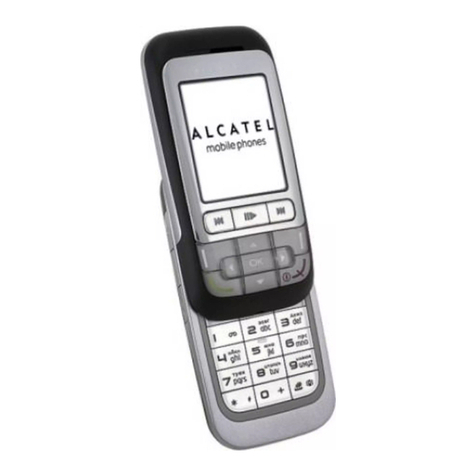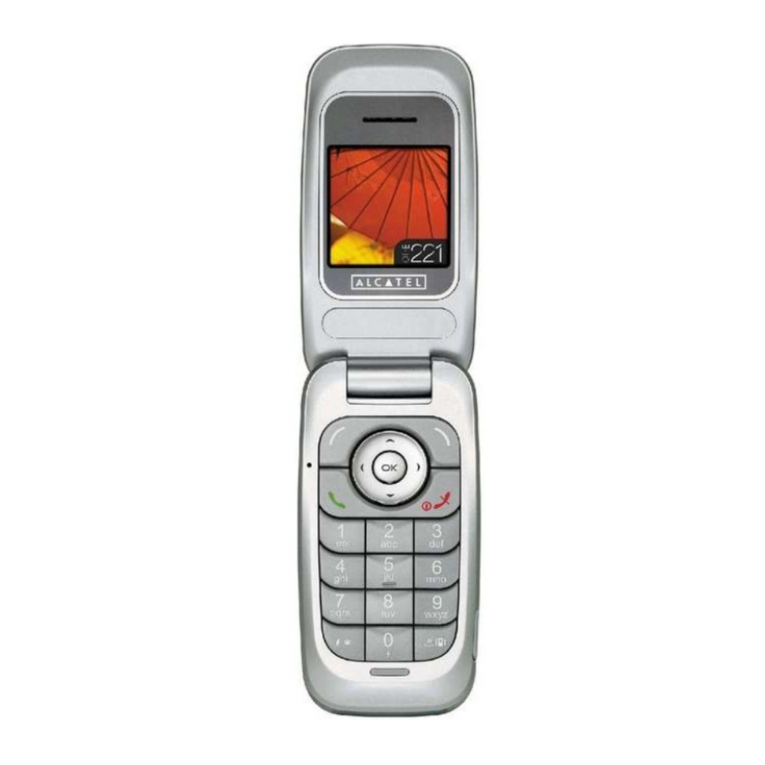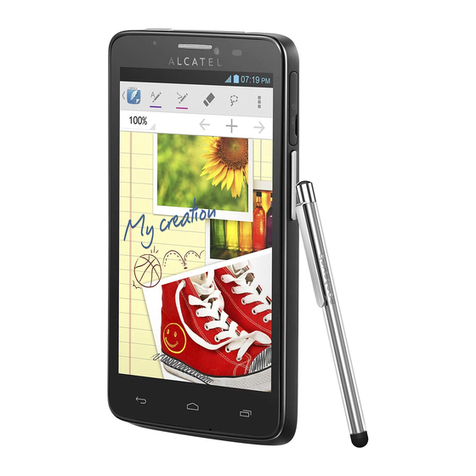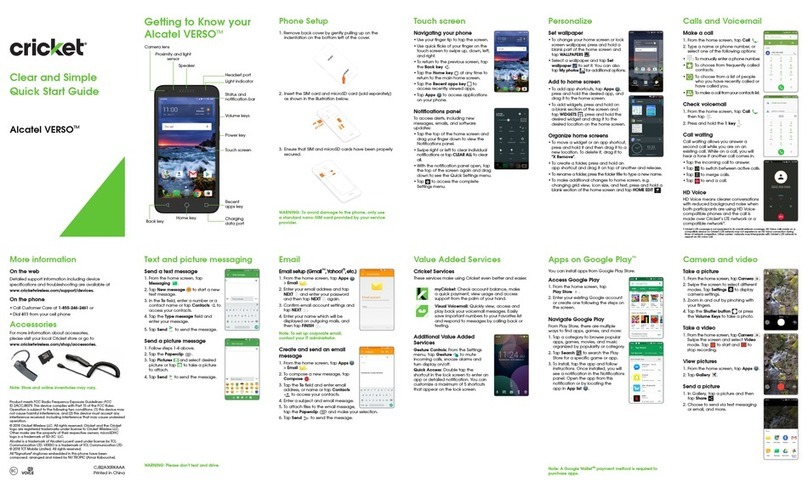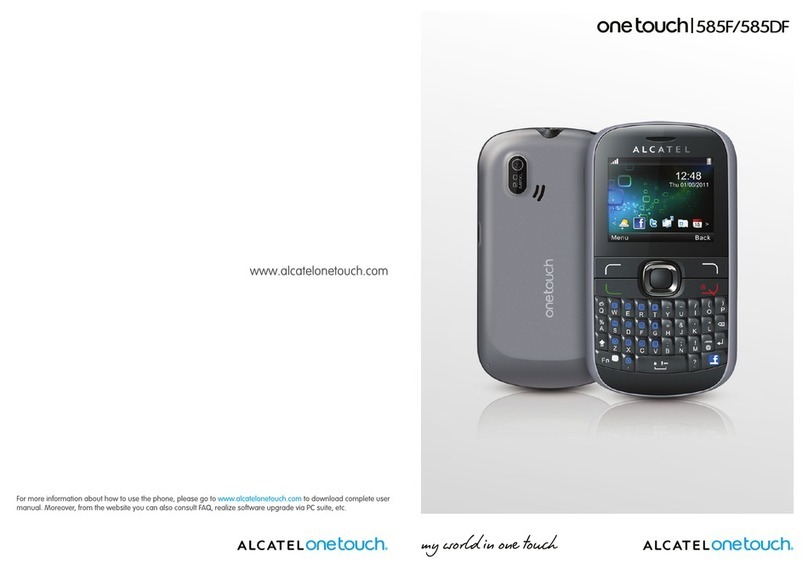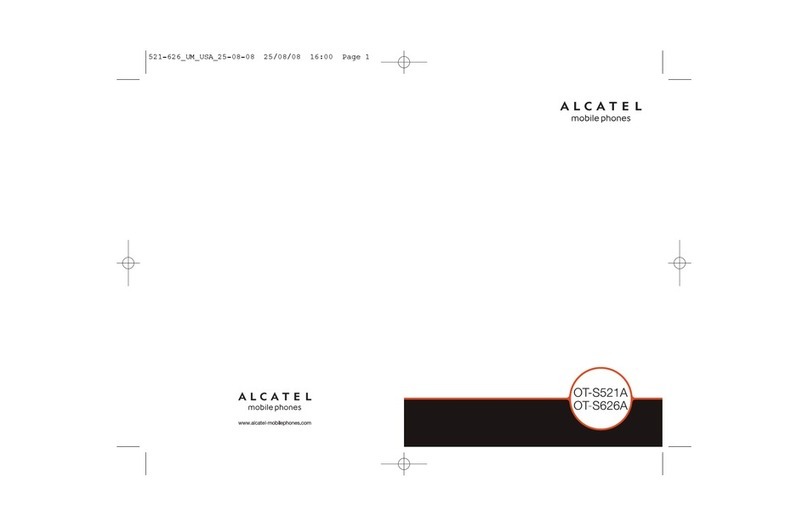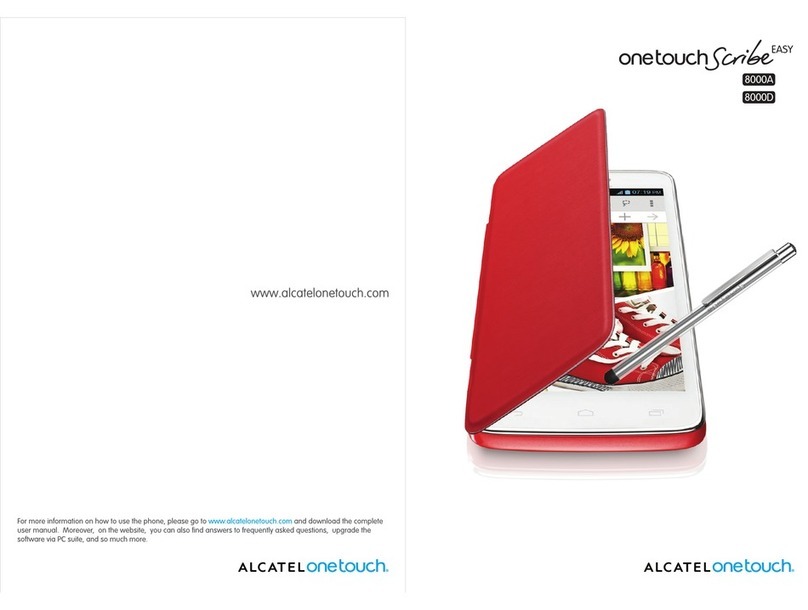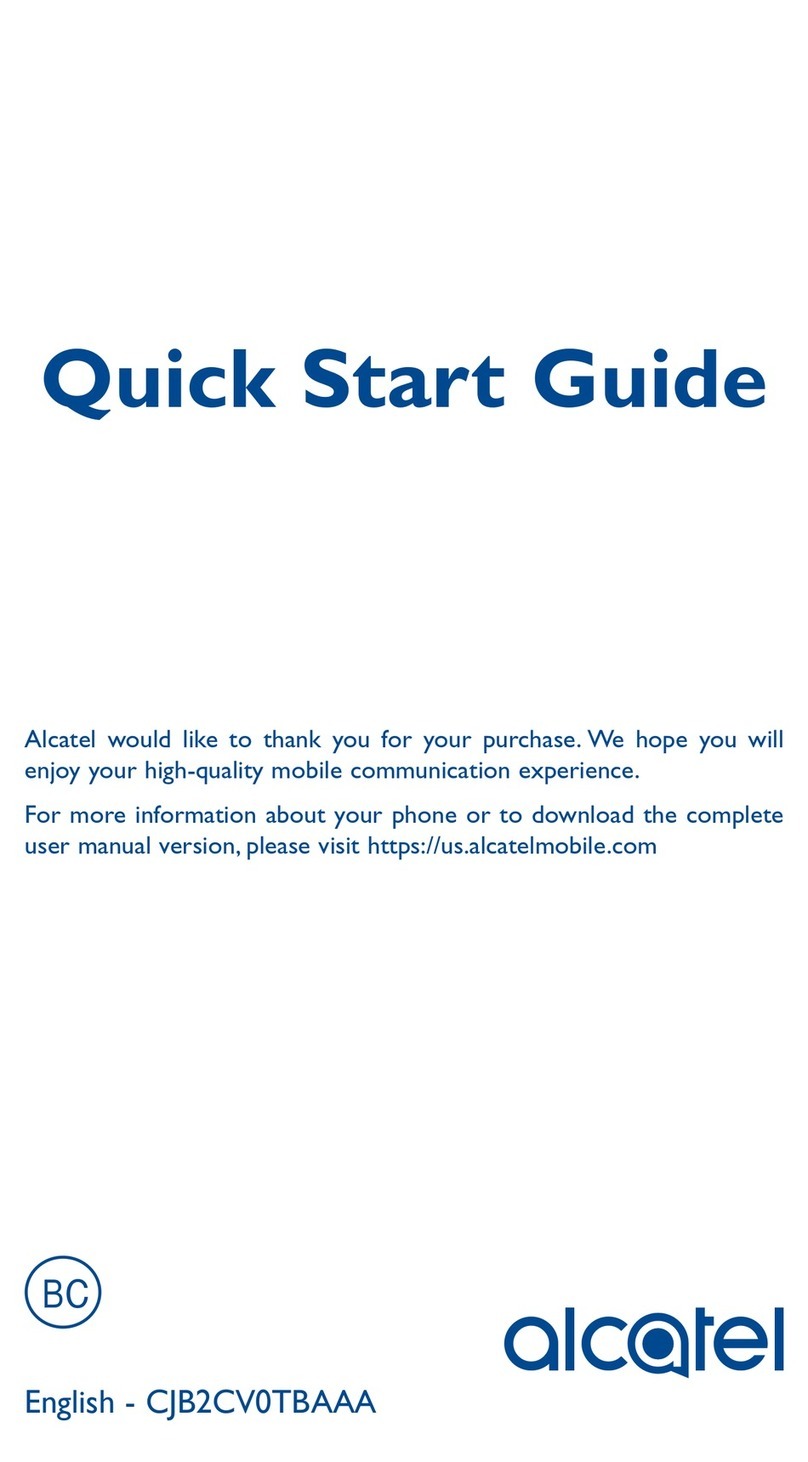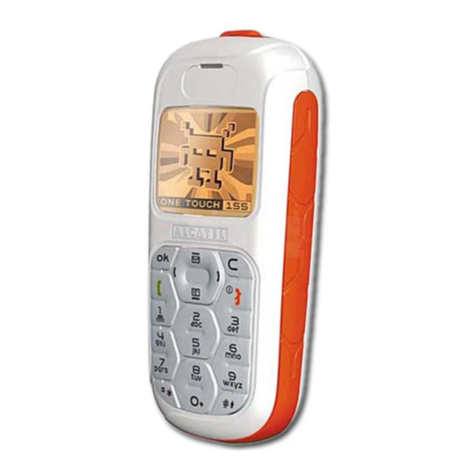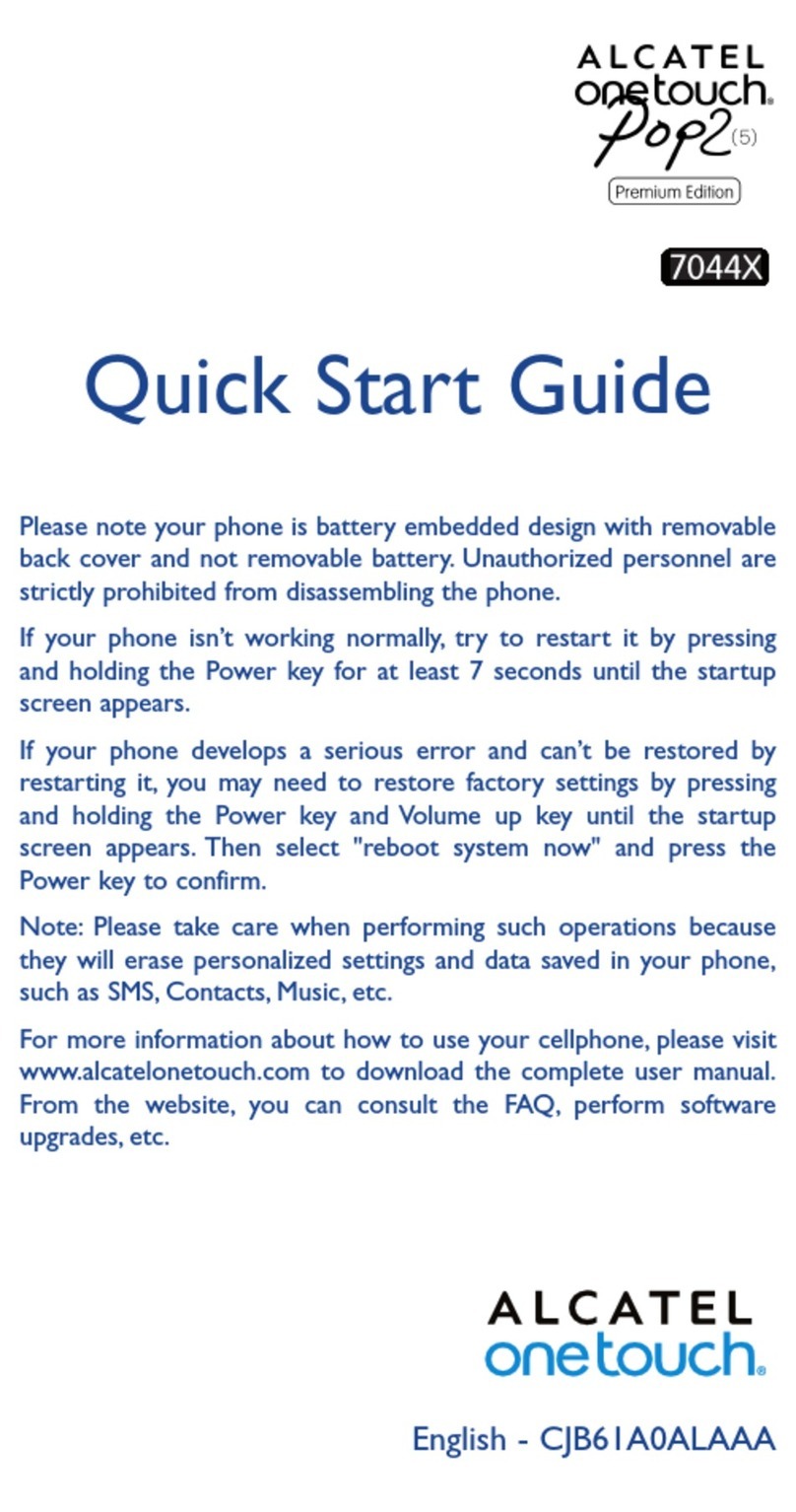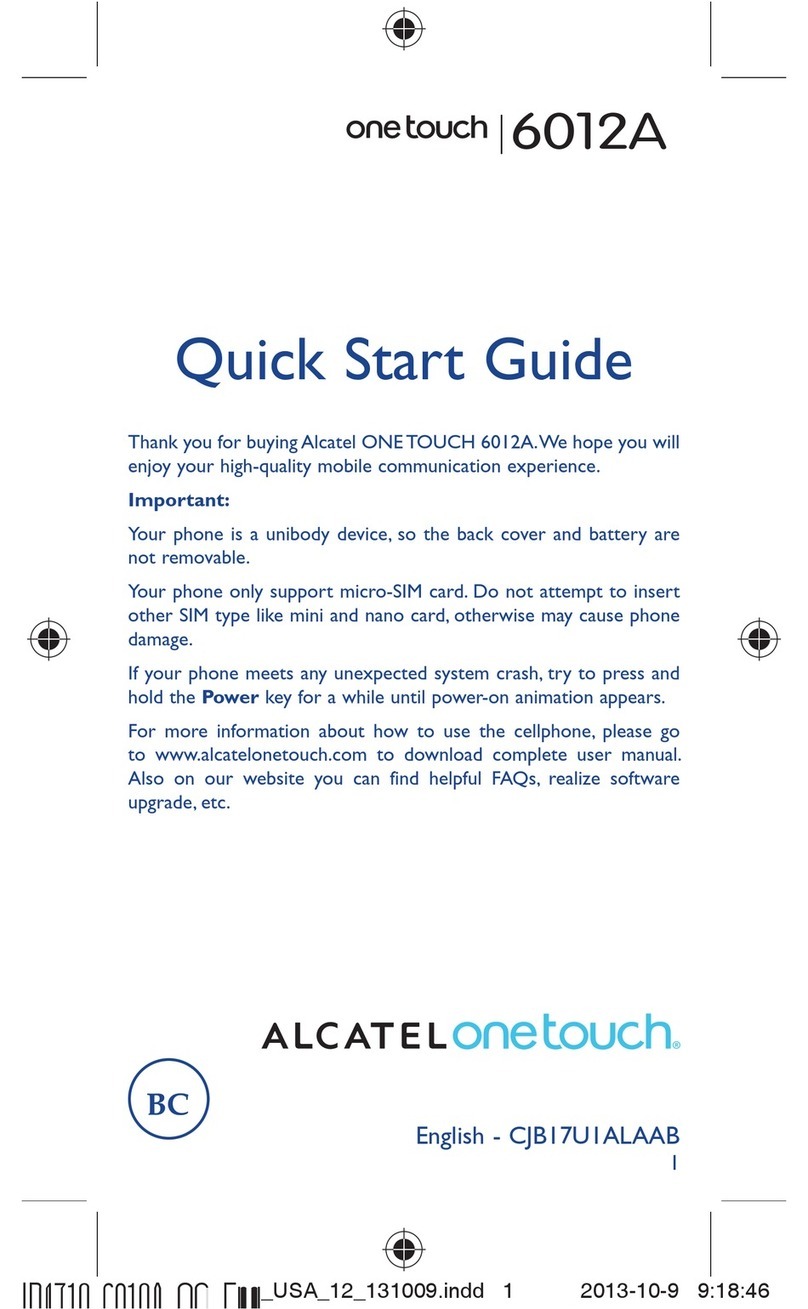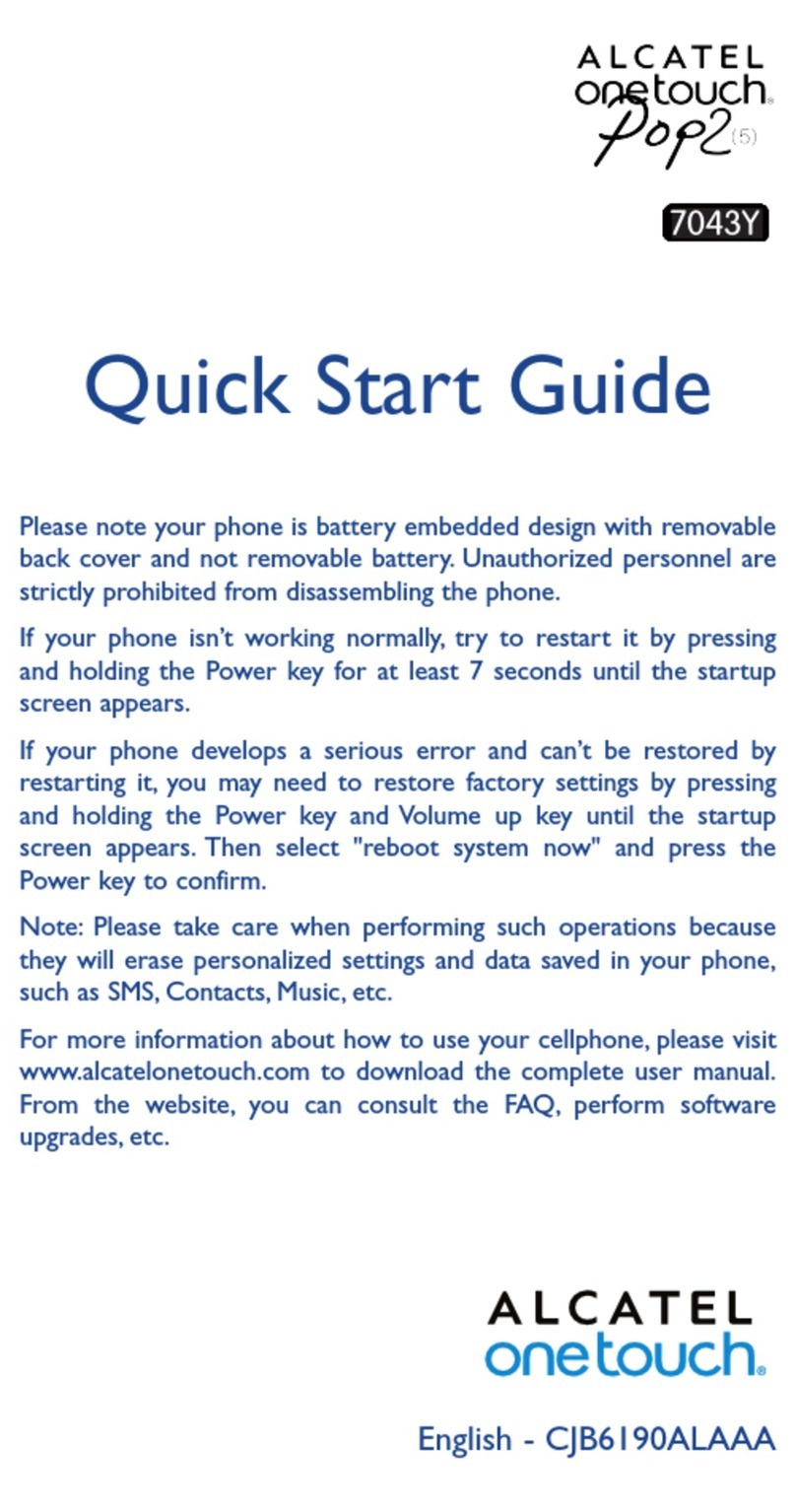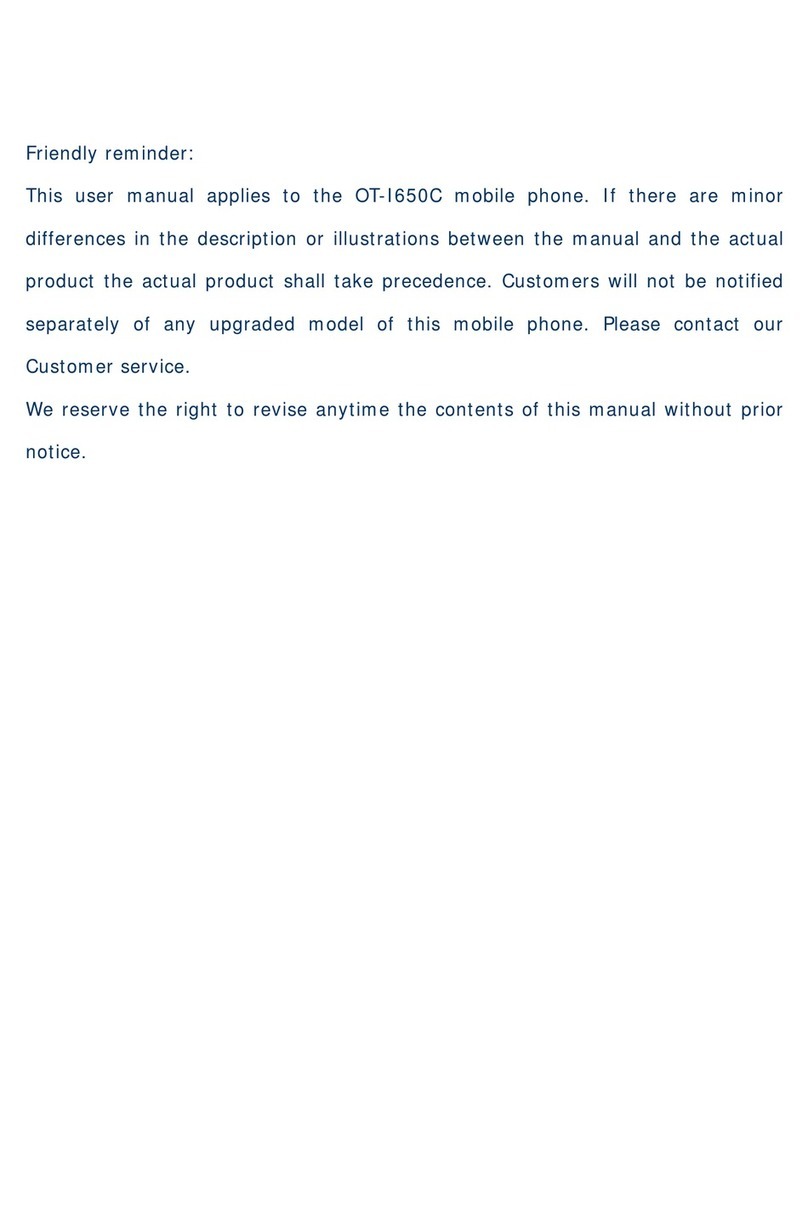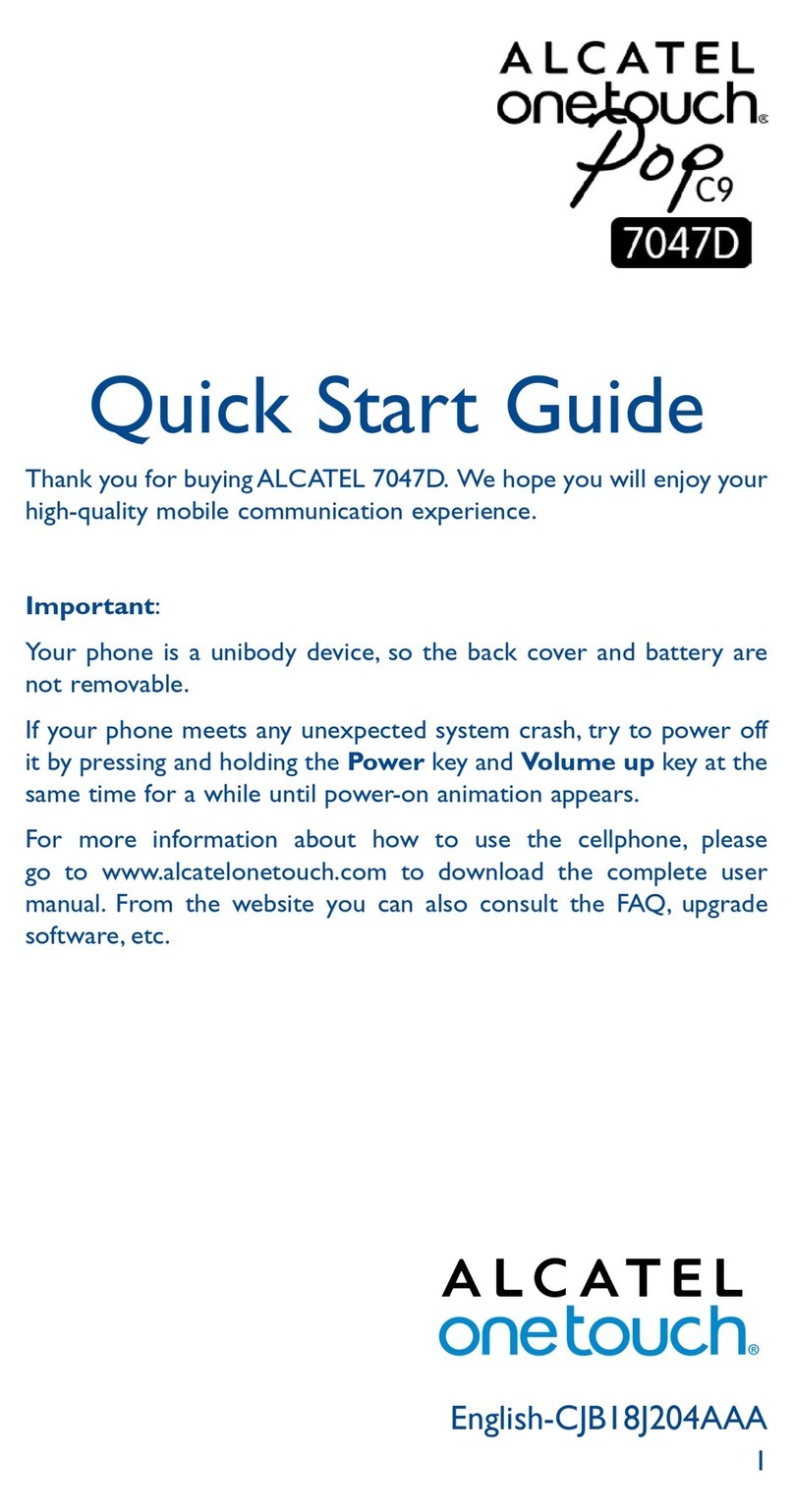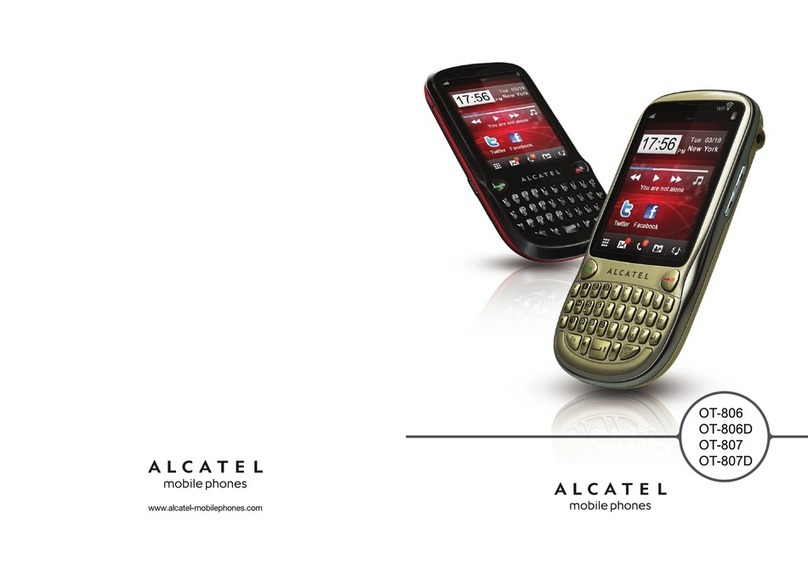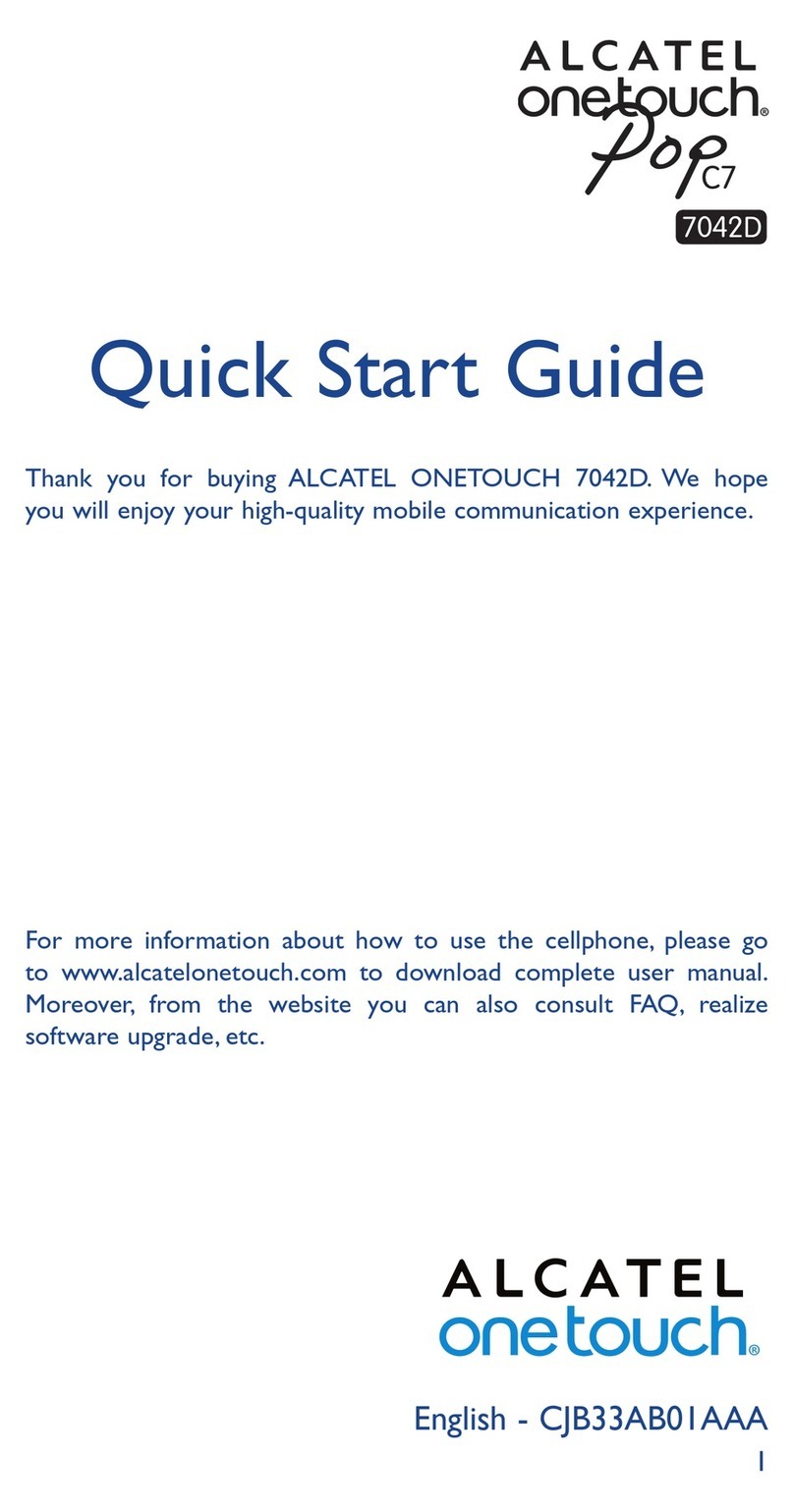Table of Contents
1 Your mobile ..........................................................................1
1.1 Keys and connectors ..................................................1
1.2 Getting started ...........................................................2
1.3 Home screen .............................................................4
1.4 Applications and widgets menu ...................................9
2 Text input ...........................................................................10
2.1 Using the On-Screen Keyboard .................................. 10
2.2 Text messaging........................................................ 11
3 Phone calls, Call history log and Contacts.......................12
3.1 Call......................................................................... 12
3.2 Wi-Fi calling ............................................................ 15
3.3 Call log ................................................................... 15
3.4 Contacts ........................................................................16
4 Messaging, Gmail/Email, Google Hangouts......................19
4.1 Messaging............................................................... 19
4.2 Gmail/Email ............................................................. 23
4.3 Google Hangouts...................................................... 26
5 Calendar, Alarm clock & Calculator..................................27
5.1 Calendar ................................................................. 27
5.2 Clock ...................................................................... 28
5.3 Calculator................................................................ 30
6 Getting connected..............................................................30
6.1 Connecting to the Internet ......................................... 30
6.2 Chrome................................................................... 31
6.3 Connecting to Bluetooth devices ................................ 32
6.4 Connecting to a computer ......................................... 33
6.5 Sharing your phone's mobile data connection.............. 33
6.6 Connecting to virtual private networks ........................ 33
7 Google Play Store ..............................................................34
7.1 Locate the item you want to download and install........ 34
7.2 Download and install ................................................ 35
7.3 Manage your downloads ........................................... 36
8 Multimedia applications....................................................37
8.1 Camera/Camcorder .................................................. 37
8.2 Gallery .................................................................... 38
8.3 YouTube .................................................................. 39
8.4 Mix......................................................................... 40
9 Google Maps ......................................................................40
9.1 Get My Location....................................................... 40
9.2 Search for a location................................................. 41
9.3 Get driving, public transport or walking directions ........ 41
9.4 Share a location....................................................... 42