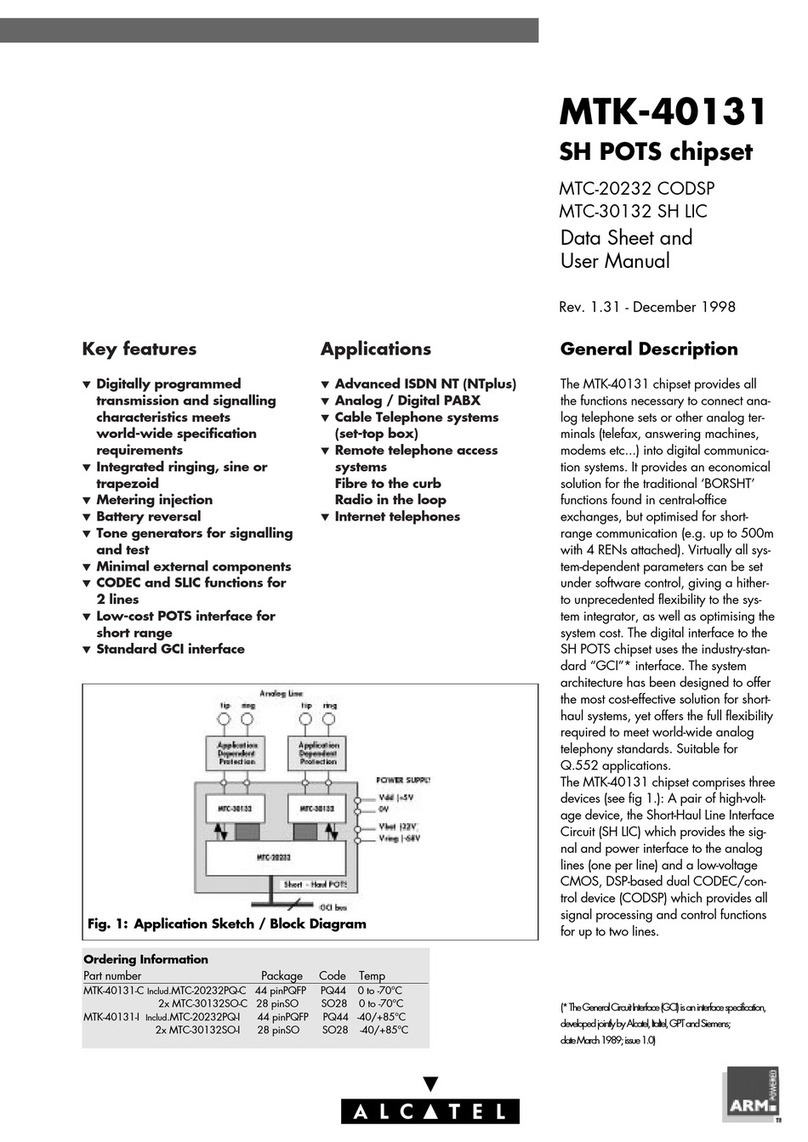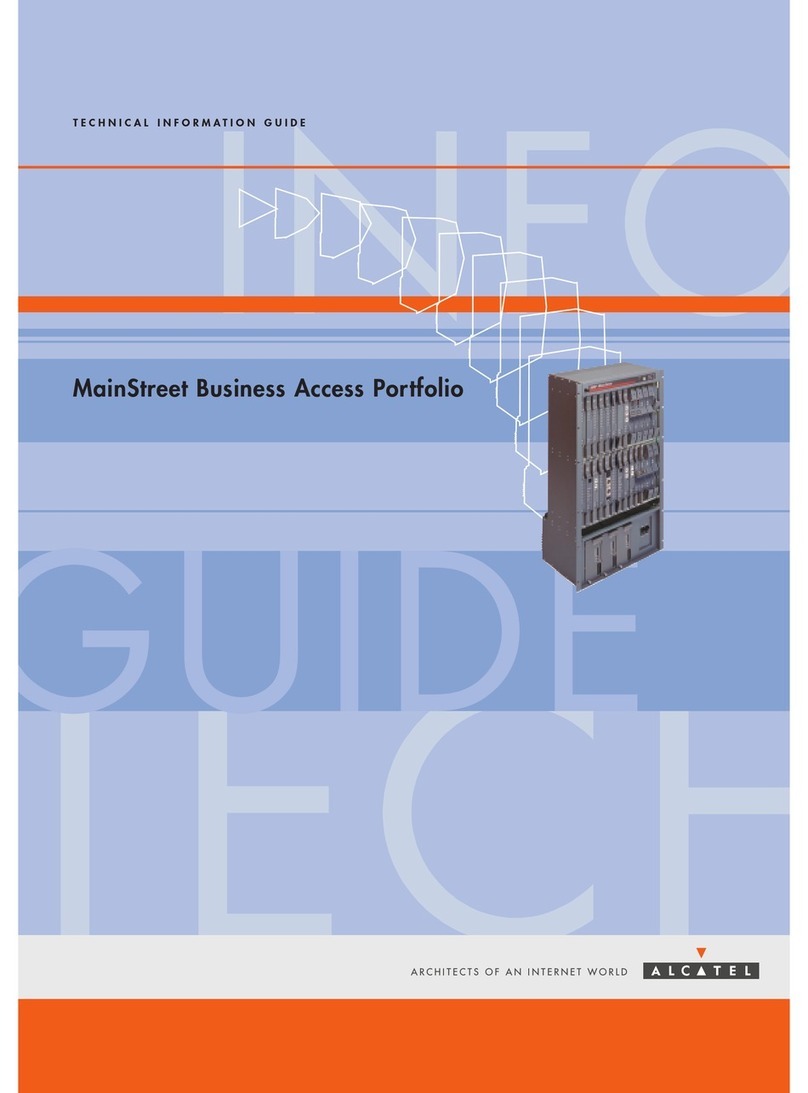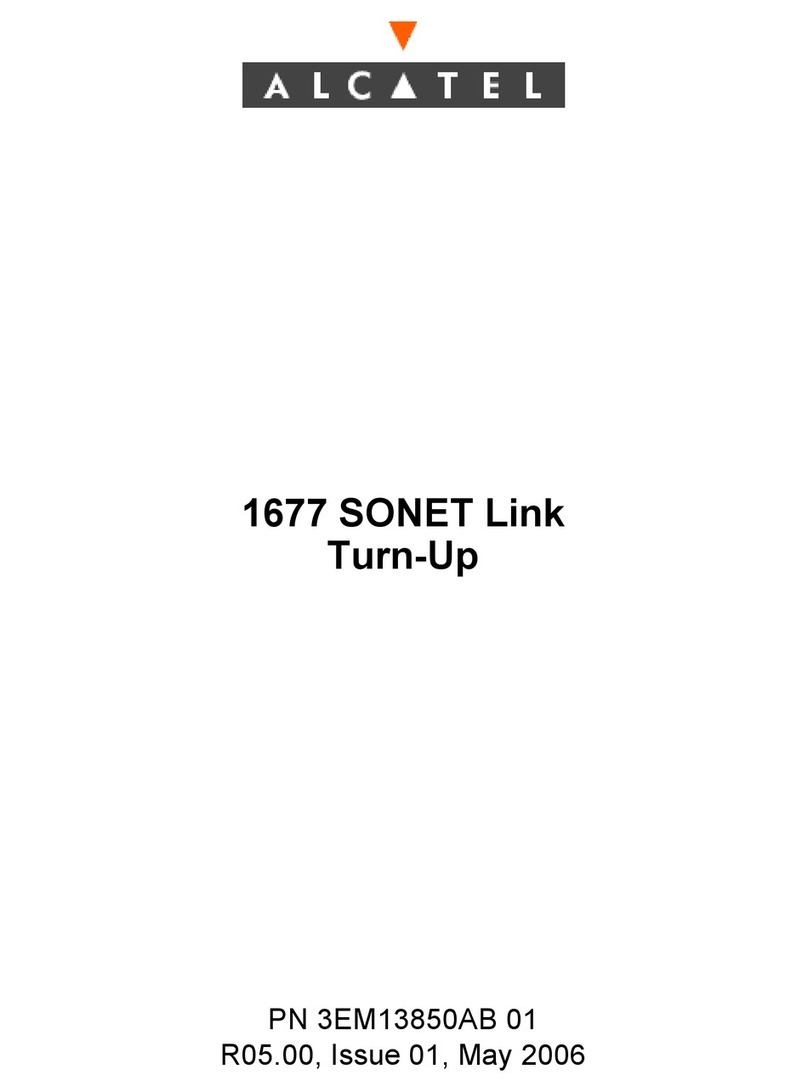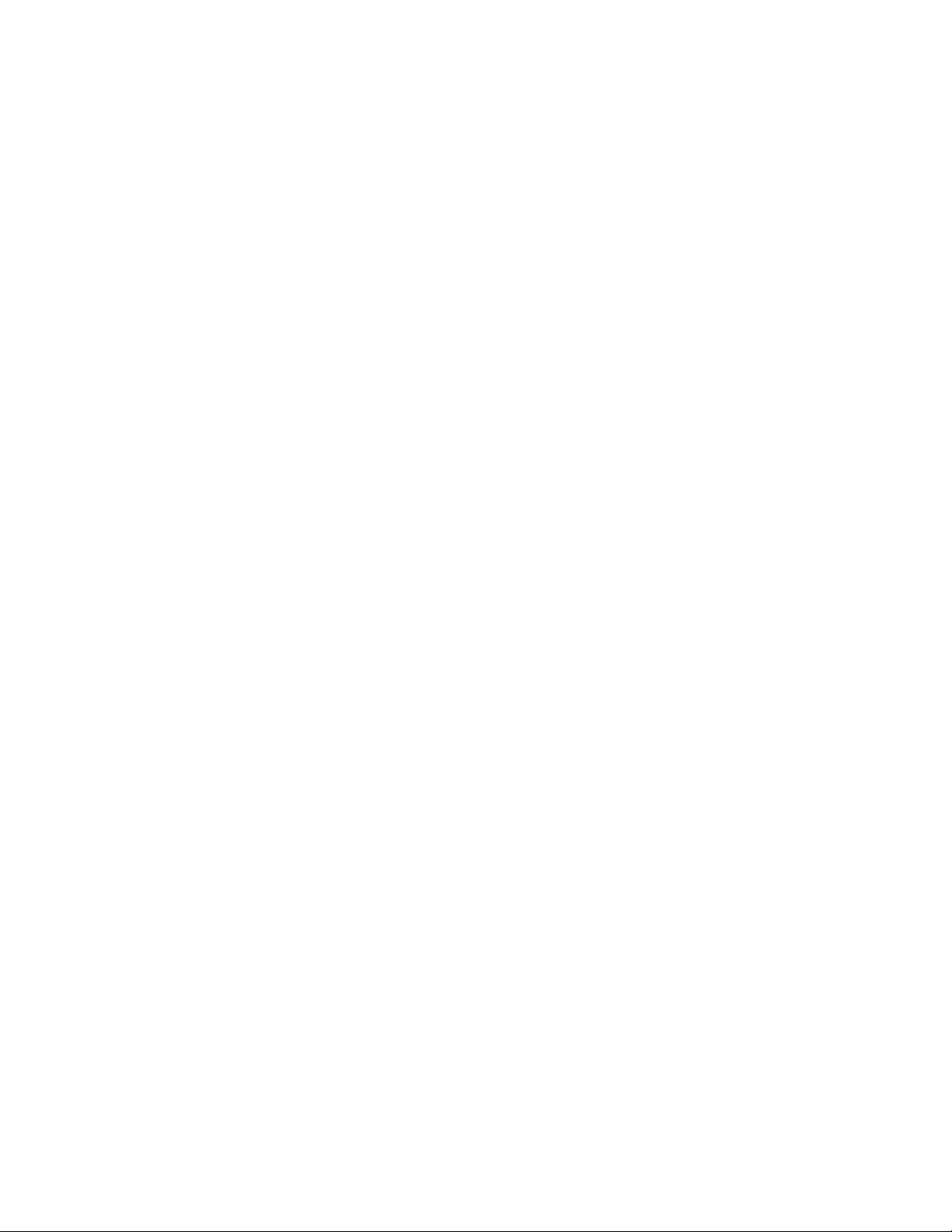Alcatel 2002-2006 - All Rights Reserved
Printed in U.S.A.
THIS PRODUCT COMPLIES WITH D.H.H.S. RADIATION PERFORMANCE STANDARDS 21
CFR, 1040.10, FOR A CLASS 1 LASER PRODUCT.
DANGER
Invisible laser radiation is present when the optic connector is open. AVOID DIRECT
EXPOSURE TO BEAM.
WARNING
This equipment has been tested and found to comply with the limits for a Class A digital device, pursuant
to Part 15 of the FCC Rules. These limits are designed to provide reasonable protection against harmful
interference when the equipment is operated in a commercial environment. This equipment generates,
uses, and can radiate radio frequency energy and, if not installed and used in accordance with the
instruction manual, may cause harmful interference to radio communications. Operation of this equipment
in a residential area is likely to cause harmful interference in which case users will be required to correct the
interference at their own expense.
NOTICE
This manual applies to 1677 SONET Link R05.00 software. Release notes describing revisions to this
software may impact operations described in this manual.
This transfer of commodities, technology, or software, if from the United States, is an export in accordance
with the U.S. Export Administration Regulations. Diversion contrary to U.S. law is prohibited. The export or
re-export (further transfer) of such commodities, technology, software or products made from such
technology is prohibited without proper authorization(s) from the U.S. Department of Commerce or other
appropriate U.S. government agency(s).
All rights reserved. No part of this manual may be reproduced, translated, stored in a retrieval system, or
transmitted or distributed by any means, electronic or mechanical, by photocopying, recording, or otherwise,
without the written permission of Alcatel. Preparing derivative works or providing instruction based on the
material is prohibited unless agreed to in writing by Alcatel.
The product specification and/or performance levels contained in this document are for information
purposes only and are subject to change without notice. They do not represent any obligation on the part of
Alcatel. Such obligations will only be committed to in a written sales agreement signed by Alcatel.
DOCUMENTATION
Product documentation is available on Alcatel’s Online Support Documentation and Software web site at
http://www.alcatel.com/osds.
To offer comments on this documentation, visit Alcatel’s Online Support Documentation and Software web
site at http://www.alcatel.com/osds and select Online Services Helpdesk or write to the following address.
Alcatel
Attention: Doc Comment, MS OLXDV
3400 W. Plano Pkwy.
Plano, Texas 75075 USA