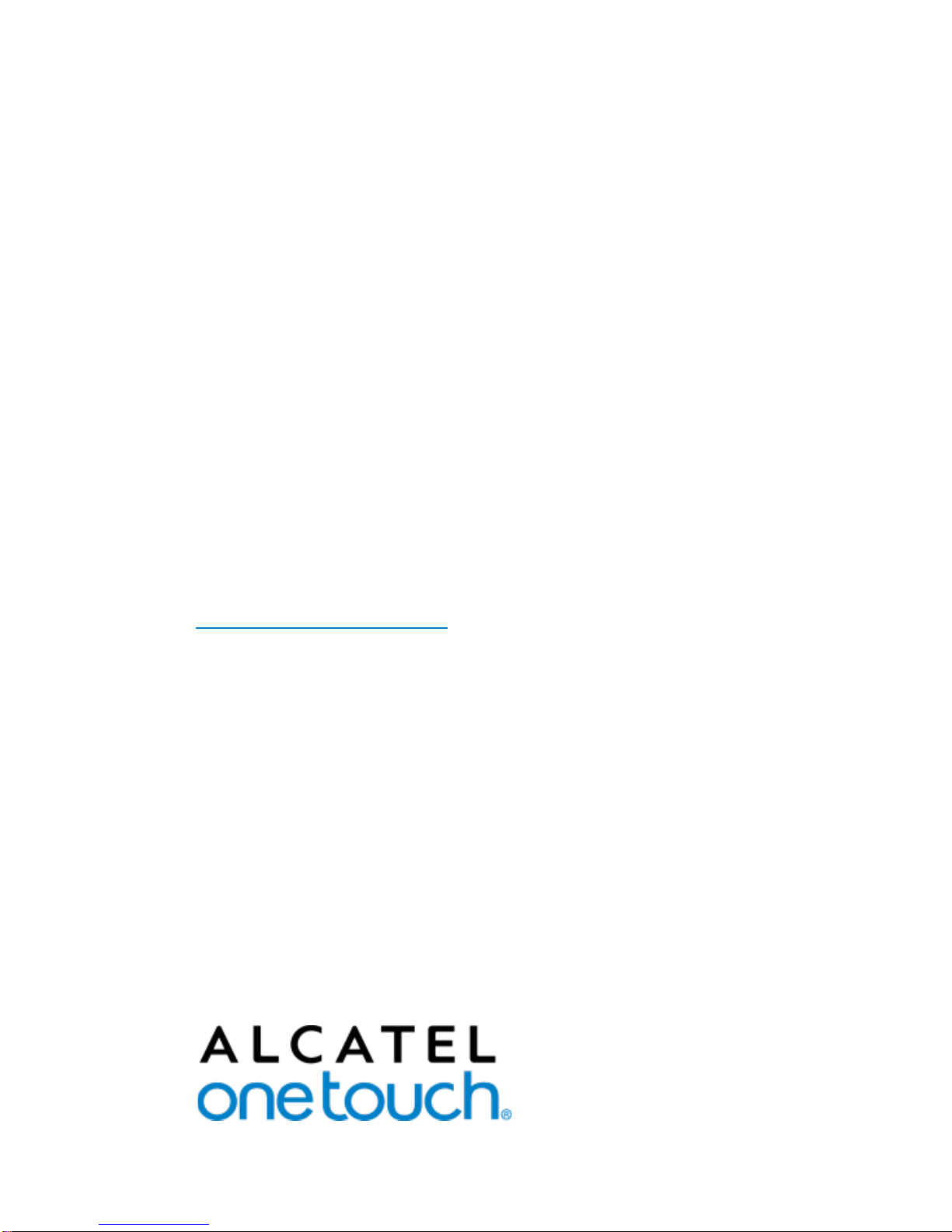Tips: post magic tape
2. QUICK START TO MIRROR
TV will display the main UI after V100 be
installed several seconds;
Set your mobile device
1.click “Setting” -> “Display” -> “wireless display”
-> “search”;
2.Please click “V101-****” item, then you can see
the connection status on the UI. Seconds later
you can see the screen of mobile device
display on the TV;
3.When you don’t use it please disconnect on the
mobile device follow below step: click “Setting”
-> “Display” -> “wireless display” -> “V101-****”,
choose “yes”, TV picture will return main UI
after 20 seconds.
Tips:
a)The mobile devices(smart phone or tablet)
connected with V101 should support
Miracast function;
b)Please unplug the USB port connected with
TV if you don’t use V101 for a long time in
order to avoid V101 too hot;