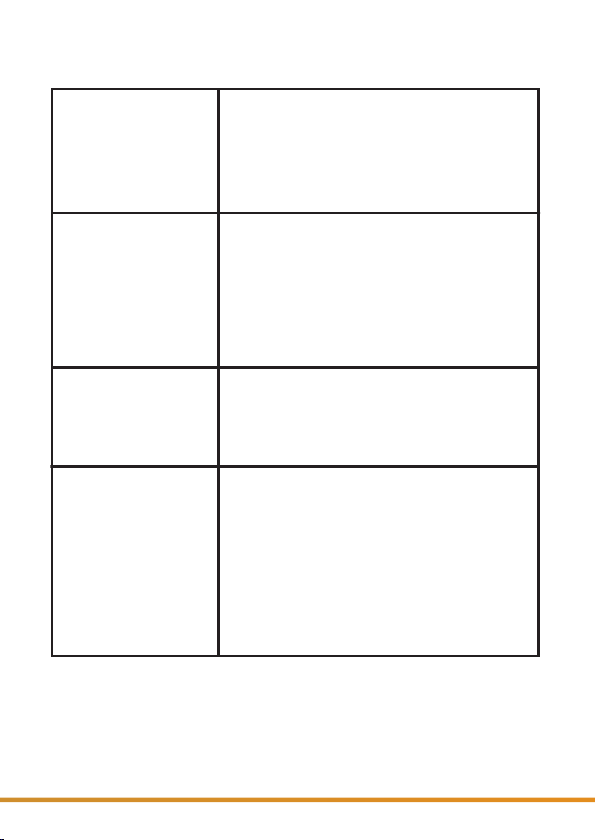1) Take the brass wall mount out of its packaging and locate the
2mm allen key in wall mounting kit
2) Use the 2mm allen key to loosen a few turns of the M4 grub
screw located halfway on the side of the brass bracket, this should
only be nger tight from factory. Take care not to loose the grub
screw, a spare is provided in kit if one is lost.
3) You should now be able to slide the wall xture out of the
back of the bracket, this is the part you will screw rmly to
the wall. Supplied in the kit is a wall screw 70mm x 8g this is
designed to be long enough to go through plaster and secure to
a wall stud, if being installed into an older home with a hardwood
frame, pre drilling the mounting hole with a 2mm drill bit may
make installation easier, hand tightening with a Phillips head screw
driver is recommended.
4) Re-assemble bracket with parts removed in step 2. Before
tightening the allen key try to point the threaded end to a position
that will allow for the Eros Pro to be threaded on with ease.
5) Remove your Eros PRO from packaging. On the back in the
center you will nd a phillps head bolt. This is to be removed
with a screwdriver to expose the mounting thread. Under no
circumstances can the speaker be used without either the phillps
head bolt or the wall mount in place, this speaker cabinet runs at
high pressure and running the speaker depressurized can damage
your speaker and degrade its sound.
6) Carefully line up the back of the Eros PRO to the wall bracket
thread and gently turn the Eros Pro clockwise from front to thread
in place. Care must be taken not to cross thread the Eros Pro when
starting to turn. Thread on until rm, if ball mount starts to spin
you can tighten it further with the allen key and the proceed to
thread the Eros until rm (If thread gets tight and wont allow the
Eros Pro to be fully threaded in place the thread might be cross
6