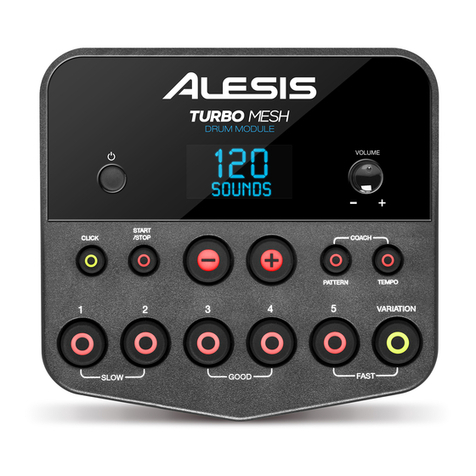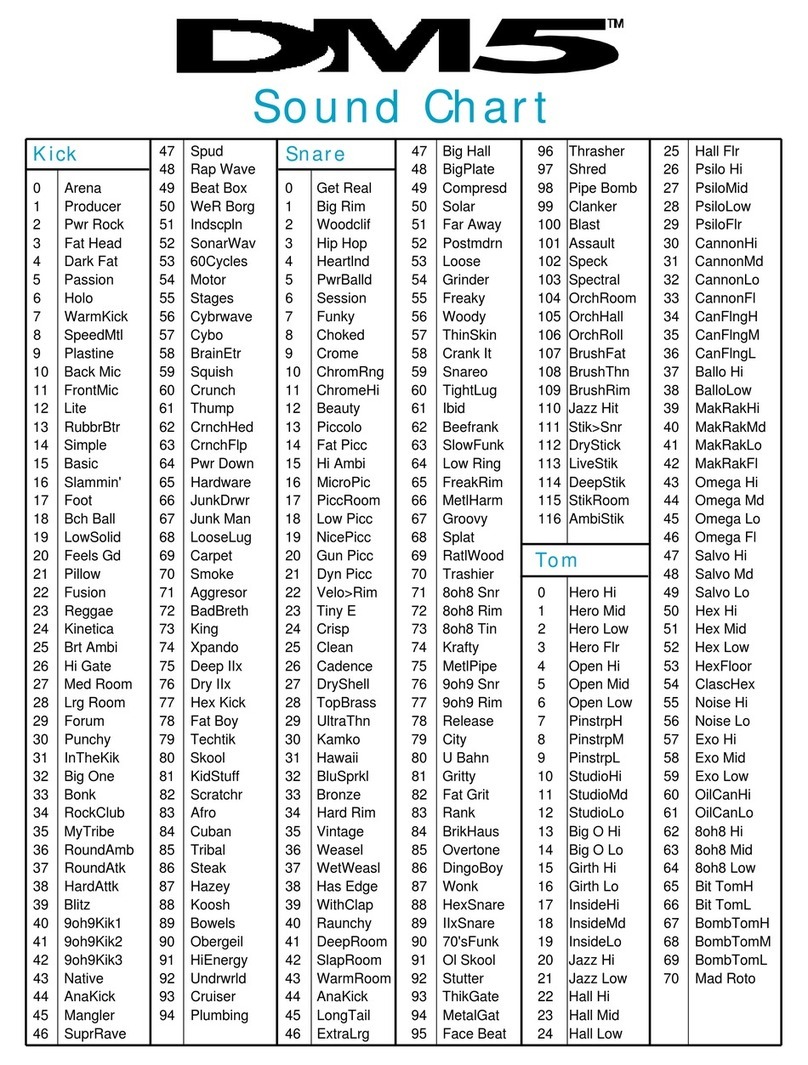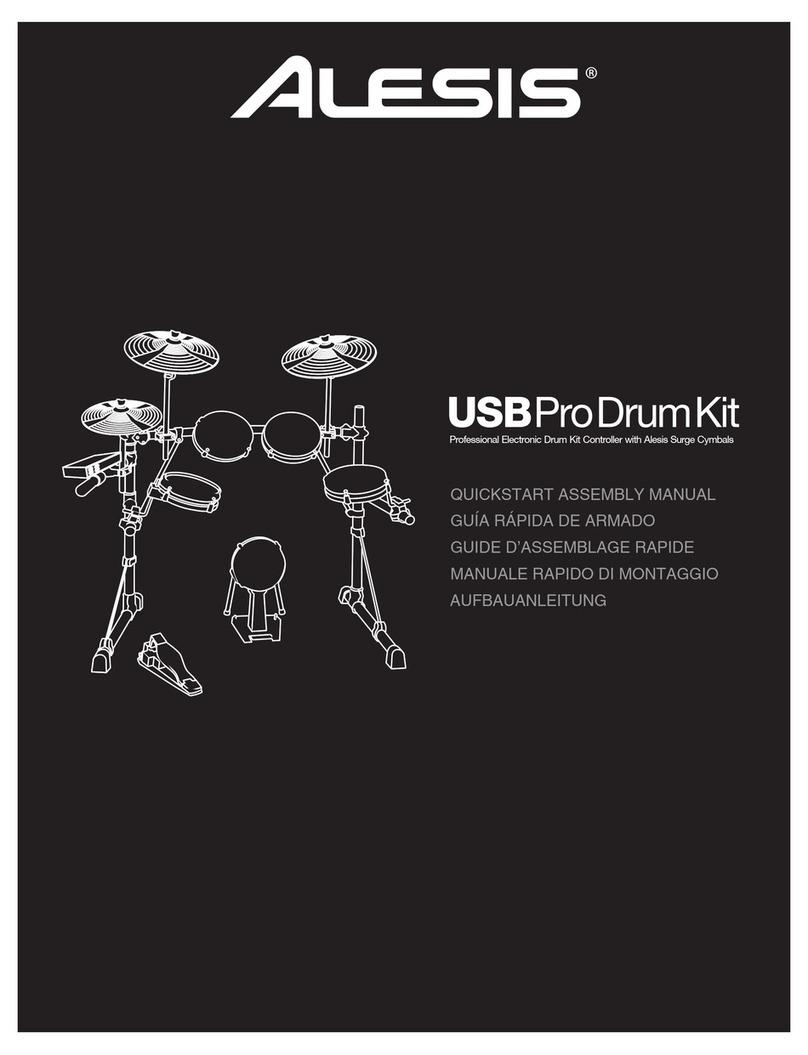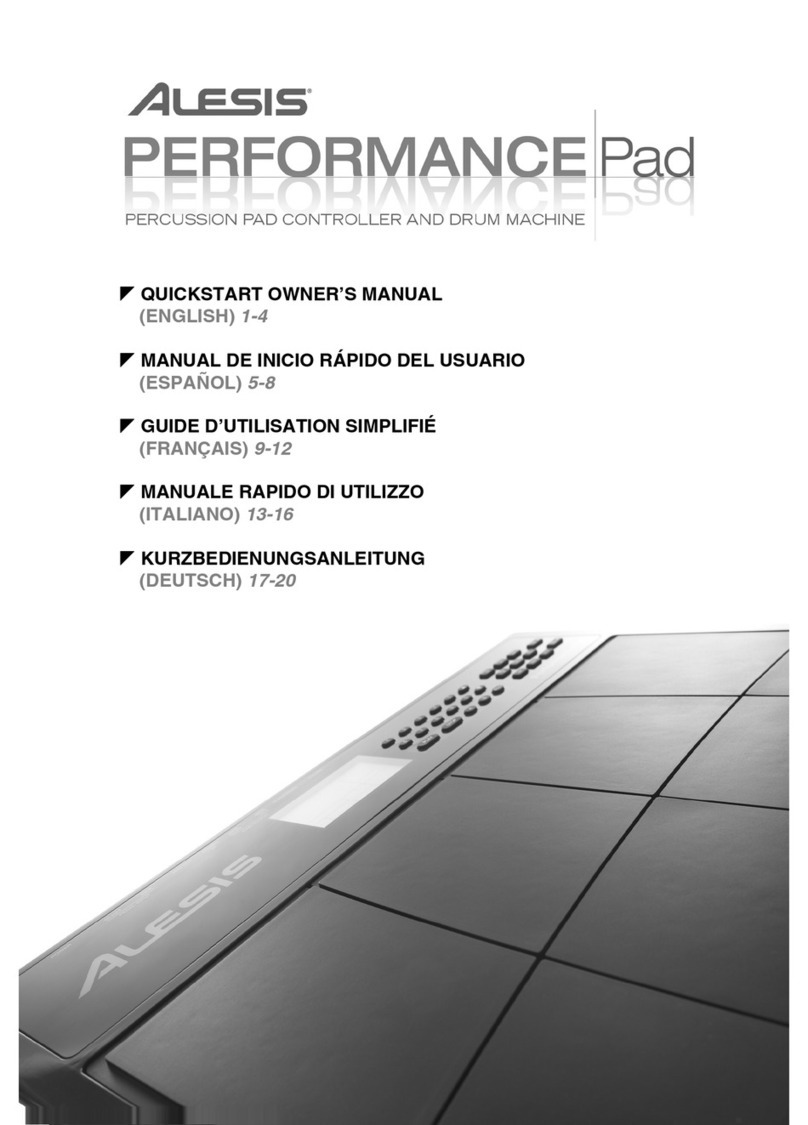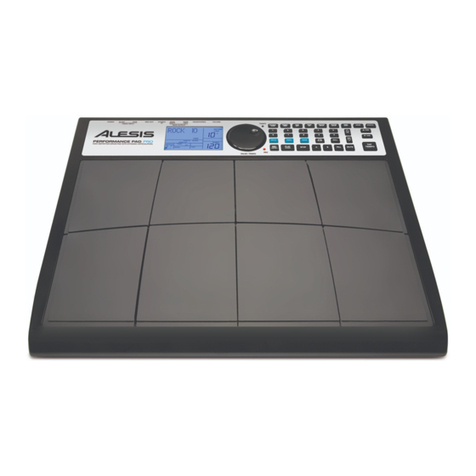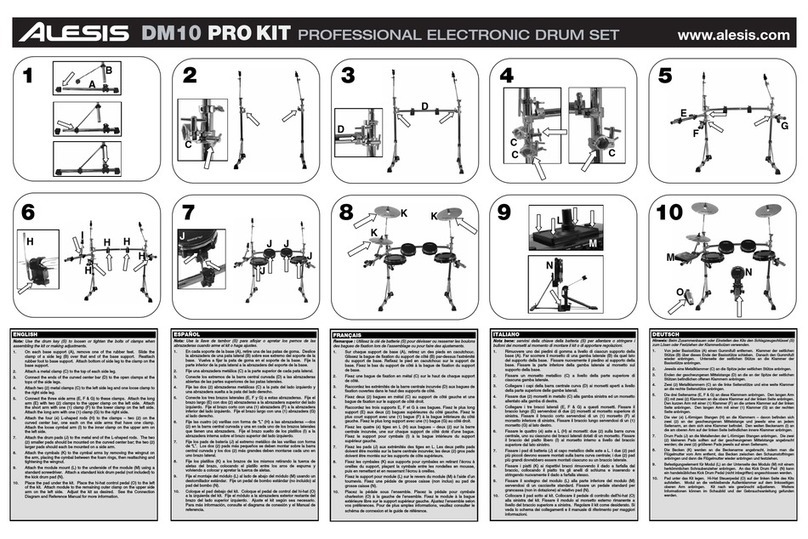details of display please refer to panel function introduction.)
2.2 “COMP/LIMIT” testing: rotate the “EFFECT” knob one click to the right(so the indicator points to
“COMP/LIMIT”, connect musical signal to unit, rotate “VALUE” knob, verify output signal changing.
2.3: “DIST” Performing mode testing: rotate the “EFFECT” knob one click to the right(so the indicator
points to “DIST”, connect musical signal to “INPUT” jack, rotate “VALUE” knob, verify output signal
changing.
2.4 “EQ” Performing mode testing: rotate the “EFFECT” knob one click to the right(so the indicator points
to “EQ”, connect musical signal to “INPUT” jack, rotate “VALUE” knob, verify output signal changing.
2.5 “NR” Performing mode testing: rotate the “EFFECT” knob one click to the right(so the indicator points
to “NR”, connect musical signal to “INPUT” jack, rotate “VALUE” knob, verify the display shows
corresponding with Performing modes.
2.6. “CAB” Performing mode testing: rotate the “EFFECT” knob one click to the right(so the indicator points
to “CAB”, connect musical signal to “INPUT” jack, rotate “VALUE” knob, verify output signal changing.
2.7.”FX1” Performing testing: rotate the “EFFECT” knob one click to the right(so the indicator points to
“FX1”, connect musical signal to “INPUT” jack, rotate “VALUE” knob, verify output signal changing.
2.8.”FX2” Performing testing: rotate the “EFFECT” knob one click to the right(so the indicator points to
“FX2”, connect musical signal to “INPUT” jack, rotate “VALUE” knob, verify output signal changing.
2.9.”FX3” Performing testing: rotate the “EFFECT” knob one click to the right(so the indicator points to
“FX3”, connect musical signal to “INPUT” jack, rotate “VALUE” knob, verify output signal changing.
2.10. “DIGFX” Performing testing: rotate the “EFFECT” knob one click to the right(so the indicator points
to “NR”, connect musical signal to “INPUT” jack, rotate “VALUE” knob, verify the display shows
corresponding with Performing modes.
2.11. “LEVEL” Performing testing: rotate the “EFFECT” knob one click to the right(so the indicator points
to “LEVEL”, connect musical signal to “INPUT” jack, clockwise rotate “VALUE” knob, output will increase,
counter clockwise rotate “VALUE” knob output will decrease.
2.12. “ROUTE” Performing testing: rotate the “EFFECT” knob one click to the right(so the indicator points
to “ROUTE”, connect musical signal to “INPUT” jack, rotate “VALUE” knob, verify the display shows
corresponding with Performing modes.
3. store and power lost protection:
set “EFFECT” knob to “COMP/LIMIT” position. Rotate “VALUE” knob until the display shows “C1”, press
“VALUE” knob, display flashes. Rotate “VALUE” knob, make it display “A0”, press “VALUE” knob again.
After above procedures was done. Set “EFFECT” knob to “PLAY” “A0” status, turn off power, after 3 seconds
later, turn on the unit. The display shows “A0”, rotate “EFFECT” knob to “COMP/LIMIT” position, the display
shows “C1”.
4. “DRIVE” knob testing: turn “DRIVE” knob slowly all the way to the right, verify that the display value
increase evenly to “99”.
5. “BASS” knob testing: turn “DRIVE” knob slowly all the way to the right, verify that the display value increase
evenly to “99”. When the display shows “1”, attenuate -1.8dB@120Hz. When the display shows “99”, boost
+1.8dB@120Hz.
6. “TREBLE” knob testing: turn “DRIVE” knob slowly all the way to the right, verify that the display value
increase evenly to “99”. When the display shows “1”, attenuate -2dB@2KHz. When the display shows “99”,
boost +2dB@2KHz.
7. “HEADPHONES” jack testing:
①input sensitivity: input 1KHZ/-16.5Db sine wave, left/right channel output range 36mW±2mW.