Alesis SR-18 Instruction manual
Other Alesis Drum manuals

Alesis
Alesis SR-18 User manual
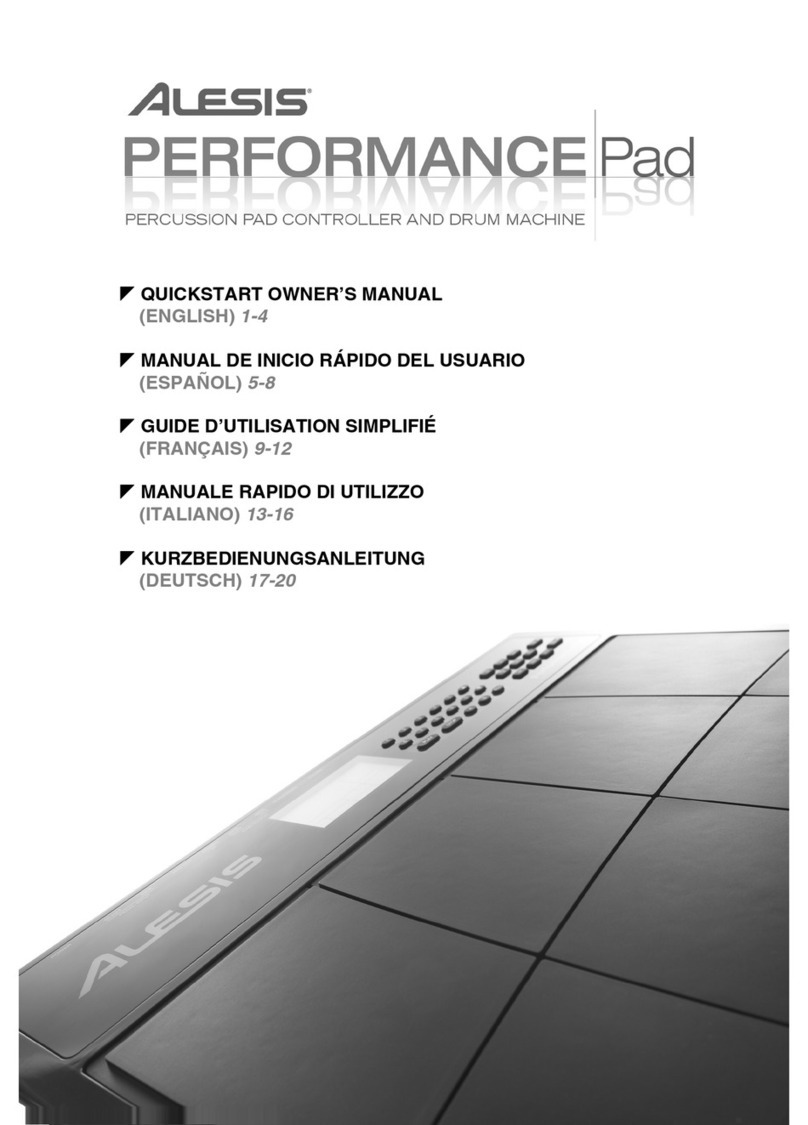
Alesis
Alesis Performance Pad Technical document

Alesis
Alesis DM10 MKII Pro User manual

Alesis
Alesis BASSFIRE 60 User manual

Alesis
Alesis DM6 SESSION KIT User manual

Alesis
Alesis PRO X HI-HAT User manual

Alesis
Alesis D4 User manual

Alesis
Alesis SR-16 Technical document

Alesis
Alesis D4 User manual

Alesis
Alesis PercPad User manual

Alesis
Alesis DEBUT KIT User manual
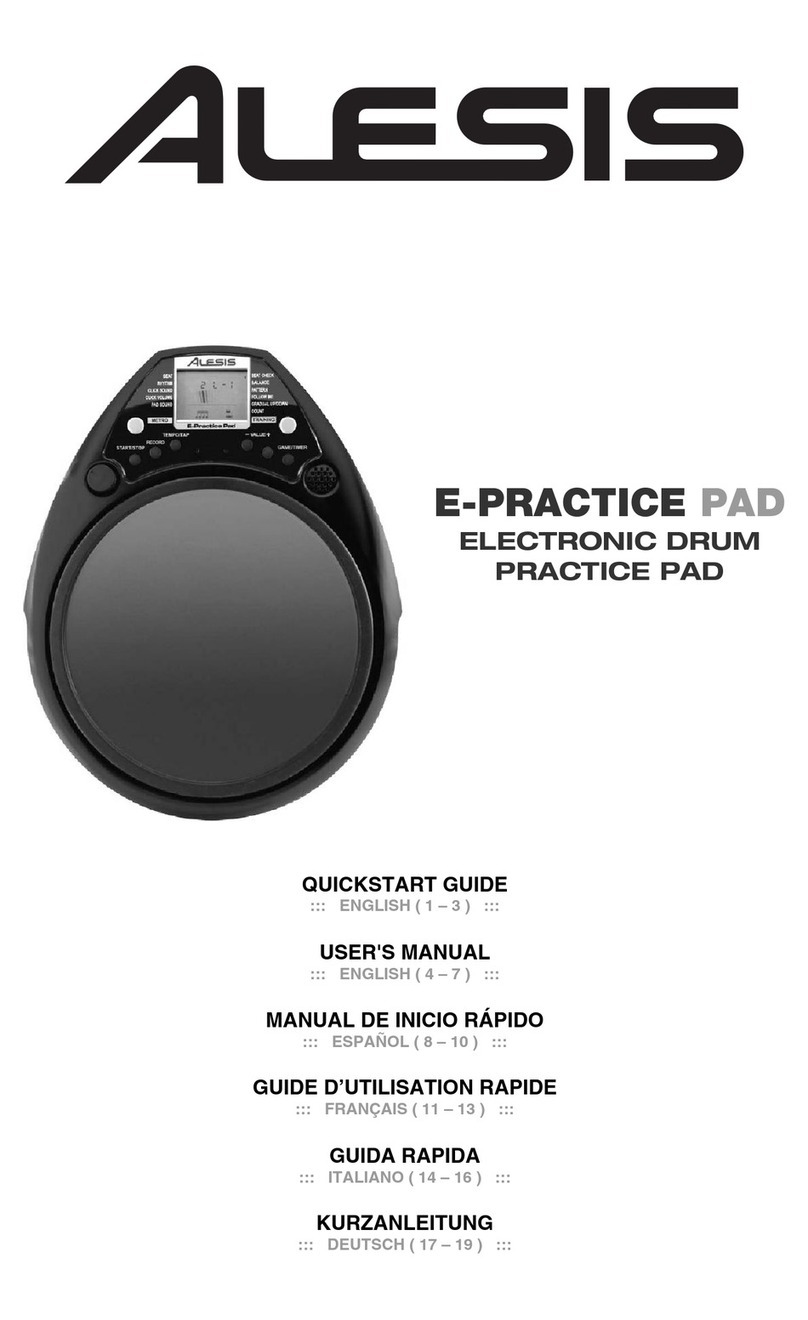
Alesis
Alesis E-PRACTICE PAD User manual

Alesis
Alesis DM6 SESSION KIT User manual

Alesis
Alesis IO|2 User manual

Alesis
Alesis DM8 PRO KIT User manual

Alesis
Alesis DM Pro Kit Operating and maintenance manual

Alesis
Alesis Coda User manual

Alesis
Alesis Performance Pad Pro User manual

Alesis
Alesis DM5 User manual

Alesis
Alesis D4 User manual































