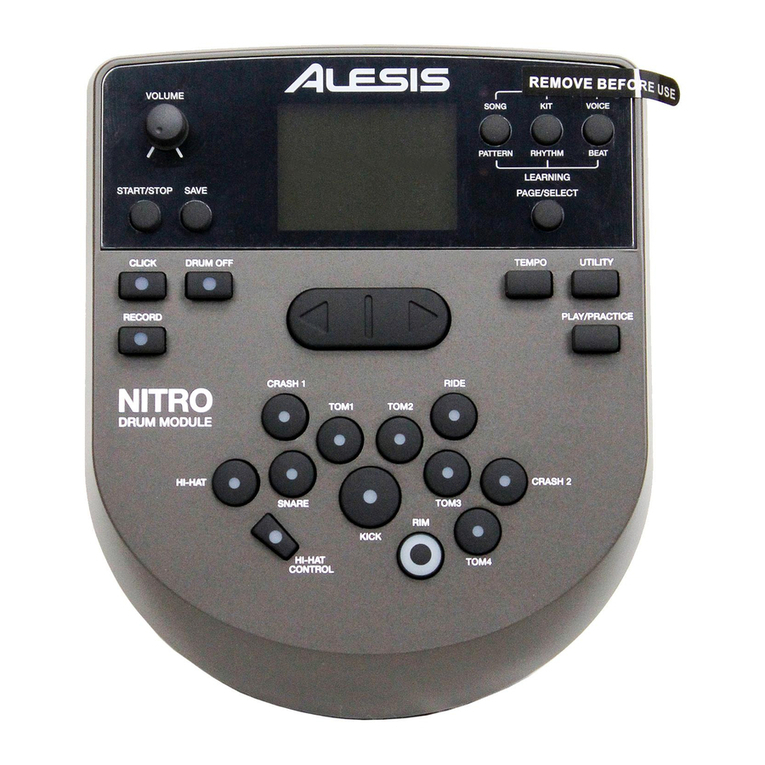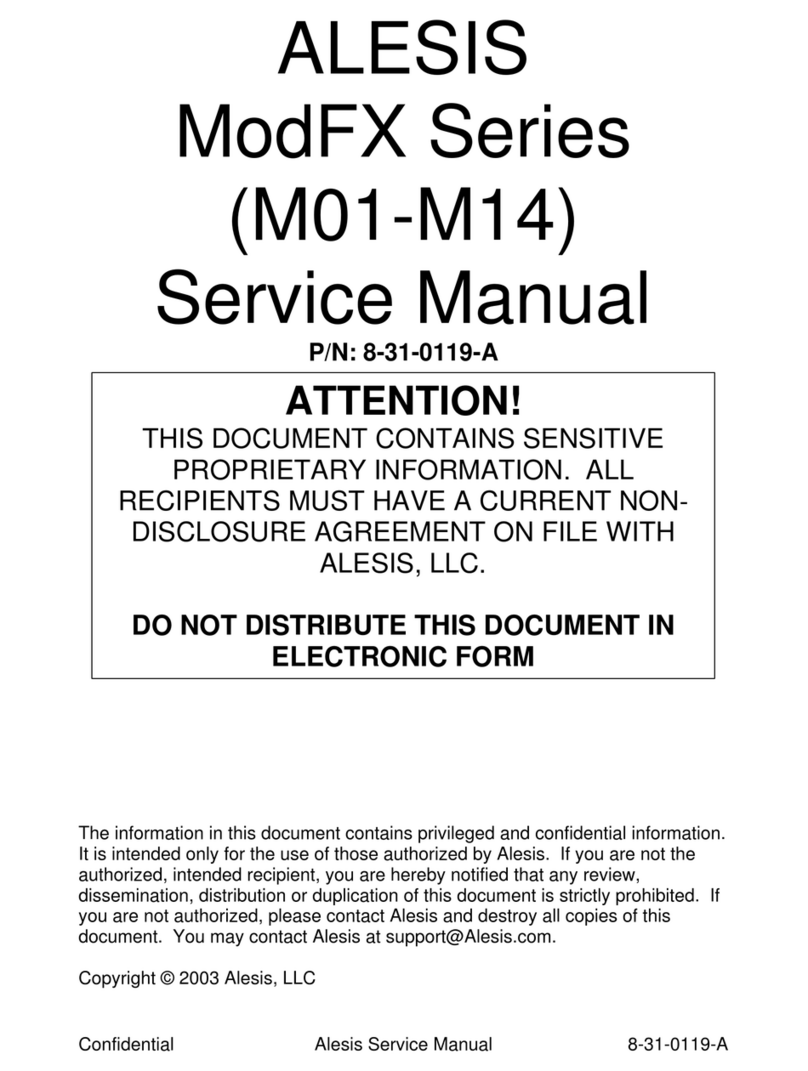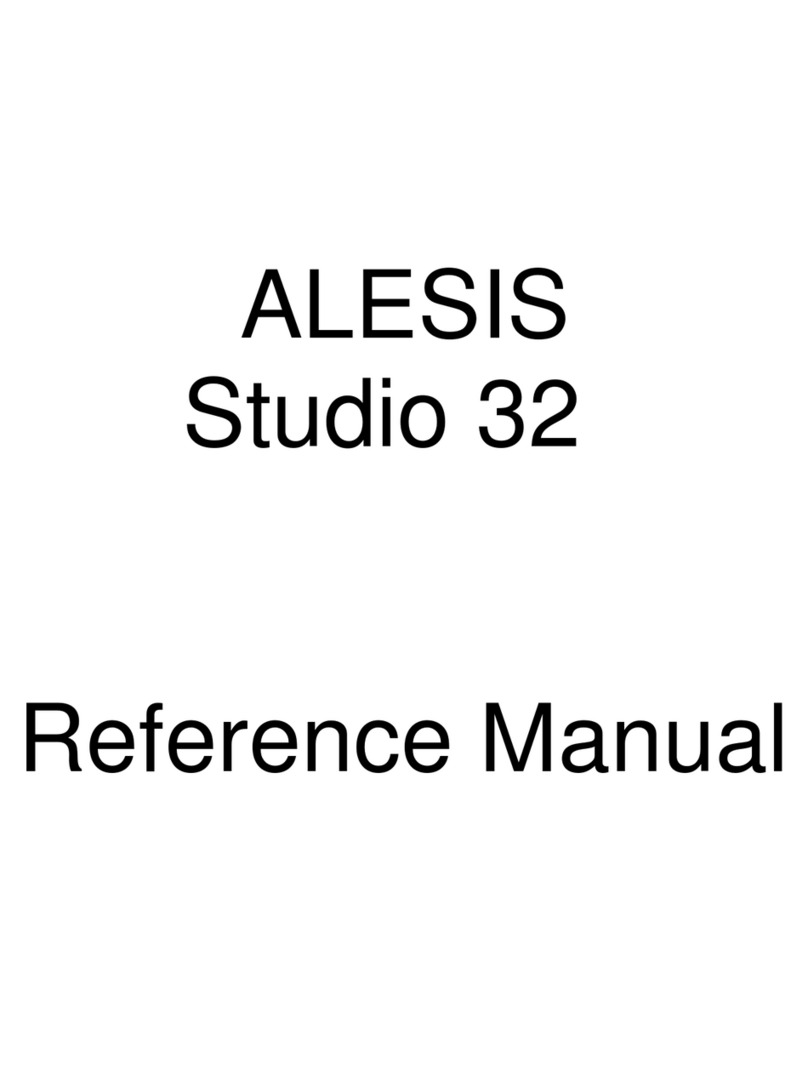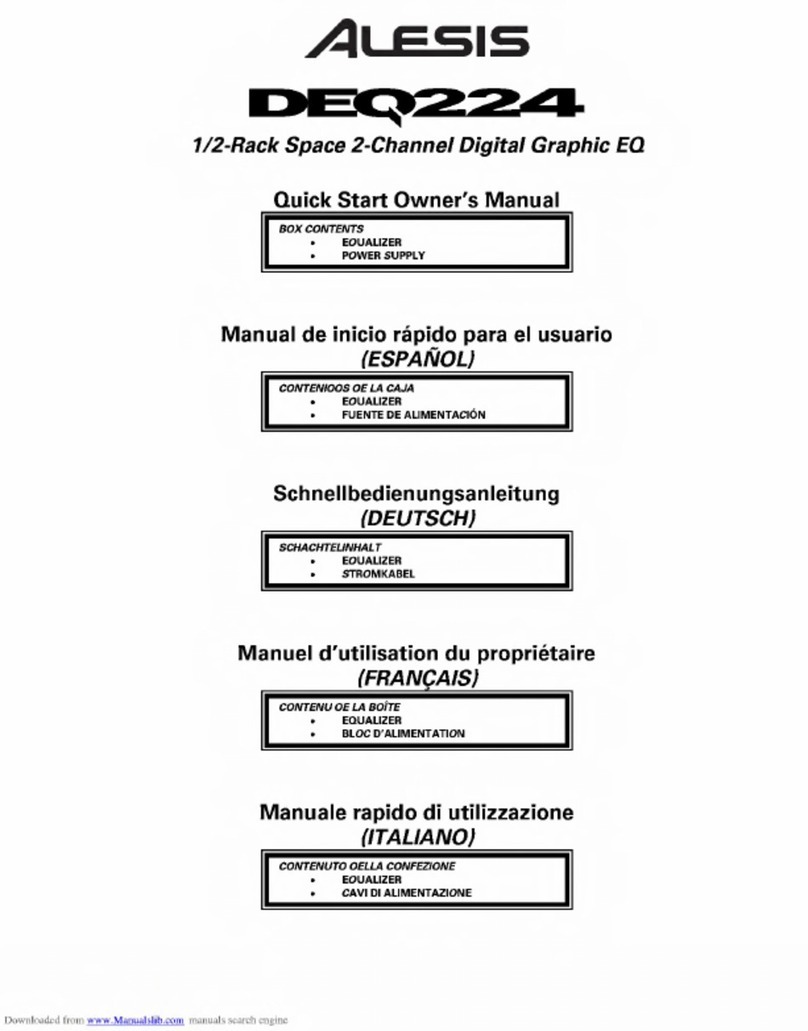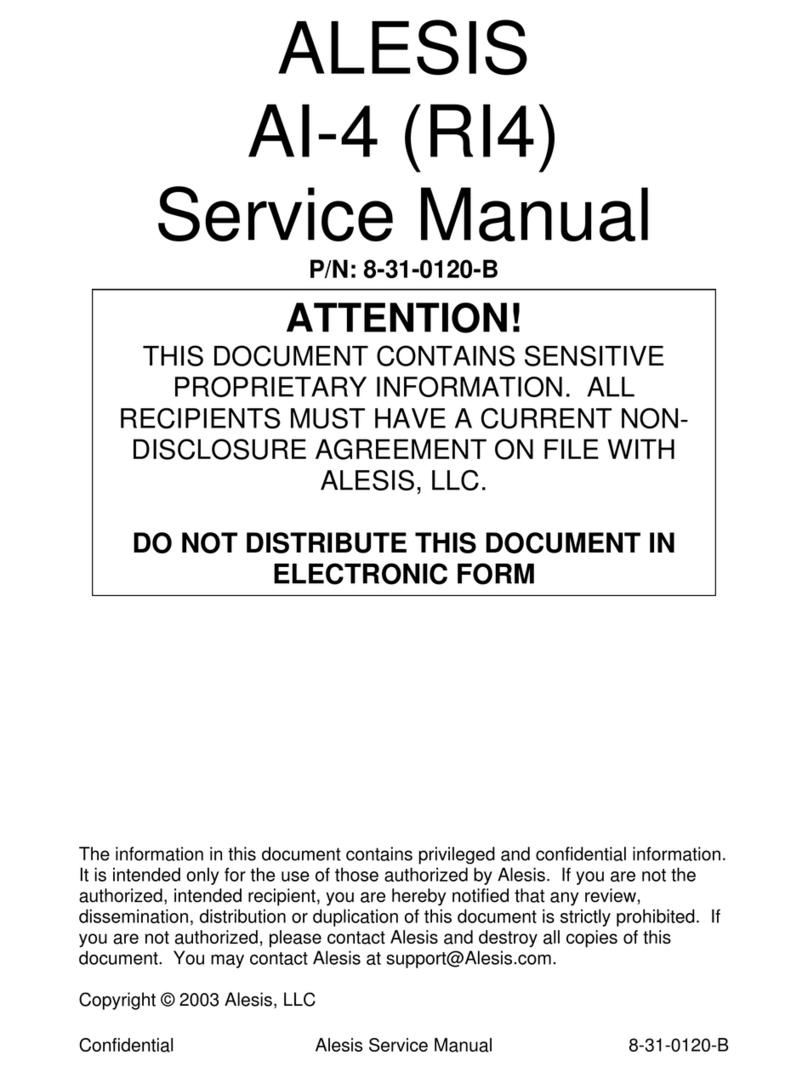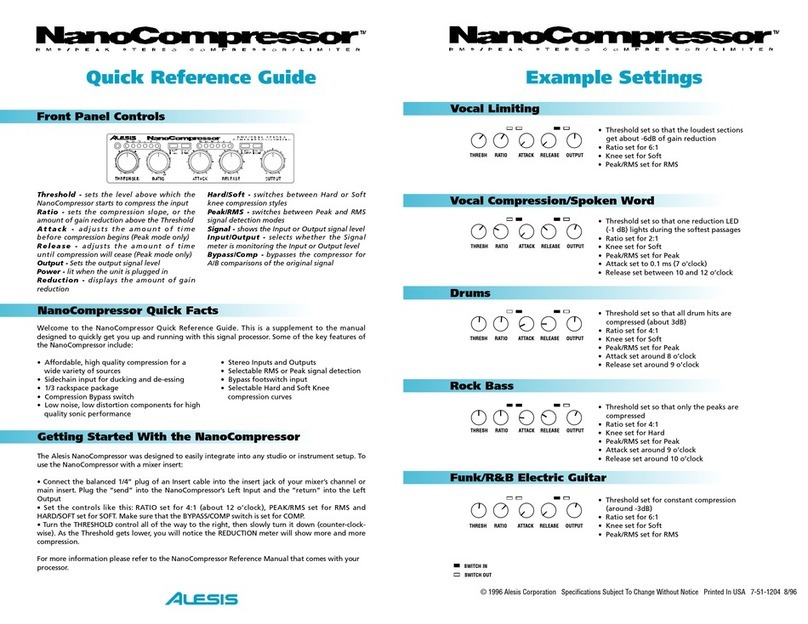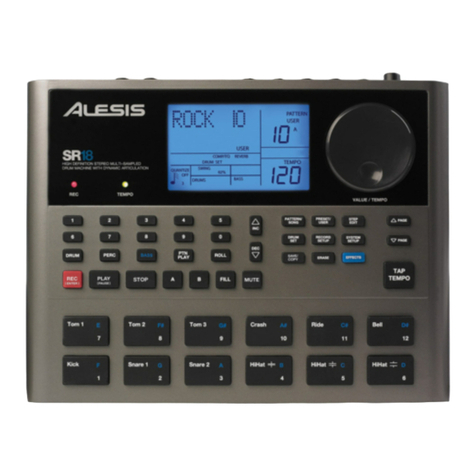SPECIFICATION
Description of the Controls
There are twenty-four channel buttons on the DEQ224. These are
the [BAND SELECT] buttons. Above each button is a number
like “25” or “19k.”These stand for the audio frequencies,
measured in Hertz (Hz), which are selected for editing by pressing
the [BAND SELECT] buttons below them.
Situated just right of the [BAND SELECT] buttons you will find
three larger buttons. The one in the very middle is the [POWER]
button. On either side of that are the [DOWN] and [UP]
buttons, which are used to edit the gain amount of the frequency
you have selected with the [BAND SELECT] buttons. (It is also
possible to select and edit several frequencies at once; more about
this later.) The [DOWN/UP] buttons are also used to select
programs in Program mode.
Directly above these three buttons are three more buttons: the
[BYPASS],[STORE],and [CHANNEL/EXIT] buttons. Their
functions are as follows:
[BYPASS]
When this button is first pressed, a red LED will light. This means
the DEQ224 is in Bypass mode. As long as this LED is lit,
incoming audio will pass through the unit without being affected
by the DEQ224. This is useful for comparing the “equalized”
signal with the original signal so you can decide if you like the edit
you made. Press the button again to get out of Bypass mode and
hear the effect.
[STORE]
Once you have made an edit you would like to keep, press this
button to enter Store mode. From there you can decide which
of the 30 User locations will become the new home for the
edited Program. You can also copy the settings from Channel A
to Channel Bas you store a program. For more information on
this function, see page 36.
[CHANNEL/EXIT]
This button serves a dual purpose:
1. While in Program mode, pressing this button will cycle the
DEQ224 through 3 modes. You can select Channel A,
Channel B or you can Link A and B together which will cause
the settings for Channel B to “mirror”the settings for Channel
A. This is useful for quickly setting up a program without
having to make independent adjustments for each channel.
2. If you’re in the middle of some other activity, such as editing
or storing, pressing this button will allow you to “exit”to
Program mode.
Audio Input
Input Connectors: 2 Impedance-Balanced 1/4”TRS
jacks
Nominal Input Level: -10dBV (-15dBFS)
Maximum Input Level: +5dBV (1.78 Vrms)
Input Impedance: 10kO
Audio Output
Output Connectors: 2 Impedance-Balanced 1/4”TRS
jacks
Nominal Output Level: -10dBV (-15dBFS)
Maximum Output Level: +5dBV (1.78 Vrms)
Output Impedance: 220O
MODEL:DEQ224