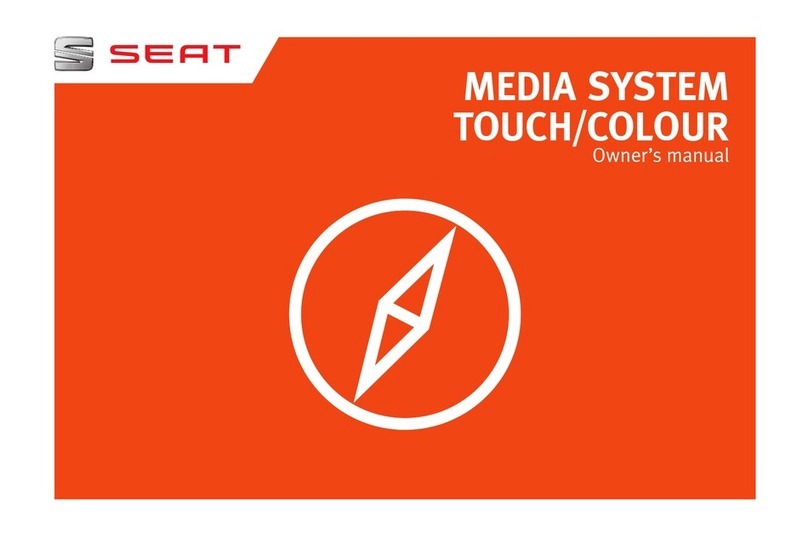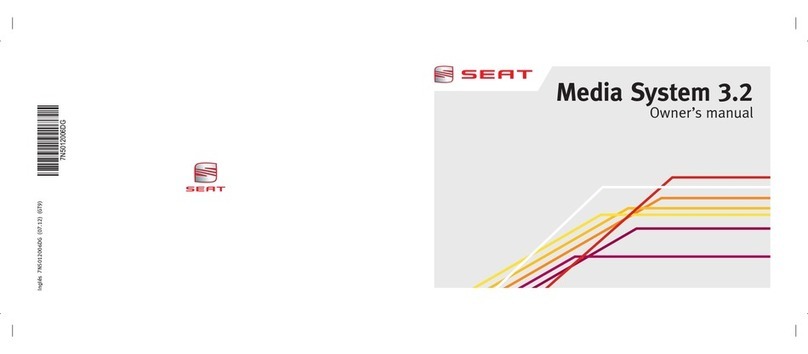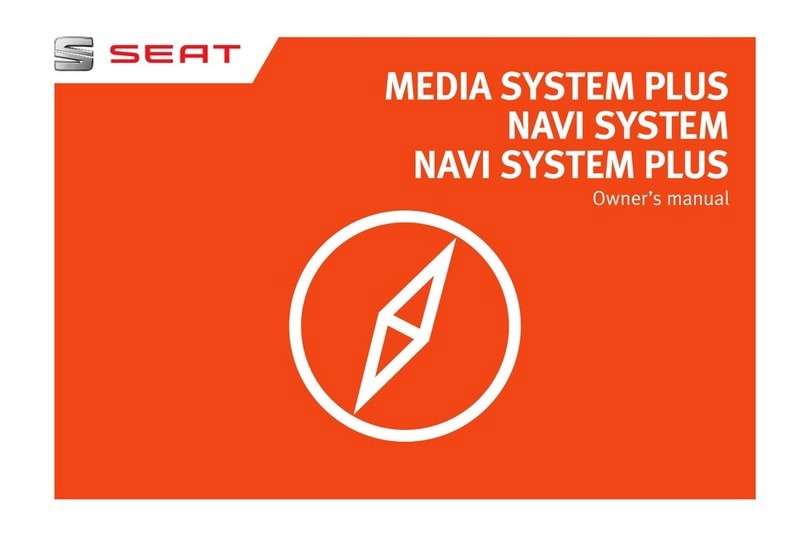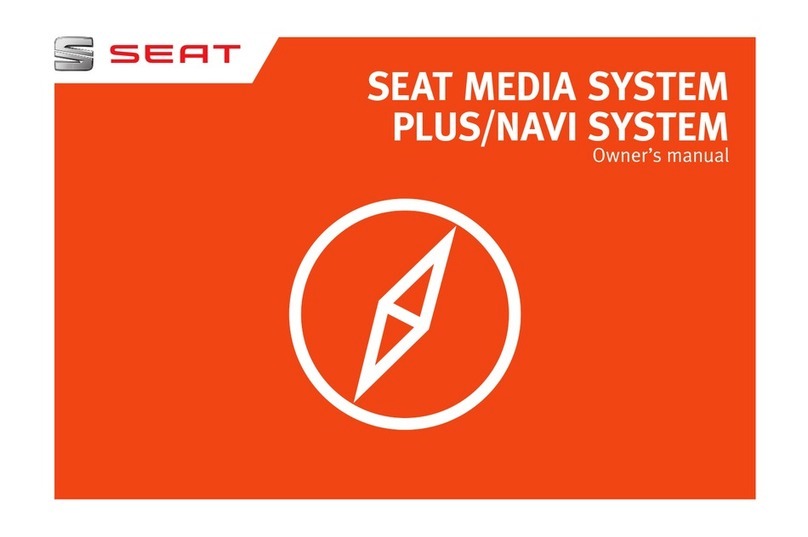TToonnee aaddjjuussttmmeenntt mmeemmoorryy.. .. .. .. .. 1133
– Tuning and memorising . . . . . . 13
– Listing memorised values . . . . 14
– Calling up average values . . . . 14
OOvveerrllooaadd pprrootteeccttiioonn.. .. .. .. .. .. .. .. .. 1144
RADIO
SSeelleeccttiinngg rraaddiioo ooppeerraattiioonn.. .. .. .. .. 1155
SSeelleeccttiinngg ffrreeqquueennccyy rraannggee.. .. .. .. 1155
– FM . . . . . . . . . . . . . . . . . . . . . . 15
– FM with RDS . . . . . . . . . . . . . . . 15
– AM range (Medium wave)1). . . . 15
SStteerreeoo rreecceeppttiioonn
((oonnllyy iinn FFMM bbaanndd)).. .. .. .. .. .. .. .. .. .. .. 1155
TTuunniinngg iinn RRDDSS pprrooggrraammmmeess;;
LLEEAARRNN mmeemmoorryy.. .. .. .. .. .. .. .. .. .. .. .. .. 1166
– Occupying LEARN memory . . . . 16
– Calling up LEARN memory . . . . 16
AAUUTTOOSSTTOORREE aauuttoommaattiicc
ssttaattiioonn mmeemmoorryy.. .. .. .. .. .. .. .. .. .. .. .. .. 1177
– Autostore in RDS range. . . . . . . 17
– Autostore in FM range . . . . . . . 17
– Autostore in AM range . . . . . . . 17
1) Aura only.
TTuunniinngg iinn RRDDSS pprrooggrraammmmeess oorr
ssttaattiioonnss wwiitthh aauuttoommaattiicc sseeaarrcchh.. 1188
– Maximum search sensibility . . . 18
– Finding RDS programmes and
frequencies with traffic
broadcasts. . . . . . . . . . . . . . . . . 18
– Manual tuning . . . . . . . . . . . . . 18
– Alternative Frequency selection
(AF). . . . . . . . . . . . . . . . . . . . . . 18
– Turning AF function on/off . . . . 18
PPrreettuunniinngg kkeeyyss 11 -- 66.. .. .. .. .. .. .. .. .. 1199
SSwwiittcchh ttoo ttrraaffffiicc bbrrooaaddccaasstt
mmooddee ((TTPP))
. . . . . . . . . . . . . . . . . . . 19
– Activating and cancelling TP. . . 20
TTyyppeess ooff pprrooggrraammmmee ((PPTTYY)).. .. .. .. .. 2200
PPTTYY pprrooggrraammmmee kkeeyyss.. .. .. .. .. .. .. .. .. 2211
PPTTYY ffuunnccttiioonn.. .. .. .. .. .. .. .. .. .. .. .. .. .. .. 2211
CASSETTE
SSeelleeccttiinngg tthhee ccaasssseettttee
ooppeerraattiinngg mmooddee.. .. .. .. .. .. .. .. .. .. .. .. 2222
CChhaannggiinngg ssiiddeess ooff
tthhee ccaasssseettttee.. .. .. .. .. .. .. .. .. .. .. .. .. .. .. 2233
CCaasssseettttee ttyyppee sswwiittcchh.. .. .. .. .. .. .. .. .. 2233
– Activating Cr. . . . . . . . . . . . . . . 23
– Cancelling Cr . . . . . . . . . . . . . . 23
2
–––––––––––––––––––––––––––––––––––––––––––––––––––––––––––––––––––––––––––––––––––––– INDEX
AURA/BRISA