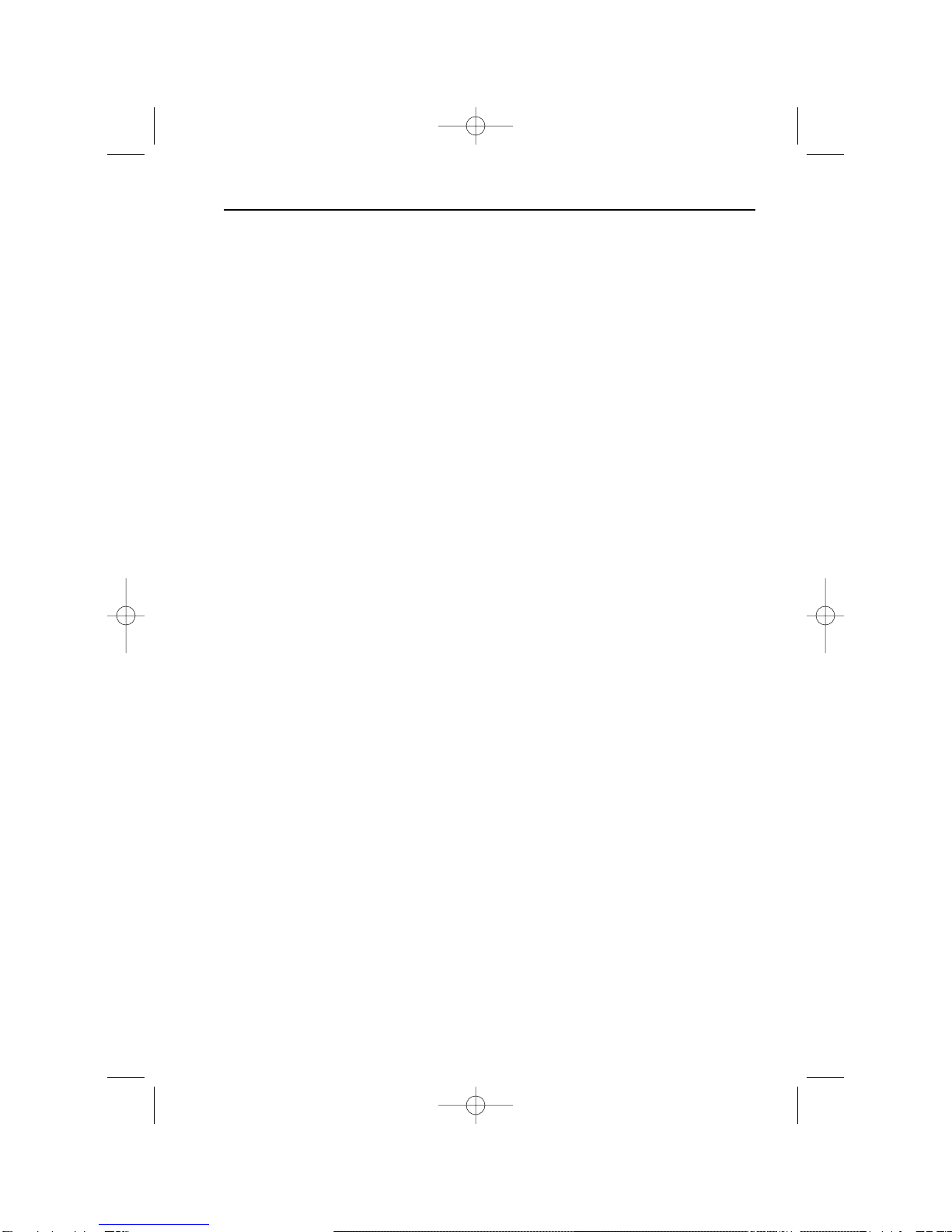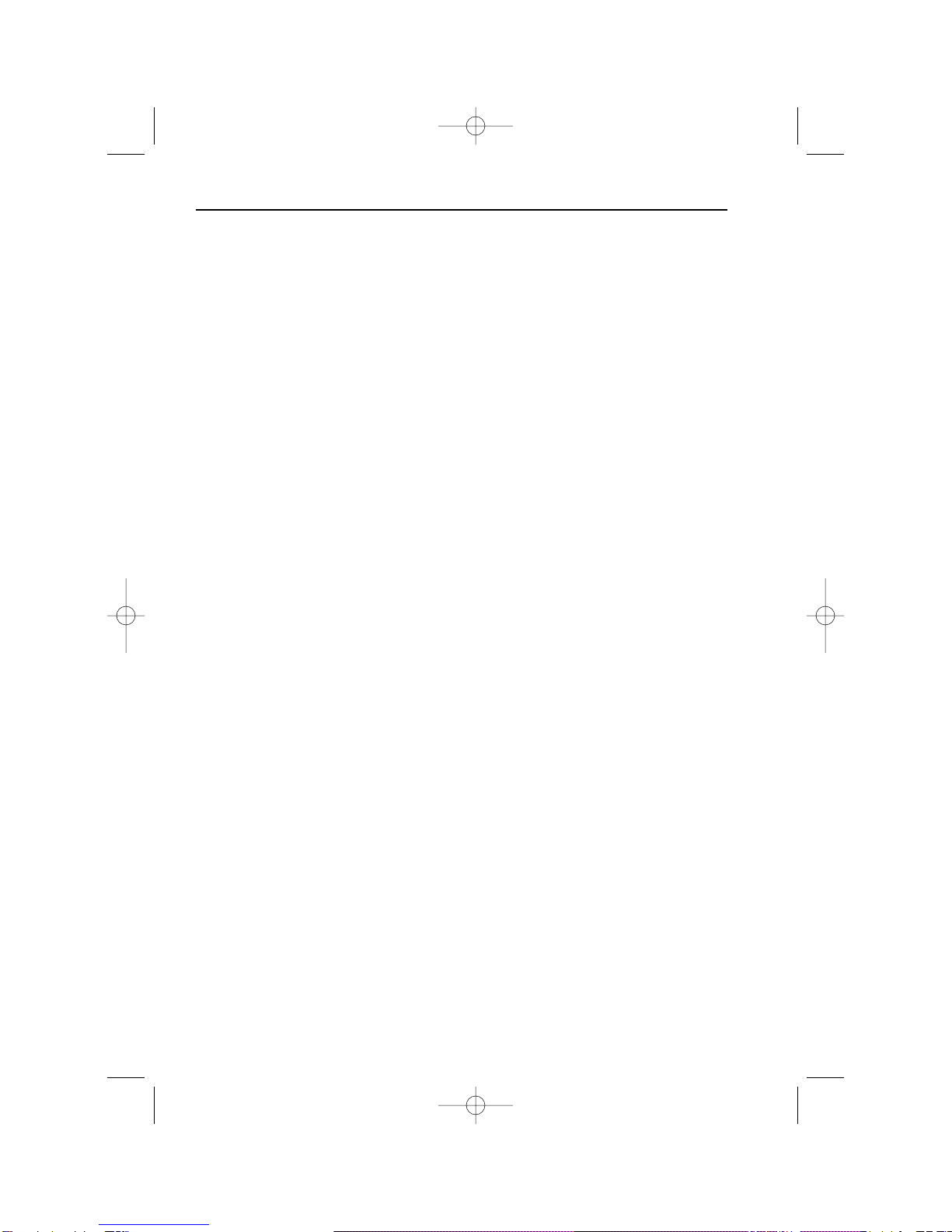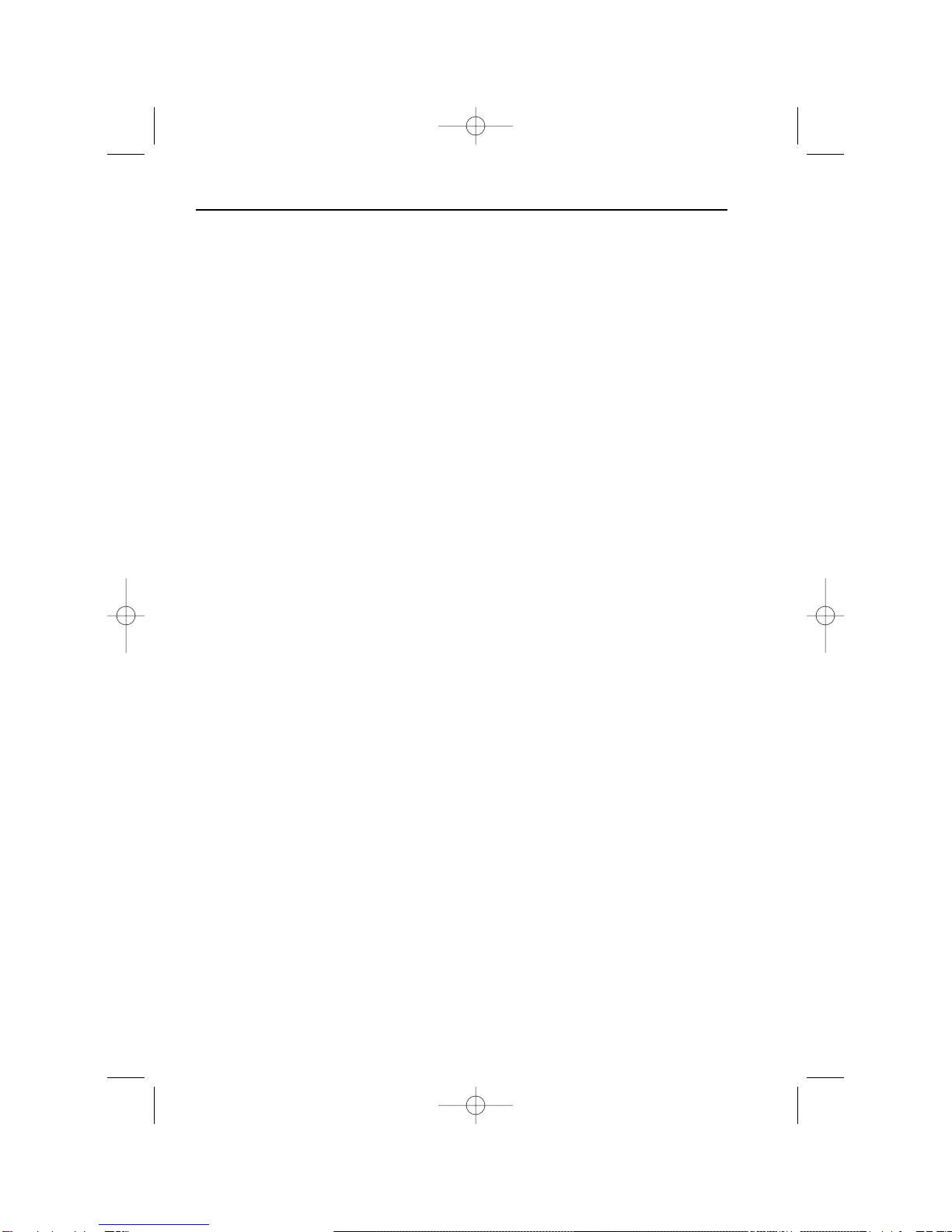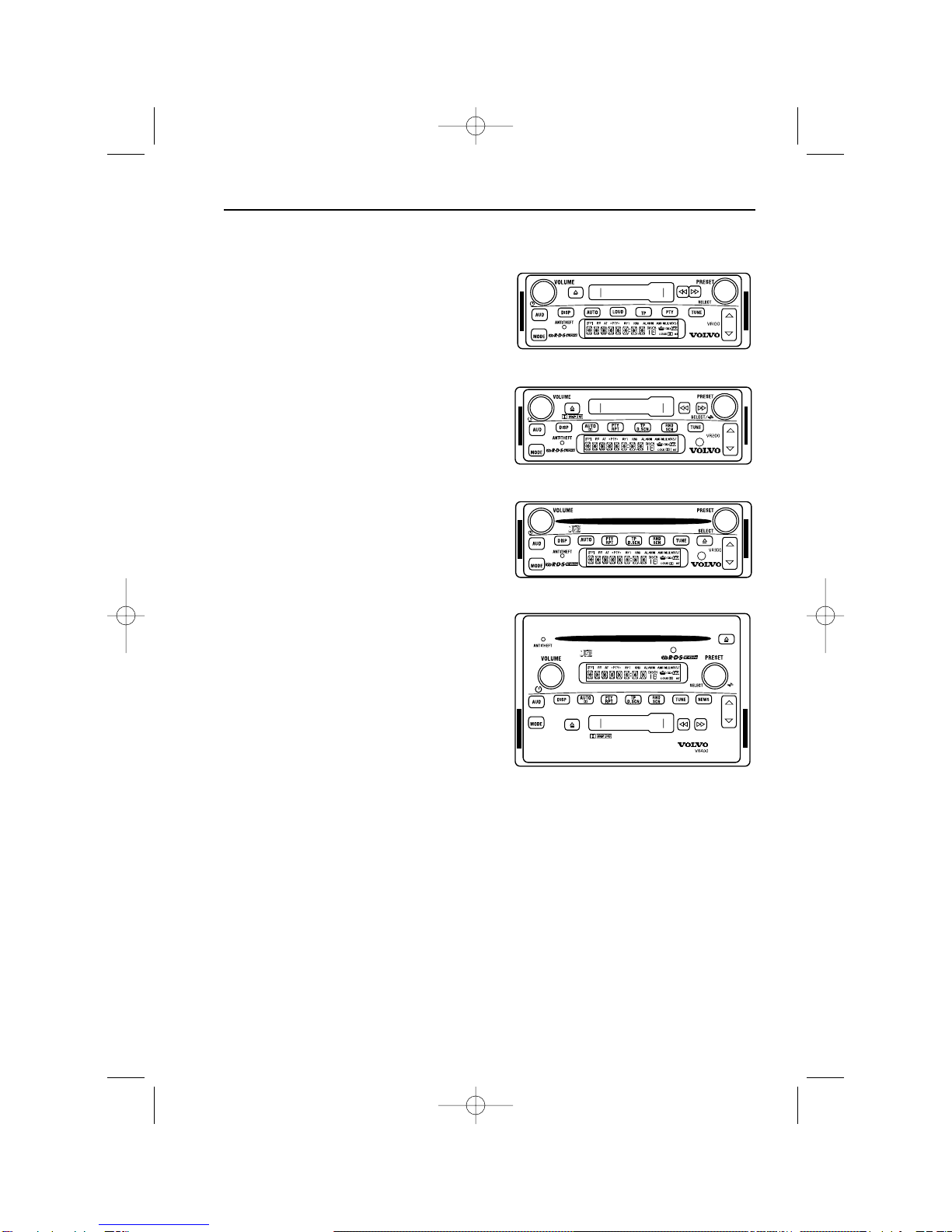Repeat Track Function .................................................................31
Repeat CD Function.....................................................................31
Rando Track Function ...............................................................32
Rando CD/Track Function ........................................................32
Scan Tracks Function ...................................................................33
Scan CDs Function.......................................................................33
Infrared Remote .............................................................................34
Power On/Off ...............................................................................34
Volu e..........................................................................................34
Mute..............................................................................................34
Radio Select..................................................................................34
Radio Tune ...................................................................................34
Radio Seek....................................................................................34
Radio Presets ................................................................................34
Cassette Select..............................................................................35
CD Select (Single, Integrated CD)...............................................35
Track Select..................................................................................35
CD Changer Select.......................................................................35
CD Select......................................................................................35
Steering Wheel Controls................................................................36
Volu e..........................................................................................36
Radio Manual Tune ......................................................................36
Radio Seek....................................................................................36
Cassette Fast Forward/Rewind.....................................................36
CD Track Select ...........................................................................36
CD Select......................................................................................36
dditional Inputs / Outputs ..........................................................37
Switched Auxiliary Outputs .........................................................37
Low-Level Audio Outputs............................................................37
Auxiliary Audio Input ..................................................................37
Selecting Speakers for Auxiliary Audio...................................37
Cell Phone Mute...........................................................................37