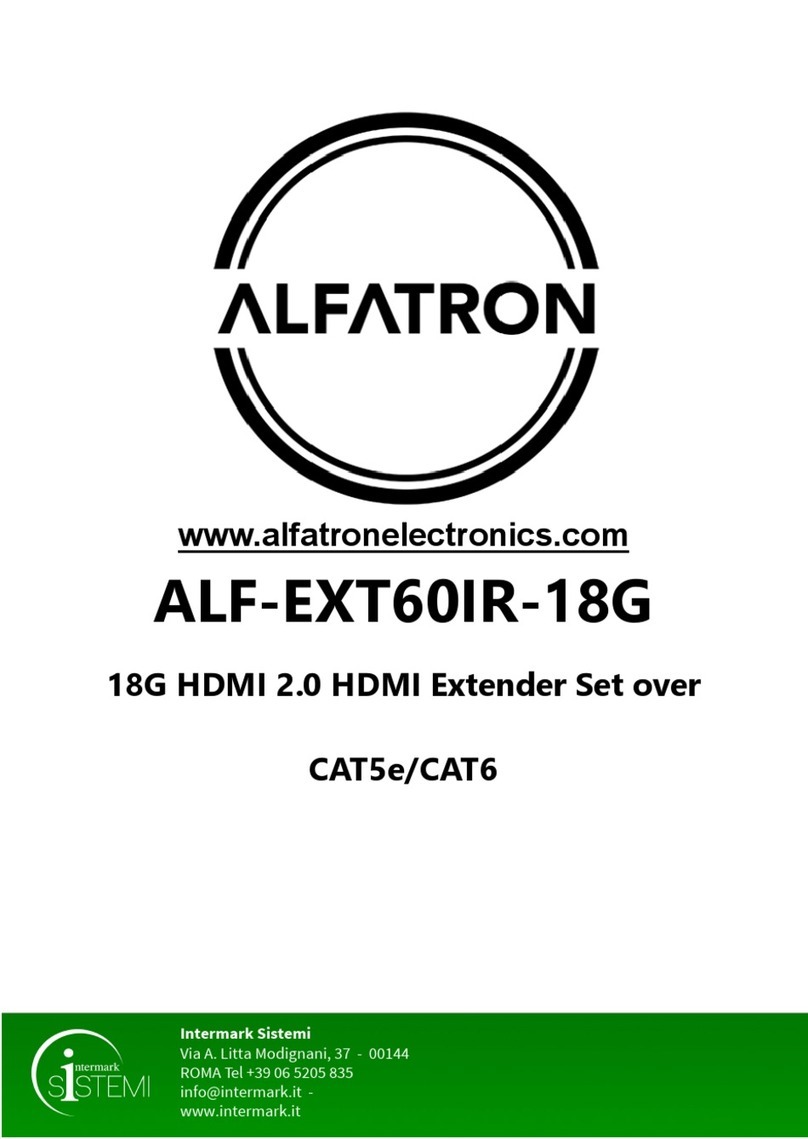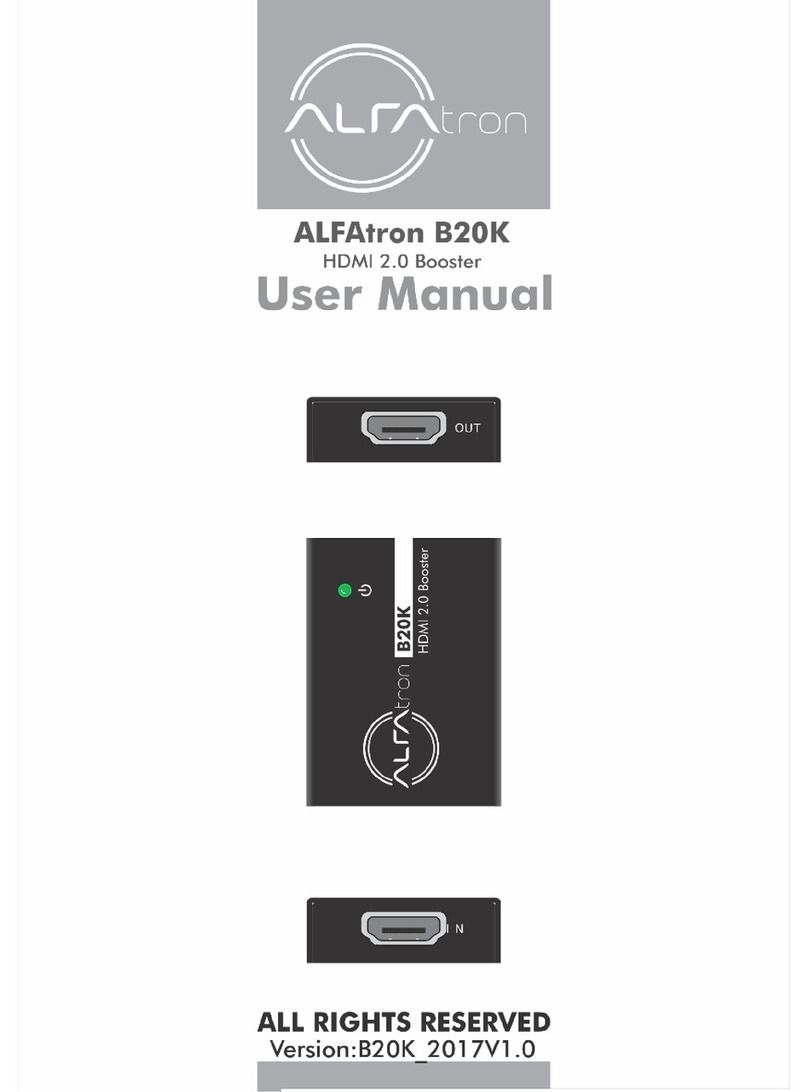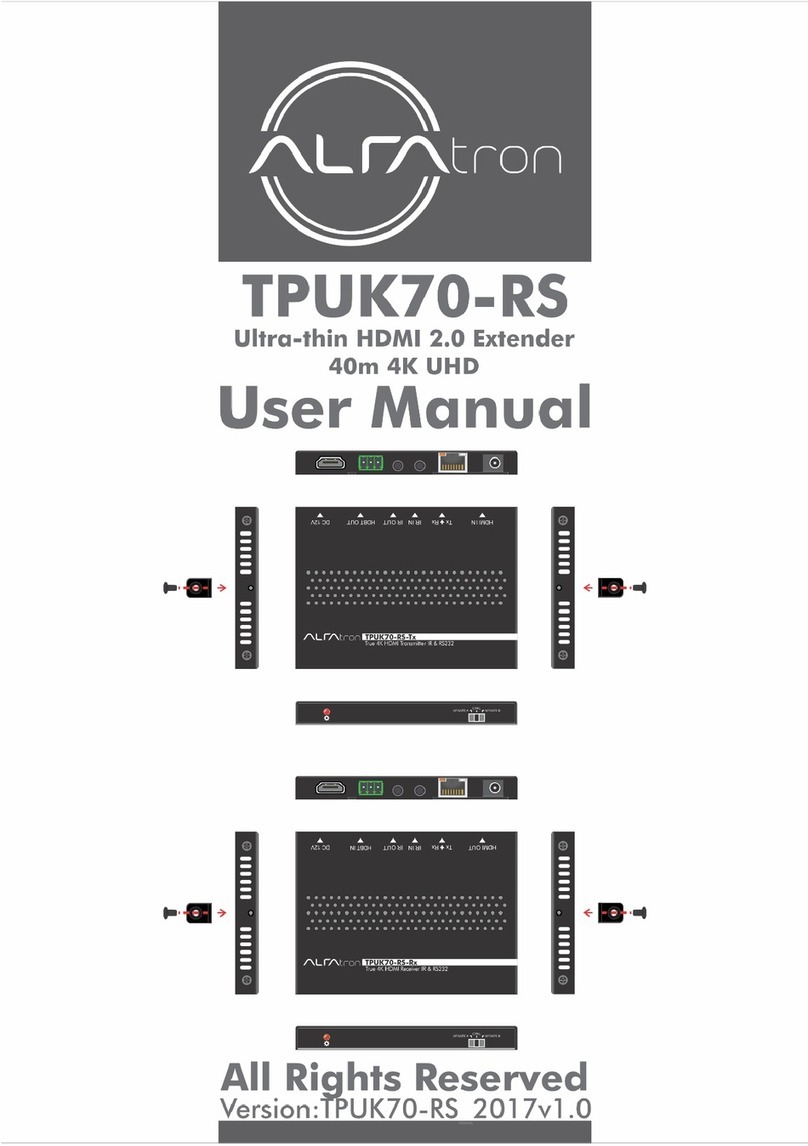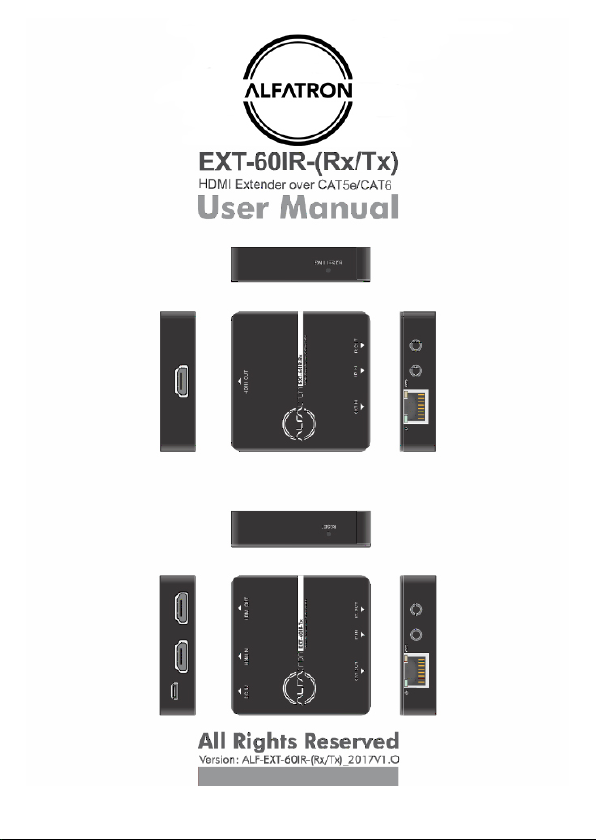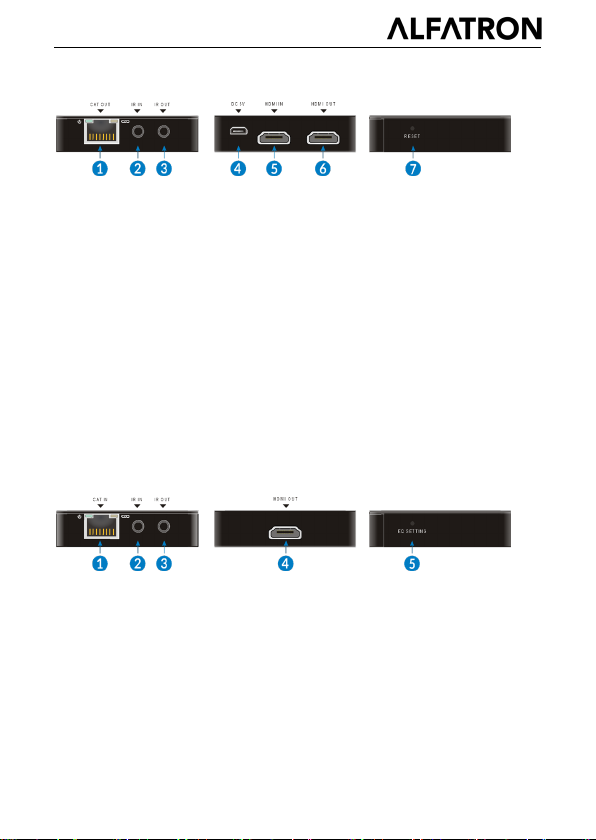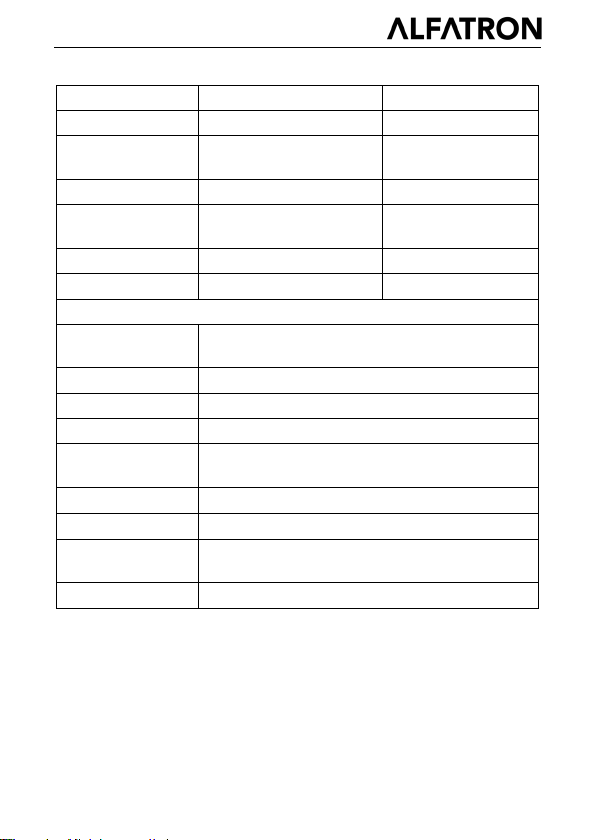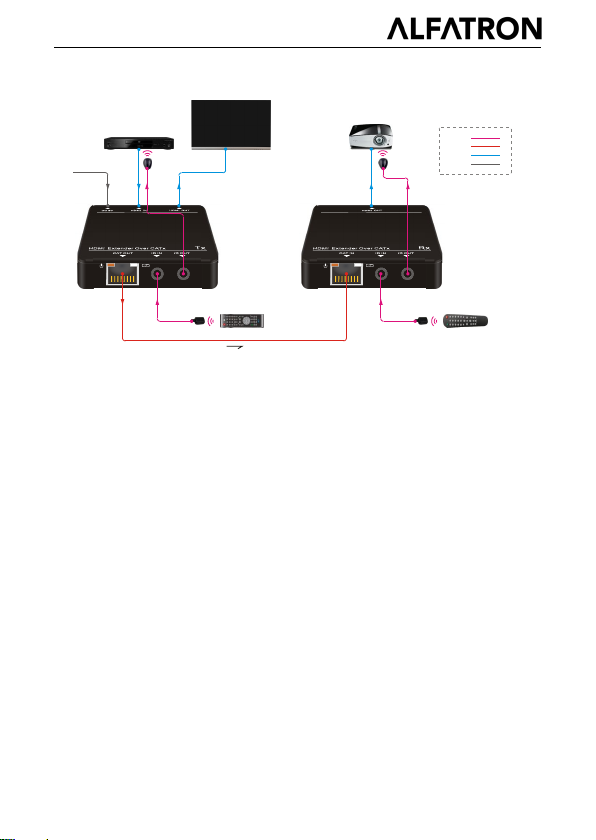ALFATRON ALF-EXT60IR
This limited warranty does not cover the cost of normal maintenance. Failure
of the product due to insufficient or improper maintenance is not covered.
1.4 The Company does not warrant that the product covered hereby,
including, without limitation, the technology and/or integrated circuit(s)
included in the product, will not become obsolete or that such items are or will
remain compatible with any other product or technology with which the
product may be used.
1.5 Only the original purchaser of this product is covered under this limited
warranty. This limited warranty is not transferable to subsequent purchasers
or owners of this product.
1.6 Unless otherwise specified, the goods are warranted in accordance with
the manufacturer’s product specific warranties against any defect attributable
to faulty workmanship or materials, fair wear and tear being excluded.
1.7 This limited warranty only covers the cost of faulty goods and does not
include the cost of labor and travel to return the goods to the Company’s
premises.
1.8 In the event of any improper maintenance, repair or service being carried
out by any third persons during the warranty period without the Company’s
written authorization, the limited warranty shall be void.
1.9 A 7 (seven) year limited warranty is given on the aforesaid product where
used correctly according to the Company’s instructions, and only with the use
of the Company’s components.
1.10 The Company will, at its sole option, provide one of the following three
remedies to whatever extent it shall deem necessary to satisfy a proper claim
under this limited warranty:
1.10.1 Elect to repair or facilitate the repair of any defective parts within a
reasonable period of time, free of any charge for the necessary parts and labor
to complete the repair and restore this product to its proper operating
condition.; or
1.10.2 Replace this product with a direct replacement or with a similar product
deemed by the Company to perform substantially the same function as the
original product; or
1.10.3 Issue a refund of the original purchase price less depreciation to be
determined based on the age of the product at the time remedy is sought
under this limited warranty.