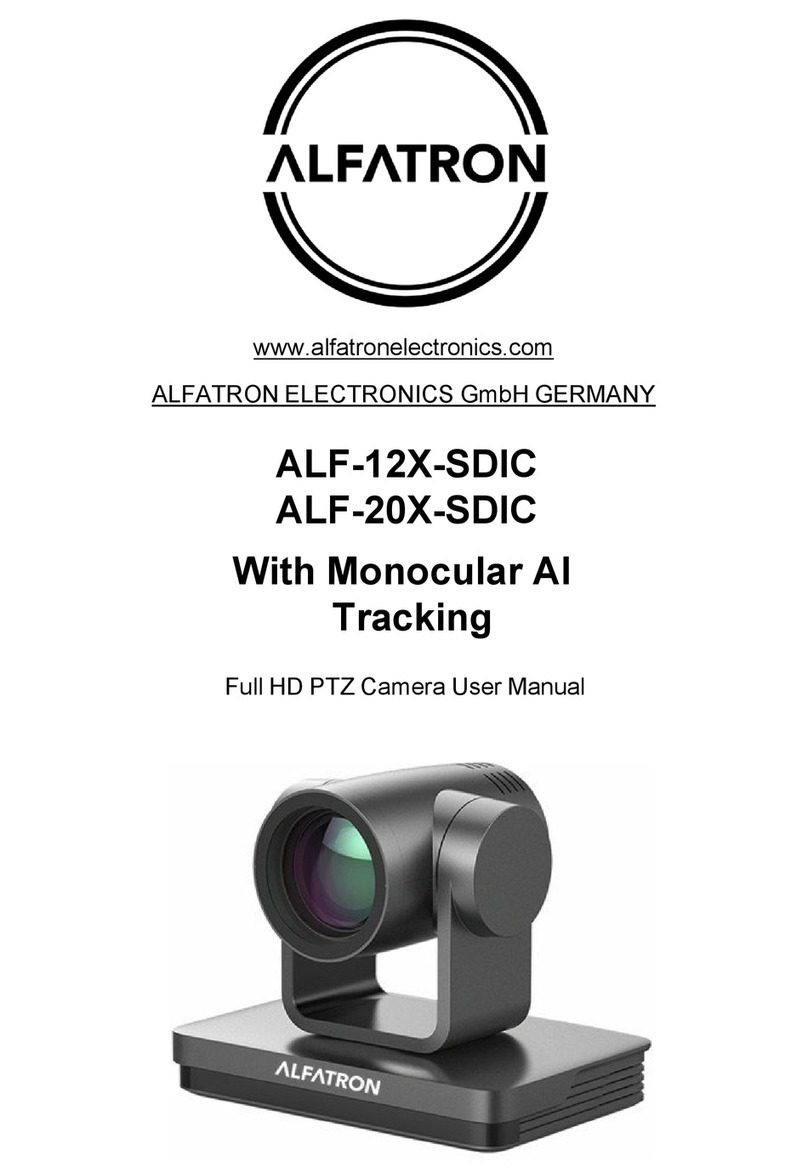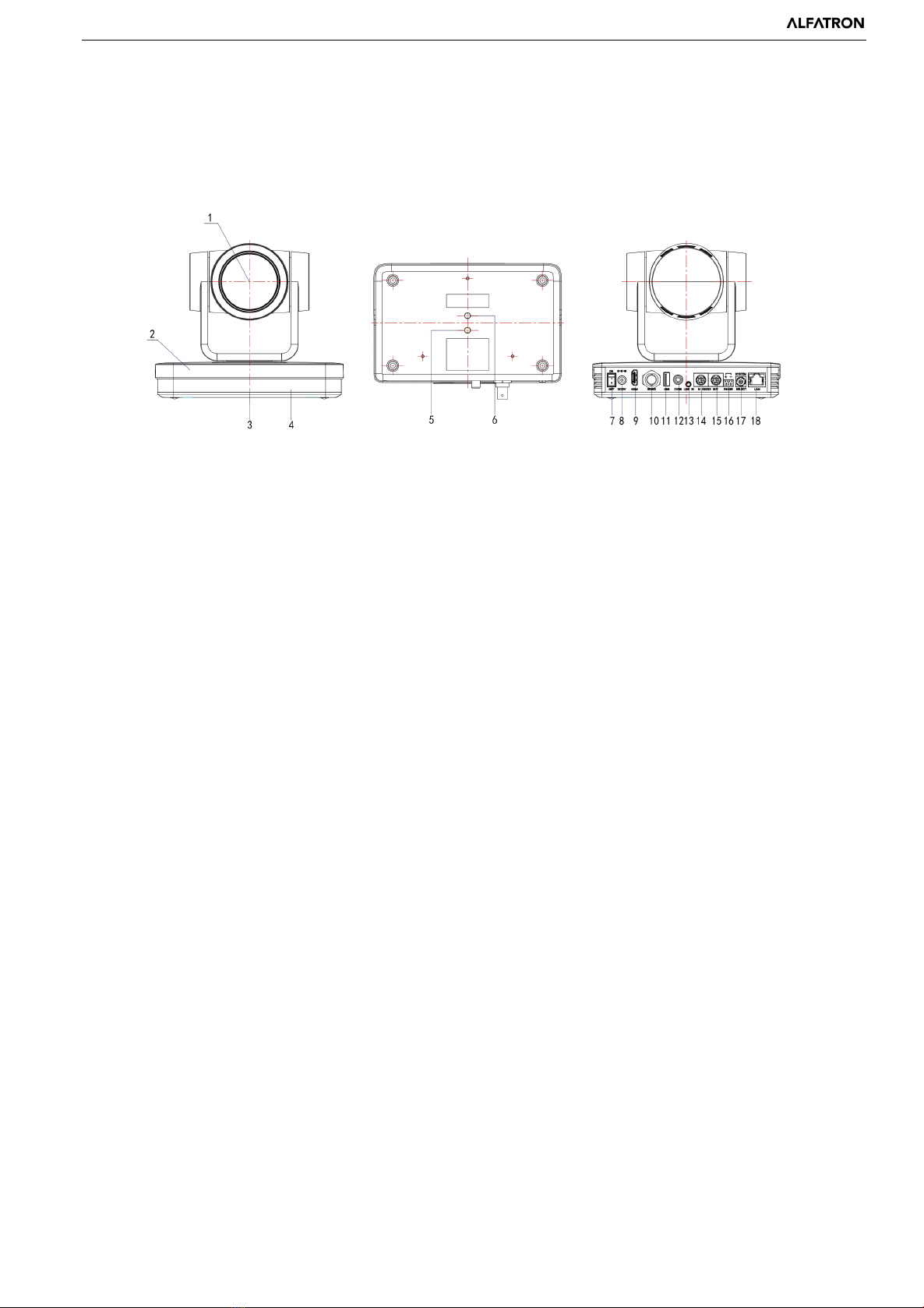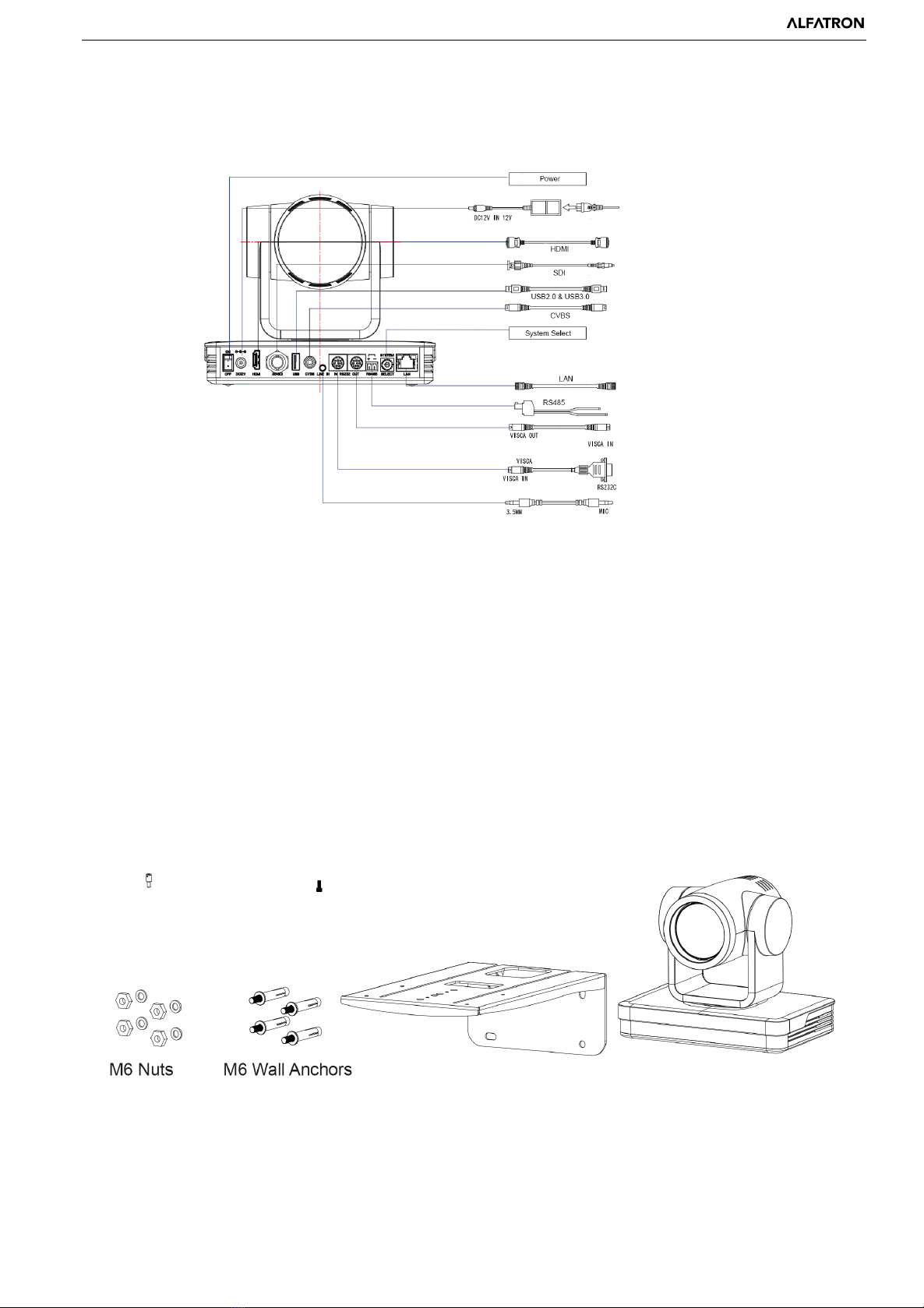Alfatron ALF-12X-SDIC and ALF-20X-SDIC
Content
1. FAST INSTALLATION .........................................................................................................................- 4 -
1.1 PRODUCT INTRODUCTION................................................................................................................. - 4-
1.2 INTERFACE WIRING........................................................................................................................... - 5-
1.3 BRACKET MOUNT ............................................................................................................................. - 5-
2. PRODUCT OVERVIEW ......................................................................................................................- 9 -
2.1 DIMENSION ...................................................................................................................................... - 9-
2.2 ACCESSORY .................................................................................................................................... - 9-
2.3 RS-232 INTERFACE ....................................................................................................................... - 10 -
2.4 MAIN FEATURES ............................................................................................................................ - 11 -
2.5 TECHNICAL SPECIFICATION............................................................................................................. - 12 -
3. REMOTE CONTROLLER .................................................................................................................- 14 -
3.1 CODING OF WIRELESS REMOTE CONTROLLER................................................................................ - 14 -
3.2 KEYS INSTRUCTION........................................................................................................................ - 14 -
3.3 MENU INTRODUCTION .................................................................................................................... - 17 -
4. NETWORK CONNECTION...............................................................................................................- 18 -
4.1. NETWORK CONNECTION ............................................................................................................... - 18 -
4.2 IE LOG IN...................................................................................................................................... - 19 -
4.3 STREAMING MEDIA ......................................................................................................................... - 19 -
4.4 SOFTWARE UPGRADE..................................................................................................................... - 20 -
5. SERIAL COMMUNICATION CONTROL...........................................................................................- 20 -
5.1 VISCA PROTOCOL LIST .................................................................................................................. - 21 -
5.1.1 Camera return command......................................................................................................- 21 -
5.1.2 Camera control command ....................................................................................................- 21 -
5.1.3,Inquiry command ..................................................................................................................- 24 -
5.2,PELCO-D PROTOCOL COMMAND LIST .............................................................................................. - 25 -
5.3 PELCO-P PROTOCOL COMMAND LIST .............................................................................................. - 26 -
6. WARRANTY ......................................................................................................................................- 27 -
LIMITED WARRANTY IN RESPECT OF ALFATRON PRODUCTS.....................................................- 27 -