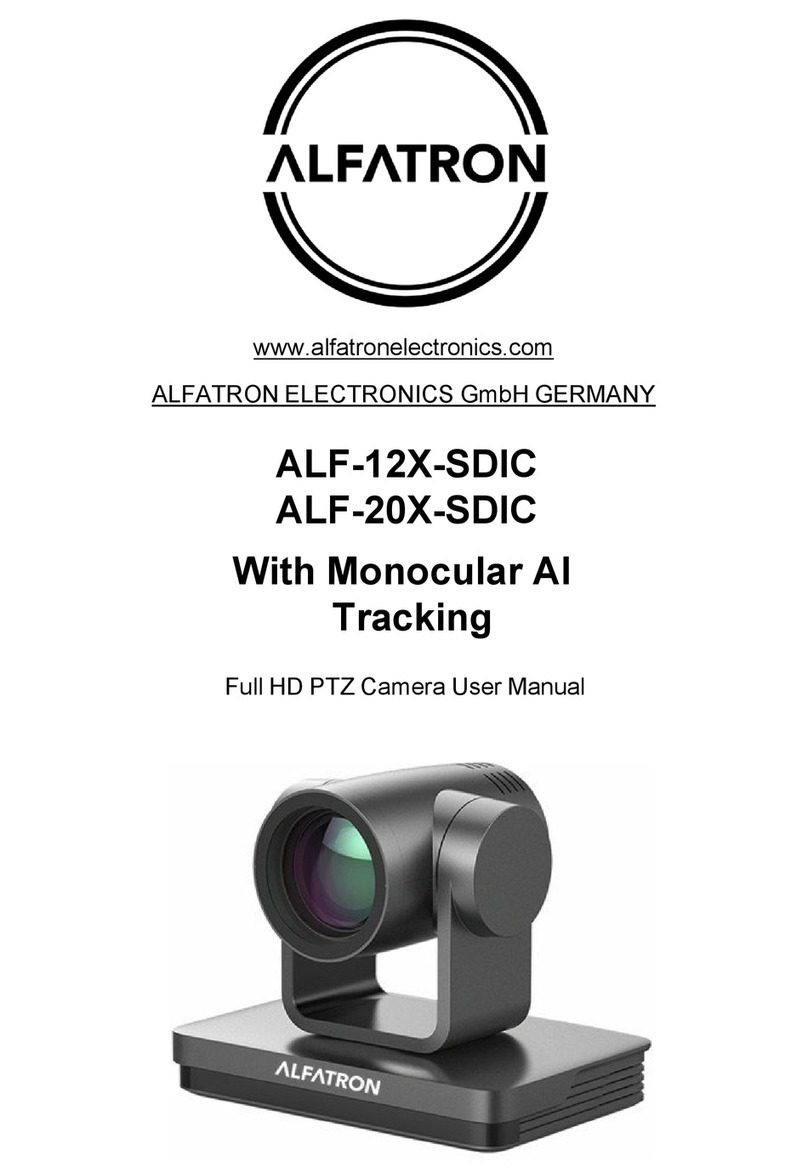ALF-5,10,20XU2IP
- 4 -
Contents
1. Fast Installation................................................................................................................................................- 6 -
1.1 Camera Interface Explanation....................................................................................................................- 6 -
1.2 Initial power on configuration ...................................................................................................................- 6 -
1.3 Video Output .............................................................................................................................................- 6 -
2. Product overview...............................................................................................................................................- 10 -
2.1 Product Introduction................................................................................................................................- 10 -
2.1.1 Product Model Dimensions ..........................................................................................................- 10 -
2.1.2 Accessories....................................................................................................................................- 11 -
When unpacking, ensure that all the supplied accessories are included:............................................. - 11 -
2.2 Main Features ..........................................................................................................................................- 11 -
2.2.1 Camera Performance ....................................................................................................................- 11 -
2.2.2 Network performance .................................................................................................................. - 11 -
2.3 Technical Specification .............................................................................................................................- 12 -
2.4 Interface Instruction ................................................................................................................................- 13 -
2.4.1 External Interface..........................................................................................................................- 13 -
2.4.2 Bottom Dial Switch........................................................................................................................- 13 -
2.4.3 RS-232 Interface............................................................................................................................- 14 -
3. Application Instruction ......................................................................................................................................- 16 -
3.1 Video Output ...........................................................................................................................................- 16 -
3.1.1 Power-On Initial Configuration .....................................................................................................- 16 -
3.1.2 Video Output ................................................................................................................................- 16 -
3.2 Remote Controller ...................................................................................................................................- 17 -
3.2.1 Keys Instruction ............................................................................................................................................- 17 -
3.2.2 Applications ..................................................................................................................................- 18 -
3.3 MENU SETTING ........................................................................................................................................- 20 -
3.3.1 Main Menu ...................................................................................................................................- 20 -
3.3.2 System Setting...............................................................................................................................- 20 -
3.3.3 Camera Setting..............................................................................................................................- 21 -
3.3.4 P/T/Z..............................................................................................................................................- 23 -
3.3.5 Video Format ................................................................................................................................- 24 -
3.3.6 Version ..........................................................................................................................................- 24 -
3.3.7 Restore Default. ............................................................................................................................- 24 -
4. Network Connection..................................................................................................................................- 25 -
4.1 Connecting Mode ............................................................................................................................- 25 -
4.2 IE Log In....................................................................................................................................................- 28 -
4.2.1 Web client.....................................................................................................................................- 28 -
4.2.2 Preview .........................................................................................................................................- 28 -
4.2.3 Configuration ................................................................................................................................- 28 -
4.2.5 Video configuration ......................................................................................................................- 29 -
4.2.6 Network configuration..................................................................................................................- 31 -
4.2.7 System configuration ....................................................................................................................- 32 -