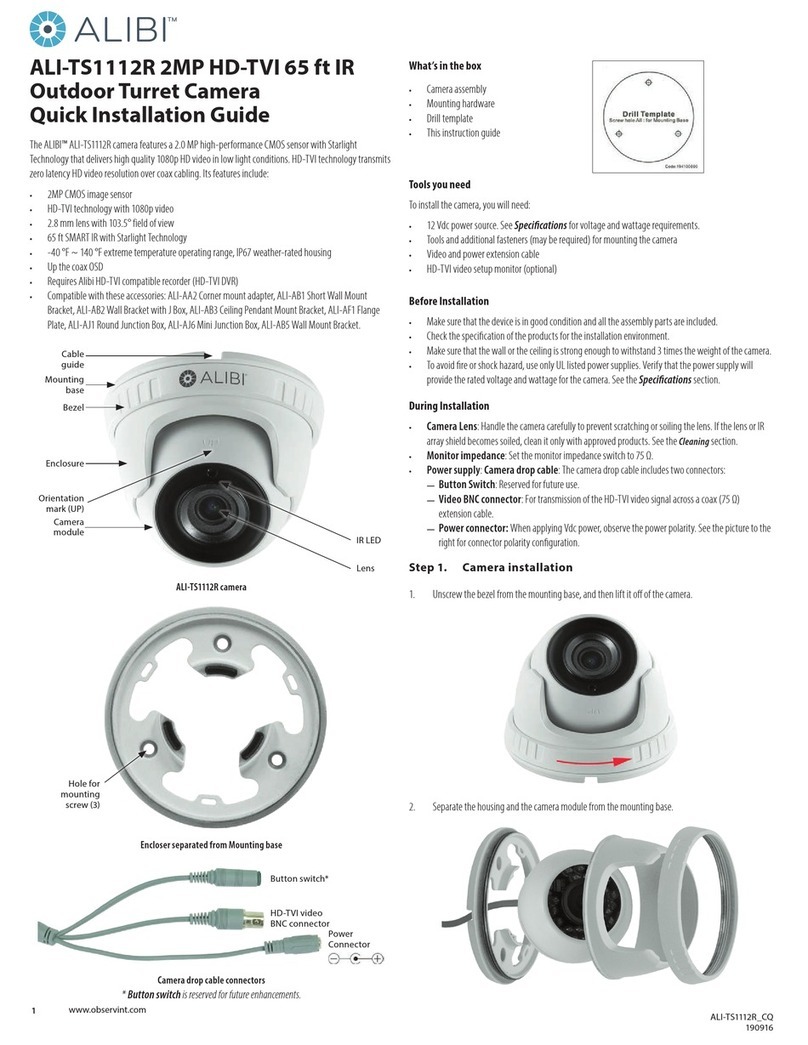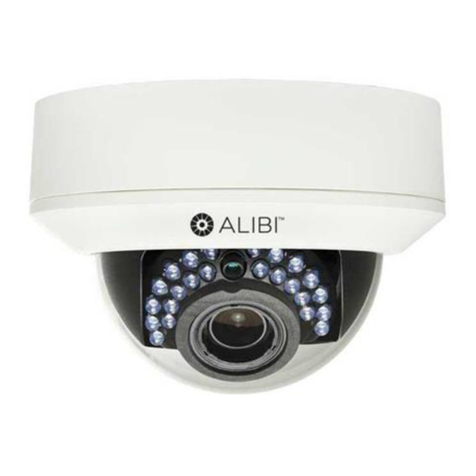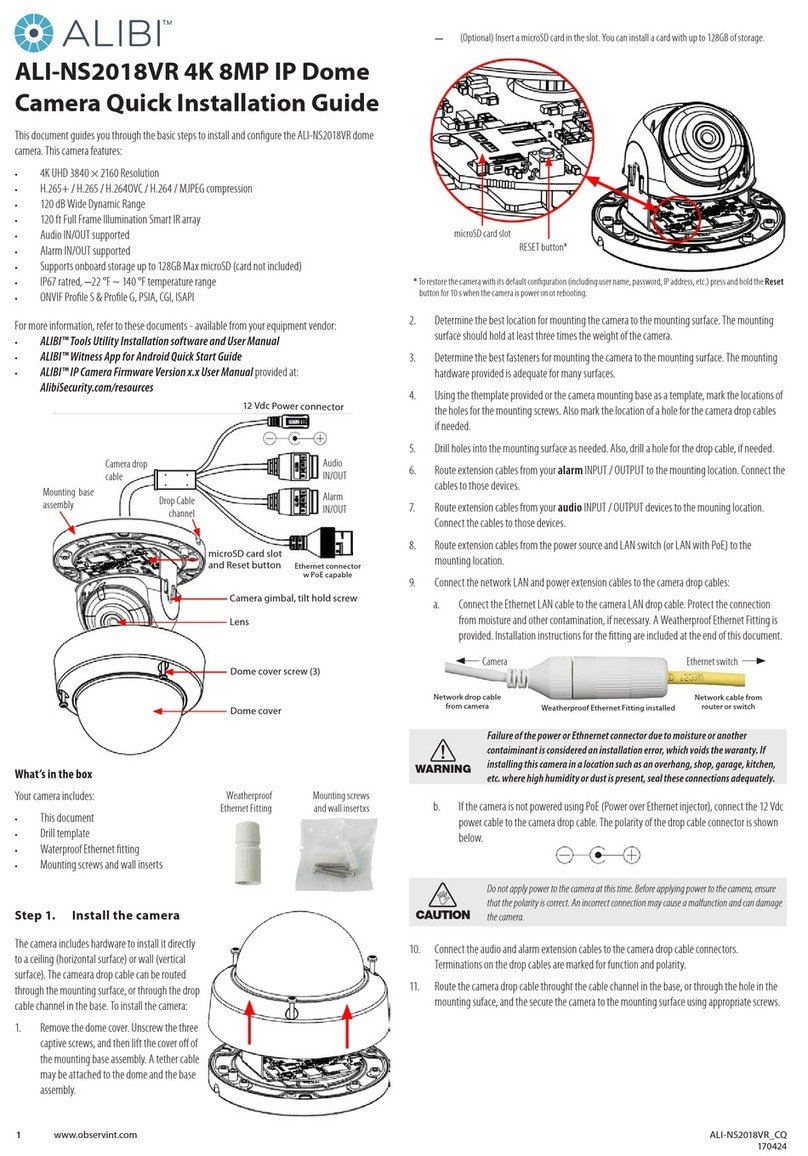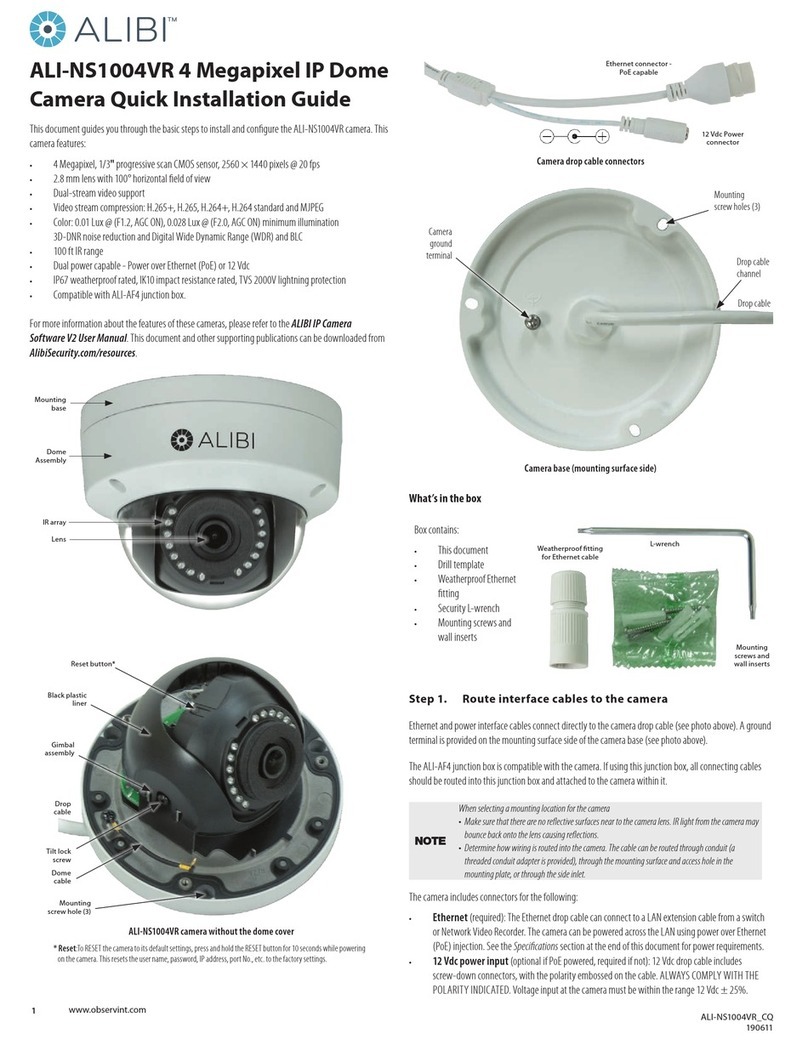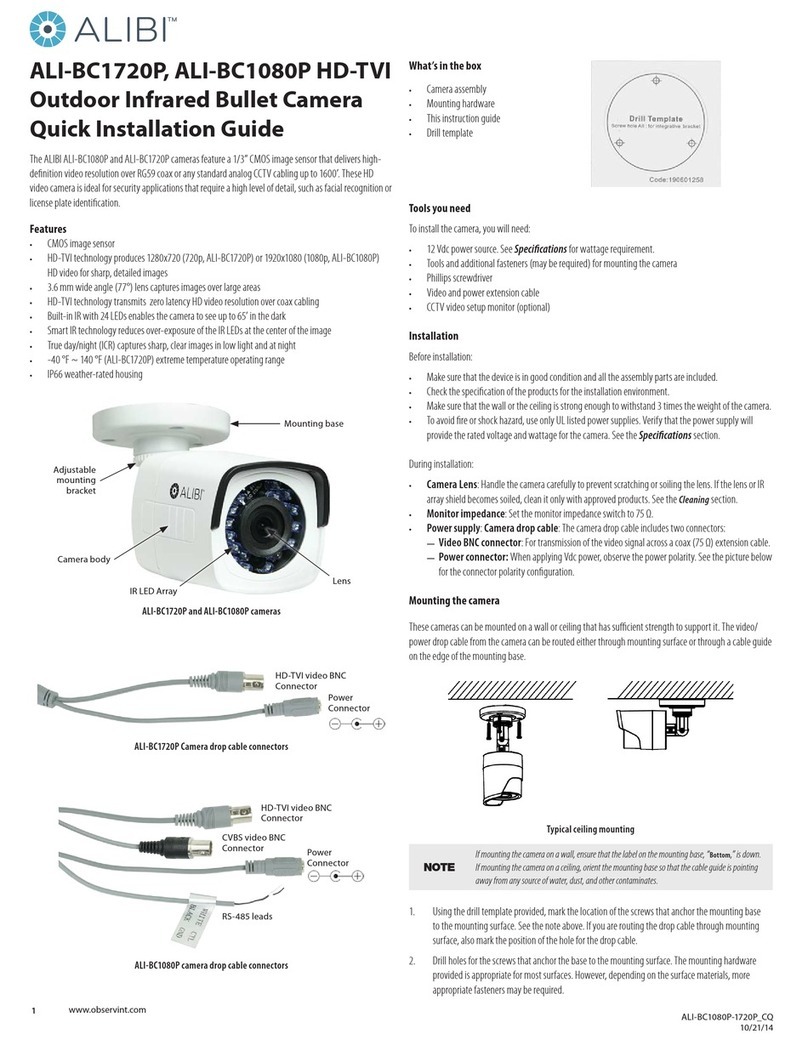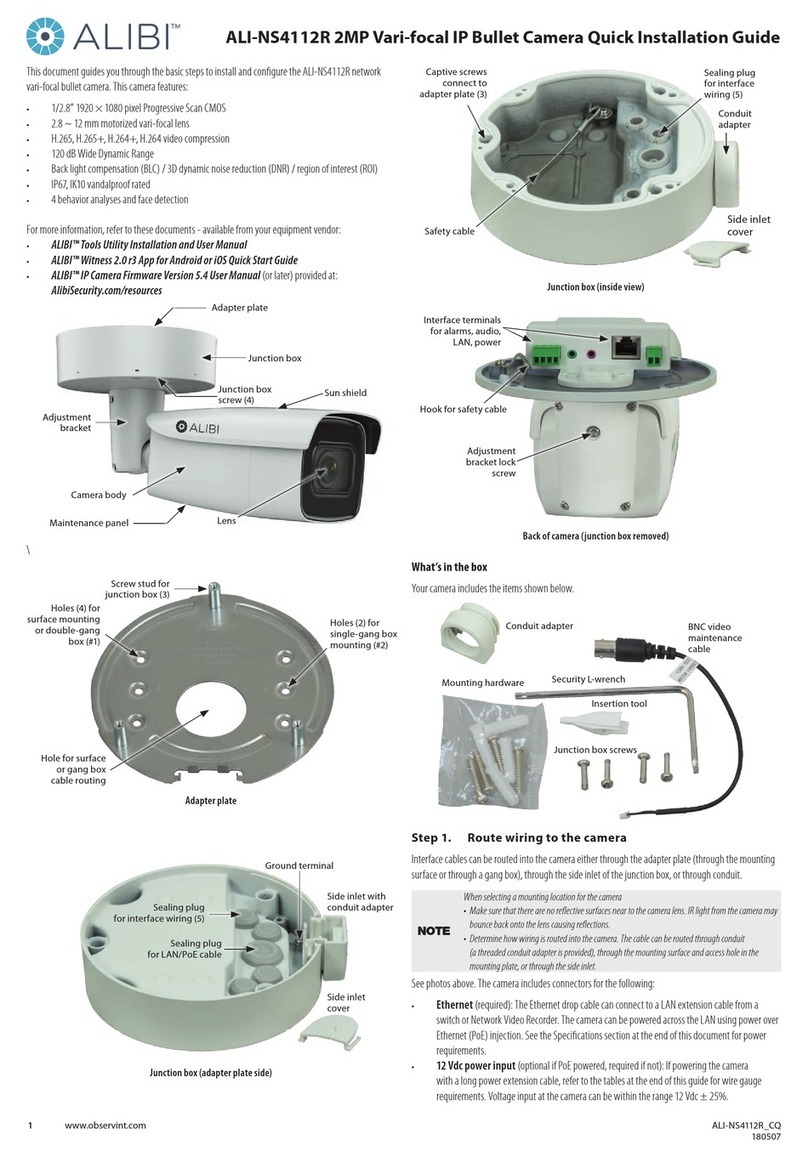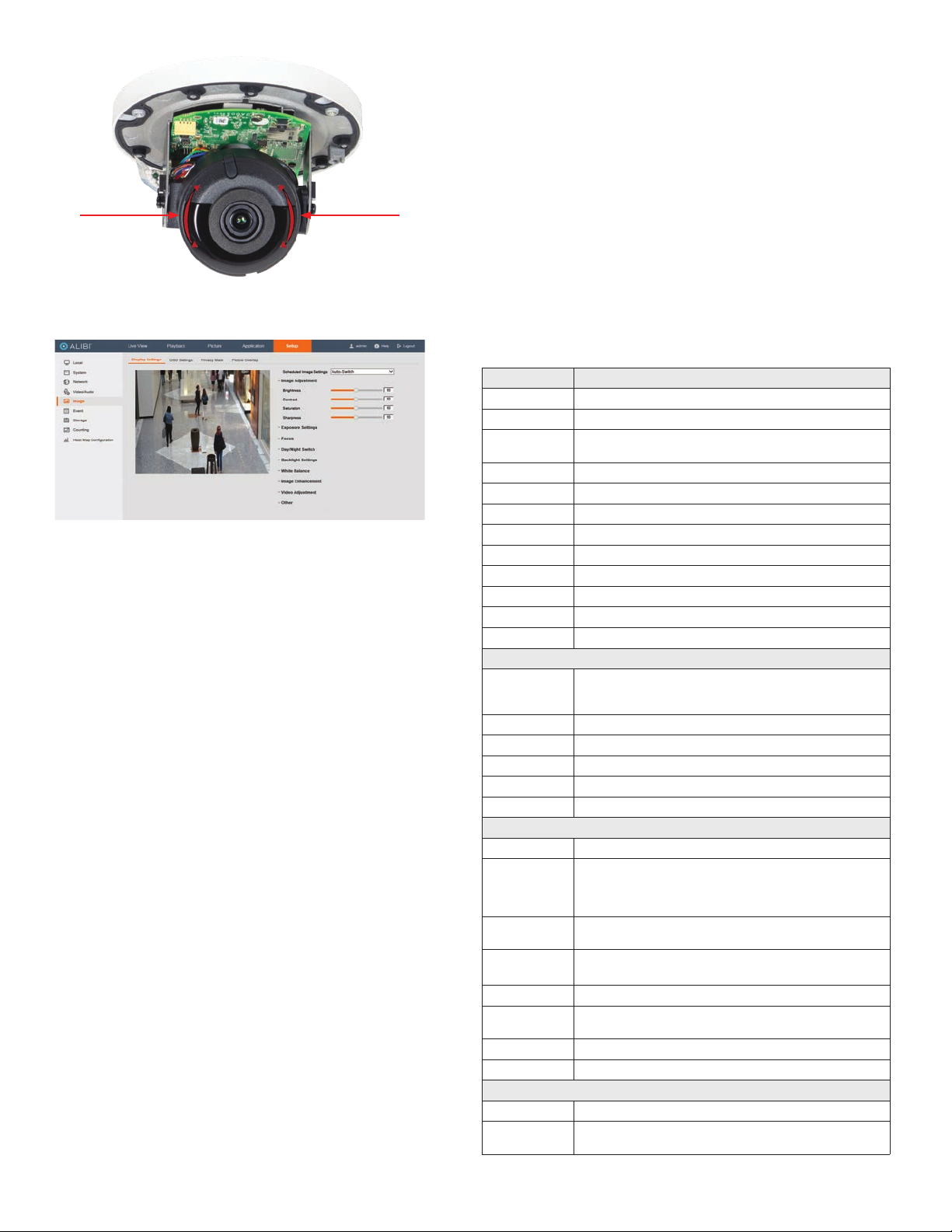5© 2019 Observint Technologies. All rights reserved.
www.observint.com
Rotation range:
0˚ ~ 355˚
Grasp
here
Grasp
here
4. Reinstall the black liner, if necessary, and the dome cover.
5. Click the Setup tab, and then click the Image link in the left frame.
Adjust the Brightness, Contrast, Saturation and Sharpness of the image as follows.
—Image Adjustment submenu (see above): Adjust the Saturation, Hue, Brightness,
Contrast and Sharpness of the video image. Each parameter can be set to a level of 0 ~
100 either by moving the slider or entering the value in the box on the right. The eect
of the adjustment will appear in the Live View image in the menu.
6. Open the other submenus on this screen. Adjust the following as needed. Refer to the Camera
Firmware User Manual for your camera for additional information about parameter settings.
—Exposure Settings submenu: In this submenu, set the following for the best
performance:
Iris Mode: Select Auto or Manual. Some cameras may not oer both options.
Exposure Time: Value ranges from 1/3 to 1/100,000 s. The nominal value is 1/150.
Adjust it according to the lightening condition.
Gain: Set the gain to show the optimal brightness level.
—Switch Day and Night: Select either Auto-Switch, Scheduled-Switch, or
Triggered by Alarm Input.
If using Auto-Switch, open the Day/Night Switch submenu to select the
Sensitivity, Filtering Time, and Smart IR feature ON or OFF.
If using Scheduled Switch, set the Start Time and End Time of the switch, then
open the Day/Night Switch submenu to select the Smart IR feature ON or OFF.
Also, click the Common, Day and Night tabs to set the Saturation, Hue, Brightness,
Contrast and Sharpness for Day and for Night modes.
—Day/Night Switch submenu: You can set the Day/Night switch to Day, Night, Auto, or
Schedule. The option you select determines the submenu options.
Day or Night: These options both have one parameter: Smart IR.
Auto: If you select Auto switch, you can set the sensitivity (0 .. 7), ltering time and
Smart IR.
Schedule: Use Schedule to set that Start Time and End Time for the switch.
Smart IR is also selectable.
—Backlight Settings: Backlight settings include BLC Area (O, Up, Down Left Right
Center), the area to control, and WDR (Wide Dynamic Range) ON or OFF.
—White Balance: White Balance selection is used to correct colors in the image depending
on the lighting source. You can also set the white balance manually (MWB), using Automatic
White Balance (AWB1), and lock the white balance setting (Locked WB).
—Image Enhancement: Options in this submenu include Digital Noise Reduction (DNR) ON
or OFF. If ON, you can also adjust the level of noise reduction.
—Video Adjustment: Video Adjustment includes:
Mirror: Mirror adjustment enables you to ip the image (Up/Down), ip Left/Right
(reect or Center).
Rotate: Rotate rotates the image +90 degrees. Rotate and Mirror can be used to adjust
the image in any orientation.
Video Standard: Select 60 Hz for NTSC format.
Capture Mode: To make a complete use of the 16:9 aspect ratio, you can enable the
capture mode when you use the camera in a narrow view scene.
—Other: Options in this menu depend on the features of the camera.
Specications
Camera ALI-NS2036VR, ALI-NS2036VRB
Image Sensor: 6 MP, 1/2.4” Progressive Scan CMOS
Signal System: NTSC
Min. Illumination: Color: 0.008 Lux @ (F1.2, AGC ON),
0.014 Lux @ (F1.6, AGC ON)
Shutter time: 1/3 s to 1/100,000 s
Slow shutter: Supported
Len / Field of view 2.8 mm / horizontal FOV: 99°, vertical FOV: 61°, diagonal FOV: 128°
Aperture F1.6
Lens Mount: M12
Adjustment Range: Pan: 0° ~ 355°, tilt: 0° ~ 75°, rotate: 0° ~ 355°
Day& Night: IR cut lter
Wide Dynamic Range: 120 dB
Digital noise reduction: 3D DNR
Compression Standard
Video Compression
Main stream: H.265 / H.264
Sub stream: H.265 / H.264 / MJPEG
Third stream: H.265 / H.264
H.264 Type Main Prole / High Prole
H.264+ Main Prole supports
H.265 Type Main Prole
H.265+ Main Prole supports
Video bit rate: 32 Kbps ~ 16 Mbps
Image
Max. Image Resolution: 3072 × 2048
Main Stream*:
50 Hz: 20 fps (3072 × 2048, 3072 × 1728, 2944 × 1656), 25 fps (2560 × 1440, 1920 × 1080,
1280 × 720)
60 Hz: 20 fps (3072 × 2048, 3072 × 1728, 2944 × 1656), 30 fps (2560 × 1440, 1920 × 1080,
1280 × 720)
Sub Stream*: 50 Hz: 25 fps (640 × 480, 640 × 360, 320 × 240)
60 Hz: 30 fps (640 × 480, 640 × 360, 320 × 240)
Third Stream*: 50 Hz: 25 fps (1280 × 720, 640 × 360, 352 × 288)
60 Hz: 30 fps (1280 × 720, 640 × 360, 352 × 240)
Image Enhancement: BLC / 3D DNR / HLC
Image Settings: Rotate Mode, saturation, brightness, contrast, sharpness adjustable by client software or web
browser
Region of Interest (ROI): Supports 1 xed region for mainstream and sub stream separately
Day/Night Switch: Day / Night / Auto / Scheduled
Network
Network Storage Supports microSD / SDHC / SDXC card up to 128GB local storage, NAS (NFS, SMB / CIFS), ANR
Alarm Trigger Motion detection, tampering alarm, network disconnected, IP address conict, illegal login, HDD
full, HDD error