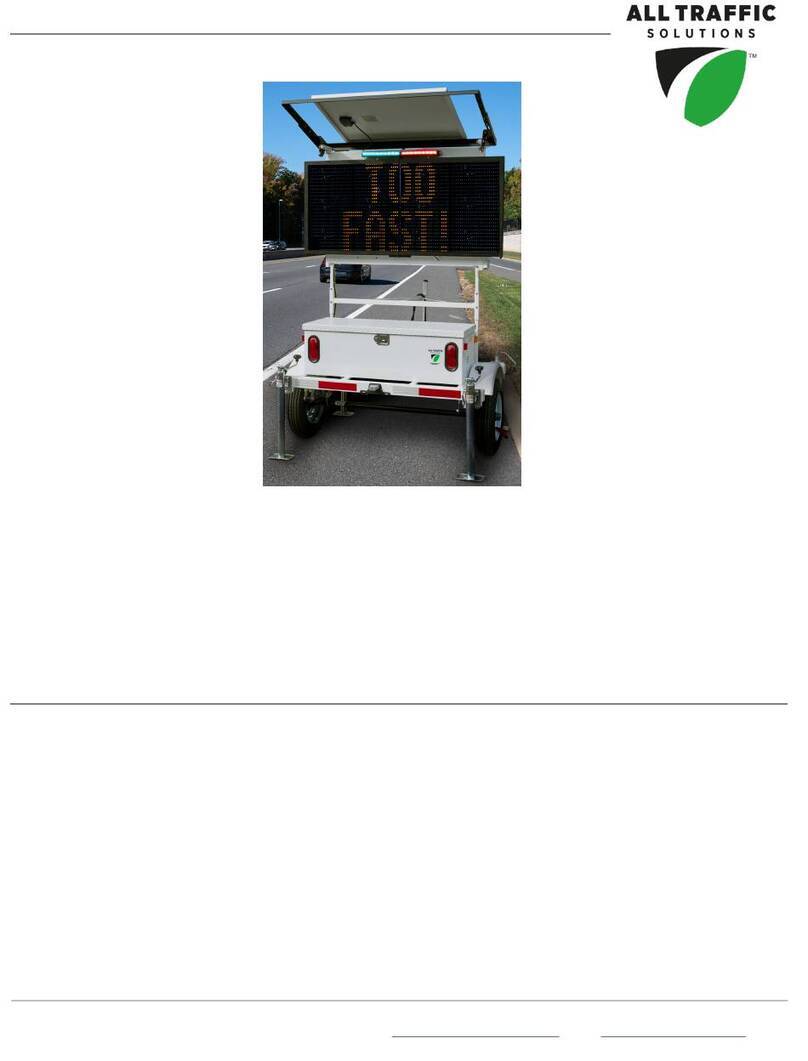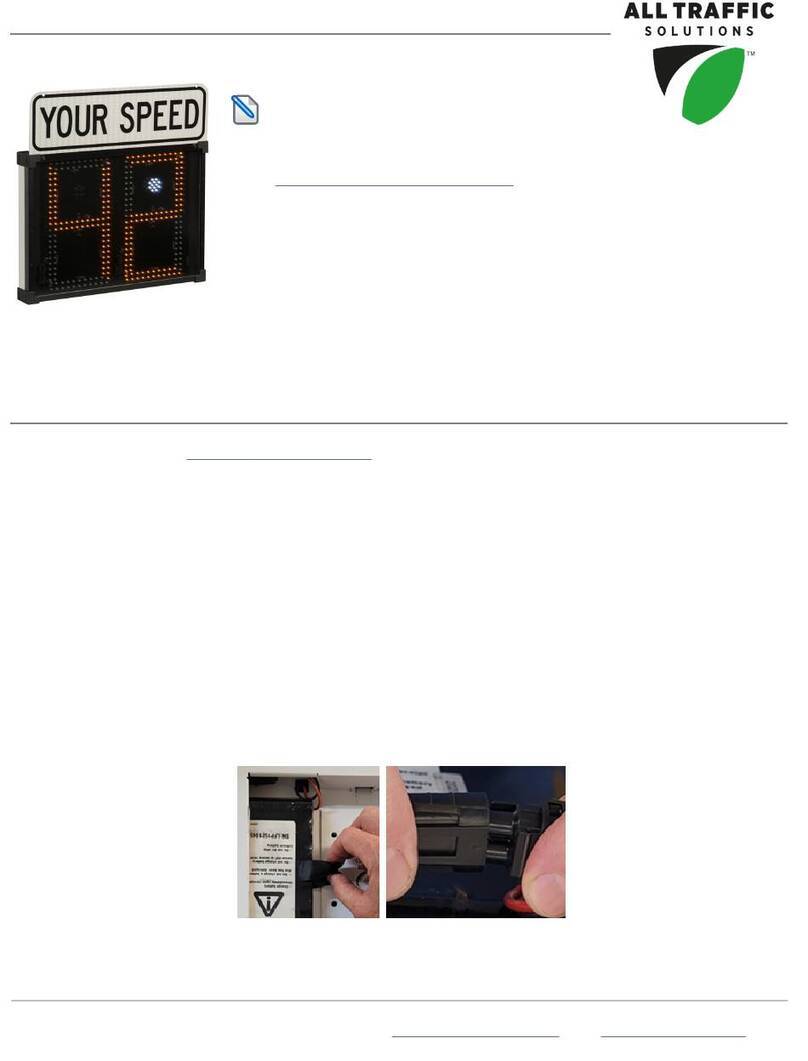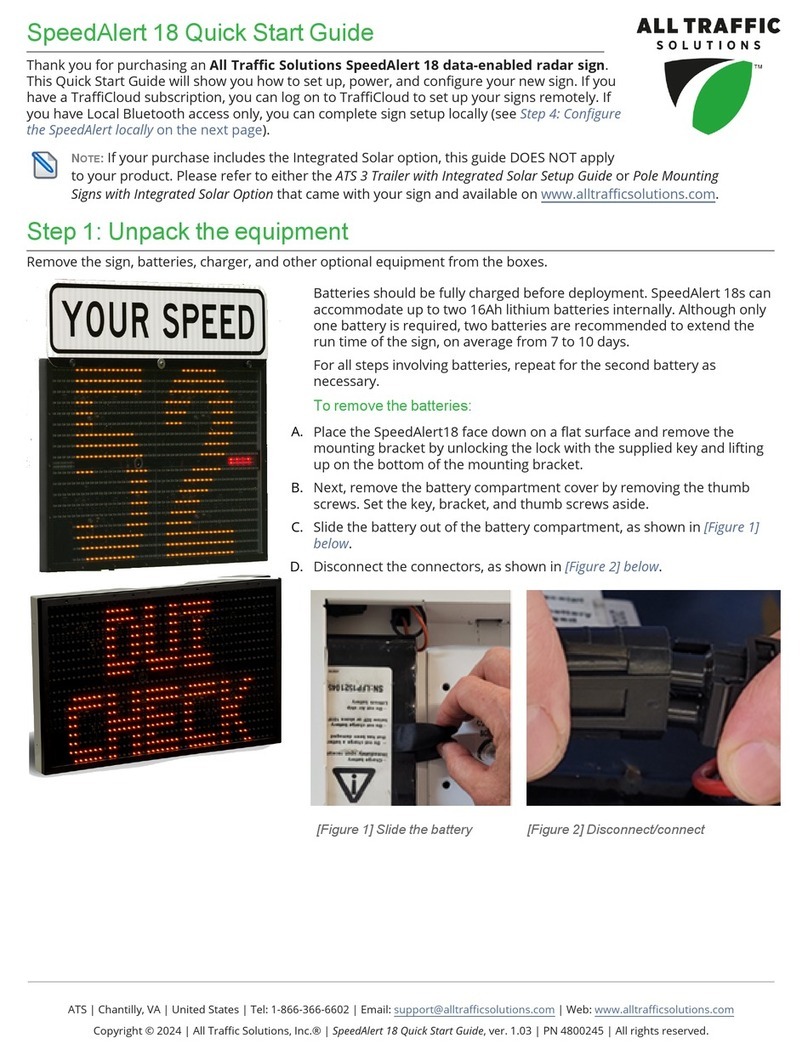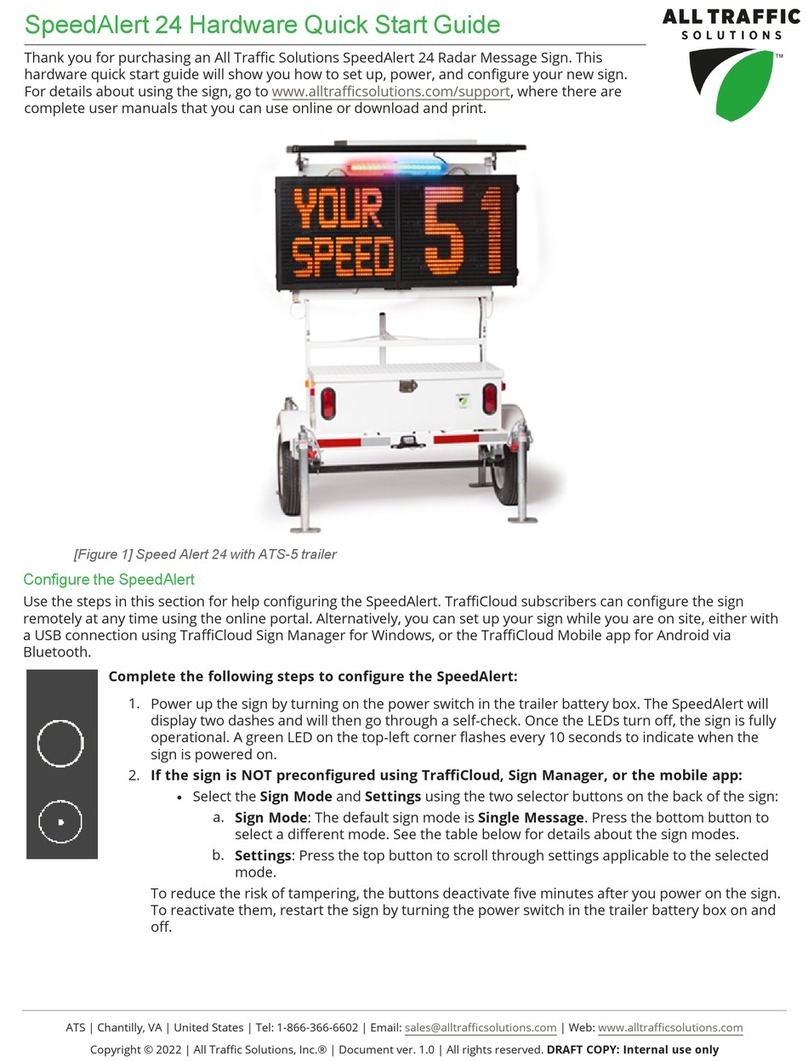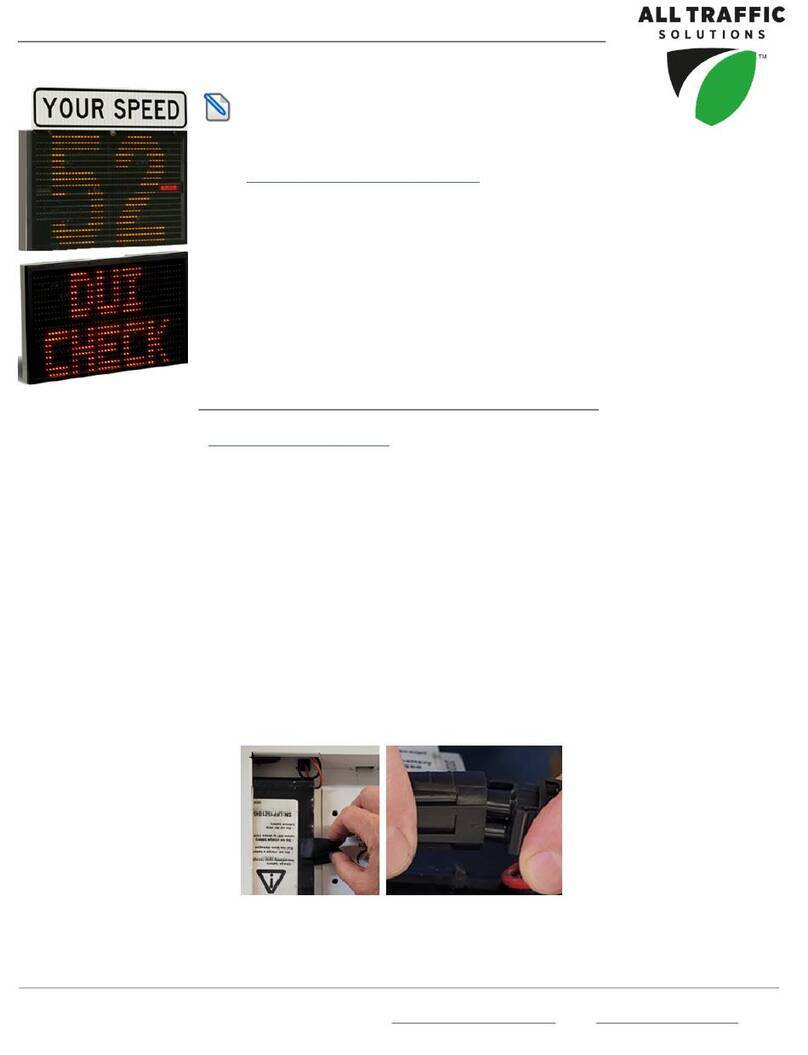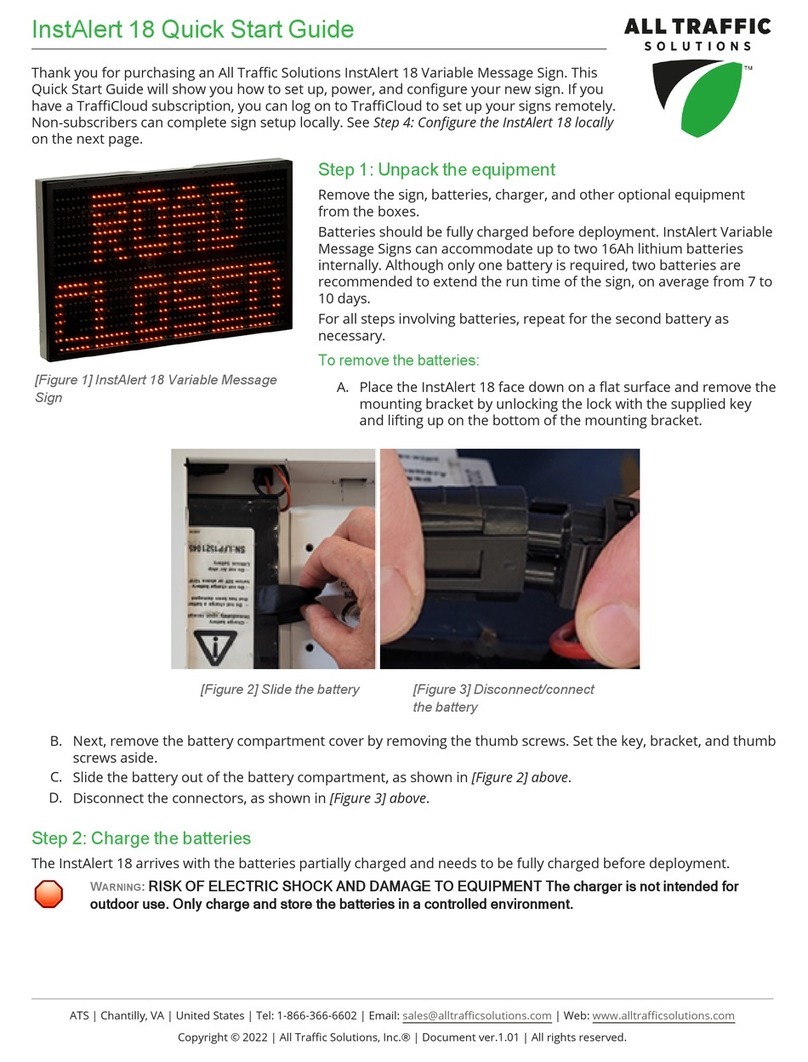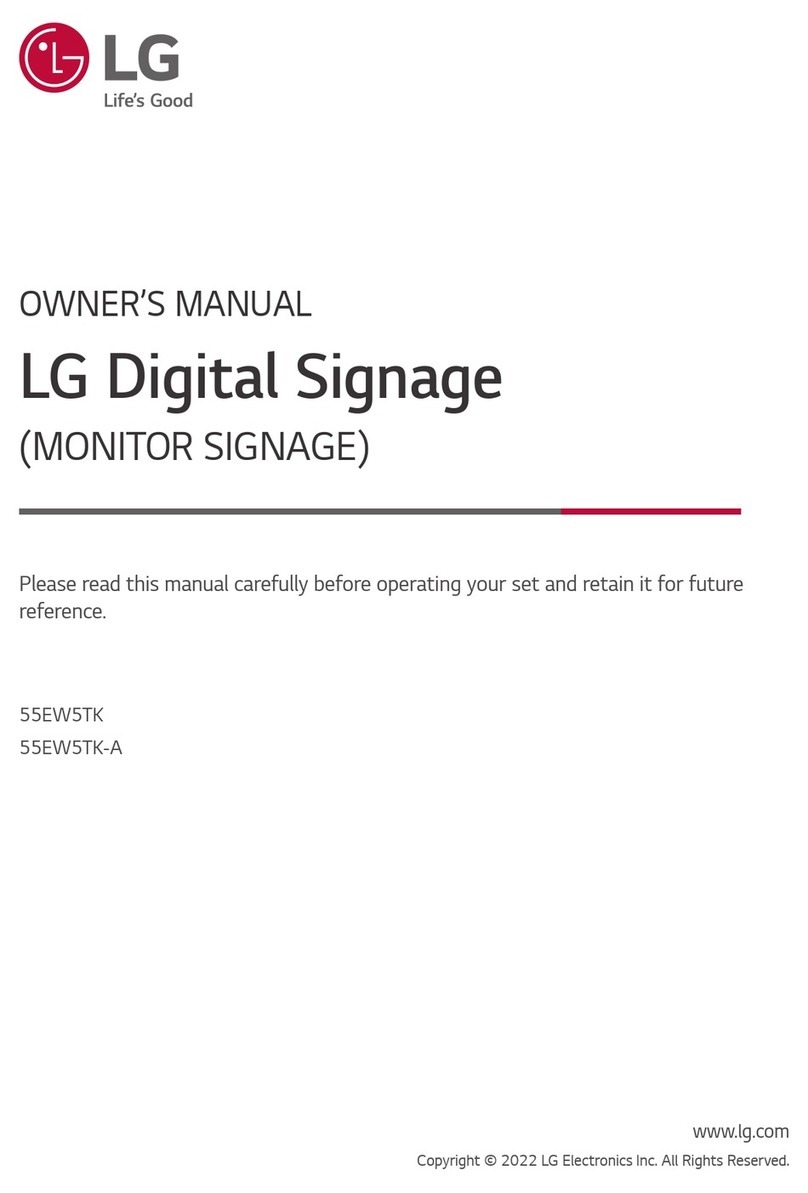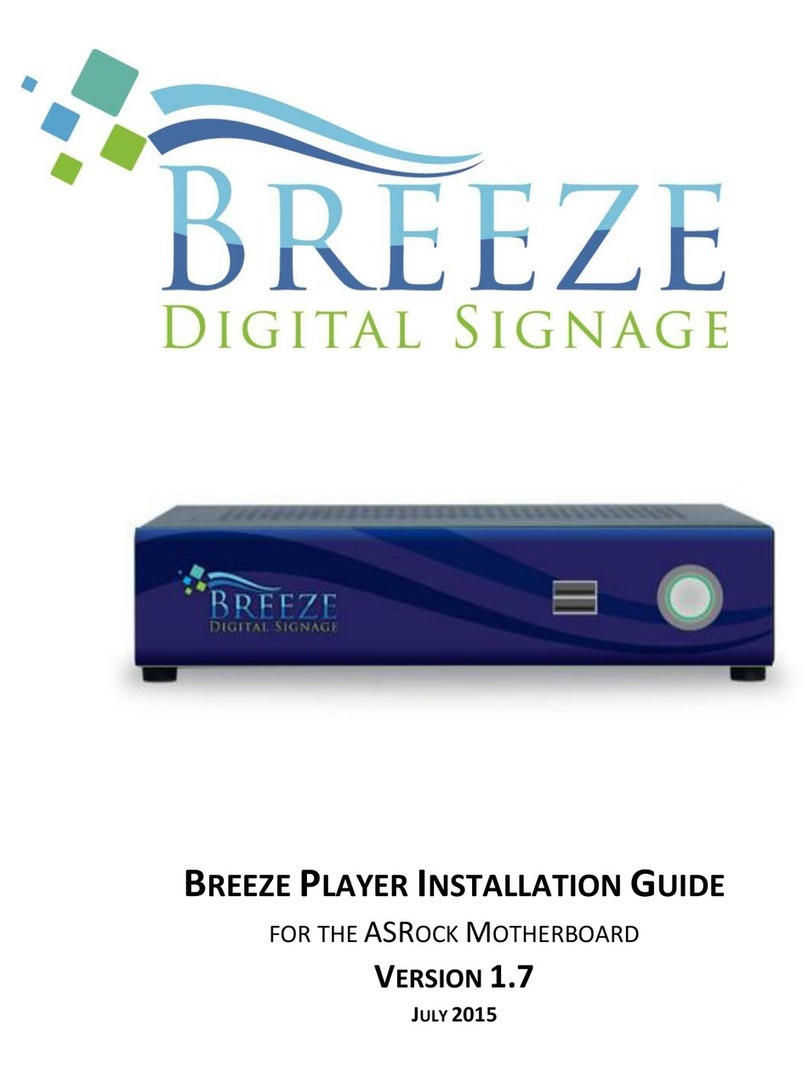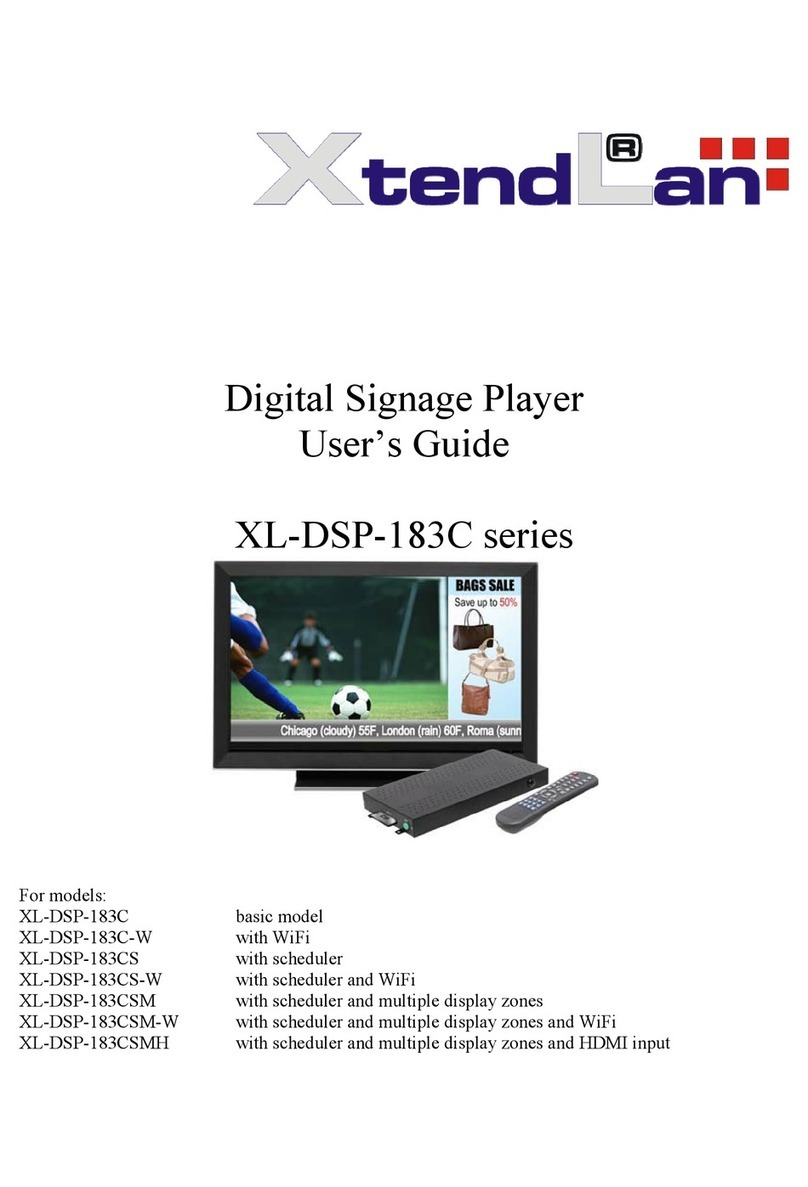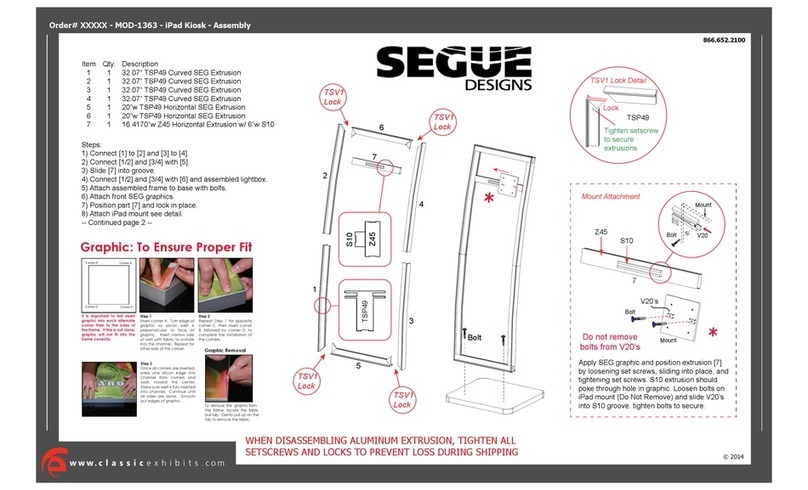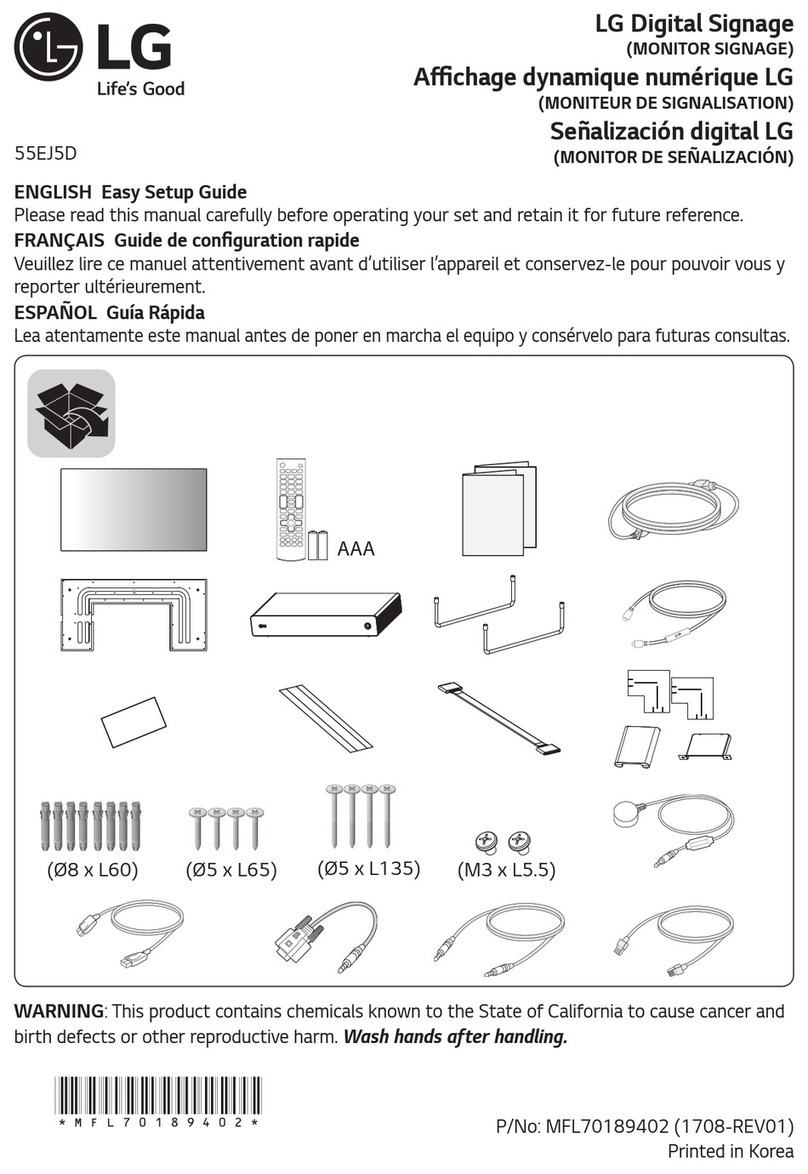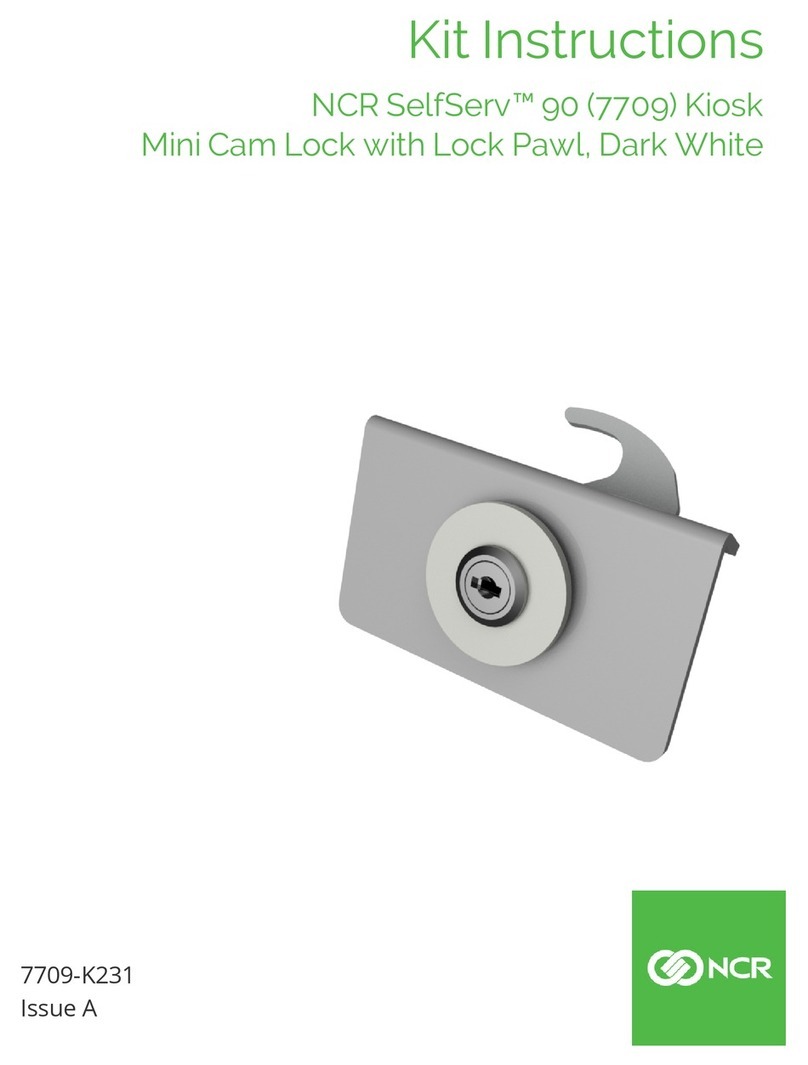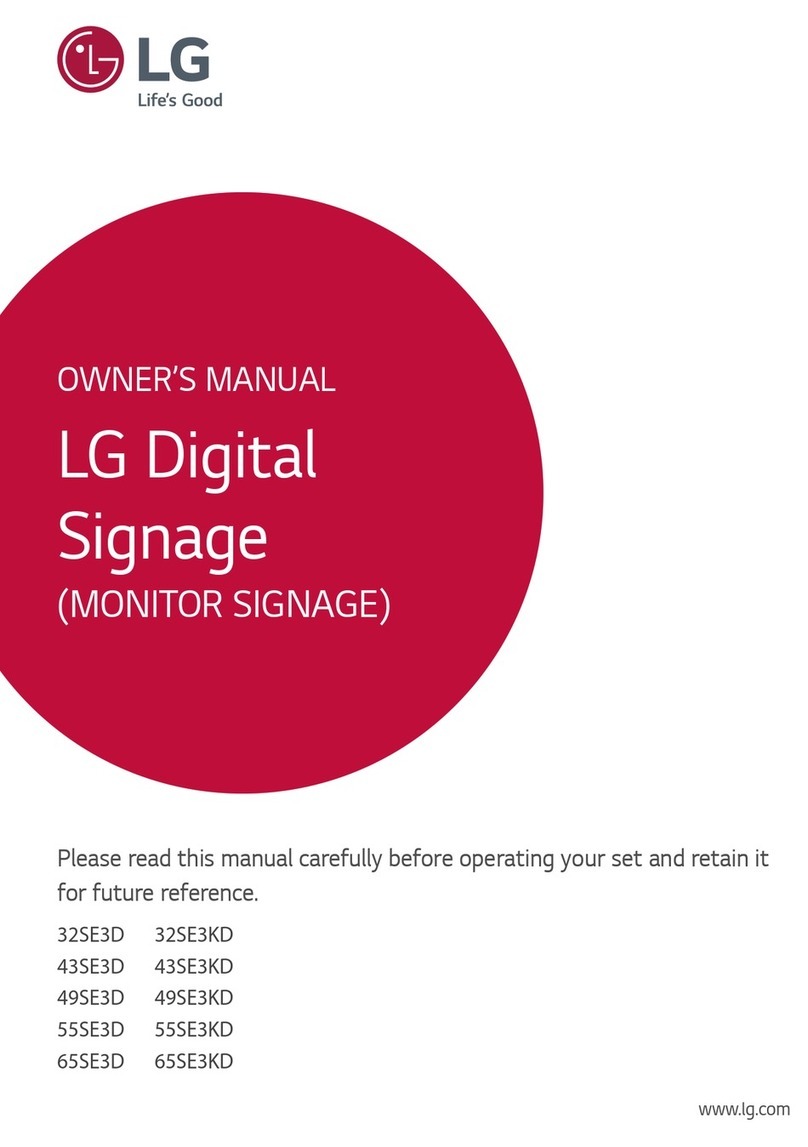InstAlert 24 Hardware Quick Start Guide p. 3
Configure the InstAlert
Use the steps in this section for help configuring the InstAlert. TraffiCloud subscribers can configure the sign
remotely at any time using the online portal. Alternatively, you can set up your sign while you are on site, either
using TraffiCloud Sign Manager for Windows over a USBor Bluetooth connection, or the TraffiCloud Mobile app for
Android over Bluetooth.
Complete the following steps to configure the InstAlert:
1. Power up the sign by plugging the power cord into the outlet on the PowerCase. The InstAlert
will display a splash screen and then the Bluetooth name, battery percentage, and the current
date and time.
2. If the sign is NOT preconfigured using TraffiCloud, Sign Manager, or the mobile app:
lSelect the Sign Mode and Settings using the two selector buttons on the back of the
sign:
a. Sign Mode:The default sign mode is Single Message. Press the bottom button to
select a different mode. See the table below for details about the sign modes.
b. Settings:Press the top button to scroll through settings applicable to the selected
mode.
To reduce the risk of tampering, the buttons deactivate five minutes after you power on the
sign. To reactivate them, restart the sign by disconnecting and reconnecting the power supply.
The Settings button enables the following behaviors with modes:
Mode Description
SINGLE MSG
MODE
Selects from the saved messages in the sign to display.
ALL
MESSAGES
MODE
Displays all of the messages in the sign's memory in sequence.
DEPENDENT
MSG MODE
Can be used as a timer, to display different messages based on the value of the internal timer.
Often used for New Year's countdowns or casual race information. The timer is controlled with
TraffiCloud Sign Manager.
NO DISPLAY
(STEALTH)
Turns off but the display but the sign is still active and gathering sign status and other data, if
subscribed.
SPEED LIMIT
SIGN
Sets the Speed Limit to display.
NOTE: We are here to help! To speak with a technician, call us at 1 (866) 366-6602,
ATS
|
Chantilly,
VA
|
United
States
|
Tel:
1-866-366-6602
|
Email:
[email protected] | Web: www.alltrafficsolutions.comCopyright © 2022 | All Traffic Solutions, Inc.® | Document ver. 1.0 | All rights reserved.