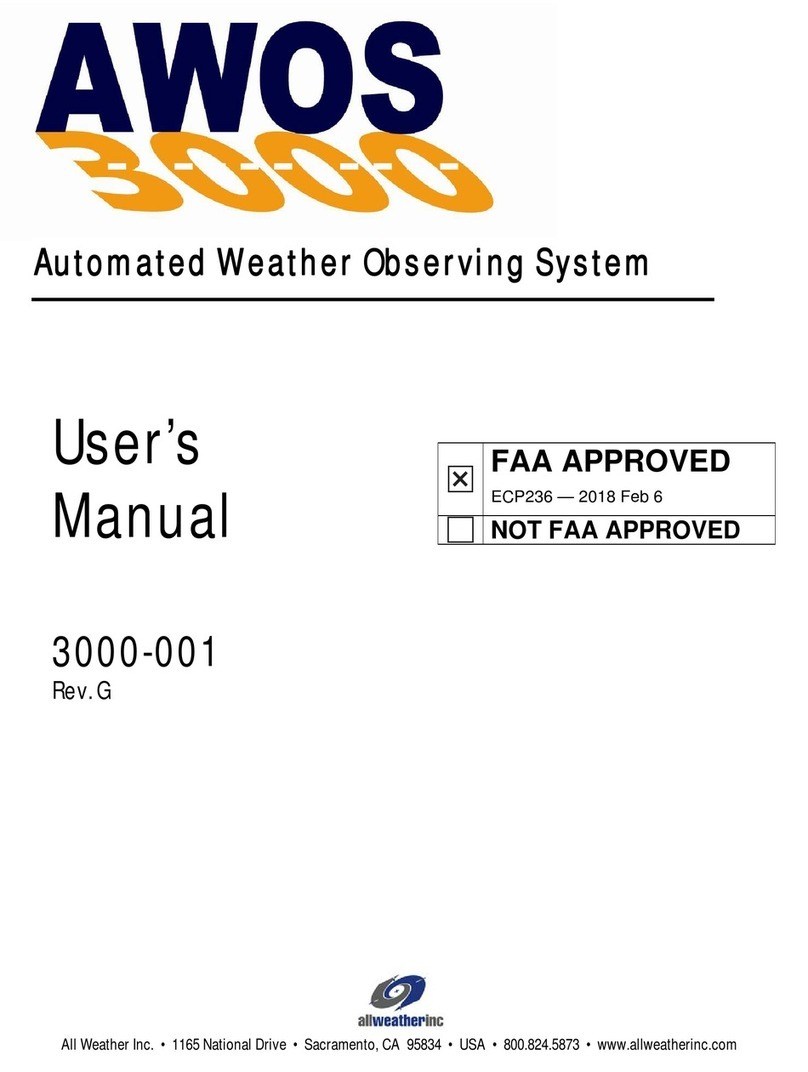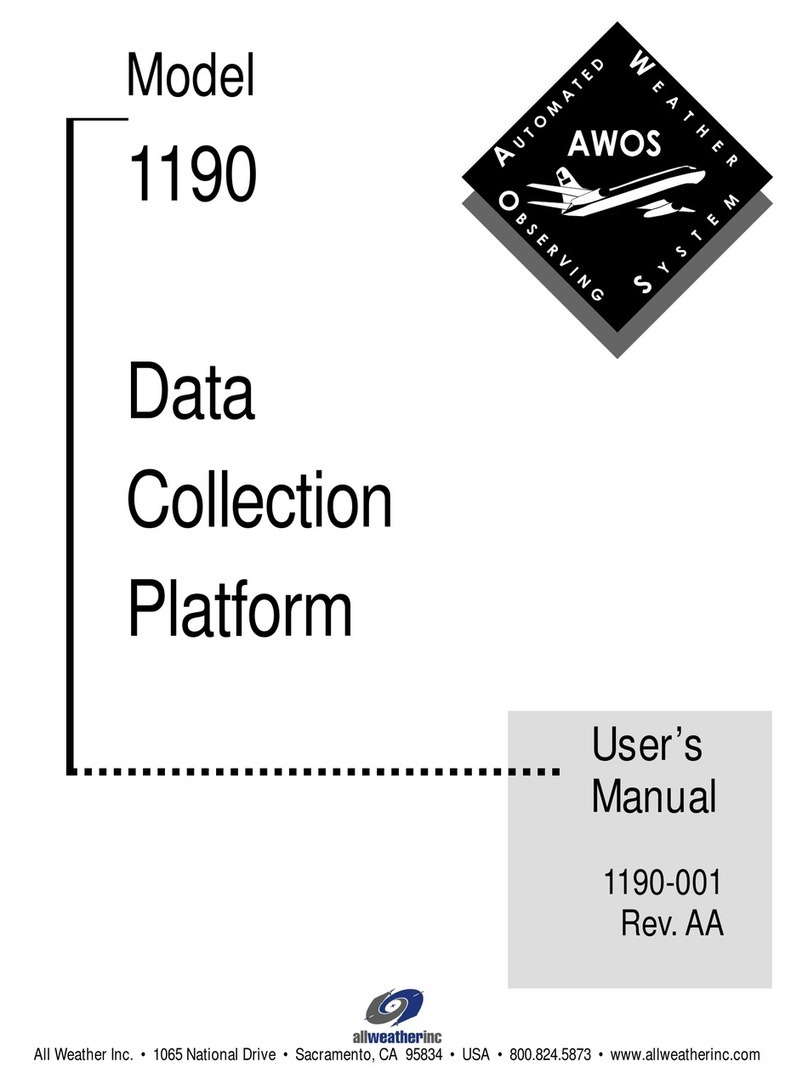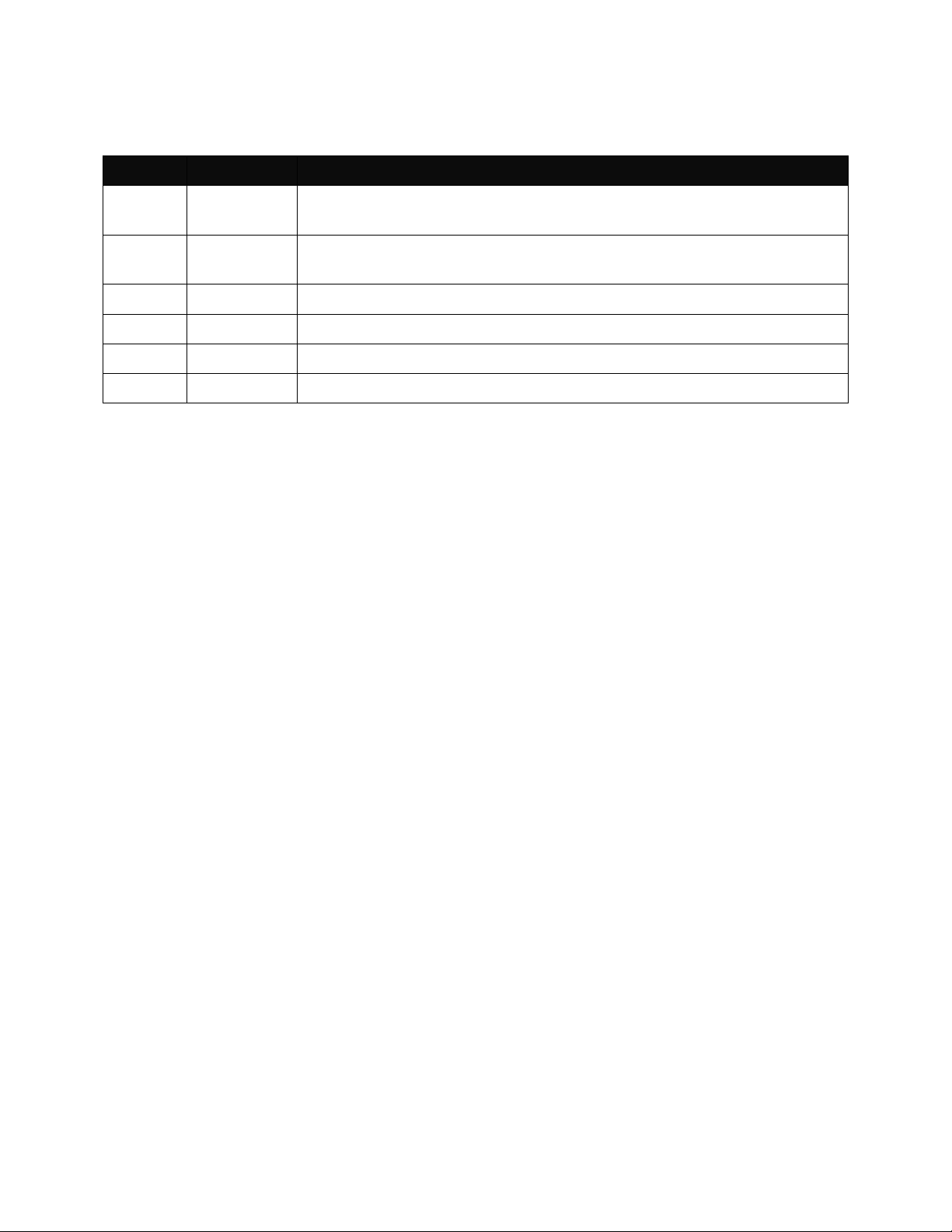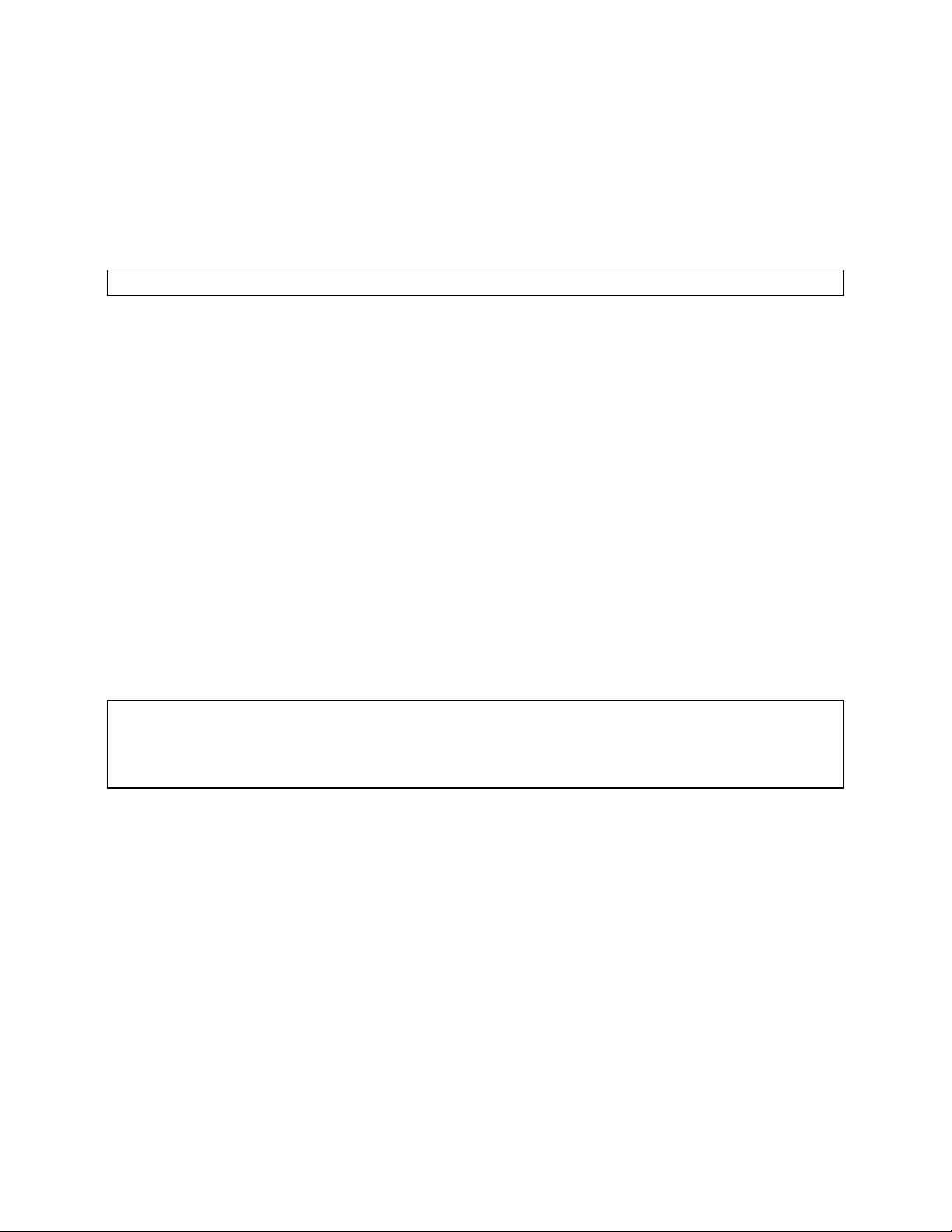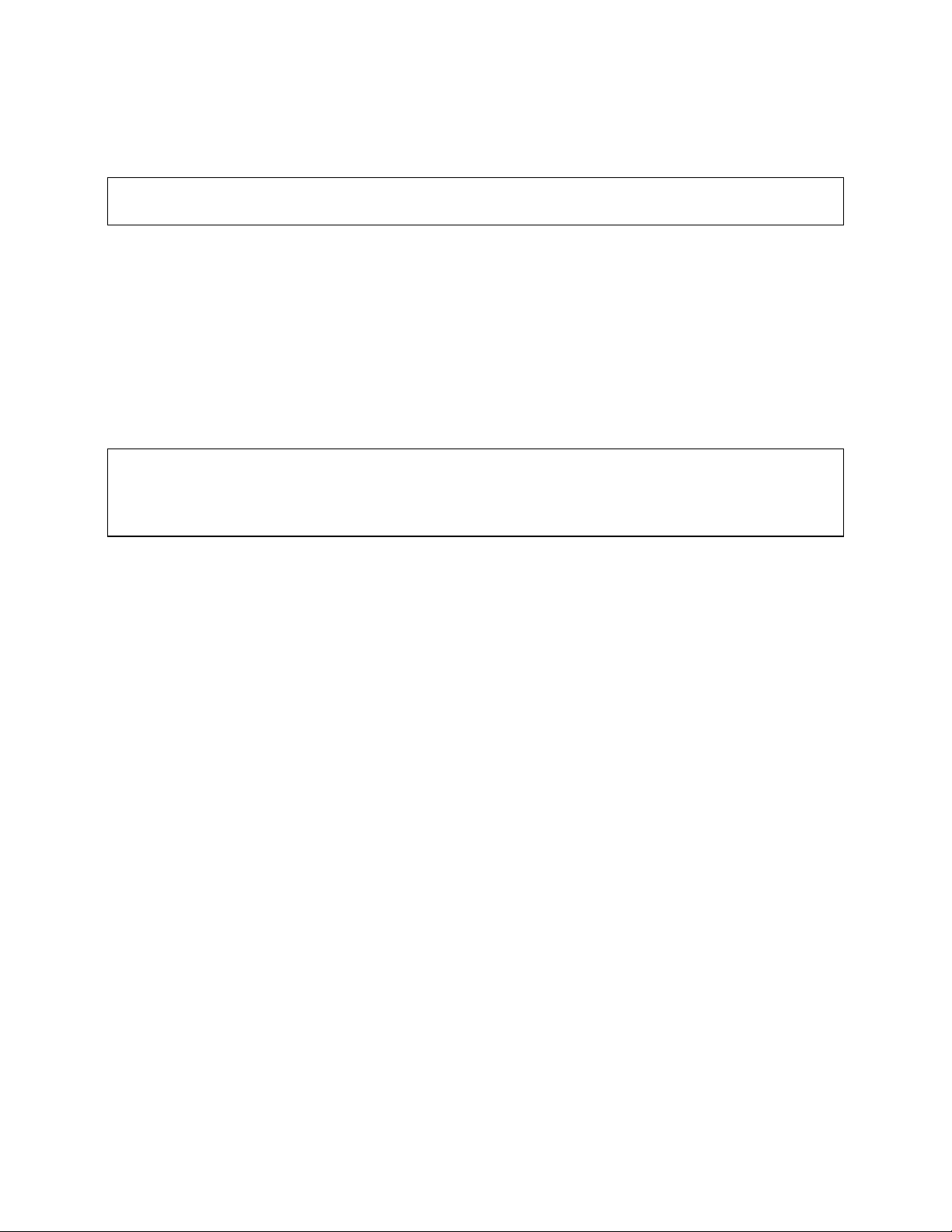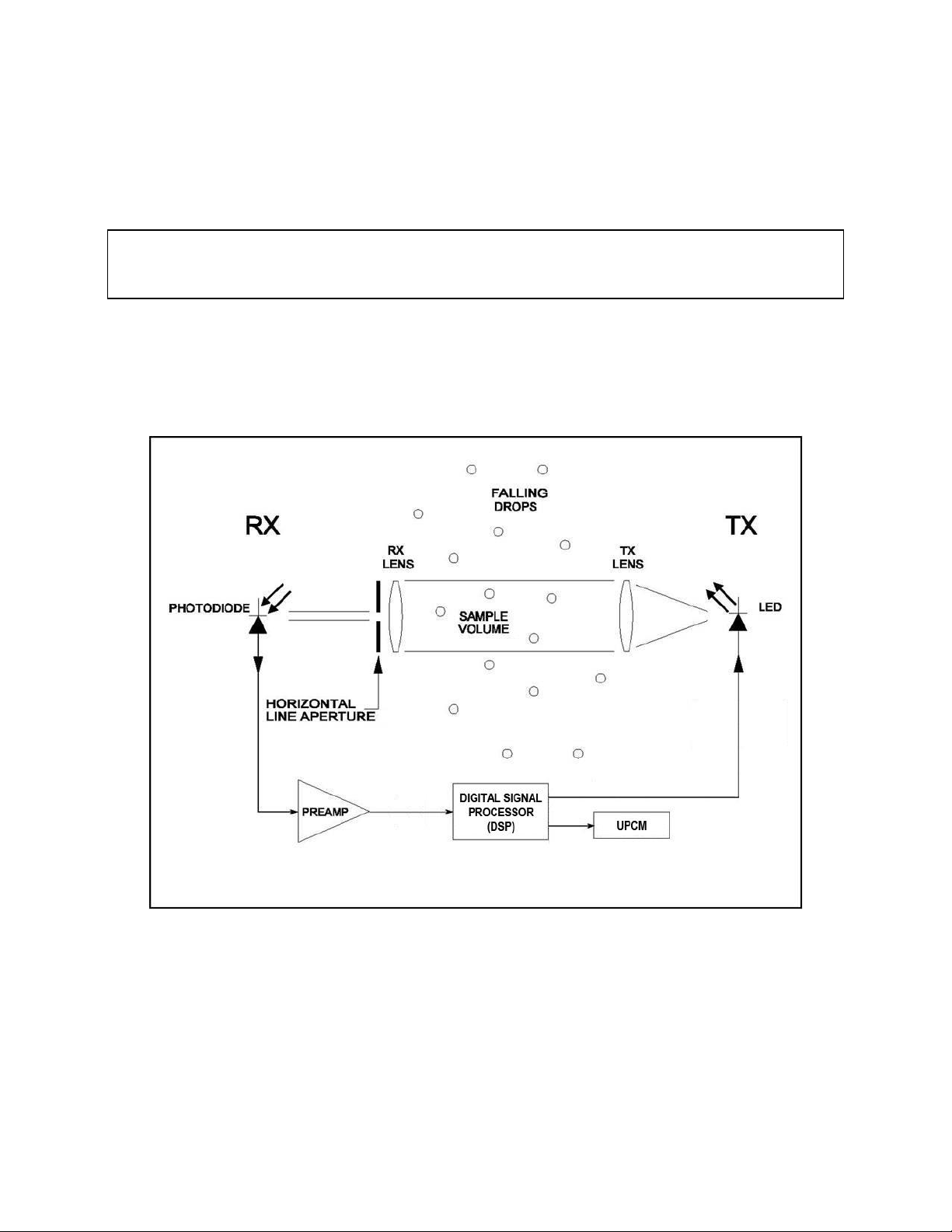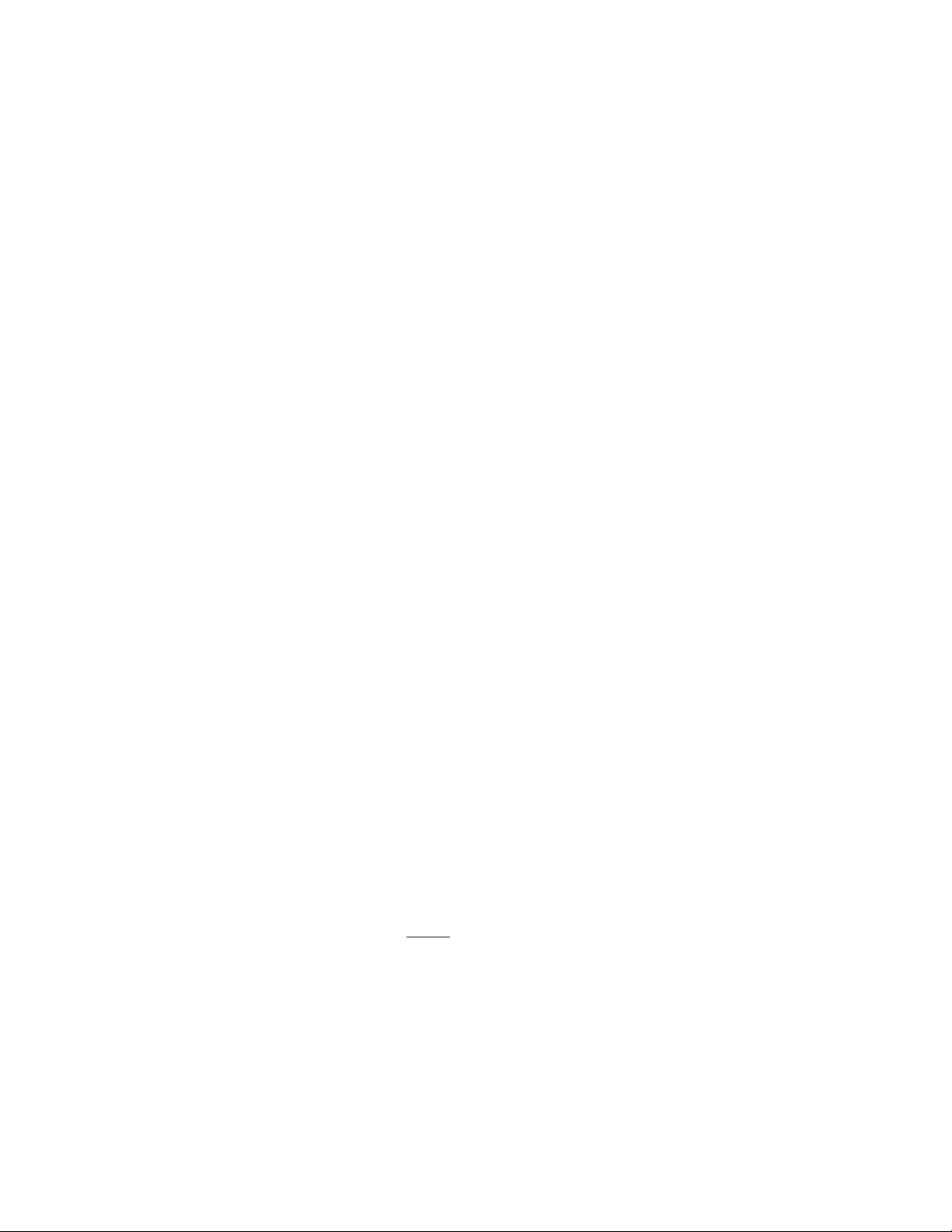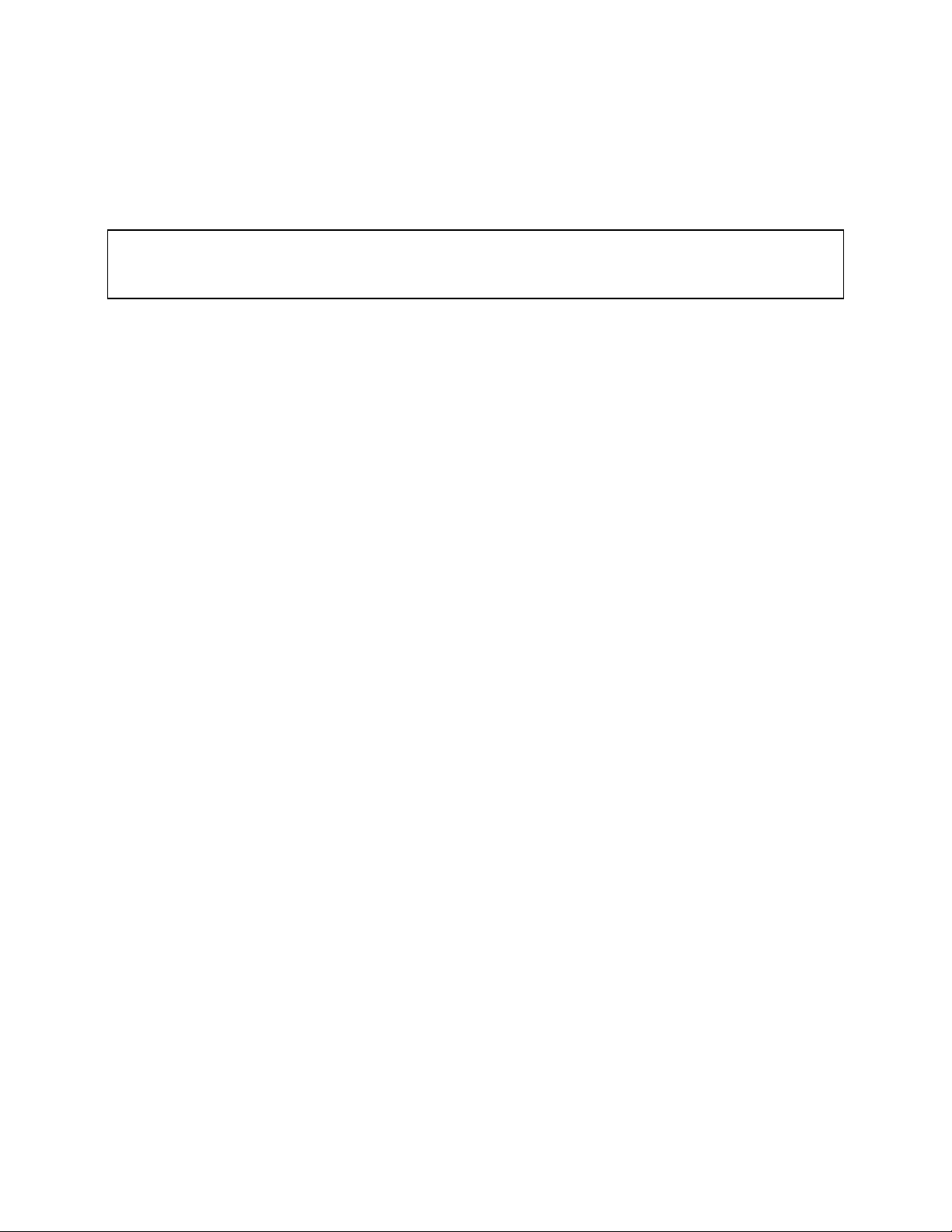Model 6030 Optical Rain Gauge User’s Manual
6
4.INSTALLATION
4.1 SITING AND INSTALLATION GUIDELINES
In general, the sensor should be located on level or slightly sloping ground where the sensor site
will be exposed to the same environment as the area around it. Ideally, the area around the site
should be free of buildings, trees, and other obstructions.
All Weather, Inc. recommends that the siting and installation follow the general guidelines
established by the Office of the Federal Coordinator for Meteorology (OFCM). The Federal
Standard for Siting Meteorological Sensors at Airports, OFCM document # FSM-S4-1987,
makes the following recommendations.
1. Distance from Obstructions —The distance between the sensor and obstructions such as
trees or buildings should be at least 2 times the height of the obstruction on all sides. For
example, if a tree20 m high is located alongside the sensor, the sensor should be at least
40 m away from the tree. This restriction reduces the effects of wind turbulence created
by the nearby obstruction and makes the precipitation measurement more representative.
Do not locate the sensor where tree branches or wires will hang over the sensor!
2. Separation from Turbulence and Contamination Sources —Do not mount the sensor near
building exhaust vents, strobe lights, or sources of smoke or steam. Where possible,
locate the unit as far away from runways and roads as possible to reduce optics fouling
from wind-blown road dirt. An ideal minimum distance is at least 30 m.
3. Sensor Height, Rigidity, Verticality, and Orientation —The OFCM recommends that the
Optical Rain Gauge be mounted at a height of 10 ft (3 m). This height is not always
possible because of constraints imposed by the site. Mounting the sensor head lower than
2 m or higher than 5 m is not generally recommended.
4. For AWOS installations, All Weather, Inc. recommends that the sensor head should be
mounted on a mast with a diameter of 50 mm (2") that is set in a concrete foundation is
recommended. The electronics enclosure should be nearby, keeping in mind that the
cable extending from the sensor head is 15 m long.
The installation must be rigid so that wind-induced vibration does not cause false alarms.
This can be accomplished by mounting the sensor to a thick wall pipe such as “Schedule
40” type or to a rigid boom arm 1 m in length or shorter. The Optical Rain Gauge may be
mounted on the top of a building if it located near the center of the building away from
the wind turbulence that may occur near the edges.
The sensor head must be mounted vertical within ±2 degrees so that the line aperture on
the in-beam lens is horizontal.
The Model 6030 Optical Rain Gauge may be installed almost anywhere outdoors. An
area free and clear of obstructions and contamination sources will help insure good
sensor performance.