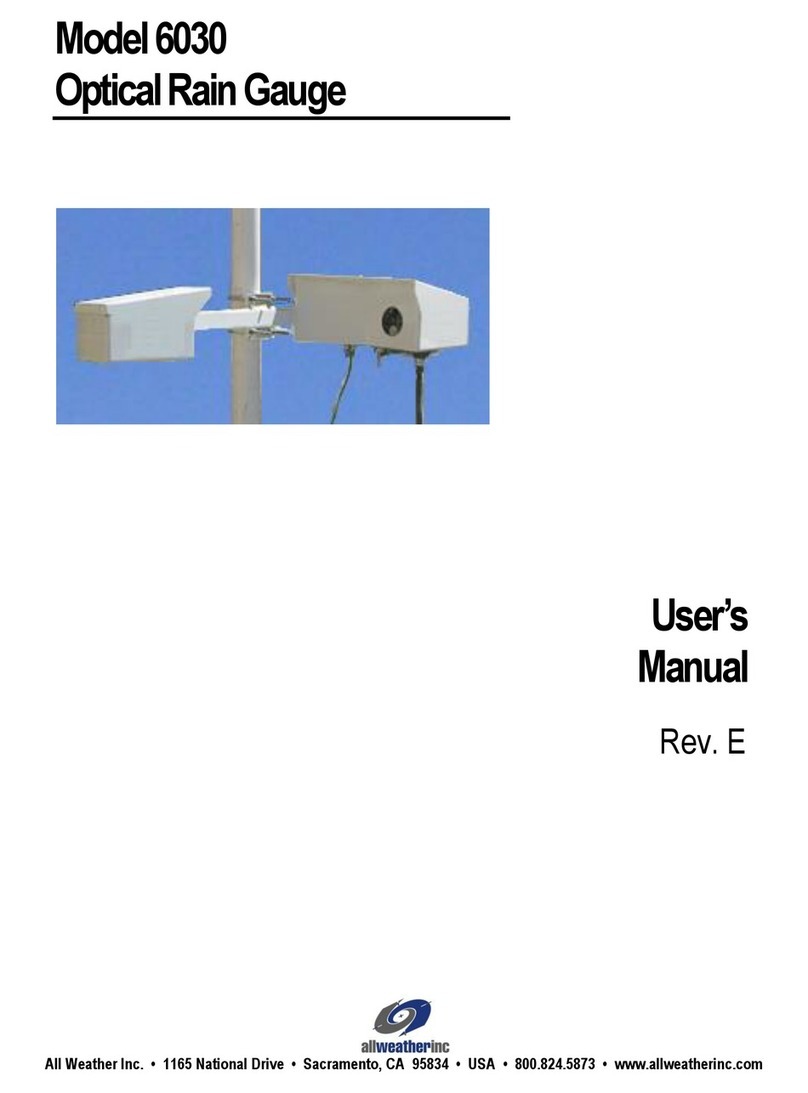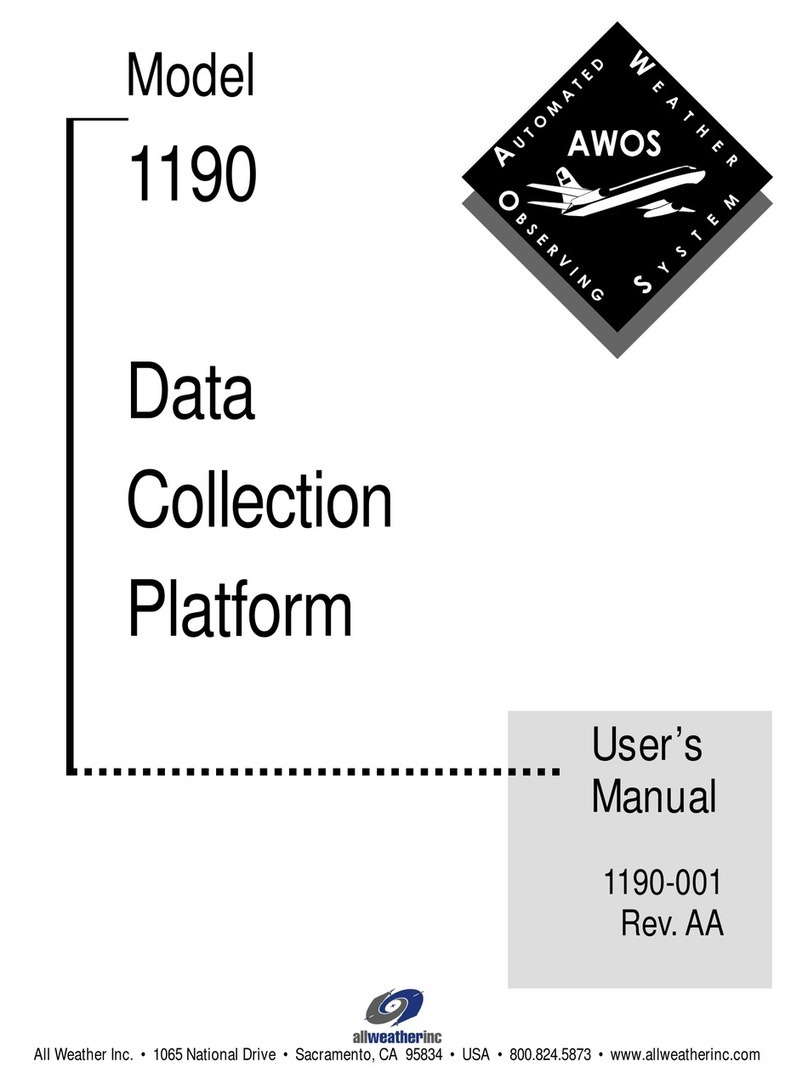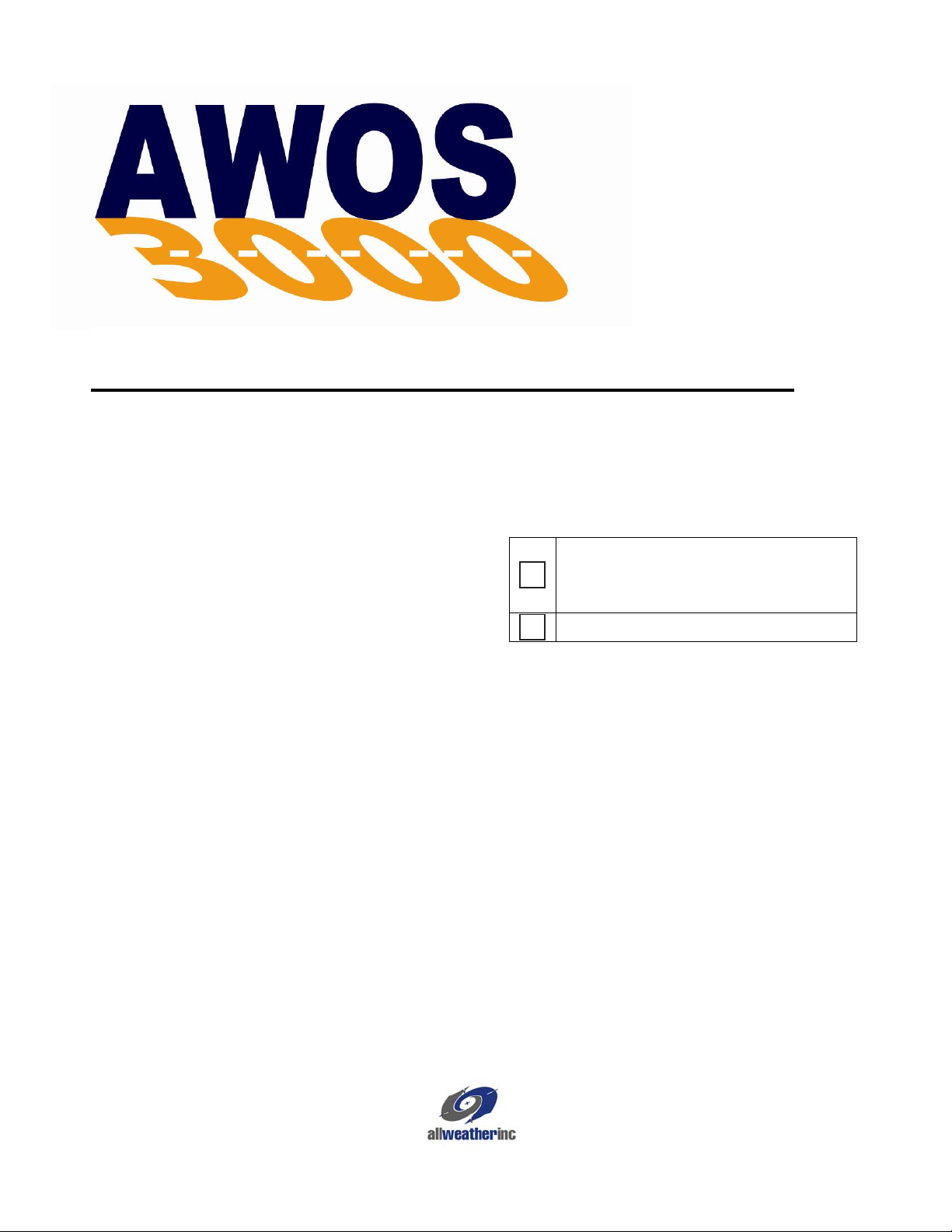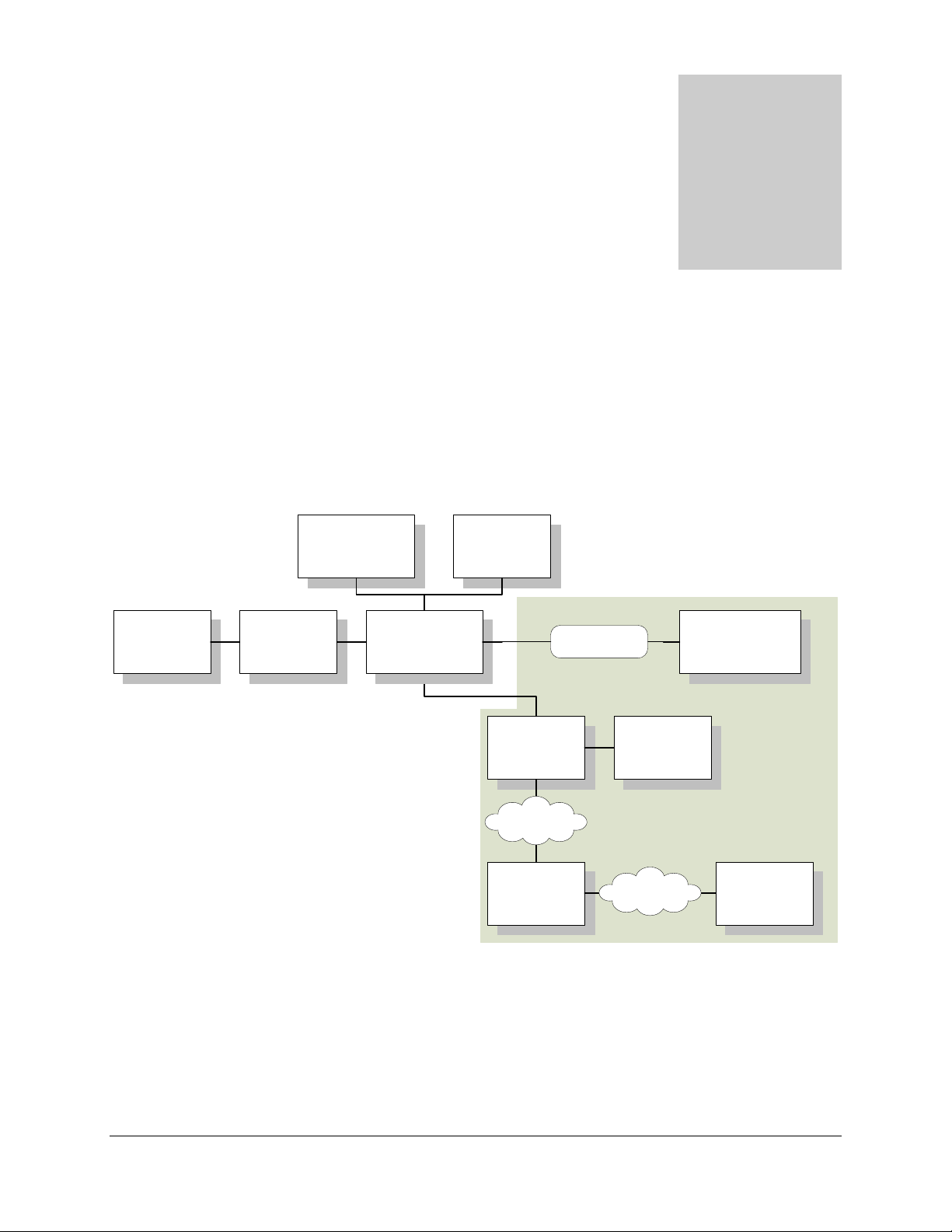C O N T E N T S AWOS 3000 USER’S MANUAL
8. FILE MENU........................................................................................................................................................................ 54
8.1 Login............................................................................................................................................................................. 54
8.2 Logout .......................................................................................................................................................................... 54
8.3 Historical Data.............................................................................................................................................................. 55
8.4 Printer Setup ................................................................................................................................................................ 57
8.4.1 Automatic Printing ............................................................................................................................................. 57
8.4.2 Printer Status..................................................................................................................................................... 57
8.4.3 Print Test Page.................................................................................................................................................. 58
8.4.4 Set Top of Form ................................................................................................................................................ 58
8.5 Minimize ....................................................................................................................................................................... 58
8.6 Exit ............................................................................................................................................................................... 58
9. EDIT MENU........................................................................................................................................................................ 59
9.1 Group and User Authorizations.................................................................................................................................... 60
9.2 Group Authorizations.................................................................................................................................................... 61
9.2.1 Adding a Group ................................................................................................................................................. 62
9.2.2 Editing a Group ................................................................................................................................................. 63
9.2.3 Deleting a Group ............................................................................................................................................... 63
9.3 User Authorizations...................................................................................................................................................... 64
9.3.1 Adding a User.................................................................................................................................................... 65
9.3.2 Editing a User.................................................................................................................................................... 66
9.3.3 Deleting a User.................................................................................................................................................. 66
9.4 Configuration................................................................................................................................................................ 67
9.4.1 Airport Tab......................................................................................................................................................... 68
9.4.1.1 General .................................................................................................................................................... 68
9.4.1.2 Runways .................................................................................................................................................. 69
9.4.2 Reports Tab....................................................................................................................................................... 70
9.4.2.1 METAR Tab ............................................................................................................................................. 70
9.4.2.2 NADIN Tab............................................................................................................................................... 71
9.4.3 Sensors Tab ...................................................................................................................................................... 71
9.4.4 Voice Tab .......................................................................................................................................................... 72
9.4.4.1 Status....................................................................................................................................................... 72
9.4.4.2 Playback Mode......................................................................................................................................... 72
9.4.4.3 Enabling Phone Output............................................................................................................................ 73
9.4.4.4 Enabling VHF Radio Output..................................................................................................................... 73
9.4.4.5 Voice Test Mode ...................................................................................................................................... 73
9.4.5 Misc Tab............................................................................................................................................................ 74
9.4.5.1 General Tab ............................................................................................................................................. 74
9.4.5.2 Time Tab.................................................................................................................................................. 75
9.5 Alarm Configuration...................................................................................................................................................... 76
9.6 Turn On/Off Sensors .................................................................................................................................................... 76
9.7 Handling Archive Data.................................................................................................................................................. 77
9.8 Voice Remark............................................................................................................................................................... 77
9.8.1 Recording a Voice Remark ............................................................................................................................... 77
9.8.2 Playback Mode.................................................................................................................................................. 78
9.8.3 Enabling Voice Output....................................................................................................................................... 78
9.8.4 Voice Remark Expiration................................................................................................................................... 78
9.8.5 Telephone Access to Voice Remarks ............................................................................................................... 78