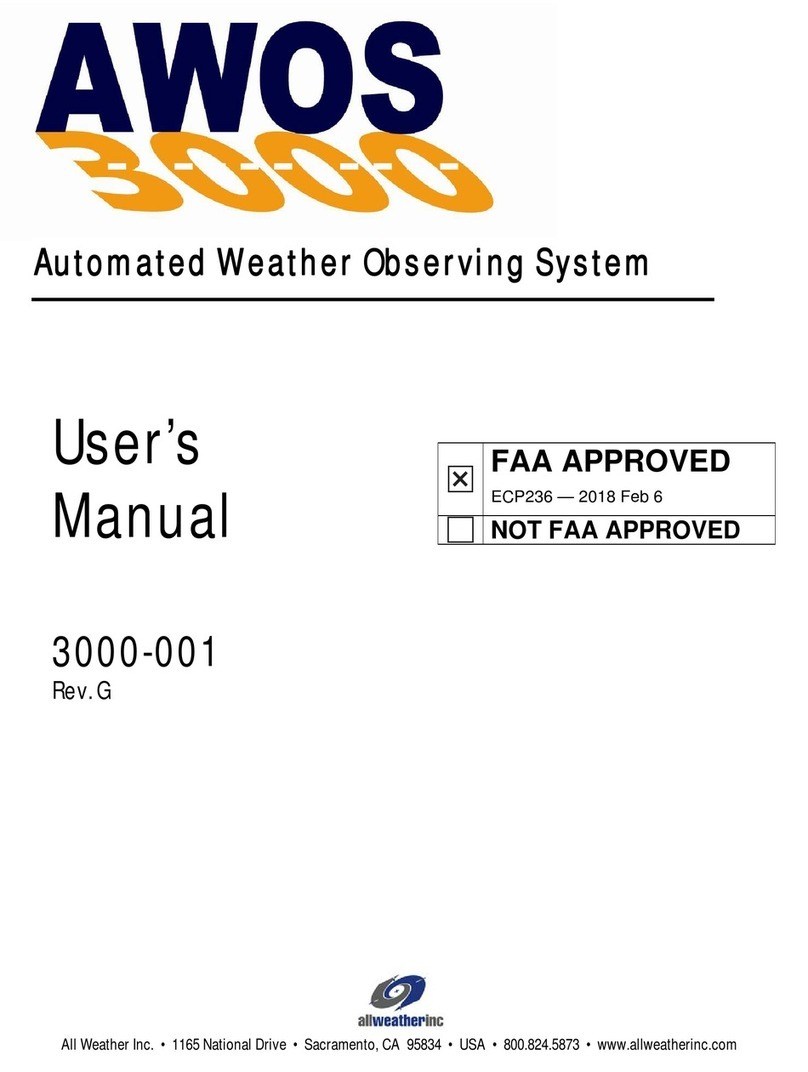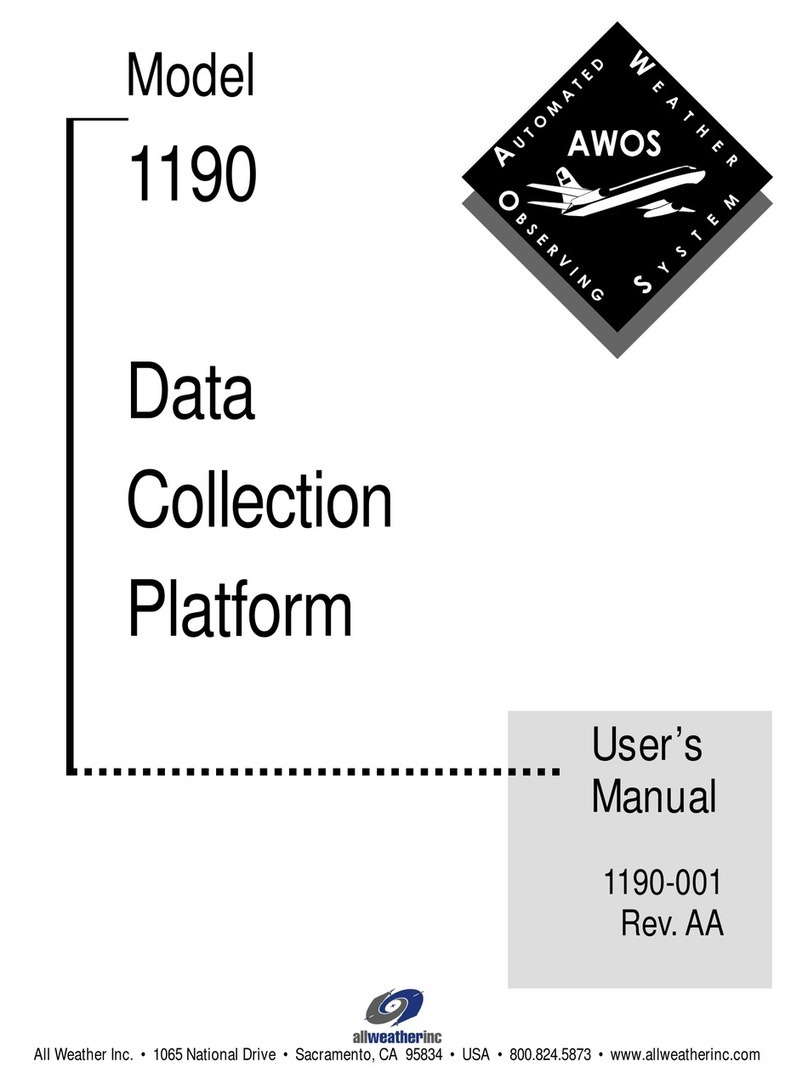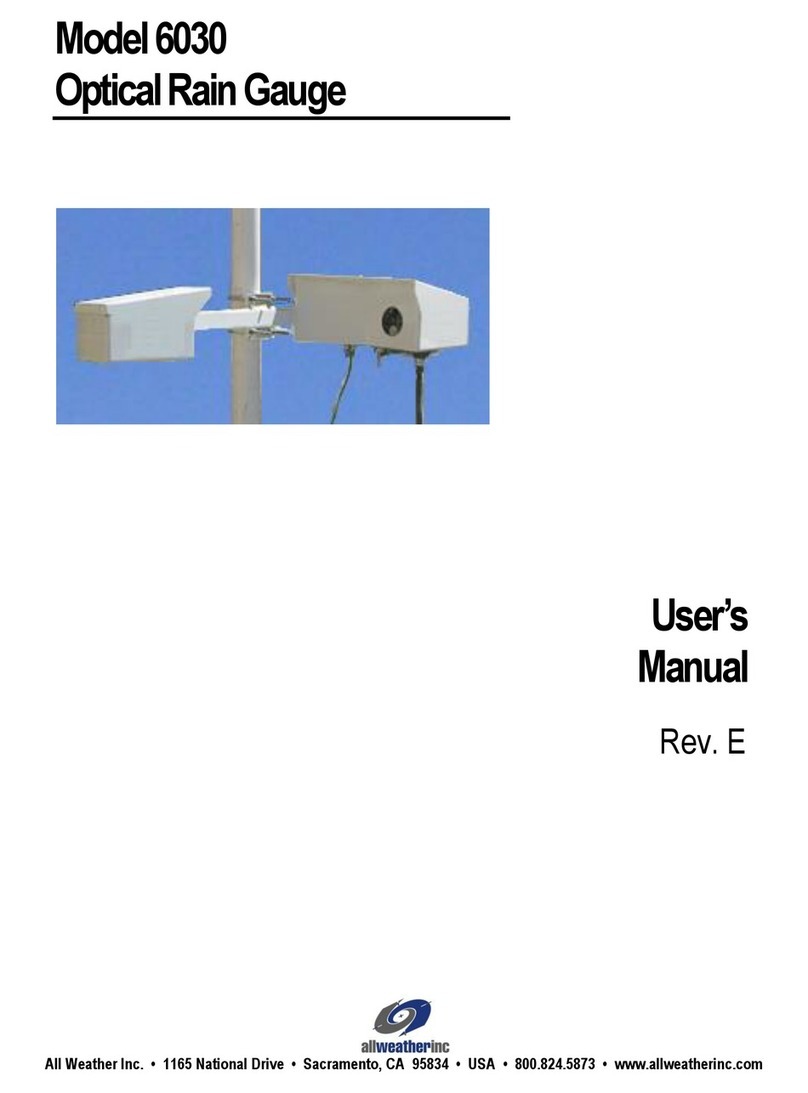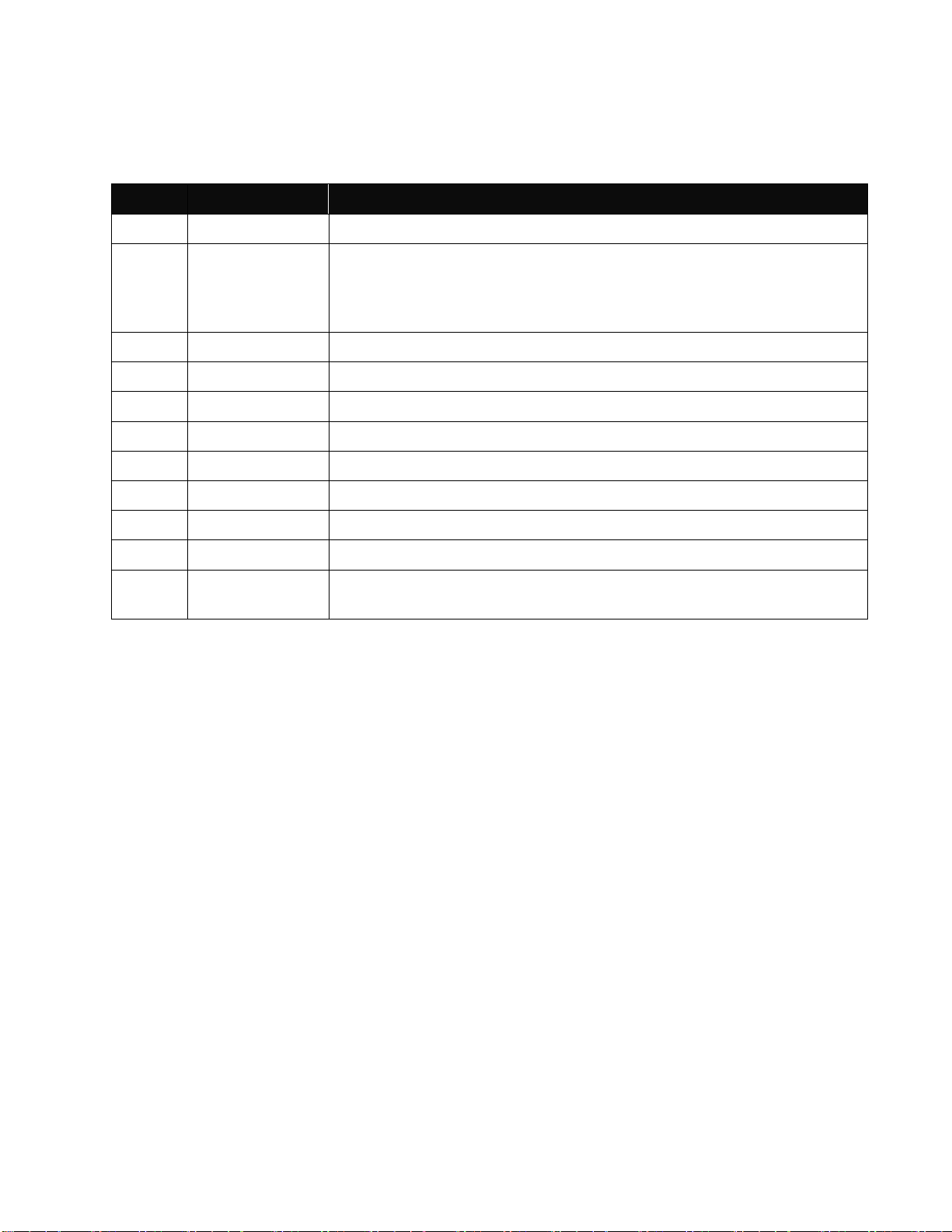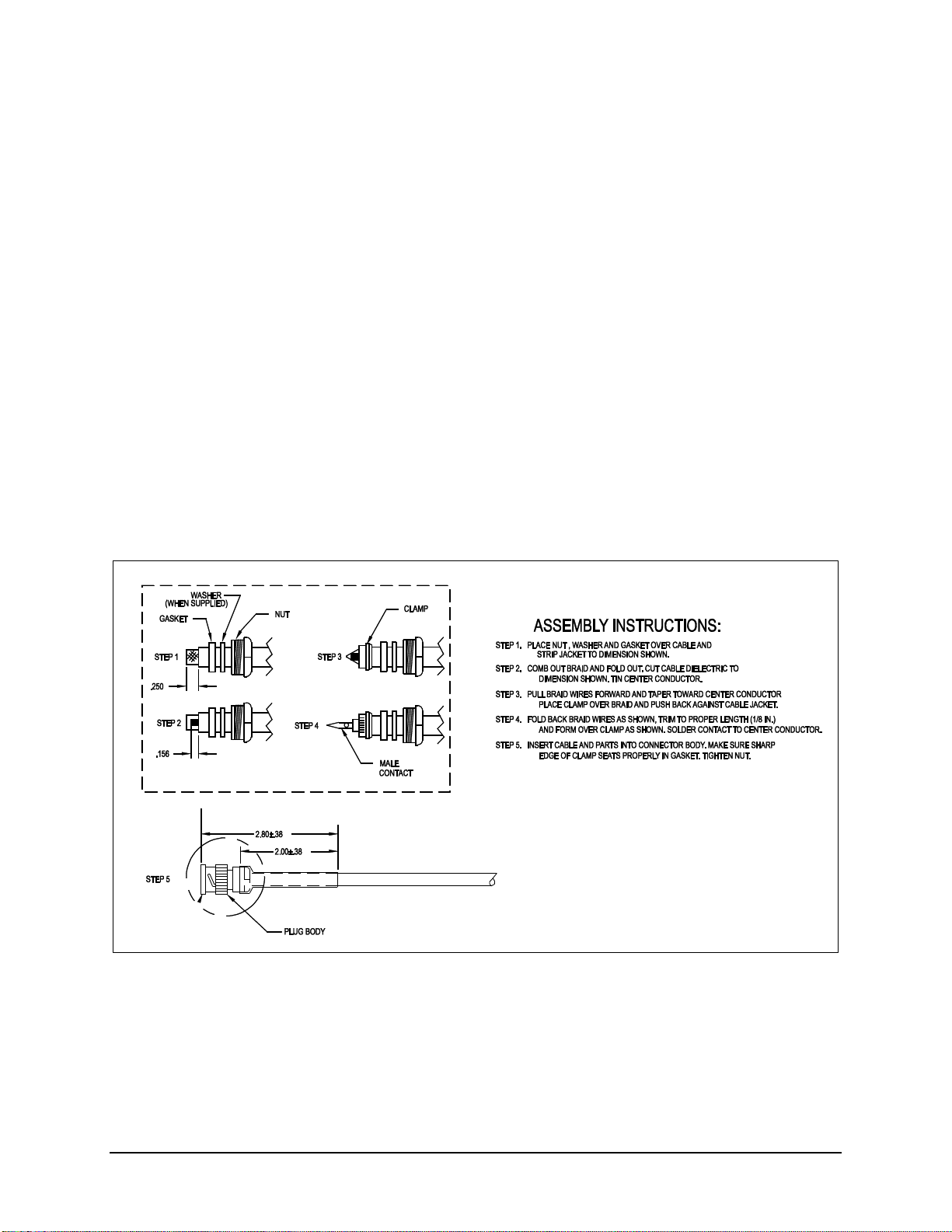C O N T E N T S AWOS 3000 INSTALLATION AND CHECKOUT
i
Table of Contents
1. USING THIS MANUAL.......................................................1
1.1 General Precautions 1
2. CENTRAL DATA PROCESSOR........................................2
2.1 CDP Installation 3
2.2 CDP Rack Layout 5
2.3 CDP Top-Shelf Components 5
2.4 CDP Bottom-Shelf Components 12
2.5 GPS NTP Time Standard 13
2.6 NADIN Interface Connection 13
2.7 KVM Extender for Remote Operation 14
2.8 AWOS/ATIS Interface 24
2.9 CDP Checkout 29
2.10 CDP Block Diagram 30
3. DATA COLLECTION PLATFORM...................................32
3.1 DCP Mounting 32
3.2 Sensor Wiring 32
3.3 Auxiliary Sensor Wiring 33
3.4 +5 V Power 33
3.5 -5 V Power 33
3.6 Communication Connections 33
3.7 Other RS-485 Connections 34
3.8 Serial Sensor Wiring 34
3.9 AC Power Wiring 35
3.10 DC, Battery Backup, and Solar Power Wiring 35
3.11 +15 V DC Power Input 35
3.12 Battery Power 35
3.13 Solar Power 36
3.14 DIP Switches 36
3.15 DCP Checkout 37
4. MODEL 7150 DUAL DIGITAL BAROMETER .................38
4.1 Installation 38
4.2 Checkout 39
5. MODEL 2020 MICRO RESPONSE WIND VANE ............41
5.1 Installation 41
5.2 Checkout 43
6. MODEL 2030 ANEMOMETER.........................................46
6.1 Installation 46
6.2 Checkout 48
7. MODEL 2040 ULTRASONIC WIND SENSOR ................49
7.1 Installation Guidelines 49
7.2 Mounting 49
7.3 Wiring 51
7.4 Checkout 53
8. MODEL 5190 TEMPERATURE/RH SENSOR................. 54
8.1 Installation 54
8.2 Checkout 55
9. MODEL 8190 MOTOR ASPIRATED RADIATION SHIELD57
9.1 MARS Installation 57
9.2 Probe Installation 57
9.3 Checkout 58
10. MODEL 6021/6022 TIPPING-BUCKET RAIN GAUGES59
10.1 Siting 59
10.2 Installation 59
10.3 Checkout 61
11. MODEL 6498 PRESENT WEATHER AND VISIBILITY
SENSOR........................................................................ 62
11.1 Sensor Siting 62
11.2 Sensor Installation 63
11.3 Electronics Enclosure Installation 64
11.4 Power Connection 65
11.5 Ground Cable Installation 66
11.6 DCP Signal Connections 67
11.7 Additional Kits 68
11.8 Checkout 70
12. MODEL 8339 CEILOMETER......................................... 77
12.1 Unpacking 77
12.2 Installation 78
12.3 Checkout 84
13. MODEL 6500 THUNDERSTORM/LIGHTNING SENSOR86
13.1 Overview 86
13.2 RFI/EMI Precautions 86
13.3 Sensor Installation 87
13.4 Checkout 90
14. MODEL 6495 FREEZING RAIN SENSOR .................... 91
14.1 Mechanical Installation 91
14.2 Power Connections 92
14.3 Data Connections 92
14.4 Checkout 92