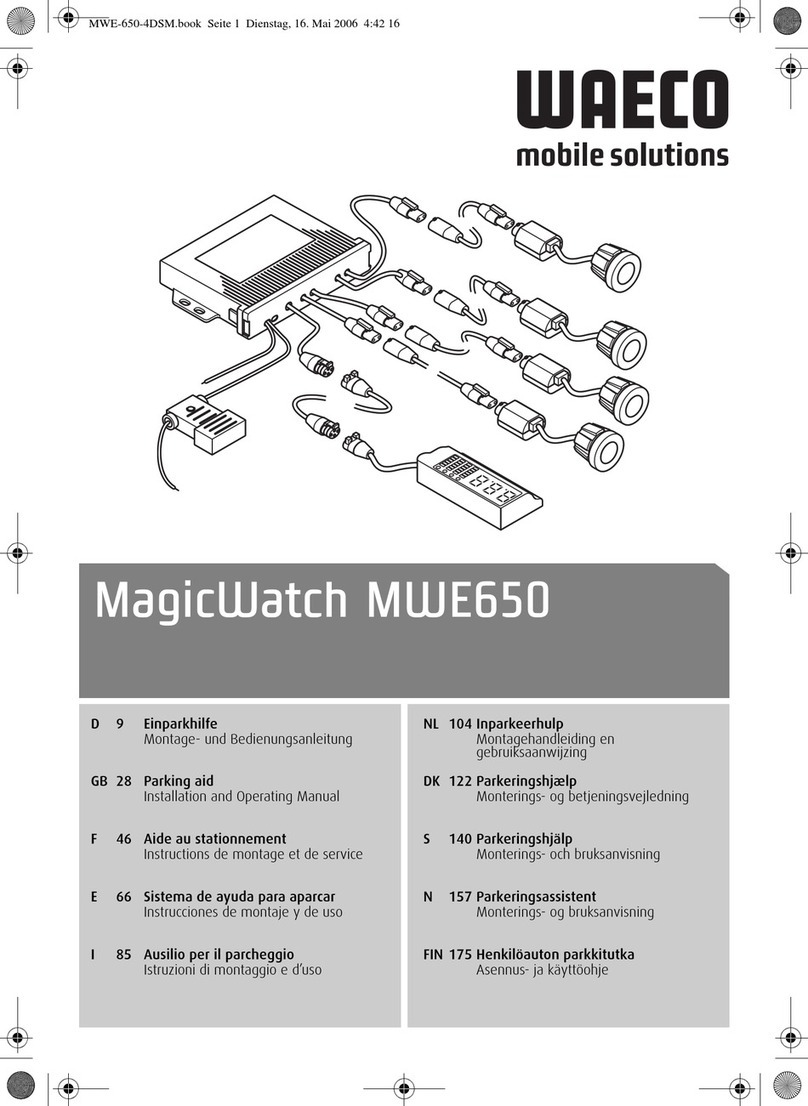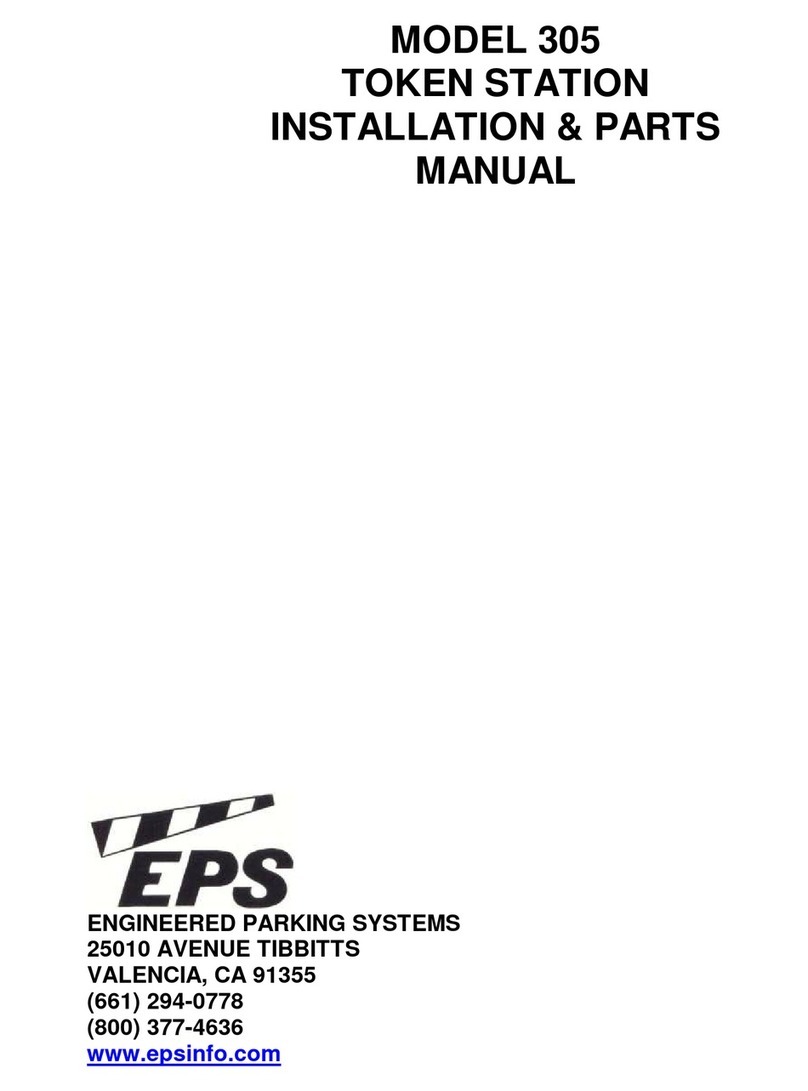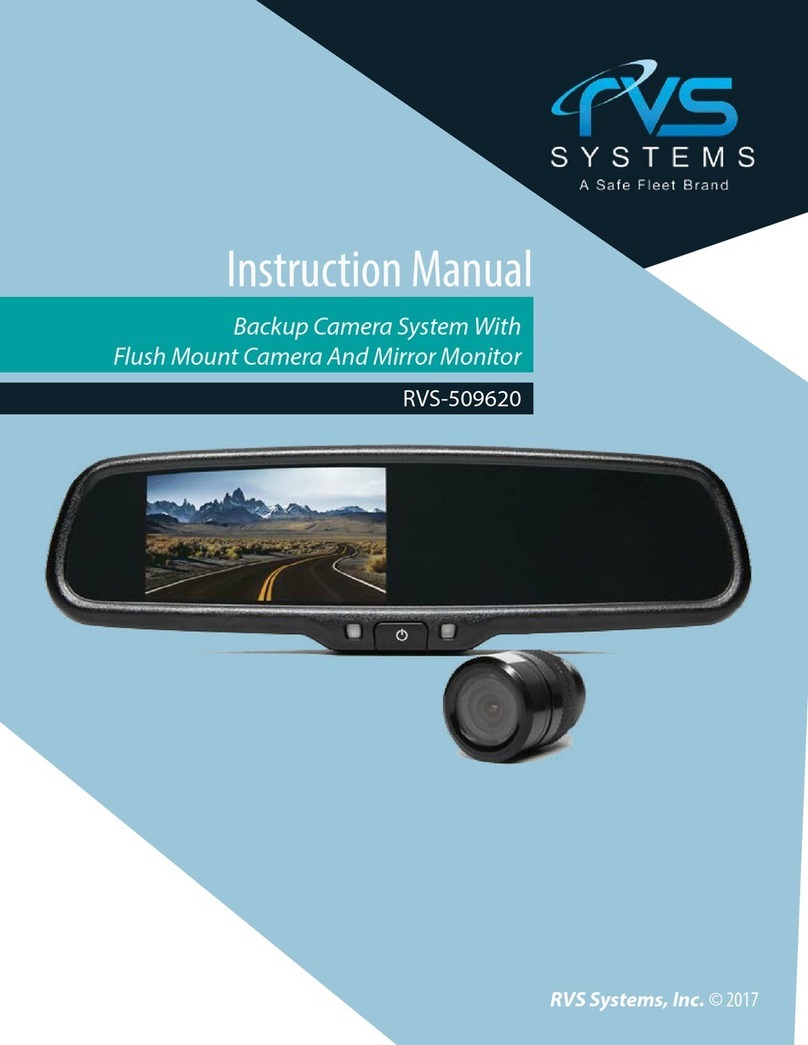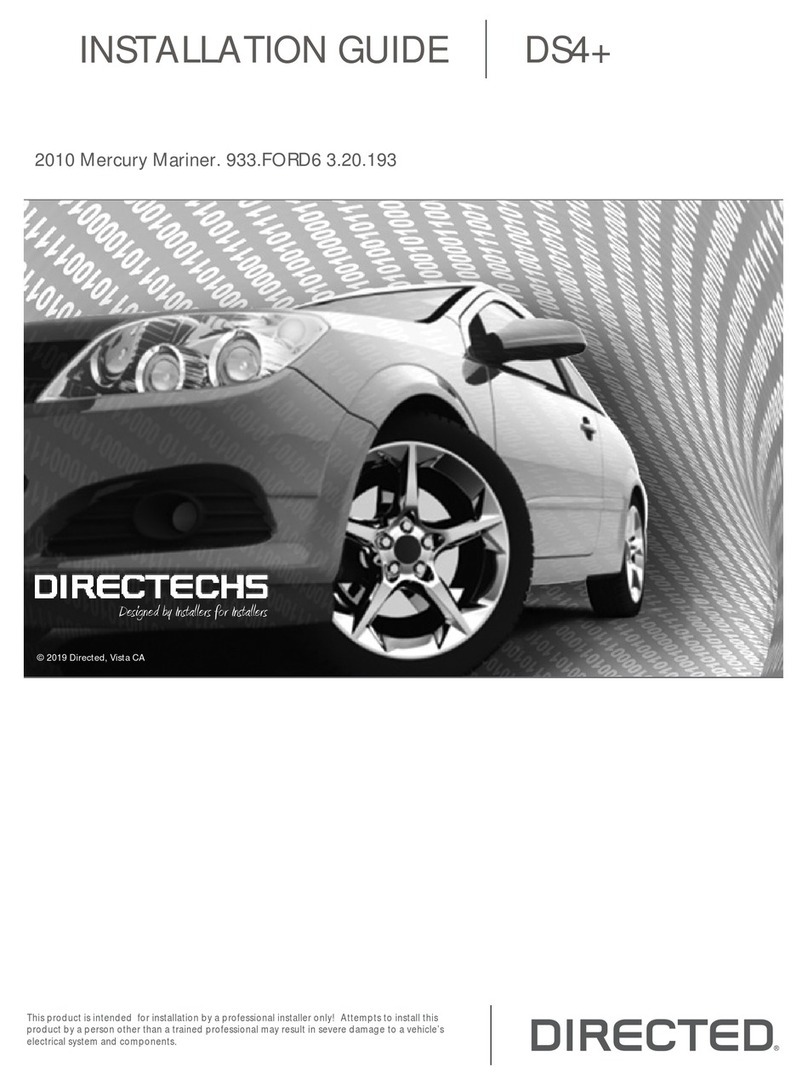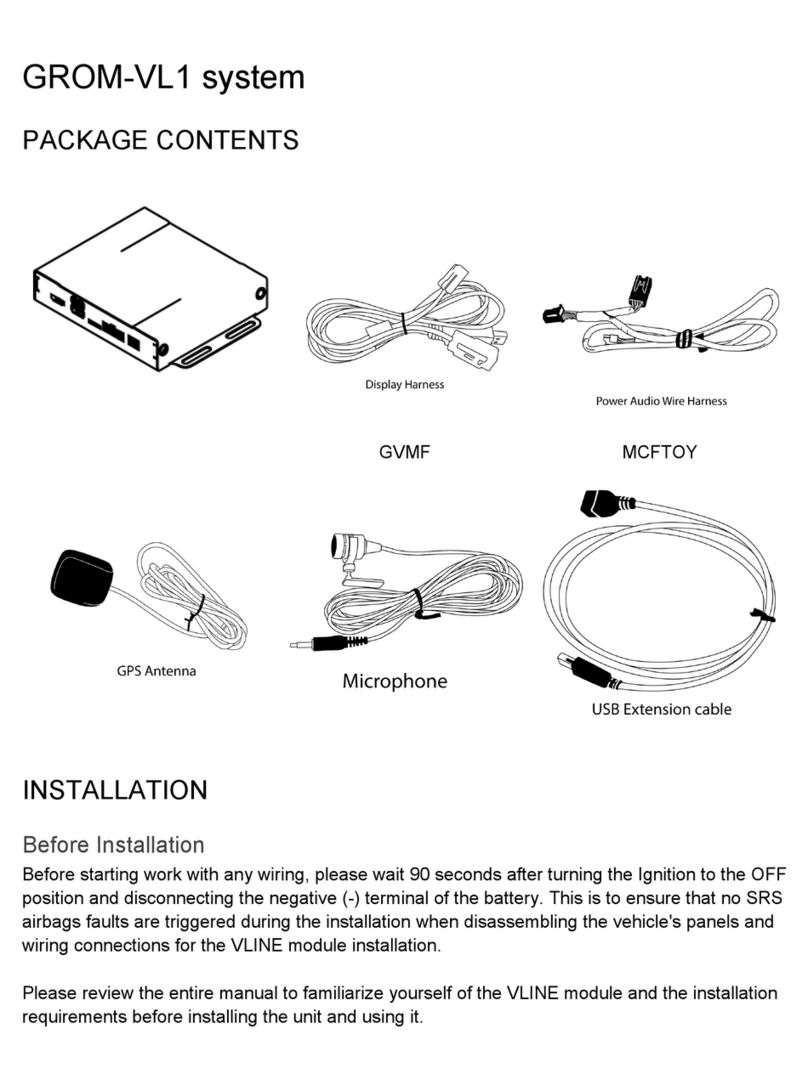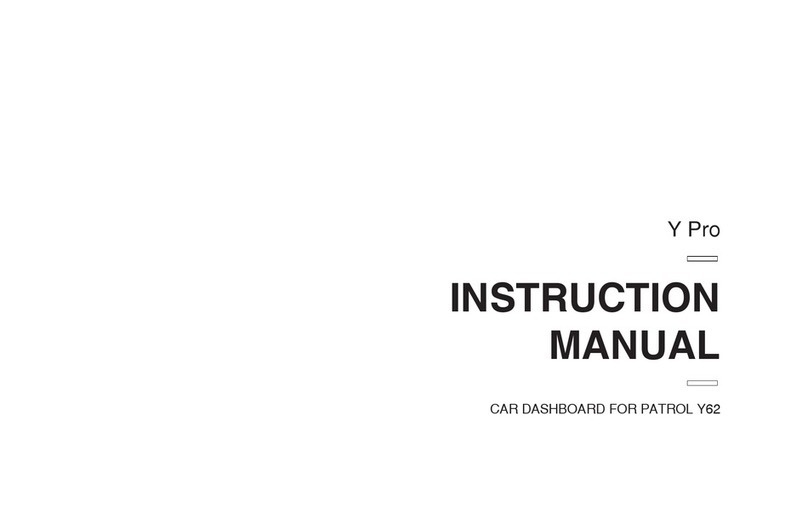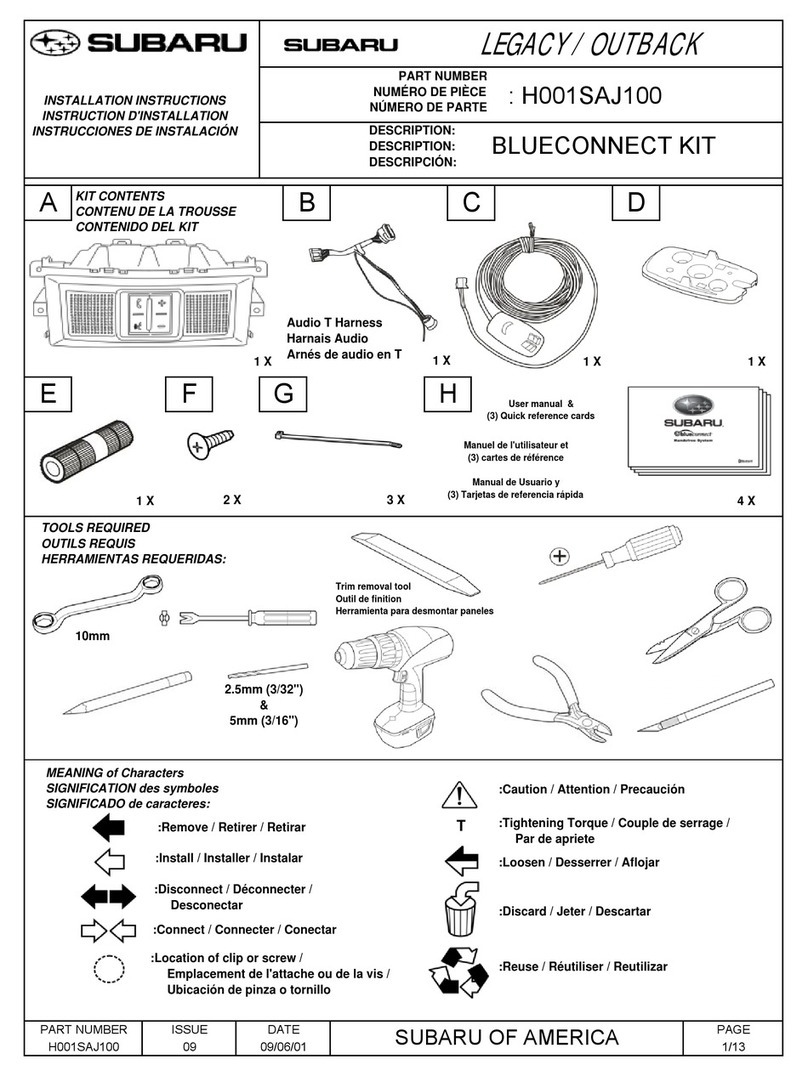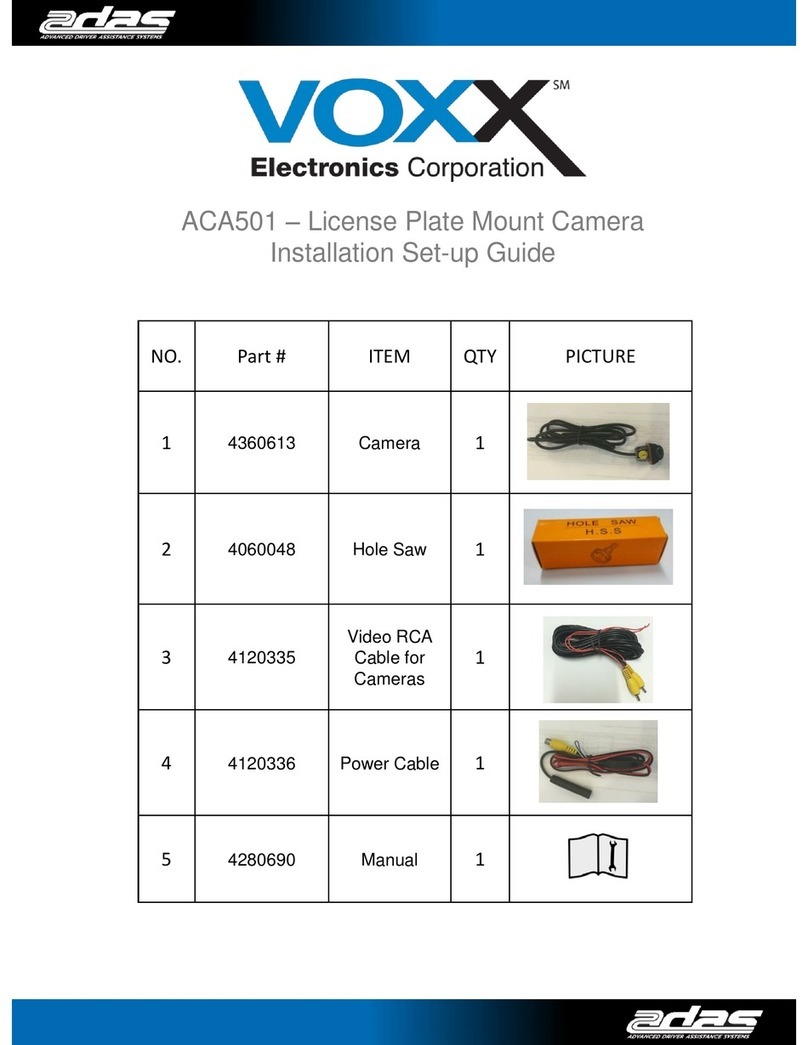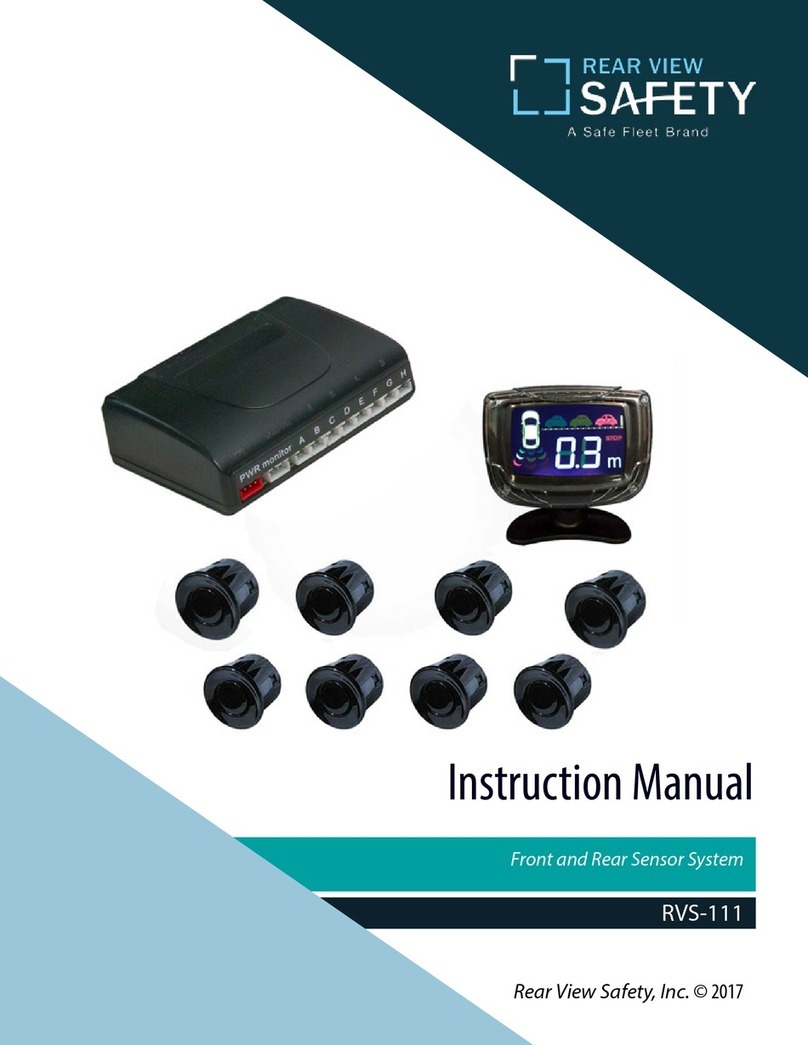Allducks MP2110 User manual

Manuel d'installation............................................................... 1
Installation Manual.................................................................. 3
Manuale di installazione......................................................... 5
Manual de instalación............................................................. 7
Manual de instalação.............................................................. 9
Installationshandbuch........................................................... 11
Montagehandleiding.............................................................. 13
Instrukcja obsługi.................................................................. 15
Návod k instalaci.................................................................... 17
Kurulum Kılavuzu ................................................................. 19
................................................................................. 21
Руководство по установке ................................................ 23
⸘孔㓚␛.................................................................................. 25
MP2110
Patend Pending MI 2007A001637-MI 2007A001638 + INTERNATIONAL PCT

1
2-1 2-2
2-3 2-4
2-5 2-6

2-7
3-1 3-2
3-3

4-1 4-2
4-3 4-4
4-5 4-6
4-7 4-8

4-9 4-10
4-11 4-12
4-13
5
Electronic board

1
1CONTENU DU KIT ET DONNEES TECHNIQUES
La barrière de parking automatique MyPark est livrée dans un carton imprimé dont les dimensions sont 60x40x10 cm. Le poids total
du colis est d'environ 10 kg.
Elément Nom Qté. Ref.No. Données techniques
1
Barrière de parking automati-
que, corps en aluminium verni
et arceau en acier (avec cache
démonté)
1x MP2110R
Intérieur : Moteur 12V 3W CC, microprocesseur commandé par un
circuit électronique, fin de course pour les positions fermée et ouverte,
système d'inversion, système de détection d'obstacles et témoin de
charge de la batterie automatique. Etanche à l'eau classe IP67.
Sur l'arceau : Interrupteur à clé pour l'abaissement/le relevage
manuel de l'arceau
Dimensions : (hauteur x longueur x largeur - 54x45x40 mm
2Batterie rechargeable 7A 12V 1x MPBATTSLIM Batterie 7A. Consommation 0,0007 A en veille
3Chargeur de batterie 1x MP037 Contrôle de l'état et témoin lumineux
4Boulons d'ancrage pour béton 2x MP039 Diamètre 12 mm, longueur 100 mm
5Clé de verrouillage/déver-
rouillage manuel 2x MP054 --
6Télécommande 1x 623 ROLLRED 433,92MHz, deux touches, protocole de transmission à code
tournant (des millions de combinaisons)
7Manuel d'installation 1x MP035 --
2CHARGEMENT DE LA BATTERIE AVANT INSTALLATION
Bien que la batterie livrée avec le MyPark soit rechargée, il se peut qu'elle ait perdu de sa capacité pendant la durée de stockage par
exemple. C'est la raison pour laquelle il est nécessaire, avant d'installer votre MyPark sur votre place de parking, de la recharger
complètement. Veuillez procéder comme suit :
3DEVERROUILLAGE/VERROUILLAGE DE L'ARCEAU
3-1 LORSQUE L'ARCEAU EST ABAISSE
ADEVERROUILLAGE
Insérez la clé en position -90°, tournez la dans le sens des
aiguilles d'une montre jusqu'à 0° puis retirez la clé. Passez
au point 3-3.
BVERROUILLAGE
Insérez la clé en position 0°, tournez la dans le sens
inverse des aiguilles d'une montre jusqu'à -90° puis retirez
la clé.
4INSTALLATION DE VOTRE MYPARK
2-1 Placez l'arceau à 45°. Pour ce faire vous devez déver-
rouiller l'arceau et le déplacer manuellement - voir chapi-
tre 3 DEVERROUILLAGE/VERROUILLAGE DE L'ARCEAU.
2-2 A l'aide d'une clé six pans, dévissez les quatre vis du
cache et faites glisser ce dernier de côté.
ATTENTION : Attention à ne pas comprimer la carte de
commande qui se trouve à l'intérieur du MyPark !
2-3 Retirez la batterie et débranchez-en les deux câbles.
2-4 Raccordez les câbles du chargeur à la batterie et branchez
le chargeur dans une prise de courant 230V ordinaire.
ATTENTION : Respectez la polarité des câbles !
(plus) = Câble rouge
(moins) = Câble noir
2-5 Le processus de chargement (A) est indiqué par le
voyant rouge qui se trouve sur le chargeur. Le rechar-
gement complet de la batterie est indiqué par un voyant
vert (B). Une fois la batterie complètement rechargée,
débranchez le chargeur du secteur et de la batterie.
2-6 Rebranchez les câbles du MyPark sur la batterie en
respectant toujours la polarité. Insérez la batterie dans
l'appareil.
ATTENTION : Respectez la polarité des câbles !
(plus) = Câble rouge
(moins) = Câble bleu
2-7 Poursuivez l'installation du MyPark en suivant les consignes
du chapitre 4.
ATTENTION : L'installation du MyPark nécessite que la batterie de l'équipement soit complètement rechargée. Si ce n'est pas le cas,
référez-vous au chapitre 2.
Nous présumons maintenant que votre MyPark se trouve dans la condition décrite au point 2-7 du chapitre 2.
3-2 : LORSQUE L'ARCEAU EST RELEVE
ADEVERROUILLAGE
Insérez la clé en position 0°, tournez la dans le sens des
aiguilles d'une montre jusqu'à +90° puis retirez la clé.
Passez au point 3-3.
BVERROUILLAGE
Insérez la clé en position +90°, tournez la dans le sens inverse
des aiguilles d'une montre jusqu'à 0° puis retirez la clé.
3-3 Poussez et maintenez le goujon de verrouillage avec le doigt
d'une main. A l'aide de votre autre main, déplacez librement
l'arceau vers le haut ou la bas.

2
8DEPANNAGE
PROBLEME SOLUTION
La télécommande ne fonctionne
pas
- Vérifiez la pile de la télécommande et remplacez-la si nécessaire
- Vérifiez la pile du dispositif MyPark et rechargez-la si nécessaire
- Supprimez tous les codes du circuit MP20 et consultez les points 4 à 9
Faible niveau de signal en
réception
- Vérifiez la pile de la télécommande ou demandez un cache en plastique dur (ref.MP002/P)
pour augmenter le signal de réception. Consultez notre site Internet www.allducks.com
Eau à l’intérieur du boîtier - Evacuez l’eau et effectuez un test de votre MyPark – voir points 4 à 7.
Je ne vois pas l’arceau de ma voiture car
- Demandez notre drapeau spécial, consultez notre site Internet www.allducks.com
5SUPPRESSION DES CODES STOCKES DANS LE CIRCUIT ELECTRONIQUE
7GARANTIE & SERVICE APRES VENTE
Les produits Allducks sont garantis 24 mois à partir de la date d'achat, pour tout défaut matériel ou de fabrication. En cas de
réparation, le produit doit être retourné dans l'un de nos centres de service après-vente agréés. Ils sont les seuls à être autorisés à
effectuer des réparations sous garantie. Pour connaître votre centre de service après-vente, contactez nous :
Allducks Srl Via, Alessandro Volta, 1 - 20060 Ornago (MI), ITALY, Tel. +39/039/6010654, Fax +39/039/6011243,
ser[email protected], www.allducks.it
Termes et Conditions de la Garantie
1 La garantie ne couvre que les réclamations munies d'une facture ou d'une preuve d'achat ; ce document ne doit présenter aucune
altération ou annulation.
2 Les obligations de Allducks se limitent à la réparation ou, à sa propre discrétion, au remplacement des pièces défectueuses.
3 La garantie est immédiatement annulée si le produit a été modifié ou adapté selon des données techniques et des normes de
sécurité qui diffèrent de celles en vigueur dans le pays pour lequel il a été conçu et fabriqué.
Aucun remboursement n'est accordé pour des dommages résultant des modifications ci-dessus mentionnées.
4 La garantie ne couvre pas :
a) Les vérifications périodiques, la maintenance, les réparations et le remplacement des pièces d'usure.
b) Les frais de transport, de manutention ou d'installation relatifs à ce produit.
c) L'utilisation inappropriée, les erreurs d'utilisation ou une installation incorrecte.
d) Les dommages provoqués par le feu, l'eau, les phénomènes naturels, les orages, une alimentation électrique incorrecte ou toute
autre cause ne relevant pas directement du fabricant.
4-1 Arceau déverrouillé et cache retiré, poussez et maintenez
le goujon de verrouillage dans le verrou et abaissez
manuellement l'arceau.
4-2 Placez le MyPark à la position voulue sur votre place de
parking.
4-3 A l'aide d'un outil approprié, marquez les positions de
fixation des boulons d'ancrage sur le sol.
4-4 Percez deux trous dans le sol. Les trous doivent être de 12
mm de diamètre et de 100 mm de profondeur.
ATTENTION : Les boulons d'ancrage livrés dans le kit sont
prévus pour les matériaux durs comme le
béton, etc. Si le sol dans lequel doit être
installé l'équipement est plus mou, nous
vous recommandons d'utiliser des fixations
chimiques plus longues (15 cm).
4-5 Insérez les deux boulons d'ancrage dans les trous percés
précédemment en les passant à travers le MyPark.
4-6 Enfoncez les deux vis de fixation à l'aide d'un marteau.
ATTENTION : Faites très attention à n'endommager
aucune pièce du MyPark, et tout
spécialement la carte électronique qui
se trouve à l'intérieur !
4-7 A l'aide d'une clé six pans, serrez les deux boulons
d'ancrage fermement en place.
4-8 Verrouillez l'arceau à l'aide de la clé de verrouillage, voir
chapitre 3 pour plus de détails.
4-9 Appuyez sur la touche P1 de la carte électronique
MP20. Le voyant rouge (A) s'allume.
4-10 Sur la télécommande, appuyez sur le bouton que vous
souhaitez pour faire fonctionner l'équipement (A=ARRET
ou B=MARCHE) puis relâchez-le. Le voyant rouge
clignote alors brièvement puis reste fixe un certain temps.
Le code est mémorisé dans le circuit électronique dès que
le voyant s'éteint.
NOTE : La capacité de mémoire maximale du circuit est
de 10 codes.
4-11 Utilisez la télécommande pour tester le fonctionnement
de l'équipement MyPark. Si tout est en ordre, l'arceau
doit se relever. Si ce n'est pas le cas, il est nécessaire de
réintroduire le code de la télécommande dans le circuit
électronique MP20. Pour ce faire, répétez les instructions
du point 4-9.
4-12 Si l'équipement fonctionne correctement, vissez le cache
en place. Pour ce faire il est nécessaire de déverrouiller
l'arceau et de le placer à environ 45°. Une fois le cache
en place, positionnez l'arceau en position haute ou basse
puis verrouillez-le. Pour plus de détails, voir le chapitre 3.
4-13 Votre MyPark est prêt à être utilisé !
Afin de supprimer les codes stockés dans la mémoire du circuit électronique MP20, appuyez et maintenez enfoncée la touche P1
(pendant environ 15 secondes) jusqu'à ce que le voyant clignote avant de s'éteindre. Cette action supprime tous les codes.
ATTENTION : Par cette procédure, tous les codes sauvegardés en mémoire sont définitivement supprimés et il est impossible de
les restaurer. Il est alors nécessaire de resauvegarder les codes des télécommandes que vous voulez utiliser pour
faire fonctionner l'équipement – voir la procédure décrite aux points 4-9 à 4-11.
6SIGNAL D'ALERTE BATTERIE FAIBLE
Si la charge de la batterie est faible, l'équipement l'indique de la manière suivante :
Lorsque l'arceau est en déplacement, il s'arrête à 45° pendant quelques secondes avant de poursuivre sa course. Lorsque cela se
produit, il est nécessaire de recharger la batterie en utilisant le chargeur fourni avec l'équipement MyPark. Pour plus de détails, rendez-
vous au chapitre 2 de ce manuel.

1KIT CONTENTS AND TECHNICAL DATA
The automatic parking post MyPark is supplied packed in a printed carton box having dimensions of 60x40x10 cm. Total package
weight is approximately 10 kg.
Item Name Qty. Ref.No. Technical Data
1
Automatic parking post, varnished
aluminium casing and steel arch
(with cover dismantled)
1x MP2110R
Inside: 12V 3W DC motor, microprocessor controlled electronic
board, limit switches for open/close position, reverse system, ob-
stacle detection system and automatic battery voltage indicator.
IP67 water tight.
On arch: Lockable key-switch for manual arch lowering/rising
Dimensions: (height x length x width - 54x45x40 mm
2Rechargeable battery 7A 12V 1x MPBATTSLIM 7A battery with consumption of 0,0007 A in stand-by
3Battery charger 1x MP037 State check and LED indicator
4Anchoring bolts for concrete 2x MP039 12 mm diameter, 100 mm length
5Manual locking/unlocking key 2x MP054 --
6Remote control 1x 623 ROLLRED 433,92MHz, two buttons rolling code transmission protocol (billi-
ons of combinations)
7Installation manual 1x MP035 --
2CHARGING THE BATTERY BEFORE INSTALLATION
Although the battery inside the MyPark device is supplied charged, it may loose its capacity e.g. when it is stored for a longer time, etc. Thus
before installing your MyPark device to your parking spot and using it, it is necessary to fully charge the battery. Proceed as follows:
3ARCH UNLOCKING AND LOCKING
3-1: WHEN THE ARCH IS DOWN
AUNLOCKING
Insert the key into the position -90°, turn it clockwise to 0°
and remove the key. Proceed to point 3-3.
BLOCKING
Insert the key into the position 0°, turn it counterclockwise
to -90° and remove the key.
4INSTALLATION OF THE MYPARK DEVICE
2-1 Position the arch to 45°. To do this, you must unlock the
arch and move it manually - see chapter 3 ARCH UNLOC-
KING AND LOCKING.
2-2 Using a hexagonal wrench, unscrew the four screws from
the cover and slide the cover aside.
CAUTION: Be carefull not to press the control board insi-
de the MyPark!
2-3 Take out the battery and disconnect the two cables.
2-4 Connect the charger cables to the battery and plug the
charger to a standard 230V socket.
CAUTION: Respect the polarity of the cables!
(plus) = Red cable
(minus) = Black cable
2-5 Charging process (A) is indicated by a red light on the
charger. A fully charged battery is indicated by a green
light (B). After the battery is charged, unplug the char-
ger from the mains and disconnect it from the battery.
2-6 Reconnect the cables of the MyPark device to the battery
while respecting the polarity of the cables. Insert the batte-
ry inside the device.
CAUTION: Respect the polarity of the cables!
(plus) = Red cable
(minus) = Blue cable
2-7 Continue with the installation of the MyPark device accor-
ding to chapter 4.
ATTENTION: The installation of the MyPark device requires a fully charged battery inside the device. In case it is not charged, please
refer to chapter 2.
It is assumed that the MyPark device is in the state as descibed in point 2-7 of chapter 2.
3
3-2: WHEN THE ARCH IS UP
AUNLOCKING
Insert the key into the position 0°, turn it clockwise to +90°
and remove the key. Proceed to point 3-3.
BLOCKING
Insert the key into the position +90°, turn it countercloc-
kwise to 0° and remove the key.
3-3 Push and hold the lock release pin using a finger of one hand.
Using the other hand, move the arch freely up or down.

5DELETING THE CODES STORED IN THE ELECTRONIC PANEL
7WARRANTY & AFTER SALE SERVICE
Allducks products are guaranteed for 24 months from purchase date, for manufacture or material defects. In case of repair, the
product shall be returned to one of our authorized after-sale centres, witch are the only ones authorized to carry out repairs under
warranty. To get your country’s after-sales offices, please contact us:
Allducks Srl Via, Alessandro Volta, 1 - 20060 Ornago (MI), ITALY, Tel. +39/039/6010654, Fax +39/039/6011243,
ser[email protected], www.allducks.it
Warranty Terms and Conditions
1. The warranty only covers presented claims with the invoice or coupon proving purchase; no alteration or cancellation shall be on
this certificate .
2. Allducks obligations are limited to repair or, at its own discretion, replacement of defective parts.
3. The product warranty shall immediately be voided if the product is modified and adapted to technical and safety standards diffe-
ring from those in force in the country for which the product was conceived and manufactured.
No refund is forthcoming for damages deriving from the above-mentioned modifications.
4. The warranty does not cover:
a) Periodical checks, maintenance, repairs or replacement of worn out parts .
b) Transport, handling or installation costs relating to this product.
c) Improper use, mistakes in the operation and incorrect installation.
d) Damages caused by fire, water, natural phenomena, storms, incorrect power supply, or any other cause not relating directly to
the manufacturer.
4
4-1 With unlocked arch and cover removed, push and hold
the release pin in the lock and manually position the arch
down.
4-2 Position the MyPark to a desired place on your parking spot.
4-3 Using a suitable tool, mark the fixing positions on the
ground for the anchoring bolts.
4-4 Drill out 2 holes into the ground. The holes should have
12 mm diameter and 100 mm depth.
CAUTION: The anchors included in the kit are intended
for use in hard materials such as concrete,
etc. In case the ground on which the device
will be installed is softer, we recommend
using longer (15 cm) chemical anchors.
4-5 Insert the two anchoring bolts into the previously drilled-
out holes through the MyPark device.
4-6 Tap both anchoring screws with a hammer.
CAUTION: Take great care not to damage any part of
the MyPark device when doing this, especi-
ally the electronic board inside!
4-7 Using a 19 mm hexagonal socket head wrench securely
tighten both anchoring bolts.
4-8 Lock the arch by means of the locking key, see chapter
3 for details.
4-9 Press the P1 button on the electronic board MP20. The
red LED (A) lights up.
4-10 On the remote control, push that button which you want
to use to operate the device (A=OFF or B=ON) and
release it. The red LED will shortly blink and then will be
continuously lit for some time. After the LED switches off,
the code is memorized in the electronic panel.
NOTE: The maximal capacity of the panel is 10 codes.
4-11 Use the remote control to test the function of the MyPark
device. If everything is in order, the arch should rise up. If
not, it is necessary to reintroduce the remote control code
to the electronic board MP20. To do this, please start
again from the point 4-9.
4-12 If the device operates correctly, screw the cover back on.
To do this, it is necessary to unlock the arch and position
it to approximately 45°. After reinstalling the cover, posi-
tion the arch to the upper position or lower position and
lock it. For details, see chapter 3.
4-13 Your MyPark device is ready to use!
In order to delete the codes stored in the MP20 electronic panel memory, press and hold the P1 button (for approximately 15 sec)
until the red LED flashes and turns off. By doing this, all codes are deleted.
CAUTION: By this procedure, all codes stored in the memory will be permanently deleted, and it will not be possible to restore them.
Now, it is necessary to store codes of remote controls which you want to use with this device – see the procedure stated
in points 4-9 to 4-11.
6BATTERY LOW CHARGE ALERT SIGNAL
In case the batter charge is low, the device indicates this state in the following manner:
When the arch is moving, it will stop at 45° for few seconds and then will continue its movement. When this happens, it is necessary
to recharge the battery using the battery charger supplied with the MyPark device. For details, go to chapter 2 of this manual.
8TROUBLESHOOTING
PROBLEM SOLUTION
The remote control is not working
- Check the battery inside the remote control and replace if necessary
- Check the battery inside the MyPark device and recharge if necessary
- Delete all codes from MP20 board and go to point 4-9
Low receiving level of signal - Check the remote control battery or ask for a hard plastic cover (ref.MP002/P) to increase
the receiving signal, see our web site www.allducks.com
Water in the parking case - Dry the water and test function of MyPark - go to point 4-7
I cannot see the arch from my car - Ask for our special flag, see our web site www.allducks.com

5
1CONTENUTO DEL KIT E DATI TECNICI
Il dissuasore di posteggio automatico MyPark viene fornito in confezione di cartone stampato di dimensioni pari a 60 x 40 x 10 cm.
Il peso complessivo della confezione è di circa 10 kg.
Articolo Nome Qta Rif. N. Dati tecnici
1
Dissuasore di posteggio au-
tomatico, scocca in alluminio
verniciato e arco in acciaio
(con coperchio smontato)
1x MP2110R
All'interno: Motore 12 V 3W CC, centralina elettronica controllata
da microprocessore, pulsanti limite per posizione aperta/chiusa,
invertitore, sistema di rilevamento ostacoli e indicatore automatico
dello stato di carica della batteria. Impermeabilità IP67.
Sull'arco: Serratura bloccabile per l'abbassamento/il sollevamento
manuale dell'arco
Dimensioni: (altezza x lunghezza x larghezza: 54 x 45 x 40 mm
2Batteria ricaricabile 7 A 12 V 1x MPBATTSLIM Batteria 7 A con consumo di 0,0007 A in stand-by
3Caricabatteria 1x MP037 Controllo di carico e indicatore LED
4Bulloni da ancoraggio per
cemento 2x MP039 Diametro 12 mm, lunghezza 100 mm
5Chiave per blocco/sblocco
manuale 2x MP054 --
6Telecomando 1x 623 ROLLRED 433.92 MHz, due pulsanti protocollo di trasmissione rolling code
(milioni di combinazioni)
7Manuale di installazione 1x MP035 --
2CARICAMENTO DELLA BATTERIA PRIMA DELL'INSTALLAZIONE
Anche se la batteria posta all'interno del dispositivo MyPark viene fornita già carica, è possibile che perda capacità ad es. in seguito a un
lungo periodo di giacenza. Pertanto, prima di installare e di utilizzare il dispositivo MyPark nell'area di sosta, è necessario ricaricare
completamente la batteria. Eseguire le seguenti operazioni:
3SBLOCCO E BLOCCO DELL'ARCO
3-1 SE L'ARCO È ABBASSATO
ASBLOCCO
Inserire la chiave a -90°, ruotare in senso orario fino a 0°
ed estrarre la chiave. Passare al punto 3-3.
BBLOCCO
Inserire la chiave a 0°, ruotare in senso antiorario fino a
-90° ed estrarre la chiave.
4INSTALLAZIONE DEL DISPOSITIVO MYPARK
2-1 Posizionare l'arco a 45°. Per ottenere tale angolatura,
è necessario sbloccare e spostare manualmente l'arco.
Consultare il capitolo 3 SBLOCCO E BLOCCO DELL'ARCO.
2-2 Con una chiave esagonale, svitare le quattro viti del
coperchio e far scorrere lateralmente il coperchio stesso.
ATTENZIONE: Fare attenzione a non comprimere la
centralina di controllo all'interno di MyPark!
2-3 Estrarre la batteria e scollegare i due cavi.
2-4 Collegare i cavi del caricabatteria alla batteria stessa e
inserire il caricabatteria in una normale presa da 230 V.
ATTENZIONE: Rispettare la polarità dei cavi!
(più) = cavo rosso
(meno) = cavo nero
2-5 Il caricamento in corso (A) è indicato dalla presenza
di una luce rossa sul caricabatteria. Il completamento
della carica è indicato dalla presenza di una luce verde
(B). Al completamento della carica, staccare la spina
del caricabatteria dall'alimentazione di rete e scollegarlo
dalla batteria.
2-6 Ricollegare i cavi del dispositivo MyPark alla batteria,
sempre rispettando la relativa polarità. Inserire la batteria
all'interno del dispositivo.
ATTENZIONE: Rispettare la polarità dei cavi!
(più) = cavo rosso
(meno) = cavo blu
2-7 Proseguire l'installazione del dispositivo MyPark seguendo
le istruzioni del capitolo 4.
ATTENZIONE: Per installare il dispositivo MyPark, è necessario che la batteria all'interno sia completamente carica. In caso contrario,
consultare le istruzioni fornite al capitolo 2.
Si presuppone che il dispositivo MyPark si trovi nelle condizioni descritte al paragrafo 2-7 del capitolo 2.
3-2 SE L'ARCO È SOLLEVATO
ASBLOCCO
Inserire la chiave a 0°, ruotare in senso orario fino
a +90° ed estrarre la chiave. Passare al punto 3-3.
BBLOCCO
Inserire la chiave a +90°, ruotare in senso antiorario fino
a 0° ed estrarre la chiave.
3-3 Tenere premuto il perno di sblocco con un dito. Con l'altra
mano, spostare liberamente l'arco verso l'alto o il basso.

6
5
CANCELLAZIONE DEI CODICI MEMORIZZATI NELLA CENTRALINA ELETTRONICA
7GARANZIA E ASSISTENZA POST-VENDITA
I prodotti Allducks sono garantiti per 24 mesi dalla data di acquisto, in relazione a difetti di fabbricazione o di materiali. Nel caso di
riparazione, il prodotto dovrà essere riportato a uno dei centri autorizzati post-vendita, che sono i soli riconosciuti idonei ad effettuare
le riparazioni in garanzia. Per conoscere le sedi post-vendita locali, rivolgersi a:
Allducks Srl Via, Alessandro Volta, 1 - 20060 Ornago (MI), ITALY, Tel. +39/039/6010654, Fax +39/039/6011243,
ser[email protected], www.allducks.it
Termini e condizioni della garanzia
1. La garanzia è valida esclusivamente su danni presentati unitamente alla fattura o allo scontrino comprovante l'acquisto; sul
certificano non devono comparire alterazioni o cancellazioni.
2. Gli obblighi di Allducks si limitano alla riparazione oppure, a sua discrezione, alla sostituzione delle parti difettose.
3. La garanzia sul prodotto decadrà immediatamente se il prodotto risulta modificato o adattata a norme tecniche e di sicurezza
diverse da quelle vigenti nel paese per il quale il prodotto è stato progettato e costruito.
Non è previsto alcun rimborso per danni conseguenti alle suddette modifiche.
4. La garanzia non copre:
a) Controlli periodici, manutenzione, riparazione o sostituzione di parti usurate.
b) Costi di trasporto, gestione o installazione relativi al prodotto.
c) Uso improprio, errori di utilizzazione e installazione non corretta.
d) Danni causati da incendio, acqua, fenomeni naturali, temporali, alimentazione non corretta e qualsiasi altra causa non
dipendente direttamente dal produttore.
4-1 Dopo aver sbloccato l'arco e tolto il coperchio, tenere premu-
to il perno di sblocco e appoggiare manualmente l'arco.
4-2 Collocare MyPark nel punto desiderato dell'area di sosta.
4-3 Con uno strumento adatto, segnare sul terreno le posizioni
relative ai bulloni di ancoraggio.
4-4 Praticare 2 fori nel terreno. I fori devono misurare 12
mm di diametro e 100 mm di profondità.
ATTENZIONE: Gli ancoraggi inclusi nel kit sono
destinati all'uso con materiali duri,
quali cemento e simili. Se il suolo su
cui sarà installato il dispositivo fosse
più soffice, si consiglia di utilizzare
ancoraggi chimici più lunghi (15 cm).
4-5 Inserire i due bulloni di ancoraggio nei fori precedentemente
praticati facendoli passare attraverso il dispositivo MyPark.
4-6 Battere sulle viti di ancoraggio con un martello.
ATTENZIONE: Durante questa operazione, prestare
la massima attenzione a non
danneggiare alcun componente del
dispositivo MyPark, in particolare la
centralina elettronica all'interno!
4-7 Con l'aiuto di una chiave esagonale a tubo da 19 mm
serrare saldamente i bulloni di ancoraggio.
4-8 Bloccare l'arco con la chiave di blocco, facendo riferimento
alle indicazioni riportate dettagliatamente al capitolo 3.
4-9 Premere il pulsante P1 sulla centralina elettronica MP20.
Si accenderà il LED rosso (A).
4-10 Premere sul telecomando il tasto che si desidera
utilizzare per mettere in funzione il dispositivo (A=
INATTIVO oppure B= ATTIVO) e rilasciarlo. Il LED rosso
lampeggerà brevemente e quindi resterà accesso in modo
fisso per qualche tempo. Quando si spegnerà, il codice
sarà stato memorizzato nella centralina elettronica.
NOTA:
La centralina può memorizzare al massimo 10 codici.
4-11 Verificare con il telecomando il corretto funzionamento
del dispositivo MyPark. Se tutto è a posto, l'arco dovrebbe
sollevarsi. In caso contrario, sarà necessario inserire
nuovamente il codice di controllo del telecomando nella
centralina MP20. Per effettuare tale operazione, ripetere
i passaggi a partire dal paragrafo 4-9.
4-12 Se il dispositivo funziona correttamente, riavvitare il coper-
chio. Per effettuare questa operazione, è necessario sbloc-
care l'arco e posizionarlo a circa 45°. Una volta fissato
il coperchio, sollevare o abbassare l'arco e bloccarlo. Per
ottenere ulteriori dettagli, consultare il capitolo 3.
4-13 Il dispositivo MyPark è pronto all'uso!
Per cancellare i codici memorizzati nella centralina elettronica MP20, tenere premuto il pulsante P1 per circa 15 secondi, fino a
quando il LED rosso non lampeggerà e poi si spegnerà. Con questa operazione si cancellano tutti i codici.
ATTENZIONE: Questa procedura cancella in modo permanente tutti i codici memorizzati che non saranno più recuperabili. Sarà
poi necessario inserire nel telecomando i nuovi codici che si desidera utilizzare con il dispositivo, secondo la
procedura descritta ai paragrafi da 4-9 a 4-11.
6SEGNALAZIONE DI AVVISO ENERGIA IN ESAURIMENTO
Se la batteria si sta esaurendo, il dispositivo lo segnala nel seguente modo:
L'arco in movimento si arresta a 45° per qualche secondo e poi continua la manovra. In tal caso, è necessario provvedere alla ricarica,
servendosi del caricabatteria fornito con il dispositivo MyPark. Per conoscere i dettagli, consultare il capitolo 2 del presente manuale.
8RISOLUZIONE DEI PROBLEMI
PROBLEMA SOLUZIONE
Il telecomando non funziona
- Controllare la batteria all’interno del telecomando e, se occorre, sostituirla
- Controllare la batteria all’interno del dispositivo MyPark e, se occorre, ricaricarla
- Cancellare tutti i codici dalla centralina MP20 e passare al punto 4-9
Basso livello di ricezione del segnale -
Controllare la batteria del telecomando e chiedere una copertura in plastica rigida (ref MP002/P)
per intenficare il segnale di ricezione. Consultare il nostro sito Web alla pagina www.allducks.com
Acqua nella struttura esterna del posteggio - Asciugare l’acqua e verificare il funzionamento di MyPark – passare al punto 4-7
Dalla macchina non si riesce a vedere l‘arco -
Chiedere la nostra bandierina speciale. Consultare il nostro sito Web alla pagina www.allducks.com

7
1CONTENIDOS DEL PAQUETE Y DATOS TÉCNICOS
El poste de aparcamiento automático MyPark se suministra empaquetado en una caja de cartón impresa cuyas dimensiones son
60x40x10 cm. El peso total del paquete es de aproximadamente 10 kg.
Artículo Nombre Ctdad. Ref. Nº Datos técnicos
1
El poste de aparcamiento automático,
con carcasa de aluminio barnizado
y arco de acero (con cubierta
desmantelada)
1x MP2110R
Interior: Motor de 12V 3W DC, panel electrónico controlado
por microprocesador, interruptores de límite para abrir y
cerrar la posición, sistema de inversión, sistema de detección
de obstáculos e indicador de voltaje de batería automático.
Hermético IP67.
En el arco: Interruptor de llave bloqueable para la subida y
bajada manual del arco
Dimensiones: (alto x largo x ancho - 54x45x40 mm
2Batería recargable de 7A 12V 1x MPBATTSLIM Batería 7A con consumo de 0,0007 A en espera
3Cargador de batería 1x MP037 Comprobación del estado e indicador LED
4Pernos de anclaje para el hormigón 2x MP039 Diámetro de 12 mm, 100 mm de largo
5Bloqueo manual/llave de desbloqueo 2x MP054 --
6Mando a distancia 1x 623 ROLLRED 433,92MHz, dos botones con protocolo de transmisión de
código de rodamiento (miles de millones de combinaciones)
7Manual de instalación 1x MP035 --
2CARGUE LA BATERÍA ANTES DE LA INSTALACIÓN
A pesar de que la batería ubicada dentro del dispositivo de MyPark se suministre cargada, podrá perder su capacidad por ejemplo,
cuando se guarda durante mucho tiempo. Por lo tanto, antes de instalar su dispositivo MyPark en su poste de parking y utilizarlo, deberá
recargar la batería. Proceda tal y como se le indica a continuación:
3BLOQUEO Y DESBLOQUEO DEL ARCO
3-1: CUANDO EL ARCO ESTÁ HACIA ABAJO
ADESBLOQUEO
Introduzca la llave en posición de -90°, gírela en el
sentido de las agujas del reloj hacia 0° y saque la llave.
Siga hasta el punto 3-3.
BBLOQUEO
Introduzca la llave en posición de 0°, gírela en el sentido
contrario al de las agujas del reloj hacia -90° y saque la
llave.
4INSTALACIÓN DEL DISPOSITIVO MYPARK
2-1 Ubique el arco en 45°. Para ello, deberá desbloquear
el arco y moverlo manualmente, véase el capítulo 3
BLOQUEO Y DESBLOQUEO DEL ARCO
2-2 Utilizando una llave hexagonal, afloje las cuatro tuercas
de la cubierta y saque la cubierta.
ATENCIÓN: Tenga cuidado en no presionar el interior
del panel de control de MyPark
2-3 Saque la batería y desconecte los dos cables.
2-4 Conecte los cables del cargador a la batería y enchufe el
cargador a una toma normal de 230V.
ATENCIÓN: Respete las polaridades de los cables
(más) = cable rojo
(menos) = cable negro
2-5 El proceso de recarga (A) se indica mediante una
luz roja en el cargador. Una batería completamente
recargada está indicada mediante una luz verde (B).
Tras recargar la batería, desconecte el cargador de la red
y desconéctelo de la batería.
2-6 Vuelva a conectar los cables del dispositivo MyPark a
la batería mientras respeta la polaridad de los cables.
Introduzca la batería dentro del dispositivo.
ATENCIÓN: Respete las polaridades de los cables
(más) = cable rojo
(menos) = cable azul
2-7 Siga con la instalación del dispositivo MyPark de
conformidad con el capítulo 4.
CUIDADO: La instalación del dispositivo MyPark exige una batería completamente recargada dentro del dispositivo. Si no estuviese
cargada, por favor, véase el capítulo 2.
Se supone que el dispositivo MyPark se encuentra en el estado descrito en el punto 2-7 del capítulo 2.
3-2: CUANDO EL ARCO ESTÁ HACIA ARRIBA
ADESBLOQUEO
Introduzca la llave en posición de 0°, gírela en el sentido de las
agujas del reloj hacia +90° y saque la llave. Siga hasta el punto 3-3.
BBLOQUEO
Introduzca la llave en posición de +90°, gírela en el sentido
contrario al de las agujas del reloj hacia 0° y saque la llave.
3-3 Empuje y mantenga la clavija de liberación del bloqueo
utilizando un dedo de una mano. Con la otra mano, mueva
el arco libremente hacia arriba o hacia abajo.

8
5BORRAR LOS CÓDIGOS ALMACENADOS EN EL PANEL ELECTRÓNICO
7GARANTÍA Y SERVICIO POSVENTA
Los productos Allducks están garantizados durante un periodo de 24 meses a partir de la fecha de compra, contra cualesquiera
defectos de fabricación o materiales. En caso de reparación, el producto deberá devolverse a uno de nuestros centros autorizados
de posventa, que son los únicos autorizados para llevar a cabo las reparaciones bajo garantía. Para ponerse en contacto con las
oficinas del servicio posventa de su país, por favor, contáctenos en:
Allducks Srl Via, Alessandro Volta, 1 - 20060 Ornago (MI), ITALY, Tel. +39/039/6010654, Fax +39/039/6011243,
ser[email protected], www.allducks.it
Términos y condiciones de la garantía
1. La garantía sólo cubre las reclamaciones presentadas con la factura o el cupón que prueba la compra; no se permitirá ninguna
alteración o cancelación del certificado.
2. Las obligaciones de Allducks se limitan a reparar, o a su entera discreción, sustituir las piezas defectuosas.
3. La garantía del producto se anulará de inmediato si el producto es modificado o adaptado a las normas de seguridad y técnicas
distintas a las del país para el cual el producto ha sido diseñado y fabricado.
No se aplicará reembolso alguno o indemnización por los daños que puedan surgir de los cambios arriba mencionados.
4. La garantía no cubre:
a) las revisiones periódicas, las operaciones de mantenimiento, reparación o sustitución de las partes sujetas a desgaste.
b) el transporte, la manipulación o los costes de instalación relacionados con este producto.
c) el uso inadecuado, los errores de funcionamiento y la instalación incorrecta.
d) Los daños provocados por el fuego, el agua, los fenómenos naturales, las tormentas, el suministro de alimentación incorrecto,
o cualquier otro que no está directamente relacionado con el fabricante.
4-1 Con el arco desbloqueado y una vez sacada la tapadera,
empuje y sostenga la clavija de liberación en el bloqueo
y ubique manualmente el arco hacia abajo.
4-2 Ubique MyPark en un lugar deseado de su punto de parking.
4-3 Con ayuda de la herramienta adecuada, marque las
posiciones de fijación en la tierra para los pernos de fijación.
4-4 Realice 2 orificios en la tierra. Los orificios deberán tener un
diámetro de 12 mm y una profundidad de 100 mm.
ATENCIÓN: Las fijaciones incluidas en el paquete
se destinan a un uso con materiales
duros, como el hormigón, etc. Si el suelo
en el que va a instalar el dispositivo es
más blando, le aconsejamos que utilice
fijaciones químicas más largas (15 cm).
4-5 Introduzca los dos pernos de fijación en los orificios
previamente creados a través del dispositivo MyPark.
4-6 Golpee ambas tuercas de fijación con un martillo.
ATENCIÓN: Tenga cuidado ennodañar ninguna parte del
dispositivo MyPark al hacerlo, especialmente
el panel electrónico ubicado en su interior.
4-7 Con una llave de cabeza hexagonal de 19 mm, apriete
con seguridad ambos pernos de fijación.
4-8 Bloquee el arco mediante la llave de bloqueo, tal y como
se describe en el capítulo 3.
4-9 Pulse el botón P1 del panel electrónico MP20. La LED
roja (A) se encenderá.
4-10 En el mando a distancia, pulse el botón que desea
utilizar para operar con el dispositivo (A=APAGADO
o B=ENCENDIDO) y suéltelo. La LED roja pestañeará
brevementeyacontinuación,seencenderáconstantemente
durante algún tiempo. Una vez que se apague la LED, el
código se guarda en memoria en el panel electrónico.
NOTA: La capacidad máxima del panel es de 10 códigos.
4-11 Utilice el mando a distancia para probar la función del
dispositivo de MyPark. Si todo está en orden, el arco deberá
elevarse. De lo contrario, deberá introducir de nuevo el
código del mando a distancia en el panel electrónico MP20.
Para ello, por favor, empiece de nuevo a partir del punto 4-9.
4-12 Si el dispositivo funciona correctamente, apriete de
nuevo la cubierta. Para ello, deberá desbloquear el arco
y ubicarlo en aproximadamente 45°. Tras reinstalar la
cubierta, ubique el arco en la posición superior o inferior
y bloquéelo. Para más información, véase el capítulo 3.
4-13 ¡Su dispositivo MyPark está listo para su uso!
Con vistas a borrar los códigos almacenados en la memoria del panel electrónico MP20, pulse y mantenga pulsada la tecla P1 (durante
aproximadamente 15 seg) hasta que la LED roja pestañee y se apague. Mediante esta operación, todos los códigos se borrarán.
ATENCIÓN: Mediante este proceso, todos los códigos almacenados en memoria se borrarán permanentemente, y no podrá
volver a almacenarlos. Ahora, deberá almacenar los códigos de los mandos a distancia que desea utilizar con el
dispositivo (véase el procedimiento indicado en los puntos 4-9 y 4-11).
6SEÑAL DE ALERTA DE RECARGA DE LA BATERÍA BAJA
Si la carga de la batería es baja, el dispositivo indica este estado del siguiente modo:
Cuando el arco esté en movimiento, se parará en 45° durante varios segundos y a continuación, seguirá su movimiento. Cuando
esto ocurra, es necesario volver a recargar la batería, utilizando el cargador de batería suministrado con el dispositivo MyPark. Para
más información, véase el capítulo 2 de este manual.
8RESOLUCIÓN DE PROBLEMAS
PROBLEMA SOLUCIÓN
El mando a distancia no funciona
- Compruebe las pilas ubicadas en el mando a distancia y cámbielas si fuese necesario.
- Compruebe las pilas ubicadas en el dispositivo MyPark y recárguelas si fuese necesario.
- Borre todos los códigos del panel MP20 y vaya al punto 4-9.
Bajo nivel de recepción de señal - Compruebe las pilas del mando a distancia o solicite una cubierta de plástico duro (ref
MP002/P) para aumentar la señal de recepción, véase nuestra página Web www.allducks.com.
Agua en la carcasa de aparcamiento
- Seque el agua y pruebe el funcionamiento de MyPark – vaya al punto 4-7
No puedo ver el arco desde mi coche - Solicite su bandera especial, véase nuestra página Web www.allducks.com

9
1CONTEÚDO DO CONJUNTO E DADOS TÉCNICOS
O sistema de estacionamento automático MyPark é fornecido numa embalagem de cartão impressa com as dimensões de 60x40x10 cm.
O peso total da embalagem é de aproximadamente 10 kg.
Item Nome Qtd. N.º ref. Dados técnicos
1
Sistema de estacionamento automático,
estrutura de alumínio envernizado e arco
de aço (com tampa desmontada)
1x MP2110R
Interior: Motor CC de 12 V 3 W, placa electrónica controlada
por microprocessador, interruptores de fim de curso para
posição de abertura/fecho, sistema de inversão, sistema de
detecção de obstáculos e indicador automático de tensão da
pilha. IP67 à prova de água.
No arco: Interruptor com chave bloqueável para levantar/
baixar o arco manualmente
Dimensões: (altura x comprimento x largura - 54x45x40 mm
2Pilha recarregável 7 A 12 V 1x MPBATTSLIM Pilha de 7 A com um consumo de 0,0007 A no modo de espera
3Carregador de pilhas 1x MP037 Verificação de estado e indicador LED
4Parafusos de fixação para betão 2x MP039 Diâmetro de 12 mm, comprimento de 100 mm
5Tecla de bloqueio/desbloqueio manual 2x MP054 --
6Controlo remoto 1x 623 ROLLRED Dois botões 433,92 MHz, protocolo de transmissão de código
de rolamento (mil milhões de combinações)
7Manual de instalação 1x MP035 --
2CARREGAR A PILHA ANTES DA INSTALAÇÃO
Embora a pilha no interior do dispositivo MyPark seja fornecida com carga, pode perder capacidade se for, por exemplo, armazenada
durante muito tempo, etc. Por isso, antes de instalar o dispositivo MyPark no sistema de estacionamento e utilizá-lo, é necessário
carregar a pilha por completo. Efectue o seguinte procedimento:
3BLOQUEAR E DESBLOQUEAR O ARCO
3-1: QUANDO O ARCO ESTÁ REBAIXADO
ADESBLOQUEAR
Insira a chave num ângulo de -90°, rode-a para a direita
para o ângulo de 0° e retire a chave. Vá para o ponto 3-3.
BBLOQUEAR
Insira a chave num ângulo de 0°, rode-a para a esquerda
num ângulo de -90° e retire a chave.
4INSTALAÇÃO DO DISPOSITIVO MYPARK
2-1 Coloque o arco num ângulo de 45°. Para fazê-lo, deve
desbloquear o arco e movê-lo manualmente - consulte o
capítulo 3 DESBLOQUEAR E BLOQUEAR O ARCO.
2-2 Utilizando uma chave sextavada, desaperte os quatro
parafusos da tampa e faça deslizar a tampa para o lado.
ATENÇÃO: tenha cuidado para não premir a placa de
controlo no interior do MyPark!
2-3 Retire a pilha e desligue os dois cabos.
2-4 Ligue os cabos do carregador à pilha e ligue o carregador
a uma tomada de 230 V padrão.
ATENÇÃO: Respeite a polaridade dos cabos!
(mais) = Cabo vermelho
(menos) = Cabo preto
2-5 O processo de carga (A) é indicado por uma luz
vermelha no carregador. Quando a pilha está
totalmente carregada, acende-se a luz indicadora
verde (B). Depois da pilha estar carregada, desligue o
carregador da corrente e desligue-o da pilha.
2-6 Volte a ligar os cabos do dispositivo MyPark na pilha,
respeitando a polaridade dos cabos. Insira a pilha dentro
do dispositivo.
ATENÇÃO: Respeite a polaridade dos cabos!
(mais) = Cabo vermelho
(menos) = Cabo azul
2-7 Continue a instalação do dispositivo MyPark de acordo
com o capítulo 4.
ATENÇÃO: a instalação do dispositivo MyPark requer uma pilha totalmente carregada dentro do dispositivo. Se não estiver
carregada, consulte o capítulo 2.
Presume-se que o dispositivo MyPark se encontra no estado descrito no ponto 2-7 do capítulo 2.
3-2: QUANDO O ARCO ESTÁ LEVANTADO
ADESBLOQUEAR
Insira a chave num ângulo de 0°, rode-a para a direita
num ângulo de +90° e retire a chave. Vá para o ponto 3-3.
BBLOQUEAR
Insira a chave num ângulo de +90°, rode-a para a
esquerda num ângulo de 0° e retire a chave.
3-3 Empurre e mantenha premido o pino de libertação de
bloqueio com o dedo. Com a outra mão, mova o arco para
cima ou para baixo.

10
5APAGAR OS CÓDIGOS GUARDADOS NO PAINEL ELECTRÓNICO
7GARANTIA E SERVIÇO PÓS-VENDA
Os produtos Allducks têm uma garantia de 24 meses após a data de compra relativamente a defeitos de fabrico ou de material.
Se for necessária reparação, o produto deve ser entregue a um dos nossos centros de pós-venda, que são os únicos autorizados
a executar reparações dentro da garantia. Para saber quais são os seus centros de pós-venda, entre em contacto connosco:
Allducks Srl Via, Alessandro Volta, 1 - 20060 Ornago (MI), ITALY, Tel. +39/039/6010654, Fax +39/039/6011243,
ser[email protected], www.allducks.it
Termos e condições da garantia
1. A garantia apenas abrange as queixas apresentadas com a factura ou talão comprovativo da compra; não deverá ser feita
qualquer alteração ou cancelamento neste certificado.
2. As obrigações da Allducks estão limitadas a reparações ou, à sua própria discrição, substituição de peças defeituosas.
3. A garantia do produto é anulada de imediato se o produto tiver sido modificado e adaptado segundo padrões de segurança e
técnicos que sejam diferentes dos que estejam em vigor no país onde foi concebido e fabricado.
Não é permitido reembolso pelos danos resultantes das modificações indicadas acima.
4. A garantia não abrange:
a) Verificações periódicas, manutenção, reparações ou substituição de peças gastas .
b) Custos de transporte, manuseamento ou instalação relacionados com este produto.
c) Utilização indevida, falhas de funcionamento e instalação incorrecta.
d) Danos causados por incêndio, água, fenómenos naturais, tempestades, fonte de alimentação incorrecta ou quaisquer outras
causas que não estejam relacionadas directamente com o fabricante.
4-1 Com o arco desbloqueado e a tampa removida, empurre
e mantenha premido o pino de libertação e posicione
manualmente o arco para baixo.
4-2 Posicione o MyPark num local pretendido no local de
estacionamento.
4-3 Utilizando uma ferramenta adequada, assinale no chão
as posições de fixação dos parafusos de fixação.
4-4 Faça 2 furos no chão. Os furos devem ter 12 mm de
diâmetro e 100 mm de profundidade.
ATENÇÃO: os parafusos de fixação incluídos no conjunto
devem ser utilizados em materiais duros, tais
como betão, etc. Caso o local de instalação
do dispositivo seja mais suave, é recomendável
utilizar parafusos de fixação químicos (15 cm).
4-5 Insira os dois parafusos de fixação nos furos realizados
através do dispositivo MyPark.
4-6 Utilize um martelo para colocar os dois parafusos de fixação.
ATENÇÃO: Tenha muito cuidado para não danificar
qualquer peça do dispositivo MyPark
quando o fizer, especialmente a placa
electrónica no interior!
4-7 Utilize uma chave sextavada de 19 mm para fixar bem
ambos os parafusos de fixação.
4-8 Bloqueie o arco com a chave de bloqueio. Consulte o
capítulo 3 para obter informações.
4-9 Prima o botão P1 na placa electrónica MP20. O LED
(A) vermelho acende-se.
4-10 No controlo remoto, prima o botão que pretende utilizar
para controlar o dispositivo (A=OFF (Desligado) ou
B=ON (Ligado)) e liberte-o. O LED vermelho fica
intermitente durante alguns instantes e depois continua
fixo durante algum tempo. Depois do LED se desligar, o
código é memorizado no painel electrónico.
NOTA: a capacidade máxima do painel é de 10 códigos.
4-11 Utilize o controlo remoto para testar a função do
dispositivo MyPark. Se estiver tudo correcto, o arco
deve levantar-se. Caso contrário, é necessário introduzir
novamente o controlo remoto na placa electrónica MP20.
Para o fazer, comece novamente a partir do ponto 4-9.
4-12 Se o dispositivo estiver a funcionar correctamente, coloque
novamente a tampa com os parafusos. Para o fazer, é
necessário desbloquear o arco e posicioná-lo a um ângulo
de aproximadamente 45°. Depois de colocar novamente
a tampa, posicione o arco na posição superior ou inferior e
bloqueie-o. Para mais informações, consulte o capítulo 3.
4-13 O dispositivo MyPark está pronto a ser utilizado!
Para apagar os dados guardados na memória do painel electrónico MP20, prima e mantenha premido o botão P1 (durante cerca
de 15 seg) até o LED vermelho começar a piscar e desligar-se. Se o fizer, todos os códigos são apagados.
ATENÇÃO: Com este procedimento, todos os códigos guardados na memória são apagados permanentemente e não é possível
repô-los. Em seguida, deve guardar os códigos dos controlos remotos que pretende utilizar com este dispositivo –
consulte o procedimento indicado nos pontos 4-9 a 4-11.
6SINAL DE ALERTA DE CARGA REDUZIDA DA PILHA
Se a carga da pilha for fraca, o dispositivo indica este estado do seguinte modo:
Se o arco se mover, irá parar a um ângulo de 45° durante alguns segundos e depois continua o respectivo movimento. Se isto
ocorrer, é necessário recarregar a pilha com o carregador de pilha fornecido com o dispositivo MyPark. Para mais informações, vá
para o capítulo 2 deste manual.
8RESOLUÇÃO DE PROBLEMAS
PROBLEMA SOLUÇÃO
O controlo remoto não está
a funcionar
- Verifique a bateria dentro do controlo remoto e substitua-a se necessário
- Verifique se a bateria se encontra dentro do dispositivo MyPark e recarregue-a, se necessário
- Apague todos os códigos da placa MP20 e vá para o ponto 4-9
Baixo nível de recepção do sinal - Verifique a bateria do controlo remoto ou peça uma capa de plástico rígida (ref. MP002/P)
para aumentar o sinal de recepção, consulte o nosso Web site www.allducks.com
Água no estojo de estacionamento - Seque a água e teste o funcionamento do dispositivo MyPark - vá para o ponto 4-7
Não consigo ver o arco a partir do meu automóvel
- Peça a nossa sinalização especial, consulte o nosso Web site www.allducks.com

11
1INHALT DES BAUSATZES UND TECHNISCHE DATEN
Der automatische Parkpfosten MyPark wird in einem bedruckten Karton verpackt geliefert, dessen Abmessungen 60x40x10 cm sind.
Das gesamte Paket hat ein Gewicht von etwa 10 kg.
Artikel Name Menge
Bestellnummer
Technische Daten
1
Automatischer Parkpfosten, lackiertes
Aluminiumgehäuse und Stahlbügel (mit
abgebauter Abdeckung)
1x MP2110R
Im Inneren: Gleichstrommotor von 12 V und 3 W,
mikroprozessorgesteuerte Elektronikkarte, Grenzschalter
für geöffnete und geschlossene Position, Umkehrsystem,
Hinterniserkennungssystem und automatische Batteriespa
nnungsanzeige. IP67 wasserdicht.
Am Bügel: Verriegelbarer Schlüsselschalter für manuelles
Absenken/Anheben des Bügels.
Abmessungen: (Höhe x Länge x Breite - 54x45x40 mm
2Aufladbare Batterie 7 A, 12 V 1x MPBATTSLIM 7 A-Batterie mit Verbrauch von 0,0007 A im Standby-Betrieb
3Batterieladegerät 1x MP037 Ladezustandsüberprüfung und LED-Anzeige
4Verankerungsschrauben für Beton 2x MP039 12 mm Durchmesser, 100 mm Länge
5
Schlüssel zur manuellen Verrieglung/Entrieglung
2x MP054 --
6Fernbedienung 1x 623 ROLLRED 433,92 MHz, 2-Tasten-Rollingcode-Sendeprotokoll (Milli-
arden von Kombinationen)
7Installationshandbuch 1x MP035 --
2AUFLADEN DER BATTERIE VOR DER INSTALLATION
Obwohl die Batterie im MyPark-Gerät aufgeladen geliefert wird, kann sie an Kapazität verlieren, z.B. wenn sie längere Zeit gelagert wird
usw.. Deshalb müssen Sie die Batterie vollladen, bevor Sie Ihr MyPark-Gerät an Ihrem Parkplatz installieren. Gehen Sie wie folgt vor:
3ENTRIEGELN UND VERRIEGELN DES BÜGELS
3-1: WENN DER BÜGEL UNTEN IST
AENTRIEGELN
Stecken Sie den Schlüssel in die Position -90° ein, drehen
Sie ihn im Uhrzeigersinn in die Position 0° und ziehen ihn
ab. Fahren Sie mit Punkt 3-3 fort.
BVERRIEGELN
Stecken Sie den Schlüssel in die Position 0° ein, drehen
Sie ihn im entgegengesetzten Uhrzeigersinn in die Position
-90° und ziehen ihn ab.
4INSTALLATION DES MYPARK-GERÄTS
2-1 Stellen Sie den Bügel in eine Position von 45°. Um das zu ma-
chen, müssen Sie den Bügel entriegeln und ihn manuell bewegen
- siehe Kapitel 3 BÜGEL ENTRIEGELN UND VERRIEGELN.
2-2 Schrauben Sie die vier Schrauben mit einem Sechskantsch
raubenschlüssel von der Abdeckung ab und schieben die
Abdeckung beiseite.
VORSICHT: Passen Sie auf, dass Sie die Steuerkarte im
MyPark nicht drücken.
2-3
Nehmen Sie die Batterie heraus und schließen die beiden Kabel an.
2-4 Schließen Sie die Ladegerätkabel an die Batterie an und
stecken das Ladegerät in eine 230 V-Standardsteckdose.
VORSICHT: Achten Sie auf die richtige Polarität der Kabel!
(plus) = Rotes Kabel
(minus) = Schwarzes Kabel
2-5 Der Ladevorgang (A) wird durch eine rote Lampe am
Ladegerät angezeigt. Eine vollgeladene Batterie wird
durch eine grüne Lampe angezeigt (B). Nachdem die
Batterie geladen ist, ziehen Sie das Ladegerät vom Netz
ab und trennen es von der Batterie.
2-6 Schließen Sie die Kabel des MyPark-Geräts an die Batterie
an, wobei Sie auf die Polarität der Kabel achten müssen.
Setzen Sie die Batterie in das Gerät ein.
VORSICHT: Achten Sie auf die richtige Polarität der Kabel!
(plus) = Rotes Kabel
(minus) = Blaues Kabel
2-7 Fahren Sie mit der Installation des MyPark-Geräts
entsprechend Kapitel 4 fort.
ACHTUNG: Zur Installation des MyPark-Geräts ist eine vollgeladene Batterie im Gerät erforderlich. Wenn sie nicht geladen ist, siehe Kapitel 2.
Es wird angenommen, dass sich das MyPark-Gerät in dem im Punkt 2-7 des Kapitels 2 beschriebenen Zustand befindet.
3-2: WENN DER BÜGEL OBEN IST
AENTRIEGELN
Stecken Sie den Schlüssel in die Position 0° ein, drehen
Sie ihn im Uhrzeigersinn in die Position +90° und ziehen
ihn ab. Fahren Sie mit Punkt 3-3 fort.
BVERRIEGELN
Stecken Sie den Schlüssel in die Position +90° ein, drehen
Sie ihn im entgegengesetzten Uhrzeigersinn in die Position
0° und ziehen ihn ab.
3-3 Halten Sie den Stift zur Freigabe der Sperre mit einem Finger
der einen Hand gedrückt. Bewegen Sie den Bügel mit der
anderen Hand frei nach oben oder unten.

12
5
LÖSCHEN DER CODES, DIE IN DER ELEKTRONIKKARTE GESPEICHERT SIND
7GARANTY & SERVICE NACH DEM VERKAUF
Auf Allducks-Produkte wird eine Garantie von 24 Monaten ab Kaufdatum für Herstellungs- oder Materialschäden übernommen.
Zur Reparatur ist das Gerät an eines unserer befugten Servicecenter zurückzuschicken, die ausschließlich berechtigt sind,
Garantiereparaturen auszuführen. Die Servicecentren Ihres Landes erhalten Sie von:
Allducks Srl Via, Alessandro Volta, 1 - 20060 Ornago (MI), ITALY, Tel. +39/039/6010654, Fax +39/039/6011243,
ser[email protected], www.allducks.it
Garantiebedingungen
1. Die Garantie umfasst nur Ansprüche unter Vorlage der Rechnung oder eines Kaufbelegs; auf diesem Beleg darf nichts geändert
oder gestrichen werden.
2. Allducks verpflichtet sich nur zur Reparatur oder nach eignem Ermessen zum Ersatz schadhafter Teile.
3. Die Produktgarantie erlischt sofort, wenn das Produkt verändert wird und andere technische und Sicherheitsstandards als diejenigen
angewendet werden, die in dem Land gelten, für das das Produkt gedacht und hergestellt ist.
Für Schäden, die aus den oben erwähnten Änderungen herrühren, wird kein Ersatz geleistet.
4. Die Garantie umfasst nicht:
a) Regelmäßige Überprüfungen, Wartung, Reparaturen oder Ersatz verschlissener Teile.
b) Kosten für den Transport, die Handhabung und die Installation dieses Produkts.
c) Unsachgemäße Anwendung, Bedienfehler und falsche Installation.
d) Schäden, die durch Brand, Wasser, Naturgewalten, Stürme, falsche Stromversorgung oder andere Ursachen entstanden, mit
denen der Hersteller nichts direkt zu tun hat.
4-1 Wenn der Bügel entriegelt ist und die Abdeckung
abgenommen ist, halten Sie den Freigabestift in der Sperre
gedrückt und drücken den Bügel mannuell nach unten.
4-2 Bringen Sie das MyPark-Gerät an einer gewünschten
Stelle auf Ihrem Parkplatz an.
4-3 Markieren Sie mit einem geeigneten Werkzeug die Befesti-
gungspunkte am Boden für die Verankerungsschrauben.
4-4 Bohren Sie 2 Löcher in den Boden. Die Löcher sollten
einen Durchmesser von 12 mm und eine Tiefe von
100 mm haben.
VORSICHT:Die Anker, die dem Bausatz beigefügt
sind, sind für die Anwendung in harten
Stoffen wie Beton usw. bestimmt. Wenn der
Boden, auf dem das Gerät installiert wird,
weicher ist, empfehlen wir, längere (15 cm)
chemische Anker zu verwenden.
4-5 Führen Sie die beiden Verankerungsschrauben durch das
MyPark-Gerät in die vorher gebohrten Löcher ein.
4-6
Klopfen Sie mit einem Hammer auf beide Verankerungsschrauben.
VORSICHT:Passen Sie dabei auf, dass Sie kein Teil des
MyPark-Geräts beschädigen, insbesondere
die Elektronikkarte im Inneren!
4-7 Ziehen Sie die beiden Verankerungsschrauben mit einem
Innensechskantschraubenschlüssel fest.
4-8 Verriegeln Sie den Bügel mit dem Verrieglungsschlüssel.
Zu Details siehe Kapitel 3.
4-9 Drücken Sie die Taste P1 an der Elektronikkarte MP20.
Die rote LED (A) leuchtet auf.
4-10 Drücken Sie an der Fernbedienung die entsprechende
Taste zur gewünschten Bedienung des Geräts (A=AUS
oder B=AN) und lassen sie los. Die rote LED blinkt
kurz auf, und dann leuchtet sie einige Zeit dauerhaft.
Nachdem sich die LED abgeschaltet hat, wird der Code
in der Elektronikkarte gespeichert.
ANMERKUNG: Es können maximal 10 Codes gespeichert werden.
4-11 Benutzen Sie die Fernbedienung, um die Funktion des
MyPark-Geräts zu testen. Wenn alles in Ordnung ist,
sollte sich der Bügel anheben. Wenn nicht, müssen Sie
den Fernbedienungscode erneut in die Elektronikkarte
MP20 eingeben. Um das zu machen, beginnen Sie bitte
wieder ab Punkt 4-9.
4-12 Wenn das Gerät richtig arbeitet, schrauben Sie die
Abdeckung wieder an. Um das zu machen, müssen
Sie den Bügel entriegeln und ihn etwa um 45° kippen.
Nachdem die Abdeckung wieder angebracht worden ist,
ist der Bügel in die obere oder untere Position zu stellen
und zu verriegeln. Details finden Sie im Kapitel 3.
4-13 Jetzt ist Ihr MyPark-Gerät zur Anwendung bereit!
Um die Codes, die in der Elektronikkarte MP20 gespeichert sind, zu löschen, halten Sie die Taste P1 gedrückt (etwa 15 sek.), bis
die LED blinkt und ausgeht. Dadurch werden alle Codes gelöscht.
VORSICHT: Durch diesen Vorgang werden alle gespeicherten Codes dauerhaft gelöscht, und es nicht möglich, sie wieder
herzustellen. Jetzt müssen die Codes der Fernbedienung, die Sie mit diesem Gerät benutzen möchten, gespeichert
werden - siehe Verfahren, das in den Punkten 4-9 bis 4-11 angegeben wurde.
6WARNSIGNAL FÜR NIEDRIGE BATTERIELADUNG
Wenn der Ladezustand der Batterie niedrig ist, zeigt das Gerät das auf folgende Weise an:
Wenn der Bügel bewegt wird, hält er bei 45° ein paar Sekunden lang an und setzt dann seine Bewegung fort. Wenn das passiert, muss
die Batterie mit dem zum MyPark-Gerät mitgelieferten Ladegerät aufgeladen werden. Details finden Sie im Kapitel 2 dieses Handbuchs.
8FEHLERSUCHE
PROBLEM LÖSUNG
Die Fernbedienung
funktioniert nicht
- Überprüfen Sie notfalls die Batterie im Inneren.
- Überprüfen Sie notfalls die Batterie im MyPark-Gerät und laden sie notfalls auf.
- Löschen Sie alle Codes aus der MP20-Karte, und gehen Sie zu Punkt 4-9.
Schwaches Empfangssignal
- Überprüfen Sie die Batterie der Fernbedienung oder bitten Sie um eine harte Plastikabde kung (Bestellnummer
MP002/P), um das empfangene Signal zu verstärken (siehe unsere Webseite www.allducks.com).
Wasser im Parkgehäuse - Trocknen Sie das Wasser und überprüfen Sie die Funktion von MyPark – machen Sie mit Punkt 4-7 weiter.
Ich kann den Bügel vor
meinem Auto nicht sehen - Ask for our special flag, see our web site www.allducks.com

13
1INHOUD VAN DE SET EN TECHNISCHE GEGEVENS
De automatische MyPark parkeerbeugel wordt geleverd in een bedrukte kartonnen doos van 60x40x10 cm. Het totale gewicht van
het pakket bedraagt ongeveer10 kg.
Onderdeel Naam Aantal
Referentienummer
Technische gegevens
1
Automatische parkeerbeu-
gel, gelakte aluminium
basis en stalen beugel
(deksel verwijderd)
1x MP2110R
Bevat: 12V 3W gelijkspanningsmotor, door microprocessor
aangestuurd elektronisch bedieningspaneel, afslagschakelaar
voor open/dicht, achteruitrijdsysteem, obstakeldetectiesysteem en
automatische indicator voor de batterijspanning. IP67 waterdicht.
Op de beugel: vergrendelbaar sleutelgat voor met de hand
omhoog/omlaag zetten van de beugel
Afmetingen: (hoogte x lengte x breedte - 54x45x40 mm
2Oplaadbare accu 7A 12V 1x MPBATTSLIM 7A-accu met een gebruik van 0,0007 A in standby
3Acculader 1x MP037 Spanningscontrole en LED-lampjes
4
Bevestigingsbouten voor beton
2x MP039 12 mm diameter, 100 mm lang
5Sleutel voor met de hand
vergrendelen/ontgrendelen 2x MP054 --
6Afstandbediening 1x 623 ROLLRED
433,92 MHz, twee knoppen met rolling code (miljarden combinaties)
7Installatiehandleiding 1x MP035 --
2LAAD DE ACCU OP VOOR MONTAGE
Al wordt de accu in het MyPark apparaat opgeladen geleverd, kan hij wat vermogen verliezen, bijv. als hij voor langere tijd opgeslagen
wordt e.d. Daarom is het nodig de accu volledig op te laden voor u uw MyPark apparaat op uw parkeerplaats installeert en gaat
gebruiken. Ga als volgt te werk:
3ONTGRENDELEN EN VERGRENDELEN VAN DE BEUGEL
3-1 ALS DE BEUGEL NEERGEKLAPT IS
AONTGRENDELEN
Steek de sleutel in in de positie -90°, draai hem met de
klok mee naar 0° en neem de sleutel uit. Ga door naar
punt 3-3.
BVERGRENDELEN
Steek de sleutel in in de positie 0°, draai hem tegen de
klok in naar -90° en neem de sleutel uit.
4MONTAGE VAN HET MYPARK APPARAAT
2-1 Zet de beugel in een hoek van 45°. Daarvoor moet u
de beugel ontgrendelen en met de hand in de juiste
stand zetten - zie hoofdstuk 3 ONTGRENDELEN EN
VERGRENDELEN VAN DE BEUGEL.
2-2 Maak met een imbussleutel de vier schroeven van het
deksel los en schuif het deksel opzij.
WAARSCHUWING: Zorg dat u geen druk uitoefent op
het bedieningspaneel aan de binnenkant van de MyPark!
2-3 Neem de accu uit en maak de twee kabels los.
2-4 Verbind de oplaadkabels met de accu en steek de oplader
in een standaard 230V stopcontact.
WAARSCHUWING: Houd rekening met de polariteit
van de kabels!
(plus) = rode kabel
(min) = zwarte kabel
2-5 Het opladen A) wordt aangegeven door een rood
lampje op de lader. Een volledig opgeladen accu wordt
aangegeven door eengroen lampje (B). Als de accu is
opgeladen, neemt u de lader uit het stopcontact en maakt
hem los van de accu.
2-6 Bevestig de kabels van het MyPark apparaat weer aan de
accu en let daarbij op de polariteit van de kabels. Zet de
accu in het apparaat.
WAARSCHUWING: Houd rekening met de polariteit
van de kabels!
(plus) = rode kabel
(min) = blauwe kabel
2-7 Ga door met de montage van het MyPark apparaat
volgens de aanwijzingen in hoofdstuk 4.
LET OP: Voor het monteren van het MyPark apparaat is een volledig opgeladen accu in het apparaat nodig. Raadpleeg hoofdstuk
2 als de accu niet opgeladen is.
Aangenomen wordt dat het apparaat in de staat is zoals beschreven bij punt 2-7 van hoofdstuk 2.
3-2 ALS DE BEUGEL OMHOOG STAAT
AONTGRENDELEN
Steek de sleutel in in de positie 0°, draai hem met de klok
mee naar +90° en neem de sleutel uit. Ga door naar punt 3-3.
BVERGRENDELEN
Steek de sleutel in in de positie +90°, draai hem tegen de
klok in naar 0° en neem de sleutel uit.
3-3 Druk de ontgrendelingspen met een vinger in en houd hem
ingedrukt.Met de andere hand kunt u de beugel naar wens
omhoog of omlaag bewegen.

14
5WISSEN VAN DE CODES OP HET ELEKTRONISCHE PANEEL
7GARANTIE & SERVICE
Allducks producten worden tot 24 maanden na aankoop gegarandeerd op productie- of materiaalfouten. Als een reparatie nodig
is moet het product geretourneerd worden aan een van onze officiële service-centra, die als enige gemachtigd zijn reparaties uit te
voeren met behoud van de garantie. Neem voor de adressen in uw land contact met ons op:
Allducks Srl Via, Alessandro Volta, 1 - 20060 Ornago (MI), ITALY, Tel. +39/039/6010654, Fax +39/039/6011243,
ser[email protected], www.allducks.it
Garantievoorwaarden en bepalingen
1. De garantie geldt alleen bij overlegging van de nota of de aankoopbon; dit bewijs mag niet gewijzigd of geannuleerd zijn.
2. De verplichtingen van Allducks zijn beperkt tot het repareren of, naar hun eigen inzicht, vervangen van defecte onderdelen.
3. De garantie vervalt onmiddellijk als het product veranderd is en aangepast aan technische en veiligheidsnormen die afwijken van
die, die gelden in het land waarvoor het product was ontworpen en vervaardigd.
Bij schade die voortkomt uit bovenstaande aanpassingen wordt geen vergoeding uitgekeerd.
4. De garantie geldt niet voor:
a) Periodieke controle, onderhoud, reparaties of vervanging van versleten onderdelen.
b) Transport-, verwerkings- of montagekosten die met dit product samenhangen.
c) Gebruik voor ongeschikte doelen, verkeerd gebruik, fouten in de bediening en verkeerde montage.
d) Schade veroorzaakt door vuur, water, natuurverschijnselen, storm, verkeerde elektriciteitsaansluiting, of elke andere oorzaak
die geen direct verband heeft met de producent.
4-1 Ontgrendel de beugel en verwijder het deksel, druk dan de
ontgrendelingspen in en klap de beugel met de hand neer.
4-2 Zet de MyPark op de gewenste plek op uw parkeerplaats.
4-3 Gebruikeenpassendgereedschapomdebevestigingspunten
voor de montagebouten op de ondergrond te markeren.
4-4 Boor twee gaten in de ondergrond. De gaten moeten
12 mm diameter in doorsnede zijn en 100 mm diep.
WAARSCHUWING: De bijgeleverde bouten zijn
bedoeld voor gebruik in harde
materialen zoals beton e.d. Als
u het apparaat monteert op een
zachtere ondergrond, raden wij
u het gebruik van een langere (15
cm) chemische verankering aan.
4-5 Breng de montagebouten door het MyPark apparaat
heen aan in de zojuist geboorde gaten.
4-6 Sla beide montagebouten aan met een hamer.
WAARSCHUWING: Let goed op dat u hierbij geen
onderdelen van het MyPark ap-
paraat beschadigt, met name het
elektronische paneel binnenin!
4-7 Gebruik een 19 mm dopsleutel om beide montagebouten
stevig aan te draaien.
4-8 Vergrendel de beugel met behulp van de sleutel, zie
hoofdstuk 3 voor details.
4-9 Druk op knopP1 op het elektronische paneel MP20. Het
rode LED-lampje (A) gaat branden.
4-10 Druk op de afstandbediening de knop in die u wilt gaan
gebruiken om het apparaat mee te bedienen (A=UIT
of B=AAN) en laat hem weer los. Het rode LED-lampje
zal even knipperen en dan een tijdje blijven branden.
Als het lampje uitgaat, is de code opgeslagen op het
elektronische paneel.
OPMERKING: De maximale capaciteit van het paneel
is 10 codes.
4-11 Gebruik de afstandbediening om de werking van het
MyPark apparaat te testen. Als alles goed is, moet de
beugel omhoog gaan. Zo niet, dan moet u de code van de
afstandbediening opnieuw toevoegen aan het elektronische
paneel MP20. Begin hiervoor opnieuw bij punt 4-9.
4-12 Schroef het deksel weer vast als het apparaat correct werkt.
Hiervoor is het nodig de beugel te ontgrendelen en in een
hoek van ongeveer 45°te zetten. Zet de beugel na het te-
rugplaatsen van het deksel weer rechtop of klap hem vol-
ledig neer en vergrendel hem. Zie hoofdstuk 3 voor details.
4-13 Uw MyPark apparaat is klaar voor gebruik!
Om de codes die in het geheugen van het elektronische paneel MP 20 zijn opgeslagen te wissen, houdt u knop P1 ingedrukt
(gedurende ongeveer 15 sec) tot het rode LED-lampje knippert en uitgaat. Hiermee wist u alle codes.
WAARSCHUWING: Met deze handeling wist u alle codes die in het geheugen zijn opgeslagen en het is niet mogelijk ze terug
te halen. Nu is het nodig om de codes van afstandbedieningen die u met dit apparaat wilt gebruiken op
te slaan – zie de handleiding hiervoor bij de punten 4-9 tot 4-11.
6WAARSCHUWINGSSIGNAAL BIJ BIJNA LEGE ACCU
Als de accu leeg begint te raken, geeft het apparaat dit op de volgende manier aan:
als de beugel omhoog komt, stopt hij enkele seconden bij 45° en komt dan verder omhoog. Als dit gebeurt moet u de accu herladen
met behulp van de bijgeleverde lader. Zie hoofdstuk 2 van deze handleiding voor details.
8PROBLEMEN OPLOSSEN
PROBLEEM OPLOSSING
De afstandbediening werkt niet
- Controleer de batterij in de afstandbediening en vervang hem zo nodig
- Controleer de accu in het MyPark apparaat het herlaad hem zo nodig
- Wis alle codes van bedieningspaneel MP20 en ga naar punt 4-9
Slechte signaalontvangst - Controleer de batterij van de afstandbediening of bestel een hard plastic deksel
(ref.MP002P) voor een betere ontvangst. Zie onze website www.allducks.com
Water in de basis van de beugel - Maak droog en test de werking van MyPark - ga naar punt 4-7
Ik kan de beugel vanuit mijn auto niet zien
- Vraag onze speciale vlag aan, zie onze website www.allducks.com

15
1ZAWARTOŚĆ ZESTAWU I DANE TECHNICZNE
Automatyczny słupek parkingowy MyPark jest fabrycznie zapakowany w zadrukowane kartonowe pudełko o wymiarach
60x40x10 cm. Całkowity ciężar paczki wynosi około 10 kg.
Numer Nazwa Ilość Nr ref. Dane techniczne
1
Automatyczny słupek parkingo-
wy: obudowa z lakierowanego
aluminium i stalowy pałąk (z
możliwością zdjęcia osłony)
1 szt. MP2110R
Wewnątrz obudowy: 3W silnik zasilany prądem przemiennym o
napięciu 12V, mikroprocesorowy panel elektroniczny, wyłączniki
krańcowe dla położenia otwarty/ zamknięty, układ zapobiegający
otwarciu, układ wykrywania przeszkody i automatyczny wskaźnik
stanu baterii. Wodoodporny - stopień ochrony IP67.
Na pręcie: Wyłącznik kluczykowy z blokadą umożliwiający
ręczne stawianie/ kładzenie słupka
Wymiary: (wysokość x długość x szerokość: 54x45x40 mm)
2Bateria akumulatorowa 7A 12V 1 szt. MPBATTSLIM bateria 7A; zużycie prądu w trybie czuwania: 0,0007 A
3Ładowarka do baterii 1 szt. MP037 Sprawdzanie stanu i wskaźnik diodowy
4Śruby kotwowe do betonu 2 szt. MP039 średnica 12 mm, długość 100 mm
5Kluczyk do ręcznego zamyka-
nia/ otwierania słupka 2 szt. MP054 --
6Pilot 1 szt. 623 ROLLRED 433,92MHz, dwa przyciski protokół kodowania zmiennego
sygnału (miliardy kombinacji)
7Instrukcja obsługi 1 szt. MP035 --
2ŁADOWANIE BATERII PRZED WŁOŻENIEM DO URZĄDZENIA
Wprawdzie bateria w dostarczonym zestawie MyPark została całkowicie naładowana, istnieje obawa, że nastąpi utrata pojemności
np. w czasie długiego przechowywania, itp. Z tego względu, przed zainstalowaniem urządzenia MyPark na miejscu parkingowym i
użytkowaniem, należy całkowicie naładować baterię. W tym celu, należy wykonać następujące czynności:
3ZAMYKANIE I OTWIERANIE PAŁĄKA
3-1: PAŁĄK LEŻY NA ZIEMI
AOTWIERANIE
Włożyć kluczyk do dziurki poziomo (-90°), obrócić
zgodnie z ruchem wskazówek zegara tak, aby wskazywał
0° i wyjąć kluczyk. Przejść do punktu 3-3.
BZAMYKANIE
Włożyć kluczyk do dziurki tak, aby wskazywał 0°,
obrócić przeciwnie do ruchu wskazówek zegara tak, aby
wskazywał -90° i wyjąć kluczyk.
4MONTAŻ URZĄDZENIA MYPARK
2-1 Ustawić pałąk pod kątem 45°. Aby to wykonać, należy
odblokować pałąk i ustawić go ręcznie - patrz: część 3:
ZAMYKANIE I OTWIERANIE PAŁĄKA.
2-2 Za pomocą klucza imbusowego odkręcić cztery śruby
przytrzymujące pokrywę i zdjąć pokrywę.
UWAGA:Uważać,abynieprzygnieśćukładusterującego
znajdującego się wewnątrz urządzenia MyPark!
2-3 Wyjąć baterię i odłączyć oba przewody.
2-4 Podłączyć przewody ładowarki do baterii oraz do
zwykłego kontaktu ściennego o napięciu 230V.
UWAGA: Sprawdzić polaryzację przewodów!
(dodatni) = czerwony przewód
(ujemny) = czarny przewód
2-5 Trwanie procesu ładowania (A) wskazuje czerwona
lampka umieszczona na ładowarce. Po całkowitym
naładowaniu baterii, lampka zmienia kolor na zielony
(B). Po naładowaniu baterii, wyłączyć ładowarkę
z kontaktu i odłączyć przewody od baterii.
2-6 Ponownie podłączyć przewody urządzenia MyPark
do baterii zachowując odpowiednią polaryzacyję
przewodów. Włożyć baterię do urządzenia.
UWAGA: Sprawdzić polaryzację przewodów!
(dodatni) = czerwony przewód
(ujemny) = niebieski przewód
2-7 Kontynuować montaż urządzenia MyPark zgodnie
z opisem w części 4.
UWAGA: Do prawidłowego zamontowania urządzenia MyPark niezbędna jest całkowicie naładowana bateria. Jeżeli bateria nie
jest całkowicie naładowana - patrz część 2.
Na tym etapie montażu zakłada się, że urządzenie MyPark jest w stanie opisanym w części 2, punkt 2-7.
3-2: PAŁĄK JEST USTAWIONY PIONOWO
AOTWIERANIE
Włożyć kluczyk do dziurki tak, aby wskazywał 0°, obrócić
zgodnie z ruchem wskazówek zegara, aby wskazywał
90° i wyjąć kluczyk. Przejść do punktu 3-3.
BZAMYKANIE
Włożyć kluczyk do dziurki poziomo (+90°), obrócić
przeciwnie do ruchu wskazówek zegara tak, aby
wskazywał 0° i wyjąć kluczyk.
3-3 Nacisnąć i przytrzymać sworzeń blokujący palcem lub ręką.
Drugą ręką swobodnie poruszać pałąkiem.
Table of contents
Languages: