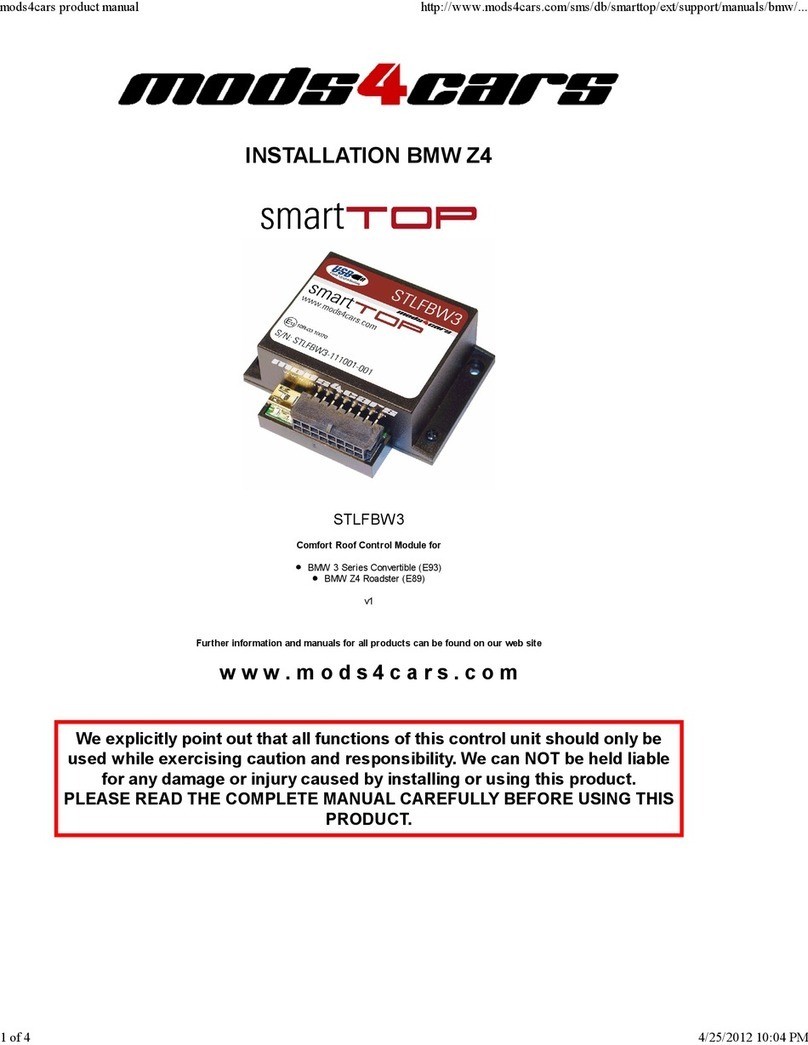Important Information. READ BEFORE INSTALLING!
PRINTING THIS MANUAL
This manual is designed to produce completely filled pages. In
order to get best print results, simply set the borders to
minimum settings in the browser's page setup menu and
disable headers and footers.
Activate the print preview and if necessary decrease the zoom
level until all pages are shown correctly.
ALL IMAGES CAN BE CLICKED FOR FULL SIZE in the
browser.
TROUBLE SHOOTING - NEED TO CONTACT US?
If you run into any problems after installing the module, please
go over the manual again in great detail, clicking every photo
for full size!
We now have a full Knowledge Base with Support Ticket
system available online at www.mods4cars.com/support
If you need to contact us, the best and fastest way to do so is
by opening a support ticket there
This module comes with our USB Field Upgrade and
Configuration Port! We recommend connecting it to a
computer BEFORE YOU INSTALL and using our support app
"m4cconnect" to do a quick firmware update check.
M4cconnect as well as all other information regarding USB
update and configuration can be found at
www.mods4cars.com/usb. You can even configure and
activate your favorite module functions and settings on screen
before the module is installed in the car! It is a good idea to
permanently install the USB cable with the module in the car,
leaving the computer plug in an easily accessible spot for later
use with a Wifi/3G/4G connected laptop.