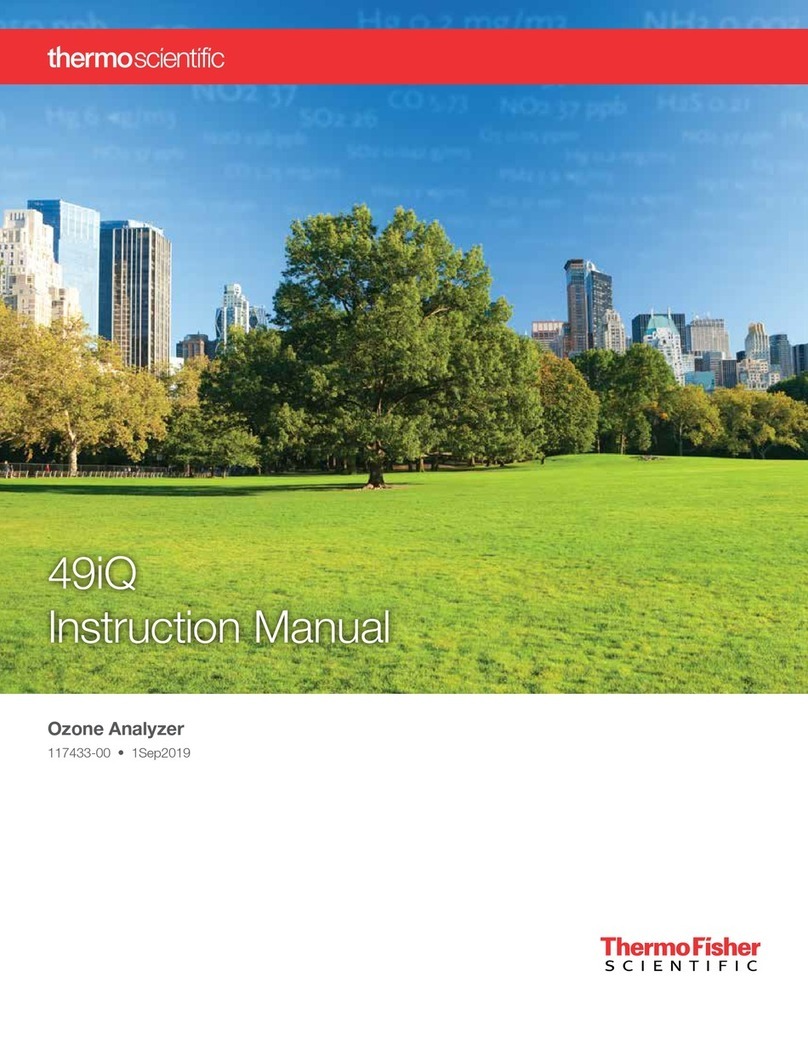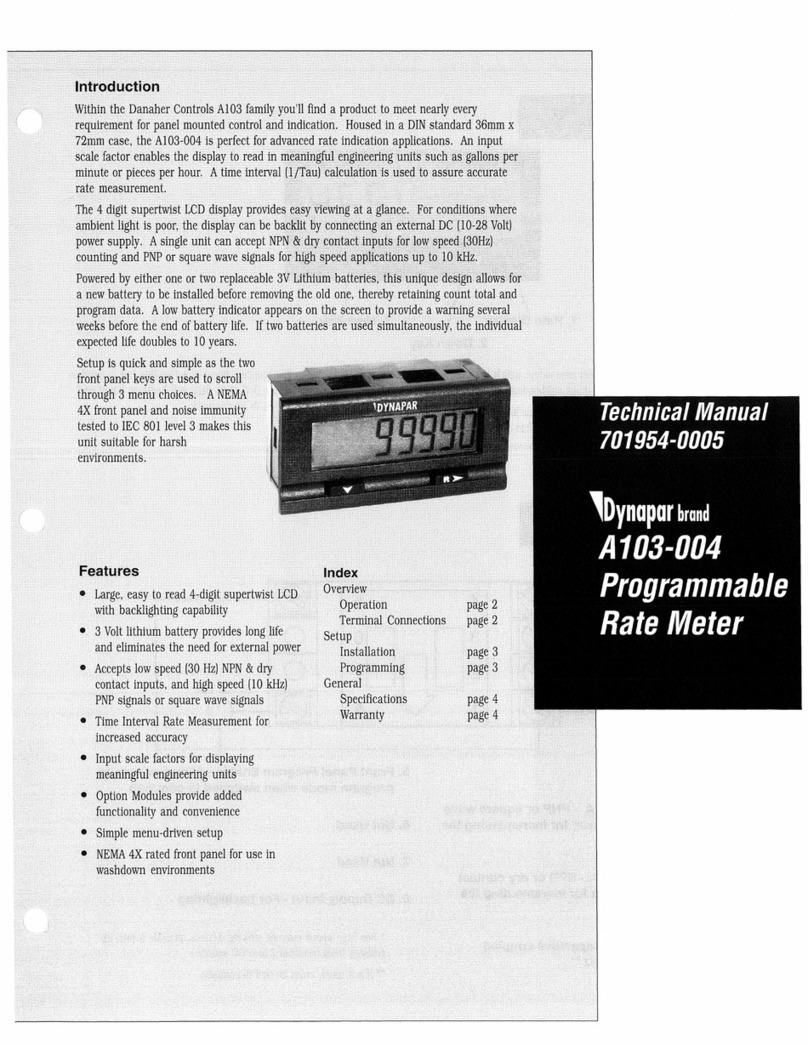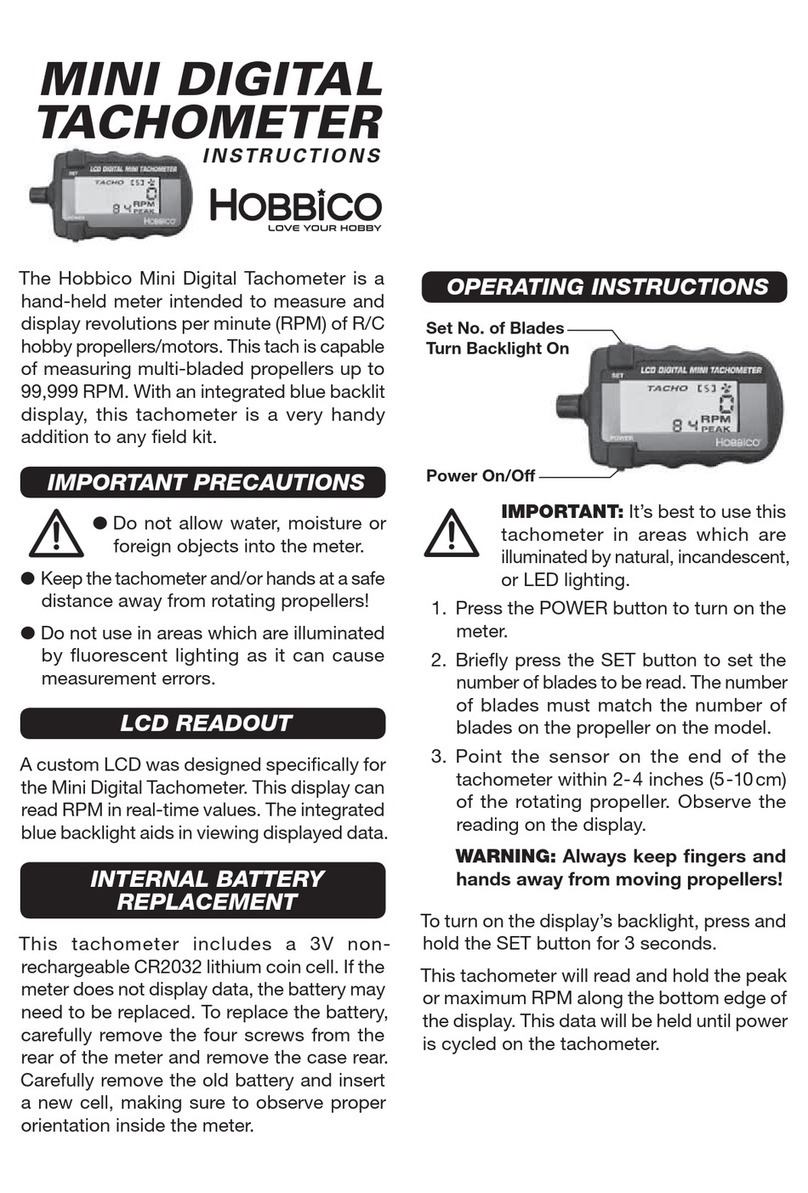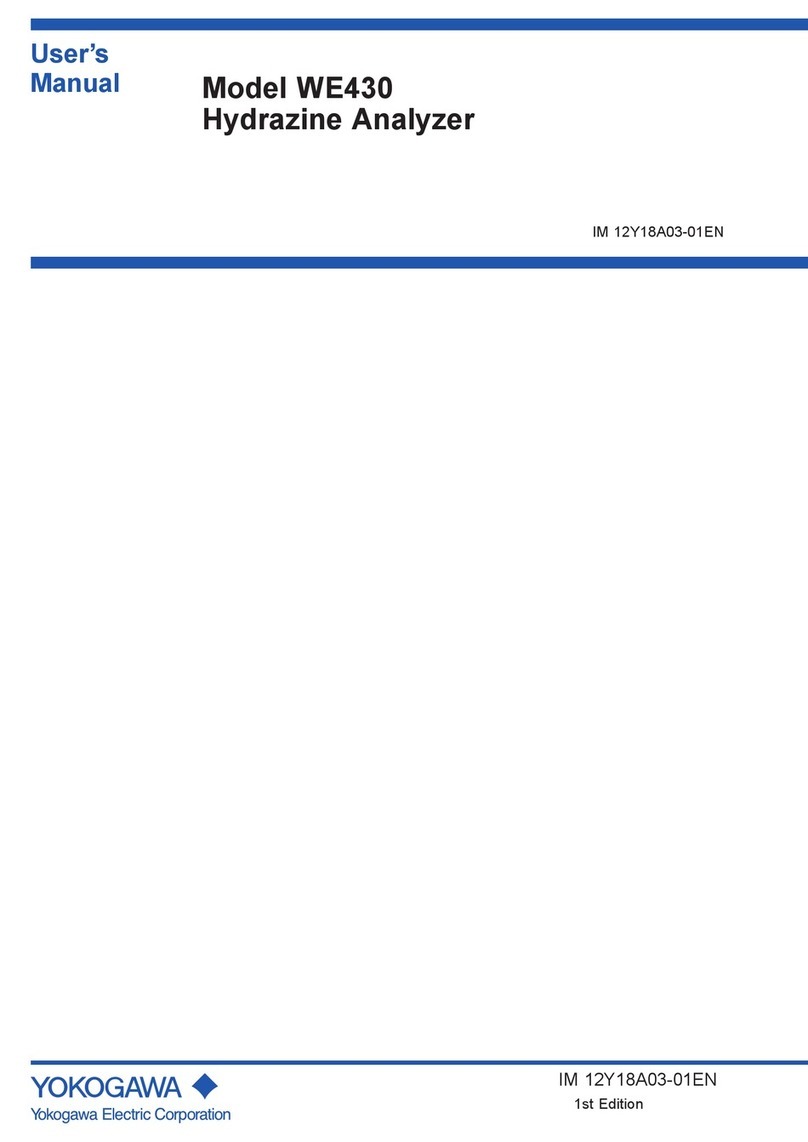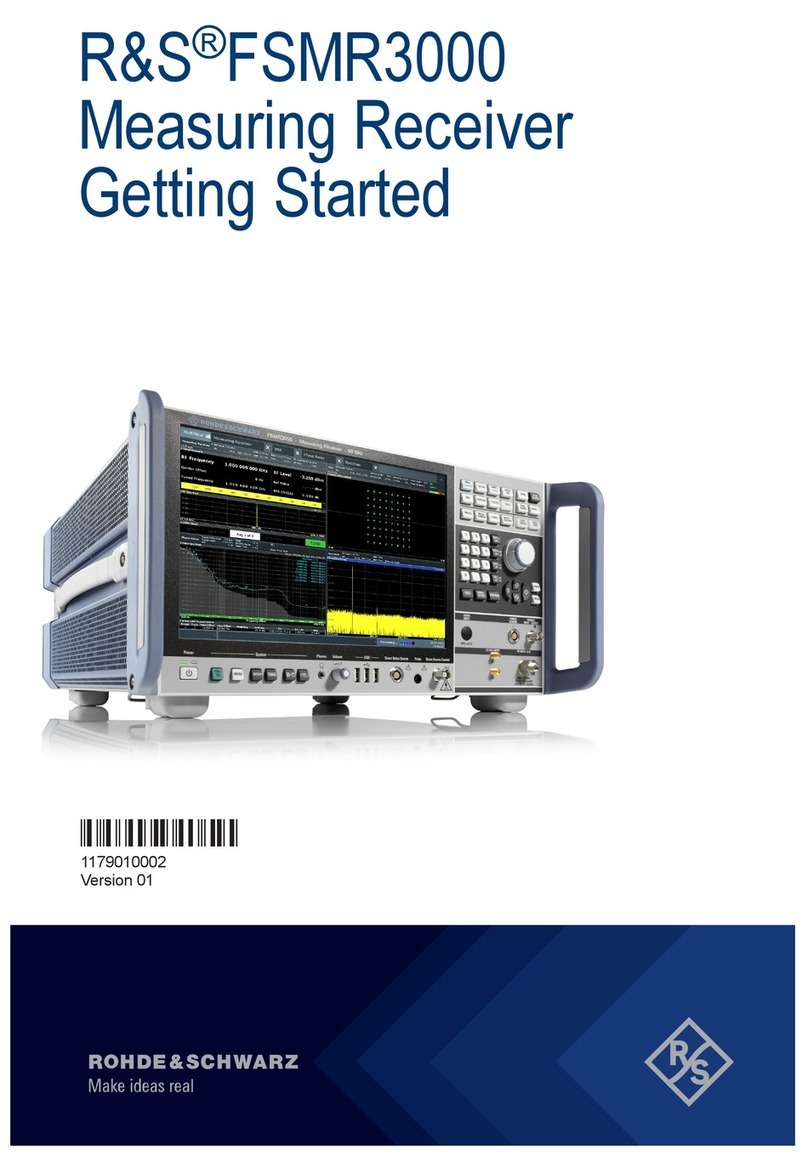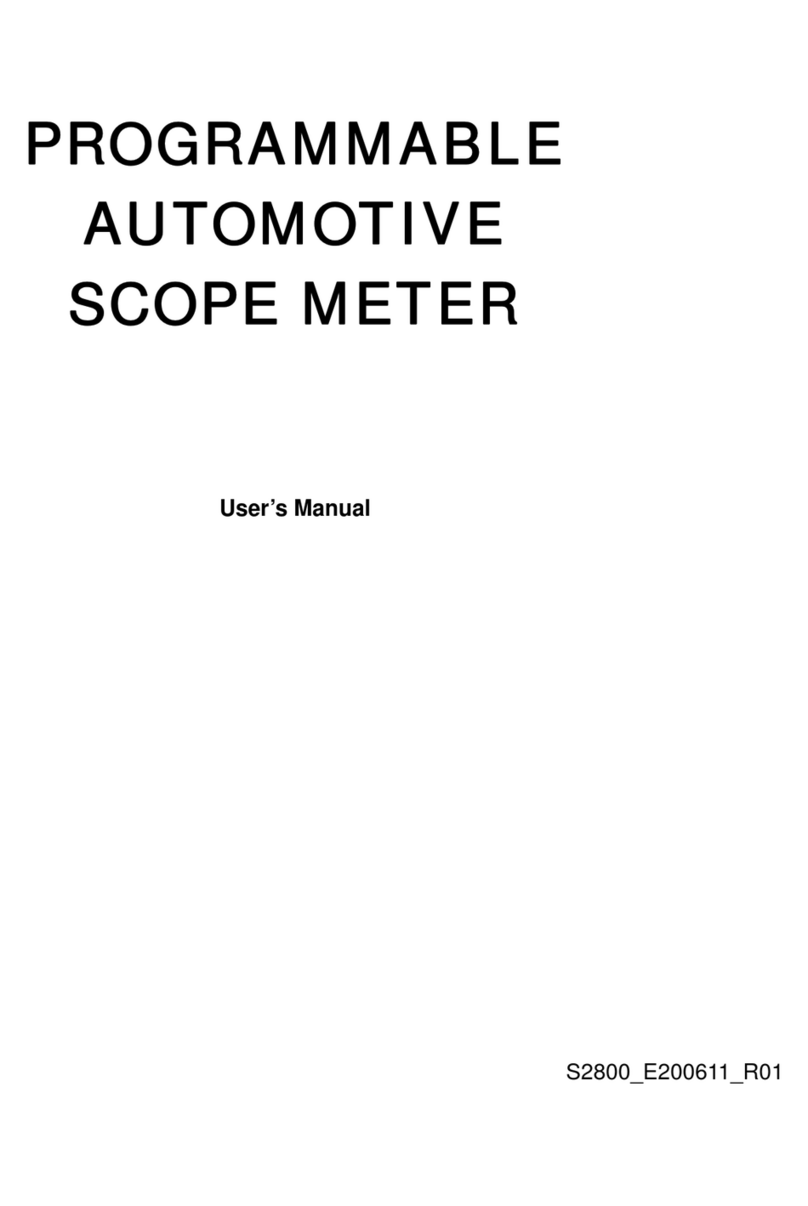Allestec EDISON ONGUARD 1604 User manual

Page 1
Industrial 4 Channel RTD Temperature Monitor
System Operation Manual Model 1604
®
Administrative:
810 Russell Palmer Road
Kingwood, TX 77339
P.O. Box 6092
Kingwood, TX 77325
Phone: 281-359-1519
Fax: 281-359-2085
Email: info@allestec.com
Ctrl
CURSOR
DISTRIBUTIVE PROCESS
F/C
SERIES 1600
TEMPERATURE
VIEW
CURSOR
ACK
MONITOR
R
TIM E DATE
SYSTEM OK
EDISON 1616 M ONITOR

Page 2
EDISON TEMPERATURE MONITOR SERIES 1600
MODEL 1604 COMMERCIAL / INDUSTRIAL TEMPERATURE MONITOR
THIS MANUAL CORRESPONDS TO A SPECIFIC MONITOR VERSION FIRMWARE WHICH
CAN BE VIEWED BY PRESSING CTRL + ACK ON THE KEYPAD SIMULTANEOUSLY.
Operations Manual P/N 1604-5085A-EM-012812
Department ______________________________
Name ______________________________
Phone ______________________________
Email ______________________________
Monitor S/N ______________________________

Page 3
GENERAL INFORMATION
STANDARD FEATURES
● Edison exceptional quality
FUNCTIONS
● Internal failsafe fault relay
● Alarm temperature set point for each channel
● Selections available for alarm on rising or falling
● Selections available for latching or non-latching alarm relays
● Pre-alarm relay common to 4-channels changes state when alarm exceeds its threshold
USER INTERFACE
● Time and date calendar
● Security code is required for accessing programming
● Custom messages appear on the display when an alarm occurs
● Easy to read blue 4-line X 20-character active matrix vacuum fluorescent display
● Monitor is programmed with a USB keyboard temporarily connected to the front panel
● USB port allows a configuration report and event history to be copied to a memory stick
● Optional connector for remote operation of panel keypads to incorporate an explosion proof housing
ELECTRICAL / ELECTRONIC
● Selection for Nickel, Platinum or Copper RTD’s
● 110V, 230 VAC or 24 VDC power supplies available
● RTD linearization is implemented within the microprocessor
● All electrical connections are accessible from rear terminal strips
● Internal power supply accommodates entire system requirement
MECHANICAL
● Robust, aircraft-quality 5052 Alodine electroplated aluminum housing
● Dust and splash proof front bezel assembly rated IP66 with optional gasket
● TYPICAL INDUSTRIAL APPLICATION
● Process control
● Rotating equipment
● Nuclear power plants
● Large motor bearings
● Refrigeration systems
● Coal fired power plants
● Scientific and laboratory
● Infrastructure diagnostics
● Co-generation turbine plants
● Pipeline transmission facilities
● Remote gas pumping stations

Page 4
Table of Contents
SPECIFICATIONS .................................................................................................................6
DRAWING NUMBER INDEX..................................................................................................7
SPARE COMPONENT PART NUMBERS ..............................................................................7
DEFINITION OF SAFETY ALERT MESSAGES ..................................................................... 7
1. INTRODUCTION....................................................................................................................8
1.1 OVERVIEW ......................................................................................................................8
2. SYSTEM INSTALLATION......................................................................................................9
2.1 ENVIRONMENTAL CONSIDERATIONS..........................................................................9
2.2 MONITOR INSTALLATION..............................................................................................9
2.3 MONITOR WIRE SUGGESTION .....................................................................................9
2.4 EARTH GROUND CONNECTION ................................................................................... 9
2.5 RTD CONNECTIONS . ....................................................................................................9
2.6 SYSTEM FAULT RELAY CONNECTIONS.......................................................................9
2.7 TEMPERATURE ALARM RELAY .................................................................................. 10
2.8 POWER CONNECTION ................................................................................................ 10
2.9 INTERNAL BOARD DESCRIPTIONS ............................................................................ 10
2.10 PROCESSOR BOARD ................................................................................................ 10
2.11 POWER SUPPLY BOARD........................................................................................... 10
2.12 REAR TERMINAL BOARD .......................................................................................... 10
3. MONITOR PROGRAMMING................................................................................................ 13
3.1 GENERAL ..................................................................................................................... 13
3.2 RTD CHANNEL DEFAULT SETTING ........................................................................... 13
3.3 POWER ON DISPLAY................................................................................................... 13
3.4 ACCESS THE PROGRAM MENU ................................................................................. 13
3.5 ENTERING A PASSWORD ........................................................................................... 13
3.6 CHANGING PASSWORD.............................................................................................. 14
3.7 CONFIRMING PASSWORD ......................................................................................... 14
3.8 INCORRECT PASSWORD ENTRY ............................................................................... 14
3.9 LOST PASSWORD ...................................................................................................... 14
3.10 KEYBOARD NAVIGATION .......................................................................................... 14
3.11 SET UP SYSTEM ........................................................................................................ 15
3.12 SYSTEM TIME ............................................................................................................ 15
3.13 SYSTEM DATE ........................................................................................................... 15
3.14 SYSTEM NAME........................................................................................................... 15
3.15 SYSTEM FAULT RELAY ............................................................................................. 15
3.16 PRE-ALARM RELAY ................................................................................................... 15
3.17 PRE-ALARM MESSAGE………………...…………………………………………………….15
3.18 SAVING THE DATA..................................................................................................... 15
3.19 SETTING ALARM TEMPERATURE SET POINTS ....................................................... 16
3.20 RTD CHANNEL ADDRESS ......................................................................................... 16
3.21 RTD NAME.................................................................................................................. 16
3.22 RTD TYPE...................................................................................................................16
3.23 RTD RELAY MODE ..................................................................................................... 16
3.24 ENABLE or DISABLE an RTD ..................................................................................... 16
3.24 RISING / FALLING ALARM.......................................................................................... 17
3.25 TEMPERATURE SET POINTS (Pre-alarm) ................................................................. 17
3.26 TEMPERATURE SET POINTS (Alarm)....................................................................... 17
3.27 ALARM RELAY TRIPS ON OPEN/SHORT RTD .......................................................... 17

Page 5
Table of Contents (Continued)
3.28 ALARM MESSAGE...................................................................................................... 17
3.29 SAVING AND EXITING THE PROGRAM..................................................................... 17
4. QUICK VIEW KEYPAD REFERENCE.................................................................................. 18
4.1 DISPLAY SYSTEM INFORMATION (CTRL + ACK ) ..................................................... 18
4.2 CHANGE TEMPERATURE UNITS (F/C) ....................................................................... 18
5. SINGLE TEMPERATURE ALARMS .................................................................................... 19
5.1 SYSTEM STATUS......................................................................................................... 19
5.2 TEMPERATURE ALARMS ............................................................................................ 19
6. MULTIPLE TEMPERATURE ALARMS ................................................................................ 19
7. VIEWING CONFIGURATION DATA..................................................................................... 20
8. CONFIGURATION, HISTORY & REPORTS MANAGEMENT .............................................. 21
8.1 SAVING CONFIGURATION and HISTORY REPORTS.................................................. 21
8.2 CONFIGURATION REPORT ......................................................................................... 21
8.3 CONFIGURATION REPORT EXAMPLE........................................................................ 21
8.4 HISTORY LOG FILE...................................................................................................... 21
8.5 HISTORY REPORT EXAMPLE ..................................................................................... 22
8.6 VIEWING HISTORY ...................................................................................................... 22
8.7 CLEARING HISTORY MEMORY...................................................................................22
8.8 MEMORY DATA RETENTION....................................................................................... 22
9. RTD SENSOR DIAGNOSTIC MEASUREMENTS ................................................................ 23
9.1 RTD RESISTANCE MEASUREMENTS ......................................................................... 23
9.2 MAXIMUM RESISTANCE MEASUREMENTS................................................................ 23
10. FAULT ACTIONS............................................................................................................... 24
10.1 RTD SYSTEM FAULTS ............................................................................................. 24
10.2 EXCEEDING TEMPERATURE LIMITS ....................................................................... 24
11. MAINTENANCE AND TROUBLESHOOTING .................................................................... 25
12. WARRANTY ...................................................................................................................... 25
13. FIELD WIRE CHARACTERISTICS .................................................................................... 25
14. APPENDIX................................................................................................................... 26, 27

Page 6
SPECIFICATIONS
ELECTRICAL
OPERATING VOLTAGE 115 or 230 VAC, 60 Hz, @ 10W - Voltage selected at factory.
ISOLATION 4000 VAC isolation between Voltage input and monitor case.
TEMPERATURE RANGE &
ACCURACY @ 72 º F, 22 º C
SPECIFIED FROM SENSOR
INPUT TO DISPLAY OUTPUT
DC OHMS SCALE RANGE:
0-512 OHMS RANGE
This mode allows measurement of RTD resistance within the
specified RTD channel.
RESOLUTION 1° Displayed.
CLOCK / CALENDAR / DATA Memory retained for 48 hours in loss of input power.
MEMORY Configuration and history data retained in non-volatile memory.
REMOTE KEYPAD Optional connection for remote keypad operation.
OUTPUT RELAY RATINGS
(ALARM & FAULT)
DC Resistive 5A @ 30 VDC @ 0 to 150 º F, –18 to 65 º C
AC Resistive 5A @ 240 VAC @ 0 to 150 º F, –18 to 65 º C
DISPLAY TYPE 4 character high X 20 character wide vacuum fluorescent, blue
display (active ambience).
ACTION Display remains at 80% of luminescence intensity and returns to
full intensity with any alarm or keypad action after 15 minutes of
inactivity.
MECHANICAL System Unit: 2.2 lbs, 1 kg.
MOUNTING ORIENTATION Any axis.
DIMENSIONS Refer to figures 5 & 6.
CASE Aircraft quality 5052 1/16” thick aluminum, gold Alodine electro-
plated. Polycarbonate bezel.
ENVIRONMENT
OPERATING TEMPERATURE 0 to 150 º F, –18 to 65 º C, 0 to 90% humidity, non-condensing.
FRONT BEZEL IP66 Rated in front of panel bezel with optional gasket.
Platinum #8 +/- 1.0% -202 to 1544 -130 to 840
Platinum #11 +/- 0.5% -202 to 1364 -130 to 740
Nickel #1,7 +/- 0.5% -94 to 572 -70 to 300
Copper #15 +/- 1.0% -58 to 482 -50 to 250
Degrees F Degrees CSensor Style Tolerance

Page 7
DRAWING NUMBER INDEX
FIGURE DESCRIPTION
FIGURE #
PAGE #
DRAWING #
Temperature scale 181604A-TEMPSCALE
Model 1604 isometric view 210 1604A-ISO
Recommended panel cut-out dimensions 311 1604A-CUTOUT
Installing monitor in a panel 411 1604A-ASSYVIEW
Monitor right side view 512 1604A-RHVIEW
Rear panel view - wire connections 612 1604A-WIRECON
SPARE COMPONENT PART NUMBERS
PROCESSOR BOARD WITH DISPLAY 1604-2590
FACE PLATE BEZEL ASSEMBLY 1604-2725
115 VAC POWER SUPPLY BOARD 1604-2945-115V
230 VAC POWER SUPPLY BOARD 1604-2945-230V
24 VDC POWER SUPPLY BOARD 1604-24VDC
REAR PANEL / RELAY BOARD ASSEMBLY 1604-5060
The alert messages below are utilized throughout this manual and are there to identify important safety
and operational information.
A “NOTE” message alerts the user and administrator that more attention needs to be applied to this
area of discussion.
The WARNING icon is provided to identify that a potential, dangerous risk to the user or in-
staller is possible if the directions pertaining to this subject are not implemented correctly. This
hazard could be an electrical shock or other type of serious incident.
The CAUTION icon is provided to identify important information pertaining to the operation of
the Edison monitor, the performance of the equipment, as well as other equipment connected
to the monitor.
DEFINITION OF SAFETY ALERT MESSAGES

Page 8
1. INTRODUCTION
1.1 OVERVIEW
The Edison model 1604 monitor is designed to provide simultaneous, continuous surveillance of up to 4
RTD’s (Resistance Temperature Detectors). RTD sensors are electronically measured and their temper-
ature is compared to the pre-selected trip points within the monitor. When the RTD sensor temperature
equals or exceeds the pre-selected value entered by the administrator, a common system alarm relay
will trip, and then the alarm detail can be viewed.
Different combinations of configuration for each channel are available for alarm on rising or falling. The
temperature trip relay is internal to the main monitor unit. Each channel allows the administrator to insert
a memo field that can be displayed in the event of an alarm. Incoming alarms can be viewed in detail at
the display, while the event results are saved in a history text file. The 1604 monitor accepts industrial
standard RTD inputs for Nickel, Platinum and Copper characteristics. Installations can include from 1 to
4 RTD sensors. There is no calibration required for the monitor.
Proprietary software and hardware within the monitor enables anyone to learn to operate the system
quickly. System design is based on 24 bit microprocessor technology to ensure high resolution and fast
response time. The monitor is available for 115, 230VAC or 24VDC operation.
Programming is implemented by utilizing a standard USB PC keyboard, temporarily connected to the
front bezel. The administrator programs preset temperature values into the monitor, as well as sensor-
specific messages. At completion of programming, a configuration report can be printed out for review.
History reports are available and can be viewed on the monitor or printed.
FIGURE 1

Page 9
2. SYSTEM INSTALLATION
2.1 ENVIRONMENTAL CONSIDERATIONS
The main monitor unit behind the front panel assembly must be located in an environment free of rain,
airborne particles and condensation. The front of the panel may be exposed to a wet and dusty environ-
ment, provided the procedure in locating the housing flange gasket for the front of the monitor is utilized.
2.2 MONITOR INSTALLATION
Refer to figures 3,4 and 5 to identify correct panel cutout to install the monitor housing. Use the supplied
hardware to mount the monitor. Carefully remove the four front bezel screws to expose the chassis
mounting holes. Mount the monitor housing with the mounting flange located on the front side of a se-
cure panel that can accommodate the weight and all necessary wiring. Allocate spare room behind the
monitor to gain access to the terminal strips. Do not allow any debris to fall into the housing. After secur-
ing the housing to its panel, locate the front bezel assembly back into place by first aligning the electrical
connectors and then tighten the four mounting screws.
NOTE: The flange bezel gasket is not supplied, and may be ordered through your distributor by specify-
ing part number 1604-2814. This gasket is utilized if the monitor is subjected to dusty or wet environ-
ments in front of the mounting panel.
2.3 MONITOR FIELD WIRE SUGGESTION
Terminals located at TB2 & TB3 are provided to wire the power, system fault and alarm relay. The use
of stranded wiring is recommended for all relay connections. Do not allow frayed wires to come in con-
tact with its adjoining terminal. Cut approximately .25” insulation from the wire, twist the strands togeth-
er, insert the wire in its respective terminal strip, and then tighten the terminal strip, utilizing the supplied
screwdriver.
2.4 EARTH GROUND CONNECTION
Connect an earth ground wire to TB2-3 on the monitor as indicated in figure 6. Use at least a 14 gage
wire or larger to ensure that there is no more than one ohm total resistance between the monitor chassis
and earth ground. Do not use the mechanical assembly as to substitute for an electrical ground connec-
tion.
2.5 RTD CONNECTIONS
Typically, two-wire RTD’s are utilized in installations but a three-wire may be utilized for higher accuracy.
Two-wire RTD’s are less expensive than three-wire and should be adequate for the average industrial
application. Three-wire RTD’s are supplied with two leads the same color and the third a different color.
Connect the RTD wires to the monitor TB1 as indicated in figure 6.
2.6 SYSTEM FAULT RELAY CONNECTIONS
TB3 terminals on figure 6 provide a customer-accessible dry relay contact. Connect devices to this form
C relay to monitor a system fault. The SPDT fault relay is rated in the specifications section and is nor-
mally energized for failsafe operation. The fault relay is not required in an installation but helps for any
diagnostic problems. Refer to section 10 for fault descriptions.
WARNING - THE EARTH GROUND IS IMPORTANT TO PREVENT A POSSIBLE ELECTRI-
CAL SHOCK HAZARD TO THE USER.
CAUTION - CONNECTING ANY VOLTAGES HIGHER THAN 5VDC TO THE RTD INPUT
TERMINAL TB1, COULD RESULT IN DAMAGING THE MONITOR AND VOIDING THE
WARRANTY.

Page 10
2.7 TEMPERATURE ALARM RELAY
Refer to the TB3 terminal strip in figure 6 for wiring the alarm relay dry contact. Connect devices to this
form C, (SPDT) relay to monitor the set point of any alarming RTD sensor. This relay is common to the
four channels of the monitor. The alarm relay will change state when a temperature enters the adminis-
trator defined temperature set point. The alarm relay functions with alarms on rising or falling.
NOTE: The monitor comes with all RTD channels disabled to alleviate possible alarms when the monitor
is first powered up.
2.8 POWER CONNECTION
Depending on the monitor power supply, connect the power requirement to the monitor terminal TB2 as
indicated in figure 6. Verify on the product ID label the correct power source prior to applying power to
the monitor. After all hardware devices have been mounted and connected together, power may be ap-
plied to the monitor.
2.9 INTERNAL COMPONENT BOARD DESCRIPTIONS
The three boards listed below are installed in the monitor and are not a component to be repaired by
unauthorized personnel. For repair, the monitor must be sent to the distributor where it was purchased.
2.10 PROCESSOR BOARD
This board incorporates the microprocessor, memory, display and all necessary components to allow
the process function of the monitor.
2.11 POWER SUPPLY BOARD
Power requirements for the monitor are provided by the power supply board. The input of the power
supply is transient protected from surges. The monitor power input is fuse protected and identified on
the circuit board. This fuse, (F1) is a 5mm, 1A Slo-blo. Refer to the monitor identification label to verify
the power supply voltage rating.
2.12 REAR TERMINAL BOARD
FIGURE 2
For convenient access, all con-
nections to the monitor are pro-
vided by this connector assem-
bly located at the rear at the
monitor. The connectors can
accommodate from 24 to 12
gage twisted conductors. The
system fault and alarm relay is
located on this board as well.
Refer to figure 6 for RTD, relay
and power connections.

Page 11
FIGURE 3
FIGURE 4

Page 12
FIGURE 5
FIGURE 6
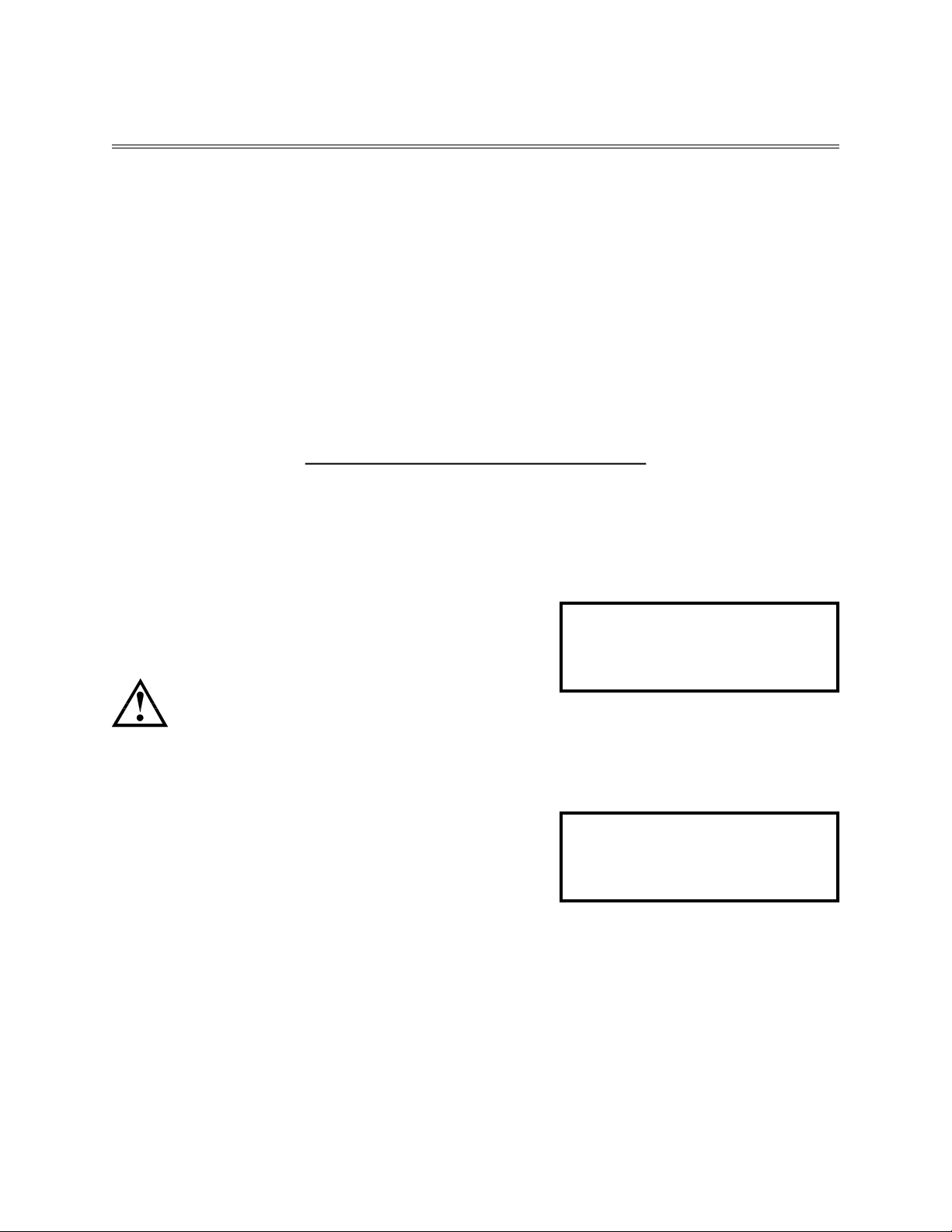
Page 13
3. MONITOR PROGRAMMING
3.1 GENERAL
The viewing display is made up of 80 characters that are placed in a 4-row by 20-character matrix. The
display will remain in a low intensity mode until there is an alarm, keypad or keyboard activity. After the
activity has been discontinued, the display will resume its normal intensity in 15 minutes. The Edison
series 1604 monitor utilizes a USB keyboard to program, and requires no external computer. The key-
pad on the monitor front panel is utilized to view data, acknowledge alarms and change temperature
from degrees F to C. To program, the keyboard must be connected to the monitor. The keyboard con-
nector can be inserted whether the monitor is powered or not, but do not remove keyboard while in the
configuration mode.
Remove the protective cap (figure 5) from the faceplate and insert the keyboard connector. Follow the
menus below to create a custom program to accommodate the system requirements. Each menu screen
also contains notes to describe the function as it appears. The program menu can be exited anytime by
selecting the ESC key until the display reads “SAVING CONFIGURATION”.
EDISON 1604 RTD MONITOR
SYSTEM OK
MILITARY TIME DATE
* ACCESS PROGRAMMING *
VER: FIRMWARE VERSION
S/N: UNIT SERIAL NUMBER
PSWD: 1234 (Default password)
3.2 RTD CHANNEL DEFAULT SETTING
All RTD inputs on new monitor are factory set to the disa-
bled position to prevent any fault alarms.
3.3 POWER ON DISPLAY
Apply power to the monitor to turn on the system. The moni-
tor will step through all program executions to validate all
devices are working correctly and will display the menu to
the right.
3.4 ACCESS THE PROGRAM MENU
Connect a USB keyboard to the monitor front panel to allow
programming. To access the program menu, select the F12
key while in this menu, and then enter the default password
1234.
3.5 ENTERING A PASSWORD
The monitor is shipped with a password: 1234. Enter the
password at this menu and select the return key. If the pass-
word is incorrect, the monitor will ignore the command and
return to the System OK screen.
MONITOR DISPLAY MENU
INSTRUCTIONS TO PROGRAM THE MONITOR
CAUTION: UPON ENTERING THE PROGRAM
MENU, THE ALARM RELAY IS DISABLED.
WHEN EXITING THE PROGRAM MENU, THE
RELAY IS ENABLED AGAIN. THE FAILSAFE
FAULT RELAY WILL CHANGE STATE WHILE IN
THE PROGRAM MENU.

Page 14
* CONFIRM PASSWORD *
ENTRIES DO NOT MATCH
OLD PASSWORD KEPT
PGDN-NXT
* PROGRAM MENU *
F1 SET UP RTD
F2 SET UP SYSTEM
F3 CHANGE PASSWORD
* CHANGE PASSWORD *
ENTER NEW PASSWORD
>
F1-ACCEPT ESC-QUIT
3.6 CHANGING PASSWORD
To change the password, select F3 and enter a password,
alpha, numeric, lower or upper case characters, up to 12
characters long. Passwords are case sensitive. If no pass-
word is desired, leave the field blank. A keyboard return key
will be required at the password field if a blank field was se-
lected.
3.7 CONFIRMING PASSWORD
To verify that the password was correctly typed in the field,
enter the identical password again and select the F1 key.
3.8 INCORRECT PASSWORD ENTRY
If the password was incorrectly entered, the original pass-
word will be retained as indicated in this menu.
3.9 LOST PASSWORD
If the password has become lost and is not retrievable, the
monitor front bezel assembly must be sent to Allestec (for a
minimal fee) to gain access to the program.
WRITE CURRENT PASSWORD (optional)
___________________________________
3.10 KEYBOARD NAVIGATING
After entering data in each block as shown on the right, fol-
low the PgUp/Dn - Page Up or Page Down to change the
menu. When PgUp is displayed in the menu box, then se-
lected on the keyboard, the previous menu will return.
* CONFIRM PASSWORD *
RE-ENTER PASSWORD:
>
F1-ACCEPT ESC-QUIT

Page 15
3.11 SET UP SYSTEM
Returning to the Program Menu, select F2 to establish the
initial system configurations. Then select F1 later to estab-
lish specific RTD configurations. The ESC key may be se-
lected at any time to back out of the selection.
3.12 SYSTEM TIME
Select F1 to enable the cursor field. Enter military time in
this format: HH:MM:SS then press Enter or PgDn to pro-
ceed. PgUp previous menu.
3.13 SYSTEM DATE
Select F1 to change the date. Enter the date in this format
MM/DD/YY then select Enter or PgDn to proceed. PgUp pre-
vious menu.
3.14 SYSTEM NAME
Enter a name unique for this monitor. When configuration
and history reports are viewed, this monitor name will ap-
pear. Some installations may incorporate several monitors.
Select F1 to edit, and enter or PgDn to save.
3.15 SYSTEM FAULT RELAY (section 10)
This relay is common to all 4 RTD channels. F1 toggles and
selects the latching and non-latching operation of the system
fault relay. The fault relay output is accessible at TB3 figure
6. This relay is designed for failsafe (normally energized)
and remains in this condition unless power is removed from
the monitor or a fault occurs. Select PgDn to proceed. PgUp
previous menu.
3.16 PRE-ALARM RELAY
This relay is the RTD first temperature trip point relay and is
common to all 4 channels. This relay defaults to non-
latching. Select F1 to change to latching. The pre-alarm re-
lay output, figure 6, is accessible at TB3. Select PgDn to
proceed. PgUp previous menu.
3.17 PRE-ALARM MESSAGE
Enter F1 and type an optional message that references any
four channels to this pre-alarm. The pre-alarm occurs when
an RTD attains it’s first set-point threshold and trips the dedi-
cated pre-alarm relay. Refer to figure 6 for location of relay
contacts.
3.18 SAVING THE DATA for the F2 SET UP SYSTEM
Select PgDn to return to the main menu then select ESC,
then F1.
* PRE-ALARM RELAY *
NON-LATCHING
F1-CHNG PGU/D-NXT
* SYSTEM FAULT RELAY *
NON-LATCHING
F1-CHNG PGU/D-NXT
* SYSTEM NAME *
Pump #2
F1-CHNG PGU/D-NXT
* SYSTEM DATE *
MM/DD/YY
F1-CHNG PGU/D-NXT
* PROGRAM MENU *
F1 SET UP RTD
F2 SET UP SYSTEM
F3 CHANGE PASSWORD
* SYSTEM TIME *
HH:MM:SS
F1-CHNG PGU/D-NXT
* PRE-ALARM MESSAGE *
F1-CHNG PGU/D-NXT

Page 16
3.19 SETTING ALARM TEMPERATURE SET POINTS
In the program menu, select F1 SET UP RTD.
3.20 RTD CHANNEL ADDRESS
Enter a valid RTD address from 1 to 4. Select PgDn for next
menu. An RTD does not have to be connected to the chan-
nel to acquire the address.
3.21 RTD NAME
Select F1 to enter an RTD name, up to 19 characters for
this channel. This name will appear in the alarm menu and
history reports. Select PgDn for next menu.
3.22 RTD TYPE
Select F1 to acquire the RTD characteristics that match the
RTD that is connected to this channel. The RTD selections
are Platinum #8, Platinum #11, Nickel #1, Nickel #7 and
Copper #15. Select PgDn for next menu.
3.23
RTD RELAY MODE
Select F1 to change the relay from non-latching to latching.
When this channel temperature attains its set point, the
alarm designated for this relay will latch until reset by an ad-
ministrator.
Select F2 to change the relay from non-failsafe to failsafe.
When selected for failsafe, the relay is energized. Durng an
alarm temperature or if the monitor loses power, this relay
will change state.
3.24 ENABLE or DISABLE an RTD
Toggle the F1 key to select whether this channel will be ena-
bled (to monitor for alarms) or disabled (to be kept off line).
NOTE: If this channel is in alarm (set point attained) then the
word “ALARMS” will flash and appear as indicated in the
menu, whether enabled or disabled. It is recommended to
eliminate the alarm prior to placing the monitor online by
changing the temperature set point or the monitored RTD
temperature.
NOTE: If this channel is selected for disable, information will
still be available to view or change data, whether the RTD is
connected to the monitor or not.
* RTD PROGRAM *
ENTER RTD ADDRESS>
ADDRESS>
PGDN-NXT
* RTD 1 NAME *
Pump Room #5
PLATINUM #8
F1-CHNG PGDN-NXT
* RTD 1 RELAY MODE *
F1 NON-LATCHING
F2 NON-FAILSAFE
Fx-CHNG PGU/D-NXT
* RTD 1 ALARM *
F1 STATUS: DISABLED/ENABLED
F2 MODE: RISING/FALLING
Fx-CHNG *ALARM* PGU/D-NXT
* RTD 1 RTD TYPE *
PLATINUM #8
F1-CHNG PGDN-NXT
* PROGRAM MENU *
F1 SET UP RTD
F2 SET UP SYSTEM
F3 CHANGE PASSWORD
CAUTION: MAKE SURE THE RTD SENSOR
TYPE CONNECTED TO THE MONITOR
MATCHES THE TYPE ON THE MONITOR DIS-
PLAY MENU OR INCORRECT TEMPERA-
TURES WILL BE UTILIZED, RESULTING IN ER-
RONEOUS ALARMS.

Page 17
3.24 RISING / FALLING ALARM (previous menu)
Select the direction of the alarm mode (alarm on rising or
falling temperature). F2 will select either of the two options.
Refer to figure 1 to become acquainted with the logic flow for
this menu. Select PgDn for next menu.
3.25 TEMPERATURE SET POINTS (PRE-ALARM)
Select F1 to change the pre-alarm trip point, then type in the
threshold temperature. If the entered temperature is equal to
or less than the sensor reading, the word “ALARM” will ap-
pear. This alarm warning indicates the monitor will alarm
when it goes online. Select the keypad F/C to change the
temperature scale. Refer to figure 6 for relay locations.
3.26 TEMPERATURE SET POINTS (ALARM)
Select F1 to change the alarm trip point, then type in the
desired temperature. If the entered temperature is equal to
or less than the sensor reading, the word “ALARM” will ap-
pear. This alarm warning indicates the monitor will alarm
when it goes online. Select the keypad F/C to change the
temperature scale. Each channel has its own alarm relay
associated with it. Select PgDn for next menu.
3.27 ALARM RELAY TRIPS ON OPEN/SHORT RTD
RTD’s could fail as the result of an open element caused
from vibration, heat, age, etc. F1 toggles the field to yes or
no. If no is selected, a general system fault will be an-
nounced on an RTD failure and the fault relay will change
state. If yes is selected, a fault will occur, as well as the
alarm channel relay changing state.
3.28 ALARM MESSAGE
Select F1 to enter up to 3 lines of an alarm message refer-
encing to this RTD channel or leave the menu blank. Select
ESC to delete all notes and remove the cursor. Hold down
the Shift key for upper case characters. Select ESC, return
to the starting menu and enter the next RTD address to con-
figure.
3.29 SAVING AND EXITING THE PROGRAM
Keep selecting Esc on the keyboard until the settings menu
appears, then select F1 to save all data. When programming
the configurations is completed, remove the keyboard and
replace the USB cap.
* RTD 1 ALARM *
SET POINT: 250 ° F
RTD READS: 195 ° F
F1-CHNG *ALARM * PGU/D-NXT
* RTD 1 ALARM *
OPEN/SHORT RTD TRIPS
ALARM RELAY? NO/YES
F1-CHNG PGU/D-NXT
* ALARM MESSAGE *
DO YOU WANT TO
SAVE SETTINGS?
F1-SAVE PGDn-EXIT
* RTD 1 ALARM *
SET POINT: 250 ° F
RTD READS: 195 ° F
F1-CHNG *ALARM * PGU/D-NXT
NOTE: On a 3-wire RTD, the red or either one of the white signal wires opening are considered the
problem. Also, either white wire shorting to the red can be the problem. Shorted or singular opened
white wires will not cause a fault but will influence the temperature accuracy, depending on the length of
the RTD wires.
NOTE: Should an open or short fault occur, the display will indicate a fault and not a temperature alarm.
Select PgDn for next menu.
* RTD 1 PRE-ALARM *
SET POINT: 225 ° F
RTD READS: 195 ° F
F1-CHNG *ALARM * PGU/D-NXT
When the menu settings are saved, the temperature F/C indication will also be saved based on its last
indication. Changing the F/C in other menus retains this data but will default back to the selected F/C
when re-entering the menus, occurring alarms and reports.

Page 18
4. QUICK VIEW KEYPAD REFERENCE
ACK (ACKNOWLEDGE) - 1ST SILENCE ALARM 2ND RESET MONITOR
VIEW - VIEW DATA OF RTD CONFIGURATION, CURRENT ALARM,
OR FAULT. SELECT VIEW AGAIN TO EXIT.
CURSOR DOWN - NAVIGATE CURSOR DOWN ▼ ON DISPLAY COLUMN
CURSOR RIGHT - NAVIGATE CURSOR RIGHT ► ON DISPLAY ROW
CURSOR UP - CTRL + CURSOR ▼
CURSOR LEFT - CTRL + CURSOR ►
F/C - CHANGE DEGREES SCALE GLOBALLY
VIEW HISTORY - CTRL + VIEW - Refer to page 21.
SYSTEM INFORMATION - CTRL + ACK
READ RESISTANCE OF RTD - CTRL + F/C (Monitor must be in program mode).
4.1 DISPLAY SYSTEM INFORMATION (CTRL + ACK )
On the touchpad, select the keys to display the system infor-
mation. The software version as well as the serial number
appear.
4.2 CHANGE TEMPERATURE UNITS (F/C)
While viewing any menus that display temperature, toggle
the F/C button to change the temperature units on the dis-
play.
* SYSTEM INFORMATION *
VER: XXX.XX.XX
S/N: XXXXX
TEMP UNITS: ° F
NOTES:
___________________________________________________________________________________
___________________________________________________________________________________
___________________________________________________________________________________
___________________________________________________________________________________
___________________________________________________________________________________
___________________________________________________________________________________
___________________________________________________________________________________
___________________________________________________________________________________
___________________________________________________________________________________
___________________________________________________________________________________
____________________________________________________________________________________________

Page 19
5. SINGLE TEMPERATURE ALARMS
5.1 SYSTEM STATUS
The words “SYSTEM OK” will remain on the display unless an alarm, fault or enter program condition
occurs.
5.2 TEMPERATURE ALARMS
In the event any temperature attains an alarm set point, the common alarm relay (TB1) will trip as indi-
cated in the configuration menu. The beeper will turn on, and the display will brighten from its low inten-
sity to bright mode to identify the alarm parameters. The → NXT ALRM line will appear when there are
other active alarms to view. Navigate to menus to view and reset any alarms.
6. MULTIPLE TEMPERATURE ALARMS
In the event that multiple alarms occur, the first set point to sustain its threshold will be displayed.
Alarms that are received are placed in chronological order. The display automatically jumps to the next
incoming alarm if the acknowledgment is left unattended. The alarm-viewing structure of the display is
set up as a continuous spreadsheet so the administrator can CURSOR ► to a specific RTD number in
alarm and then CURSOR ▼ to the details. At any time cursor left Ctrl + CURSOR ► or right to jump to
the next column of another RTD. If the cursor is not in the top alarm menu and then shifted ◄► to the
next alarm, the cursor will jump to the top menu. The ALARM indicator flashes when the alarm is active
and goes solid when the alarm clears. When the alarm clears, reset it by selecting the ACK button on
the face plate.
* RTD #1 ALARM *
Pump Room #5
ACKNOWLEDGED
→ NXT ALM
* RTD #1 ALARM *
MODE: RISING
PLATINUM #8
↓ NX SCRN
ACKNOWLEDGE the ALARM
Select the ACK to acknowledge the alarm, and the word
“ACKNOWLEDGED” will appear in the menu, and the beep-
er will silence. The ALARM notice will flash as long as the
temperature remains in the alarm state.
VIEW THE ALARM CONTENTS
Select the VIEW button, then CURSOR ▼ to scroll through
alarm menus. Select VIEW to exit.
RESETTING THE ALARM
Select the ACK button to reset the alarm and save the event
to the history buffer. The alarm can be RESET in any ▼
menus if the alarm has cleared (ALARM stops flashing).
NOTE: The alarm will not reset if its sensor temperature re-
mains past the set point.
* RTD #1 ALARM *
SET POINT: 220 ° F
RTD READS: 225 ° F
↓ NX SCRN
* ALARM MESSAGE *

Page 20
7. VIEWING CONFIGURATION DATA
* VIEW DATA - SYSTEM *
FAULT NON-LATCHING
↓ NX SCRN
The VIEW DATA button allows the menus to be viewed
while the monitor is in the quiescent or alarm mode without
utilizing the keyboard. Select the VIEW button and follow the
prompts to navigate through the familiar menus that were
configured. Select the VIEW button to exit this mode.
Select whether all or only enabled RTD’s can be viewed. If
there are no RTD’s enabled, the menu will automatically de-
fault to all RTD’s. Select the ▼ to view all data within a spe-
cific RTD or the ► to cross over to the next RTD channel,
maintaining the same menu.
The following menus indicate subsequent data pertaining to
this alarm that is available for viewing.
* VIEW WHICH RTDS? *
► ENABLED RTDS ONLY
ALL RTDS
→ SELECT ↓ NX SCRN
* RTD 1 NAME *
> Pump Room #5
PLATINUM #8
→ NXT RTD ↓ NX SCRN
* RTD 1 RELAY MODE *
F1 NON-LATCHING/LATCHING
F2 NON-FAILSAFE/FAILSAFE
→ NXT RTD ↓ NX SCRN
* RTD 1 ALARMS *
STATUS: DISABLED/ENABLED
MODE: RISING/FALLING
→ NXT RTD ↓ NX SCRN
* RTD 1 ALARMS *
SET POINT: 220 °F
RTD READS: 225 °F
→ NXT RTD ↓ NX SCRN
* RTD 1 ALARMS *
OPEN/SHORT RTD TRIPS ALARM
RELAY? NO/YES
→ NXT RTD ↓ NX SCRN
* ALARM MESSAGE *
Table of contents