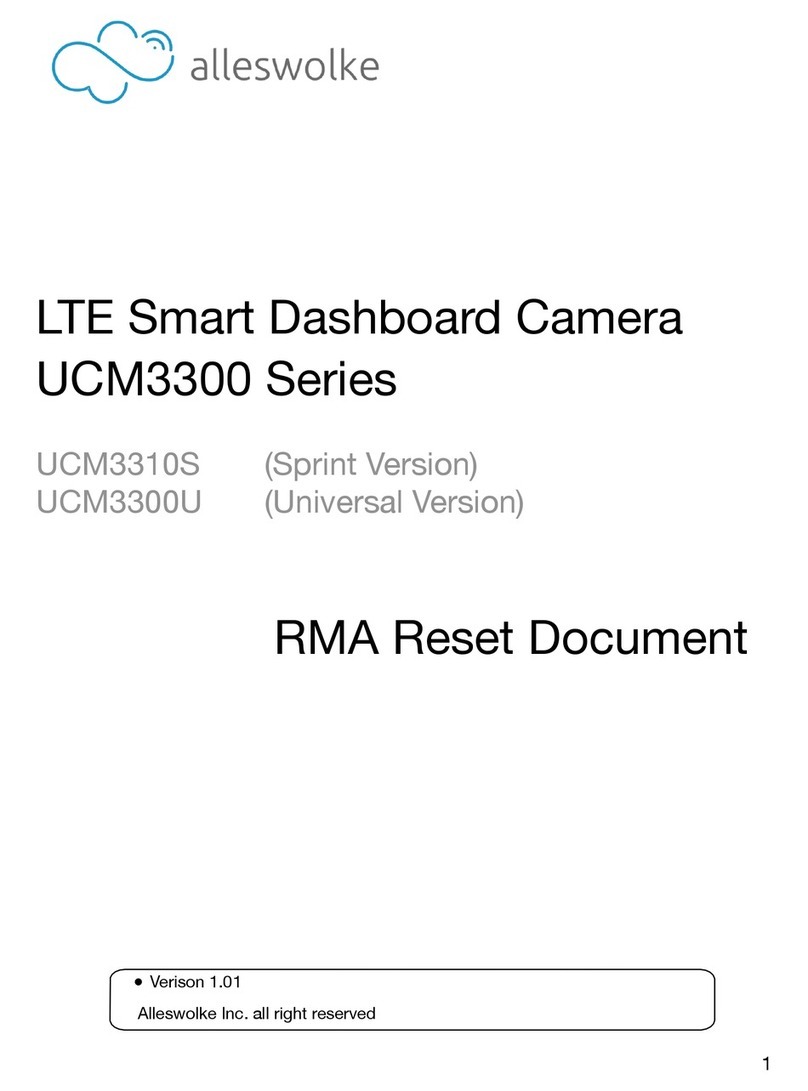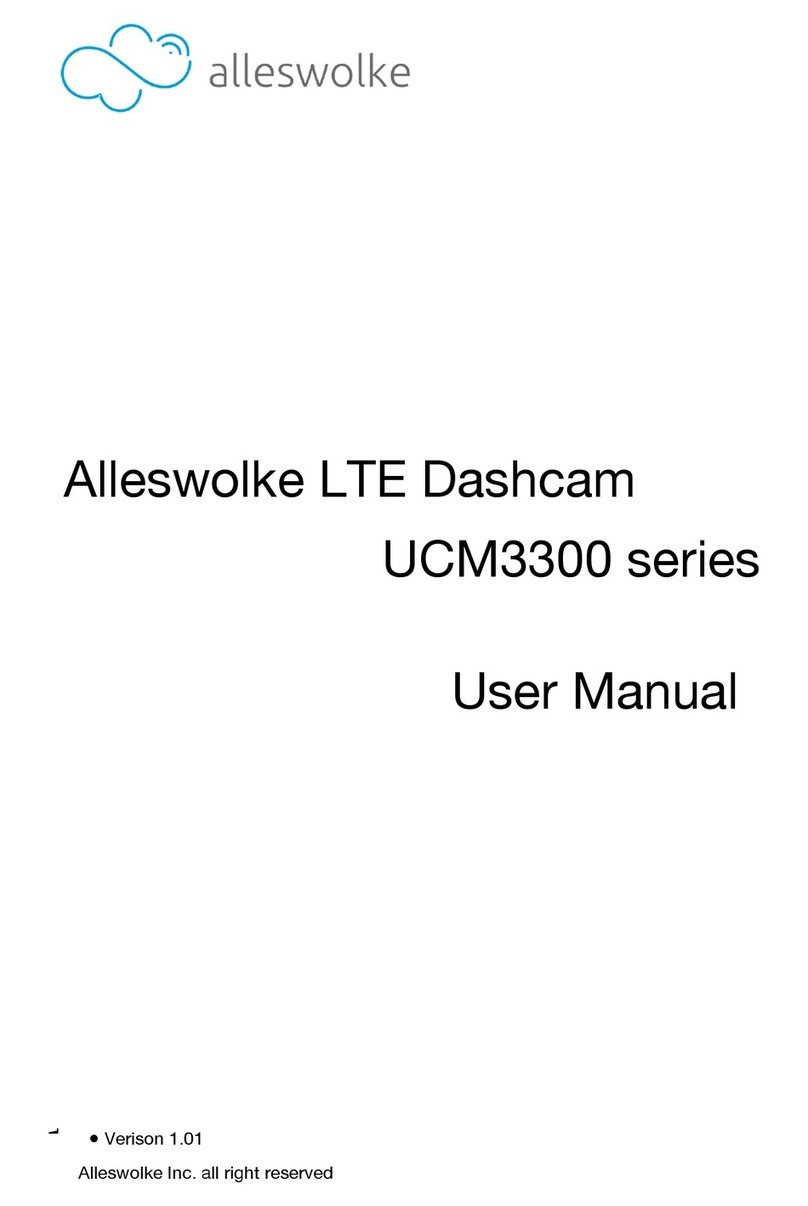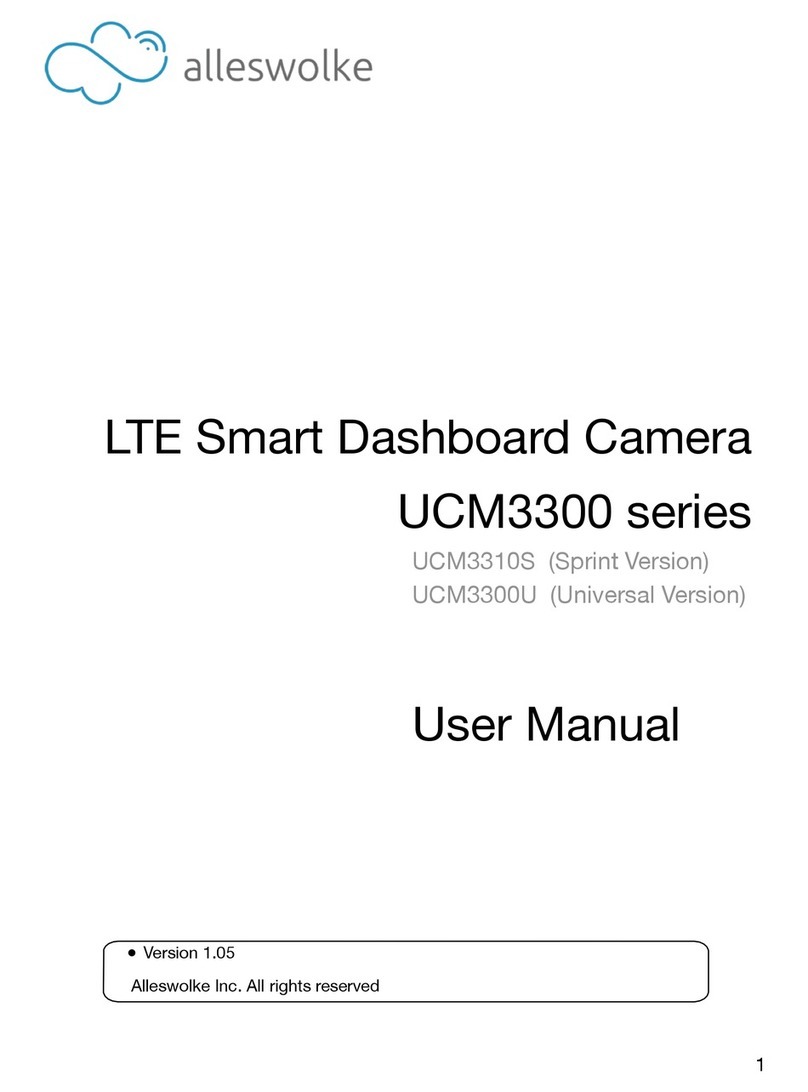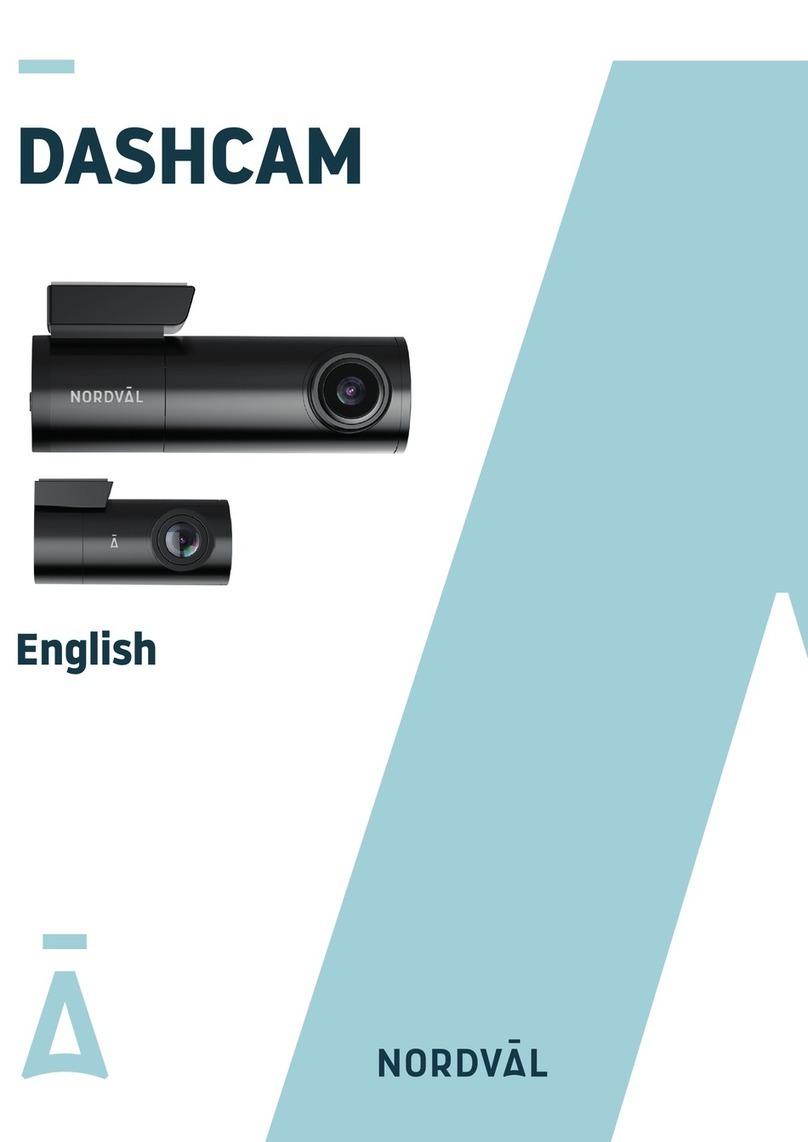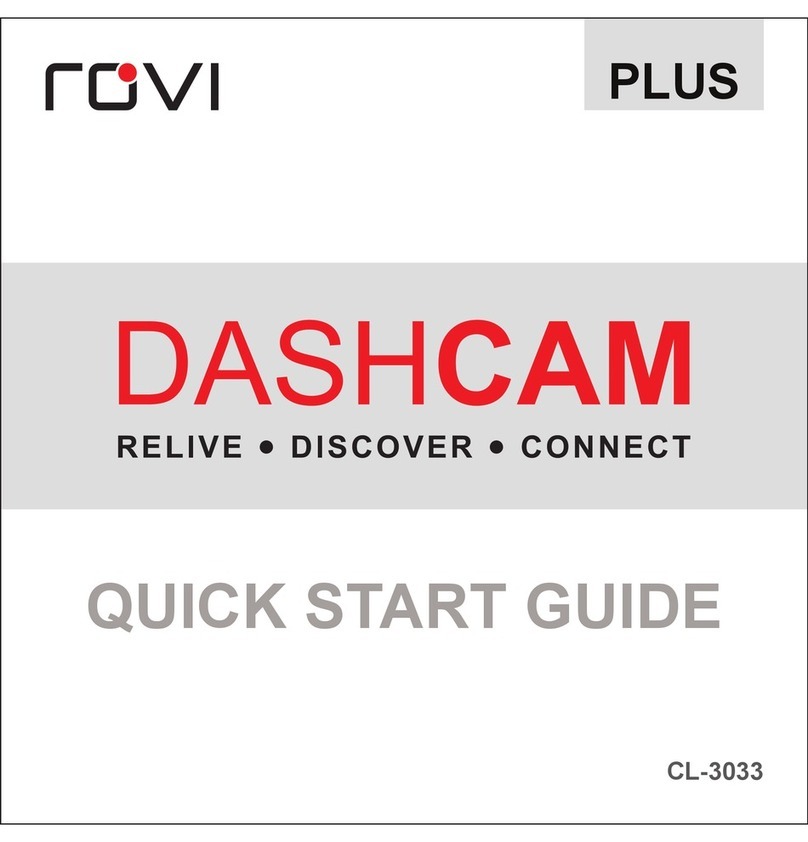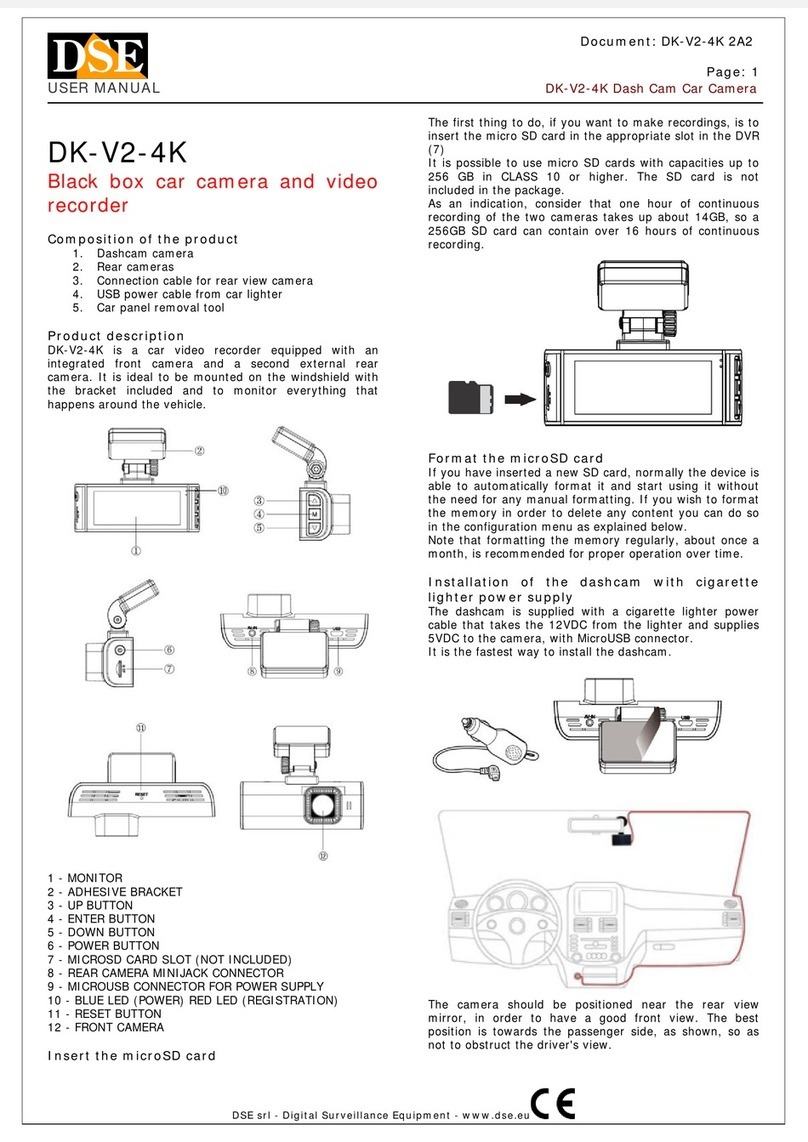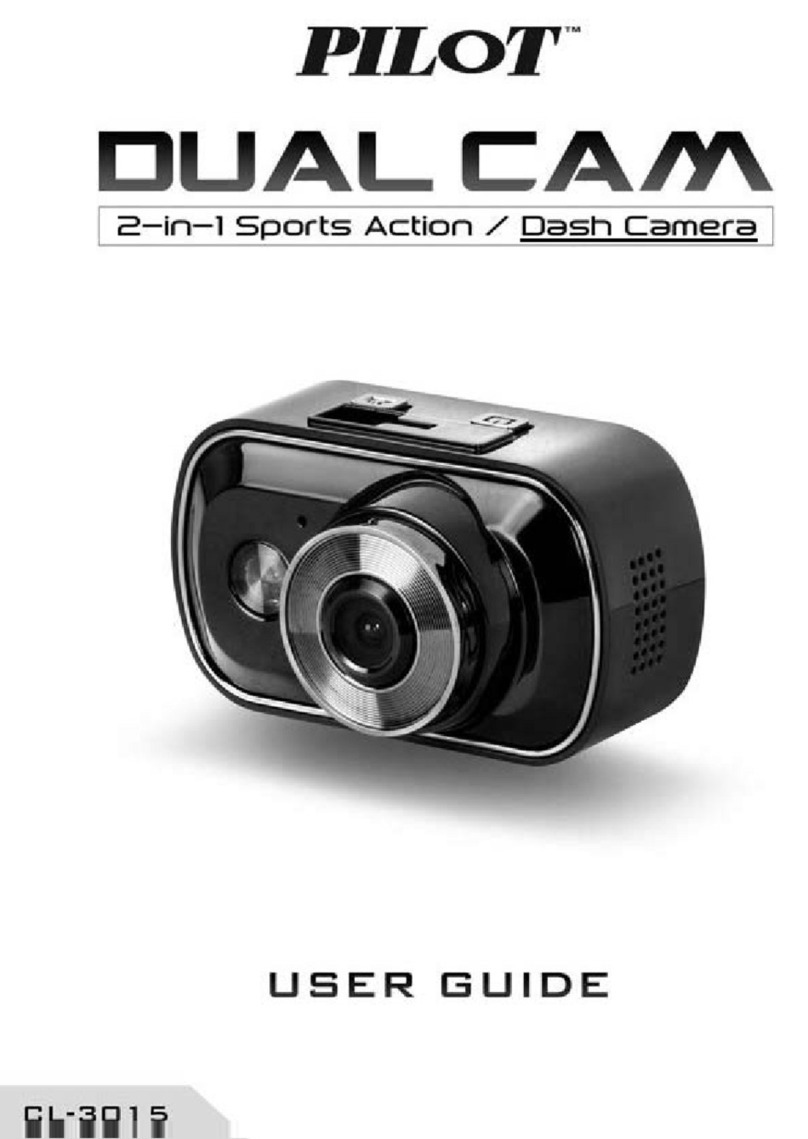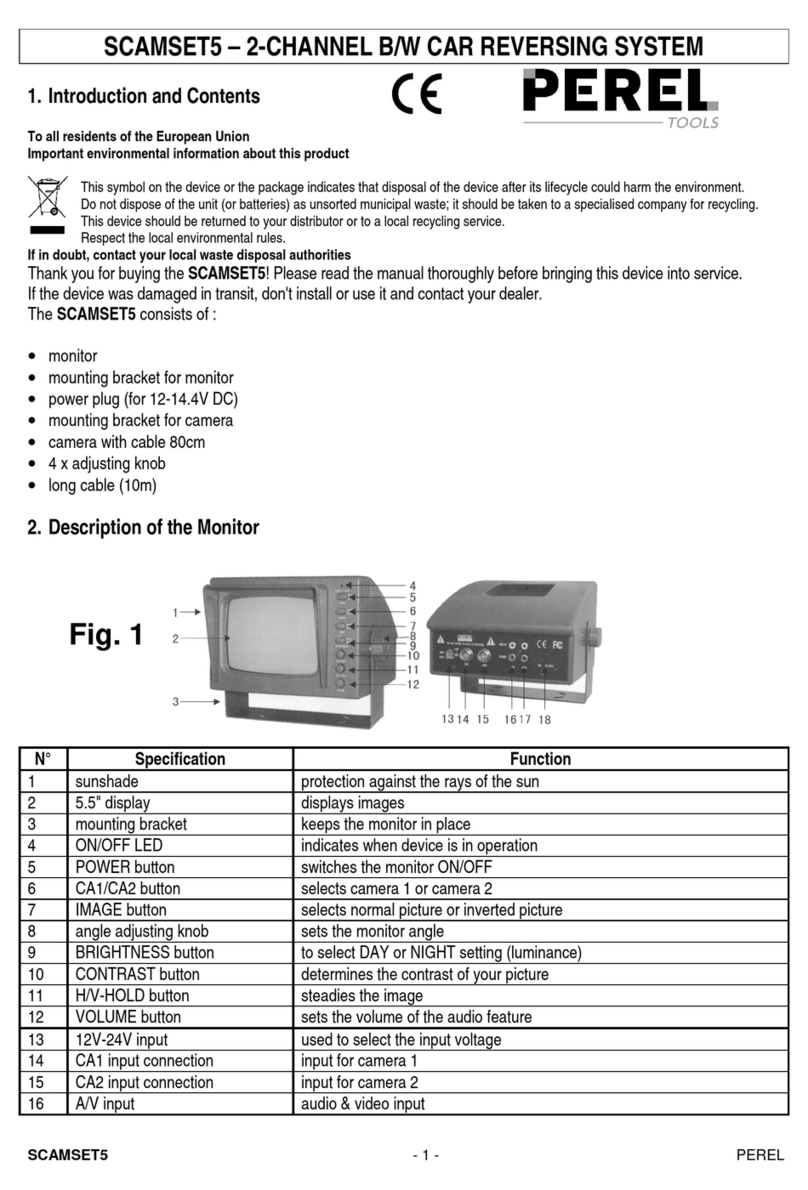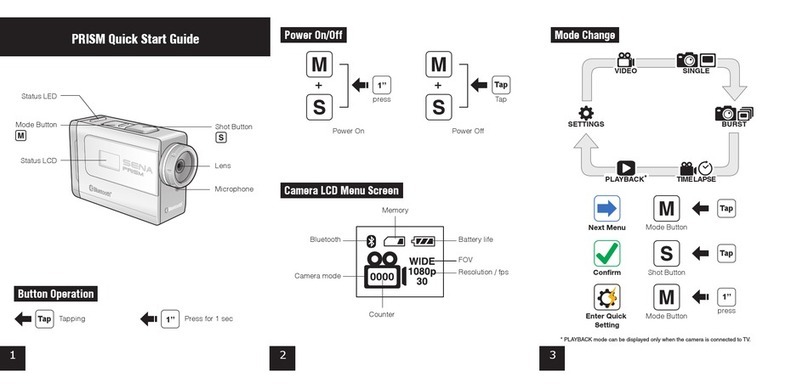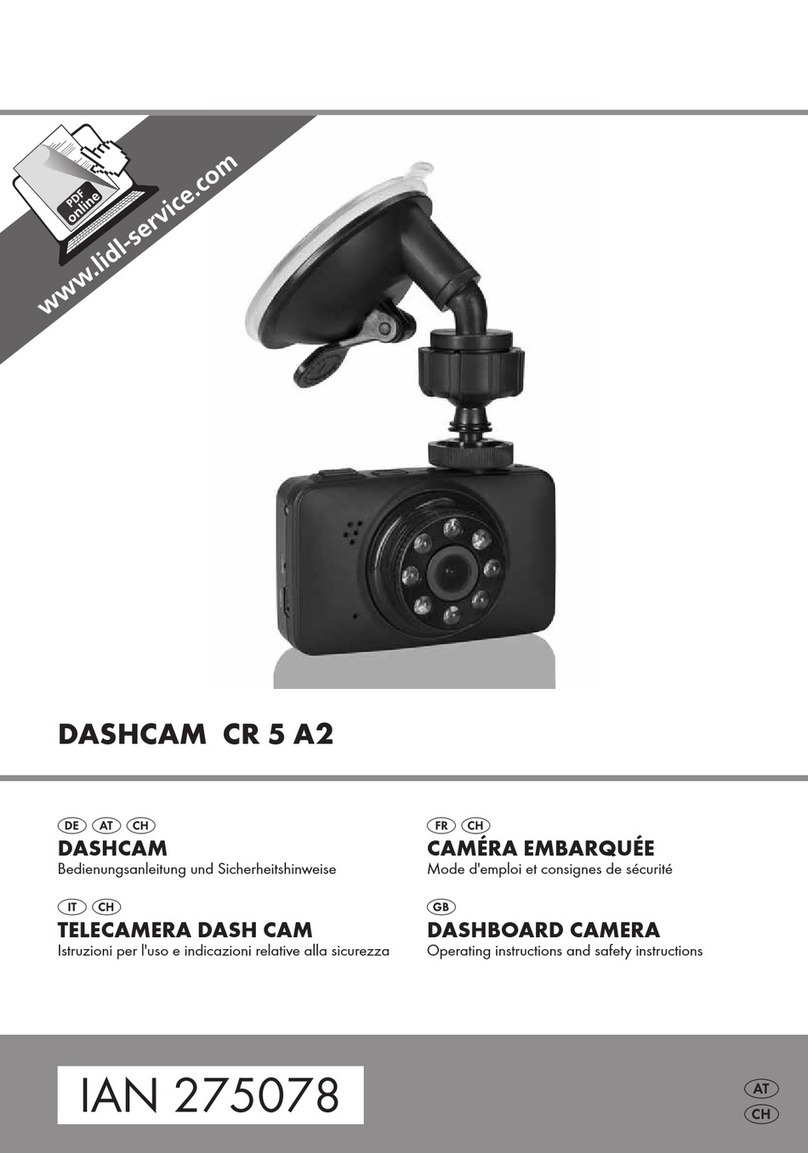Alleswolke UCM3300 series User manual

"
LTE Smart Dashboard Camera"
UCM3300 Series"
UCM3310S## (Sprint Version)"
UCM3300U## (Universal Version)"
OBD-II Compatibility"
"
●# Verison 1.01"
Alleswolke Inc. all right reserved"
1

Index"
Disclaimer……………………………………………………………………………………………..…3 "
Acknowledgement………………………………………………………………………………..…….4 "
OBD-II feature introduction……………………………………………………………………..……..5"
Device Introduction………………………………………………………………………………….….6"
#Picture Overview…………………………………………………………………………………6"
Models and Specs…….…………………………………………………………………………7 "
Adapters and Compatibility……………………………………………………………………………..9"
FAQ for OBD-II and adapters…………………………………………………………………………..12"
Contact Information……………………………………………………………………………………..14"
2

Disclaimer"
Without the written authorization by Alleswolke Inc., any content that is provided in this
document is not permitted to be published, spread, transcribed or stored in any searchable
system with indices or journals, or translated into any other languages, to or via any form of
media. "
Alleswolke Inc. reserves the rights of modification, alteration, removal and any other acts to the
contents in this user manual, including but not limited to the hardware and software
specifications, user instructions and other general contents without any previous notification to
customers or users."
Under any circumstances, Alleswolke Inc. does not assume any liabilities caused by the improper
use of this product, including but not limited to the operations contradictory to the user
instructions, use of excessive or abusive force against the products and accessories, or any
activities in commission of criminal activities and/or civil rights."
Alleswolke Inc. exerts our utmost to ensure the accuracy and integrity of contents within this user
manual. We are sincerely thankful should you discover and notify any errors or misses to us."
3
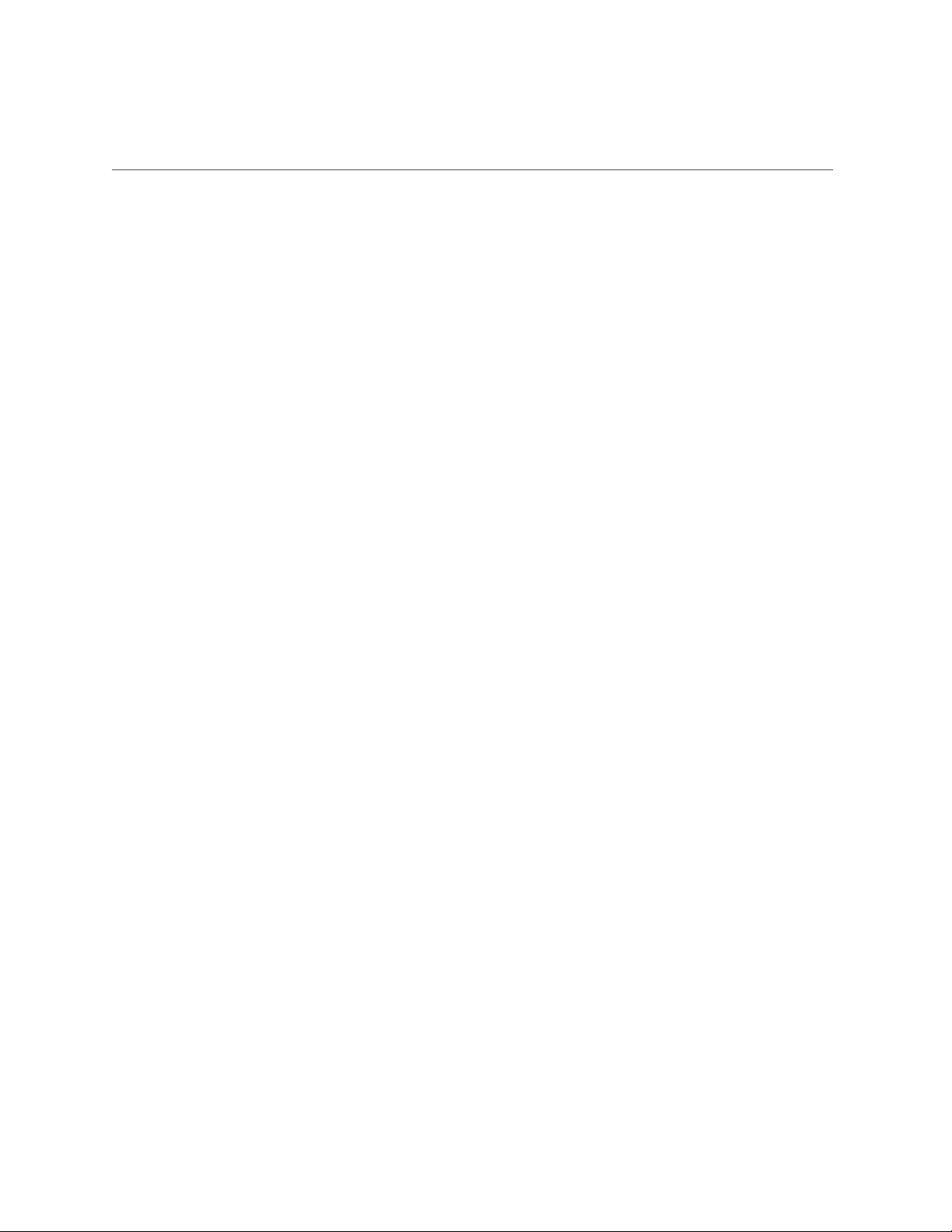
Acknowledgement"
We sincerely thank you for choosing our product. Before using the product, please carefully read
the Precaution for the correct installation and use of the product."
•The product is designed with a high standard and contains sophisticated electronic circuits.
The LTE hub in this product is suitable for 9V-36V automotive battery voltage. The camera is
suitable for 5V voltage and works only with accessories designed and manufactured
specifically for this product and security needs. Any improper use of non-compliant third-party
accessories may cause incidental and consequential damages of product and users, which are
not subject to the coverage of warranty service or other liabilities by the manufacturers or
service providers."
•Should there be any need to install or remove the SIM card or Micro SD card within the device,
please ensure that the power status of device is OFF when doing so."
•When it is necessary to remove the stain or dirt on the surface of product, it is recommended
to wipe it using soft cloth or wet tissue paper. Do not use any chemical solvents that is subject
to irritating or corrosive nature. Please try to keep the lens clean as lens with stains or dirts on
the surface may affect the picture quality. If it is necessary to clean the lens, pleas wipe lightly
with soft cloth, suede, or any tissue paper that is designed to wipe lens glasses."
•This product is not water-proof and will be damaged if submerged into water or placed within
an environment with high humidity. Permanent damage will be caused by rust generated with
the contact or exposure to water or such an environment."
•Do not expose the product into an environment with strong electromagnetic radiation or a
strong magnetic field, or place any device/object with such a nature nearby. Objects and
equipments that generate strong static electricity or magnetic fields may interfere with the
product performance, damage data storage of memory card, or affect the internal circuitry."
•Do not try to open the product or repair it by self. Please contact customer service or the
official designated maintenance point for testing, repair or replacement should there be any
problems or failures of the product."
•It is recommended to disconnect the power cable from the vehicle in case of long-term storage
or parking of vehicle, in order to prevent the drainage of battery power."
•If there is any other problems during the use of device, please read the Frequently Asked
Questions at the later sections of this user manual, or contact Alleswolke Inc. for additional
consultation.(
4
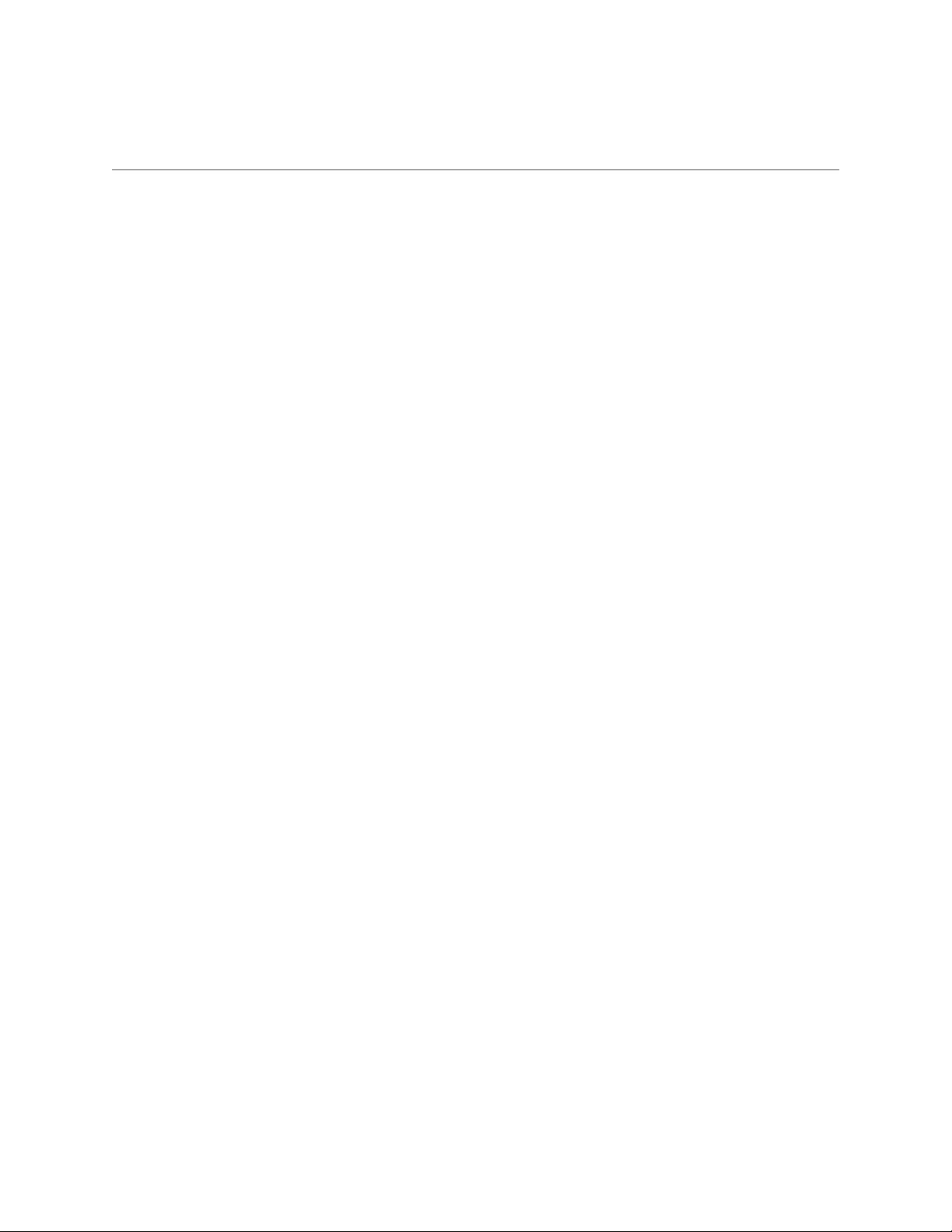
OBD-II Feature Introduction"
All cars and light trucks including Sedans, Coupes and Sport Cars, SUVs, MPVs, Mini-Vans, Light
Trucks and Pickups, built and sold in the United States after January 1, 1996 were required to be
OBD-II equipped."
For heavy Trucks and Pickups, other heavy duty vehicles and commercial vehicles, it may have
equipped OBD-II port or equivalent On-Board Diagnostics ports that may or may not be converted
to OBD-II and use Alleswolke smart dashboard camera system directly."
The OBD-II or equivalent On-Board Diagnostics ports provide uninterruptible 12V (or 24V for heavy
trucks and pickups) power supply. With capability to read vehicle data from vehicle’s Electronic
Control Unit or ECU. "
The protocols utilized by OBD-II ports that are fully supported by Alleswolke are:"
#ISO 9141-2 "
#ISO 14230 "
#ISO 15765"
#SAE J1939 (9 pin)"
Partially supported: (All features described in Alleswolke datasheet, excluding ECU data reading
capability): "
#SAE J1708 (6 Pin)"
Alleswolke are providing two model of OBD-II port:"
•9V-16V OBD-II cable for regular vehicles (included with Product Model Number UCM3310S-NC or
UCM3310U-NC)"
•9V-36V OBD-II cable for heavy trucks and commercial + regular vehicles (included with Product
Model Number UCM3310S)"
5

Device Instruction"
1. Picture Overview
9V-36V OBD-II cable for heavy trucks and commercial vehicles + regular light vehicles: "
9V-16V OBD-II cable for regular light vehicles only:"
6

Models and Specs "
1. Output Micro USB Specs "
The output micro USB is Different from normal micro USB port that provide 5V, it provides 9-36V
instead, and have different wire assignment. "
Warning: it is strongly prohibited to plug the attached power and data cables into any other
electronic devices not designated to use with, such as cell phones. It is strongly prohibited to use
non-compliant third-party power cables and adapters (such as cables and adapters for
smartphones) to power the product."
2. 9V-16V OBD-II cable for regular light vehicles:"
Part Number
AW-OBDII-0916
Inout (OBD-II)
9V ~ 16V
Output (micro USB)
12V
Current
Running<2A, (or 25mA in sleep mode)
Cable Length
2M or 6.5ft
Features
Uninterrupted power supply;
Engine on/off; ACC on/off detection;
Battery Low-voltage protection;
Reservd features
ECU Data Reading
7
OBD-II port
Micro USB Port
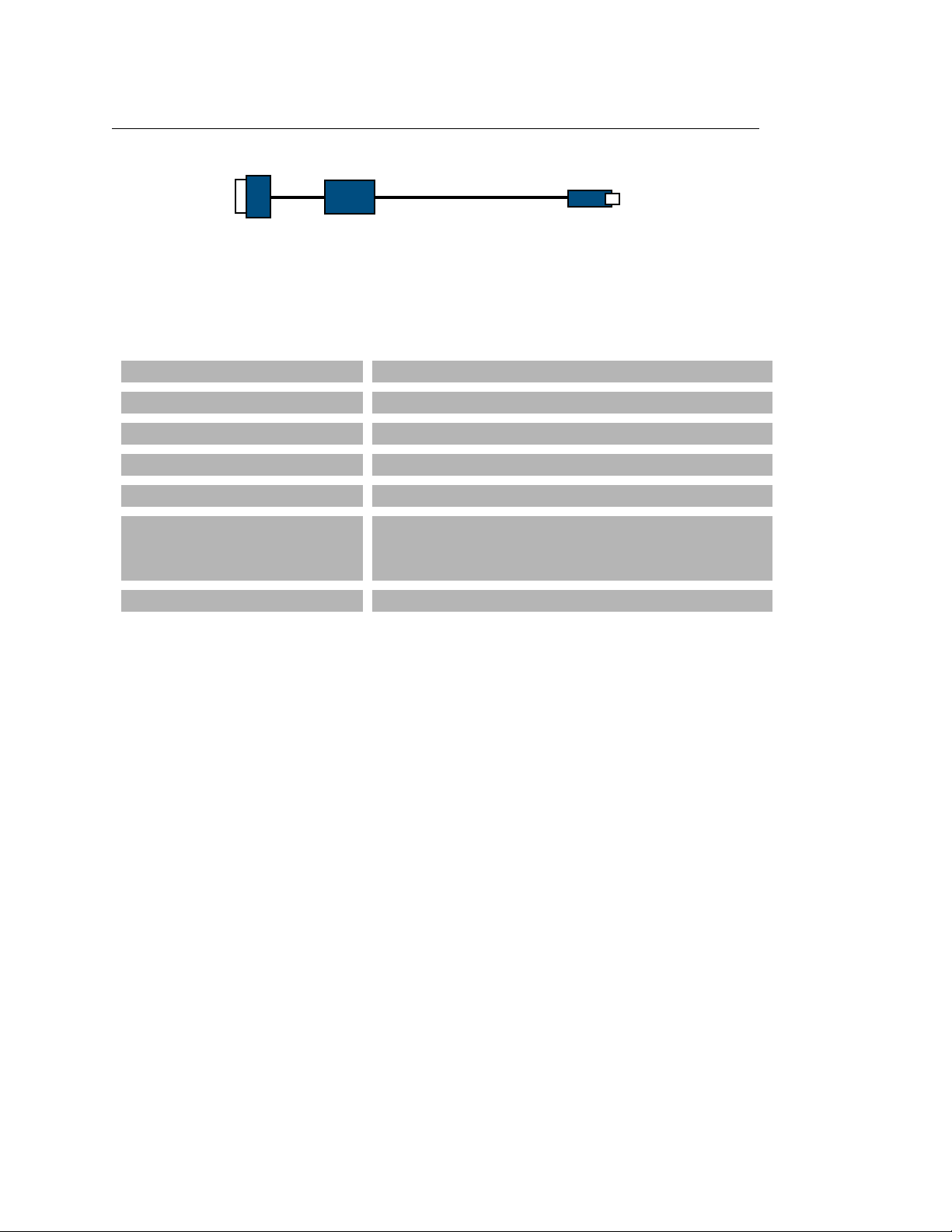
3. 9V-36V OBD-II cable for heavy trucks and commercial vehicles + regular light vehicles:"
Part Number
AW-OBDII-0936
Inout (OBD-II)
9V ~ 36V
Output (micro USB)
12V or 24V depends on battery
Current
Running<2A, (or 25mA in sleep mode)
Cable Length
2M or 6.5ft
Features
Uninterrupted power supply;
Engine on/off; ACC on/off detection;
Battery Low-voltage protection;
Reservd features
ECU Data Reading
8
OBD-II port
Circuit Box"
Micro USB port
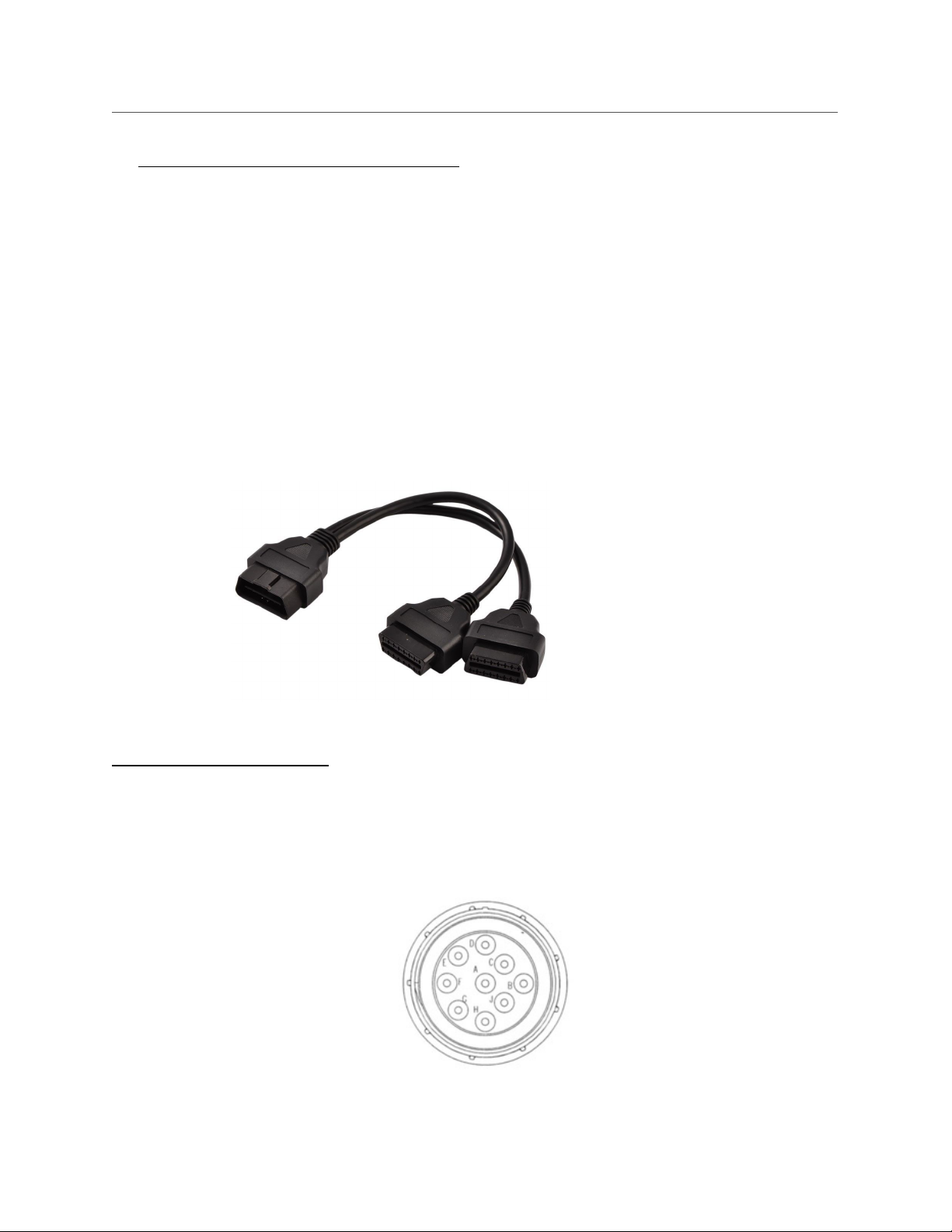
Adapters and Compatibility"
1. 1-to-2 (or more) OBD splitter (Y adapter or )
This product supports 1-to-2 (or more) OBD splitter (Y adapter or Ψ-adapter).
For all cars and light trucks including Sedans, Coupes and Sport Cars, SUVs, MPVs,Vans and Mini-
Vans, Light Trucks and Pickups, it may use any OBD-II 9-wire Y-adapter/splitter (OBD-II has 16 pins,
this version only splits and duplicates 9 of them) or OBD-II 16-wire Y-adapter/splitter (OBD-II has 16
pins, this version splits and duplicates all of them).
For heavy trucks and pickups, other heavy duty and commercial vehicles, it is required to use the
16-wire Y-adapter/splitter.
2. SAE J1939 (9-Pin - OBD II)
Some heavy trucks and pickups and other heavy duty and commercial vehicles may use 9-pin ports
or SAE J1939 ports. Alleswolke supports all its features that have described in our datasheet with
the correct adapter.
J1939 port diagram:
9

J1939 Port - OBD-II adapter
3. SAE J1708 (6 Pin OBD)
Some heavy Trucks and Pickups and other heavy duty vehicles and commercial vehicle may use 6-
pin port or SAE J1708 port, with correct adapter, Alleswolke supports all its features that have
described in our datasheet.
J1708 Port Diagram:
J1708 - OBD-II adapter:
10

All-in-one Adapter:
For information about the adapters listed above, please contact us. !
11
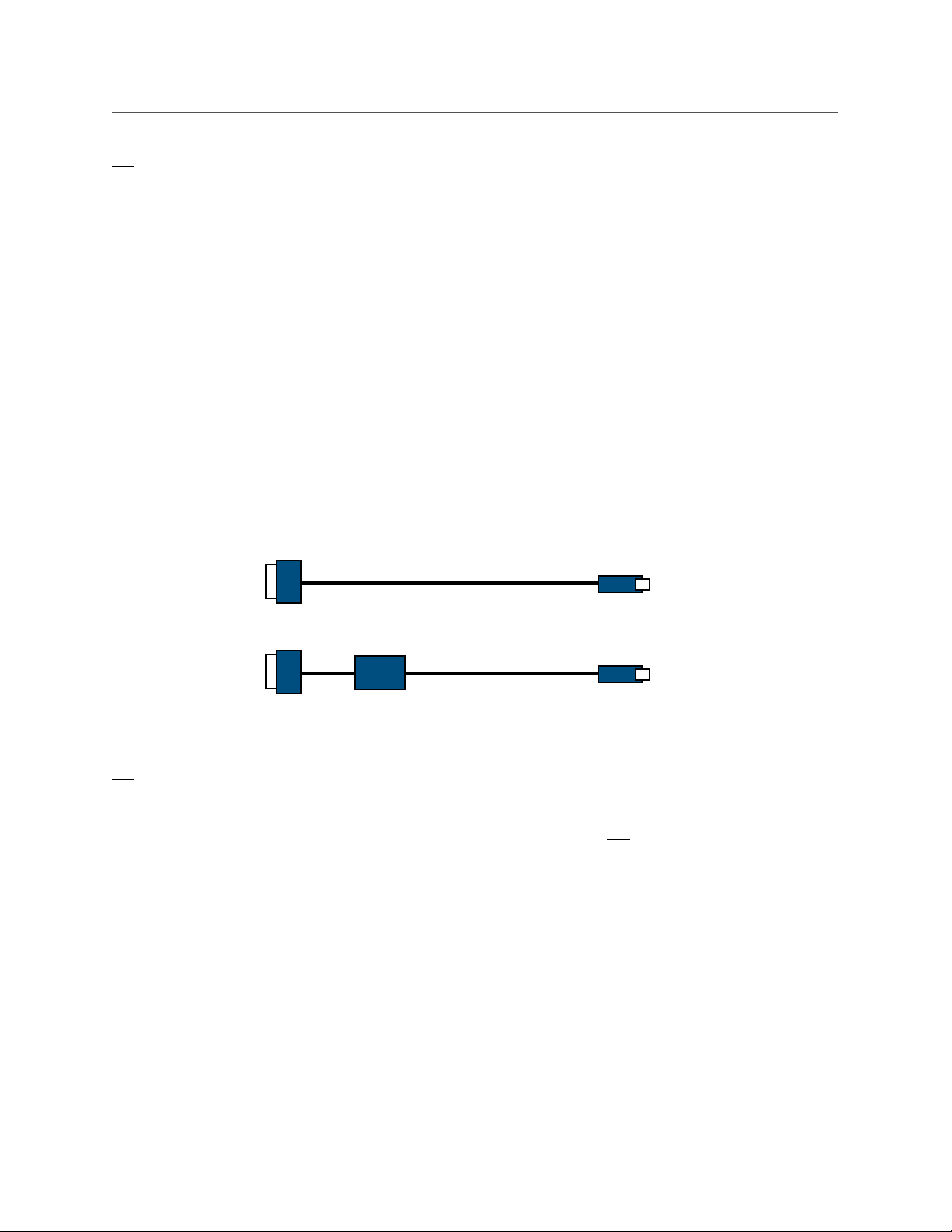
FAQ: Power Supply/OBD-II "
Q1: Can the system use in any vehicles including regular cars and heavy duty commercial
trucks?
A: Yes, the hub supports the power input range variable from 9V to 36V, but please confirm
that the OBD-II power supply model is suited in your vehicles. If you are driving heavy pickups,
trucks, or other commercial vehicles equipped with 24V-28V battery system, please check the
OBD-II power supply model as the voltage range needs to be with 9V and 36V, which is printed
on our OBD-II cable. Please contact us if you are using the Regular Vehicle Version OBD-II
power supply, we do provide correct commercial OBD-II model as an optional accessory."
For regular vehicles with 12V power system including sedans, coupe and sport cars, SUVs,
MPVs, mini-vans, and light pickups. Both kind of power supply will work. "
If your system model number is UCM3310S(NC), it comes with 9V-12V Regular Vehicle Version
power supply. If your system model number is UCM3310S, it comes with 9V-36V Commercial
+ Regular Vehicle Version power supply. "
To identify the correct OBD-II power supply version, please read the picture below."
Q2: Why is there no power after installing the system with pressing the power switch?
A: Please refer to the check list below: "
(1). Please confirm if the power supply is correct as directed in Q1, and the system has been
installed properly with the engine of the vehicle is ignited, and power switch on the hub is at
“on” position (pressed in)."
(2). If you have used other non-compliant third-party power supply to power the hub before,
please contact us. Any third-party power supply or accessories may be incompatible with and
imposed damages of product. "
(3). Please make sure that the vehicle’s original electric system including stereo sound system
and OBD-II system are not modified by aftermarket services. "
12
OBD- II Commercial + Family Vehicle Version (9V-36V)
OBD-II Family Vehicle Version (9V-12V)

(4). If possible, please try to install the system (you may install OBD-II cable and Hub only) in
another vehicle. If the system works properly in other vehicle, check the circuit and fuse box of
your own vehicle for any damages, especially if the OBD-II fuse is intact and working properly."
Power Supply Issue (Cont.)
Q3:If my vehicle only has 6-pin or 9-pin power On-Board Diagnostics ports, can I use the
system?
A: Yes, you need an adapter to convert 6-pin or 9-pin On-Board Diagnostics ports to OBD-II
port, with the correct 6-pin and 9-pin adaptors, our system should support SAE J1708 (6 Pin
OBD) and SAE J1939 (9 Pin OBD) for all its features described in our datasheet. For the
adapter, please contact us for more information."
Q4:What If my vehicle has the OBD-II port occupy for other devices?
A: You can still use our system by using an adapter to convert one OBD-II port to two more
ports. The adapter is called OBD-II splitter or OBD-II Y-adapter. If you drive a compact
vehicle, it is recommended to check the vehicle user manual or consult with a vehicle specialist
to confirm if your battery has sufficient capacity to support 2 or more devices. For the adapter,
please contact us for more information"
13
Other manuals for UCM3300 series
2
This manual suits for next models
2
Table of contents
Other Alleswolke Dashcam manuals