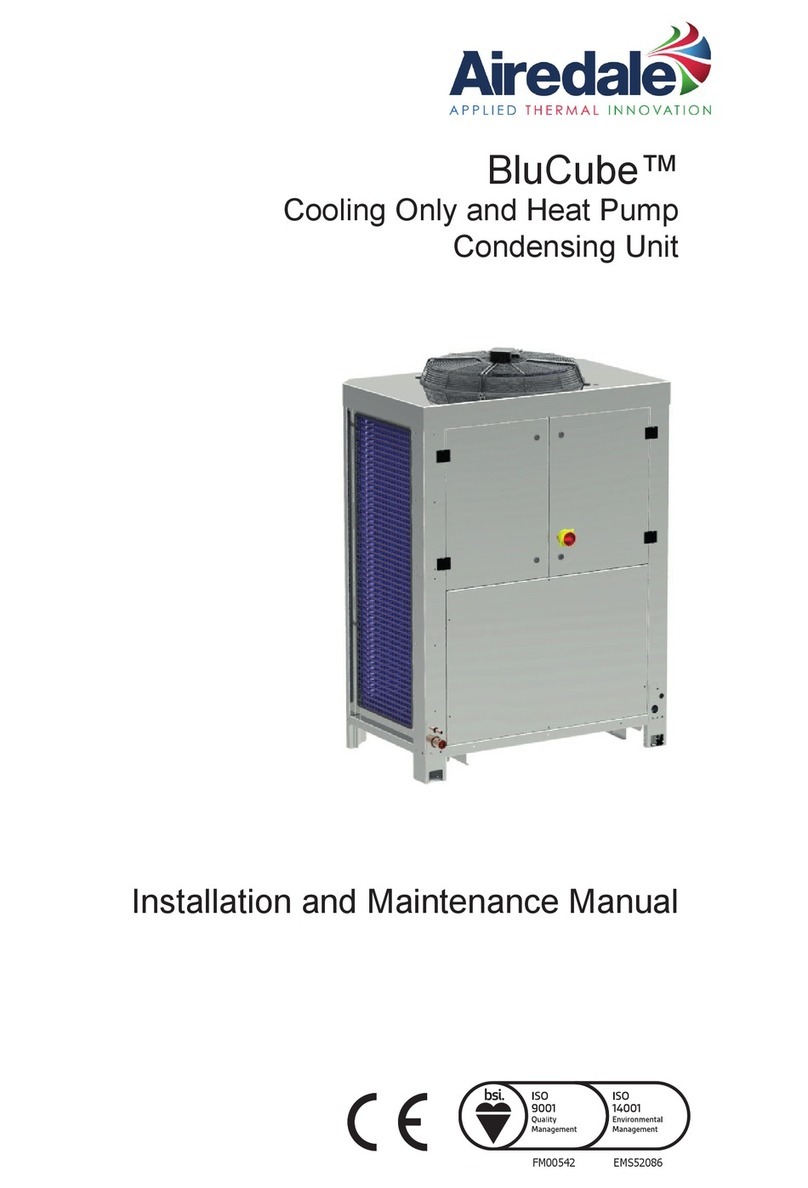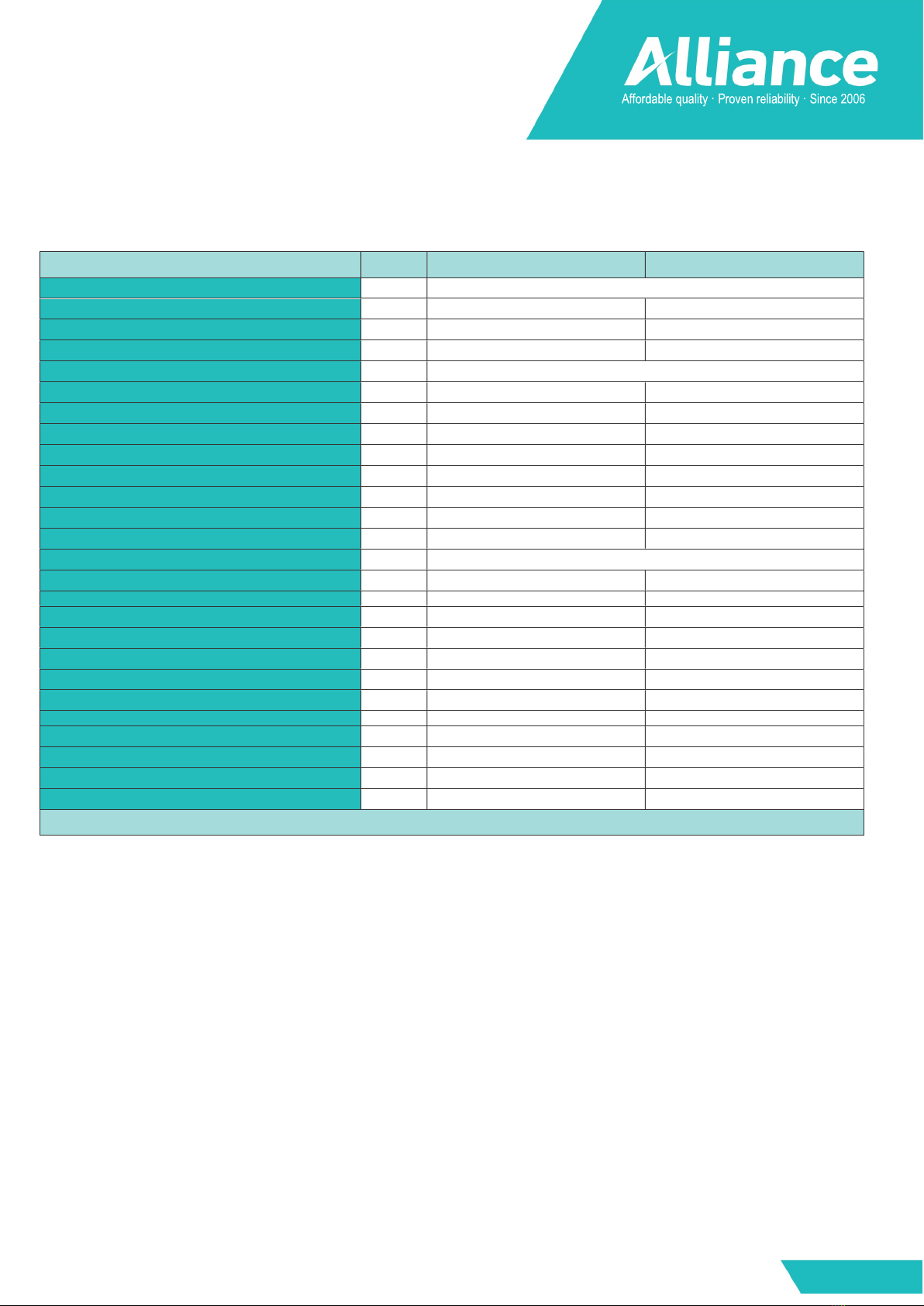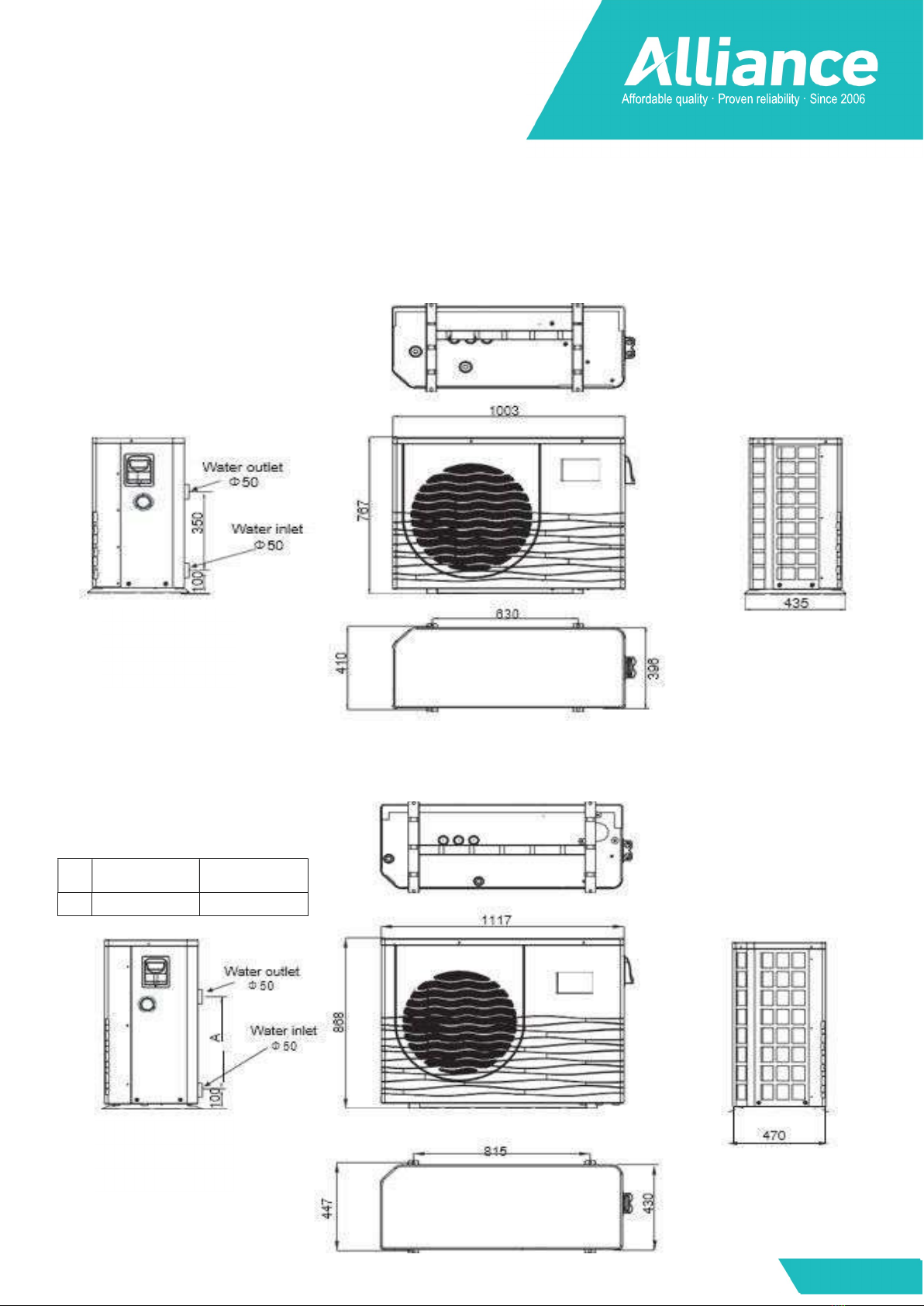Initial startup of the Unit
NOTE- In order for the unit to heat the pool or spa, the filter pump must be running to circulate
water through the heat exchanger.
Start up Procedure - After installation is completed, you should follow these steps:
1. Turn on your pool pump. Check for water leaks and verify flow to and from the pool.
2. Turn on the electrical power supply to the heat pump, then press the key ON/OFF on the wire
controller. It should start in several seconds.
3. After running a few minutes make sure the air leaving the fan opening of the unit is cooler (between
5-10°C)
4. With the unit operating turn the pool pump off. The unit should also turn off automatically,
5. Allow the unit and pool pump to run 24 hours per day until desired pool water temperature is reached.
When the desired pool water temperature reaches the setting, the unit just shuts off. The unit will now
automatically restart (as long as your pool pump is running) when the pool temperature drops more
than 2°C below set temperature.
Time Delay- The unit is equipped with a 3 minute built-in solid state restart delay included to protect
control circuit components and to eliminate restart cycling and contactor chatter.
This time delay will automatically restart the unit approximately 3 minutes after each control circuit
interruption. Even a brief power interruption will activate the solid state 3 minute restart delay and
prevent the unit from starting until the 3 minute countdown is completed. Power interruptions during
the delay period will have no effect on the 3 minute countdown.
Condensation
Since the Heat pump cools down the air about 5°C, water may condense on the fins of the evaporator. If
the relative humidity is very high, this could be as much as several litres an hour. The water will run down
the fins into the base pan and drain out through the barbed plastic condensation drain fitting on the side
of the base pan.
This fitting is designed to accept 20mm clear vinyl tubing which can be pushed on by hand and run to
a suitable drain. It is easy to mistake the condensation for a water leak inside the unit.
TIP:
A quick way to verify that the water is condensation is to shut off the unit and keep the pool pump
running. If the water stops running out of the base pan, it is condensation. AN EVEN QUICKER WAY IS
TO TEST THE DRAIN WATER FOR CHLORINE - if there is no chlorine present, then it’s condensation.
8