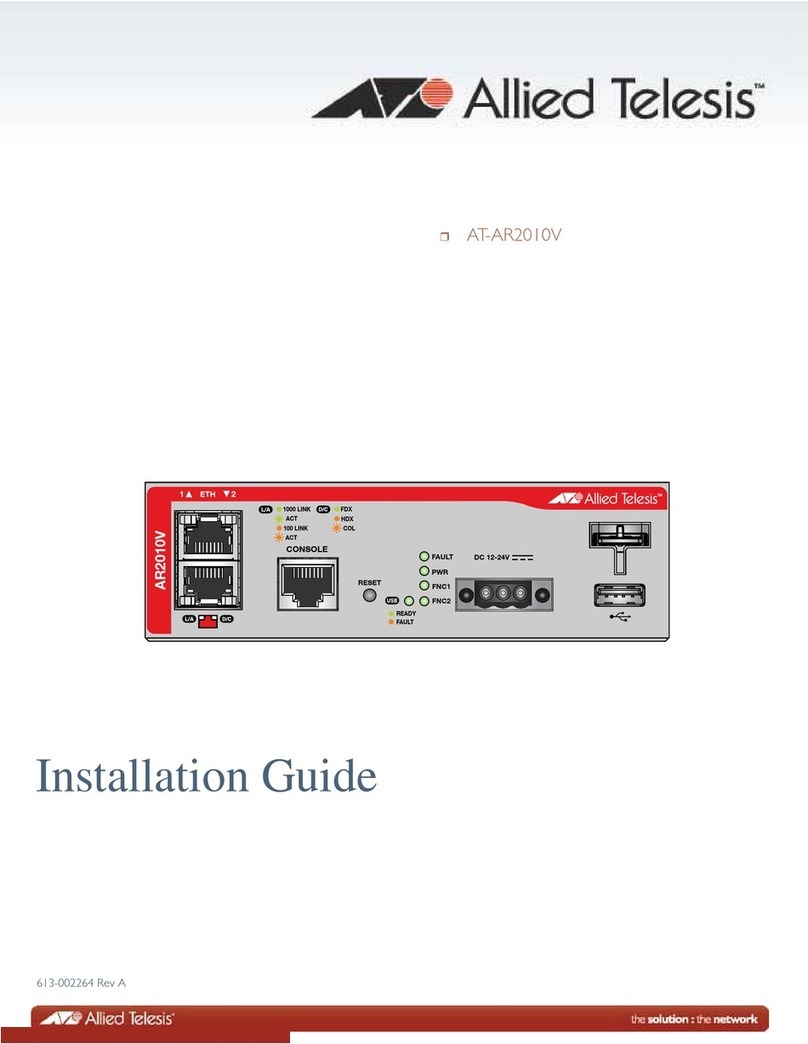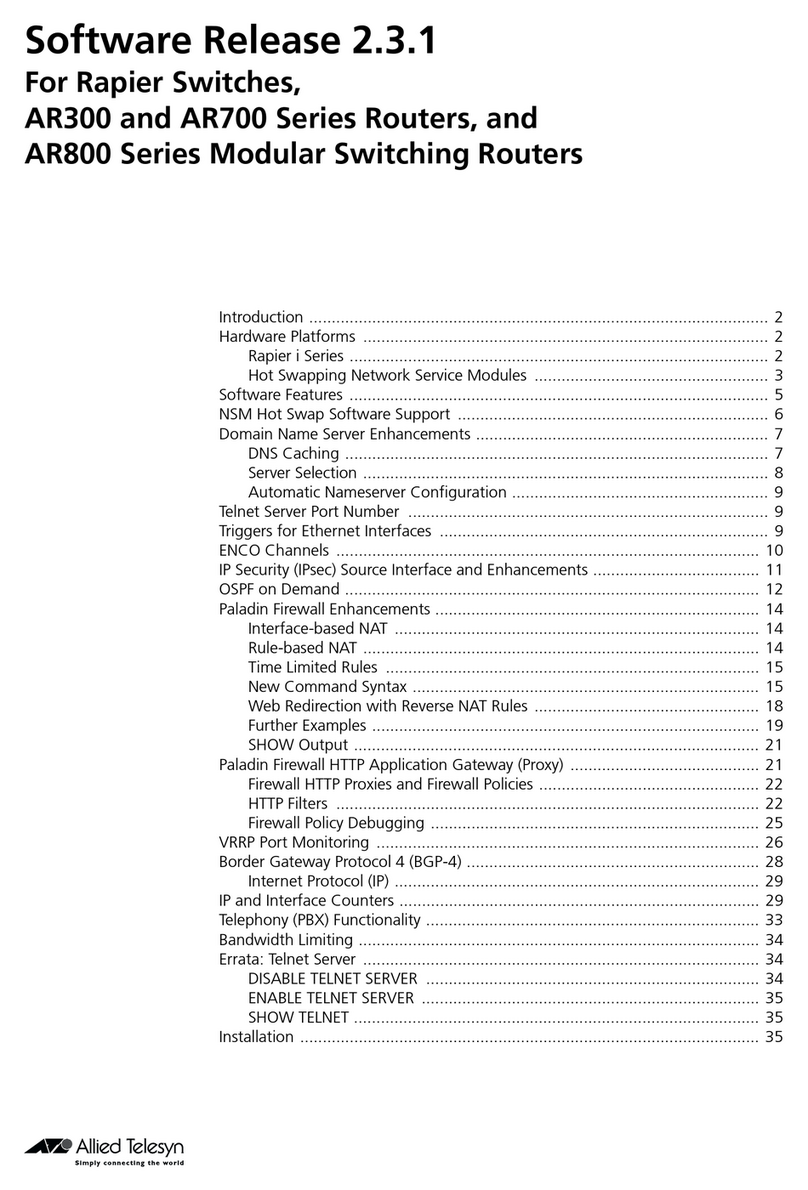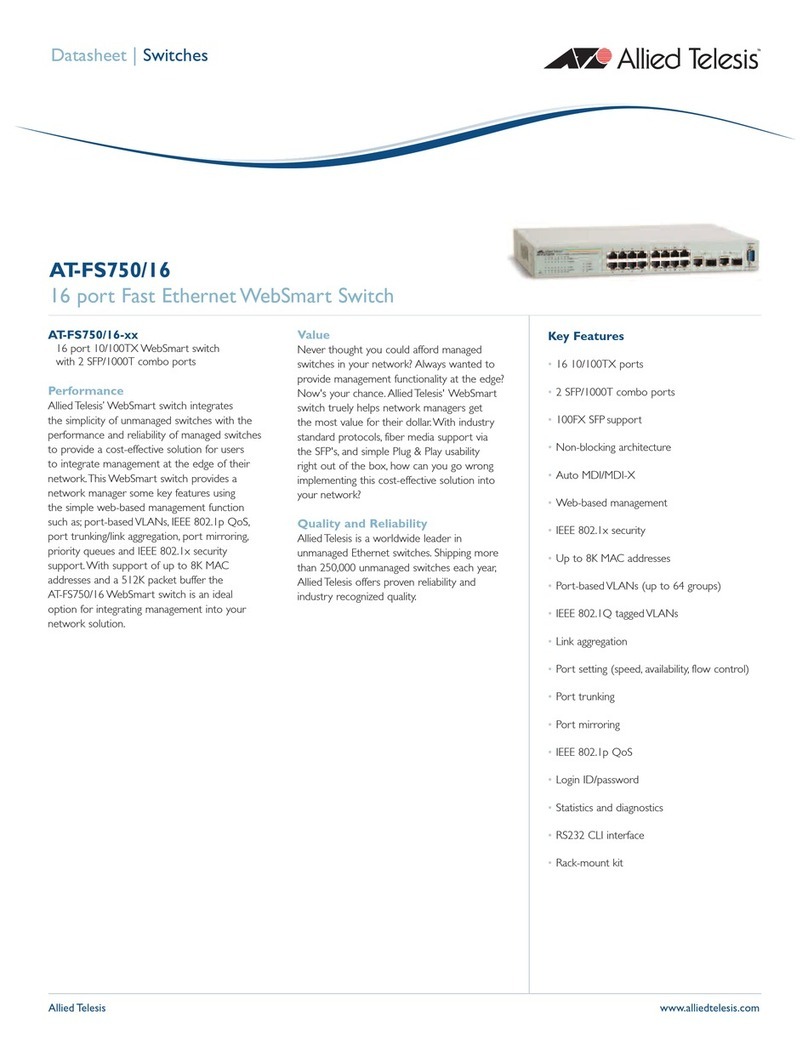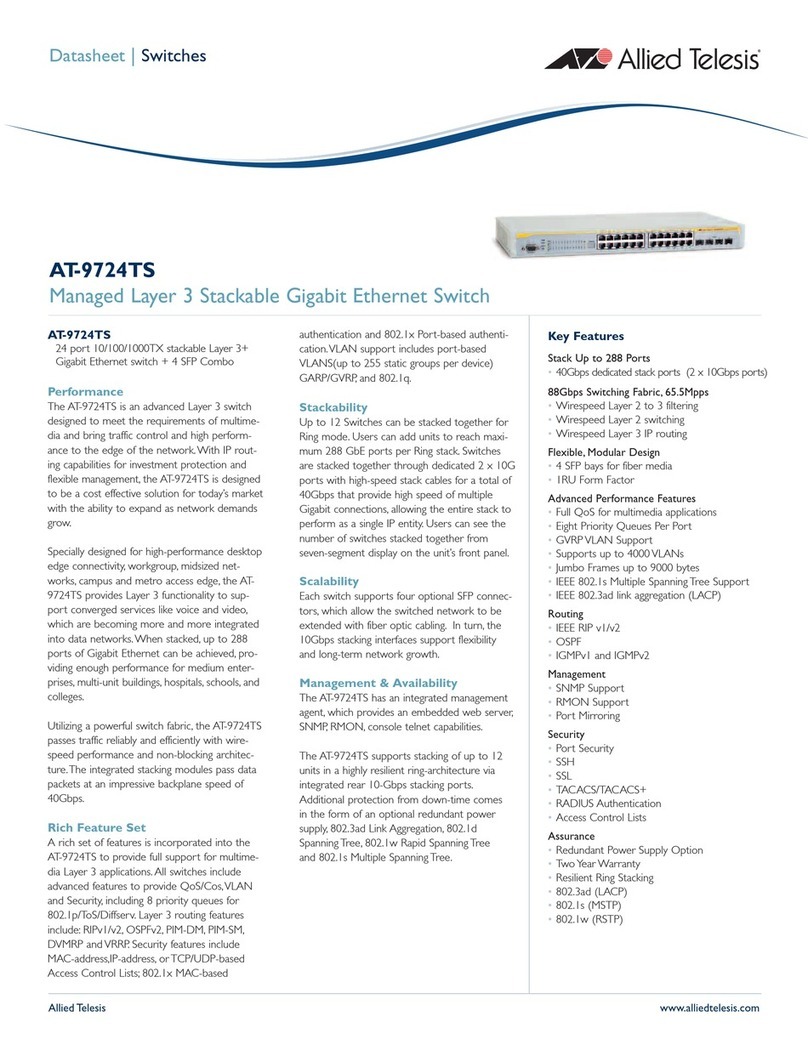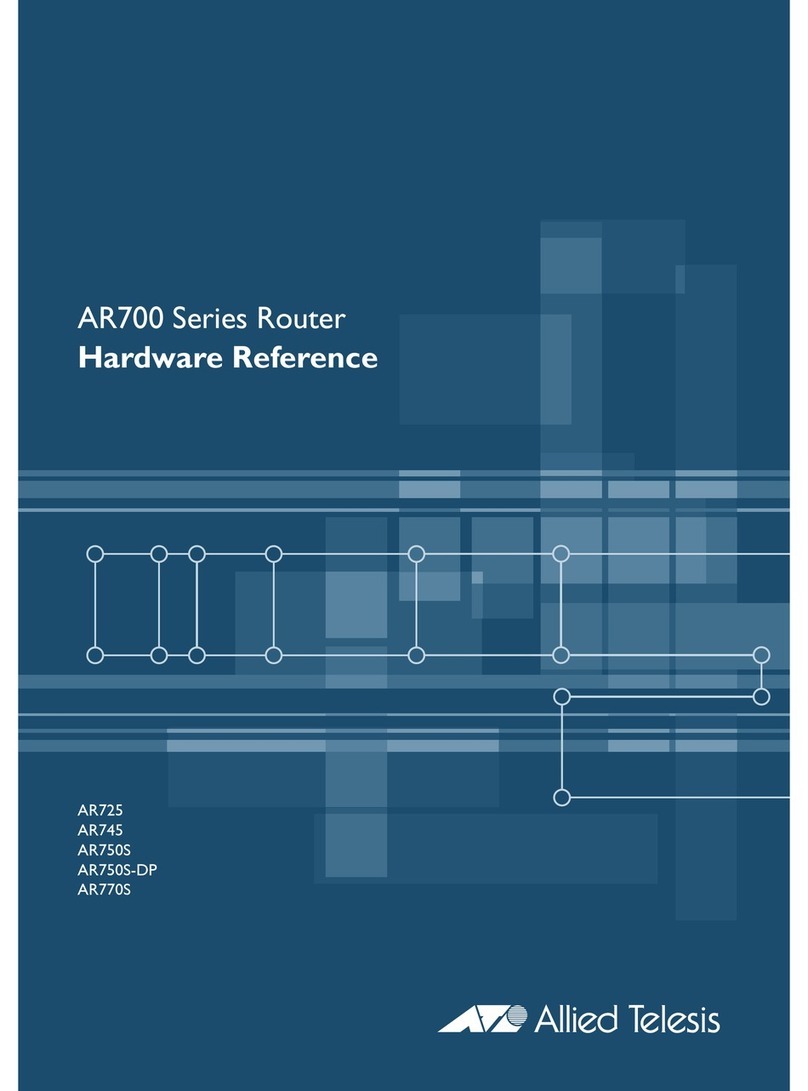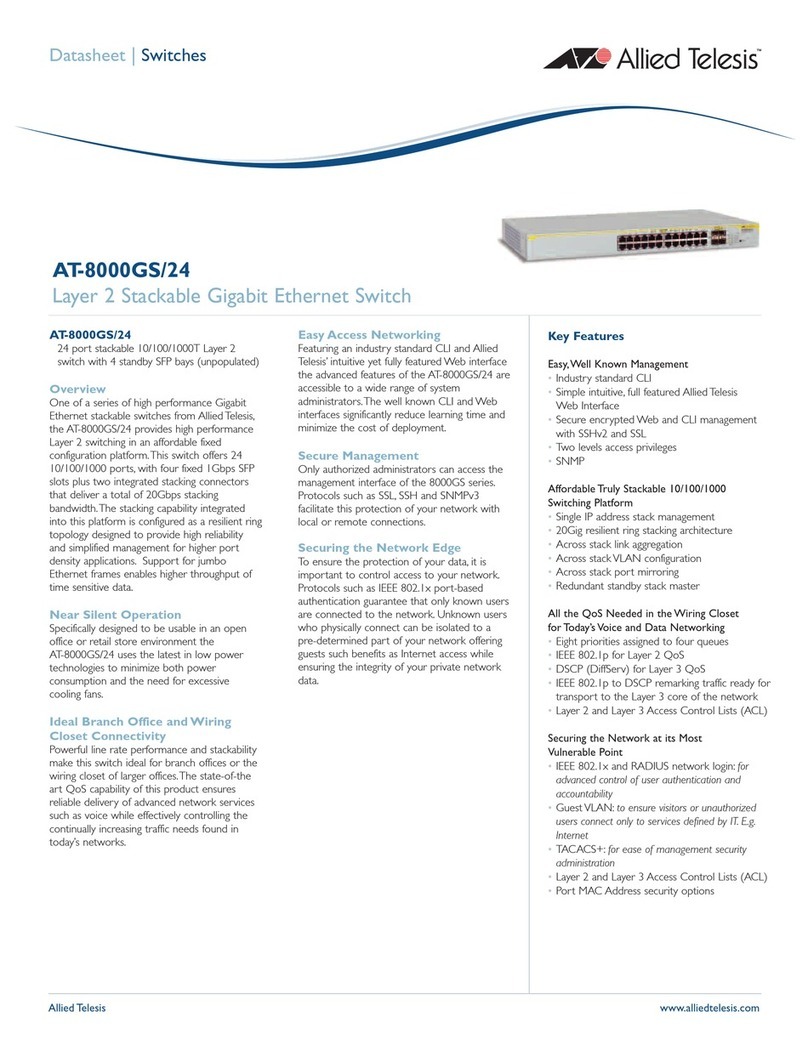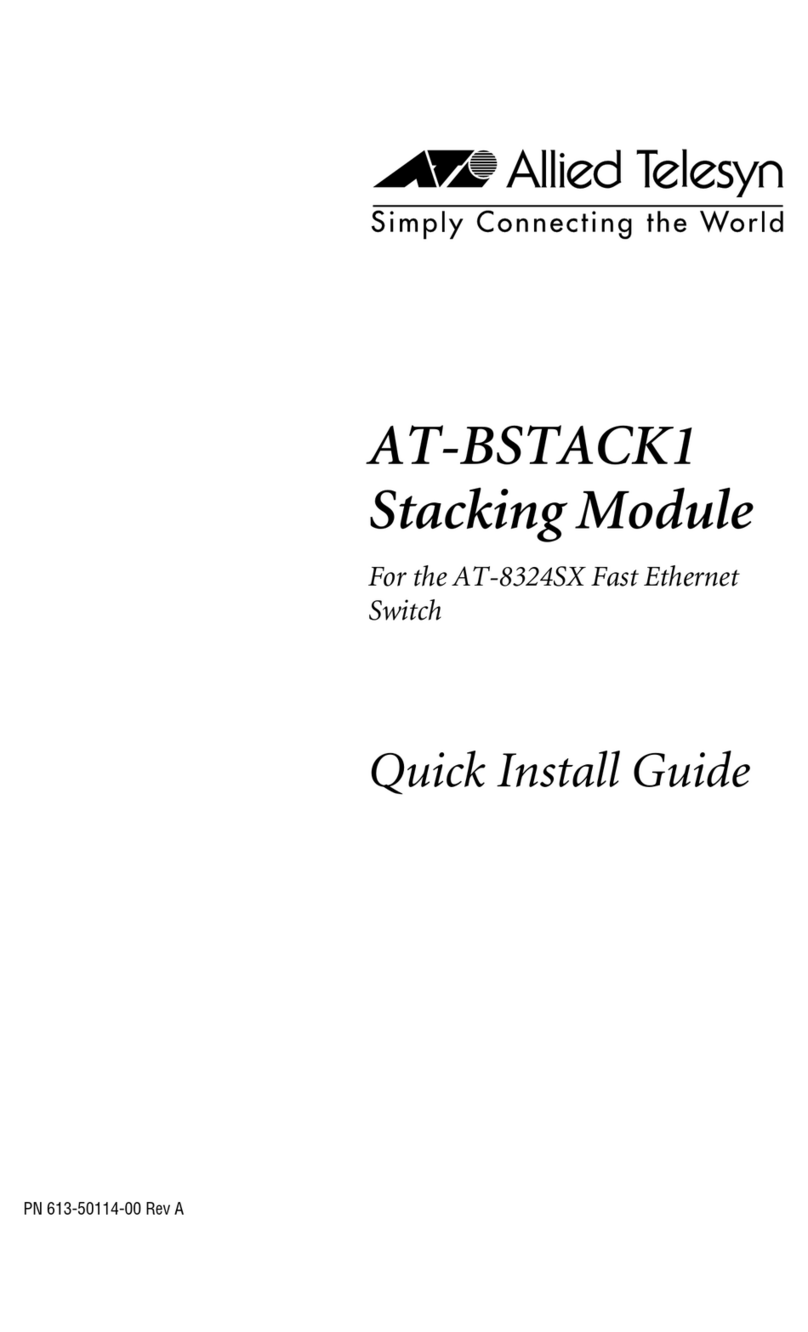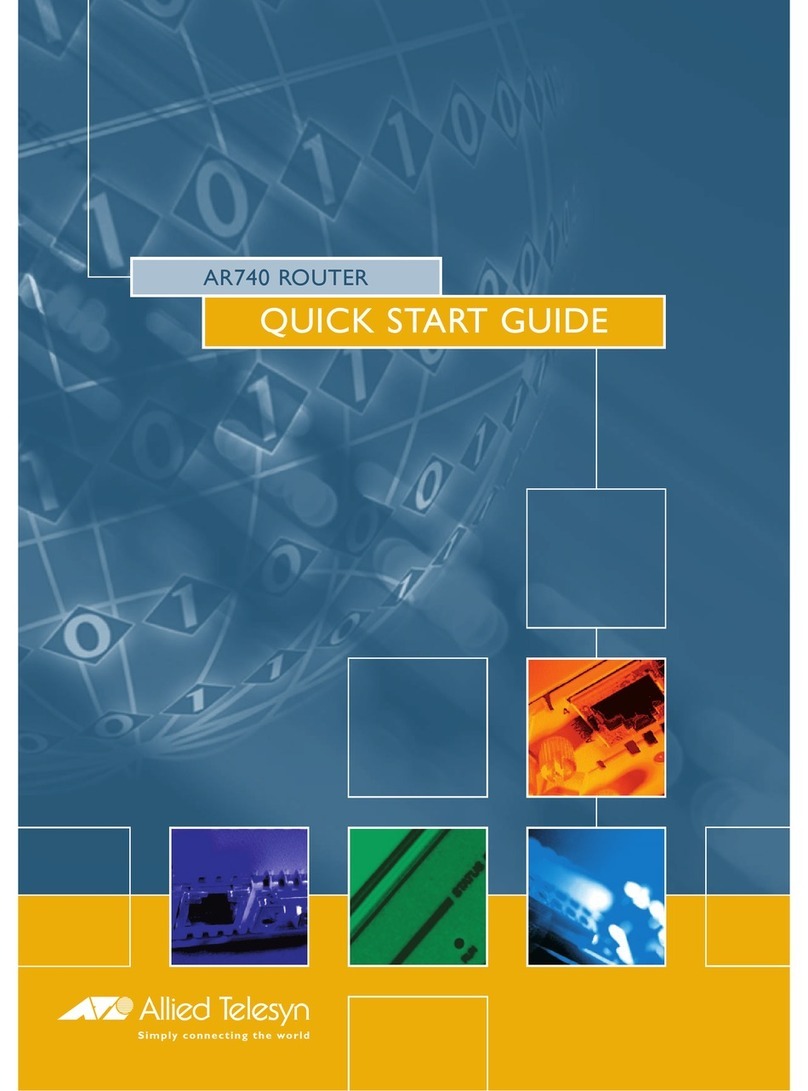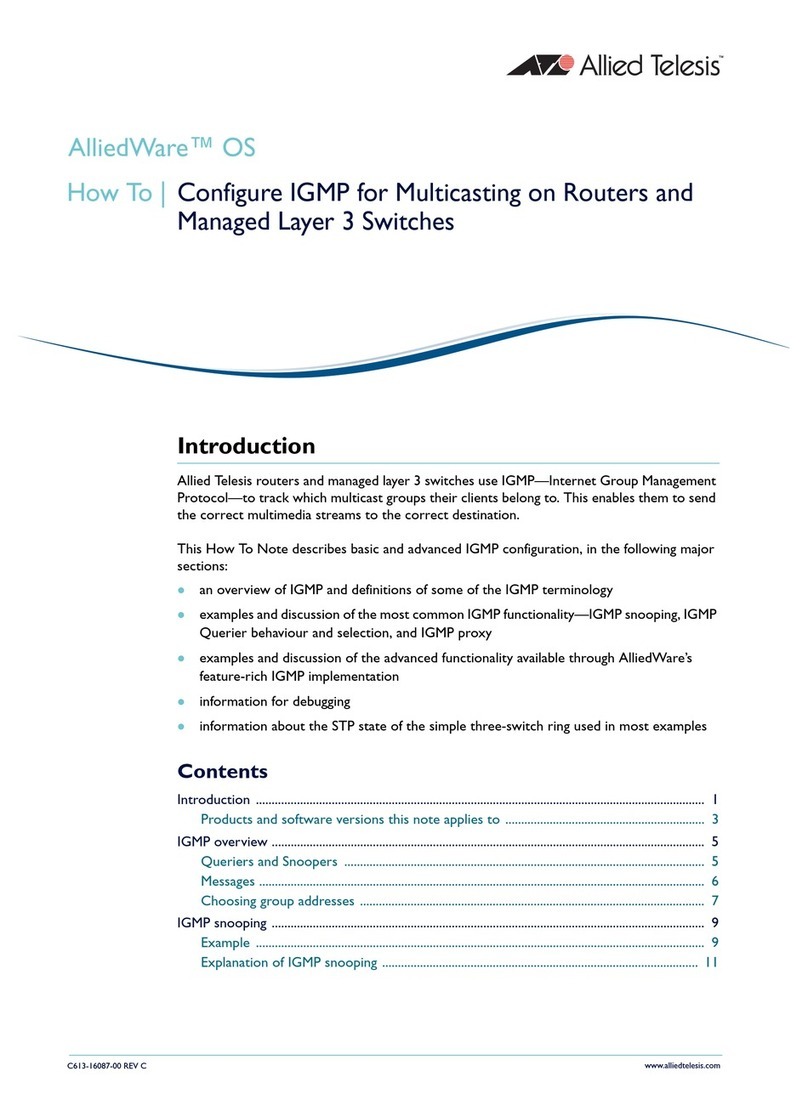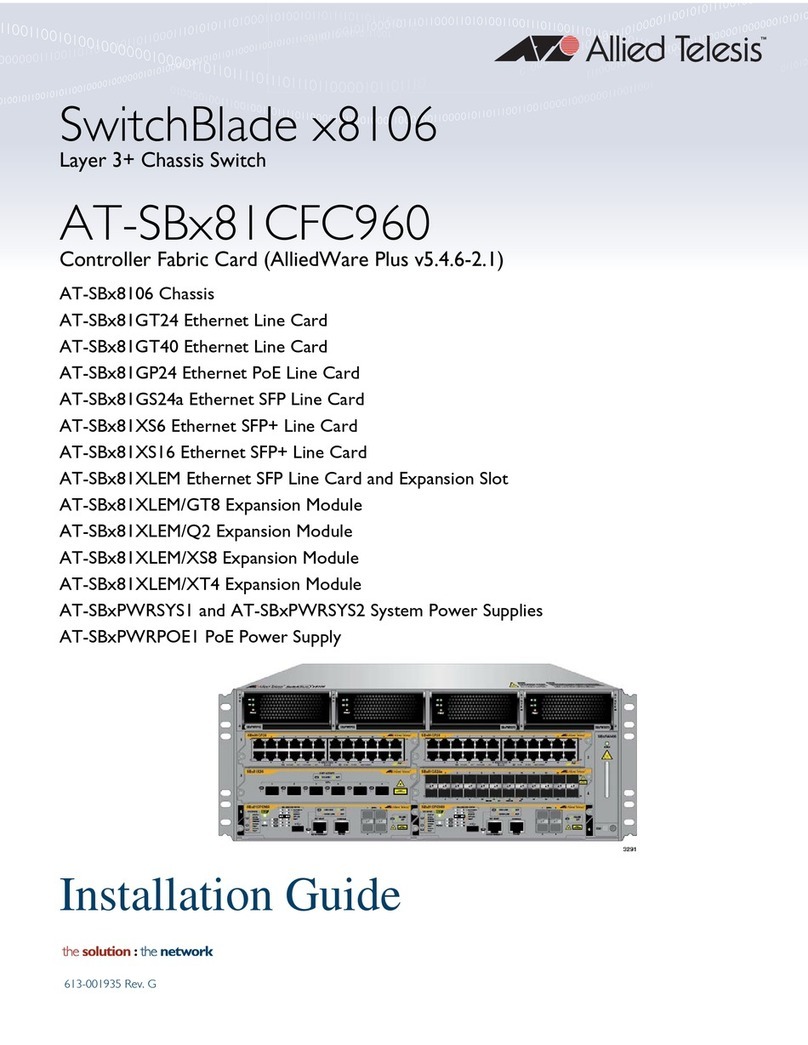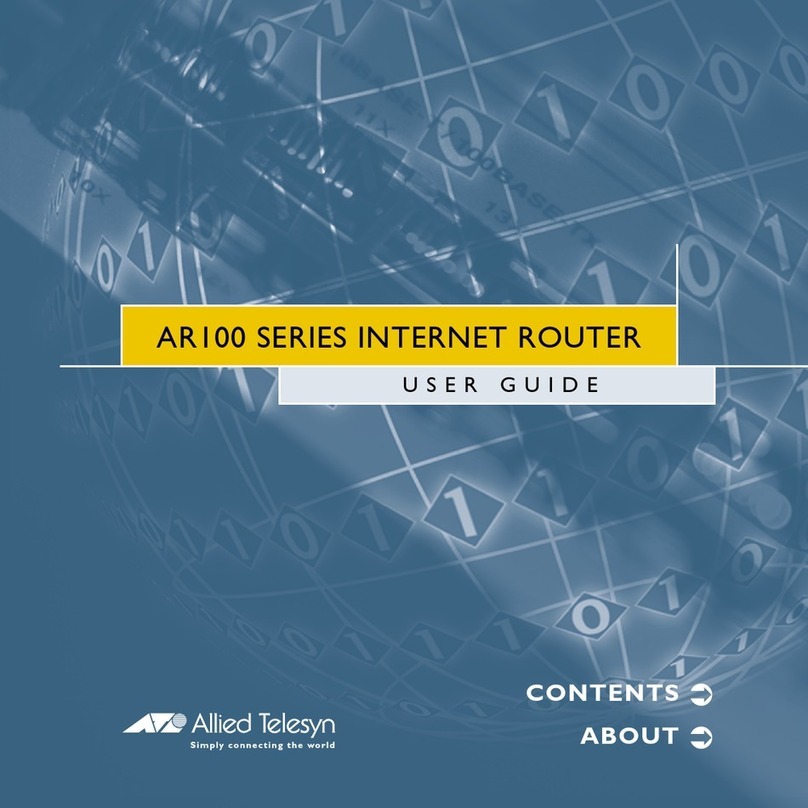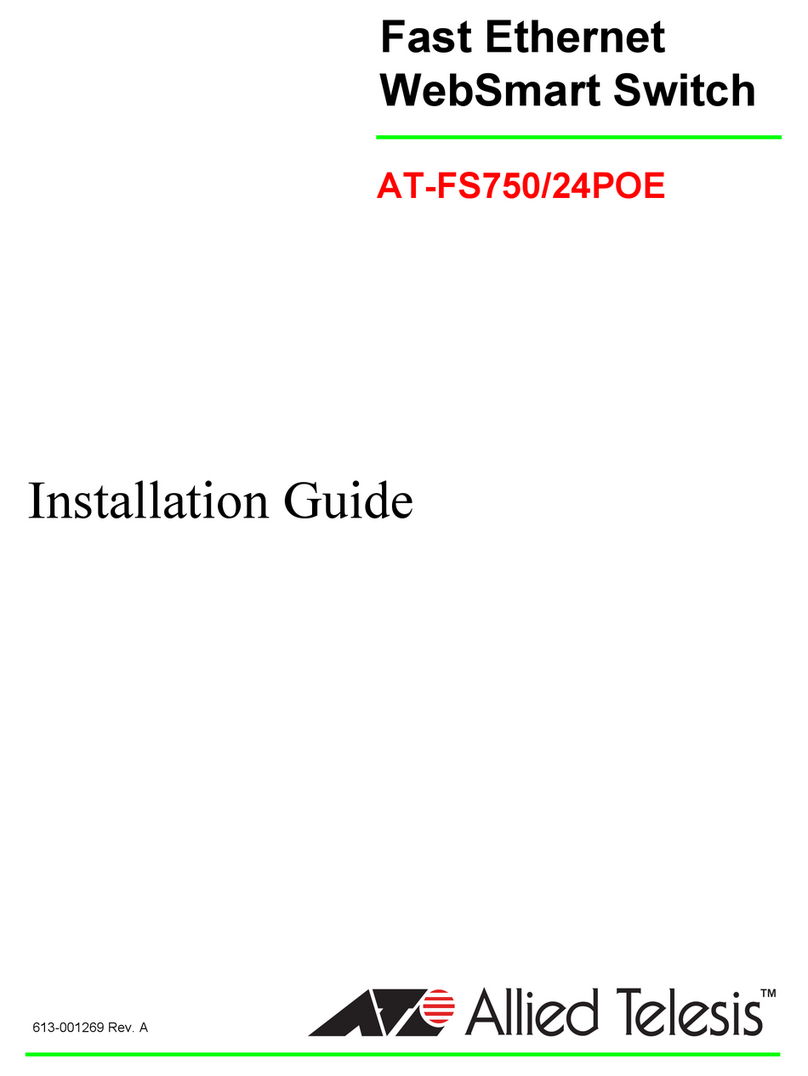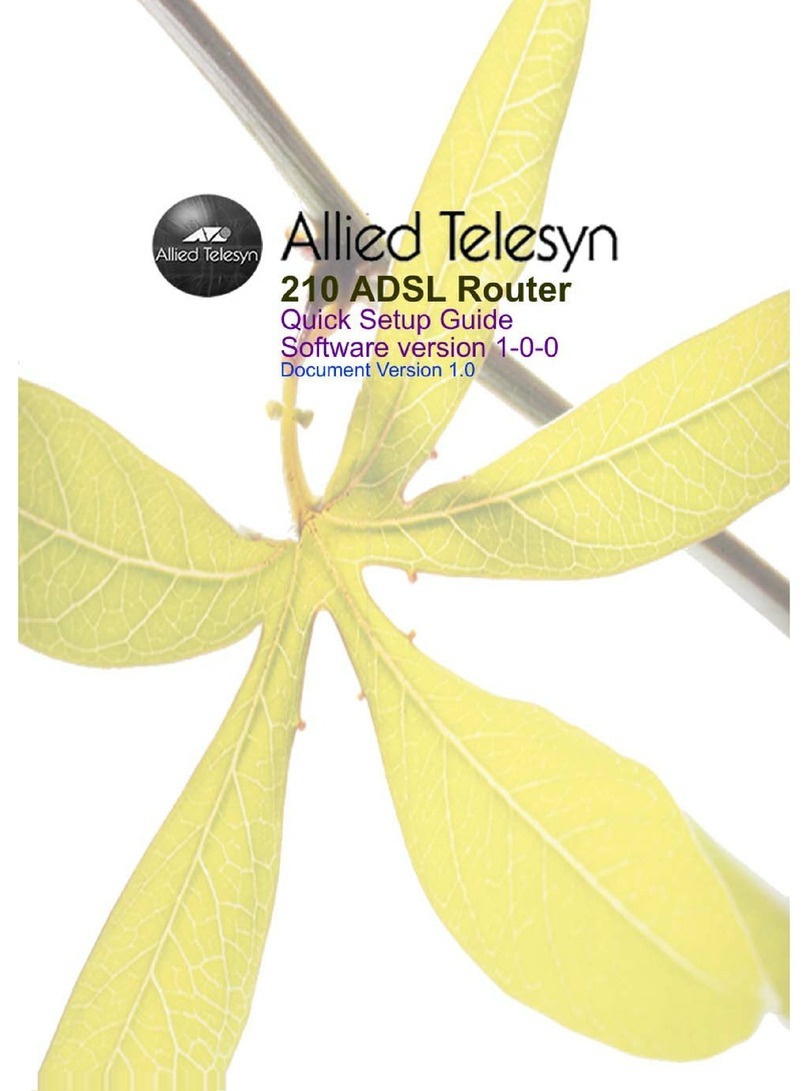5
Preface ..............................................................................................................................................................................11
Document Conventions ..............................................................................................................................................12
Contacting Allied Telesis ............................................................................................................................................13
Chapter 1: Overview .........................................................................................................................................................15
Features .....................................................................................................................................................................16
10/100/1000 Mbps Twisted Pair Ports ................................................................................................................16
WAN Ports ...........................................................................................................................................................16
USB Port .............................................................................................................................................................16
USB Retainer Slot ...............................................................................................................................................16
Reset Button ........................................................................................................................................................16
High Availability ...................................................................................................................................................16
LEDs ....................................................................................................................................................................16
Kensington Lock Hole .........................................................................................................................................17
Installation Options ..............................................................................................................................................17
Management Software and Interfaces ................................................................................................................17
Management Methods .........................................................................................................................................17
Package Contents ......................................................................................................................................................18
Front and Back Panels ...............................................................................................................................................19
Management Panel ....................................................................................................................................................20
Management Software ...............................................................................................................................................21
Twisted Pair Ports ......................................................................................................................................................22
WAN Ports ..................................................................................................................................................................23
ETH1 Port ............................................................................................................................................................23
Bypass Port .........................................................................................................................................................23
LEDs ...........................................................................................................................................................................24
Power LED ..........................................................................................................................................................24
Fault LED ............................................................................................................................................................25
High Availability LED ...........................................................................................................................................25
USB LED .............................................................................................................................................................26
ETH1 Port LEDs ..................................................................................................................................................27
LEDs for the Twisted Pair LAN Ports ..................................................................................................................28
Function 1 LED ....................................................................................................................................................30
Function 2 LED ....................................................................................................................................................30
USB Port .....................................................................................................................................................................31
USB Retainer Slot ......................................................................................................................................................32
Console Port ...............................................................................................................................................................35
Reset Button ...............................................................................................................................................................36
Power Supply .............................................................................................................................................................37
Chapter 2: Beginning the Installation .............................................................................................................................39
Reviewing Safety Precautions ....................................................................................................................................40
Choosing a Site for the Routers .................................................................................................................................44
Unpacking the Router .................................................................................................................................................45
Chapter 3: Installing the Router and Powering on the Router .....................................................................................47
Installing the Router on a Table or Desktop ...............................................................................................................49
Chapter 4: Cabling the Networking Ports .......................................................................................................................63
Cabling the Twisted Pair Ports ...................................................................................................................................64
Contents