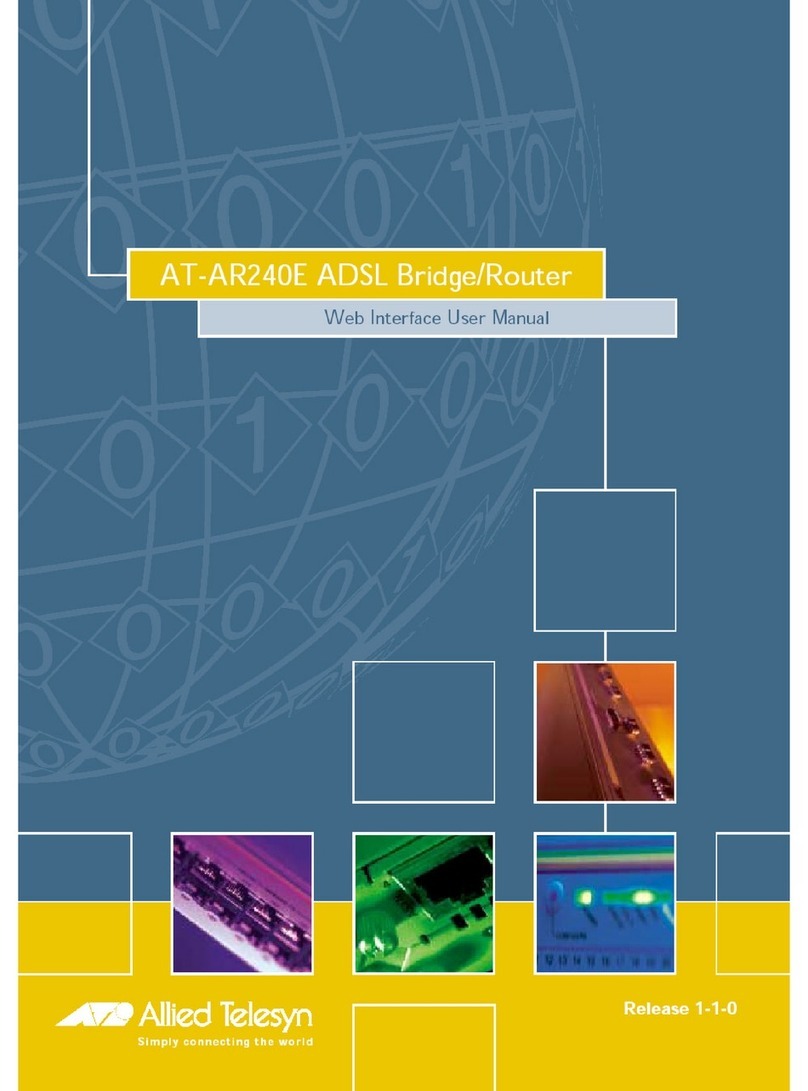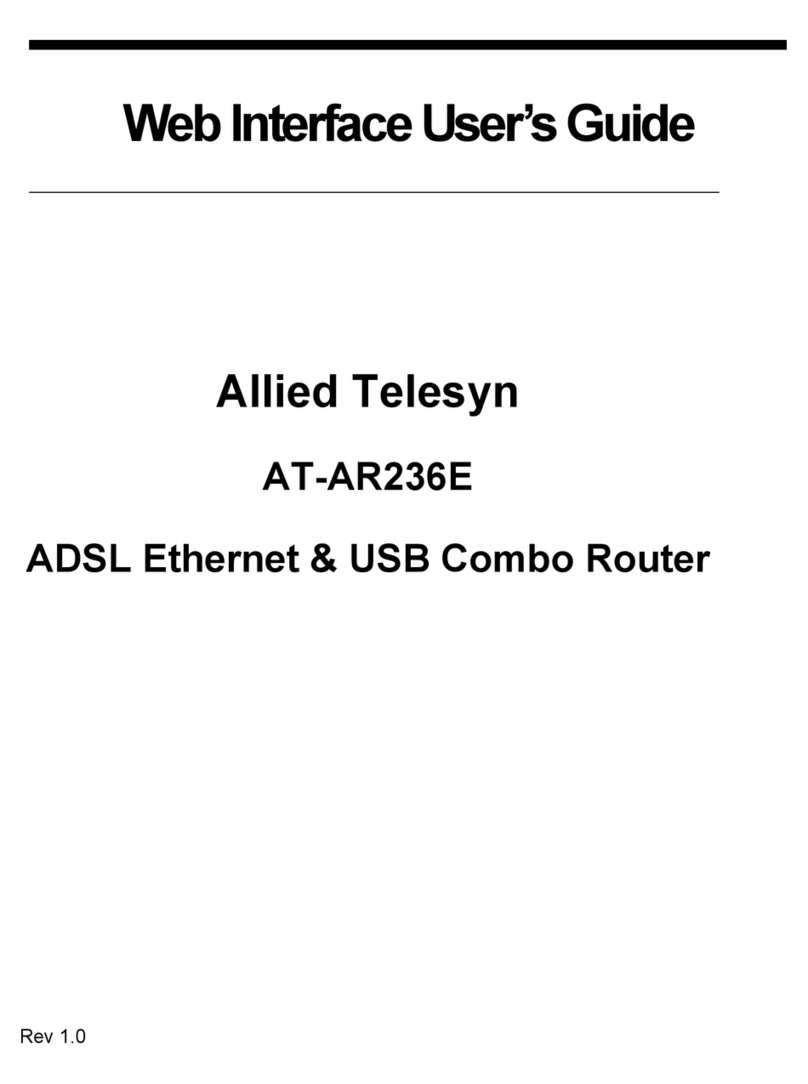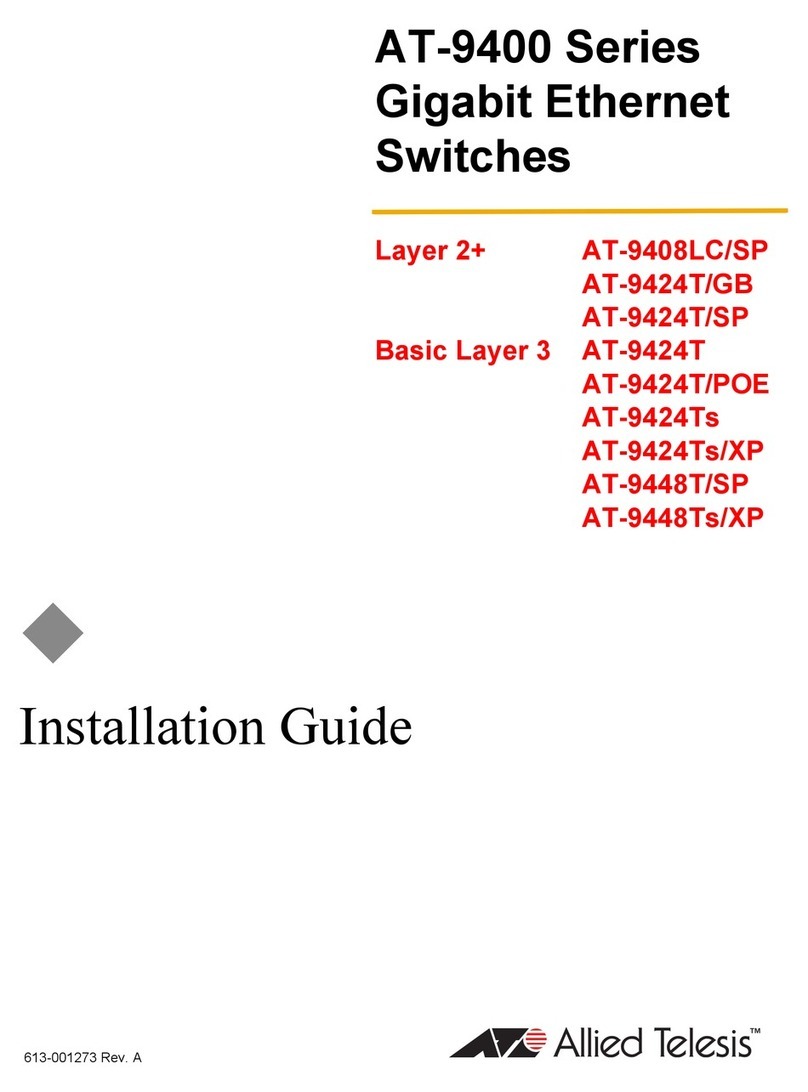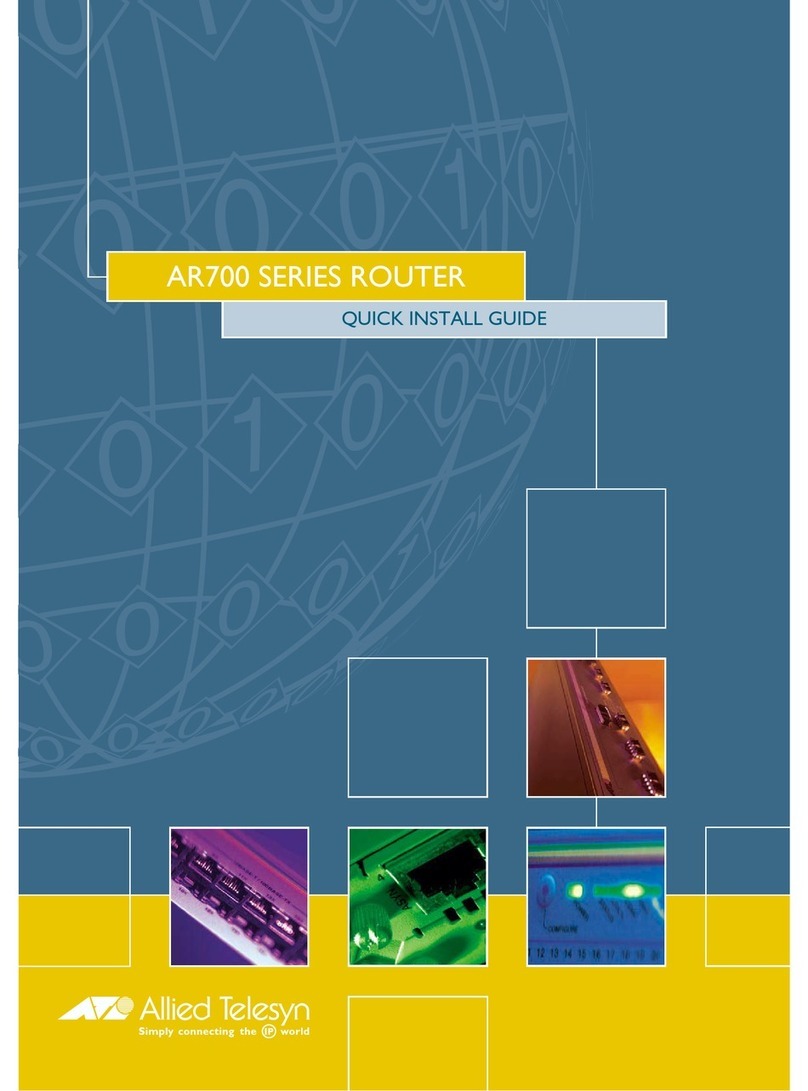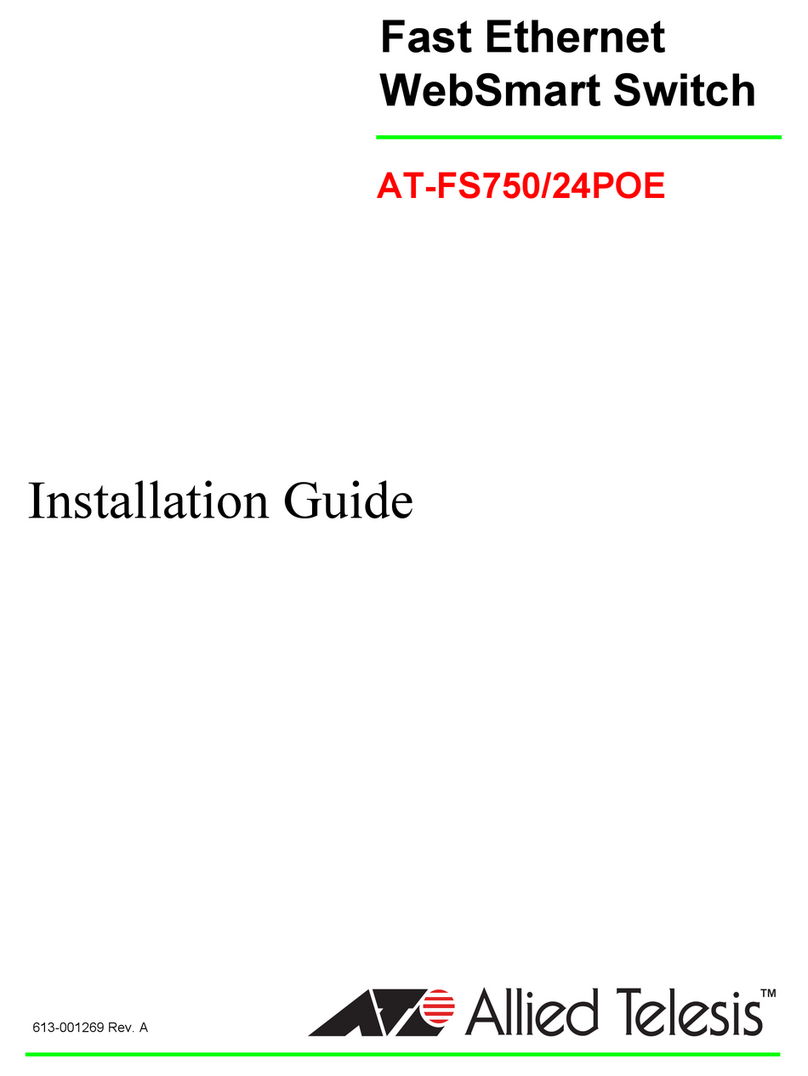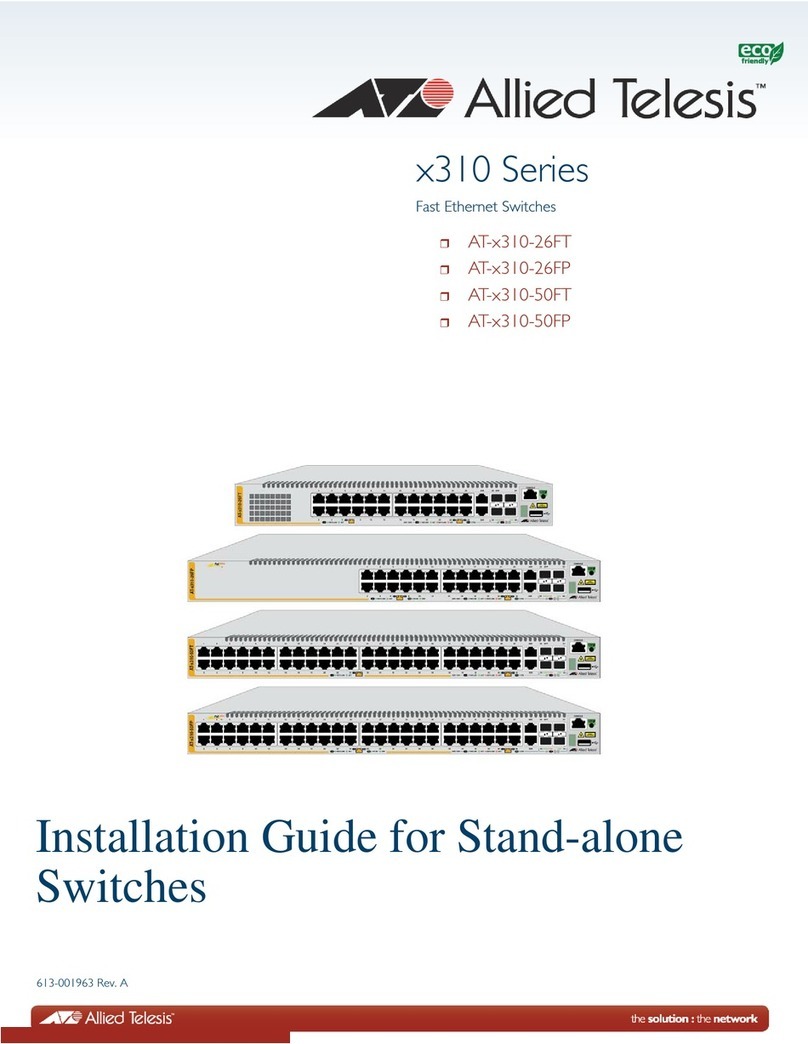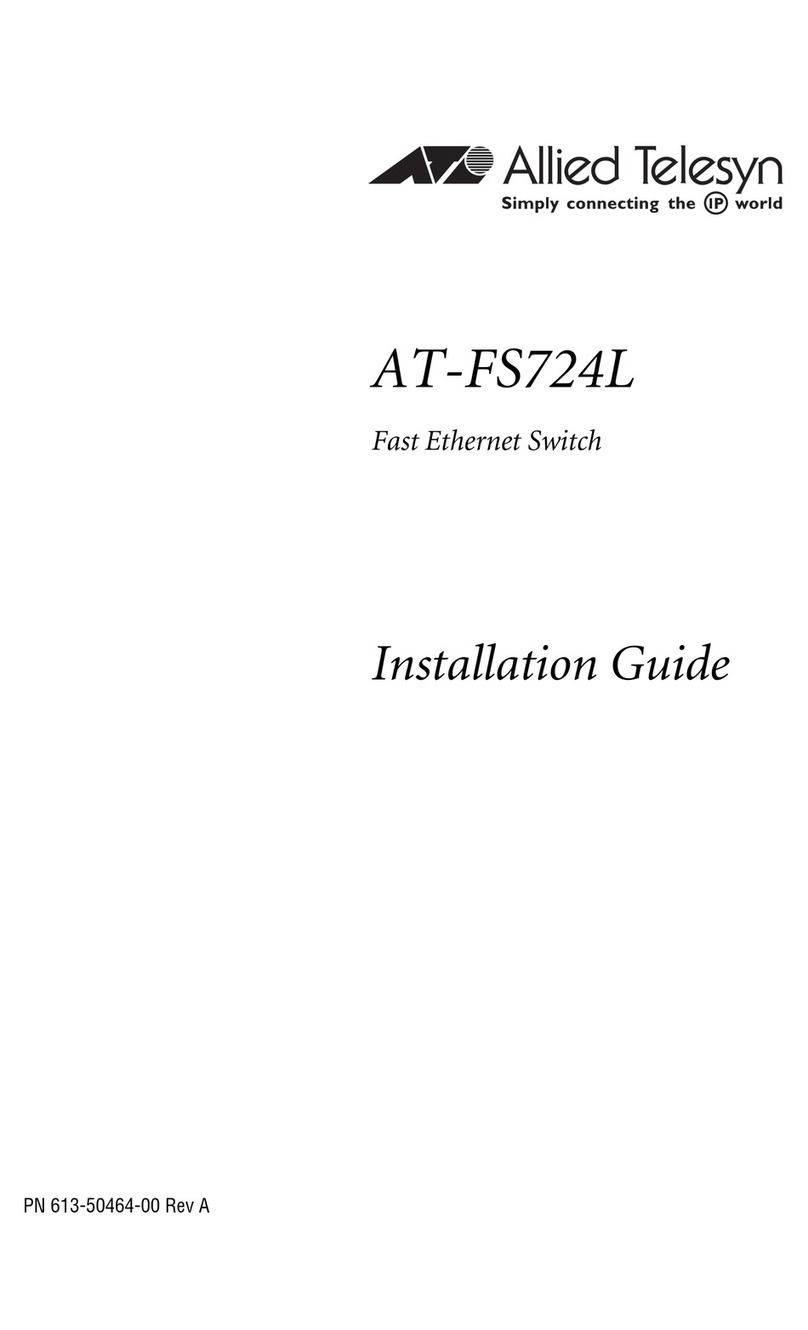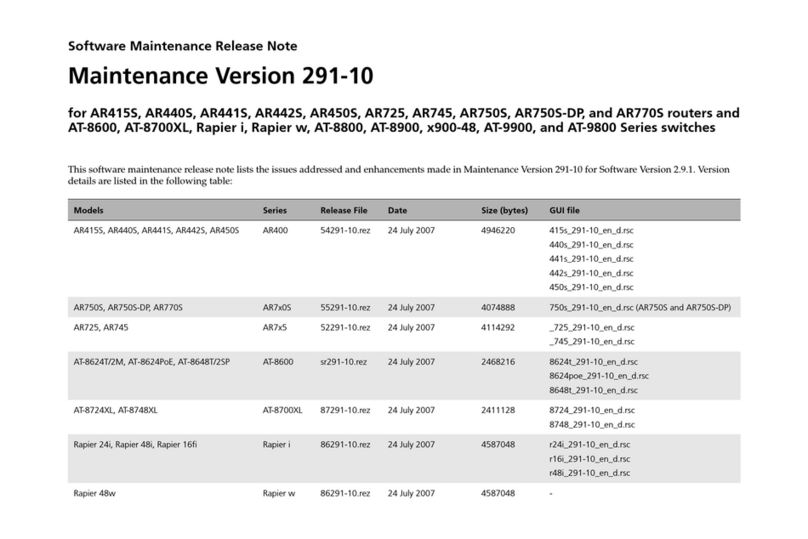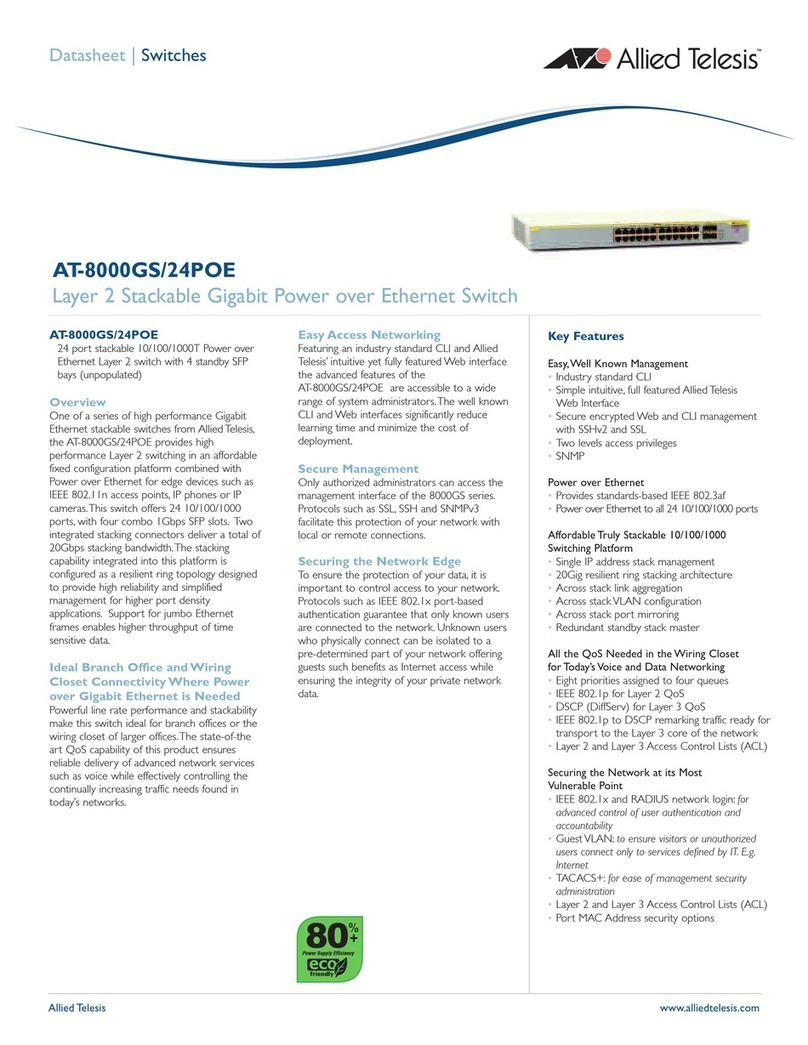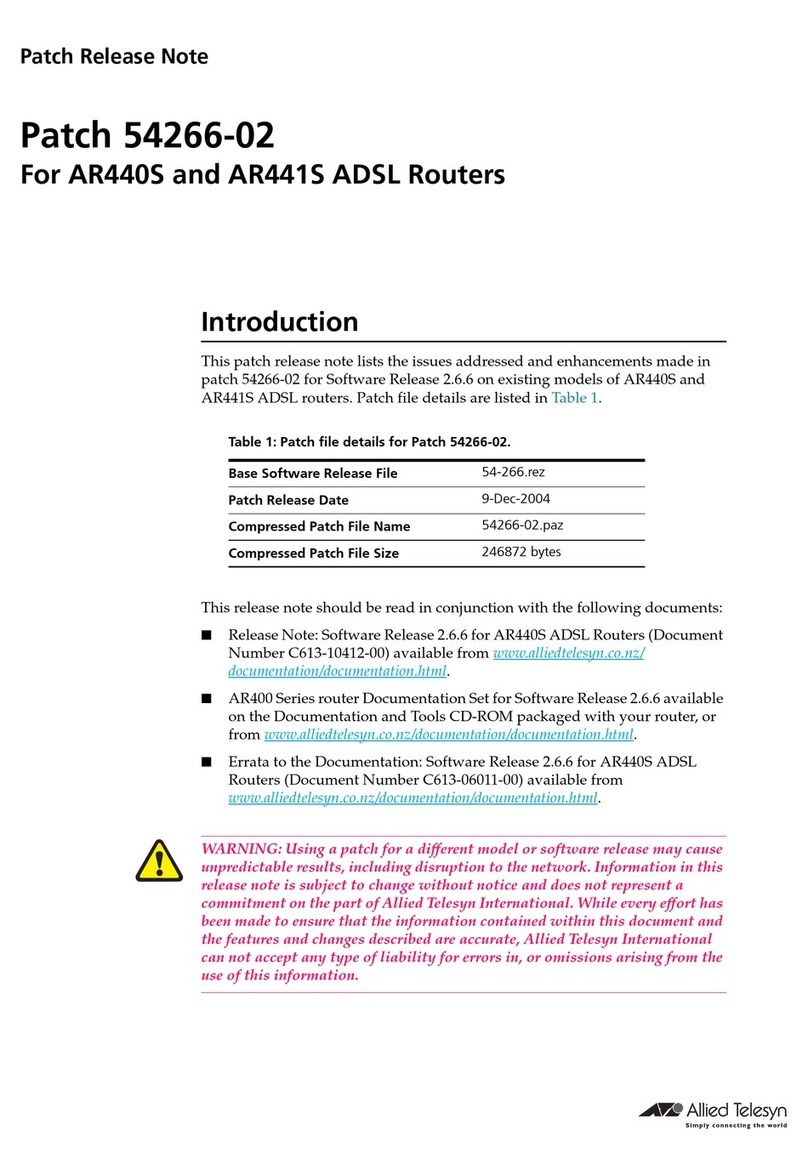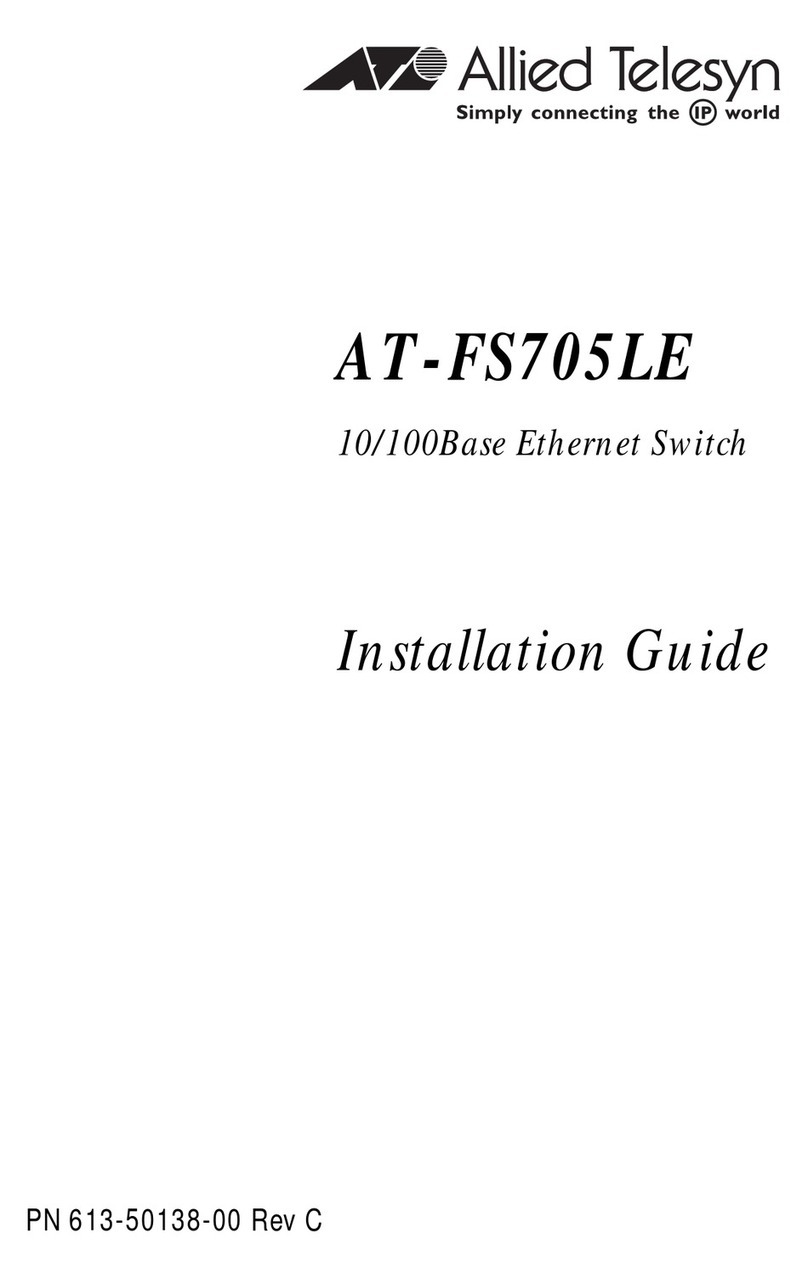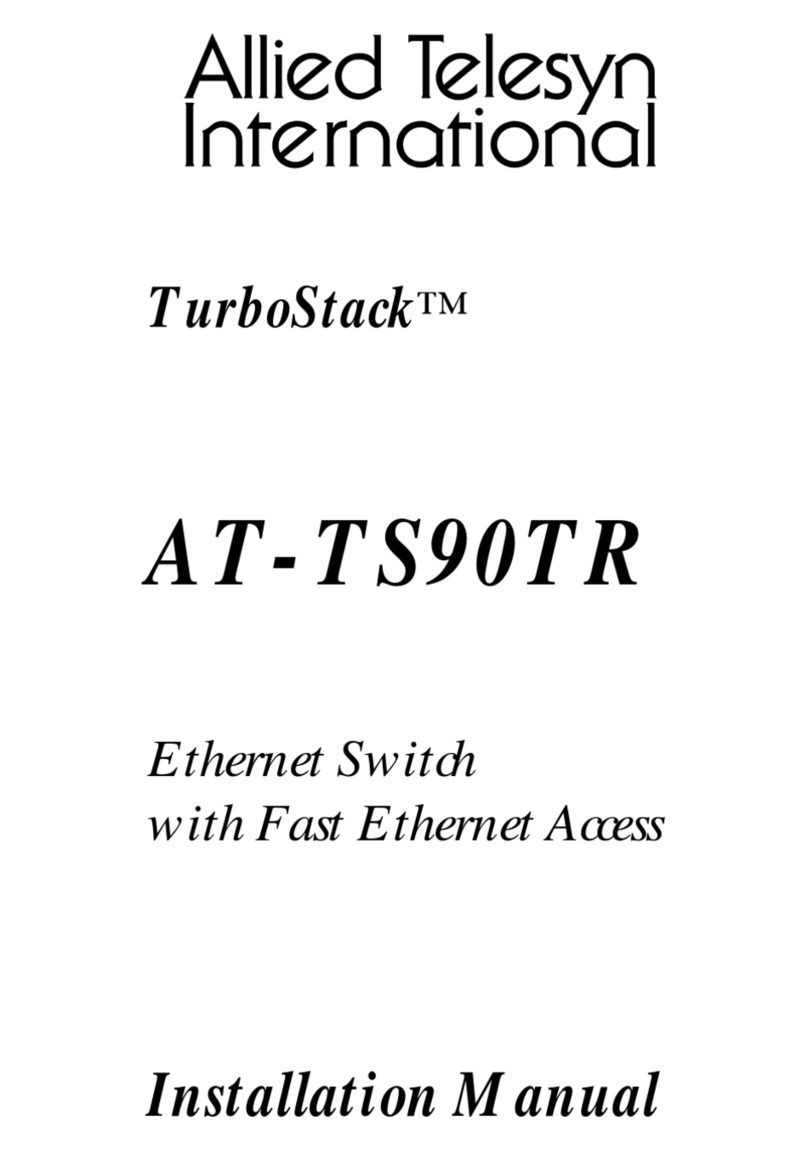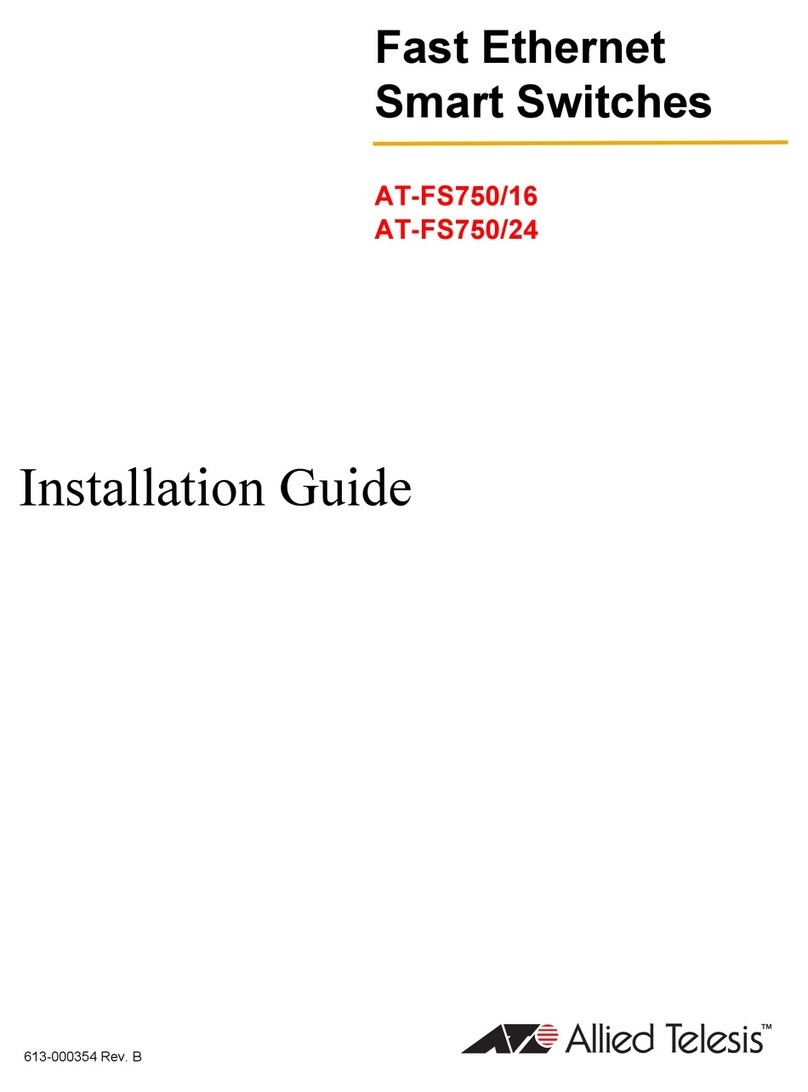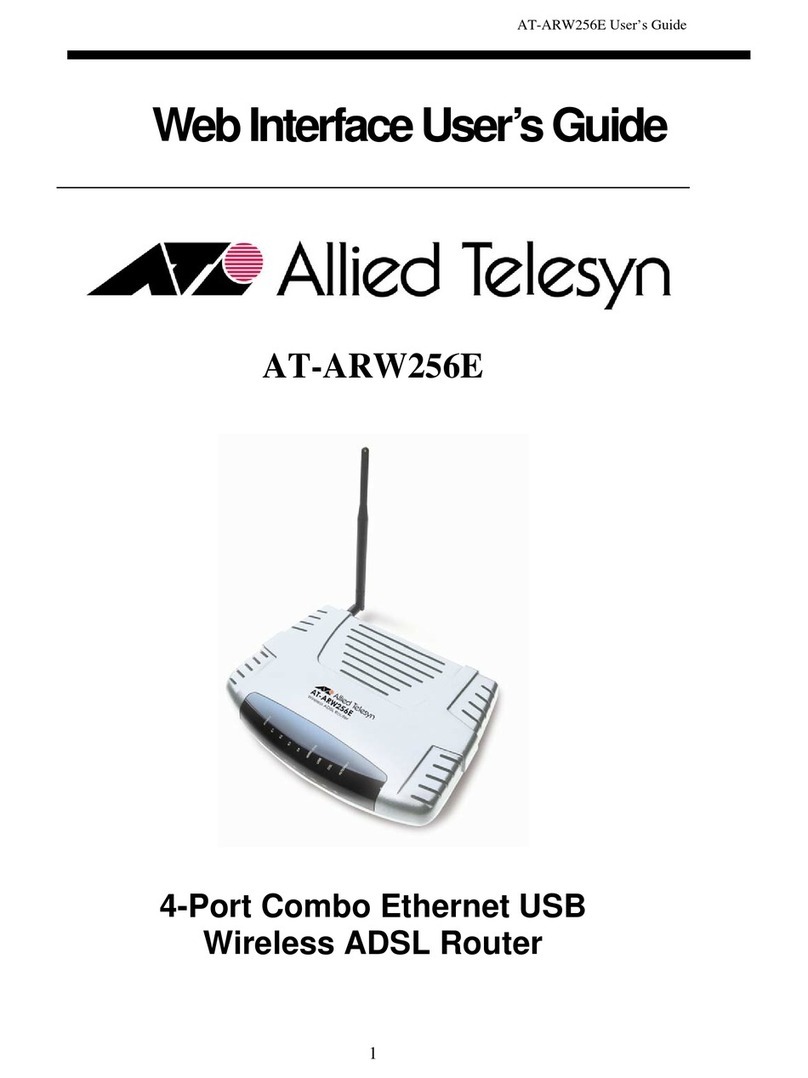5
Preface ..................................................................................................................................................................................6
Safety Symbols Used in this Document ..........................................................................................................................7
Contacting Allied Telesis.................................................................................................................................................8
Chapter 1: Product Description ..........................................................................................................................................9
Overview .......................................................................................................................................................................10
10/100Base-TX Twisted Pair Ports........................................................................................................................10
PoE Capability........................................................................................................................................................11
LEDs ......................................................................................................................................................................11
DC Power Connector .............................................................................................................................................12
Key Features.................................................................................................................................................................13
Power over Ethernet......................................................................................................................................................14
Powered Device (PD).............................................................................................................................................14
Power Budgeting....................................................................................................................................................14
Ethernet Switching Basics.............................................................................................................................................15
Duplex Mode..........................................................................................................................................................15
Store and Forward .................................................................................................................................................15
Backpressure and Flow Control.............................................................................................................................15
Chapter 2: Installation .......................................................................................................................................................17
Reviewing Safety Precautions.......................................................................................................................................18
Selecting a Site for the Switch.......................................................................................................................................20
Planning the Installation ................................................................................................................................................21
Unpacking the Switch....................................................................................................................................................22
Installing the Switch on a Table or Desktop ..................................................................................................................23
Cabling the Switch.........................................................................................................................................................24
Powering On the Switch................................................................................................................................................25
Chapter 3: Troubleshooting ..............................................................................................................................................27
Appendix A: Technical Specifications .............................................................................................................................28
Physical Specifications..................................................................................................................................................28
Environmental Specifications ........................................................................................................................................28
Power Specifications.....................................................................................................................................................28
Safety and Electromagnetic Emissions Certifications ...................................................................................................29
RJ-45 Twisted Pair Port Connectors.............................................................................................................................30
Contents